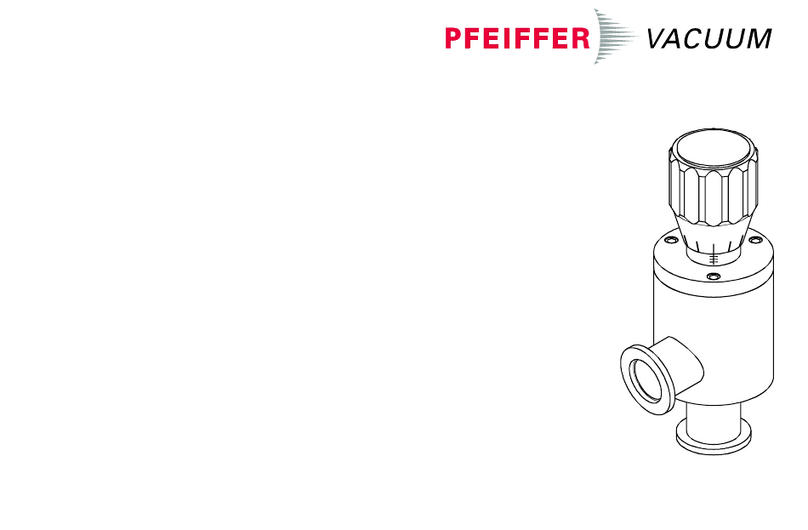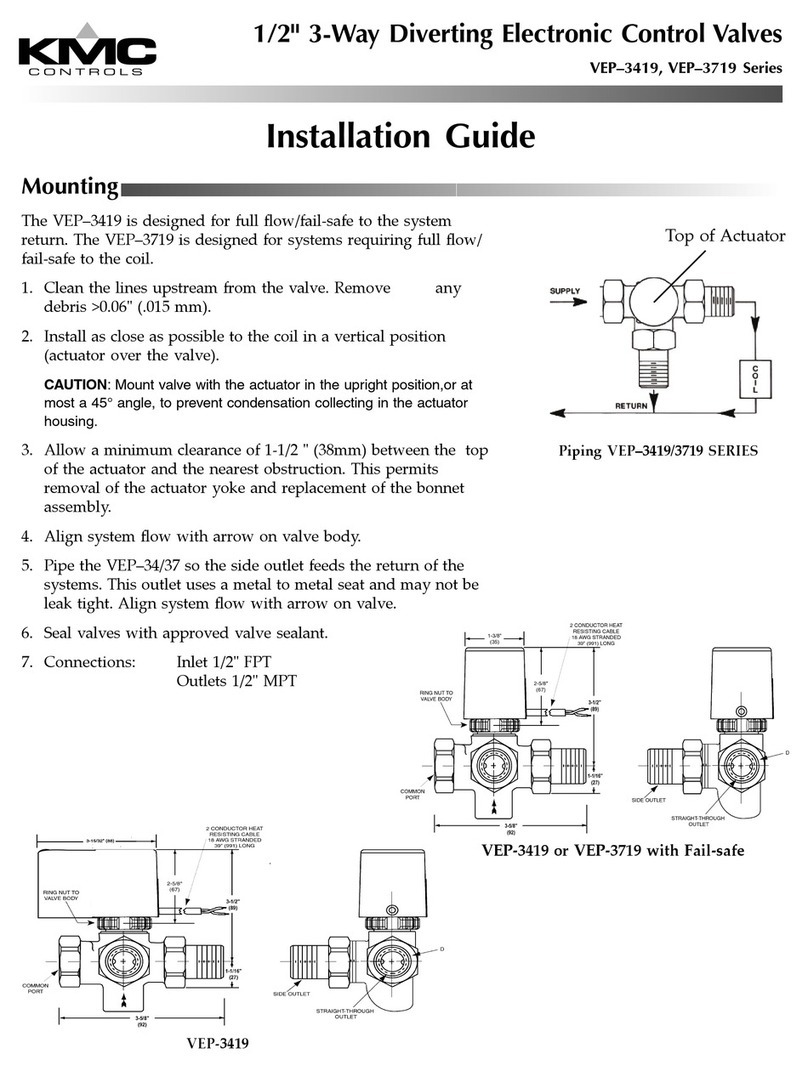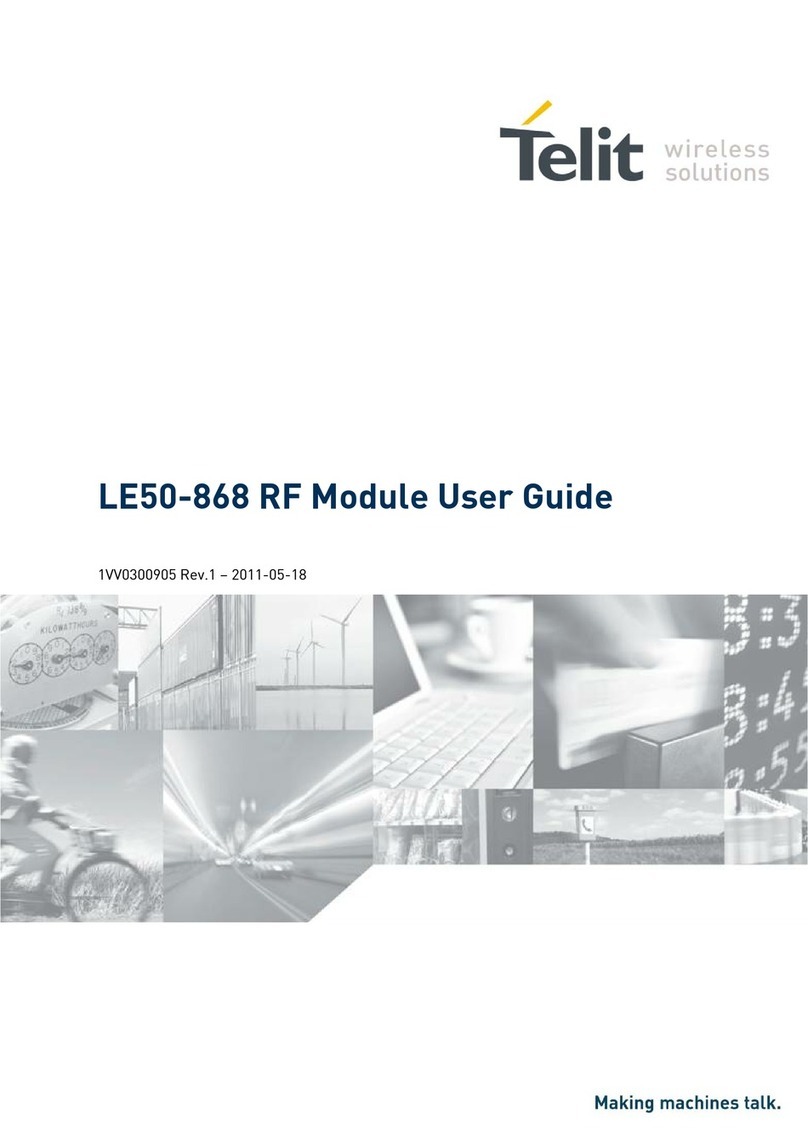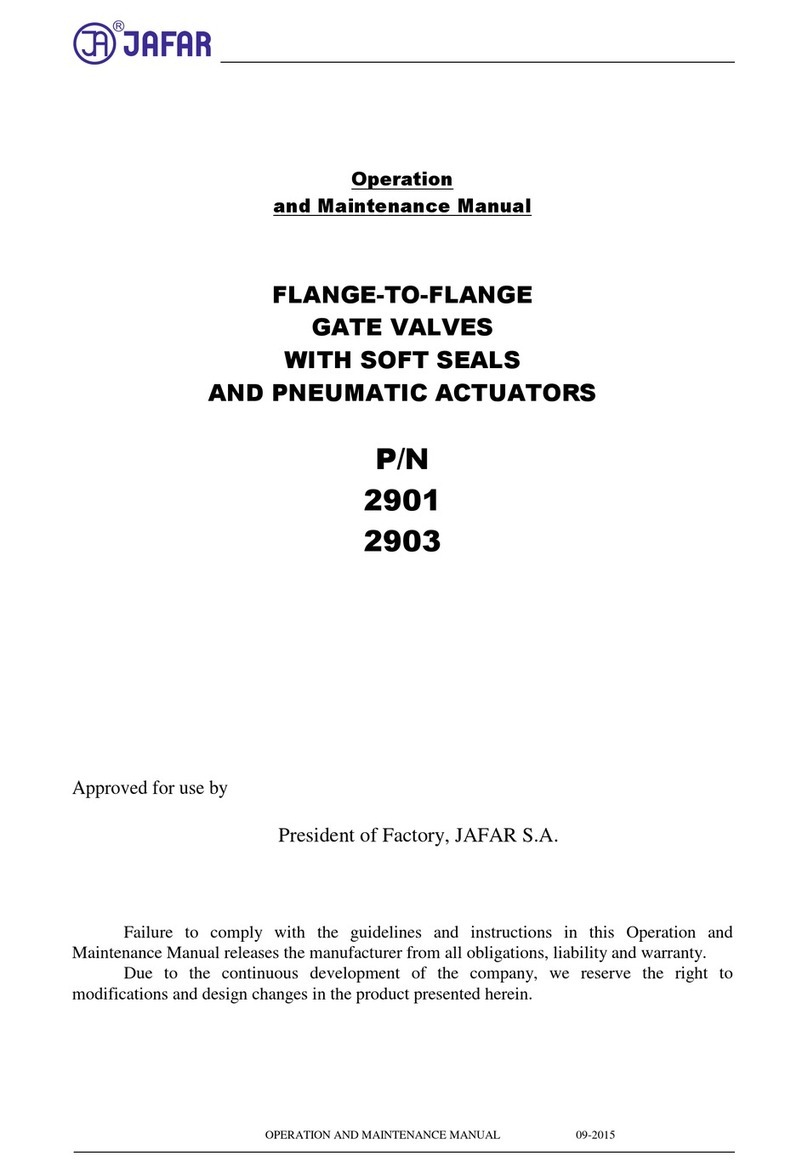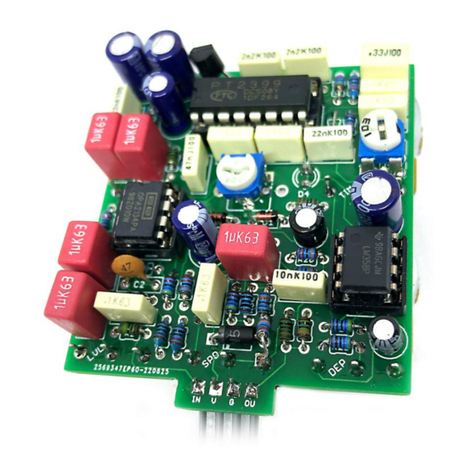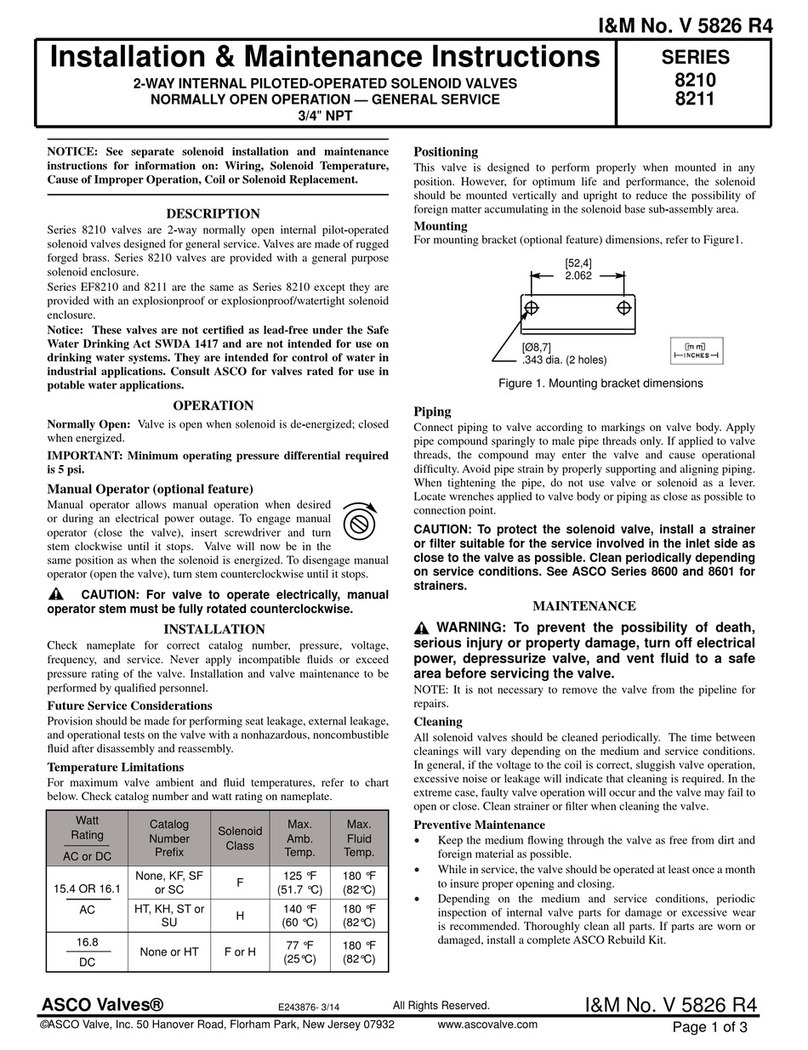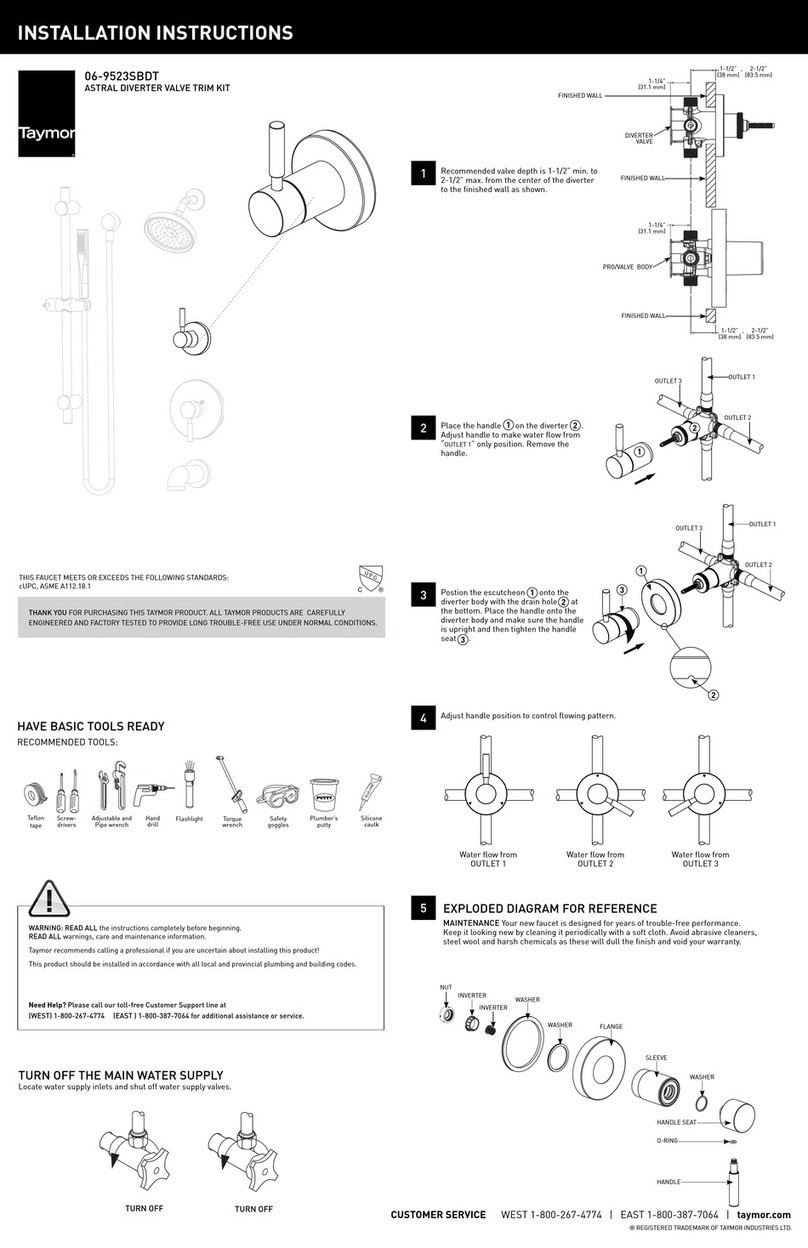Once the VCS60 has been wired, it is ready to be mounted into
the wall. Referring to Figure 3, place the components of the con-
trol into the wall In the order illustrated. Use the enclosed screws
to hold the components in place.
NOTE: The rotary switch is shipped with the control turned as
far counterclockwise as it will turn (off). If you have changed this,
return it to the full counterclockwise position before starting the
installation.
MOUNTING THE VCS60
Proficient Audio Systems warrants to the original retail purchaser only
that this product will be free from defects in materials and workmanship
for a period of ten years, provided the speaker was purchased from a
Proficient Audio Systems Authorized Dealer.
Defective products must be shipped, prepaid and insured, together with
proof of purchase, to the Proficient Audio Systems Authorized Dealer
from whom they were purchased, or to Proficient Audio Systems at the
address listed on this installation instruction manual. Freight collect ship-
ments will be refused. It is preferable to ship this product in the original
shipping container to lessen the chance of transit damage. In any case,
the risk of loss or damage in transit is to be borne by the purchaser.
If, upon examination at the Factory or Proficient Audio Systems
Authorized Dealer, it is determined that the unit was defective in materi-
als or workmanship at any time during this warranty period, Proficient
Audio Systems or the Proficient Audio Systems Authorized Dealer will, at
its option, repair or replace this product at no additional charge, except
as set forth below. If this model is no longer available and can not be
repaired effectively, Proficient Audio Systems, at its sole option, may
replace the unit with a current model of equal or greater value. In some
cases where a new model is substituted, a modification to the mounting
surface may be required. If mounting surface modification is required,
Proficient Audio Systems assumes no responsibility or liability for such
modification. All replaced parts and product become the property of
Proficient Audio Systems. Products replaced or repaired under this
Warranty will be returned to the original retail purchaser, within a reason-
able time, freight prepaid.
This Warranty does not include service or parts to repair damage caused
by accident, disaster, misuse, abuse, negligence, inadequate pack-
ing or shipping procedures, commercial use, voltage inputs in excess
of the rated maximum of the unit, or service, repair or modification of
the product which has not been authorized or approved by Proficient
Audio Systems. This Warranty also excludes normal cosmetic deteriora-
tion caused by environmental conditions. This warranty will be void if
the Serial Number on the product has been removed, tampered with or
defaced.
This Warranty is in lieu of all other expressed warranties. If the product
is defective in materials or workmanship as warranted above, the pur-
chaser’s sole remedy shall be repair or replacement as provided above.
In no event will Proficient Audio Systems be liable for any incidental
or consequential damages arising out of the use or inability to use the
product, even if Proficient Audio Systems. or a Proficient Audio Systems
Authorized Dealer has been advised of the possibility of such damages,
or for any claim by any other party. Some states do not allow the exclu-
sion or limitation of consequential damages, so the above limitation and
exclusion may not apply.
All implied warranties on the product are limited to the duration of this
expressed Warranty. Some states do not allow limitation on the length of
an implied warranty. If the original retail purchaser resides in such a state,
this limitation does not apply.
LIMITED TEN-YEAR WARRANTY
Should you have any questions regarding this, or any other Proficient Audio Systems product, please call our service hotline at
(909) 787-9940. We are available to assist you every weekday, except holidays, between the hours of 7:00 a.m. and 5:00 p.m. PST.
2
940 Columbia Avenue • Riverside, CA 92507 • 909.787.9940
1300-31141
Figure 3
Refer to Figure 2 when wiring the VCS60:
1. Connect the amplifier or receiver's left speaker output to the left
amplifier terminals of the VCS60. Please observe proper polar-
ity of the connections (+ amplifier to + input on the VCS60).
2. Repeat step 1 for the right side.
3. Connect the wires from the left speaker to the left speaker
output terminals of the VCS60. Please observe proper polar-
ity of the wires for correct speaker phase (+ speaker to + out-
put).
4. Repeat step 3 for right speaker connection.
CAUTION
If the input and output connections are reversed, the minimum
setting on the VCS60 would present a short across the amplifier
or receiver output terminals, resulting in serious damage to your
amplifier or receiver. Please double check steps 1 - 4. The VCS60
cannot be connected in series with another volume control.
WIRING THE VCS60 (Continued)
Figure 2