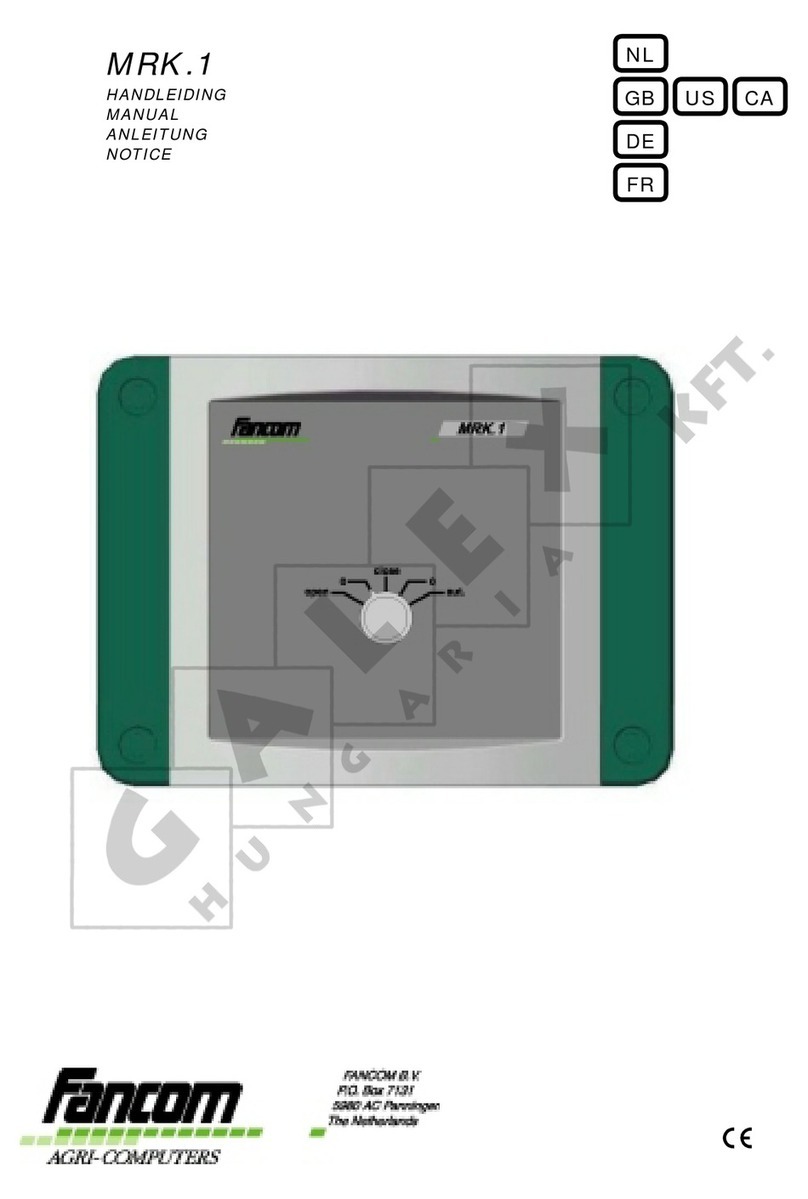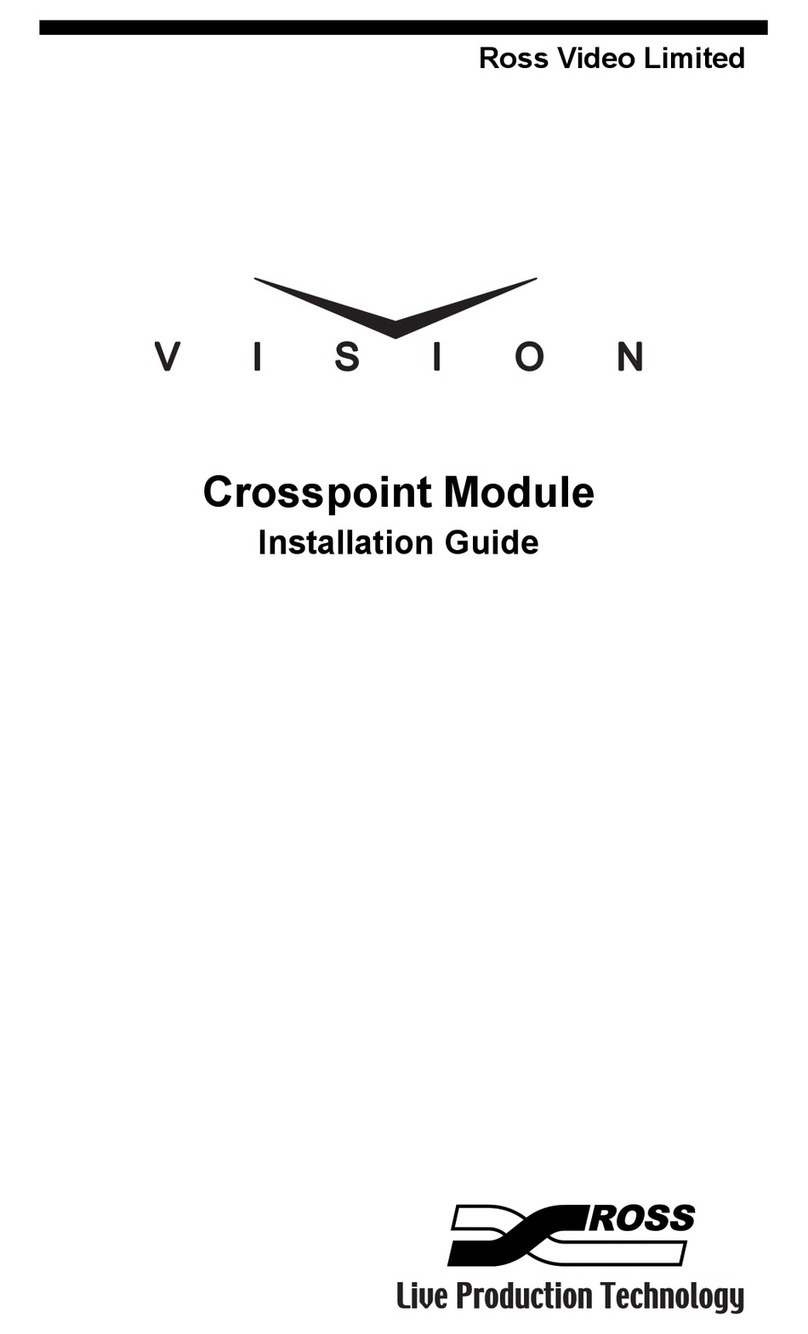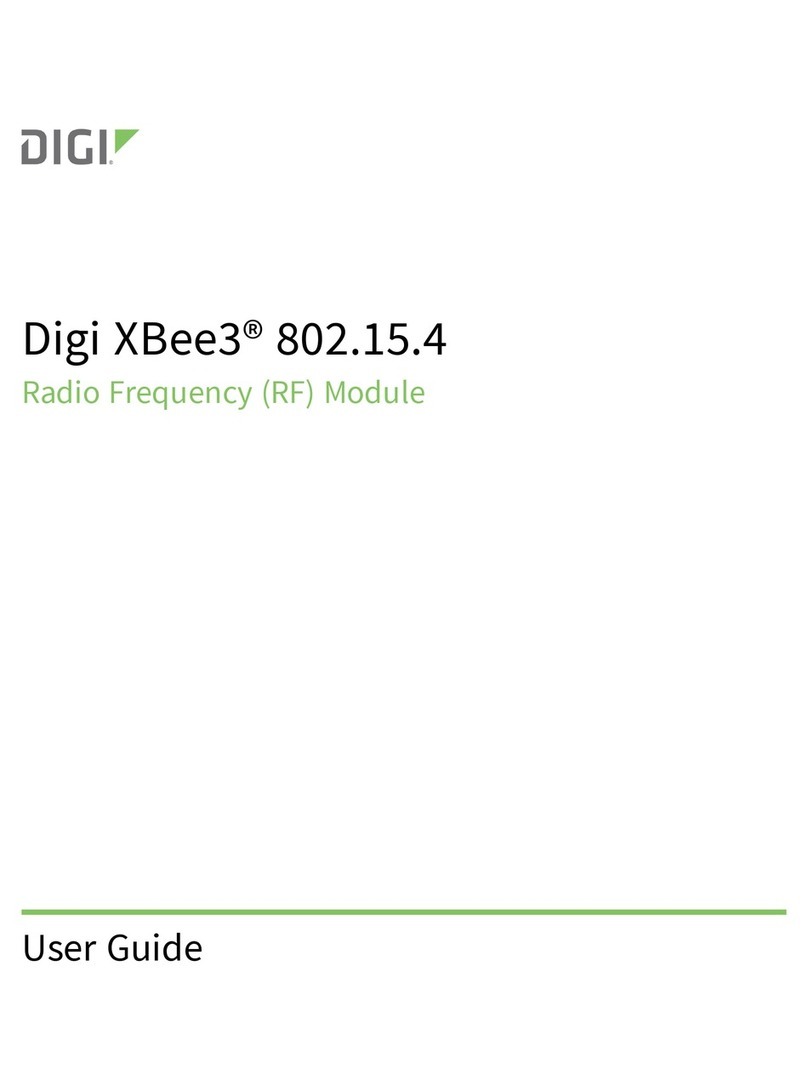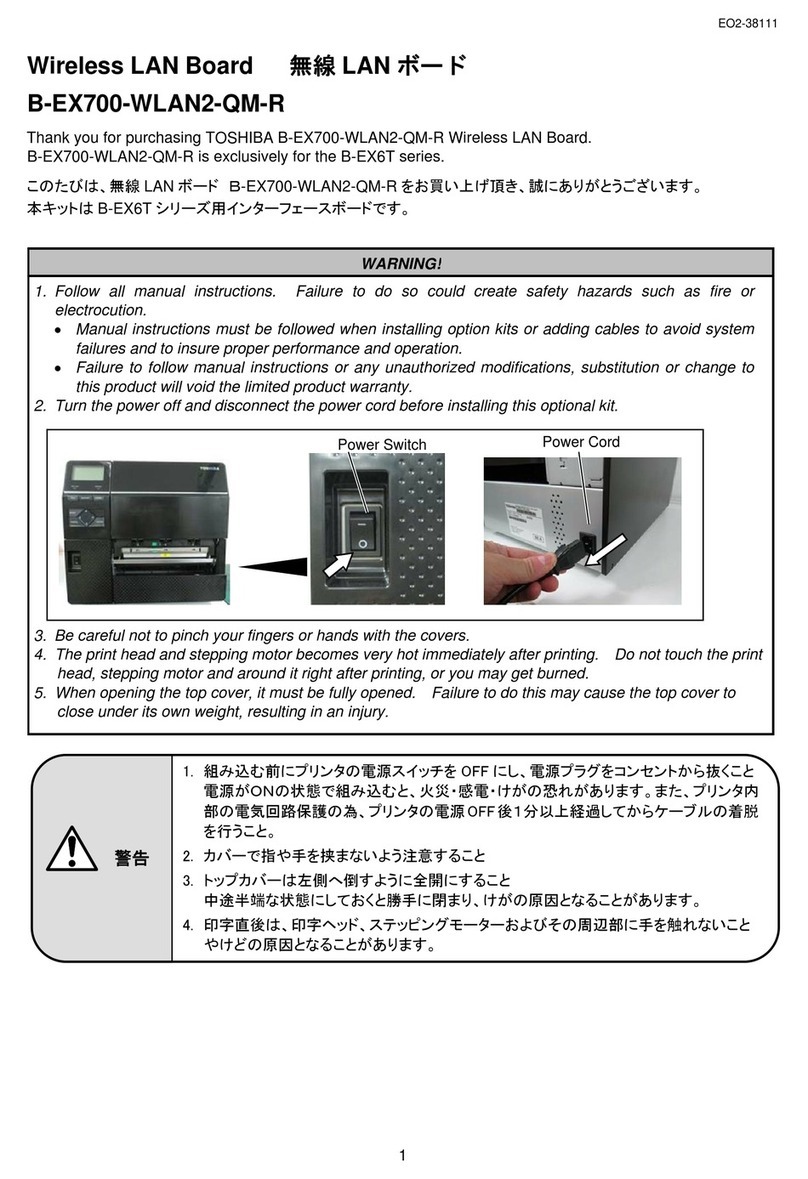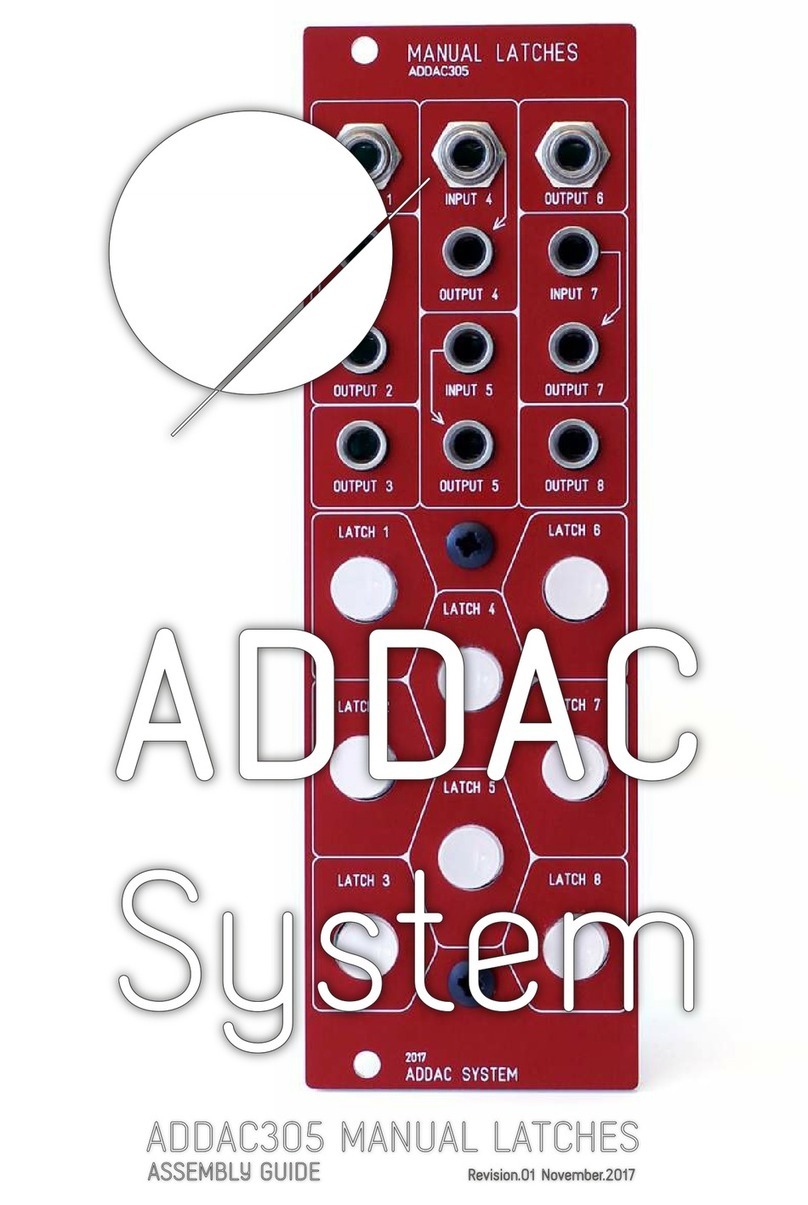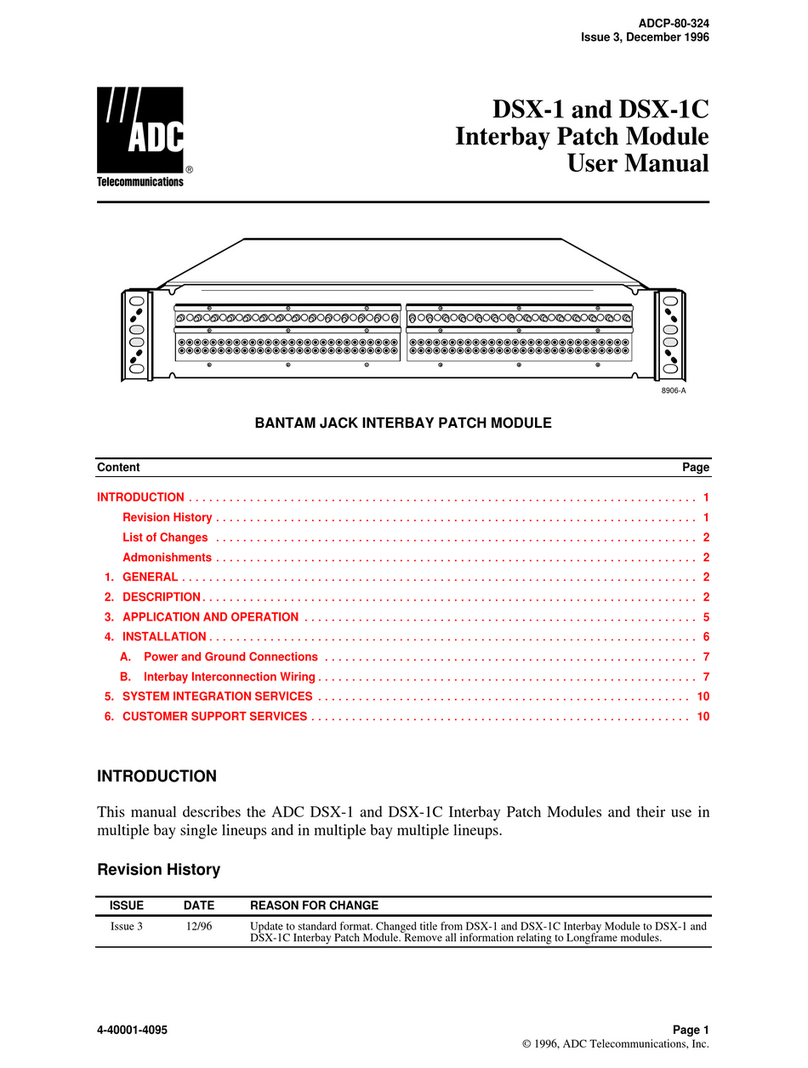DEEP SEA ELECTRONICS DSE8910 User manual

TYPICAL WIRING DIAGRAM
NOTE: Larger versions of the Typical Wiring Diagrams are available in the products’ operator manuals, refer to DSE
Publication: 057-310 DSE8910 Operator Manual & 057-311 DSE8920 Operator Manual, both available from
www.deepseaelectronics.com.
Deep Sea Electronics Ltd.
Tel: +44 (0)1723 890099
Web: www.deepseaelectronics.com
Deep Sea Electronics Inc.
Tel: +1 (815) 316 8706
Email: USAsupport@deepseaelectronics.com
Web: www.deepseaelectronics.com
D E E P S E A E L E C T R O N I C S
DSE8910 & DSE8920 Installation Instructions
053-248
ISSUE: 2
ACCESSING THE MAIN CONFIGURATION EDITOR
NOTE: The available parameters within the Main Configuration Edtior differ depending if the DSE8910 or DSE8920 software
application is selected. For a list of available configuration parameters, refer to DSE Publication: 057-310 DSE8910 Operator
Manual & 057-311 DSE8920 Operator Manual, both available from www.deepseaelectronics.com.
•Ensure the engine is at rest and the module by pressing the Stop/Reset Mode
button.
•Press the Stop/Reset Mode and Tick buttons together to enter the main
configuration editor.
•If a module security PIN has been set, the PIN request is then shown.
•Press the Tick button, the first ‘#’ changes to ‘0’. Press the Up or Down buttons to adjust it to the correct value.
•Press the Right button when the first digit is correctly entered. The digit previously entered now shows as ‘#’ for security.
•Repeat this process for the other digits of the PIN number. Press the Left button to move back to adjust one of the previous
digits.
•When the Tick button is pressed after editing the final PIN digit, the PIN is checked for validity. If the number is not correct, the
PIN must be re-entered.
•If the PIN has been successfully entered (or the module PIN has not been enabled), the editor is displayed.
ACCESSING THE RUNNING CONFIGURATION EDITOR
•The Running Configuration Editor is accessible without stopping the generator. All protections remain active whilst the ‘Running
Configuration Editor is accessed.
•Press and hold the Tick button to enter the Running Configuration Editor.
EDITING A PARAMETER
NOTE: If the editor is left inactive for the duration of the Page Timer, it is automatically exited to ensure security.
•Enter either editor as described above.
•Press the Up or Down buttons to select the section to view/change. The current selected section highlights in green.
•Press the Left or Right buttons to select the Subsection/Parameter to be edited. The current selected item highlights in
green.
•To edit the parameter, press the Tick button to enter the edit mode. The parameter is no longer highlighted green to indicate
editing.
•Press the Up or Down buttons to change the parameter to the required value.
•Press the Tick button to save the value. The parameter highlights green to indicate that it has been saved.
•To exit the editor and save the changes, press and hold the Tick button.
SELECTING THE DSE8910 OR DSE8920 SOFTWARE APPLICATION
•Ensure the generator is at rest and the module by pressing the Stop/Reset Mode button.
•Enter the Running Configuration Editor as described above.
•Press the Up or Down buttons to navigate to the MODEL TYPE section. The section highlights in green when selected.
•Press the Right button to select the MODEL SELECTION parameter. The parameter highlights in green when selected.
•To edit the parameter, press the Tick button to enter the edit mode. The parameter is no longer highlighted green to indicate
editing.
•Press the Up or Down buttons to change between DSE8910 and DSE8920, by default DSE8920 is selected.
•Press the Tick button to change the software application, a confirmation box appears.
•Press the Left or Right buttons to select YES to confirm software application change. When prompted, remove the power
supply to the module and then reapply the power supply. The module powers up in the newly selected software application.

RUNNING CONFIGURATION EDITOR PARAMETERS
Section
Sub Section
Parameter
Value
Model Type
Model Selection
8910 / 8920
Display
Backlight
Backlight Level
0 %
Language
Lang File Selection
English
Run Load
Priority
Load Priority (DSE8910 Only)
1 to 32
Screen
Selection
Home Selection
DSE8910: Home / Engine / Generator / Bus / I/O / PLC / Status
DSE8920: Home / Engine / Generator / Mains / I/O / PLC / Status
Commissioning Screen
Enable / Disable
Tier 4 Screen
Enable / Disable
Display
Options
Page Timer
0 m 0 s
Graphics
Bars / Meters
Bar Selection
DEF Level / Coolant Temp
Options
Starting Alarms
Enable / Disable
Mains Decoupling Test Mode
Enable / Disable
External Alarm Alert
Enable / Disable
Adjustments
Frequency Adjust
0 %
Voltage Adjust
0 %
Units
Pressure
kPa / Bar / PSI
Temperature
°C / °F
Volume
Litres / Imp Gal / US Gal
Logging
Safe Removal
Edit Up to Remove
Engine
Governor Gain
0.0 %
Frequency Adjust Offset
0.0 %
DPF Auto Inhibit
Enable / Disable
DPF Manual Regen
Enable / Disable
Power
Levels
Control Mode
Power Control Mode
Const Power / Frequency Power / Voltage Power
kVAr Control Mode
Const Reactive / Voltage-Reactive Power / Power-Power Factor
Mains (DSE8920 only)
Mains Stability Timer
0 s
Out of Sync
Enable / Disable
Sequence Alarm Reset
Enable / Disable
REQUIREMENTS FOR UL CERTIFICATION
WARNING!: More than one live circuit exists, see diagram overleaf for further information.
ATTENTION!: Il existe plusieurs circuits sous tension. Voir le schéma au verso pour plus d'informations.
Specification
Description
Screw Terminal Tightening Torque
•4.5 lb-in (0.5 Nm)
Conductors
•Terminals suitable for connection of conductor size 13 AWG to 20 AWG (0.5 mm² to 2.5
mm²).
•Conductor protection must be provided in accordance with NFPA 70, Article 240
•Low voltage circuits (35 V or less) must be supplied from the engine starting battery or an
isolated secondary circuit.
•The communication, sensor, and/or battery derived circuit conductors shall be separated
and secured to maintain at least ¼ ” (6 mm) separation from the generator and mains
connected circuit conductors unless all conductors are rated 600 V or greater.
Current Inputs
•Must be connected through UL Listed or Recognized isolating current transformers with the
secondary rating of 5 A max.
Communication Circuits
•Must be connected to communication circuits of UL Listed equipment
DC Output Pilot Duty
•0.5 A
Mounting
•Suitable for flat surface mounting in Type 1 Enclosure Type rating with surrounding air
temperature -22 ºF to +122 ºF (-30 ºC to +50 ºC)
•Suitable for pollution degree 3 environments when voltage sensing inputs do not exceed
300 V. When used to monitor voltages over 300 V device to be installed in an unventilated
or filtered ventilation enclosure to maintain a pollution degree 2 environment.
Operating Temperature
•-22 ºF to +122 ºF (-30 ºC to +50 ºC)
DIMENSIONS AND MOUNTING
Parameter
Specification
Dimensions
310 mm X 162 mm X 51.3 mm (12.2 ” X 6.38 ” X 2.02 ”)
Panel Cutout
282 mm X 136 mm (11.10” X 5.35”)
Weight
1.19 kg (2.62 lb)
Operating Temperature
-40 ºC to +70 ºC (-40 ºF to +158 ºF)
Storage Temperature
-40 ºC to +80 ºC (-40 ºF to +176 ºF)
Minimum Cable Size
0.5 mm² (AWG 20)
Maximum Cable Size
2.5 mm² (AWG 13)
Screw Terminal Tightening Torque
0.5 Nm (4.5 lb-in)
Wire Strip Length
7 mm (9/32”)
PANEL FASCIA FIXING CLIPS
NOTE: In conditions of excessive vibration, mount the module on suitable anti-vibration mountings.
The module is held into the panel fascia using the supplied fixing clips:
•Withdraw the fixing clip screw (turn anticlockwise) until only the pointed end is protruding from the clip.
•Insert the three ‘prongs’ of the fixing clip into the slots in the side of the module case.
•Pull the fixing clip backwards (towards the back of the module) ensuring all three prongs of the clip are inside their allotted slots.
•Turn the fixing clip screws clockwise until they make contact with the panel fascia.
•Turn the screw a quarter of a turn to secure the module into the panel fascia. Care must be taken not to over tighten the fixing clip
screws.
This manual suits for next models
1
Other DEEP SEA ELECTRONICS Control Unit manuals

DEEP SEA ELECTRONICS
DEEP SEA ELECTRONICS DSEE800 User manual

DEEP SEA ELECTRONICS
DEEP SEA ELECTRONICS 6110 User manual

DEEP SEA ELECTRONICS
DEEP SEA ELECTRONICS DSEGenset DSE3110 User manual

DEEP SEA ELECTRONICS
DEEP SEA ELECTRONICS DSEControl DSEE050 User manual

DEEP SEA ELECTRONICS
DEEP SEA ELECTRONICS DSE8910 User manual

DEEP SEA ELECTRONICS
DEEP SEA ELECTRONICS DSECONTROL DSE7000 Series User manual

DEEP SEA ELECTRONICS
DEEP SEA ELECTRONICS DSEGenset DSE6110 MKIII User manual