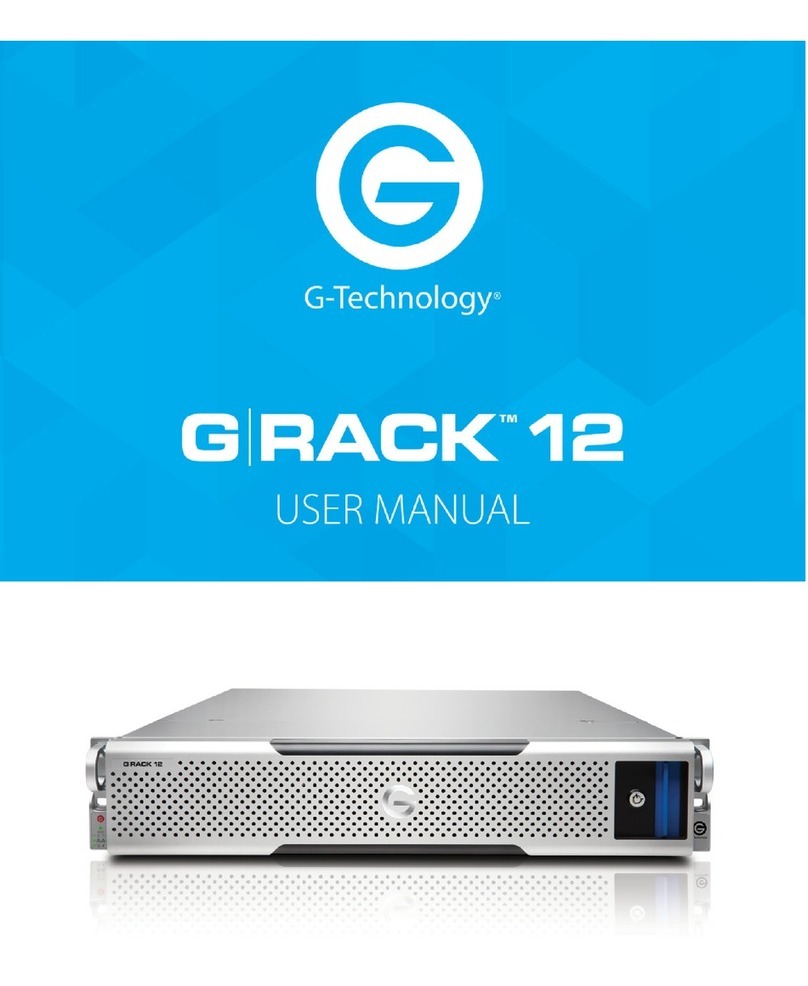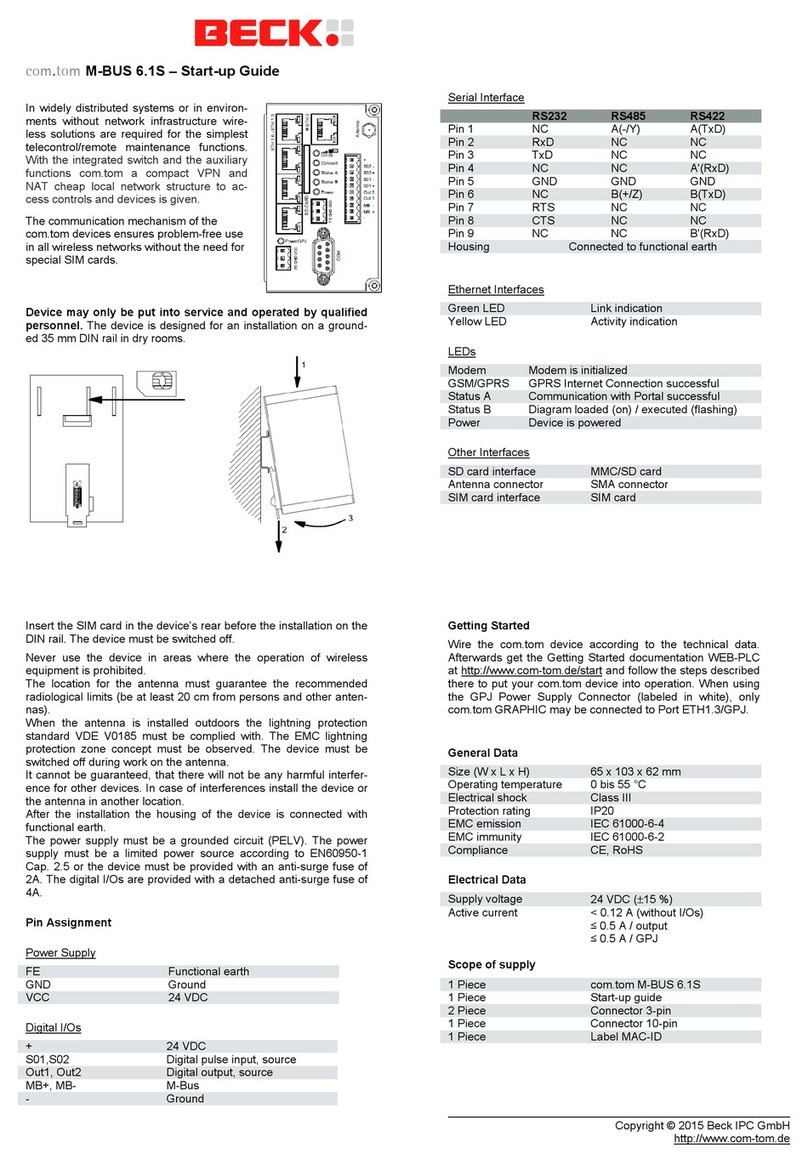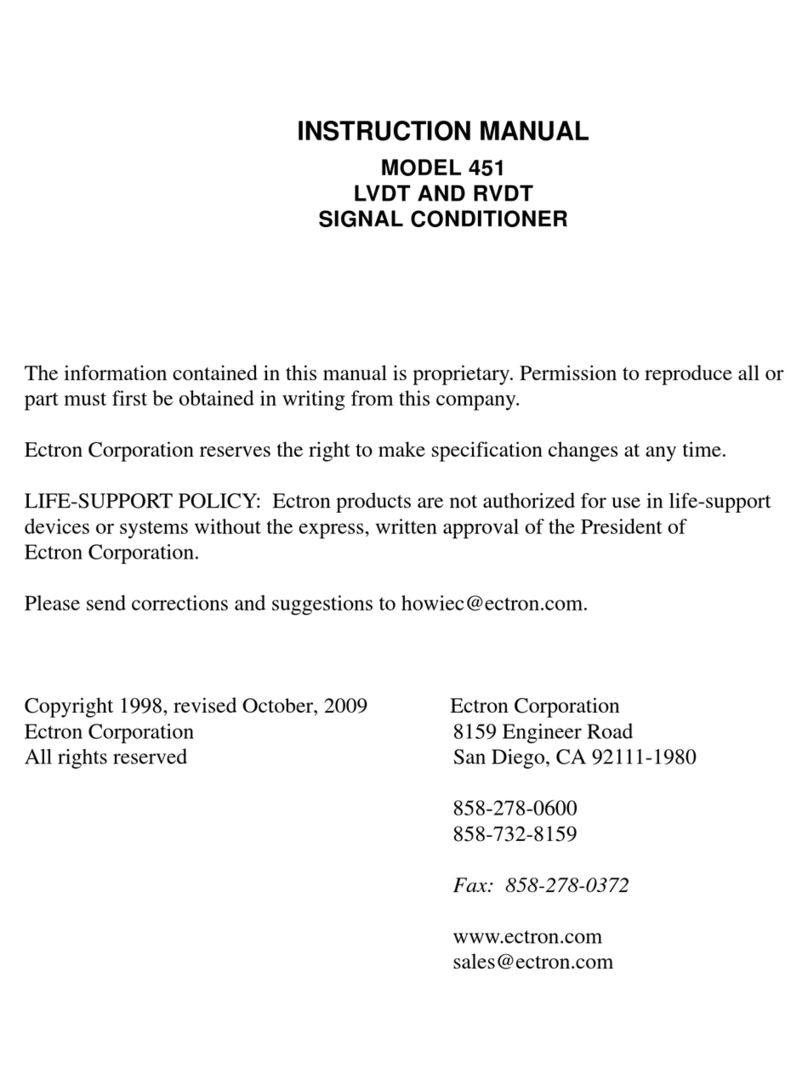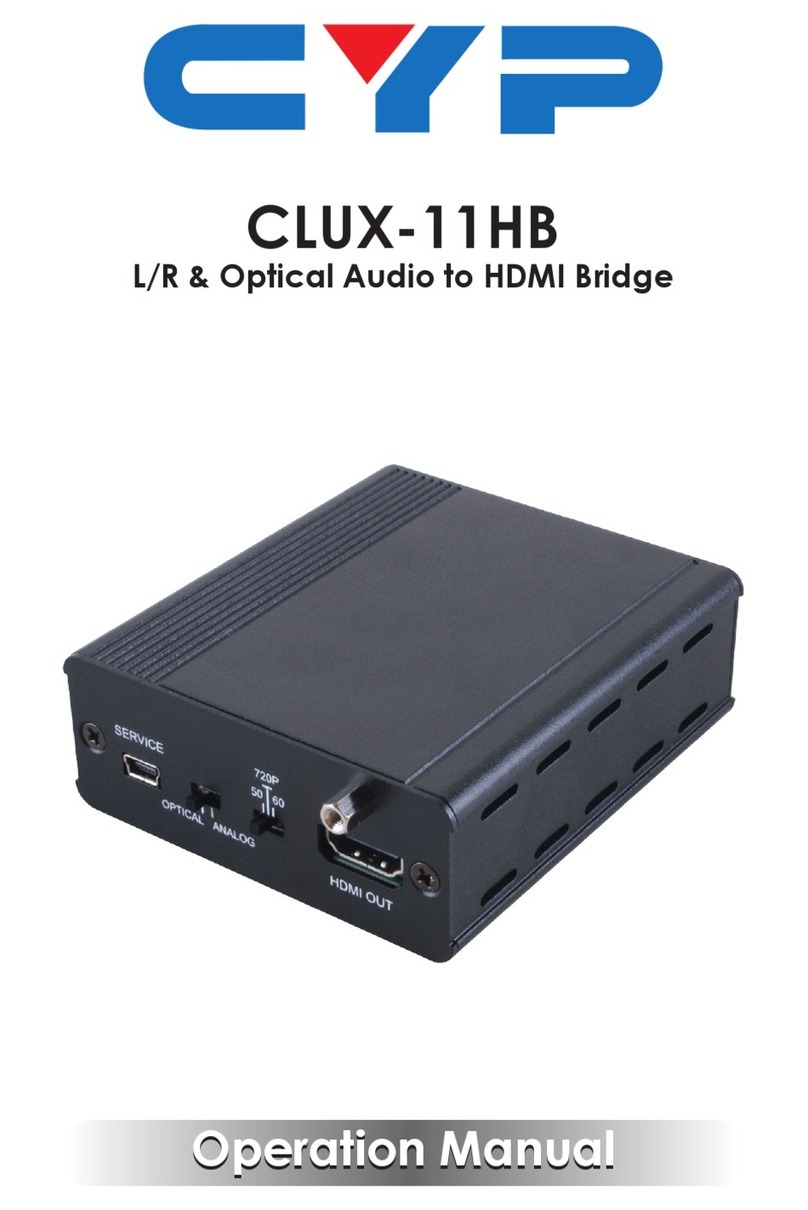ProfiTap X2 Series User manual
Other ProfiTap Network Hardware manuals

ProfiTap
ProfiTap C1R-1G User manual

ProfiTap
ProfiTap IOTA 1G User manual

ProfiTap
ProfiTap IOTA 1G User manual

ProfiTap
ProfiTap C1D-1G User manual

ProfiTap
ProfiTap C1-100 User manual
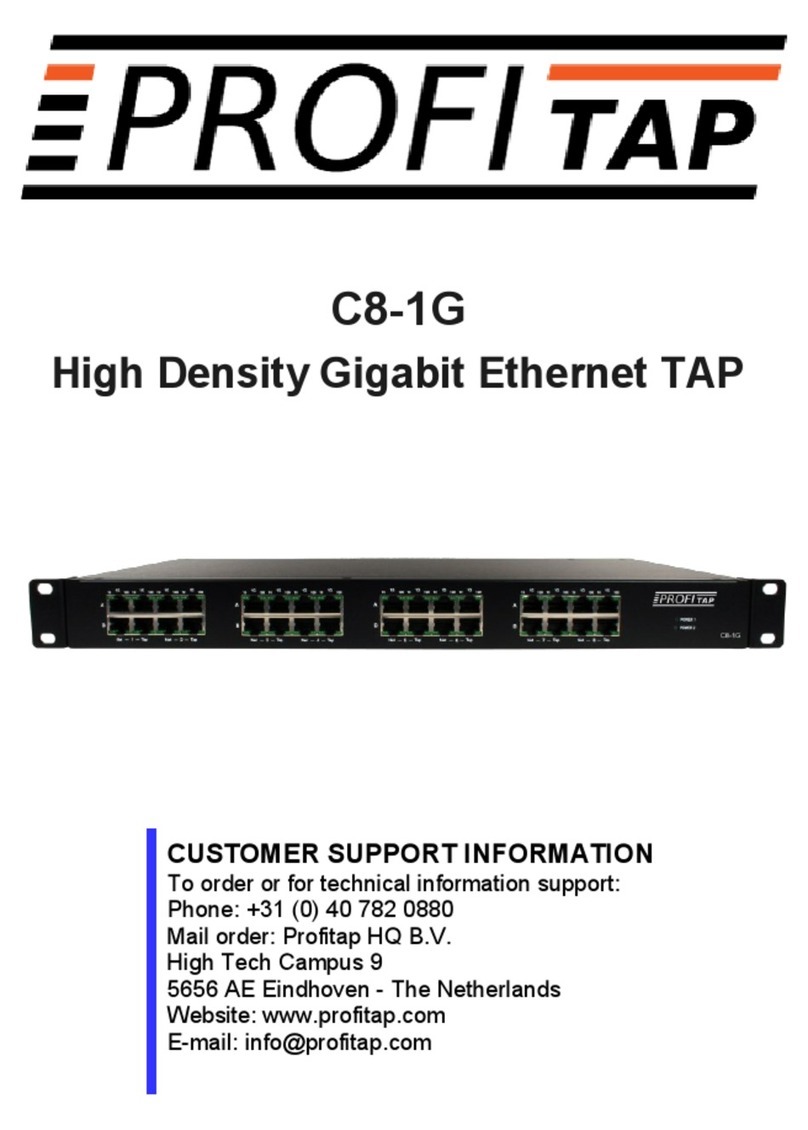
ProfiTap
ProfiTap C8-1G User manual

ProfiTap
ProfiTap PROFISHARK 1G User manual

ProfiTap
ProfiTap PROFISHARK 100M User manual
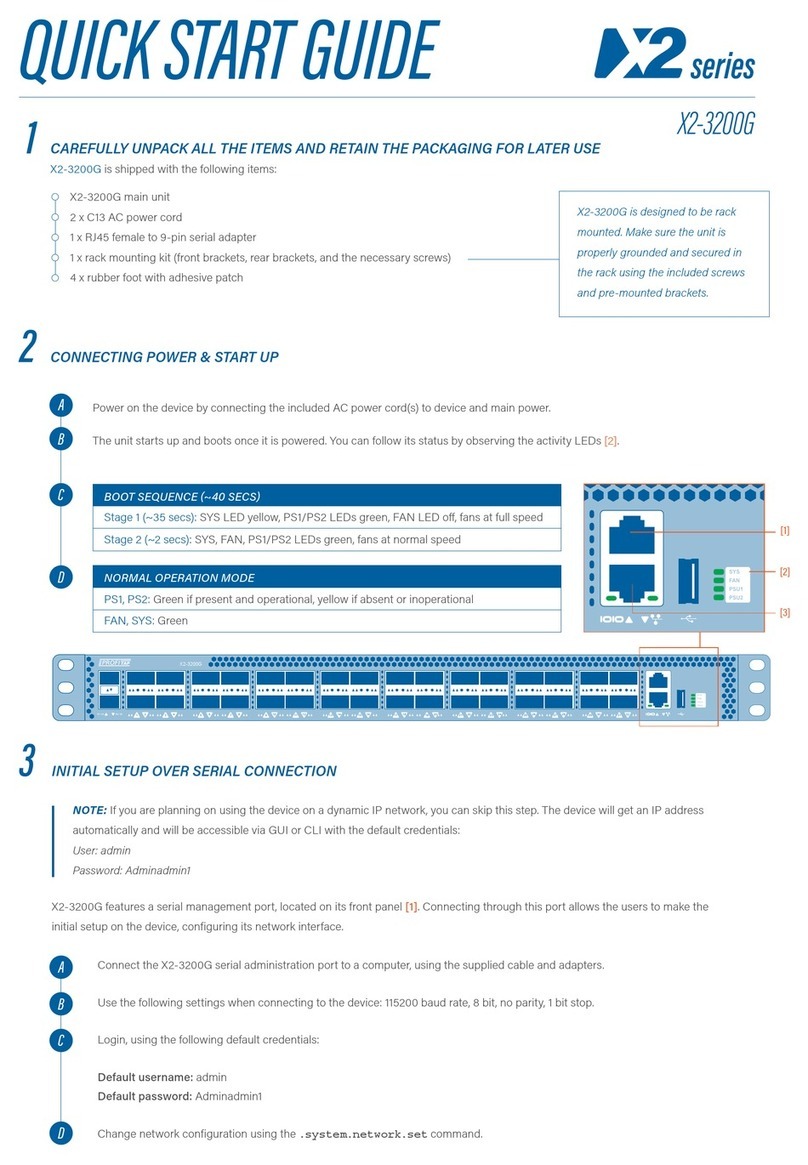
ProfiTap
ProfiTap X2-3200G User manual

ProfiTap
ProfiTap 10GBASE-T User manual

ProfiTap
ProfiTap XX Series User manual
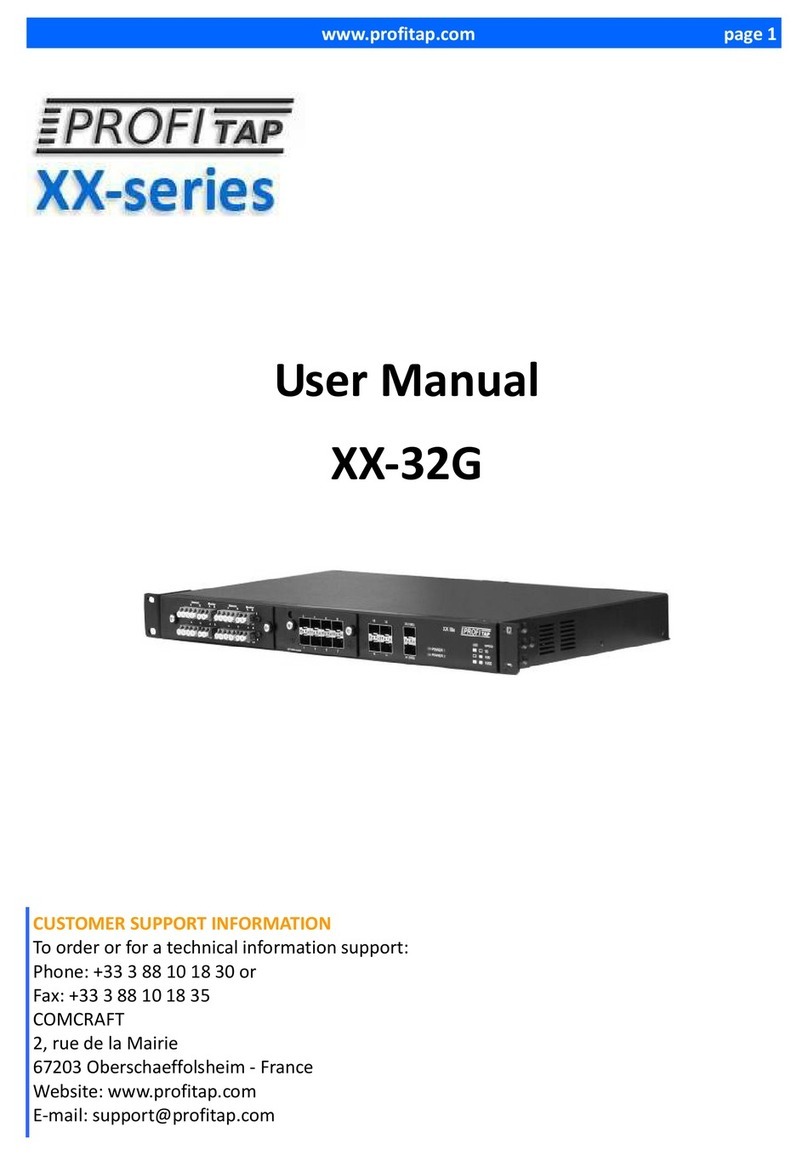
ProfiTap
ProfiTap XX Series User manual
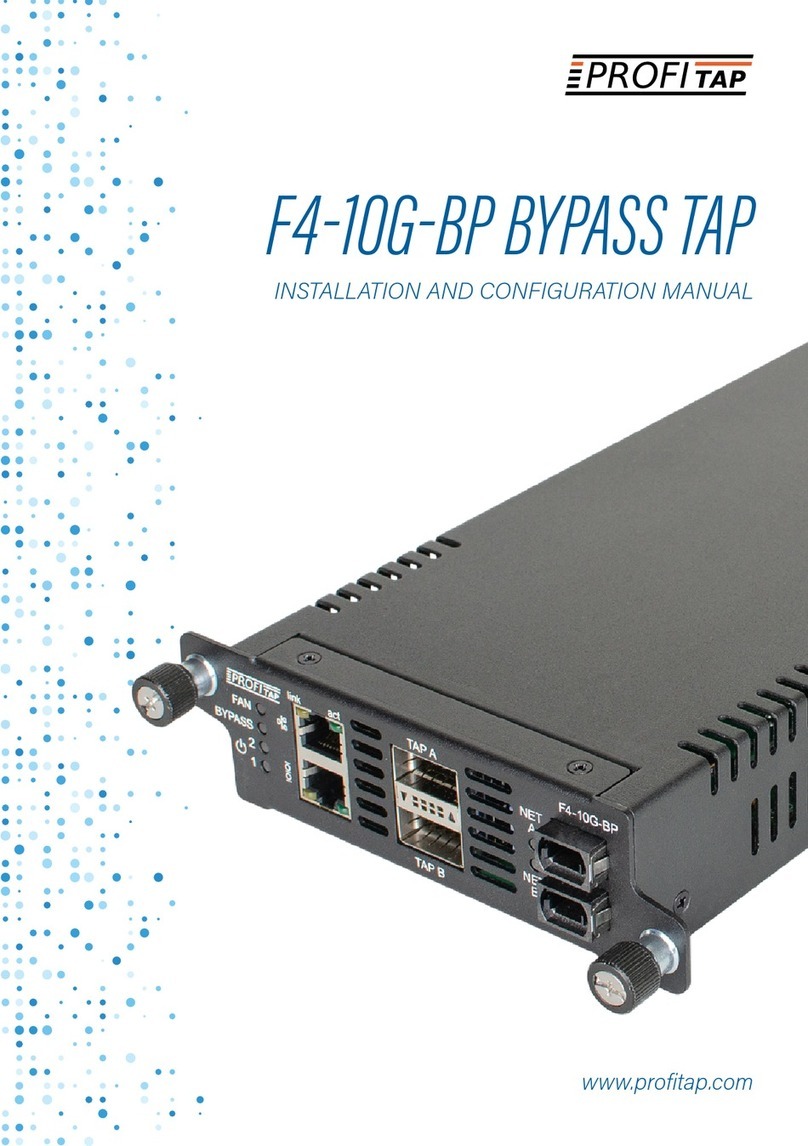
ProfiTap
ProfiTap F4-10G-BP BYPASS TAP Manual

ProfiTap
ProfiTap PROFISHARK 1G+ Manual

ProfiTap
ProfiTap C1-1G-RG2 User manual

ProfiTap
ProfiTap X2-3200G User manual
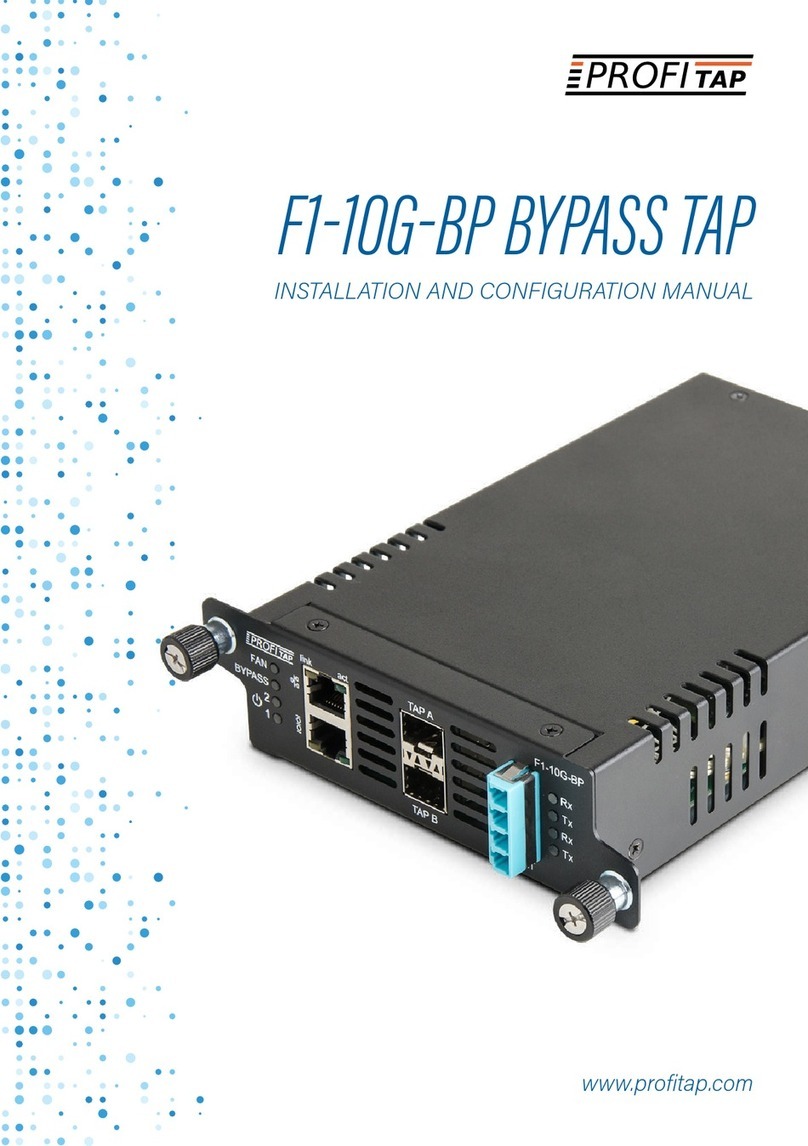
ProfiTap
ProfiTap F1-10G-BP BYPASS TAP Manual

ProfiTap
ProfiTap ProfiShark 10G User manual
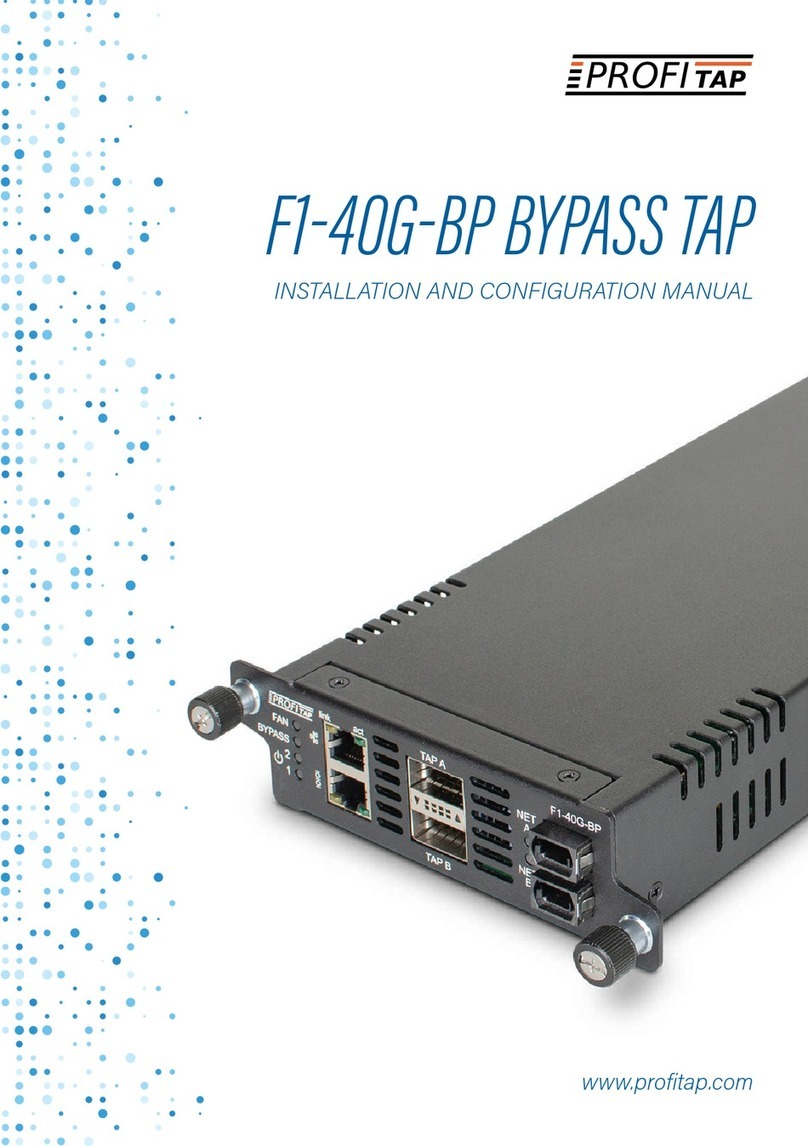
ProfiTap
ProfiTap F1-40G-BP BYPASS TAP Manual
Popular Network Hardware manuals by other brands
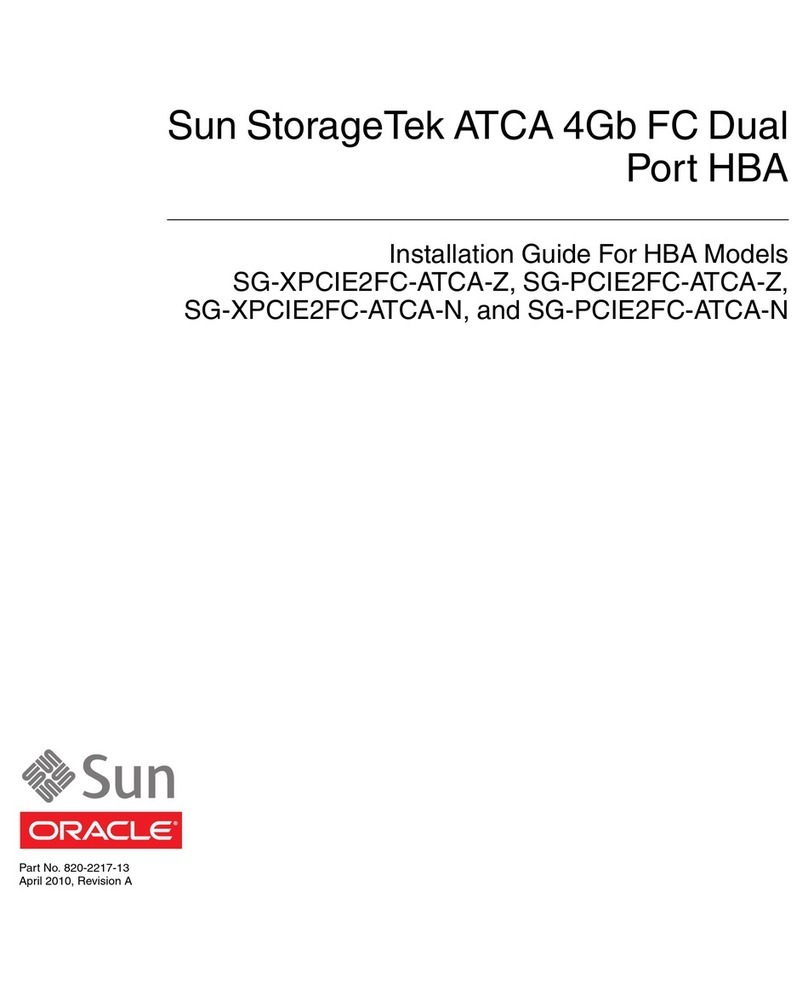
Oracle
Oracle Sun StorageTek ATCA 4Gb FC Dual installation guide
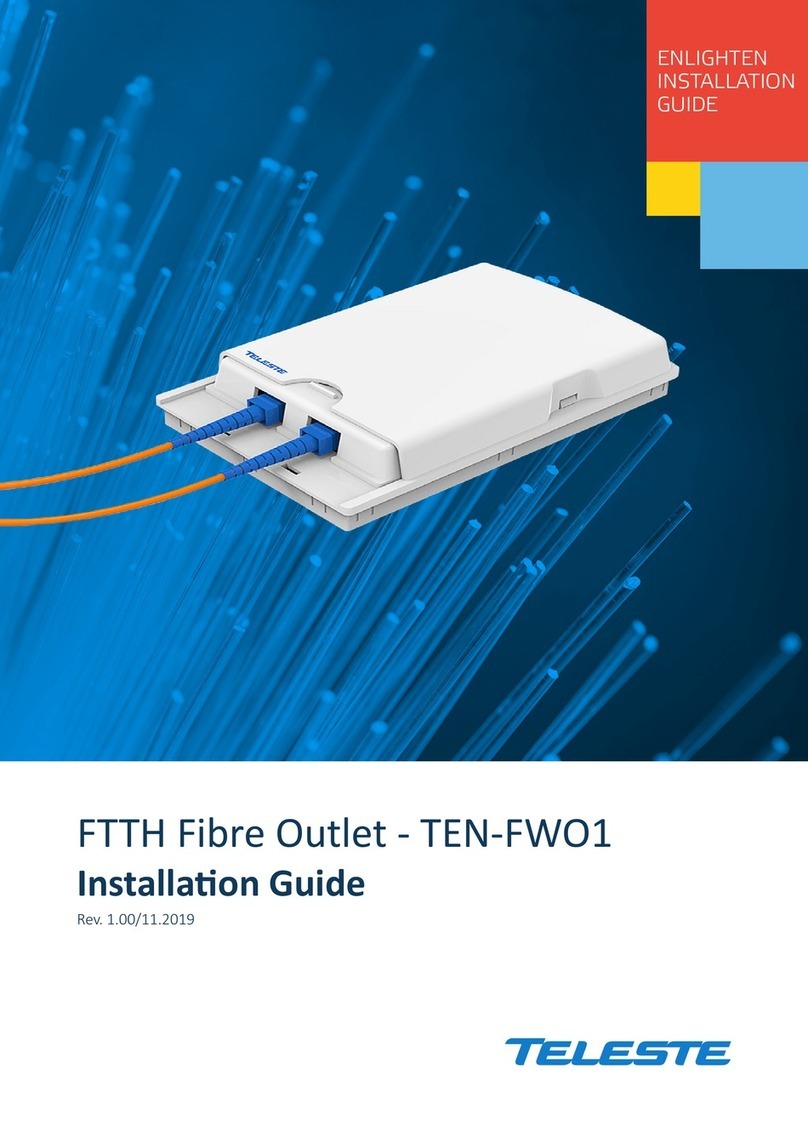
Teleste
Teleste TEN-FWO1 installation guide
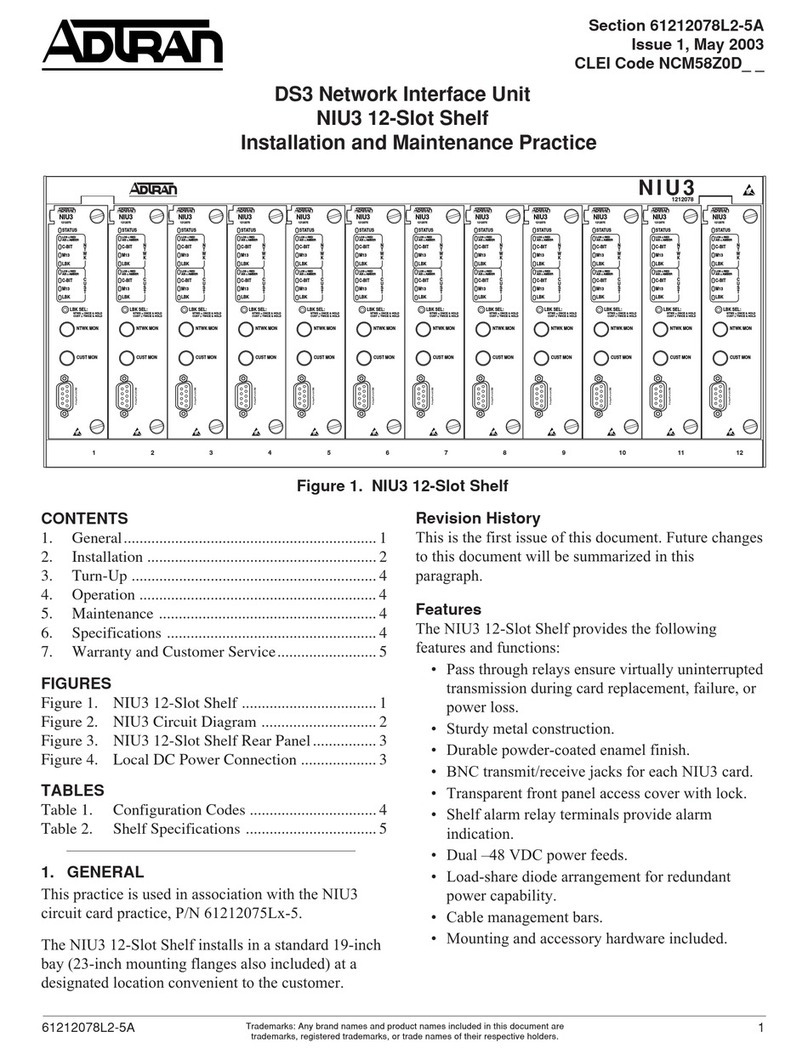
ADTRAN
ADTRAN NIU3 Installation and maintenance practice
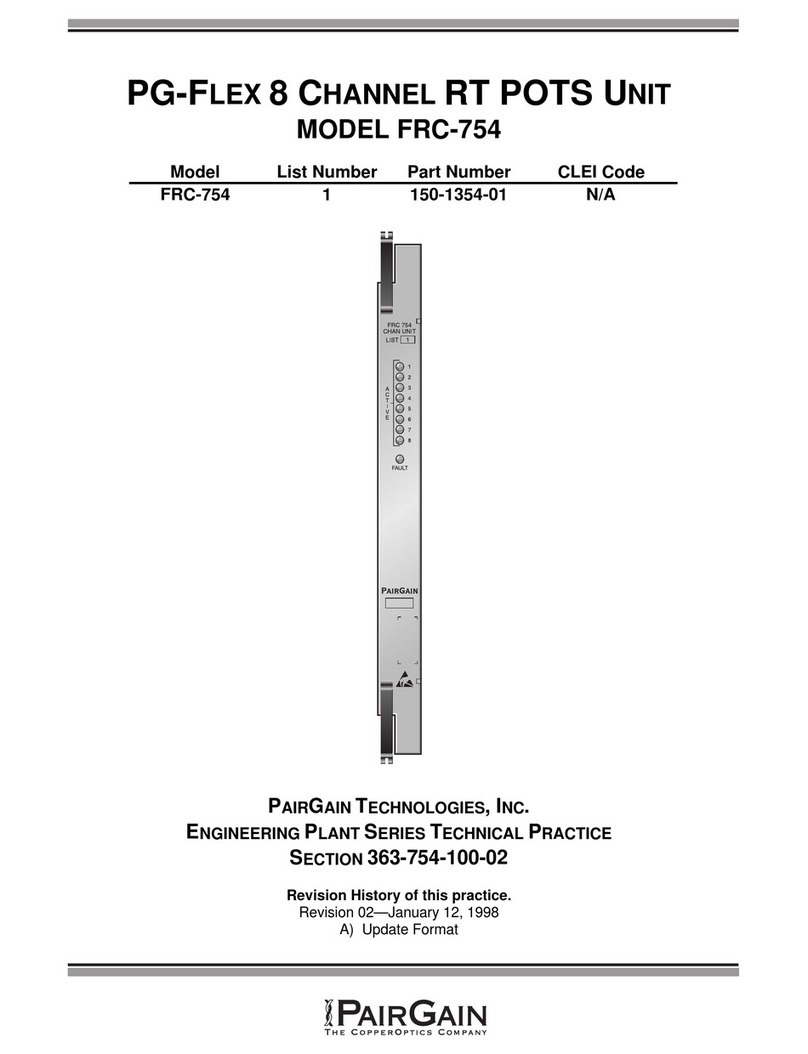
CopperOptics
CopperOptics PairGain PG-FLEX FRC-754 manual

Cisco
Cisco Meraki MX68 Hardware installation guide
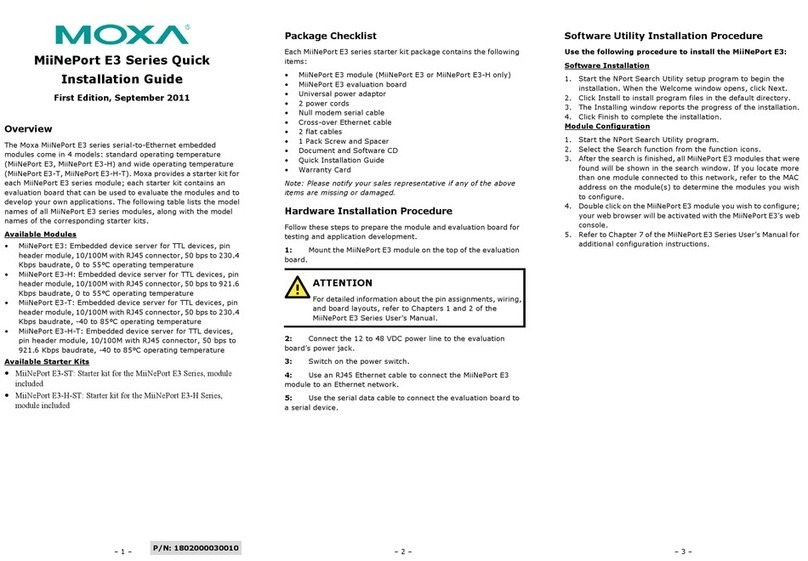
Moxa Technologies
Moxa Technologies MiiNePort E3 Series Quick installation guide