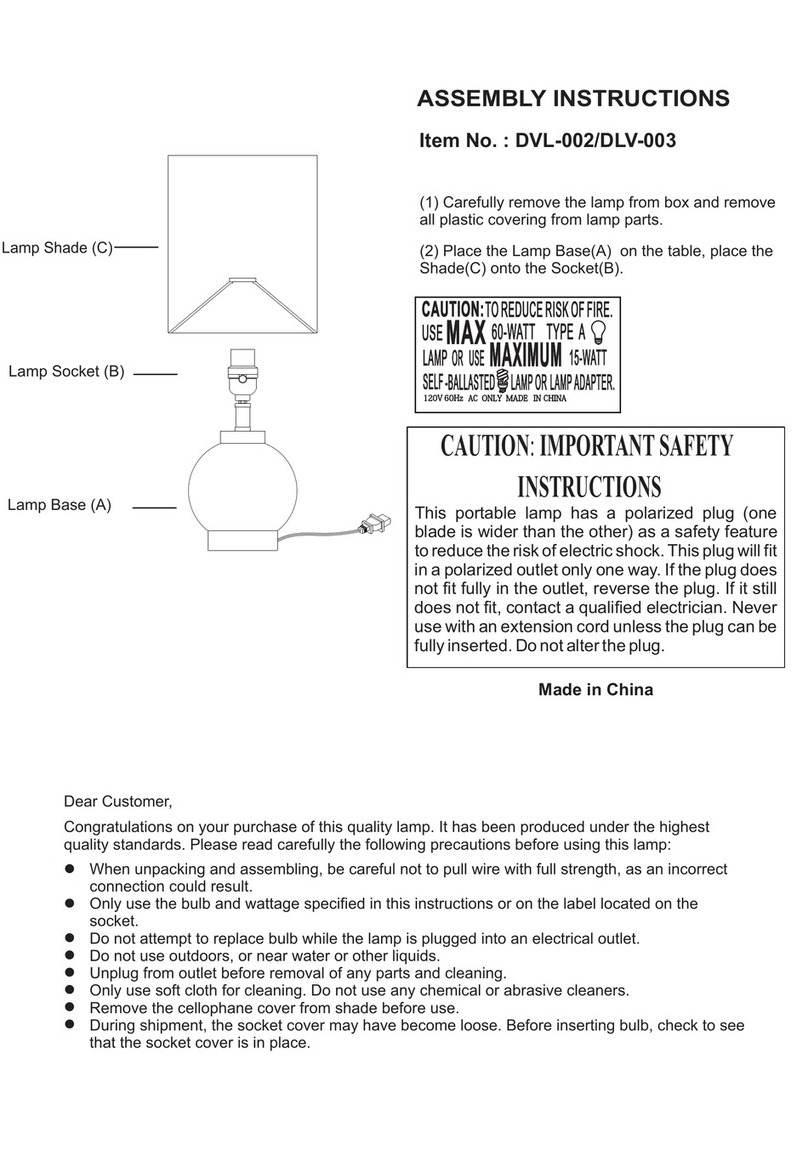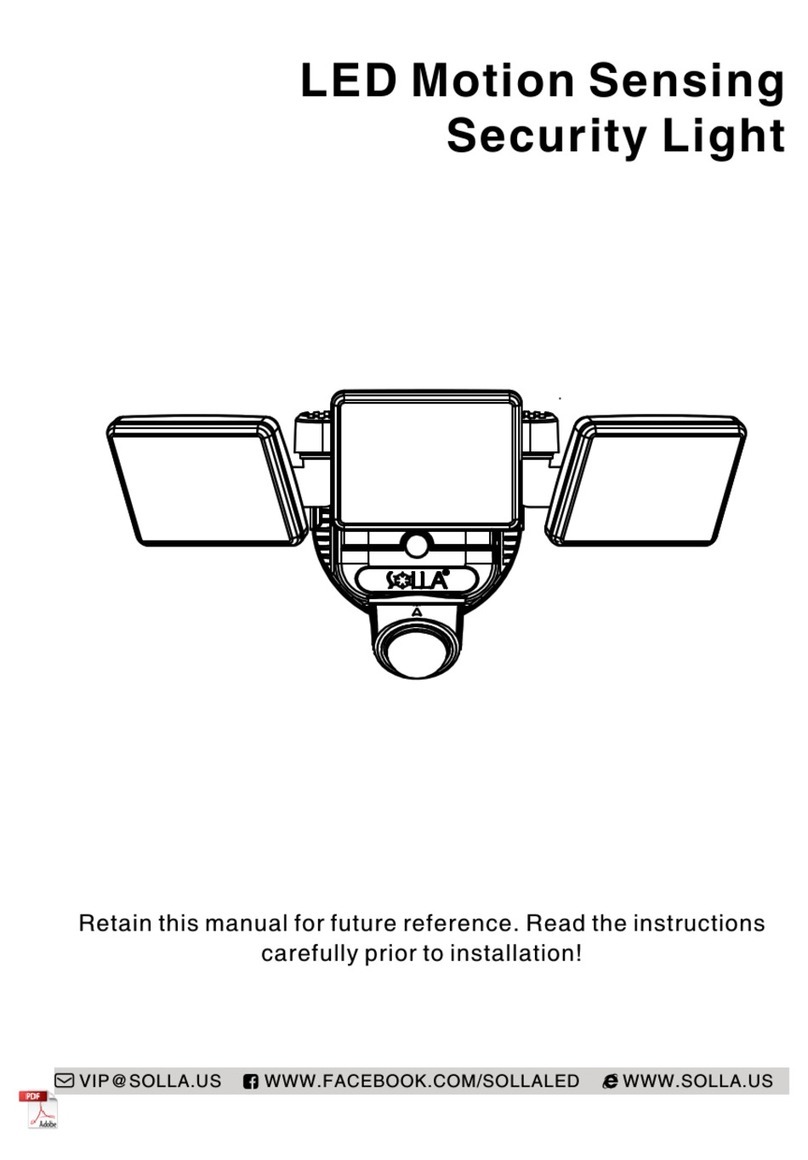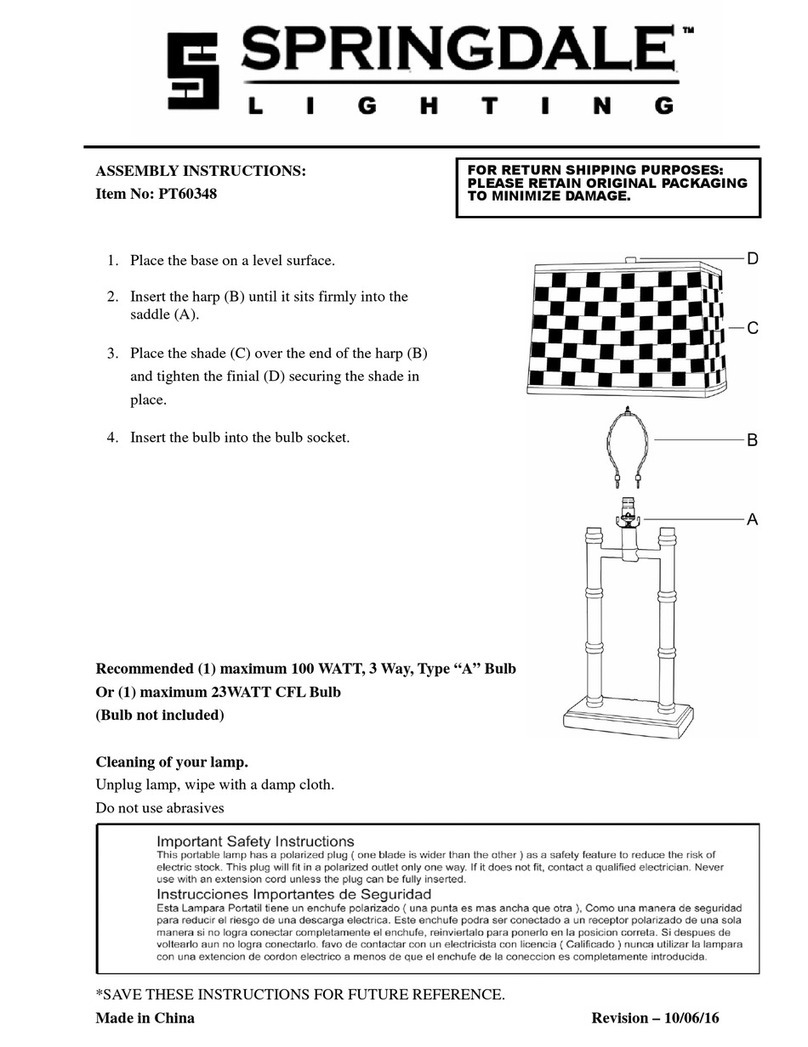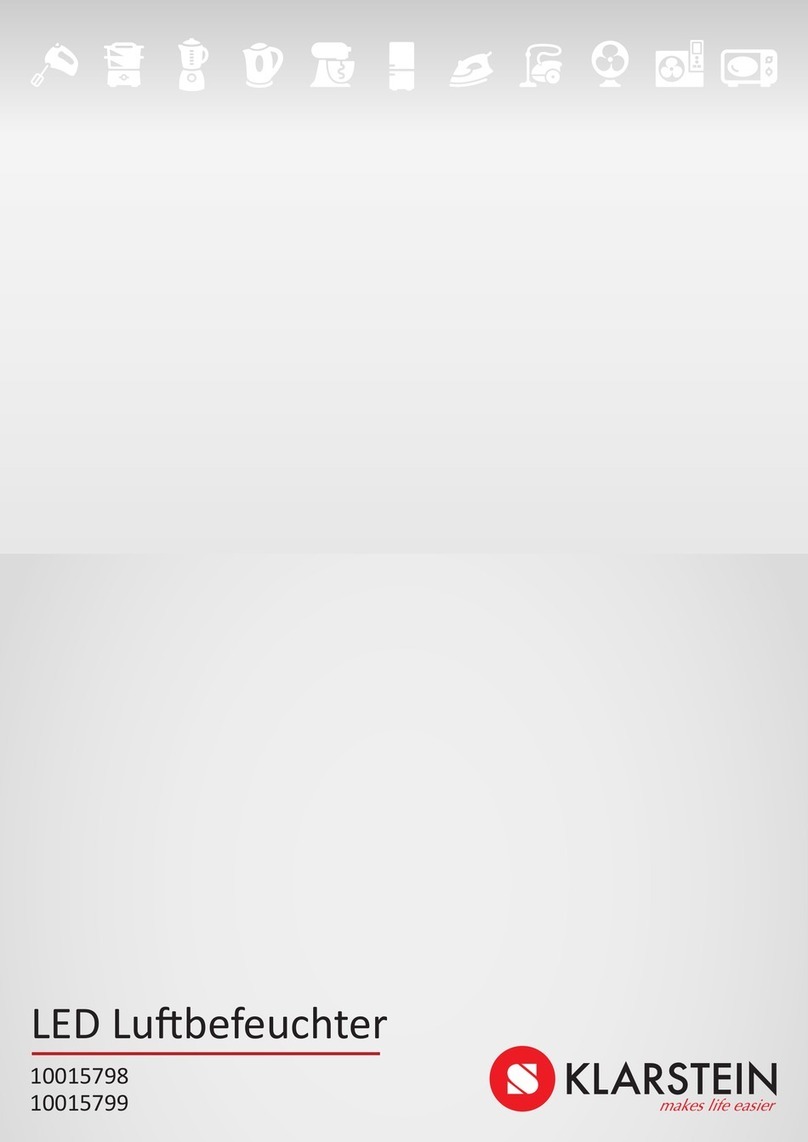PROGRESSIVE DESK RGB Mood Lamp LT-03 User manual
Popular Outdoor Light manuals by other brands

marset
marset Santorini C Assembly instructions

BFT
BFT IPNOS B LTB installation manual

Faro Barcelona
Faro Barcelona ANCORA instructions
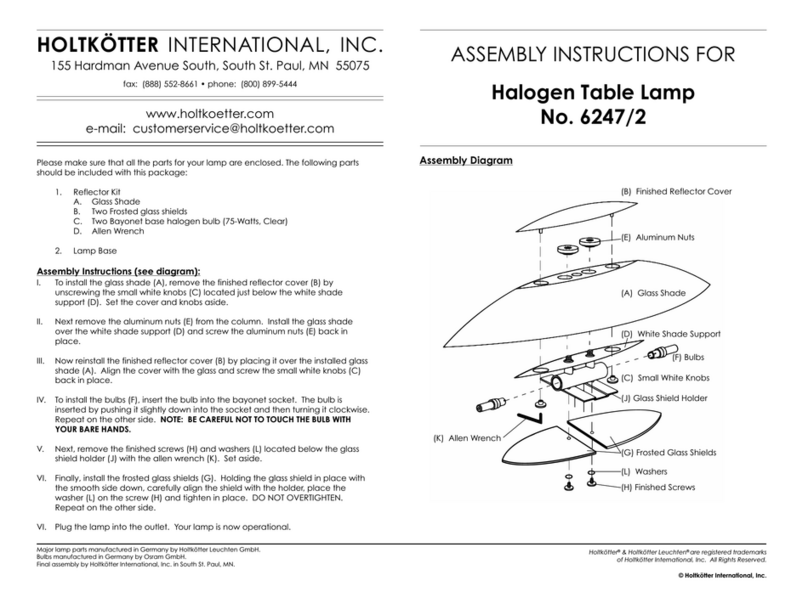
HOLTKÖTTER
HOLTKÖTTER 6247/2 Assembly instructions

STEINEL
STEINEL GL 60 LED installation instructions

Heitronic
Heitronic Juna 35201 Installation and operating instructions

Wetelux
Wetelux 85 14 27 instruction manual

LIGMAN
LIGMAN SAT-90012 installation manual

BFT
BFT RAY X Installation and user manual

TOBIAS GRAU
TOBIAS GRAU FIVE Assembly instructions
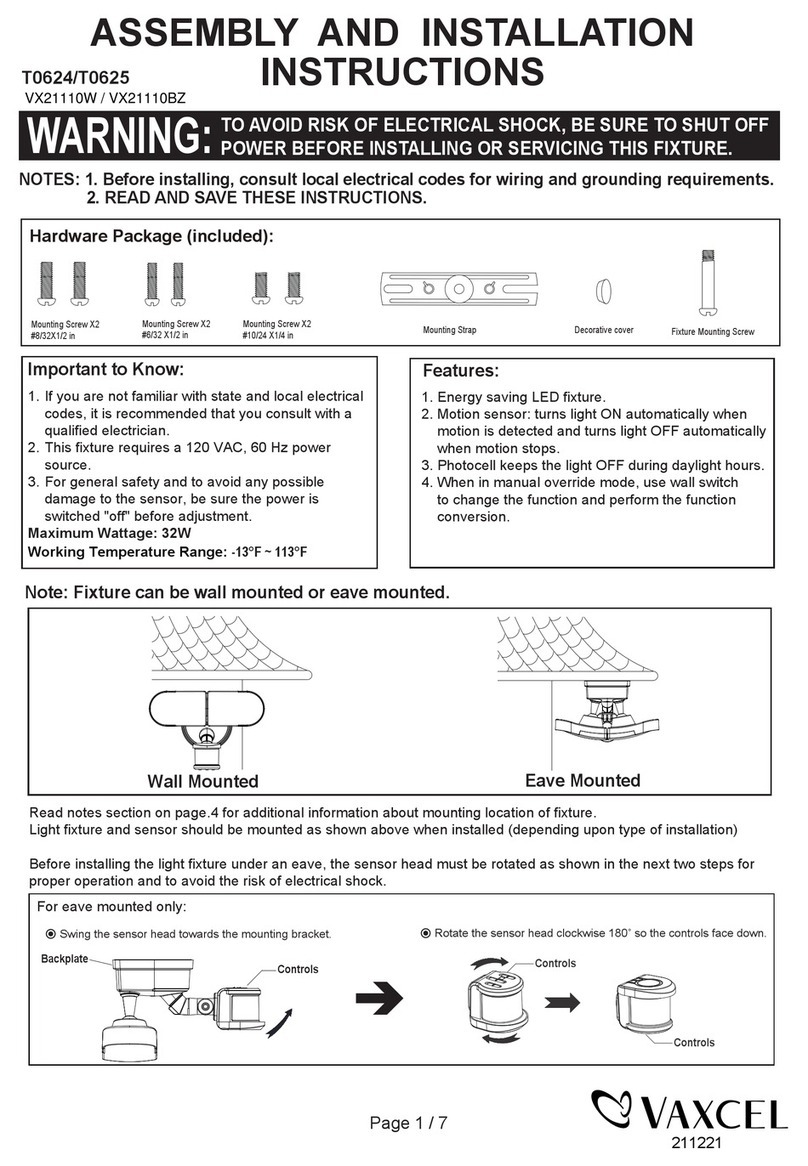
Vaxcel
Vaxcel T0624 Assembly and installation instructions
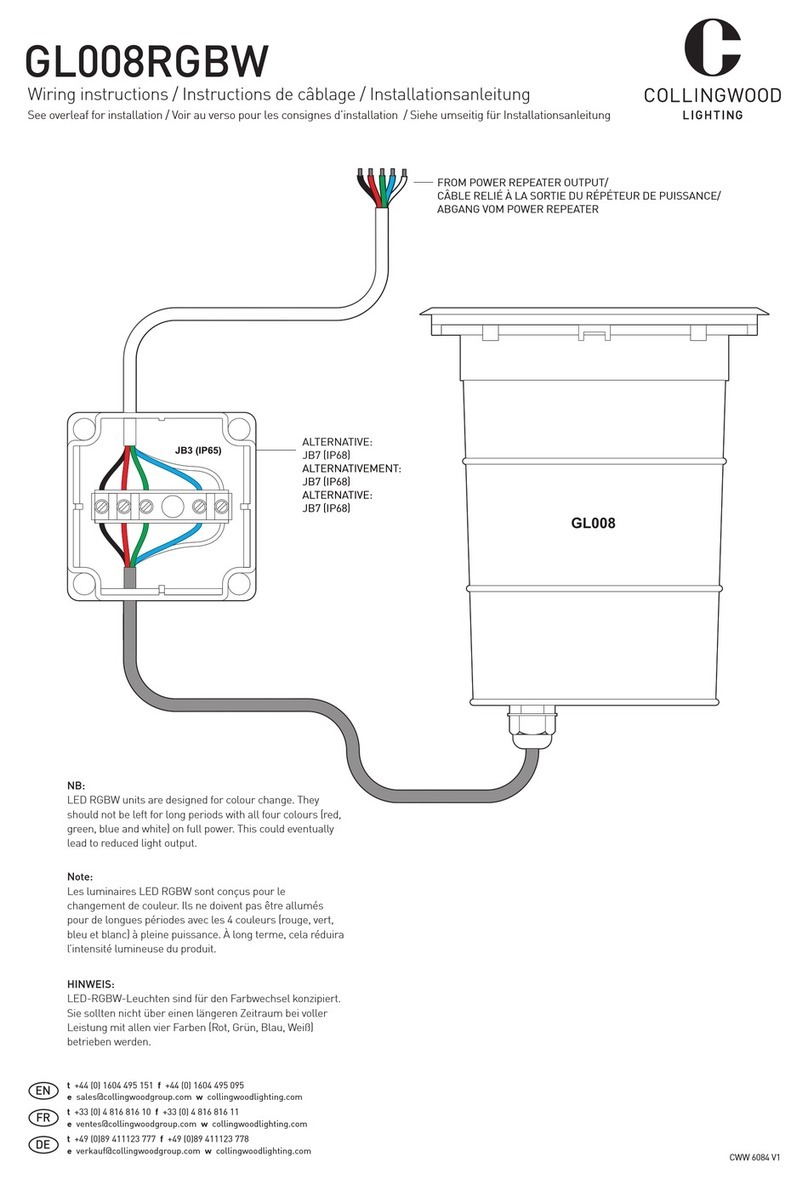
Collingwood Lighting
Collingwood Lighting GL008RGBW Wiring instructions