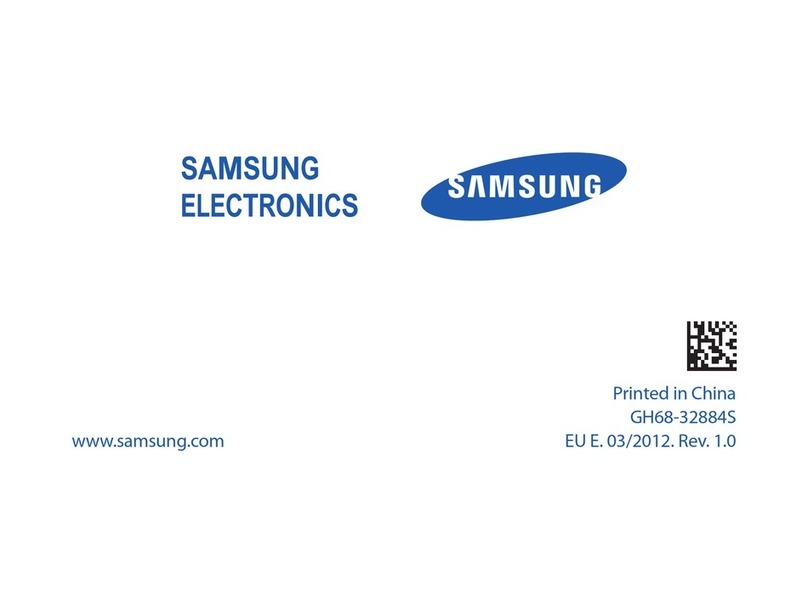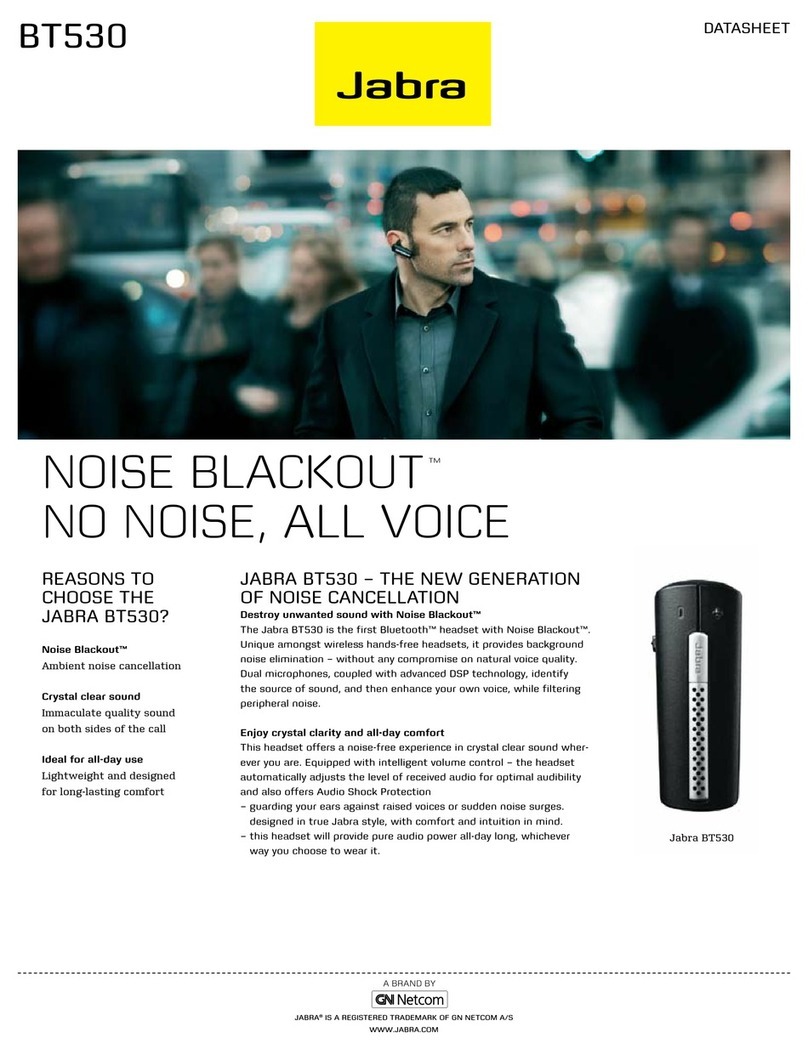Project Telecom 108455 User manual
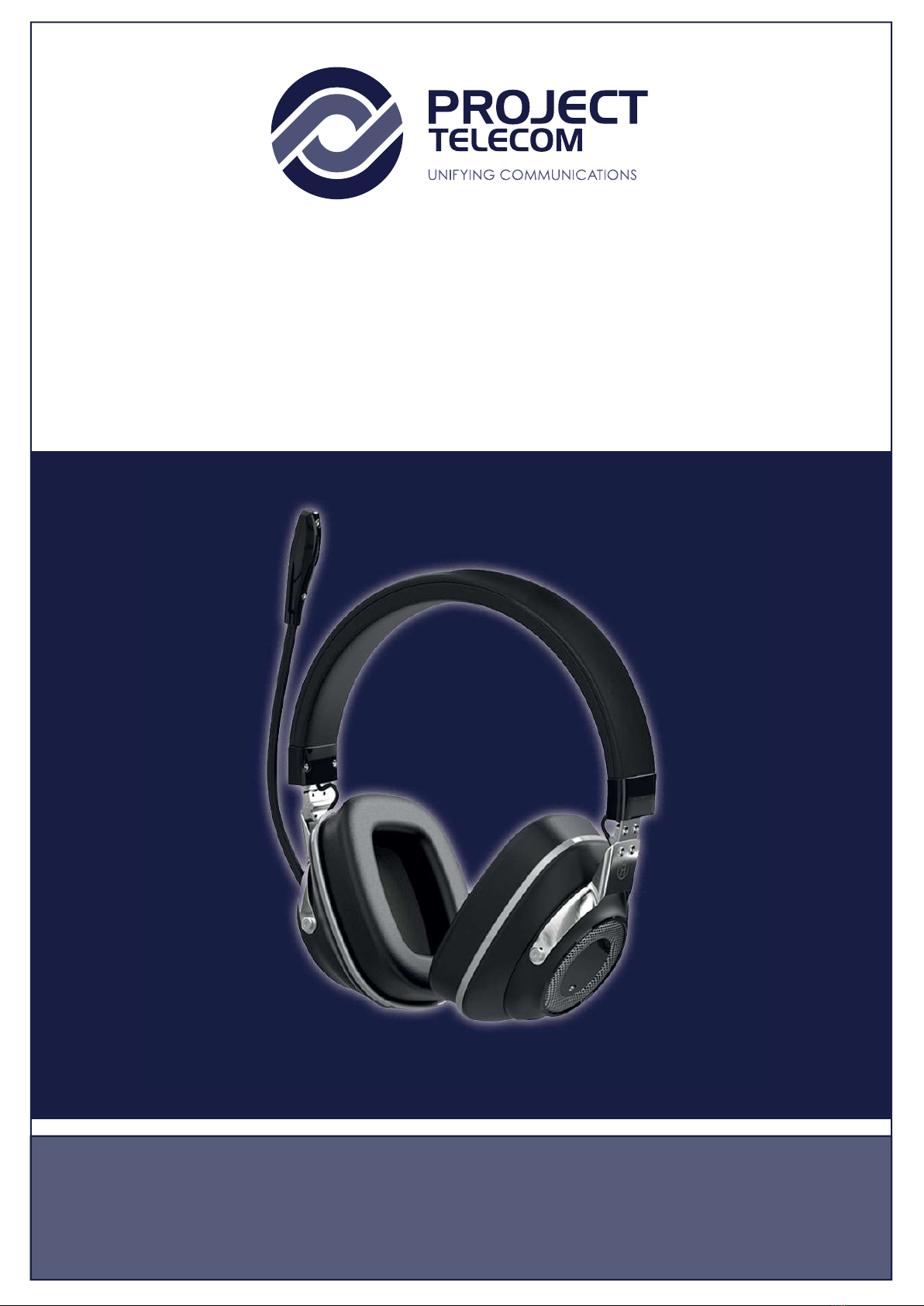
Professional Binaural Active Noise Cancelling
Wireless Bluetooth Headset
User Guide

Contents
1. Product Overview----------------------------------- 2
2. Basic Operation ------------------------------------ 3
3. Bluetooth Pairing and Connection----------------- 4
4. Connection with Two devices---------------------- 5
5. LED Indicator -------------------------------------- 6
6. Charging------------------------------------------- 6
www.projecttelecom.co.uk
1
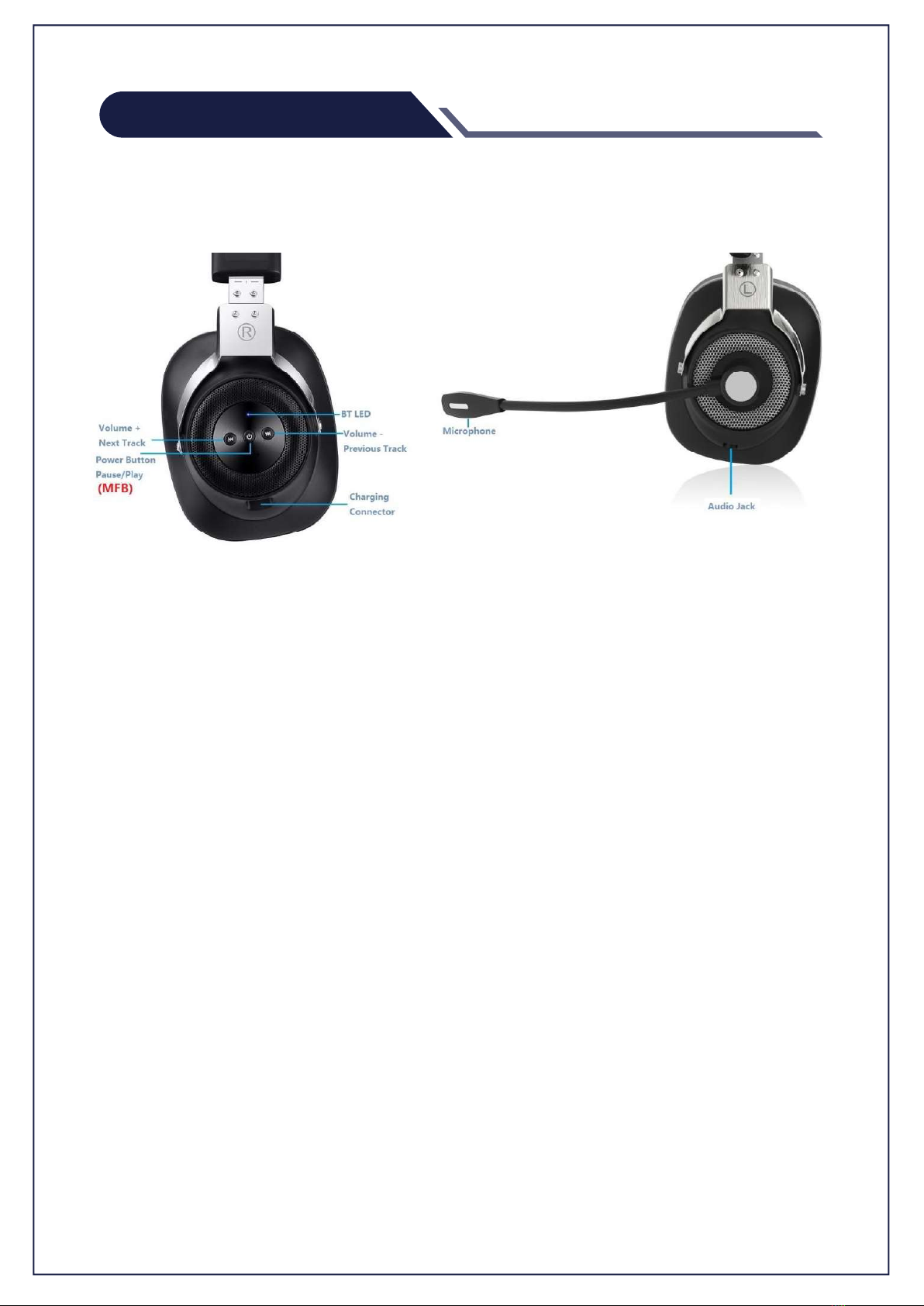
1.Product Overview
Package Contents:
A. Professional Binaural Active Noise Cancelling Wireless Bluetooth Headset x 1
B. Audio Cable x 1
C. Micro USB Charging Cable x 1
D. USB-A to USB-C Adapter x 1
www.projecttelecom.co.uk
2
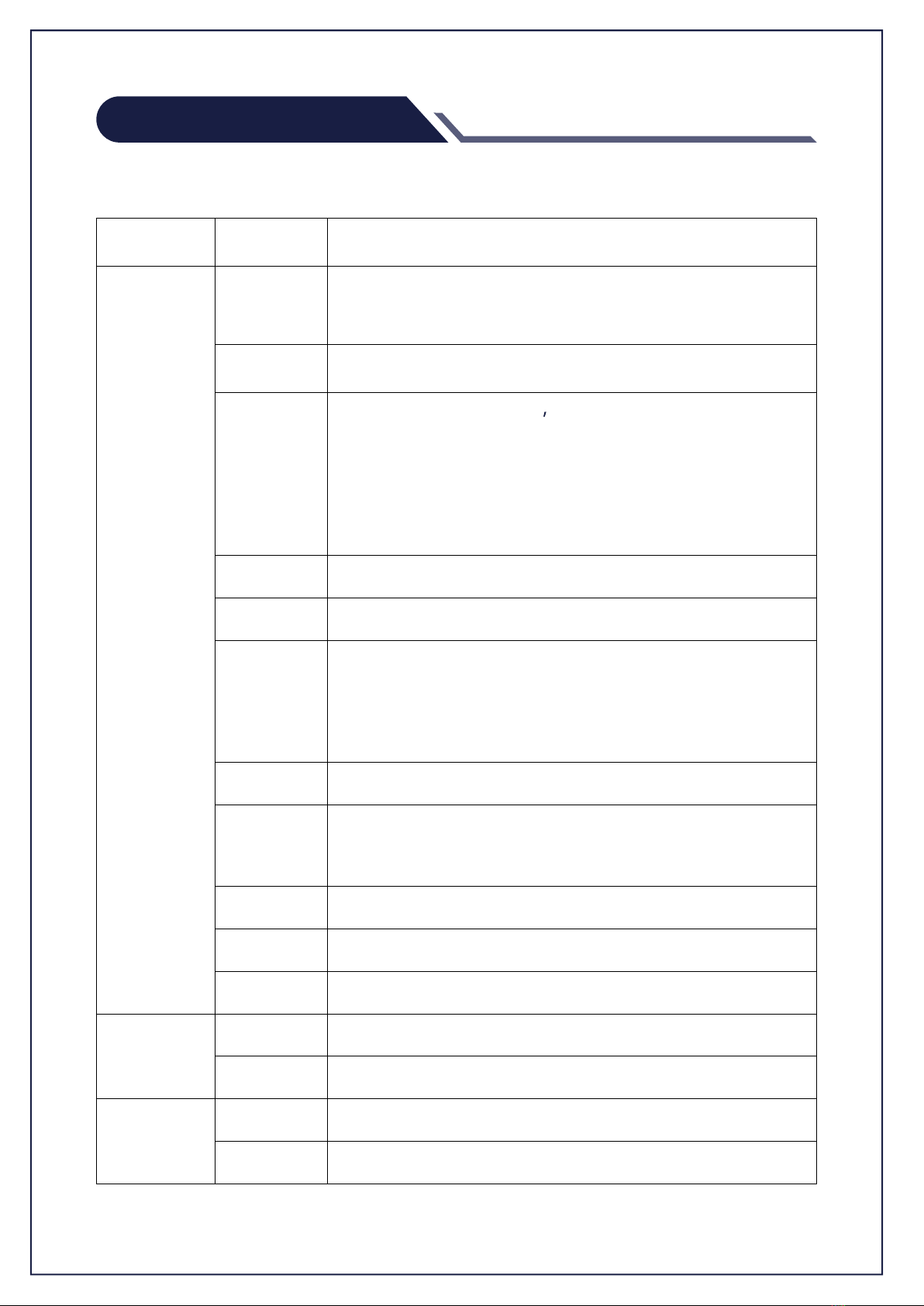
2. Basic Operation
Button Function Operation
Press the MFB button for 1-3 seconds to power ON.
Press the MFB button for 5 seconds to power OFF.
When the device is OFF Press and hold MFB button
for 5-8 seconds to enter into pairing mode.
When device is in Standby double press the MFB
button to enter into pairing mode.
Short press MFB button to play or pause music.
Double press MFB to dial the last call.
When there is a previous pairing record, power ON and
turn your devices bluetooth ON to connect automatically
or short press MFB to reconnect in pairing mode.
Long press the MFB button for 1 second then release
Long press the MFB button for 1 second to switch the
audio between the phone and Bluetooth headset.
Press the MFB button to answer an incoming call
Press the MFB button to terminate a connected call
Long press the MFB button for 1 second to reject
Press the + Button to increase the volume
Press the + button for 1 second to play next song
Press the - Button to increase the volume
Press the - button for 1 second to play previous song
MFB
Volume +
Volume -
Power ON
Power OFF
Enter into
Pairing
Mode
Play / Pause
Redial a call
Reconnect
Voice Dialing
Audio Switch
Answer a call
Hang up a call
Reject a call
Volume Up
Next Song
Volume Down
Previous Song
www.projecttelecom.co.uk
3
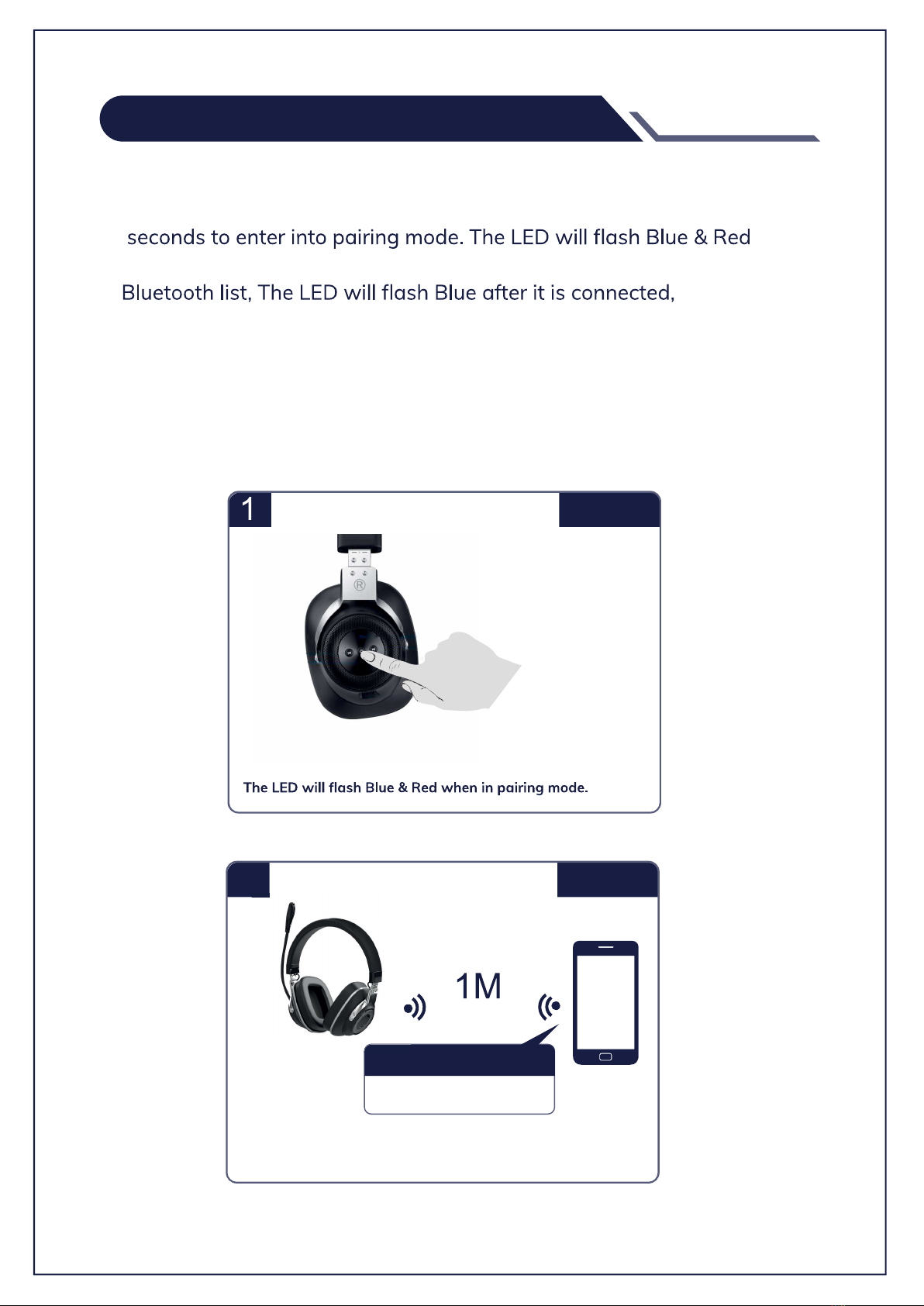
3. Bluetooth Pairing and Connection
A. When the headset is OFF, Press & Hold the MFB Button for 5-8
B. Search and click to connect “ E8” on your phone or devices
now you can use your headset with the paired device.
C. You can press MFB/ volume+ / volume- on the Bluetooth
headset to control the answer/hang up a call and play/pause
of the music, next and previous songs, volume up and down.
Pairing : When the headset is OFF, Press & Hold the MFB
Button for 5-8 seconds to enter into pairing mode.
Enter pairing mode and search for“E8”
and click on “E8”to connect to the headset
2CONNECTION
PAIRING
+ Pair new device
E8
www.projecttelecom.co.uk
4
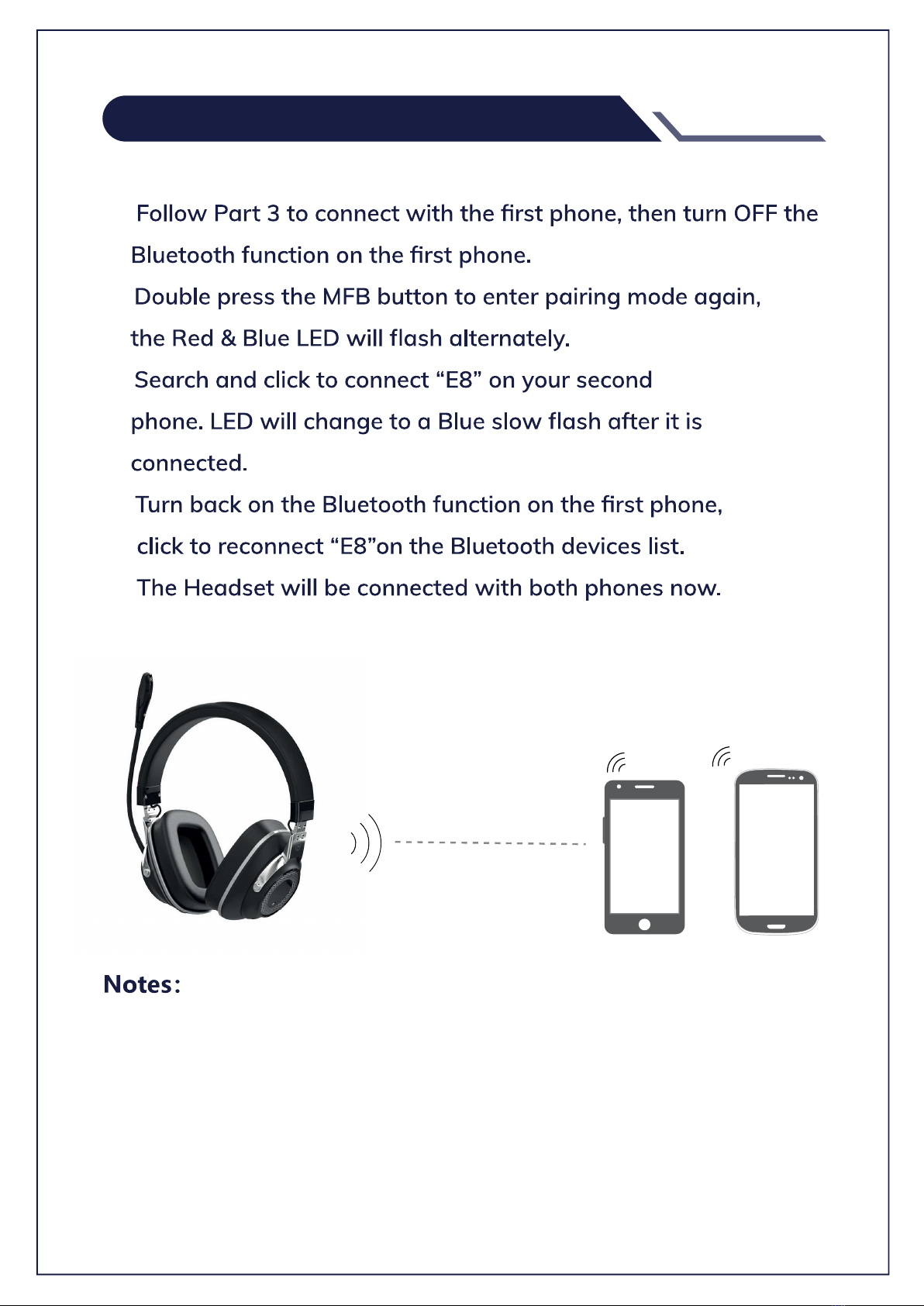
4. Connection with two phones
A.
B.
C.
D.
When connected to two devices music or calls can only be
played or taken on one device at a time. To change the device,
pause or close the music of the previous phone. The same
applies to phone calls.
5
www.projecttelecom.co.uk

5. LED Indicator
MODE
Power on
Power off
Pairing mode
Unconnected standby mode
Connected standby mode
Playing Music
Talking
Delete paired record
Charging
Full charged
Low battery
LED LIGHT
Solid LED Red
Solid LED Blue
6. Charging
Charge the headset when the Red LED flashes.
Charging time is about 2 hours. The solid Red LED will change to
Solid Blue when full charged.
Charge Connections
The charging base connects via Micro USB to USB-A (or USB-C if
you use the adapter). The charger can be connected via any
powered USB-A or USB-C Port. The base does not transfer data.
6
www.projecttelecom.co.uk
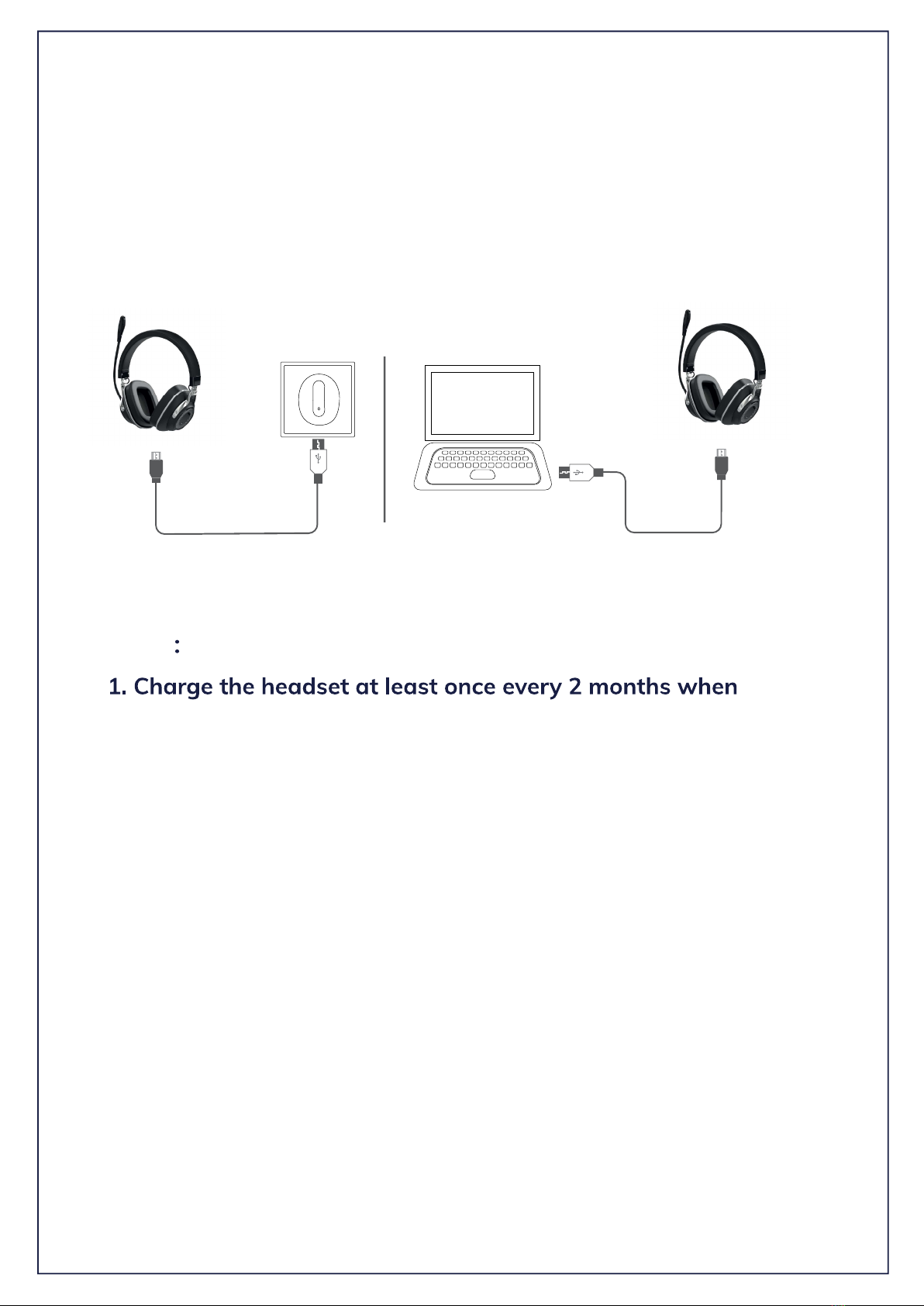
Charging with a
USB Plug Charger
Charging with PC
via a USB Port
Notes
you do not use it.
Charging the Headset without the base
You can charge the headset directly through the Micro USB port
on the side of the headset via any powered USB-A or USB-C port
using the cable and adapter provided.
7
www.projecttelecom.co.uk

8. Trouble Shooting
Bluetooth Version
Bluetooth Chipset
Bluetooth Protocols
CODEC Code
Battery Capacity
Charging Time
Stand-by Time
Working Time
Headset Net Weight
Charge Base Net Weight
Headset Dimension
Charge Base Dimension
Bluetooth V5.0
10M
SBC
300maH/3.7V
About 17H (50% Volume)
About 180g
N/A
N/A
When the heasdset connects with your mobile phone successfully
automatically when powered ON, If this fails, follow the instructions
on page 3 and pair the headset to your device again.
Notes *Actual use time will differ from environment and volume
8
www.projecttelecom.co.uk

B. How to Delete a paired device?
Turn the headset ON. Press the and the buttons
together for 5 seconds to clear the paired device. The LED will
device has been deleted, and the headset will not connect
back to the device. If you are having connection issues, try
C. What is the password for pairing?
Some devices require password for pairing. Try the below options
if your device requires a password.
0000 or 8888 or or
D. Which devices can charge the headset?
Any car charger, power bank, PC with a DC 5V Output and a
charging current more than 500mA will be suitable
If you receive an incoming call while already on a call, short press
the MFB button to answer the new call and hang up the current call
To answer a new incoming call and keep the current call active
Double press the MFB button
To reject a new incoming call when you are on an active call.
Long press the MFB button for 1 second
When you are on a three-party call, double press the MFB button to
switch audio between the current call and the other active call
9
www.projecttelecom.co.uk
This manual suits for next models
3
Table of contents