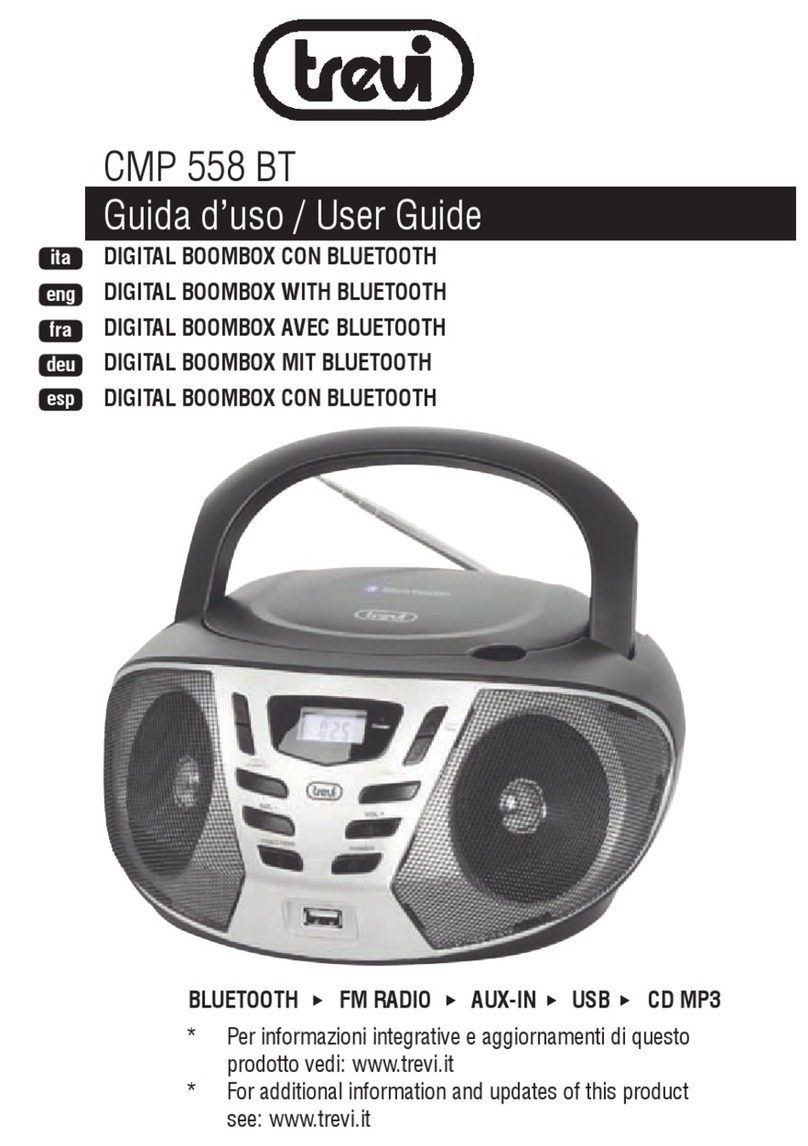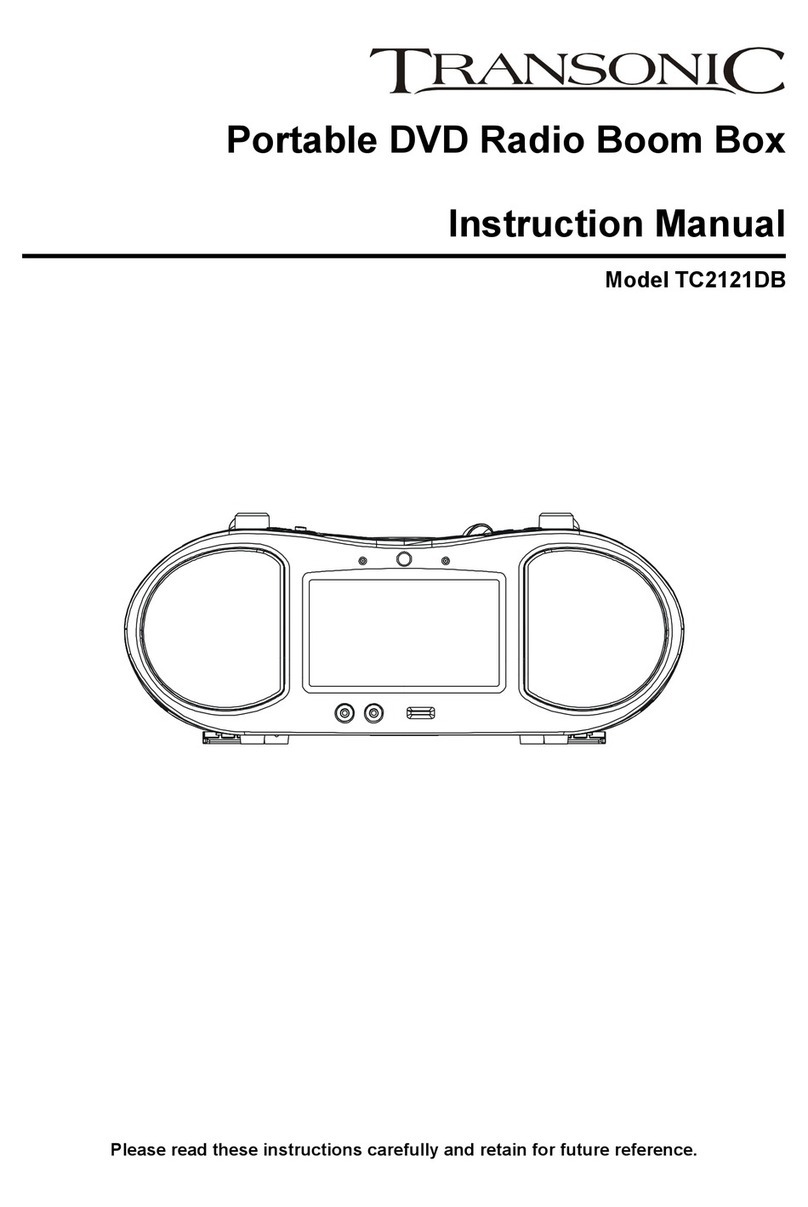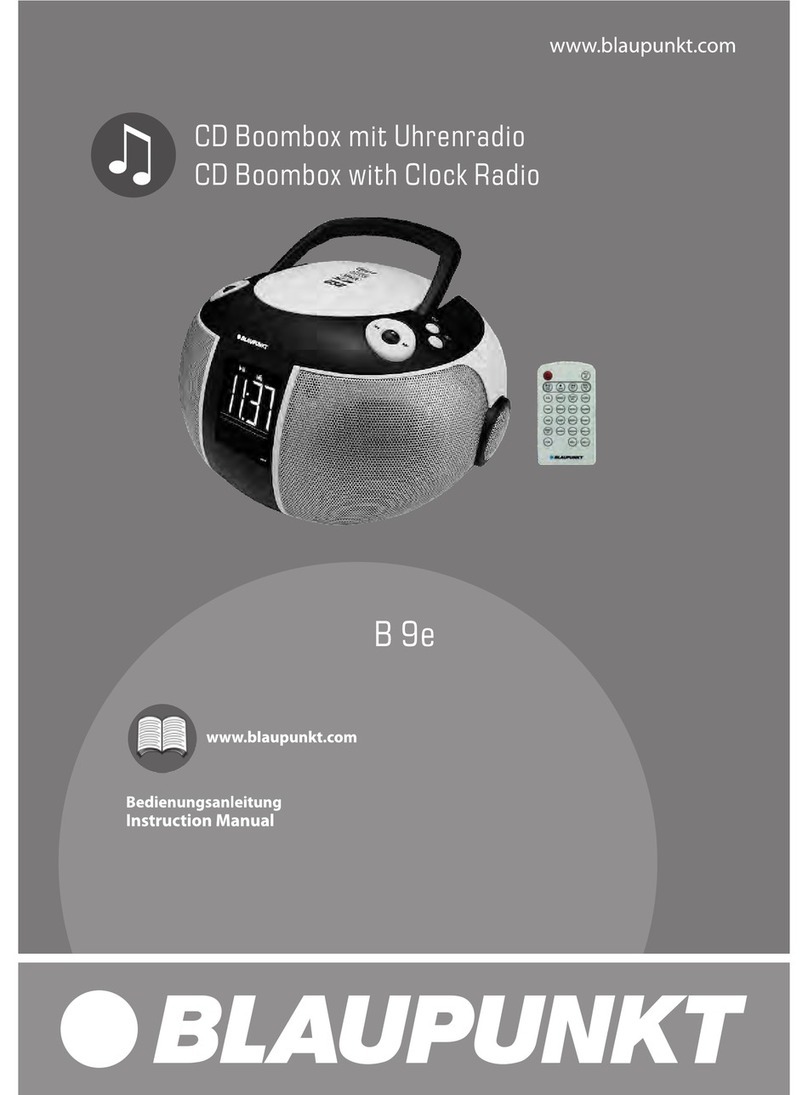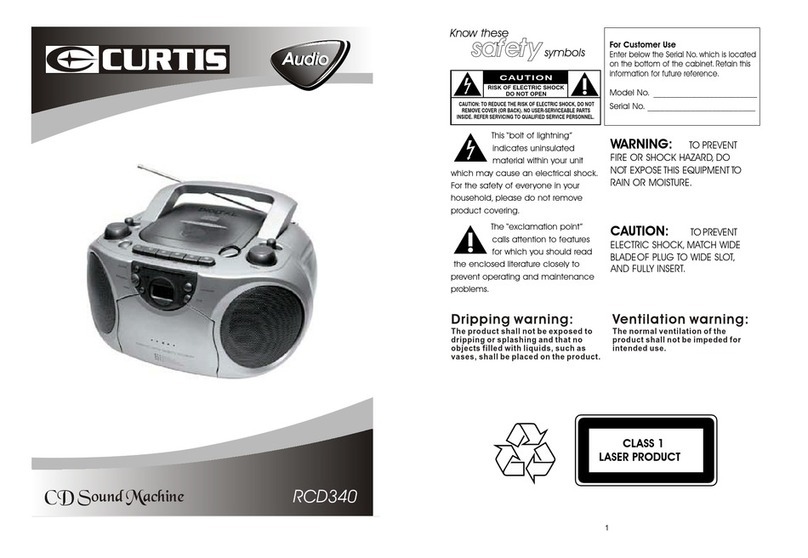Proline NC130 User manual

Downloaded from www.vandenborre.be
IMPORTANT SAFETY INSTRUCTIONS
Mains supply
This equipment is designed to operate from a 220-240 Volt, 50Hz AC mains supply. Other
power sources may damage it.
Check that the voltage marked on the rating plate located on the bottom of the unit states
220-240V, the manufacturer will NOT accept responsibility for damage or injury caused by
connecting to the wrong voltage.
Mains plug
We have fitted this equipment with a standard mains plug.
zIf the supply cord is damaged it must be replaced by the manufacturer, its service agent
or similarly qualified person in order to avoid a hazard.
zIf you cut off the mains plug or fit a different type, destroy the old plug, as it is dangerous if
inserted into a live power outlet.
zIf a fuse is fitted to the plug, remove the fuse before throwing the plug away.
zCarefully follow the wiring instructions supplied with a new mains plug.
zNever use a fused mains plug without the fuse cover.
Mains plug wiring for the UK
In a re-wirable plug the wires in the mains lead of this equipment
must be connected as follows.
zThe wire coloured brown must be connected to the terminal
that is marked with the letter L.
zThe wire coloured blue must be connected to the terminal that
is marked with the letter N.
zThere is no green or green and yellow wire. Do not connect anything to the earth terminal
which is marked E, or .
zYou must make sure the mains lead is firmly secured under the cord clamp.
Mains fuse
UK standard (BS1363) plugs must have a 3 amp (BS1362 type) fuse fitted. Replace the plug
or have the power lead assembly replaced if the fuse cover is lost.
SymbolsThis equipment is double insulated
and an earth connection is not
required.
Dangerous voltage constituting a
risk of electric shock is present
inside this equipment.
This mark is applied to show the
equipment conforms to European
safety and electro-magnetic
There are important operating
and maintenance instructions in
the literature accompanying this
compatibility standards. equipment.
Battery handling and usage
BATTERY WARNING: Only adults should handle the batteries. Do not allow a child to use this
product unless the Battery Compartment Cover is securely attached to the Battery
Compartment in accordance with all product usage instructions.
Follow the battery manufacturer’s safety and usage instructions.
Keep the batteries away from children and pets.
Insert the batteries observing the polarity marking inside the battery compartment. Failure to
properly align the battery polarity can cause damage. The battery compartments are located
on the bottom of the product.
If electrolyte from the batteries gets onto your hands or into your eyes, wash with running tap
E1

Downloaded from www.vandenborre.be
water and seek medical advice.
To prevent the risk of electrolyte leakage or explosions, never recharge non-rechargeable
batteries.
Do not dispose of batteries in a fire as this constitutes an explosion hazard.
The battery type used in this product is 6 size C batteries. These batteries are located
internally and are readily accessible.
Remove the battery cover on the bottom of the product to remove the batteries.
These batteries must be disposed of at your local recycling point.
Risk of damage if batteries are incorrectly replaced. Replace only with the same or equivalent
type.
WARNING:
yThe mains plug shall be the main disconnect device and shall remain operable at all times.
yTo save power: switch off mains power or pull out the mains power plug when you are not
using the equipment.
yNever let anyone push objects into holes and ventilation slots.
yDo not attempt to repair this product yourself, always get a qualified service agent carry
out adjustments or repairs.
yNever dispose of batteries in a fire, danger of explosion.
Class 1 laser product
This product contains a low power laser device. Invisible laser radiation when open
and interlocks defeated.
Avoid exposure to beam.
HANDLING COMPACT DISCS
This unit has been designed to play compact discs bearing the
identification logo shown. No other discs can be played.
1. Open a disc case by holding the bottom left and right sides with the right
hand, and then lifting the top cover with the left hand.
2. Press down on the center of the case and lift the disc out carefully.
3. Hold by the edges without touching the recording surface.
(Rainbow lighting side is to play).
E2

Downloaded from www.vandenborre.be
1. Foreign objects, dust and finger prints should be carefully
wiped off in a straight motion from the inside to the out side of
the recorded side of the disc with a soft cloth before use.
2. Do not expose discs to direct sunlight, heating implements
and high temperatures.
3. Do not bend the disc.
1. Avoid serious scratches that could cause the laser pickup to skip.
2. Do not attempt to widen the center hole in the disc. It will result in damage to
the disc.
3. Do not write anything with a ballpoint pen or pencil on the disc surface.
1. Never use chemicals such as record sprays, antistatic sprays or
fluid, benzine or thinner to clean compact discs. Such chemicals
would irreparably damage the disc's plastic surface.
2. If a disc is suddenly removed from a cold to a hot area, it will not
play due to moisture on the disc surface. So wipe off with a soft
cloth. Do not use a hair dryer to dry moisture on discs.
• Remove the CD from the Disc tray of your unit, if it is not going to be used for a long period.
• Keep the disc in a disc case when storing.
• Do not store the disc where it may be exposed to:
1. Direct sunlight for a long time.
2. High temperatures via any heating implements.
3. High humidity.
E3

Downloaded from www.vandenborre.be
SWITCHING THE SYSTEM ON
There are two ways to power on the system.
To use the player with batteries
1. Remove the battery compartment cover at the bottom of the unit.
2. Insert 6 size C batteries observing the proper polarity (+/-) as indicated inside the battery
compartment.
3. Replace the battery compartment cover.
To use the player by connecting the AC power cord
Insert one end of the supplied AC power cord into the AC socket located at the rear of the unit
and the other end into the wall socket.
Pull the mains plug out of the wall socket if you want to switch off the unit completely.
TUNING TO RADIO STATIONS
1. Set the function selector to RADIO. The power LED indicator will come on.
2. Set the band selector to the desired waveband: AM,FM or FM ST. (STEREO).
3. Turn the TUNING control on one side to tune in to a radio station.
When FM ST. is selected, the FM stereo indicator on the front panel will come on to
show FM ST. mode.
4. Turn the VOLUMEcontrol to set the desired listening level.
5. To turn off the radio function, move the function selector to OFF.
FOR BETTER RECEPTION
FM - This appliance has a FM antenna located on the top of the unit.
Fully extend the antenna for better reception.
E5
to AC INto a wall outlet
Insert 6 x “C” size batteries
into the battery compartment

Downloaded from www.vandenborre.be
AM - This appliance is equipped with a built-in directional ferrite
AM antenna. Rotate the appliance horizontally to obtain
better reception.
CD OPERATION
Make sure the function selector is set to CD.
PLAYING A CD
1. Press OPEN/CLOSE on the top of the unit to open the CD compartment.
2. Insert a CD with the printed side facing up.
3. Press OPEN/CLOSE again to close the CD compartment.
yThe CD player scans the contents list of the CD and the total number of tracks is
shown.
4. Press PLAY/PAUSE.
yPlay starts with the first track. The current track number is displayed.
5. Adjust the VOLUME control to the desired sound level.
6. To interrupt play, press PLAY/PAUSE. To resume play, press PLAY/PAUSE again.
7. To stop play, press STOP.
To restart the track that is currently playing,
Press . The track will be played again from the beginning.
To select a different track during play,
Press or repeatedly until the desired track number appears on the display.
To Search for a Passage during Play,
Press and hold or to search for the required passage. When you reach the passage
you want, release the button and play continues. The sound is distorted whilst searching is in
progress.
PROGRAMMING TRACKS
You can programme up to 20 tracks to play in any desired order. The player must be in Stop
mode only with a CD inserted.
1. Press PROG.. “01” will flash on the display.
2. Use or to select the track you want.
3. Press PROG. again to store the track in storage slot 01. “02” will flash for the next storage
E6

Downloaded from www.vandenborre.be
slot.
4. Repeat steps 2 and 3 for up to 20 tracks.
5. Press PLAY/PAUSE to start playback.
yPlayback starts automatically from the first track programmed.
6. Press STOP twice to terminate programmed playback.
REPEAT AND RANDOM PLAY
You can select and change the various play modes before or during playing.
Press REP repeatedly until the display shows the desired function.
E7
Press RAND before or during play, a track will be randomly selected and play.
Press STOP to terminate random mode.
SPECIFICATIONS
TROUBLESHOOTINGS
If the unit encounters any problem, check the following first before seeking service.
Problem Remedy
General
The power is not on.
Connect the AC power cord to a wall outlet
securely.
Make sure the batteries are inserted
correctly and they are fresh.
Under the influence of electrostatic
phenomenon, the product may malfunction
and require user to power reset.
Under the influence of electrical fast
Power Supply AC 220-240V 50Hz
Power Consumption 10 W
Radio Section
Frequency Range AM 540- 1600 KHz
FM 88 - 108 MHz

Downloaded from www.vandenborre.be
E8
transient phenomenon, the product may
malfunction and require user to power reset.
There is no sound. Make sure the function selector is set to the
desired position.
Adjust the volume.
CD Player
"NO" appears on the display. Insert the CD with the label side up. Try
another compact disc. This unit only plays
CD disc.
CD does not play.
Make sure that the CD door is closed.
Place the CD with the label side up.
Take out the CD and leave the CD DOOR
open for about an hour to dry moisture
condensation.
Replace the disc (this unit will not play
damaged or scratched CDs), or buy a disc
repair polisher to repair it yourself.
Clean the CD.
Make sure the FUNCTION switch is set to
CD position.
The sound drips out.
Clean the CD, or replace it if the CD is badly
damaged.
Place the player in a location free from
vibration.
Check if your batteries are fresh.
CD does not play while the
radio continues to play on
battery power.
It is normal since the radio uses less power
than the CD player.
Radio The sound is weak or has
poor quality.
Replace all the batteries with new ones if
they are weak, or bring the set near a
window, or rotate the unit.
UK HELP LINE
If there is something about your appliance which you do not understand and you live
in the UK you can phone our help line during normal office hours on: 0844 8009595.
Calls are charged at standard rates.
We apologise for any inconvenience caused by minor inconsistencies in these instructions,
which may occur as a result of product improvement and development.
Kesa Electricals UK, HU1 3AU 07 / 06 / 2010

Downloaded from www.vandenborre.be
INSTRUCTIONS DE SÉCURITÉ IMPORTANTES
Réseau d’électricité
Cet appareil doit être branché sur une source d’alimentation AC de 220-240V 50Hz. Toute autre
source d’alimentation peut endommager l’appareil.
Vérifiez que votre appareil indique bien, sur son étiquette de spécifications, qu'il accepte une
tension entre 220 et 240 V. Le constructeur n'assume AUCUNE responsabilité pour les
dommages et blessures conséquents au branchement de son appareil sur une source
électrique non adaptée.
Prise de branchement
Cet appareil est muni d’une prise de branchement sur le secteur standard.
zPour remplacer le cordon d'alimentation, adressez-vous au constructeur, à son centre de
service ou à une personne qualifiée et ainsi vous éviter un risque d'électrocution.
zSi vous sectionnez la prise de branchement, par exemple pour installer un autre type de
prise, détruisez la vieille prise afin d’éviter qu’elle ne soit insérée par mégarde dans une
prise murale sous tension. Suivez attentivement les instructions pour procéder à
l’installation de la nouvelle prise électrique.
zSi la prise est munie d’un fusible, enlevez le fusible avant de mettre la prise au rebut.
zSuivez attentivement les instructions pour procéder à l’installation de la nouvelle prise en
toute sécurité.
zN’utilisez jamais une prise munie d’un fusible sans son couvercle.
Symboles
.
Cet appareil est équipé d’une Présence d’une tension dangereuse à
double isolation ; une mise à la l’intérieur de l’appareil, constituant un
terre n’est donc pas nécessaire risque de chocs électriques
Ce symbole est utilisé pour indiquer Instructions importantes relatives au
que cet appareil est conforme aux fonctionnement et à la maintenance de
normes européennes de sécurité et de l’appareil dans la documentation
de compatibilité électromagnétique accompagnant l’appareil
Manipulation et utilisation des piles :
AVERTISSEMENT : Les piles ne doivent être manipulées et remplacées que par un adulte. Ne
laissez pas les enfants utiliser ce produit lorsque le couvercle du compartiment de la pile n'est
pas correctement en place, conformément aux instructions d’usage
Observez scrupuleusement les instructions d'usage et consignes de sécurité du fabricant.
Conservez vos piles hors de portée des enfants et des animaux domestiques.
FR1

Downloaded from www.vandenborre.be
Respectez les indications de polarité (+/-) à l'intérieur du compartiment de la pile. Le
non-respect des polarités peut entraîner des blessures corporelles et/ou des dommages
matériels. Le compartiment de la pile se trouve au dos de l'appareil en bas.
Si de l'électrolyte des piles vient en contact avec vos mains ou vos yeux, lavez-les
abondamment sous l'eau du robinet et consultez un médecin sans tarder.
N’essayez jamais de recharger des piles non-rechargeables. Risque d’explosion et de fuite
d’électrolyte.
Ne vous débarrassez pas de vos piles en les jetant dans le feu, elles risquent d'exploser.
Votre appareil fonctionne avec 6 piles de type C. Ces piles se trouvent à l'intérieur de l'appareil
et sont facilement accessibles.
Ouvrez le compartiment à piles sous votre appareil pour retirer les piles.
Déposez les piles au point de collecte pour recyclage le plus proche de chez vous.
Toute erreur de positionnement des piles vous expose à des dommages. Le cas échéant,
remplacez les piles uniquement par des piles de même type ou d'un type équivalent.
AVERTISSEMENTS :
Débrancher le cordon d'alimentation du secteur est le seul moyen pour éliminer toute
tension à l'intérieur de l'appareil, aussi prévoyez une prise secteur accessible à tout
moment.
Faites des économies d’énergie. Coupez l’alimentation à la source ou débranchez le
cordon d’alimentation lorsque vous n’utilisez pas l’appareil, à moins que le fonctionnement
de l’appareil ne nécessite une alimentation en continu.
N’insérez aucun objet dans les trous d’aération de l’appareil.
En cas d'anomalie, n'essayez pas de résoudre vous-même le problème. Apportez votre
appareil à un technicien qualifié pour le réparer ou le contrôler.
Ne jetez pas vos piles dans le feu, elles risquent d'exploser.
Produit laser de classe 1
Cet appareil est muni d’un dispositif laser de faible puissance. Rayon laser invisible
en cas d’ouverture ou de défaillance du mécanisme de verrouillage. Evitez toute
exposition au rayon.
MANIPULATION DES DISQUES CD
Votre appareil a été conçu pour lire les disques compacts portant le logo
d'identification illustré. N'introduisez aucun autre disque dans votre
appareil.
1. Prenez la boîte du disque de la main droite, par les côtés gauche et droit,
et soulevez le couvercle supérieur de la main gauche.
2. Appuyez sur le centre de la boîte et dégagez doucement le disque.
3. Saisissez le disque par ses bords, sans toucher la surface
d'enregistrement (la face brillante arc-en-ciel).
FR2
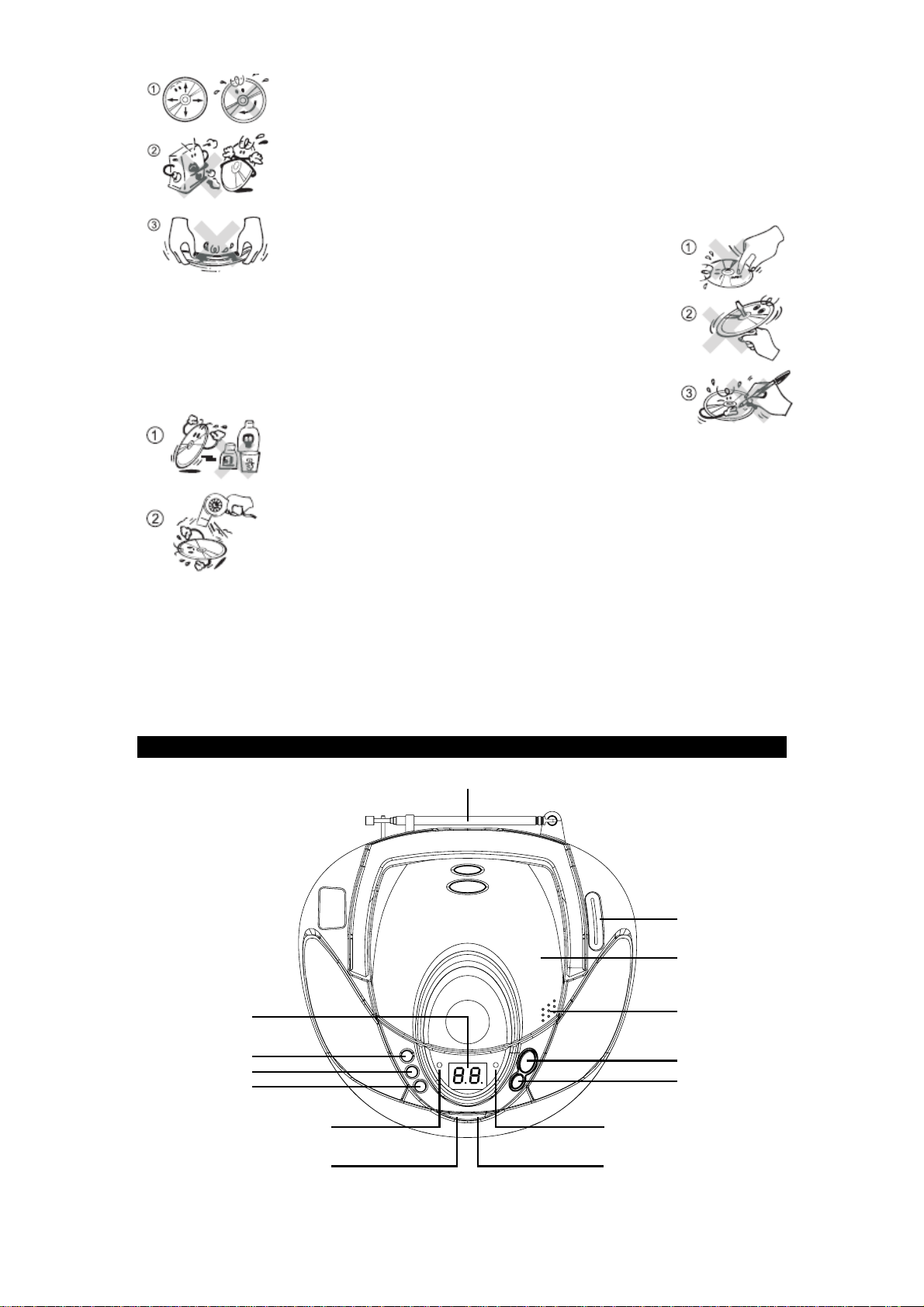
Downloaded from www.vandenborre.be
1. Pour enlever les taches, poussières et traces de doigt, essuyez
soigneusement la face enregistrée avec un chiffon doux, selon un
mouvement linéaire partant du centre pour aller vers le bord
extérieur.
2. N'exposez pas les disques aux rayons directs du soleil, à une
source de chaleur et à des températures élevées.
3. Ne pliez pas les disques.
1. Protégez vos disques pour ne pas les rayer et provoquer alors des
sauts lors de la lecture.
2. N'essayez pas d'élargir le trou au centre du disque.
3. N'écrivez pas avec la pointe d'un stylo à bille ou d'un crayon sur le
disque.
1. N'employez aucun produit chimique (pulvérisateur, produit ou fluide
antistatique, essence, diluant, etc.) pour nettoyer vos disques. Vous
risquez d'endommager irrémédiablement la surface en plastique.
2. Le passage brusque d'un disque d'un endroit froid à un endroit
chaud crée une certaine humidité sur la surface du disque. Si cela
se produit, essuyez simplement la surface avec un chiffon doux.
N'utilisez surtout pas de sèche-cheveux.
•Enlevez tout CD de votre appareil si vous n'envisagez pas d'utiliser ce dernier avant
longtemps.
•Rangez toujours vos disques dans leur pochette ou leur boîte.
•N'exposez jamais vos disques :
1. aux rayons directs du soleil pendant longtemps,
2. aux fortes températures d'un corps chauffant,
3. à une humidité excessive.
ÉLÉMENTS ET INDICATEURS DE COMMANDE
Vue de dessus
FR3
INDICATEUR DE
FRÉQUENCES
ALÉATOIRE
ÉCRAN LED
PROGRAMMER
RÉPÉTER
TÉMOIN DE MISE SOUS TENSION TÉMOIN DE RÉCEPTION
STÉRÉO
SUIVANTPRÉCÉDENT
PORTE DU
COMPARTIMENT DE CD
ANTENNE FM
LIRE/PAUSE
STOP
OUVRIR/FERMER

Downloaded from www.vandenborre.be
Vue de côté et vue arrière
SÉLECTEUR DE
FONCTION
RÉGLAGE DU VOLUME
SÉLECTEUR DE BANDE
RECHERCHE
DE STATION
CORDON
D'ALIMENTATION CA
MISE EN MARCHE DU LECTEUR
Votre appareil fonctionne depuis une prise secteur ou depuis les piles.
FR4
vers le connecteur AC INvers une prise secteur
Insérez 6xpiles "C" dans le
compartiment à piles
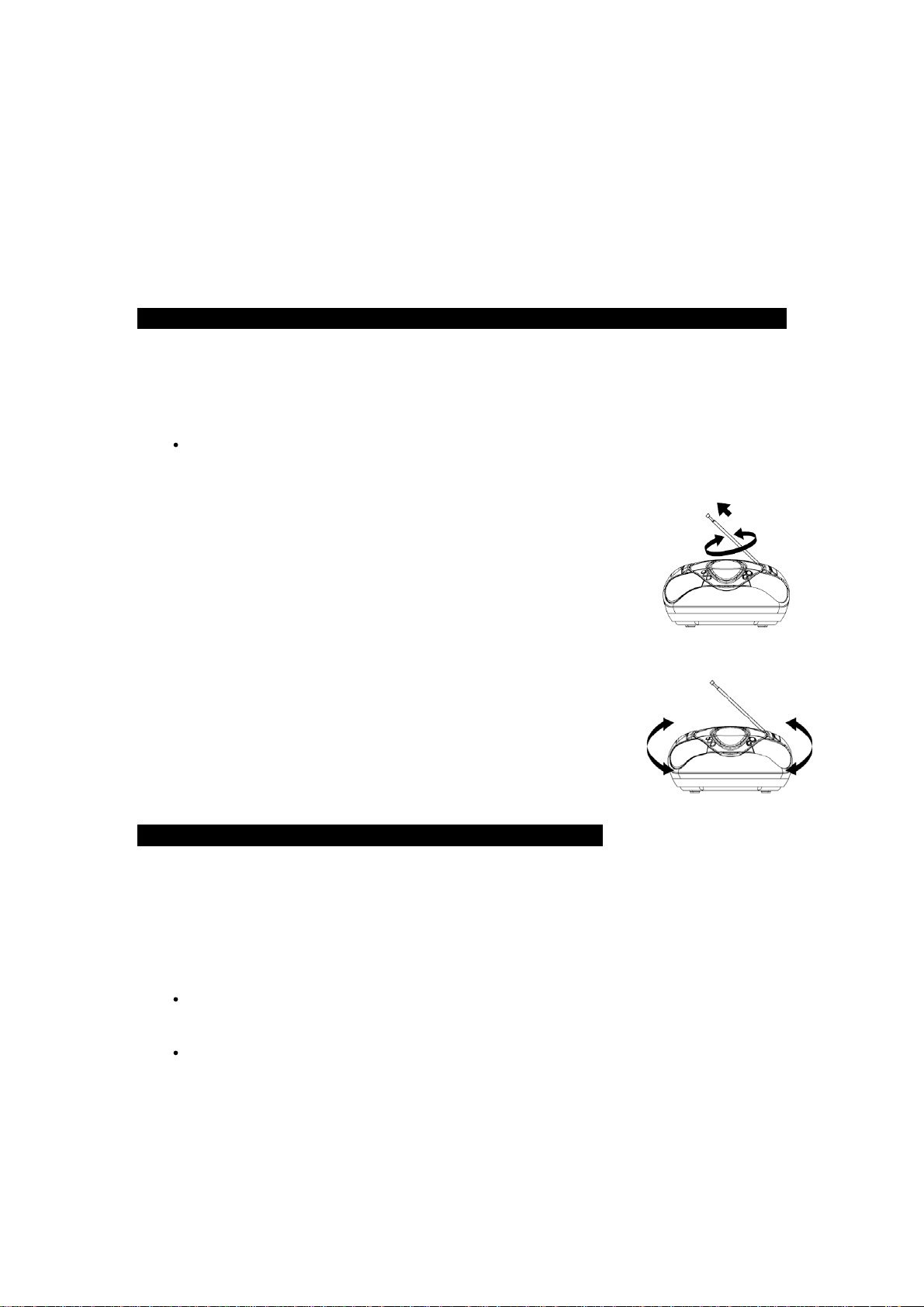
Downloaded from www.vandenborre.be
Alimentation depuis les piles
1. Ouvrez le compartiment à pile, sous votre appareil.
2. Insérez 6 piles C en respectant les polarités (+/-) indiquées à l'intérieur du compartiment
à piles.
3. Refermez le compartiment à piles.
Alimentation depuis une prise secteur CA
Branchez l’extrémité appropriée du cordon d’alimentation dans le connecteur AC de votre
appareil et l’autre extrémité dans une prise secteur standard.
Pour déconnecter complètement l'appareil de toute alimentation électrique, débranchez-le de
la prise secteur.
RECHERCHE DE STATIONS RADIO
1. Positionnez le sélecteur de fonction sur RADIO. Le témoin de mise sous tension LED
s'allume.
2. Poussez le sélecteur de bande sur la bande de fréquences que vous désirez écouter : AM,
FM ou FM ST. (STEREO).
3. Tournez le bouton TUNINGde recherche de station jusqu'à atteindre la fréquence que
vous désirez.
Le témoin de réception FM stéréo s'allume lorsque vous sélectionnez la bande FM ST.
et que l'émission en cours est effectivement diffusée en stéréo.
4. Ajustez le volume sonore à un niveau confortable à l'aide de la touche VOLUME.
5. Pour éteindre la radio, basculez le sélecteur de fonction sur OFF
(Arrêt).
OPTIMISATION DE LA RÉCEPTION
FM – Une antenne FM a été fixée sur le dessus de votre appareil.
Déployez-la complètement pour améliorer la réception FM.
AM – Une antenne AM directionnelle en ferrite se trouve à l’intérieur de votre appareil. Tournez
votre appareil horizontalement pour rechercher une meilleure
réception.
UTILISATION DU MODULE CD
Vérifiez que le sélecteur de fonction est positionné sur CD.
LECTURE D'UN CD
1. Appuyez sur la touche OPEN/CLOSE (Ouvrir/Fermer) de votre lecteur. La porte du
compartiment de CD s'ouvre.
2. Insérez un CD avec la face imprimée dirigée vers le haut.
3. Appuyez sur la touche OPEN/CLOSE (Ouvrir/Fermer) pour fermer le compartiment de
CD.
Le lecteur analyse le contenu du disque CD et affiche le nombre total de titres
détectés.
4. Appuyez sur la touche PLAY/PAUSE (Lire/Pause).
Vous entendez le premier titre du disque. Le numéro de ce titre est affiché sur l'écran.
5. Réglez le VOLUMEà un niveau confortable.
6. Pour simplement marquer une pause dans la lecture, appuyez sur la touche
PLAY/PAUSE (Lire/Pause). Pour reprendre la lecture, réappuyez sur la touche
PLAY/PAUSE (Lire/Pause).
7. Pour arrêter une lecture à tout moment, appuyez sur STOP.
FR5

Downloaded from www.vandenborre.be
Relecture depuis le début du titre
Appuyez sur la touche . La lecture reprend depuis le début du titre.
Sélection d'un autre titre
Appuyez sur ou sur , autant de fois que nécessaire pour afficher le numéro du titre que
vous voulez maintenant écouter.
Recherche d'un passage particulier
Appuyez sur la touche ou et maintenez-la enfoncée pour reculer ou avancer
rapidement à l'intérieur du titre actuel. Dès que vous atteignez le passage que vous voulez
écouter, relâchez la touche. La lecture reprend normalement. Le son est déformé pendant la
recherche.
LISTE D'ÉCOUTE PROGRAMMÉE
Vous pouvez programmer la lecture d'un maximum de 20 titres, dans l'ordre que vous désirez. Cette
programmation s'effectue en mode STOP uniquement, après avoir inséré un CD.
1. Appuyez sur la touche PROG.. L'indication "01" clignote sur l'écran.
2. Appuyez sur les touches et jusqu'à sélectionner un premier titre.
3. Appuyez sur la touche PROG.. pour consigner le numéro du titre en position 01dans la
liste d'écoute."02” clignote sur l'écran pour programmer le second titre.
4. Recommencez les étapes 2 et 3 pour tous les autres titres dont vous voulez programmer
la lecture, jusqu'à la limite de 20.
5. Appuyez sur PLAY/PAUSE (Lire/Pause) pour démarrer la lecture.
Vous entendez maintenant le premier titre que vous avez programmé.
6. Appuyez deux fois sur la touche STOP pour quitter le mode liste d'écoute
programmée.
LECTURE RÉPÉTÉE ET ALÉATOIRE
Vous pouvez sélectionner et modifier le mode de lecture avant et pendant la lecture d'un titre.
Appuyez sur la touche REP jusqu'à afficher sur l'écran le mode de répétition que vous désirez.
RÉPÉTER 1 RÉPÉTER TOUT LECTURE NORMALE
Avant ou pendant la lecture d'un titre, appuyez sur la touche RAND(Aléatoire) pour
sélectionner aléatoirement un autre titre et l'écouter immédiatement.
Appuyez sur la touche STOP pour quitter le mode de lecture aléatoire.
SPÉCIFICATIONS
Alimentation électrique 220-240 V, 50 Hz CA
Consommation d’énergie 10 W
Section radio
Plage de fréquences
AM 540 – 1600 KHz.
FM 88 – 108 MHz.
FR6

Downloaded from www.vandenborre.be
FR7
GUIDE DE DÉPANNAGE
Si vous rencontrez des problèmes avec votre appareil, consultez la liste ci-dessous avant de
l’apporter à réparer.
Symptôme Action
Général
L'appareil ne s'allume pas.
Branchez le cordon d'alimentation dans une
prise secteur.
Vérifiez que les piles sont correctement
installées et sont suffisamment chargées.
Les décharges électrostatiques peuvent
perturber le fonctionnement de votre
appareil. Si ce phénomène se produit,
débranchez votre appareil puis
rebranchez-le.
Les interférences électriques peuvent
perturber le fonctionnement de votre
appareil. Si ce phénomène se produit,
débranchez votre appareil puis
rebranchez-le.
Aucun son n'est perceptible. Vérifiez que le sélecteur de fonction est
correctement positionné.
Augmentez le volume sonore.
Lecteur de
CD
L'indication 'NO" s'affiche sur
l'écran. Insérez le disque avec la face imprimée
dirigée vers le haut. Essayez avec un autre
disque. Votre appareil ne lit que les disques
CD audio.
Le lecteur n'arrive pas à lire
le CD.
Vérifiez que vous avez correctement fermé
la porte du compartiment de CD.
Insérez le CD avec la face imprimée dirigée
vers le haut.
Retirez le CD et laissez la PORTE du
compartiment de CD ouverte pendant
environ une heure, pour sécher toute
condensation.
Insérez un autre disque (votre appareil n'est
pas conçu pour lire des disques CD abîmés
ou rayés) ou achetez un kit de réparation de
disque.
Nettoyez le CD.
Vérifiez que le sélecteur de fonction est
positionné sur CD.
Le son n'est pas net.
Nettoyez le CD ou remplacez-le s'il est trop
abîmé.
Posez votre appareil dans un endroit à l'abri
des vibrations.
Vérifiez que les piles sont suffisamment
chargées.
En mode d'alimentation
depuis les piles, le lecteur de
CD ne fonctionne pas mais la
radio oui.
Ce phénomène est normal car la radio
requiert moins d'énergie que le lecteur de
CD pour fonctionner.
Radio Son faible ou de médiocre
qualité.
Remplacez les piles par des piles neuves ou
rapprochez votre appareil d'une fenêtre, ou
orientez-le différemment.
Nous nous excusons d'avance pour les désagréments causés par les quelques erreurs
mineures que vous pourriez rencontrer, généralement dues aux constantes améliorations que
nous apportons à nos produits.
Kesa Electricals UK, HU1 3AU 07 / 06 / 2010

Downloaded from www.vandenborre.be
BELANGRIJKE VEILIGHEIDSINSTRUCTIES
Netvoeding
Deze uitrusting werd ontworpen om te werken op wisselstroom netvoeding van 220-240volt, 50
Hz. Andere stroombronnen kunnen dit apparaat beschadigen.
Controleer of het voltage, dat staat aangegeven op het typeplaatje aan de onderkant van het
apparaat, 220-240V is. De fabrikant neemt GEEN verantwoordelijkheid voor schade of letsel
dat is veroorzaakt door het aansluiten op verkeerd voltage.
Netstekker
Wij hebben dit apparaat uitgerust met een standaard netstekker.
zIndien de netstroomsnoer is beschadigd moet het worden vervangen door de fabrikant,
zijn onderhoudsbedrijf of door een persoon met gelijkwaardige kwalificaties om gevaren
te vermijden.
zWanneer u de stekker afsnijdt, bijvoorbeeld om een ander type stekker aan te sluiten,
verzoeken wij u de oude stekker te vernietigen omdat hij gevaarlijk kan zijn wanneer
iemand hem per ongeluk in een stopcontact onder stroomspanning stopt. Volg
nauwlettend de instructies voor de bekabeling die bij de nieuwe stekker werden
meegeleverd.
zWanneer de stekker is voorzien van een zekering, verwijdert u de zekering voordat u de
stekker wegwerpt.
zVolg nauwlettend de instructies voor de bekabeling die bij de nieuwe netstekker werden
meegeleverd.
zGebruik een stekker met zekering nooit zonder dat de afdekking van de zekering intact is.
Symbolen Een gevaarlijk voltage dat een
risico voor elektrische schokken
inhoudt is binnenin dit product
aanwezig.
Deze uitrusting is dubbel
geïsoleerd waardoor een
aardeaansluiting niet vereist is.
NL1
Belangrijke instructies voor het
gebruik en onderhoud zijn
ingesloten in de documentatie
die bij dit product werd meegeleverd.
Deze markering is aangebracht om
aan te geven dat het apparaat
voldoet aan de Europese normen
voor veiligheid en elektromagnetische
congruentie.
Gebruik van en omgaan met Batterijen
WAARSCHUWING: enkel volwassenen mogen batterijen gebruiken. Laat een kind dit
toestel niet gebruiken tenzij het Deksel van het Batterijcompartiment stevig op het
Batterijcompartiment zelf is geplaatst, overeenkomstig met de instructies in de
gebruiksaanwijzing.
•Volg de veiligheid- en gebruiksinstructies van de batterijfabrikant.
•Houd de batterijen uit de buurt van kinderen en huisdieren.
•Plaats de batterijen volgens de juiste polariteit (+/-) zoals aangeduid aan de binnenkant
van het batterijcompartiment. Indien de polariteit van de batterij niet juist wordt
aangesloten, kan dit persoonlijk letsel en/of beschadiging veroorzaken. Het
batterijcompartiment bevindt zich aan de onderzijde van het toestel aan de achterkant.
Indien elektrolyt uit de batterijen op uw handen lekt of in uw ogen komt, was het dan met
stromend kraanwater en win medisch advies in.
Laad nooit niet-oplaadbare batterijen op om het gevaar van het lekken van elektrolyt of
explosiegevaar te voorkomen.

Downloaded from www.vandenborre.be
Gooi de batterijen niet weg in een vuur omdat hierdoor explosiegevaar ontstaat.
Het batterijtype dat in dit product gebruikt wordt zijn 6 typen C batterijen. Deze batterijen
bevinden zich in de behuizing en zijn makkelijk te verwijderen of te plaatsen.
Verwijder het batterijdeksel aan de onderkant van het product om de batterijen te kunnen
verwijderen.
Bied deze batterijen aan bij uw lokale inzamelpunt voor recycling.
Er is een risico op schade indien de batterijen onjuist worden vervangen. Vervang batterijen
alleen met dezelfde of soortgelijke types.
WAARSCHUWING:
yMet de stekker in het stopcontact ontkoppelt u het apparaat en deze moet ten allen
tijden bereikbaar zijn.
yOm stroom te besparen schakelt u de netvoeding uit of verwijdert u de netstekker uit het
stopcontact wanneer het apparaat niet in gebruik is, tenzij de functie van het apparaat een
ononderbroken stroomvoeding vereist.
ySta nooit toe dat iemand voorwerpen in de openingen en ventilatiesleuven stopt.
yProbeer dit product niet zelf te repareren, maar gebruik altijd een gekwalificeerd
onderhoudsbedrijf om wijzigingen aan te brengen of reparaties uit te voeren.
yGooi de batterijen nooit weg in een vuur omdat er dan explosiegevaar ontstaat.
Categorie 1 laserapparaat
Dit apparaat bevat een laserapparaat onder laagspanning. Onzichtbare
laserstraling wanneer de behuizing is geopend of de sluitklemmen losgemaakt.
Voorkom blootstelling aan de straal.
OMGAAN MET CD’S
Dit apparaat is ontworpen om cd’s af te spelen die het identificatielogo
dragen zoals afgebeeld. Er kunnen geen andere schijfjes afgespeeld
worden.
1. Open een cd-hoesje door de linker –en rechterkant van de onderkant
met uw rechterhand vast te houden en dan het bovenste deksel met uw
linkerhand op te tillen.
2. Druk naar beneden op het midden van de hoes en til het schijfje er
voorzichtig uit.
3. Houd het schijfje vast aan de randen zonder het opnameoppervlak aan
te raken. (Regenboogkant is voor afspelen).
NL2

Downloaded from www.vandenborre.be
1. Veeg met een zachte doek vóór gebruik vreemde
voorwerpen, stof en vingerafdrukken voorzichtig af van de
opnamekant van het schijfje, in één vloeiende beweging van
binnen naar buiten.
2. Stel cd-schijfjes niet bloot aan direct zonlicht, hittebronnen en
hoge temperaturen.
3. Buig het schijfje niet.
1. Vermijd ernstige krassen op het schijfje, die het overslaan van stukken
muziek kunnen veroorzaken.
2. Probeer het ronde gat in het midden van het schijfje niet te vergroten. Dit zal
schade aan het schijfje tot gevolg hebben.
3. Schrijf nooit iets met een balpen of potlood op het schijfoppervlak.
1. Gebruik nooit chemicaliën zoals opnamesprays, antistatische
sprays, benzine, verfverdunner of andere middelen om cd’s schoon
te maken. Zulke chemicaliën zouden onherstelbare schade kunnen
veroorzaken aan het plastic oppervlak van het schijfje.
2. Indien een schijfje plotseling van een koude naar een warme plek
wordt verplaatst, zal het mogelijk niet afspelen door vocht op het
schijfoppervlak. Veeg het af met een zachte doek. Gebruik geen
haardroger om de vocht op het schijfje te drogen.
• Verwijder de cd uit de cd-lade van uw apparaat indien het voor langere tijd niet gebruikt gaat
worden.
• Bewaar het schijfje in een cd-hoesje als u het wil opbergen.
• Bewaar het schijfje niet daar waar het blootgesteld kan worden aan:
1. Direct zonlicht voor langere tijd.
2. Hoge temperaturen afkomstig van wat voor hittebronnen dan ook.
3. Hoge vochtigheid.
NL3

Downloaded from www.vandenborre.be
BESTURING EN INDICATOREN
Bovenaanzicht
Zij – en achteraanzicht
NL4
WIJZERPLAAT
SELECTIEKNOP
VOOR FUNCTIES
VOLUMECONTROLE
SELECTEREN
RADIOGOLF
AFSTEMKNOP RADIO
STROOMKABELUITGANG
WILLEKEURIG
LED DISPLAY
PROGRAMMEREN
HERHALEN
STROOMINDICATOR FM STEREO INDICATOR
OVERSLAAN +OVERSLAAN -
CD DEUR
FM ANTENNE
AFSPELEN/PAUZEREN
STOPPEN
OPENEN/SLUITEN
Table of contents
Languages: