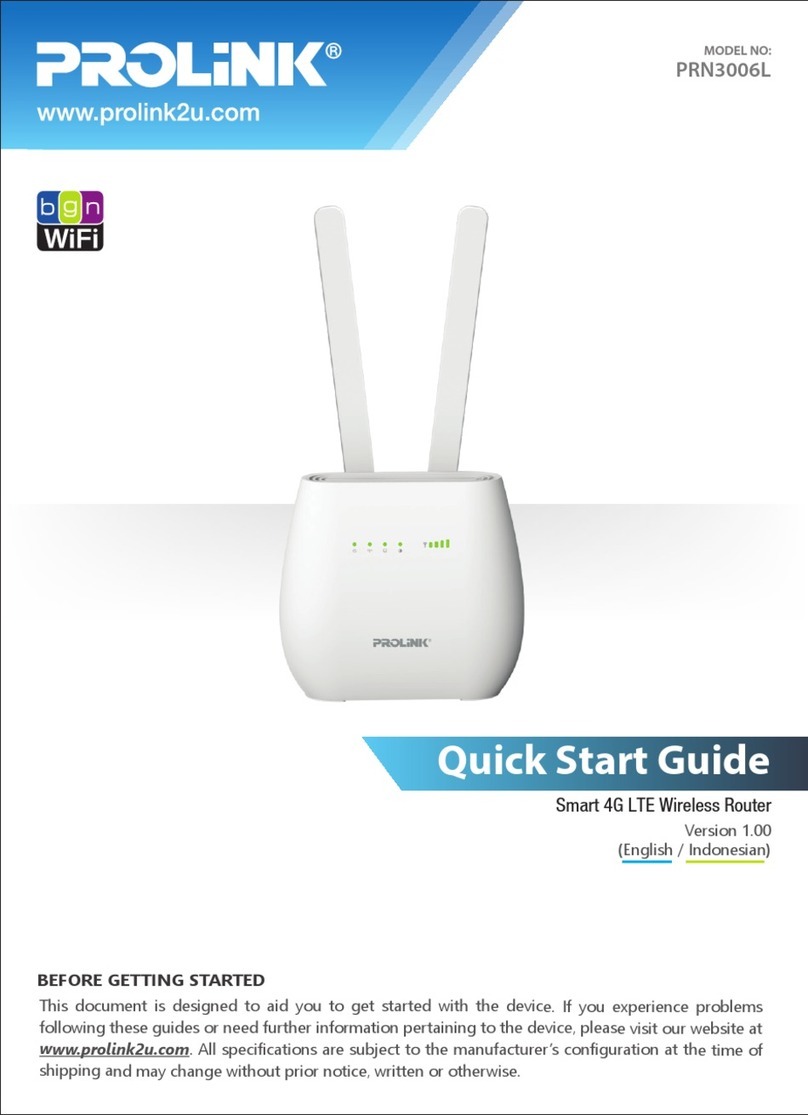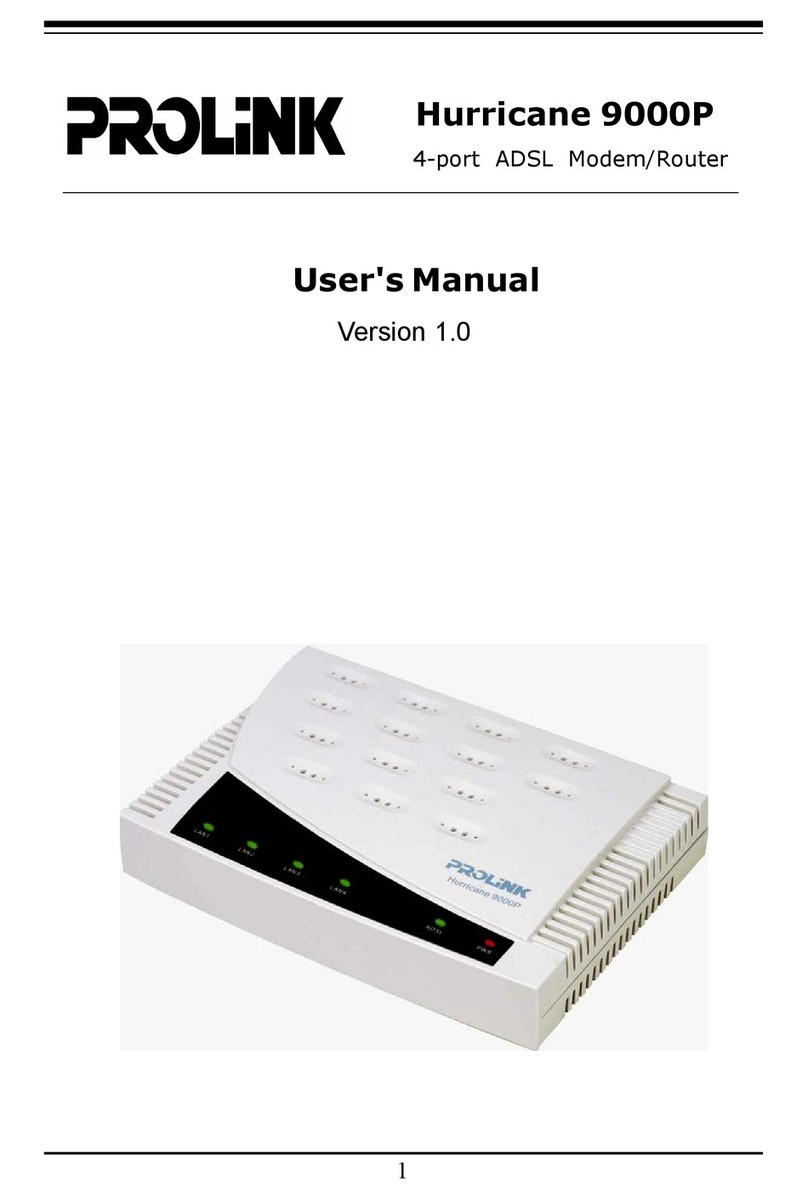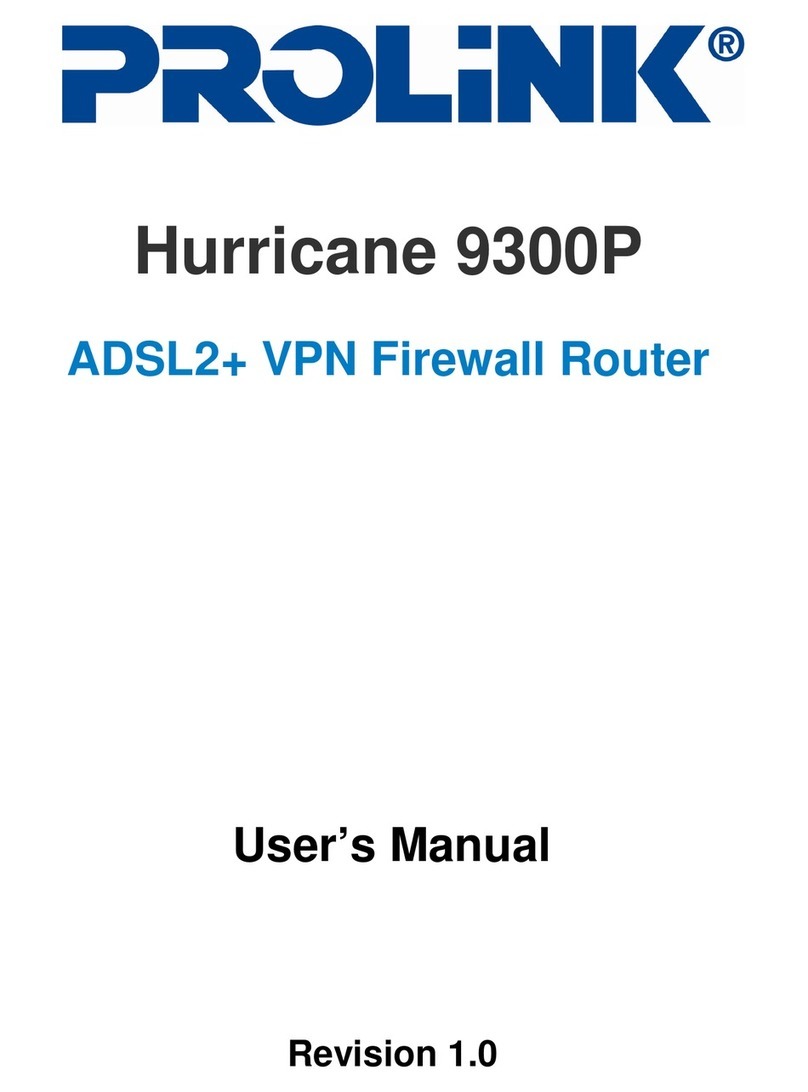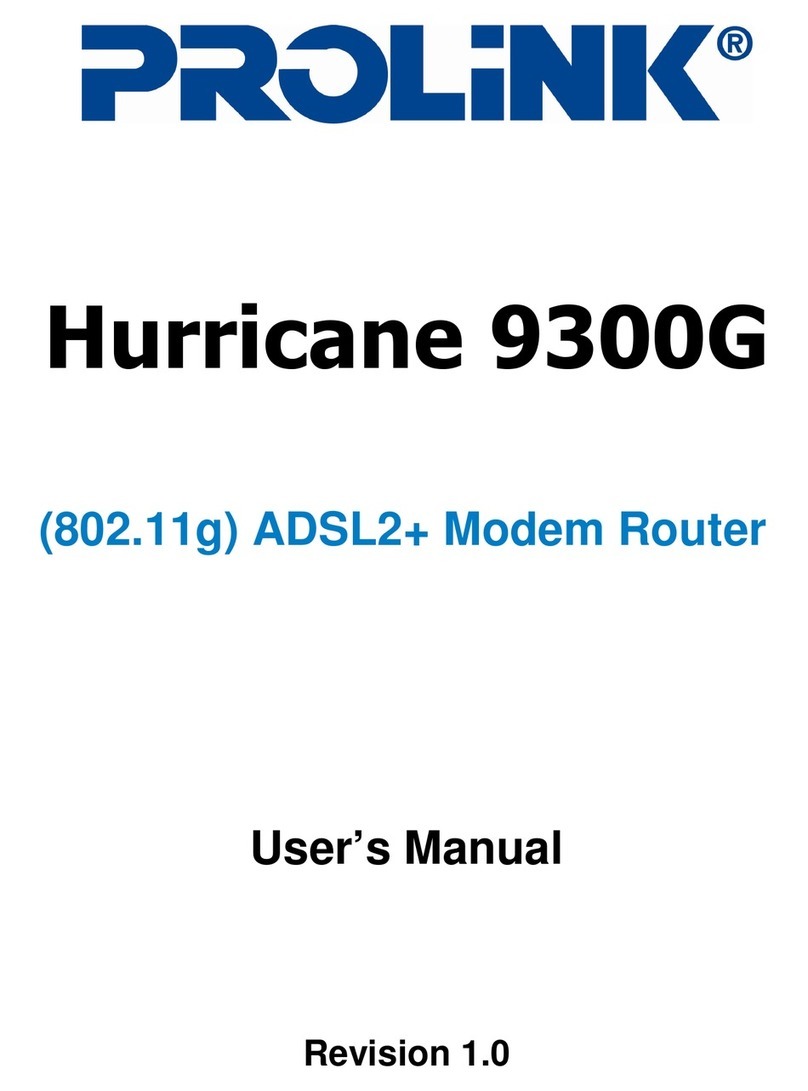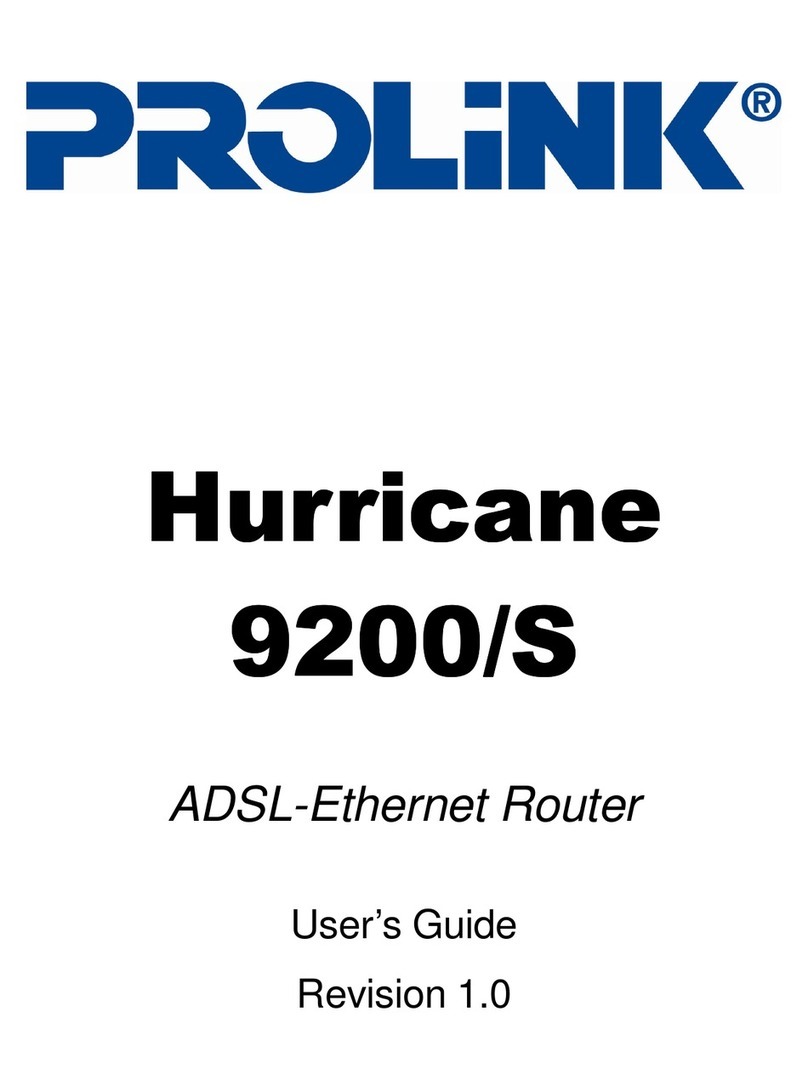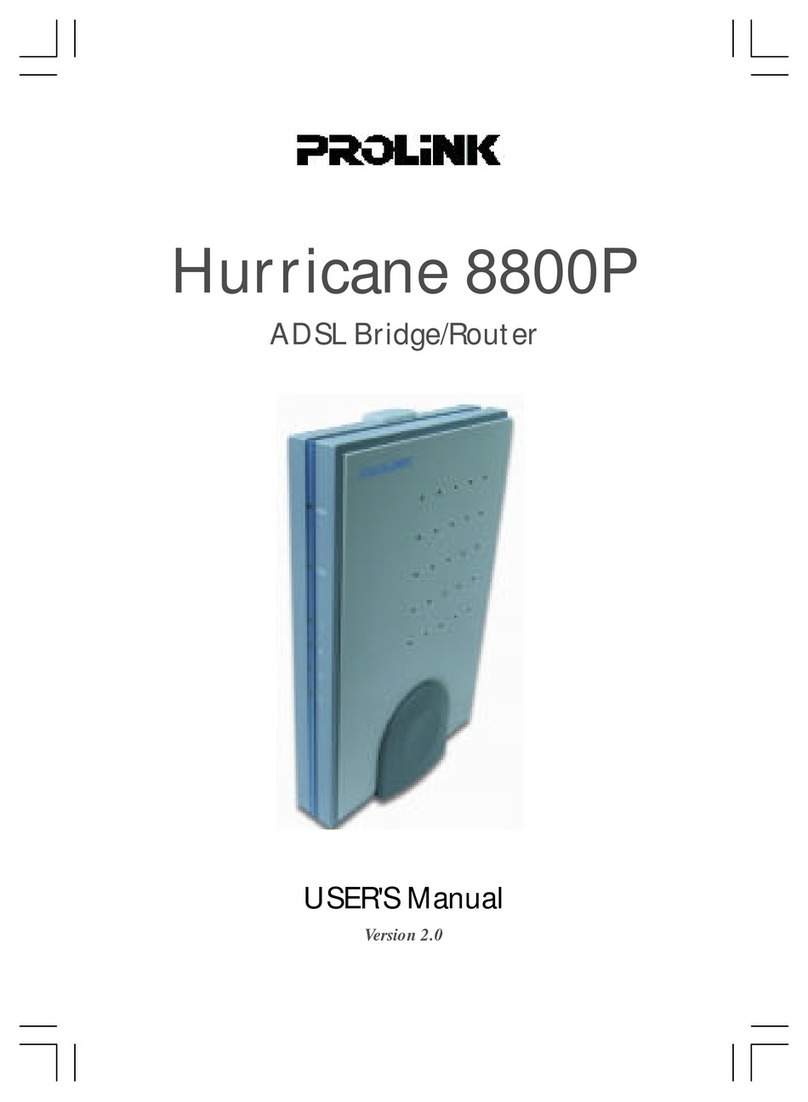iii
Table of Contents
1Introduction ......................................................................................................................................1
1.1 Packaging Contents.....................................................................................................................1
1.2 Product Overview........................................................................................................................2
1.3 Hardware Overview ....................................................................................................................3
1.4 LED Indicator..............................................................................................................................5
2Router Installation ............................................................................................................................6
2.1 Setup Requirement......................................................................................................................6
2.2 Router Positioning.......................................................................................................................6
2.3 Hardware Setup...........................................................................................................................7
There are several different ways you can configure your router to connect to the Internet and
connect to your clients. Step guide below shows how the hardware connection setup for each
mode available for PRC2401U.........................................................................................................7
Router Mode Setup...........................................................................................................................7
Access Point Mode Setup.................................................................................................................8
Repeater Mode Setup........................................................................................................................9
3Getting Started................................................................................................................................10
3.1 TCP/IP Setup.............................................................................................................................10
3.2 Log-in into the Web User Interface Configuration....................................................................12
3.3 Log-in into the PROLiNK mConnect .......................................................................................13
3.4 Quick Setup Wizard...................................................................................................................15
Router Mode...................................................................................................................................15
Access Point (AP) Mode ................................................................................................................20
Repeater Mode................................................................................................................................22
4Web User Interface (UI) Configuration..........................................................................................25
4.1 Home.........................................................................................................................................27
Internet Icon....................................................................................................................................28
PRC2401U Icon..............................................................................................................................29
Clients Icon.....................................................................................................................................30
USB Device Icon............................................................................................................................31
Setup Wizard...................................................................................................................................31
4.2 Settings......................................................................................................................................32
Operation Mode..............................................................................................................................32
Wireless ..........................................................................................................................................34
Network..........................................................................................................................................39
Internet............................................................................................................................................41
4.3 Features .....................................................................................................................................46
QoS.................................................................................................................................................46
FIREWALL ....................................................................................................................................47
Port Forwarding..............................................................................................................................51
Web Filtering ..................................................................................................................................54
Static Route.....................................................................................................................................56
Dynamic DNS.................................................................................................................................57
Quick VPN .....................................................................................................................................59