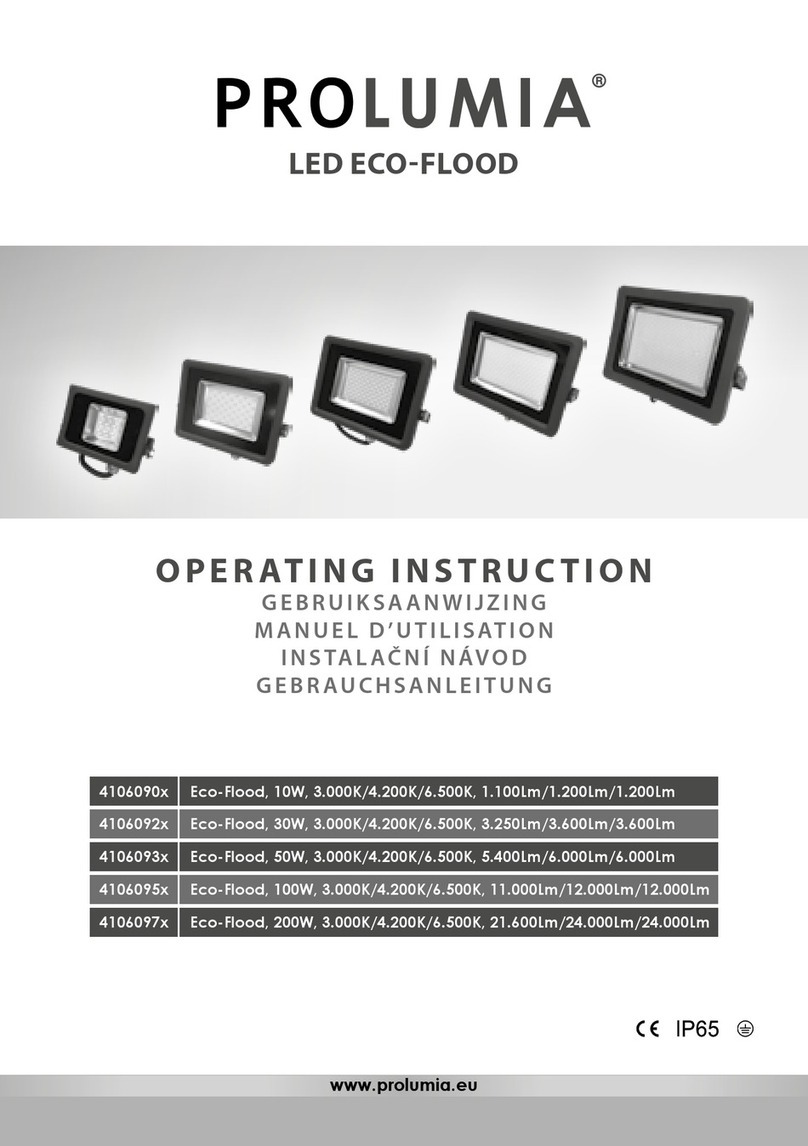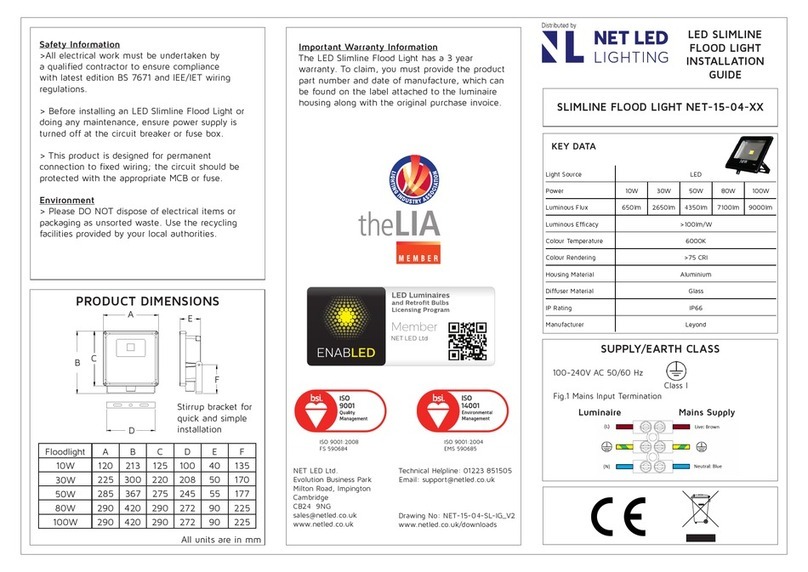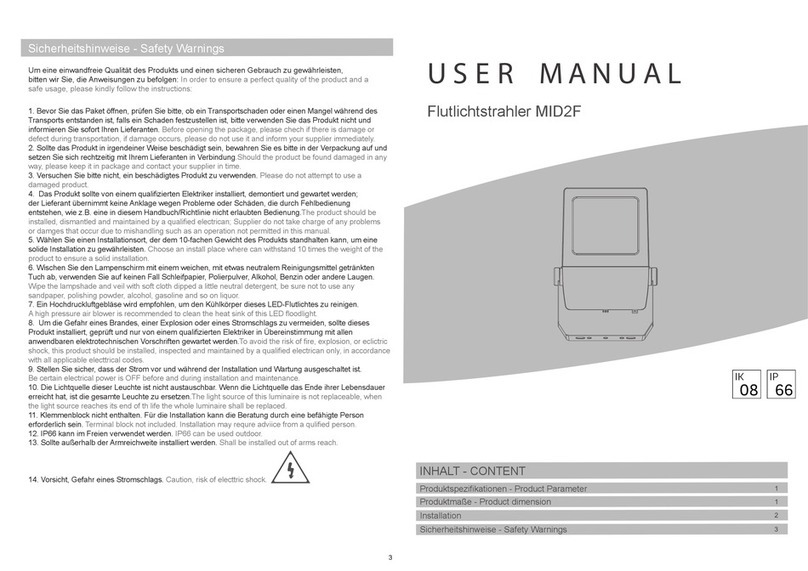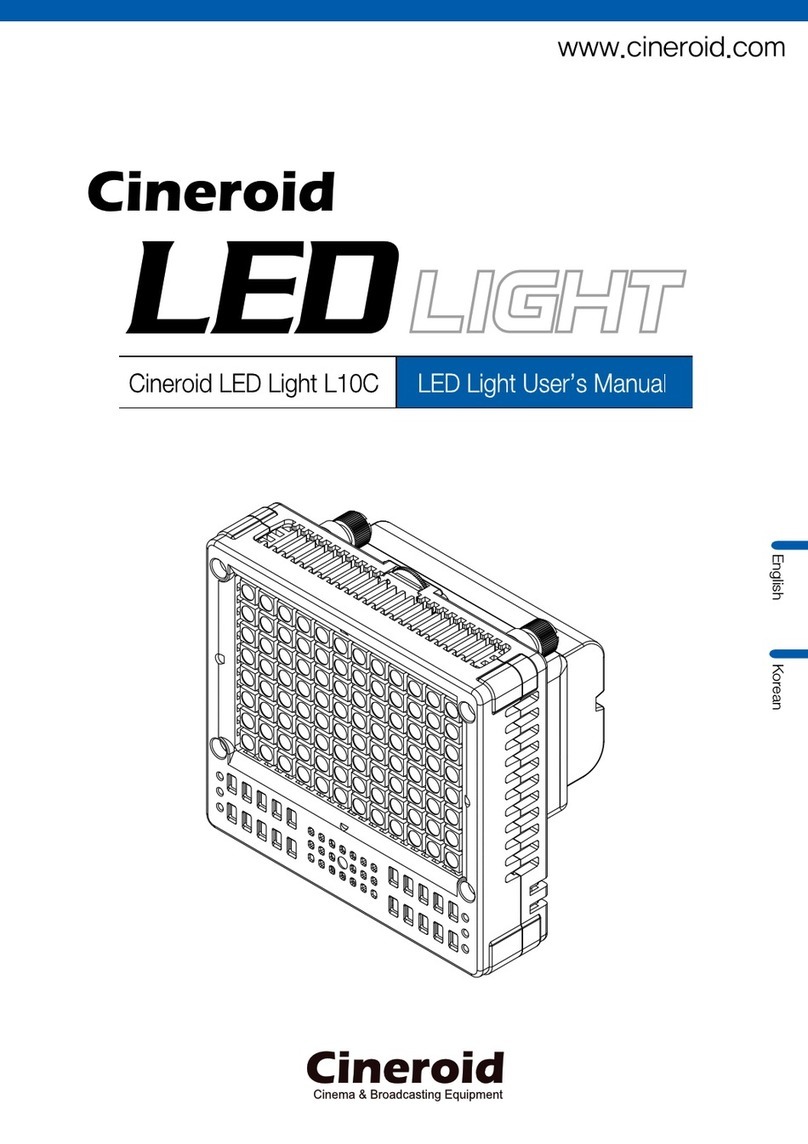PROLUMIA 41060630 User manual

41060630 Pro-Flood Basic, 10W, 3000K, 931Lm
41060631 Pro-Flood Basic, 10W, 4000K, 1012Lm
41060635 Pro-Flood Basic, 10W, 3000K, with PIR sensor, 931Lm
41060636 Pro-Flood Basic, 10W, 4000K, with PIR sensor, 1012Lm
41060640 Pro-Flood Basic, 30W, 3000K, 2793Lm
41060641 Pro-Flood Basic, 30W, 4000K, 3036Lm
41060645 Pro-Flood Basic, 30W, 3000K, with PIR sensor, 2793Lm
41060646 Pro-Flood Basic, 30W, 4000K, with PIR sensor, 3036Lm
41060650 Pro-Flood Basic, 50W, 3000K, 4655Lm
41060651 Pro-Flood Basic, 50W, 4000K, 5060Lm
41060655 Pro-Flood Basic, 50W, 3000K, with PIR sensor, 4655Lm
41060656 Pro-Flood Basic, 50W, 4000K, with PIR sensor, 5060Lm
www.prolumia.com
OPERATING INSTRUCTION
GEBRUIKSAANWIJZING
MANUEL D’UTILISATION
INSTALAČNÍ NÁVOD
GEBRAUCHSANLEITUNG
PROFLOOD BASIC
+ PIR SENSOR & REMOTE CONTROL

2
www.prolumia.com
ATTENTIE
Lees de volgende instructies zorgvuldig door om ervoor te zorgen dat de montagewerkzaamheden op de juiste manier
worden uitgevoerd. Bewaar deze instructies goed voor eventueel toekomstig gebruik.
OPGELET
1. De installatie en het onderhoud moeten worden uitgevoerd door een gekwaliceerd persoon.
2. Als de externe exibele kabel of het snoer van het armatuur beschadigd is, mag deze (om gevaar te voorkomen) uitsluitend worden
vervangen door de fabrikant of zijn servicevertegenwoordiger, óf een gelijkaardig gekwaliceerd persoon.
3. Zorg ervoor dat de beugel degelijk is bevestigd en dat de schroeven stevig zijn aangedraaid.
4. De aardedraad moet op de juiste manier zijn aangesloten.
5. Zorg er voor dat de lamp werkt met de juiste ingangsspanning.
6. Gebruik geen chemicaliën of bijtende reinigingsmiddelen om het armatuur schoon te maken.
7. Er dient minimaal 0,3 m afstand te worden gehouden tussen verlichte objecten en armaturen.
8. Gebroken glas dient te worden vervangen door een gekwaliceerd persoon.
9. Dit product bevat een lichtbron van energie-eciëntieklasse F.
TECHNISCHE INFORMATIE
TECHNISCHE DATA
Voedingsspanning: AC 220-240V 50/60Hz
Lichtbron: LED SMD3030
Bedrijfstemperatuur: -20°C – +40°C
Elektrische veiligheidsklasse: Klasse I
Art.nr. Vermogen H1 H2 L1 L2 T D1 D2 W R Øα
4106063x 10W 122 156 103 115 32 30 10 8,2 4,1 8,2 65°
4106064x 30W 168 200 133 145 40 30 10 8,2 4,1 8,2 65°
4106065x 50W 203 242 158 173 48 35 15 10,5 5,25 10,5 70°
Eenheid: mm
Art. nr. Vermo-
gen Kleurtempe-
ratuur Lichtstroom PIR-
sensor
41060630 10W 3000K 931Lm -
41060631 10W 4000K 1012Lm -
41060635 10W 3000K 931Lm Ja
41060636 10W 4000K 1012Lm Ja
41060640 30W 3000K 2793Lm -
41060641 30W 4000K 3036Lm -
41060645 30W 3000K 2793Lm Ja
41060646 30W 4000K 3036Lm Ja
Art. nr. Vermo-
gen Kleurtempe-
ratuur Lichtstroom PIR-
sensor
41060650 50W 3000K 4655Lm -
41060651 50W 4000K 5060Lm -
41060655 50W 3000K 4655Lm Ja
41060656 50W 4000K 5060Lm Ja
NLENCZ FRDE

3
www.prolumia.com
1 2
STANDAARD INSTALLATIESTAPPEN
INSTALLATIEPOSITIE STANDAARD VERSIE
Stap 1:
Open de doos en controleer uw product.
Neem in geval van schade contact op met uw verkoper.
Stap 2:
Bevestig de beugels aan de muur/het oppervlak met RVS schroeven.
Stap 3:
Pas de schijnwerper aan om het licht in de gewenste richting te richten voordat u de
schroeven aandraait.
Stap 4:
Zorg ervoor dat u de draden correct aansluit.
Bruin - Fase, Blauw - Nul, Geel/Groen - Aarding.
Zorg er voor dat de trekontlasting juist is toegepast en dat de verbinding waterdicht is.
Stap 5:
Schakel de spanning in en controleer of de schijnwerper goed werkt.
De schijnwerper kan aan de muur, het plafond of op een horizontaal oppervlak worden geïnstalleerd.
NL EN CZFR DE

4
www.prolumia.com
Geel/Groen - Aarding
Blauw - Nul
Bruin - Fase
1
3
2
4x M4
Roestvrij staal
Aanbevolen
60°
Min.
35°
KABELVERBINDING
Voor de schijnwerper op het aansluitblok zonder netsnoer moet de gebruiker de kabel in de aansluitdoos aansluiten.
INSTALLATIEPOSITIE PIRSENSOR VERSIE
Let op:
1. Vermijd montage van de sensor in de buurt van warmtebronnen; zoals ventilatieopeningen, airconditioning, licht, enz.
2. Vermijd projectie op sterk reecterende materialen; zoals spiegels, witte muren, enz.
3. Stof dat zich op de sensor ophoopt, kan de gevoeligheid ernstig beïnvloeden.
De schijnwerper kan aan de muur of het plafond worden geïnstalleerd. Bij het bepalen van de installatiehoogte dient men rekening te houden
met de reikwijdte van de PIR-sensor (zie pagina 7).
NLENCZ FRDE

5
www.prolumia.com
Geel/Groen - Aarding
Blauw - Nul
Bruin - Fase
4
6
5
7
Min.: 6,8mm
Max.: 9,5mm
8
25
L
N
BESCHERMING VAN HET MILIEU
Defecte elektrische apparaten behoren niet te worden weggegooid bij het huishoudelijk afval. Recycle waar mogelijk.
Neem contact op met uw gemeente of uw leverancier voor een deskundig recycling advies.
NL EN CZFR DE

6
www.prolumia.com
PIRSENSOR AFSTANDSBEDIENING
PIRSENSOR SENSOR INSTELLING
Let op:
Alle 'Lux'-gegevens in deze handleiding zijn gebaseerd op zonlicht. Als er een andere lichtbron (zoals LED) in het werkgebied is, kan de
gevoeligheid anders zijn. Dit komt omdat de sensor andere prestaties heeft bij verschillende spectra.
Deze energiebesparende LED-schijnwerper wordt aangestuurd door een
infraroodsensor en lichtsensor. Het armatuur wordt automatisch ingeschakeld wanneer
een persoon wordt gedetecteerd en wanneer het omgevingslicht lager is dan de daglichtdrempel. Het blijft werken wanneer er beweging wordt
gedetecteerd in het gebied. Het wordt automatisch uitgeschakeld na een ingestelde tijdsduur wanneer een persoon zich buiten het gebied heeft
verplaatst.
De nalooptijd en de omgevingslichtdrempel kunnen worden ingesteld met een IR-afstandsbediening. Richt de controller op de schijnwerper
wanneer u op de instelknoppen drukt. Een rood signaal knippert om aan te geven dat de instelling goed is ontvangen.
Stap 1: Zet de lamp aan.
Stap 2: Stel de daglichtdrempel in.
Stap 3: Stel de nalooptijd in.
De standaardinstelling is PIR-sensormodus
Instelling PIR uitschakelen
— Instelling modus
1. PIR-sensor uitschakelen
— (Daglichtsensor modus):
Druk 3 seconden op deze knop, de schijn-
werper ikkert twee keer. De bewegings-
detectiefunctie is nu uitgeschakeld. Het
werkt nu alleen als een lichtsensor. De
lamp gaat aan wanneer het omgevings-
licht lager is dan 25 Lux (nalooptijd is min-
stens 2 min.) en automatisch uit wanneer
het omgevingslicht sterker wordt.
(Alle andere knoppen zijn in deze modus
niet actief.)
2. Schakel PIR-sensor in
— (PIR-sensormodus):
Druk nogmaals 3 seconden op deze knop,
de schijnwerper gaat 1 seconde aan. De
bewegingsdetectiefunctie is nu actief.
(De standaardinstelling is PIR-sensormodus.)
Daglichtsensor uitschakelen:
Door de daglichtsensor uit te schakelen,
gaat het licht aan zodra de IR-sensor
beweging detecteert, ongeacht het
omgevingslicht.
(Deze functie is bedoeld voor PIR-tests
overdag.)
IR-zender
Nalooptijd: 5/30/90 seconden,
of 5/15/30 minuten.
Daglichtsensor: Druk op de knop om de
daglichtdrempel in te stellen.
Daglichtdrempel instelling:
5/15/30/50 Lux.
Nalooptijd: Druk op de knop om de duur
in te stellen.
Isolatiepakking:
Trek voor gebruik de isolatiepakking eruit
en plaats deze na gebruik terug om de
levensduur van de batterij te verlengen.
NLENCZ FRDE

7
www.prolumia.com
Druk
(Eenheid: m)
2,5m
0 6,8m (max.)
Detectiepatroon voor wandmontage (Eenheid: m)
Voorgestelde installatiehoogte: 2,5m
Druk
PIRSENSOR DETECTIEPATROON
Wanneer het omgevingslicht hoger is
dan de ingestelde drempel, gaat de lamp
niet aan.
Wanneer het omgevingslicht lager is
dan de ingestelde drempel, schakelt de
sensor de lamp in als er beweging wordt
gedetecteerd.
Na de nalooptijd schakelt de sensor de
lamp uit als er geen beweging wordt
gedetecteerd.
Schakel de daglichtsensor uit.
Bewegingsdetectiefunctie is uitgeschakeld.
NL EN CZFR DE

8
www.prolumia.com
CAUTION
1. Installation and maintenance must be performed by a qualied person.
2. If the external exible cable or cord of this luminaire is damaged, it shall be exclusively replaced by the manufacturer or his service agent or a
similar qualied person in order to avoid a hazard.
3. Make sure the bracket is properly attached and the screws are tightened securely.
4. Ground wire must be well connected.
5. Please make sure the lamp is working with correct input voltage.
6. Do not use chemicals or corrosive cleaner to clean the xture.
7. The minimum distance from lighted objects to luminaries shall be kept at least 0.3m.
8. Broken glass must be replaced by a qualied person.
9. This product contains a light source of energy eciency class F.
Art. no. Power H1 H2 L1 L2 T D1 D2 W R Øα
4106063x 10W 122 156 103 115 32 30 10 8,2 4,1 8,2 65°
4106064x 30W 168 200 133 145 40 30 10 8,2 4,1 8,2 65°
4106065x 50W 203 242 158 173 48 35 15 10,5 5,25 10,5 70°
Unit: mm
Art. no. Power Color
temperature Light output PIR
sensor
41060630 10W 3000K 931Lm -
41060631 10W 4000K 1012Lm -
41060635 10W 3000K 931Lm Yes
41060636 10W 4000K 1012Lm Yes
41060640 30W 3000K 2793Lm -
41060641 30W 4000K 3036Lm -
41060645 30W 3000K 2793Lm Yes
41060646 30W 4000K 3036Lm Yes
Art. no. Power Color
temperature Light output PIR
sensor
41060650 50W 3000K 4655Lm -
41060651 50W 4000K 5060Lm -
41060655 50W 3000K 4655Lm Yes
41060656 50W 4000K 5060Lm Yes
Supply voltage: AC 220-240V 50/60Hz
Light source: LED SMD3030
Operating temperature: -20°C – +40°C
Electrical safety class: Class I
ATTENTION
TECHNICAL INFORMATION
TECHNICAL DATA
Please read the following instructions carefully to ensure that mounting operation will be carried out correctly. These instructions
should be properly preserved for future reference.
NLENCZ FRDE

9
www.prolumia.com
1 2
STANDARD INSTALLATION STEPS
INSTALLATION POSITION STANDARD VERSION
Step 1:
Open the box and check your product.
In case of damage, contact your merchandiser.
Step 2:
Fasten the brackets on the wall/surface with stainless steel screws.
Step 3:
Adjust the oodlight to direct the light in desired direction before tightening the screws.
Step 4:
Be sure to connect the wires correctly.
Brown - Live, Blue - Null, Yellow/Green - Grounding.
Make sure that the strain relief is applied correctly, and that the connection is watertight.
Step 5:
Switch on the voltage and check to see that the oodlight works properly.
The oodlight can be installed on wall, ceiling or on a horizontal surface.
NL EN CZFR DE

10
www.prolumia.com
Yellow/Green - Grounding
Blue - Null
Brown - Live
1
3
2
4x M4
Stainless-steel
Recommended
60°
Min.
35°
CABLE CONNECTION
For the terminal block oodlight without power cord, the user needs to connect the cable inside the connection box.
INSTALLATION POSITION PIR SENSOR VERSION
The oodlight with PIR sensor can be installed on wall or ceiling. When determining the installation height, the range of the PIR sensor must be
taken into account (see page 13).
Please note:
1. Avoid mounting the sensor near heat sources, such as heating vents, air conditioning units, light, etc.
2. Avoid projecting towards high reective materials, such as mirror, white wall, etc.
3. Dust accumulated on the sensor could seriously impact the sensitivity.
NLENCZ FRDE

11
www.prolumia.com
Yellow/Green - Grounding
Blue - Null
Brown - Live
4
6
5
7
Min.: 6.8mm
Max.: 9.5mm
8
25
L
N
ENVIRONMENTAL PROTECTION
Waste electrical products should not be disposed of with household waste. Please recycle where facilities exist.
Check with your local authority or retailer for recycling advice.
NL EN CZFR DE

12
www.prolumia.com
PIR SENSOR REMOTE CONTROLLER
PIR SENSOR SENSOR SETTING
Please note:
All 'Lux' data indicated in this manual is based on sunlight. If there is another light source (such as LED) at the working area, the sensitivity could
be dierent. This is because the sensor has dierent performance at dierent spectra.
This energy-saving LED oodlight is controlled by an infrared sensor and light sensor. It will turn on automatically when a person is detected and
when the ambient light is lower than the daylight threshold. It keeps working when movement is detected inside the area. It will automatically
turn o after a set duration when a person has moved outside the area.
The hold time and ambient light threshold can be set with an IR remote controller. Please point the controller to the oodlight when pressing the
setting buttons. A red signal will ash to indicate that the setting is well received.
Step 1: Power on the lamp.
Step 2: Set the Daylight threshold.
Step 3: Set the Hold time.
The default setting is PIR sensor mode
PIR disable setting — Mode setting
1. Disable PIR sensor
— (Daylight sensor mode):
Press this button for 3 seconds, oodlight
ickers twice. Motion detection function is
now disabled. It now only works as a light
sensor. The lamp turns on when ambient
light is lower than 25 Lux (hold time is at
least 2 min.), and automatically o when
ambient light goes up.
(All other buttons are inactive at this mode.)
2. Enable PIR sensor
— (PIR sensor mode):
Press this button for 3 seconds again,
oodlight turns on for 1 second. Motion
detection function is now active.
(The default setting is PIR sensor Mode.)
Disable daylight sensor:
By disabling the daylight sensor, the
light will turn on as soon as the IR sensor
detects movement, regardless of the
ambient light.
(This function is for PIR testing during
daytime.)
IR emitter
Hold time: 5/30/90 seconds,
or 5/15/30 minutes.
Daylight sensor: Press the button to set
the daylight threshold.
Daylight threshold setting:
5/15/30/50 Lux.
Hold time: Press the button to set the
duration time.
Insulation gasket:
Please pull out the insulation gasket
before use and put it back after use to
keep the battery longer life.
NLENCZ FRDE

13
www.prolumia.com
(Unit: m)
2.5m
0 6.8m (max.)
Wall mounting detection pattern (Unit: m)
Suggested installation height: 2.5m
PIR SENSOR DETECTION PATTERN
When ambient light is higher than the set
threshold, the lamp doesn't switch on.
When ambient light is lower than the set
threshold, the sensor switches on the lamp
when motion is detected.
After hold time, the sensor switches o the
lamp when no motion is detected.
Disable the daylight sensor.
Motion detection function was disabled.
Press
Press
NL EN CZFR DE

14
www.prolumia.com
ATTENTION
ATTENTION
INFORMATIONS TECHNIQUES
DONNÉES TECHNIQUES
1. L'installation et la maintenance doivent être eectuées par une personne qualiée.
2. Si le câble exible externe ou le cordon du luminaire est endommagé, celui-ci doit (pour éviter un danger) être remplacé uniquement par le
fabricant ou son agent de service, ou une personne de qualication similaire.
3. Assurez-vous que le support est correctement xé et que les vis sont bien serrées.
4. Le l de terre doit être correctement connecté.
5. Assurez-vous que la lampe fonctionne avec la tension d'entrée correcte.
6. N'utilisez pas de produits chimiques ou des produits de nettoyage corrosifs pour nettoyer le luminaire.
7. Une distance minimale de 0,3 m doit être respectée entre les objets éclairés et les luminaires.
8. Le verre brisé doit être remplacé par une personne qualiée.
9. Ce produit contient une source lumineuse de classe d’ecacité énergétique F.
Numéro
article Puissance H1 H2 L1 L2 T D1 D2 W R Øα
4106063x 10W 122 156 103 115 32 30 10 8,2 4,1 8,2 65°
4106064x 30W 168 200 133 145 40 30 10 8,2 4,1 8,2 65°
4106065x 50W 203 242 158 173 48 35 15 10,5 5,25 10,5 70°
Unité: mm
Numéro
article Puissance Température
de couleur Flux lumineux Capteur
PIR
41060630 10W 3000K 931Lm -
41060631 10W 4000K 1012Lm -
41060635 10W 3000K 931Lm Oui
41060636 10W 4000K 1012Lm Oui
41060640 30W 3000K 2793Lm -
41060641 30W 4000K 3036Lm -
41060645 30W 3000K 2793Lm Oui
41060646 30W 4000K 3036Lm Oui
Numéro
article Puissance Température
de couleur Flux lumineux Capteur
PIR
41060650 50W 3000K 4655Lm -
41060651 50W 4000K 5060Lm -
41060655 50W 3000K 4655Lm Oui
41060656 50W 4000K 5060Lm Oui
Tension d’alimentation: AC 220-240V 50/60Hz
Source de lumière: LED SMD3030
Température de fonctionnement: -20°C – +40°C
Classe de protection électrique: Classe I
Lisez attentivement les instructions suivantes pour vous assurer que les travaux d’installation sont eectués correctement.
Conservez ces instructions en toute sécurité pour une utilisation future possible.
NLENCZ FRDE

15
www.prolumia.com
1 2
ÉTAPES D’INSTALLATION STANDARD
POSITION D’INSTALLATION VERSION STANDARD
Étape 1:
Ouvrez la boîte et vériez votre produit.
En cas de dommages, veuillez contacter votre vendeur.
Étape 2:
Fixez les supports au mur/à la surface avec des vis en acier inoxydable.
Étape 3:
Réglez le projecteur an de diriger la lumière dans la direction souhaitée avant de serrer les vis.
Étape 4:
Assurez-vous de connecter les ls correctement.
Marron - Phase, Bleu - Zéro, Jaune/Vert - Terre.
Assurez-vous que la décharge de traction est correctement appliquée et que la connexion
est étanche.
Étape 5:
Mettez sous tension et vériez que le projecteur fonctionne correctement.
Le projecteur peut être installé au mur, au plafond ou sur une surface horizontale.
NL EN CZFR DE

16
www.prolumia.com
Jaune/Vert - Terre
Bleu - Zéro
Marron - Phase
1
3
2
4x M4
Acier inoxydable
Conseillé
60°
Min.
35°
CÂBLE DE CONNEXION
Pour le projecteur sur le bornier sans cordon d'alimentation, l'utilisateur doit brancher le câble dans le bornier.
POSITION D'INSTALLATION VERSION CAPTEUR PIR
Le projecteur peut être installé au mur ou au plafond. Lors de la détermination de la hauteur d'installation, la portée du capteur PIR doit être prise
en compte (voir page 19).
Faites attention:
1. Évitez de monter le capteur à proximité de sources de chaleur ; tels que les bouches d'aération, la climatisation, la lumière, etc.
2. Éviter la projection sur des matériaux hautement rééchissants ; comme des miroirs, des murs blancs, etc.
3. La poussière qui s'accumule sur le capteur peut sérieusement aecter la sensibilité.
NLENCZ FRDE

17
www.prolumia.com
Jaune/Vert - Terre
Bleu - Zéro
Marron - Phase
4
6
5
7
Min.: 6,8mm
Max.: 9,5mm
8
25
L
N
PROTECTION DE L’ENVIRONNEMENT
Les appareils électriques défectueux ne doivent pas être jetés avec les ordures ménagères. Recycler si possible.
Contactez votre municipalité ou votre fournisseur pour obtenir des conseils spécialisés en matière de recyclage.
NL EN CZFR DE

18
www.prolumia.com
CAPTEUR PIR TÉLÉCOMMANDE
CAPTEUR PIR RÉGLAGE DU CAPTEUR
Faites attention:
Toutes les données 'Lux' dans ce manuel sont basées sur la lumière du soleil. S'il y a une autre source lumineuse (comme une LED) dans la zone de
travail, la sensibilité peut être diérente. Ceci à cause du fait que le capteur a des performances diérentes à diérents spectres.
Ce projecteur LED à économie d'énergie est piloté par un capteur infrarouge et un
capteur de lumière. Le luminaire s'allume automatiquement lorsqu'une personne est
détectée et lorsque la lumière ambiante est inférieure au seuil de lumière du jour. Il
continue de fonctionner lorsqu'un mouvement est détecté dans la zone. Il s'éteint
automatiquement après une période de temps dénie lorsqu'une personne quitte
la zone.
Le temps de marche et le seuil de lumière ambiante peuvent être réglés par une télécommande IR. Dirigez le contrôleur vers le projecteur lorsque
vous appuyez sur les boutons de réglage. Un signal rouge clignote pour indiquer que le réglage a été reçu avec succès.
Étape 1: Allumez la lampe.
Étape 2: Réglez le seuil de lumière du jour.
Étape 3: Réglez le temps de marche.
Le paramètre par défaut est le mode capteur PIR
Désactiver le capteur de lumière
du jour:
En désactivant le capteur de lumière
du jour, la lumière s'allumera dès que
le capteur infrarouge détectera un
mouvement, quelle que soit la lumière
ambiante.
(Cette fonctionnalité est destinée aux tests
PIR de jour.)
Émetteur infrarouge
Temps d'exécution: 5/30/90 secondes,
ou 5/15/30 minutes.
Capteur de lumière du jour: Appuyez sur
le bouton pour régler le seuil de lumière
du jour.
Réglage du seuil de lumière du jour:
5/15/30/50 Lux.
Délai: Appuyez sur le bouton pour régler
la durée.
Joint isolant:
Retirez le joint isolant avant utilisation et
remettez-le en place après utilisation pour
prolonger la durée de vie de la batterie.
Désactiver le réglage PIR
— Mode de réglage
1. Désactiver le capteur PIR
— (Mode capteur lumière du jour):
Appuyez sur ce bouton pendant 3
secondes, le projecteur clignotera
deux fois. La fonction de détection de
mouvement est maintenant désactivée.
Il ne fonctionne plus que comme capteur
de lumière. La lampe s'allume lorsque la
lumière ambiante est inférieure à 25 Lux
(le temps de marche est d'au moins 2 min.)
et s'éteint automatiquement lorsque la
lumière ambiante devient plus forte.
(Cette fonctionnalité est destinée aux tests
PIR de jour.)
2. Activer le capteur PIR
— (Mode capteur PIR):
Appuyez à nouveau sur ce bouton pen-
dant 3 secondes, le projecteur s'allumera
pendant 1 seconde. La fonction de détec-
tion de mouvement est maintenant active.
(Le réglage par défaut est le mode
capteur PIR.)
NLENCZ FRDE

19
www.prolumia.com
(Unité: m)
2,5m
0 6,8m (max.)
Modèle de détection pour montage mural (Unité: m)
Hauteur d'installation suggérée: 2,5 m
CAPTEUR PIR MODÈLE DE DÉTECTION
Lorsque la lumière ambiante est supérieure
au seuil déni, la lampe ne s'allume pas.
Lorsque la lumière ambiante est inférieure
au seuil déni, le capteur allume la lampe
lorsqu'un mouvement est détecté.
Après le temps de marche, le capteur éteint
la lampe si aucun mouvement n'est détecté.
Désactivez le capteur de lumière du jour.
La fonction de détection de mouvement
est désactivée.
Appuyer Appuyer
NL EN CZFR DE

20
www.prolumia.com
TECHNICKÉ INFORMACE
TECHNICKÁ DATA
1. Instalaci a údržbu musí provádět kvalikovaná osoba.
2. Pokud dojde k poškození vnějšího exibilního kabelu nebo kabelu tohoto svítidla, musí jej vyměnit výhradně výrobce nebo jeho servisní
zástupce nebo podobně kvalikovaná osoba, aby se předešlo nebezpečí.
3. Ujistěte se, že je držák správně připevněn a šrouby jsou pevně utaženy.
4. Zemnící vodič musí být dobře připojen.
5. Ujistěte se, že lampa pracuje se správným vstupním napětím.
6. K čištění zařízení nepoužívejte chemikálie ani korozivní čističe.
7. Minimální vzdálenost mezi osvětlenými předměty a svítidly musí být alespoň 0,3 m.
8. Rozbité sklo musí vyměnit kvalikovaná osoba.
9. Tento výrobek obsahuje světelný zdroj s třídou energetické účinnosti F.
Obj.č. Příkon H1 H2 L1 L2 T D1 D2 W R Øα
4106063x 10W 122 156 103 115 32 30 10 8,2 4,1 8,2 65°
4106064x 30W 168 200 133 145 40 30 10 8,2 4,1 8,2 65°
4106065x 50W 203 242 158 173 48 35 15 10,5 5,25 10,5 70°
Jednotka: mm
Obj.č. Příkon Teplota
chromatičnosti Světelný tok PIR
senzor
41060630 10W 3000K 931Lm -
41060631 10W 4000K 1012Lm -
41060635 10W 3000K 931Lm Ano
41060636 10W 4000K 1012Lm Ano
41060640 30W 3000K 2793Lm -
41060641 30W 4000K 3036Lm -
41060645 30W 3000K 2793Lm Ano
41060646 30W 4000K 3036Lm Ano
Obj.č. Příkon Teplota
chromatičnosti Světelný tok PIR
senzor
41060650 50W 3000K 4655Lm -
41060651 50W 4000K 5060Lm -
41060655 50W 3000K 4655Lm Ano
41060656 50W 4000K 5060Lm Ano
Napájení: AC 220-240V 50/60Hz
Světelný zdroj: LED SMD3030
Provozní teplota: -20°C – +40°C
Třída ochrany: Třída I
UPOZORNĚNÍ
Prosíme, přečtěte si pozorně návod k použití před začátkem instalace.Tento návod k použití si uchovejte
pro případnou budoucí potřebu.
UPOZORNĚNÍ
NLENCZ FRDE
This manual suits for next models
11
Table of contents
Languages:
Other PROLUMIA Floodlight manuals
Popular Floodlight manuals by other brands

Eterna
Eterna ETH120L Safety and installation instructions

LIVARNO LUX
LIVARNO LUX LSLB 20 A1 Operating instructions and safety instructions

EuroLite
EuroLite D-26 E Apollo EC user manual

Blizzard Lighting
Blizzard Lighting Torrent F5 user manual
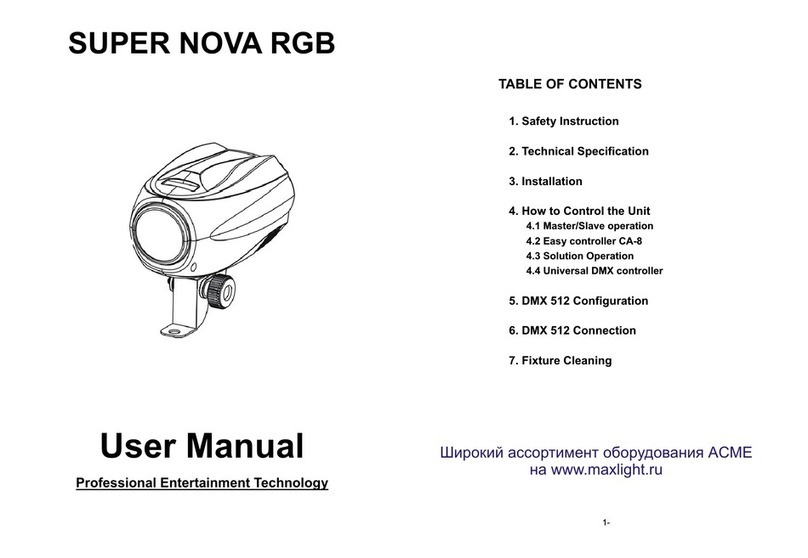
ACME
ACME SUPER NOVA RGB user manual

EuroLite
EuroLite BS-50 user manual
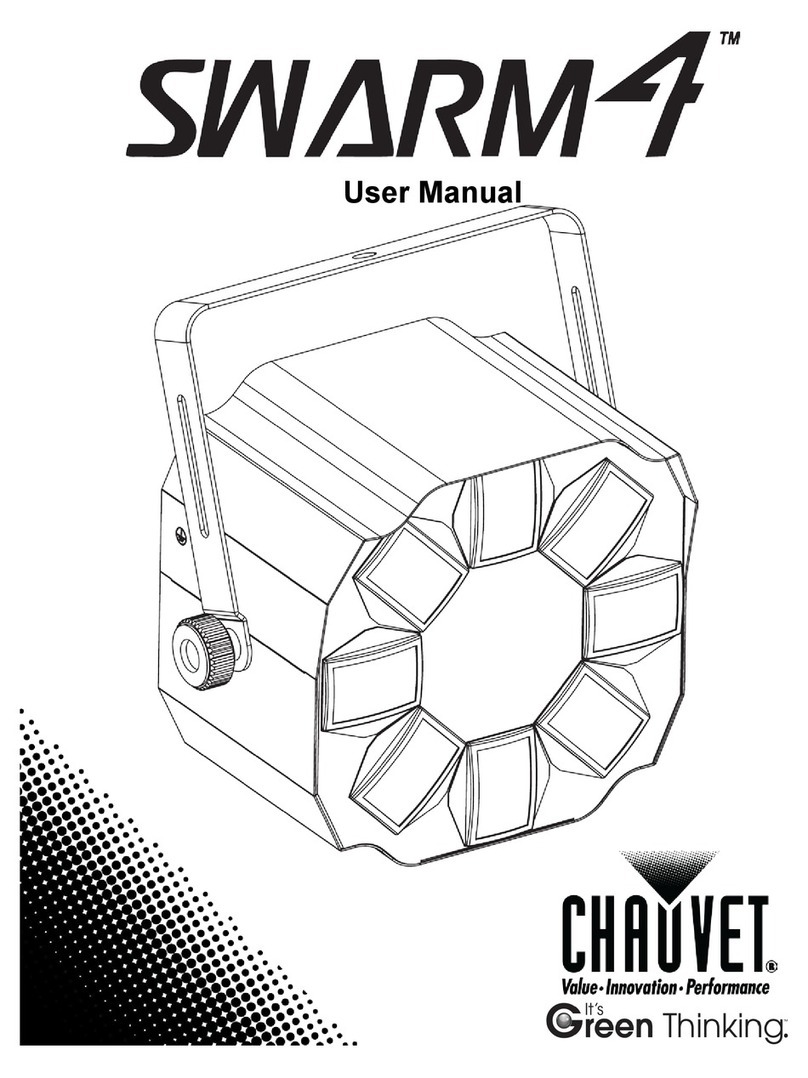
Chauvet
Chauvet Swarm 4 user manual
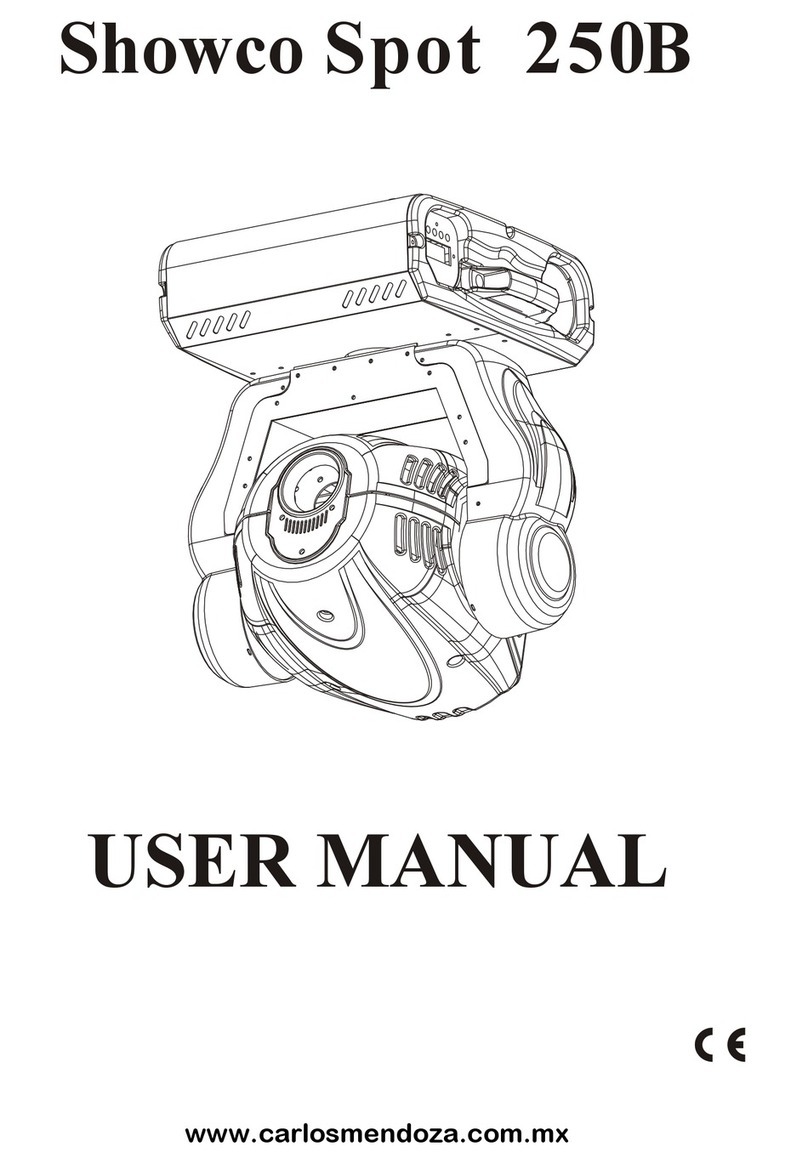
Carlos mendoza
Carlos mendoza Showco Spot 250 user manual

Home Zone Security
Home Zone Security ES00931G installation instructions
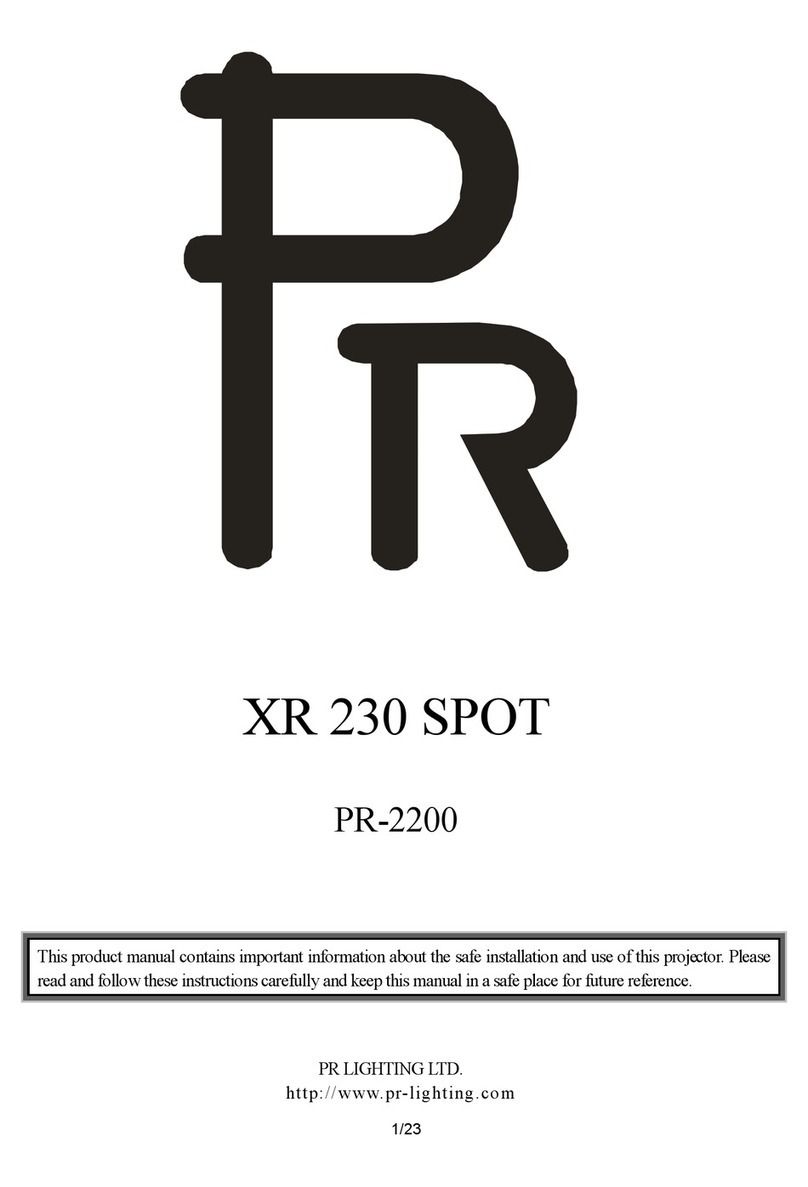
PR Lighting
PR Lighting XR 230 SPOT PR-2200 manual

Licatec
Licatec BSR 100 x Series Assembly instruction

BARTEC FEAM
BARTEC FEAM SFLJ Series Instructions for use