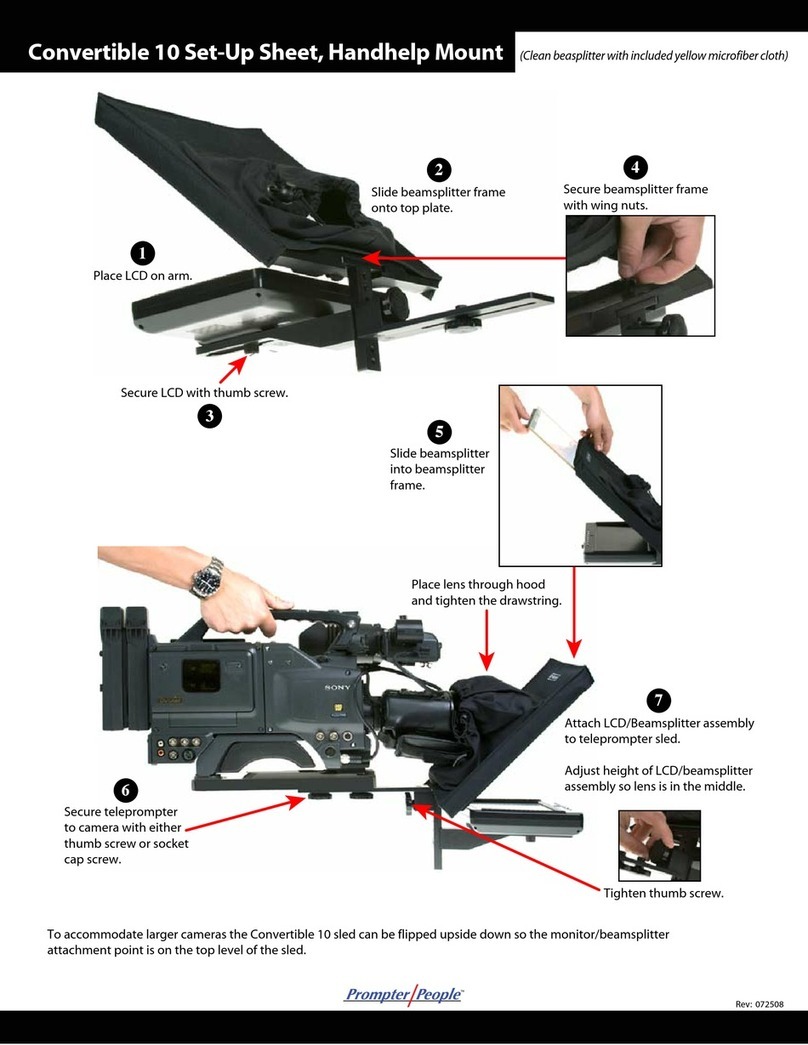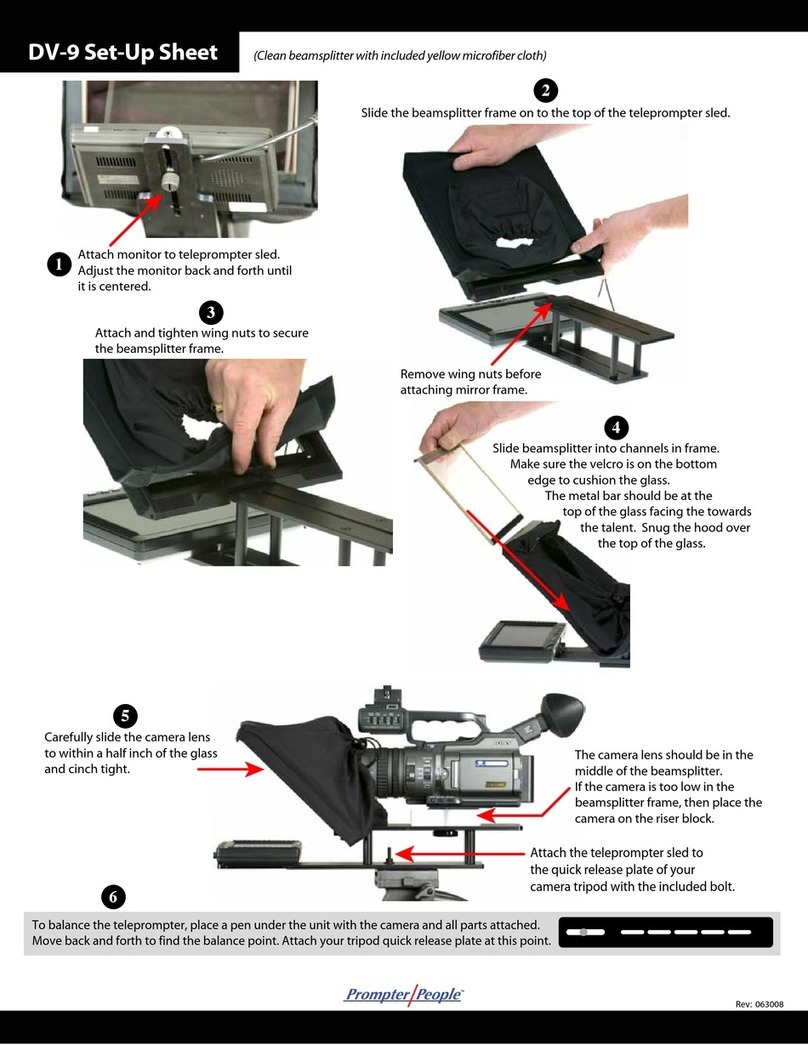Position our Tripod Adapter Plate and attach
your Tripod plate to our Adapter Plate.
For smaller cameras under 5lbs attach your
Tripod Adapter Plate to the front sled.
For larger cameras attach your Tripod Adapter
Plate to the back sled. (See Large Camera Setup
Tutorial on PrompterPeople’s YouTube)
Attach the ProLine Plus to your tripod or
pedestal or camera support.
(Hood should already be attached
to your front sled upon shipping, if not
attach hood)
ProLine Plus
Quick Setup Guide - SLED
www.prompterpeople.com 2
Unlock the Red Catch by pulling it up. Loosen
the 2 screws on each side of your beamsplitter
poles (4 in total). Each screw should only need
a half turn to loosen or tighten.
Brace the glass to ensure it
does not fall.
Pull hood, to a 45° Angle. This Angle should
allow you to set your red tabs down into their
their slots. This will lock the Hood in at a 45° Angle.
Then tighten both sets of Knobs on each side.
Ensure your Beamsplitter Glass / Hood is properly
set before letting it go or allowing it to support
it self.
Make sure the hood and monitor are not touching
so that when the hood is lowered there will
be a gap between the glass and monitor.
2
1
34