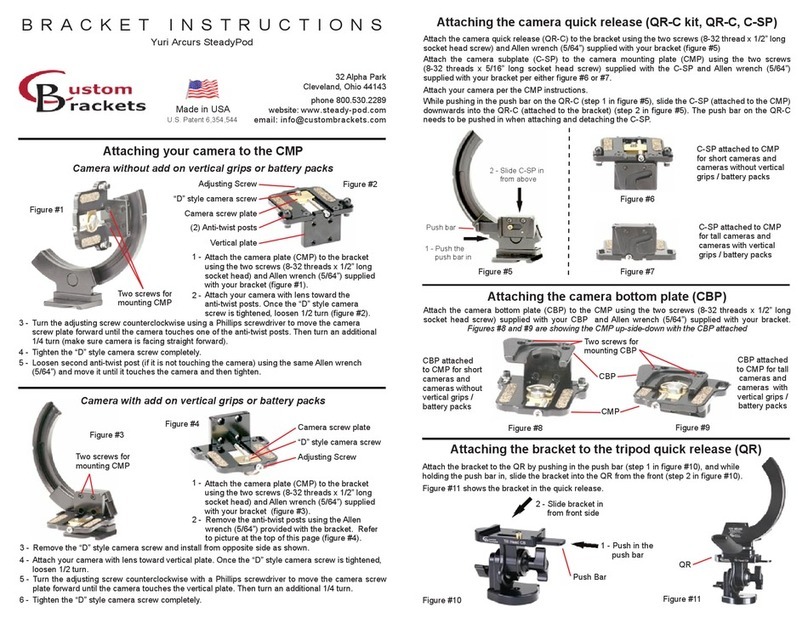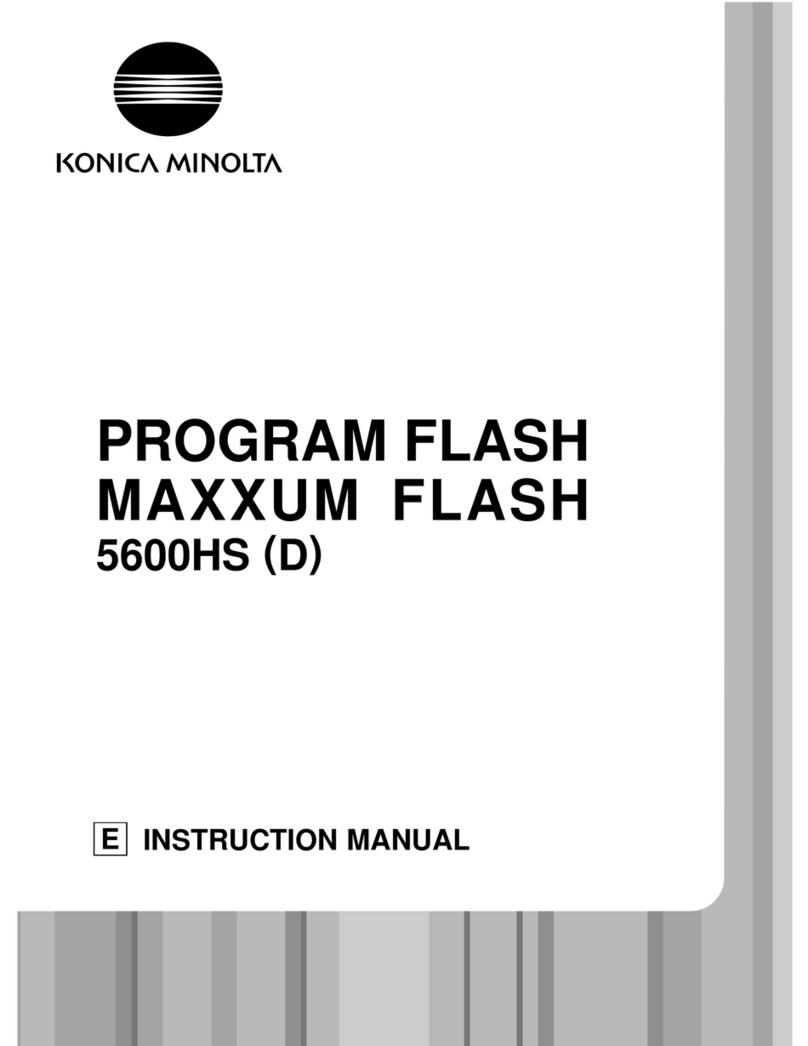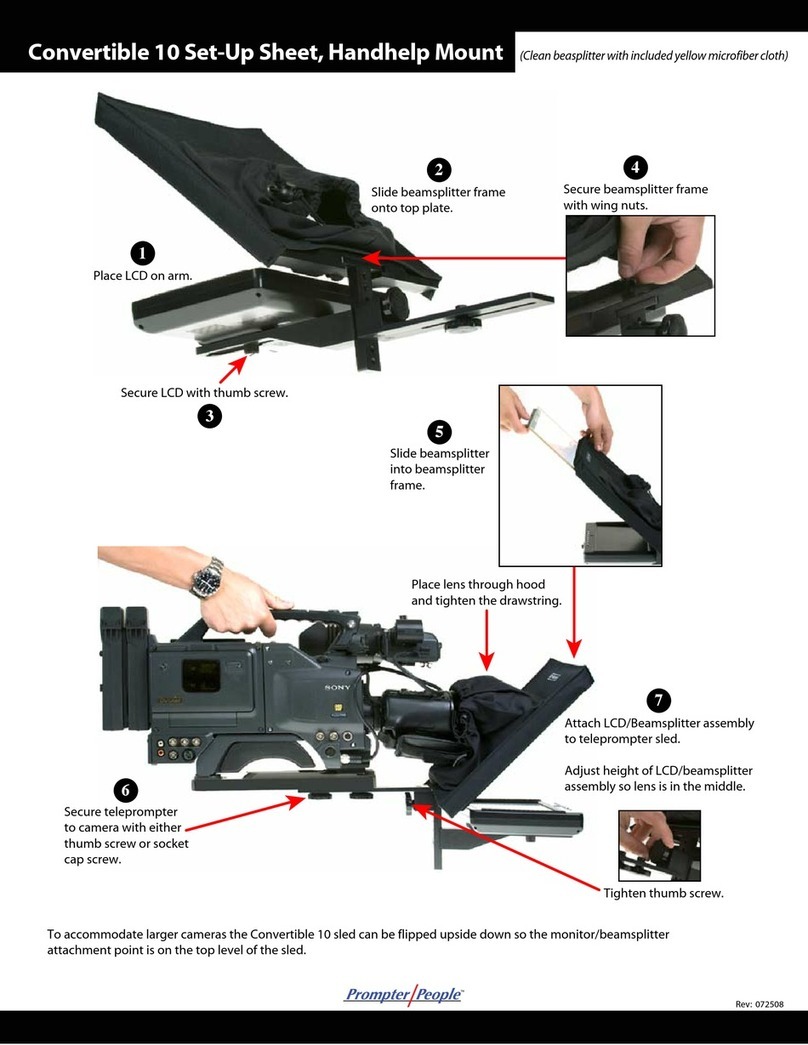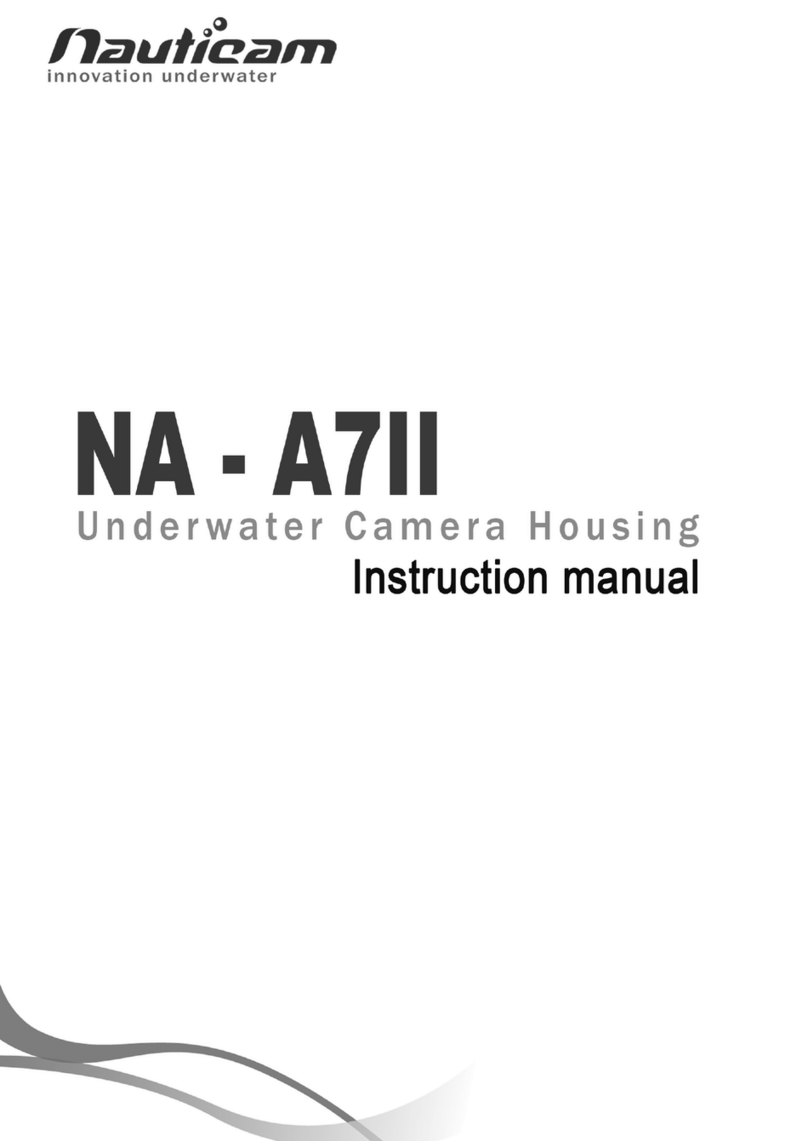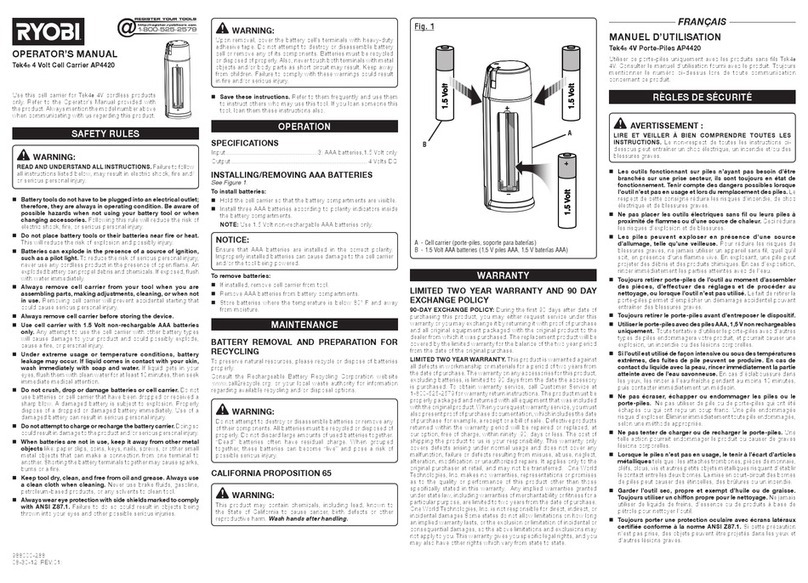Attach monitor to teleprompter sled.
Adjust the monitor back and forth until
it is centered.
1
Rev: 063008
(Clean beamsplitter with included yellow microfiber cloth)
DV-9 Set-Up Sheet
2
Slide the beamsplitter frame on to the top of the teleprompter sled.
Attach and tighten wing nuts to secure
the beamsplitter frame.
3
4
5
6
The camera lens should be in the
middle of the beamsplitter.
If the camera is too low in the
beamsplitter frame, then place the
camera on the riser block.
Attach the teleprompter sled to
the quick release plate of your
camera tripod with the included bolt.
Carefully slide the camera lens
to within a half inch of the glass
and cinch tight.
Remove wing nuts before
attaching mirror frame.
Slide beamsplitter into channels in frame.
Make sure the velcro is on the bottom
edge to cushion the glass.
The metal bar should be at the
top of the glass facing the towards
the talent. Snug the hood over
the top of the glass.
To balance the teleprompter, place a pen under the unit with the camera and all parts attached.
Move back and forth to find the balance point. Attach your tripod quick release plate at this point.