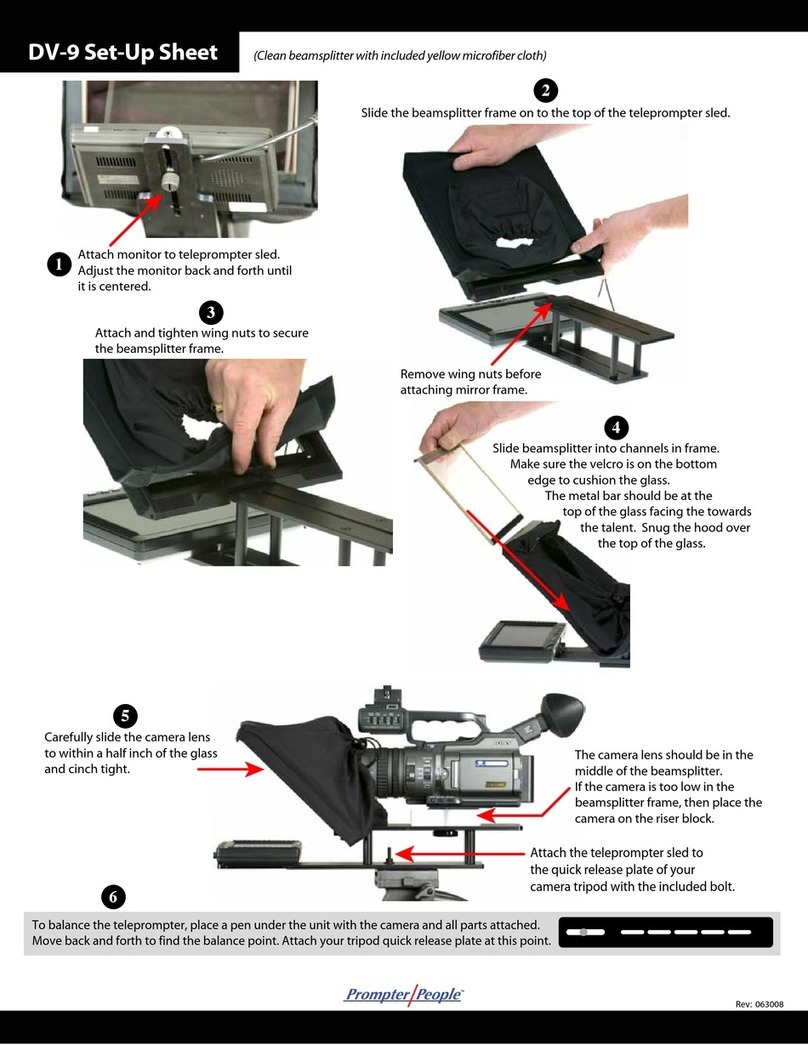Prompter People Convertible 10 Manual
Other Prompter People Camera Accessories manuals
Popular Camera Accessories manuals by other brands
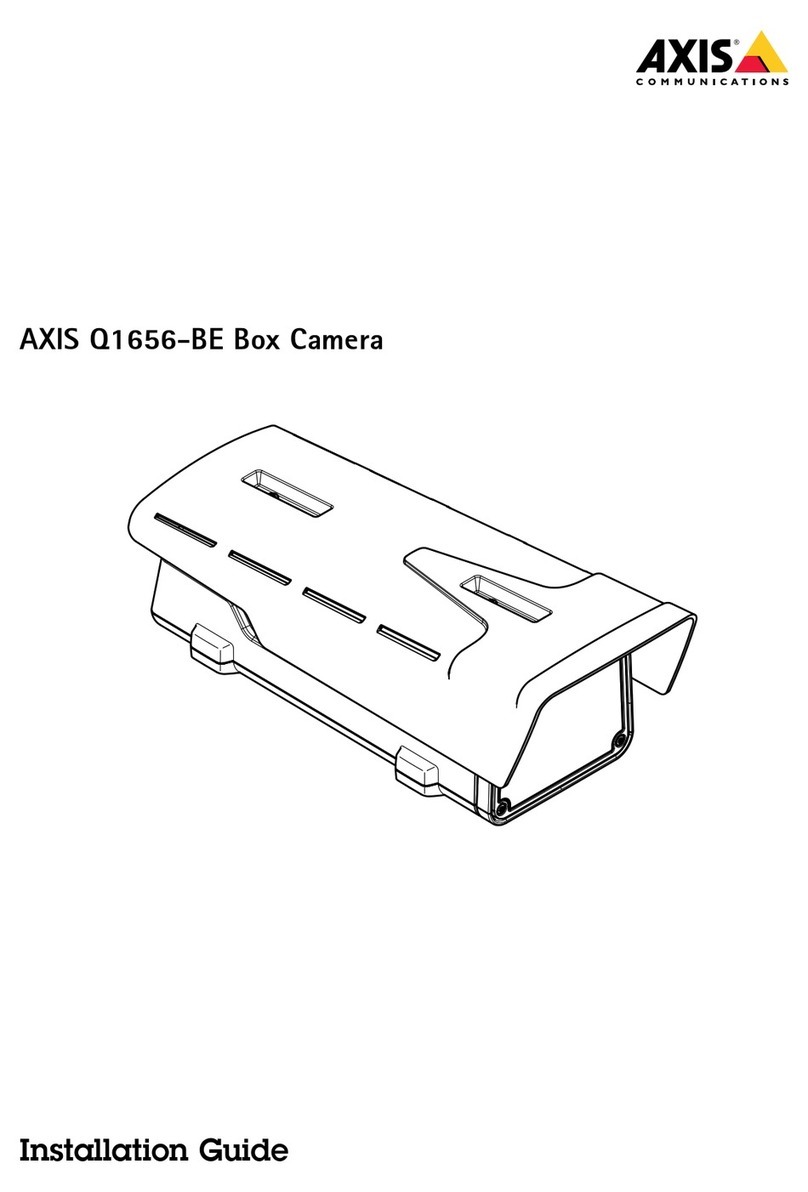
Axis
Axis Q1656-BE installation guide
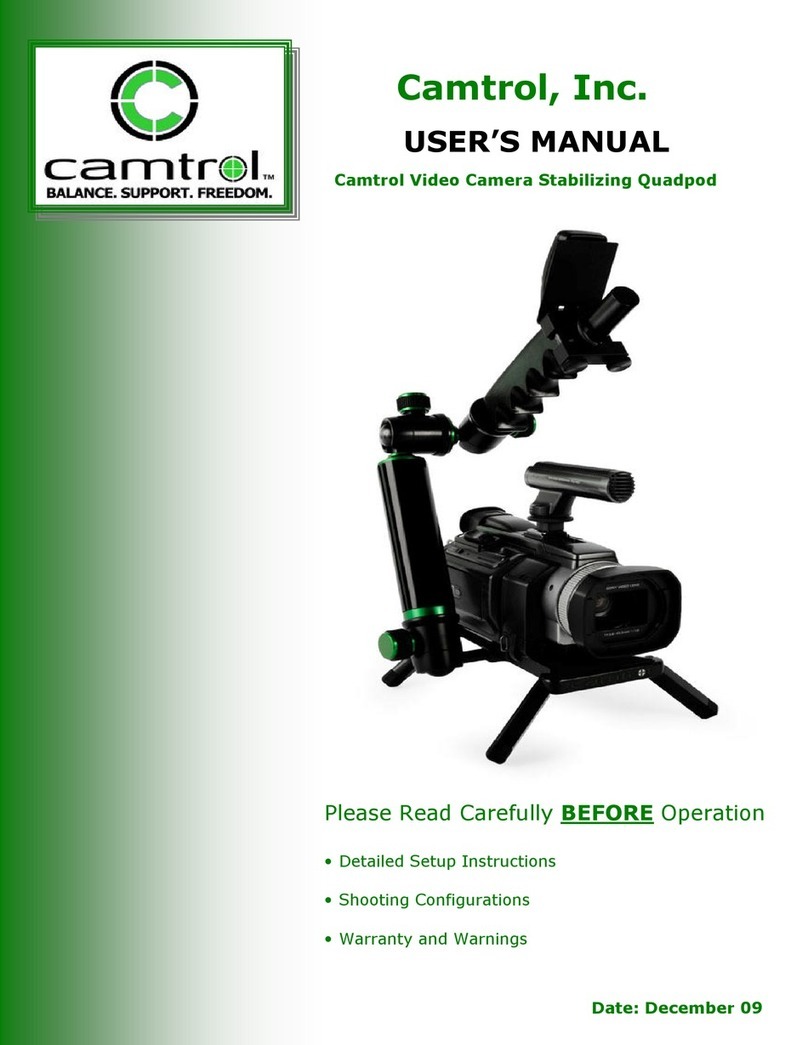
Camtrol
Camtrol Video Camera Stabilizing Quadpod user manual
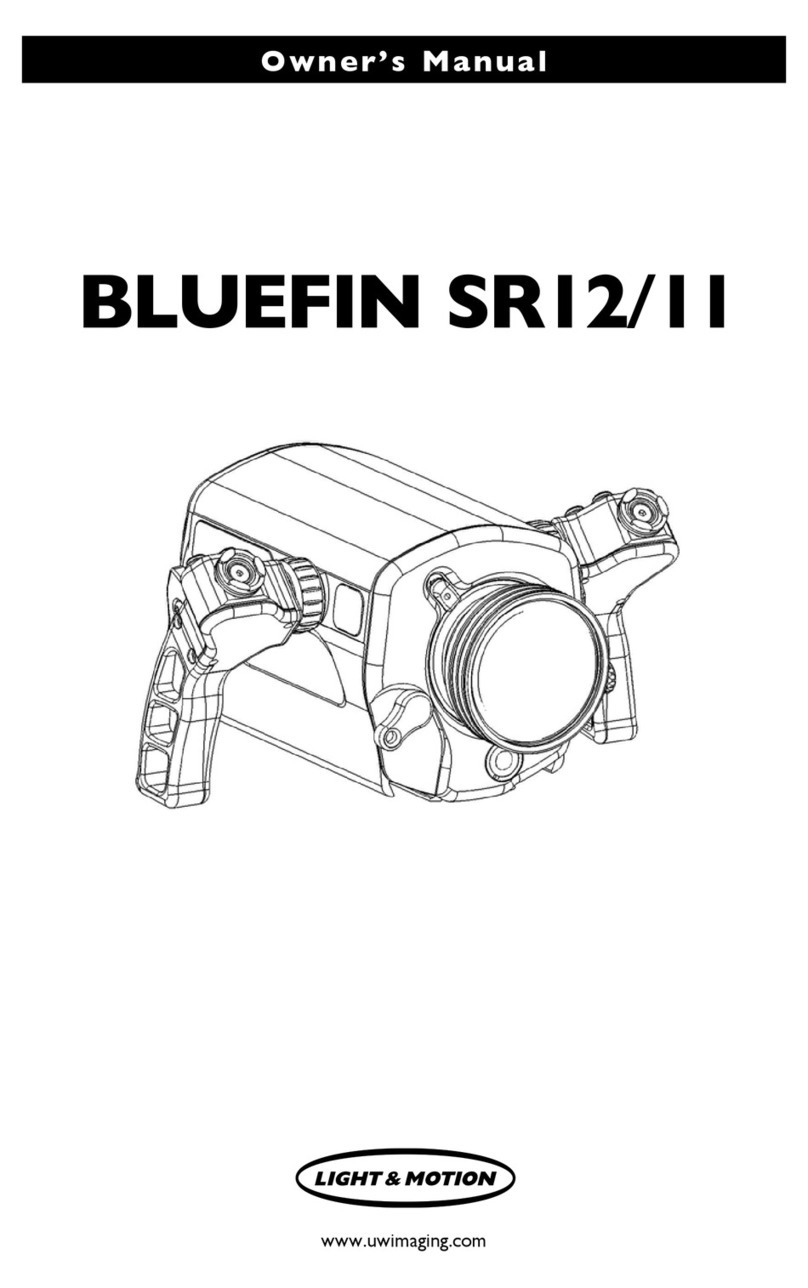
Light & Motion
Light & Motion Bluefin SR12 owner's manual
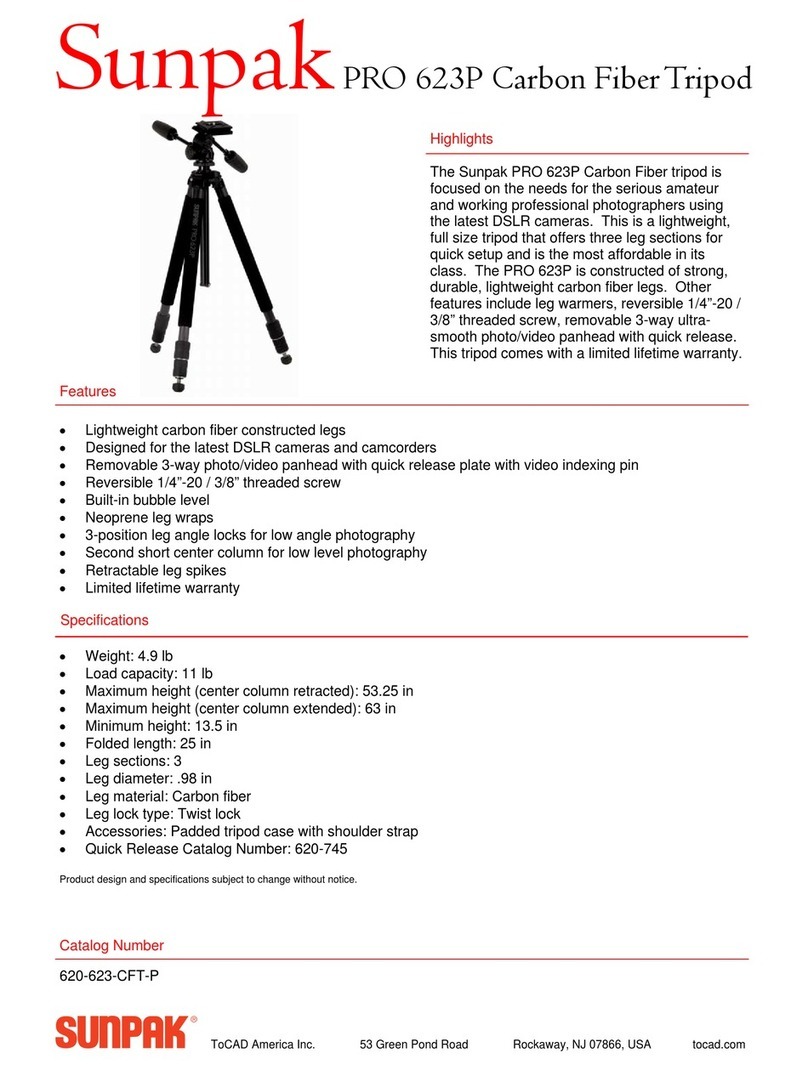
Sunpak
Sunpak PRO 623P Specifications

Osram
Osram HBO 100 Installation and alignment manual

Canon
Canon 9685A001AA - PowerShot G6 Digital Camera Software starter guide

Zero
Zero Gimbal Z1400 user manual
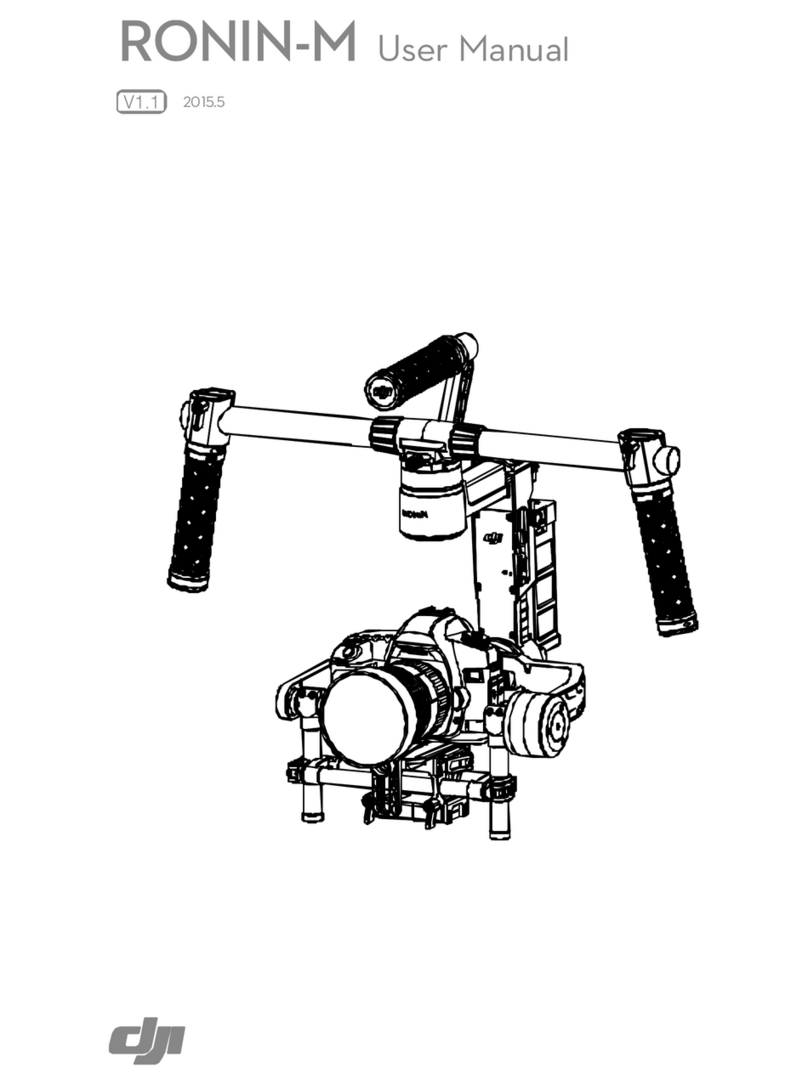
dji
dji RONIN-M user manual

Ikelite
Ikelite 6184.82 for Nikon S8200 instruction manual
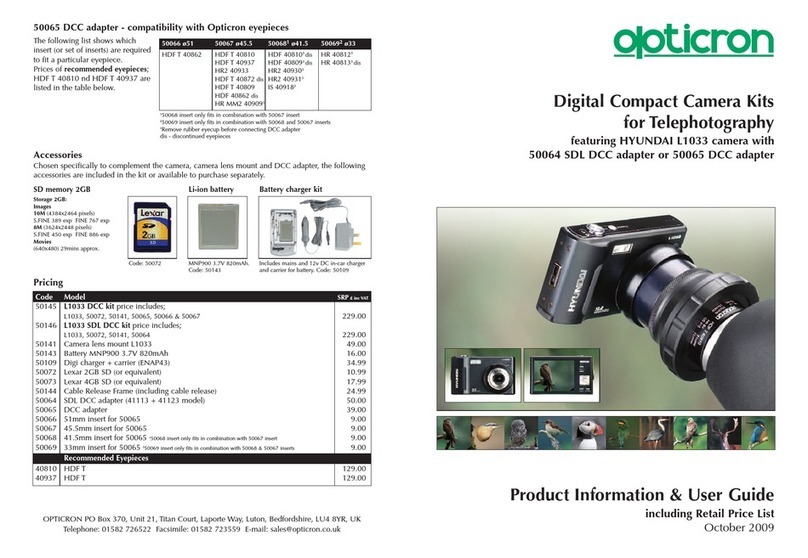
Opticron
Opticron HDF T 40862 Product information & user guide
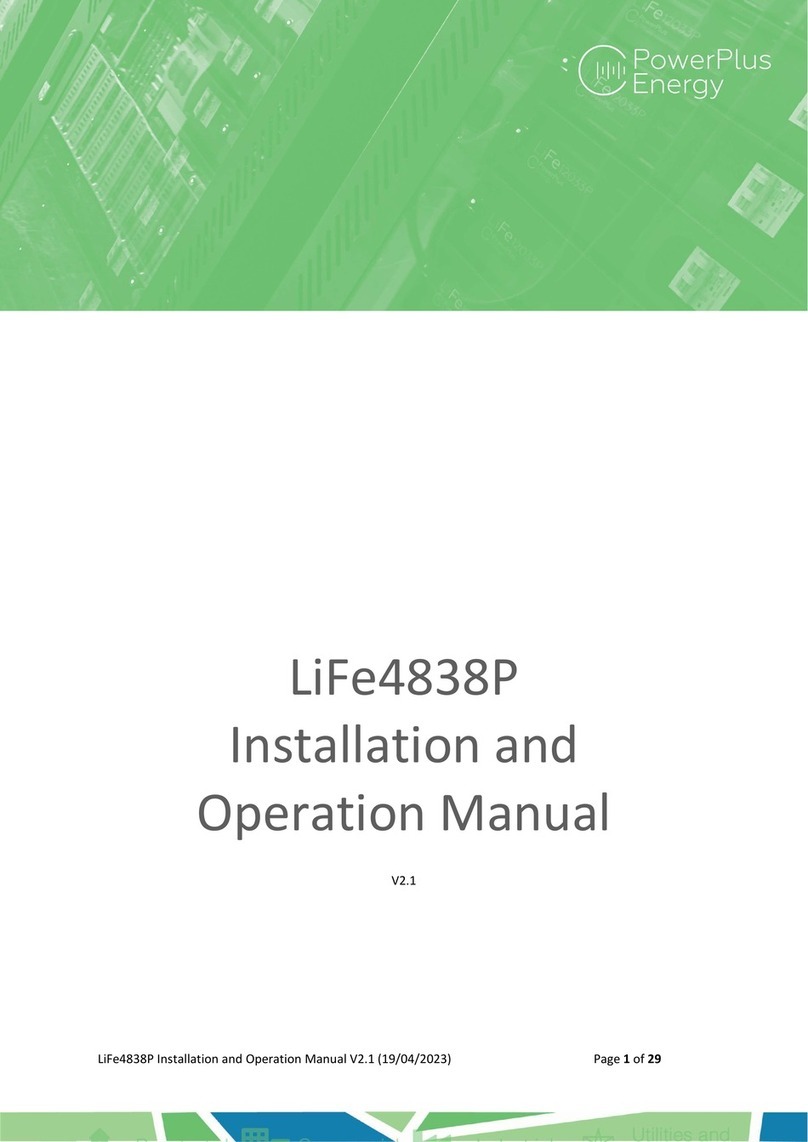
PowerPlus Energy
PowerPlus Energy LiFe4838P Installation and operation manual
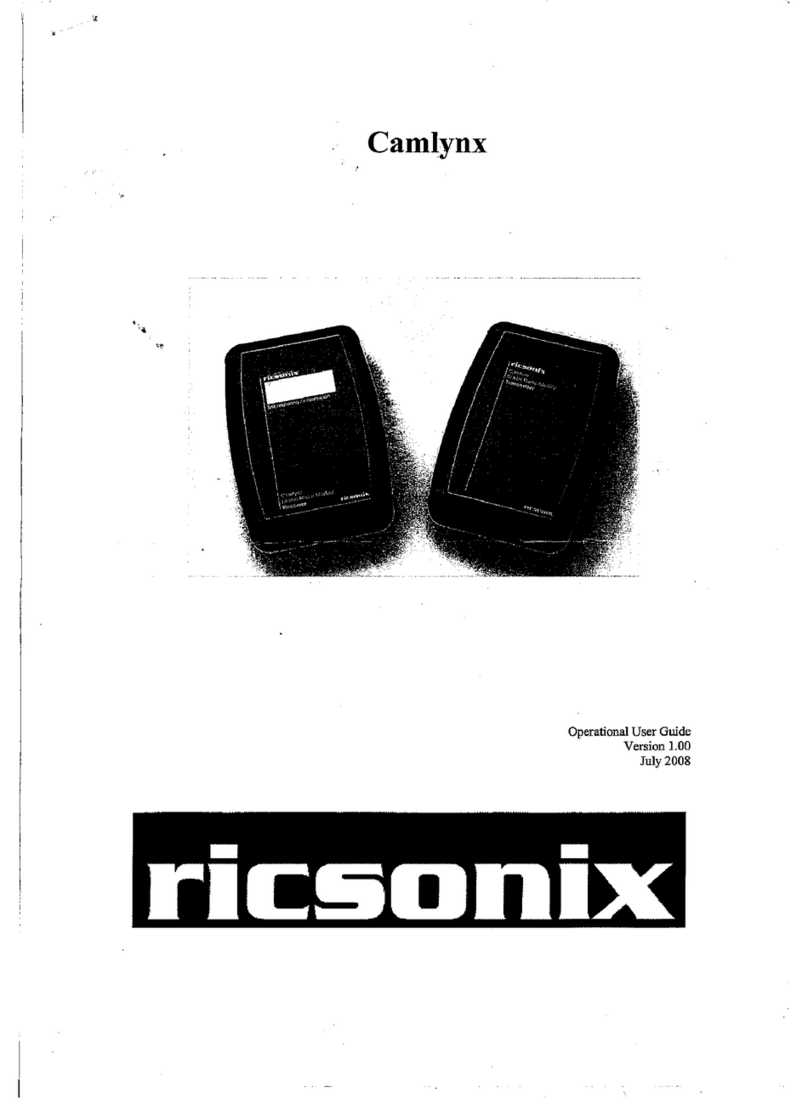
ricsonix
ricsonix Camlynx Operational user guide

Moog Videolarm
Moog Videolarm IP Ready RHW75C2N Product instructions

Digital Watchdog
Digital Watchdog DWC-V7JUNCW quick start guide

Philips
Philips VCM1352/00T user manual
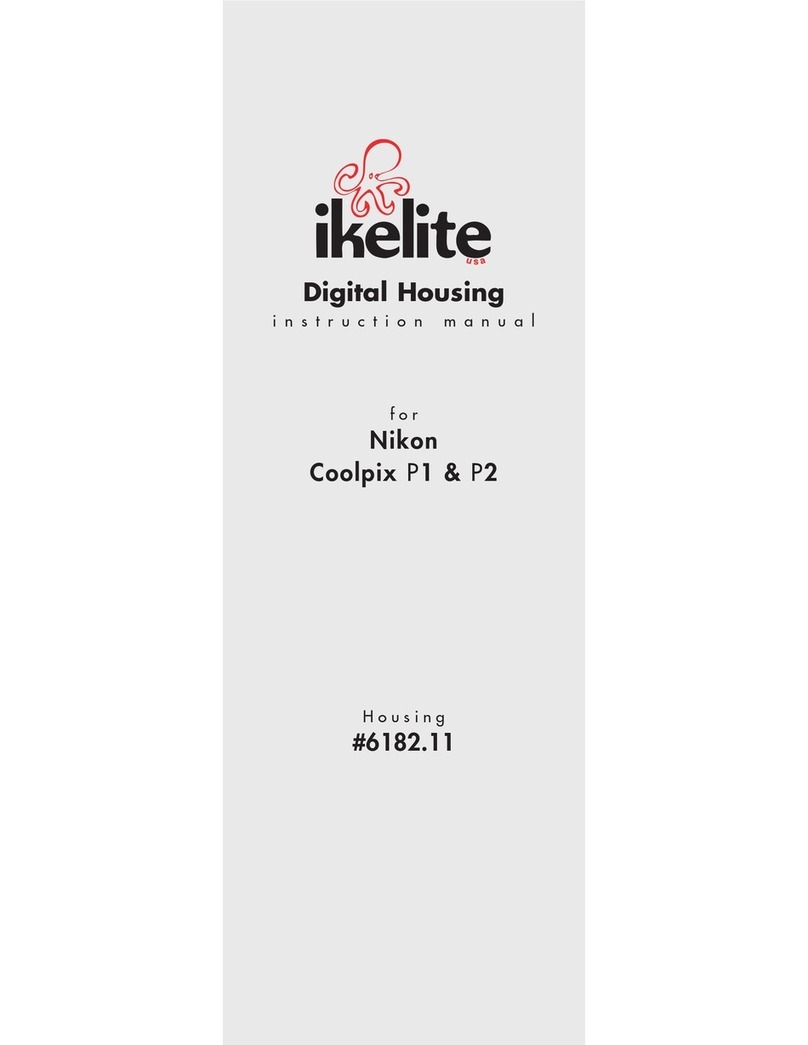
Ikelite
Ikelite Nikon Coolpix P2 instruction manual
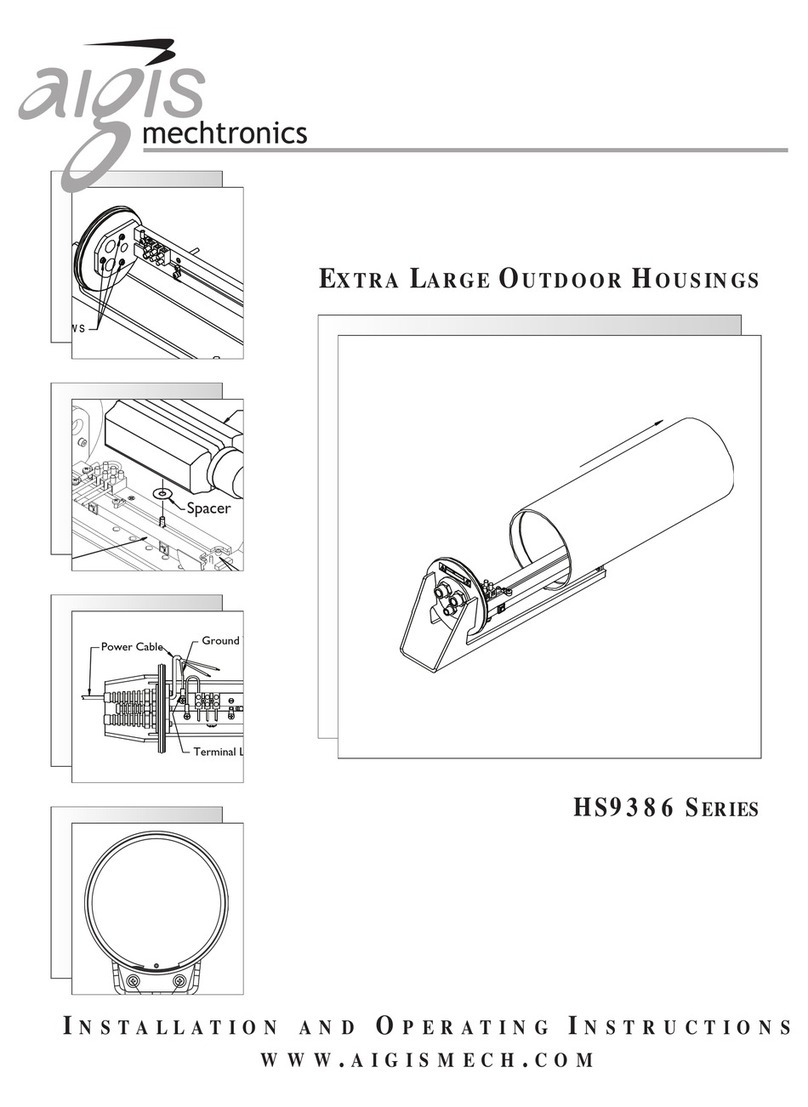
Aigis Mechtronics
Aigis Mechtronics HS9386 Series Installation and operating instructions

Beha-Amprobe
Beha-Amprobe SF100 user manual