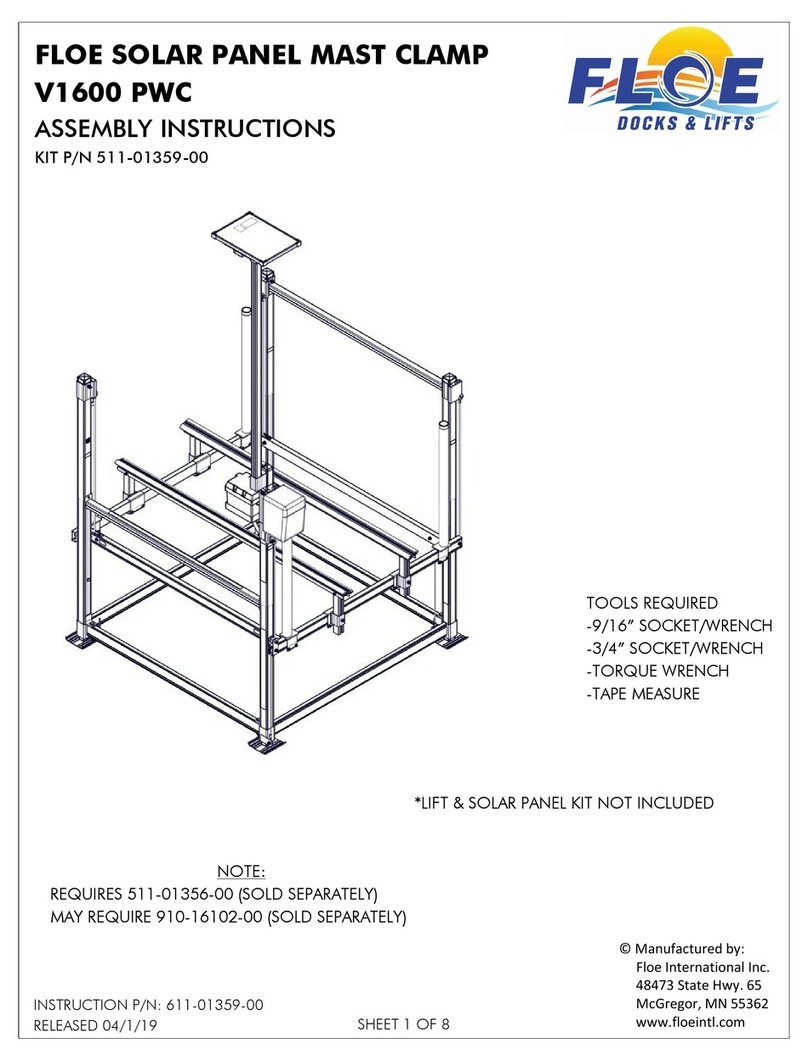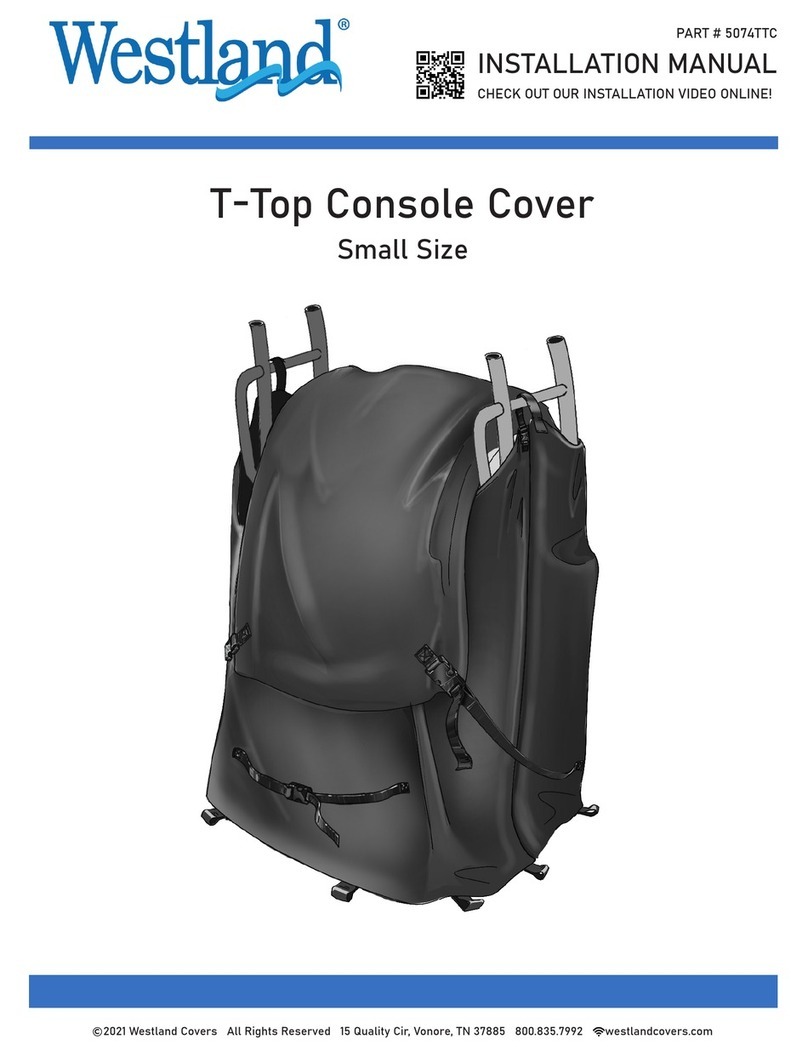3. Remove thumb screw and clamp pin from GPS unit. Wrap
appropriate sizing sleeve around the motor shaft below the
motor head. Close clamp around the sizing sleeve. Reinsert
the clamp pin and partially tighten thumb screw.
4. Ensure the GPS unit is a minimum of 6” above the adjustable
depth collar and 1 “ down from the motor head to avoid
magnetic interference from the electric steering motor
(if you can not ensure this recommended amount of
clearance,contact Support for alternate mounting options).
Align GPS unit with motor head and tighten thumb screw. It
needs to be snug, but do not overtighten.
FUNCTION TEST:
Prior to hitting the water for the rst time, safely deploy your trolling motor making sure it is free from obstructions and perform a brief
function test with the ProNav Angler App. Connect App to ProNav Angler, turn motor left/right, prop on/off, thrust +/-, and make sure you
have foot pedal and/or Co-Pilot control if you have them.
If you have a foot Pedal connected, it must be in MOM (momentary) when using ProNav. ProNav functions will not work correctly if your
foot pedal is in CON (Continuous) state.
Reminder: you will still need to calibrate your device on the water prior to using anchor, route or heading lock modes.
Note: It is recommended to use dielectric grease on all terminals to prevent corrosion, especially if using ProNav in a saltwater environment.
Steps 5-6.
Steps 3-4.
Step 7.
24V SYSTEM
12V SYSTEM
B
A
E
D
C
F
GPS Unit
Control
Unit
5. Route Control Unit plug B through motor’s coiled wire and
connect to GPS Unit plug A. Connect Control Unit plug C
toPower Cable plug D. Do not connect the ring terminal end
of the Power Cable to the battery yet.
6. Connect Control Unit plug E to the foot pedal connection
on the motor base. Optional but recommended – connect
your foot pedal to Control Unit plug F to retain manual
control. Note: the foot pedal center thrust button functions
as an autopilot shutoff. (Co-Pilot installation requires
additional connection steps. See video tutorial here: www.
pronavmarine.com/articles/copilot-installation)
7. Disconnect trolling motor power cables from battery.
Connect ProNav power cables to the battery using the same
terminals the trolling motor uses. Reconnect trolling motor
power cables to battery.
• Note: ProNav system will draw a small amount of current
at all times whenconnected, thus it is recommended
for long term storage greater than 1 week to disconnect
ProNav between Control Unit plug C and Power Cable
plug D or from batteries (not necessary if batteries are
kept on a charger).
• Optional quick disconnect installation: splice ProNav
power cable with trolling motor plug, www.pronavmarine.
com/articles/splice-power-cable
PRONAV ANGLER INSTALLATION GUIDE (CONT.)
ProNav Marine
20134 Gagnon Circle, Ste 101
Hancock, MI 49930
www.pronavmarine.com/support
(906) 523-7007
The ProNav Marine team is committed to your success on the water.
We’re here to help and answer any question you might have.