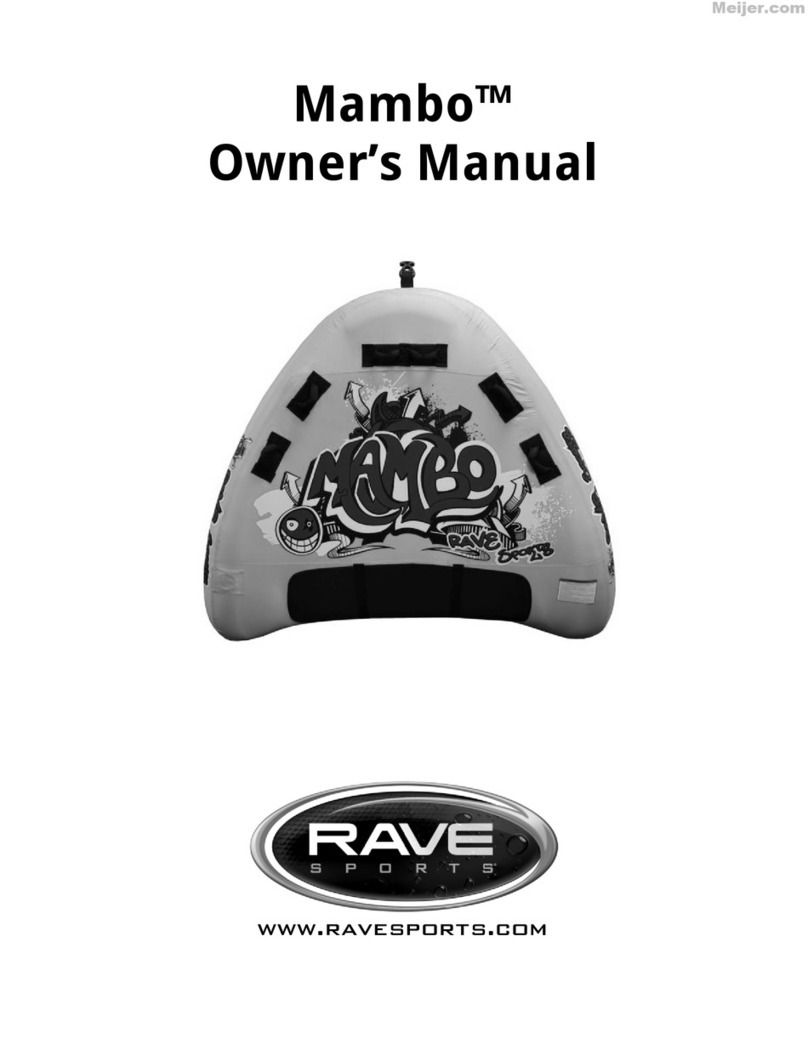ProNav Motion User manual


Thank you for your purchase! ProNav Marine is a company founded by shermen, for shermen. We assemble and test every ProNav
Angler and Motion Controller at our facilities in the Upper Peninsula of Michigan. ProNav Anglers and Motion Controllers are warrantied
against defects for two years.
We are so condent that ProNav’s Angler and Motion Controller will take your shing experience to the next level, it is backed by our
industry leading 1 year satisfaction guarantee.
Use it for a full year—ifyou are not satised with your purchase, we will buy it back! (Product registration within 30 days of purchase is
required for the satisfaction guarantee)
ProNav Marine
20134 Gagnon Circle, Ste 101
Hancock, MI 49930
www.pronavmarine.com/support
(906) 523-7007
The ProNav Marine team is committed to your success on the water.
We’re here to help and answer any question you might have.
THANK YOU!
Neil Anderson, COO Nels Benda, CTO Travis White, CEO

FEATURE OVERVIEW
Battery Charging Status Indicator Light
Solid = charging, off = fully charged
Blinking = battery fault (unplug and replug to reset)
Button Press
No ash = sleep mode or dead battery
Single ash = button press
Mark Spot
Save current location to the ProNav App. (Feature
coming soon with future rmware update)
Play/Pause
Pause and resume current mode. (Feature coming
soon with future rmware update)
GPS Anchor
Hold boat in its current location. When in anchor
mode, use PointJog to adjust anchor location.
Bluetooth
Connect remote to the ProNav Angler. Short press
wakes remote from sleep mode. Press and hold puts
remote into pairing mode.
Drive PointDrive™ and PointJog™
PointDrive can be used to change heading and
PointJog can be used to change anchor location by
simply pointing the remote in the direction you want
to go and pressing. Not active for manual controls.
Requires calibration.
Bluetooth Status Indicator Light
Blinking = pairing
Solid = connected
Manual Controls
Increase or decrease thrust or speed, turn
left or right, turn the prop on and off.
Rapid Speed
Rapid speed adjustment. Toggle between
current / maximum motor speed.
Compass Heading Lock
Lock current compass heading. Quickly
change heading using PointDrive or using
manual control left / right buttons.
GPS Vector Lock
Lock current course over ground. Adjust
course over ground using PointDrive or
using manual control left / right buttons.
Function
Multi-function key that allows combined
key presses for future expansion.
Cruise Control
Lock current speed.
(Feature coming soon with future rmware
update)


SETUP AND CONNECTION
Watch video tutorials at: pronavmarine.com/getting-started
Device will be in “sleep mode” (low power state) upon arrival and will
have a full charge.
Note: If remote was purchased as a bundle with the ProNav Angler, it will
arrive paired to the ProNav Angler and Initial Setup step can be skipped.
Initial Setup (network conguration required prior to rst use)
1. Open the ProNav App on your mobile device.
2. Press “Connect” in the lower left corner of App screen.
3. Select “ProNav Central” from the device list that appears on App
screen.
4. Select “Network Settings” in the Main App Menu in the top left
of App screen.
5. Wake up remote by pressing the Bluetooth button on the remote.
The remote will go into startup mode.
6. Within 30 seconds of startup, hold the Bluetooth button on
the remote until the blue indicator light starts blinking (indicating
connection mode).
7. In the ProNav App press “Add Your ProNav Remote”.
8. Select “ProNav Remote” from device list.
• Android Users: You are required to enter a desired name such as
“Remote 1” for your remote. To nish the pairing press “Set Remote”.
• iOS Users: You are not required to enter a name for your remote. To
nish the pairing hold down the Bluetooth button on your remote
until the blue indicator light ashes once then turns solid blue.
Remote is now paired to your ProNav Angler.
Turning Remote ON (startup mode)
1. Press the Bluetooth button . The remote will go into startup
mode.
2. Once the remote is on any button press will be indicated by a
ash of the red indicator light.
3. Remote will automatically turn off after 30 seconds if
“Connection to ProNav Angler” (step below) is not attempted.
Connection to ProNav Angler (after Initial Setup step has been
completed)
1. Within 30 seconds of startup, put remote into connection mode
by holding the Bluetooth button until the blue indicator light
starts blinking.
2. If you do not enter connection mode within 30 seconds of
startup, the remote will return to sleep mode. (Start process
over)
3. Once connected the blue light will turn solid.
4. Connection mode will time out after 2 minutes if not successful.
The remote will return to sleep mode. (Start process over)
Turning Remote OFF (sleep mode)
1. Press and hold the Mark and Rabbit buttons
simultaneously until the red indicator light ashes quickly.
2. During normal operation, remote will automatically turn off if
no buttons have been pressed within 1 hour.

FEATURES
Bluetooth: Turns on and connects remote to the ProNav Angler.
How to Use
1. Press and release to wake up remote / turn remote on
(startup mode).
2. Press and hold while in startup modeuntil the blue
indicator light turns solid, indicating remote is connected to
theProNav Angler. (Reference Setup and Connection Guide for
initial setup)
GPS Anchor: Engages anchor mode to hold boat in current
GPS location. Motor will automatically adjust thrust and
direction to stay on desired spot.
How to Use
1. Press and release to hold boat in current GPS location.
2. Adjust location using PointJog.
3. Use prop on / off to disengage mode.
Notes
• For best results stop all forward momentum prior to
pressing button.
• Left / right manual control can be used to unwrap wires
around shaft without disengaging anchor mode.
• Reference knowledgebase articles on our website for more
information.
Feature Tip: Recommended Anchoring: See images on next page
for a comparison of anchoring practices. In the event excessive cord
wrapping around motor shaft occurs (two or more wraps), use the left/
right manual controls or the foot pedal left/right controls to unwrap your
cord from around your motor shaft without losing your anchor point.
IMPORTANT: Use of Sonar Transducer Motor Attachments: It is not recommended to use anexternal transducercableon a trollingmotorwithany
autopilot in place due to the potentialwrapping issues that may occur. If you plan to use an external transducer, it is recommended to use the ProNav
transducer cable saver to prevent damage of sonar transducer cable. This accessory isavailable at pronavmarine.com/transducer-cable-saver.
Rapid Speed: Toggles thrust between current setting and
maximum.
How to Use
1. Function requires prop to be on.
2. Press and release to increase motorto maximum thrust.
3. Press and release again to quicklyreturn back to prior
thrust setting.
Function: Multi-function key allows combined key presses for
future expansion.

RECOMMENDED ANCHORING
Desired
anchor
point
Desired
anchor
point
Desired
anchor
point
Boat approaching
anchor point
Boat approaching
anchor point
Recommended Anchoring: Approach
slowly and set anchor after forward
momentum has stopped. To stop forward
momentum, use reverse thrust or wind/
current/waves.
CAUTION: Setting anchor with
forward momentum will cause the
boat to overshoot and circle back to
the anchor point and may result in
motor cord wrapping.
CAUTION: Setting anchor with wind/
waves/current at your stern will
cause the boat to overshoot and
circle back to the anchor point and
may result in motor cord wrapping.
WIND/CURRENT/WAVES
WIND/CURRENT/WAVESWIND/CURRENT/WAVES

GPS Vector Lock: Locks current course over ground (COG). Motor
automatically adjusts heading to hold course against wind and waves,
or current. Boat will align with prevailing conditions, but desired course
will stay constant as long as thrust is set high enough to overcome the
elements.
How to Use
1. Press and release to lock current COG.
2. Adjust course by using PointDrive or manual left / right buttons.
3. Use the prop off button to disengage mode.
Notes
• Current COG can be viewed in the ProNav App “Map View” screen.
• Course can also be adjusted with the ProNav App or foot pedal.
• Foot pedal center thrust button can also be used to disengage mode.
Compass Heading Lock: Locks current compass heading. Motor will
automatically adjust to maintain the set compass heading.
How to Use
1. Press and release to lock current compass heading.
2. Adjust heading using PointDrive or manual left / right buttons.
3. Use the prop on / off button to disengage mode.
Notes
• Current COG can be viewed in the ProNav App “Map View” screen.
• Course can also be adjusted with the ProNav App or foot pedal.
• Foot pedal center thrust button can also be used to disengage mode.
Feature Tip: Difference between GPS Vector andCompass
Heading Lock
GPS Vector lock keeps you on a constant course over ground. Your boat will align
with the wind or current while the bow maintains position along the GPS Vector
course. Compass Heading Lock will keep motor in a set compass direction but
will not keep you on a straight COG as a crosswind and waves may move boat off
intended course while maintaining the same compass heading.
For more info, watch this video:pronavmarine.com/heading-lock
FEATURES
GPS Heading
GPS Vector Lock Compass Heading Lock
Drift
Compass
Heading
Course
Over
Ground
Course
Over
Ground
CRAB ANGLE
WIND/CURRENT/WAVES WIND/CURRENT/WAVES

The remote’s compassneeds to be calibrated prior to using motion features to match alignment with the
calibratedProNavAngler compass.Visit pronavmarine.com/calibration for a demonstration.
Calibrating the Remote:
1. Rotate the remote three times along each axis.
2. Wave the remote in a three-dimensional gure eight path as shown, keeping the remote parallel to
the path (similar to a car following a curved track). Extend the gure eight pattern out away from
you as long, wide and high as possible for an accurate calibration. Perform at least three gure
eight patterns to complete the calibration.
DrivePointDrive™ andPointJog™
PointDrive can be used to change heading while in GPS Vector or Compass Heading Mode. PointJogcan
be used to changeanchor location by 10’ while in Anchor Mode.
How to Use PointDrive
1. Press and release while pointing the remote in the direction you want to go.
2. Adjust GPS Vector or Compass Heading by pressing and releasing while pointing remote in new
direction.
Notes
• PointDrive is not active for manual controls.
• In GPS Vector Lock it may appear that themotorissteering in a direction different
thanperceivedcurrent GPS Vector Lock direction.By checking the “Map View” screen on
theProNavApp you should see that your boat is actually following the current GPS Vector Lock
direction.
How to Use PointJog
1. Press and release while pointing remote in the direction you want to Jog. Anchor location will
move 10’ in the direction you pointed.
Notes
• This anchor change location can be veried by viewing anchor location on the “Map View” screen in
the ProNavApp.
MOTION FEATURES
Remote Calibration
PointDrive
PointJog
Jog distance
(default 10’)

ADVANCED FEATURES
Mark Spot: When remote is connected to the ProNav Angler GPS (i.e. “ProNav Central” or “ProNav Hub”), pressing
saves current location, allowing it to be viewed in the ProNavApp. Use of this button does not require theApp be connected
to the ProNav Angler GPS—saved points will be storeduntil the next time theProNavApp is connected. Saved points func-
tion the same as “Anchor Points” in the ProNavApp and can be viewed in the “Map View” screen of the App. Points can be
shown or hidden on the map from the “Anchor Point” menu and used for navigation.
Play/Pause: While in route or anchor mode, pressing will pause or resume current mode. Pausing the route or anchor
mode will stop motor and allow you to use the manual control functions (turn motor left / right, adjust thrust up / down, turn
prop on / off) to manually control motor. Resuming the route or anchor mode will reactivate GPS control and navigate back
to the position where boat was when the mode was paused.
Cruise Control: When trolling motor prop is engaged in any of the following modes: heading lock, vector lock, or route
mode, pressing will lock current GPS speed (minimum speed is 0.8 mph). Thrust will be automatically adjusted to main-
tain the set GPS speed. The set speed can be increased or decreased using the +/- buttons on the remote to adjust speed in
0.1 mph increments.
Available in rmware versions 2.3 and newer.


CHARGING AND STORAGE NOTES
In preparation for long term storage, greater than 1 month, best practice is to fully charge your remote and store indoors during cold
weather. While the battery may still hold a charge after several months without use, it is recommended to fully charge your remote when
you are ready to use it again.
• Charge theProNavMotion using only the provided USB-C charging cable and 12 volt charger. Use of other chargers may
damagetheremote.
• When your remote is not being charged, use provided charging port caps. Replacement caps can be ordered at pronavmarine.com.
WARNING!
Do notattempt to disassemble theProNavMotion Controller. Doing so will compromise the waterproof
integrity of the device andvoid theProNavWarranty!

SATISFACTION GUARANTEE + WARRANTY + WORLD CLASS SUPPORT.
THAT IS THE PRONAV PROMISE.
ProNav Limited Warranty
All ProNav manufactured products are warrantied against defects for 2 years. If you have any problem with your ProNav system, contact us.
We’ll go out of our way to make it right!
Return Policy
If for any reason you are not completely satised with your purchase, you may return any ProNav manufactured items within 30 days of
receipt. We will gladly provide a full refund of purchase price, excluding shipping if applicable.
One-Year Satisfaction Guarantee
We’re so condent that using a ProNav System will improve your shing experience we will extend your return window to receive a full
refund to one full year! If for any reason you are not completely satised with your purchase within one year we will buy it back! Registration
within 30 days of purchase is required. Satisfaction guarantee is applicable to the ProNav Angler and ProNav Angler Motion products only
(excludes all other ProNav or third-party manufactured parts and accessories).
** IMPORTANT NOTE– Third-party products available for purchase through ProNav Marine, specically Minn Kota Motors and
Accessories, are NOT covered under the ProNav Return Policy or Satisfaction Guarantee and are NOT subject to ProNav’s Limited Warranty.
All third-party products are supplied and shipped through an independent Minn Kota dealer and are subject to the terms and conditions of
this supplier for all returns and exchanges.
Support
We want you to get the best experience out of your ProNav system. Our online resources include a growing Knowledgebase full of tips,
tricks, “how to’s”, and a video library for you to nd answers to your questions. Our ProNav Owners Group on Facebook gets you in touch
with other owners so you can discuss what tactics work best or brag about your successes.
Contact
The ProNav Marine team is committed to your success on the water and can be reached as follows:
Submit a support ticket: pronavmarine.com/supportEmail:[email protected]Phone: (906) 523-7007

ProNavMarine.com | [email protected] | (906) 523-7007
Table of contents
Other ProNav Boating Equipment manuals
Popular Boating Equipment manuals by other brands
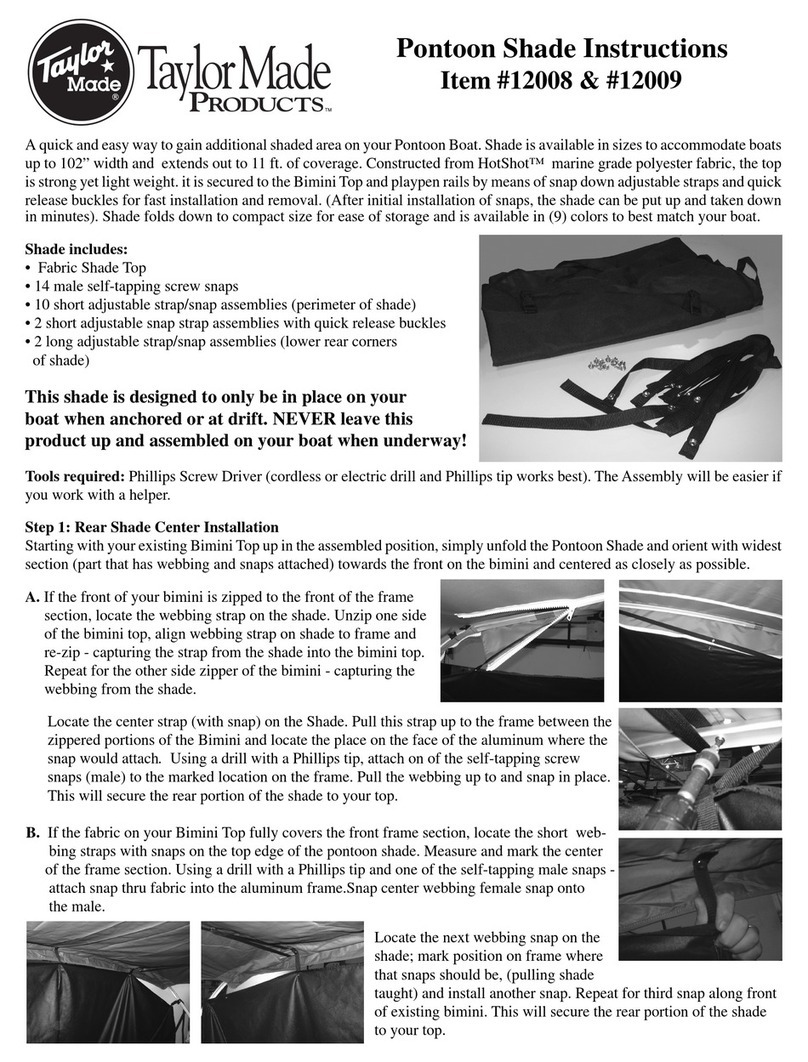
Taylor Made
Taylor Made 12008 instructions
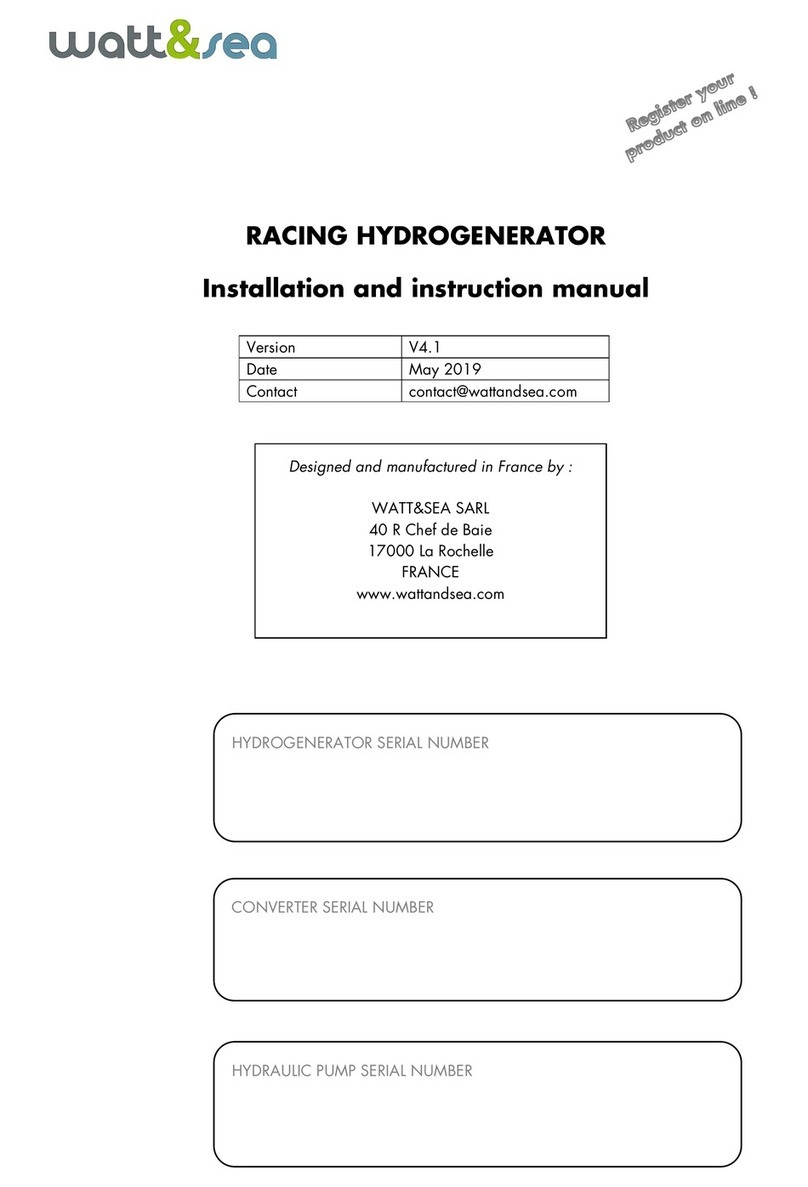
Watt & Sea
Watt & Sea PK-610-600-PV Installation and instruction manual

Quick
Quick A 712 user manual

SLEIPNER MOTOR AS
SLEIPNER MOTOR AS Side-Power Automatic Main Switch installation manual

Johnson Outdoors
Johnson Outdoors Old Town Malibu Two XL instructions

MSW
MSW MSW-MBC-01 user manual
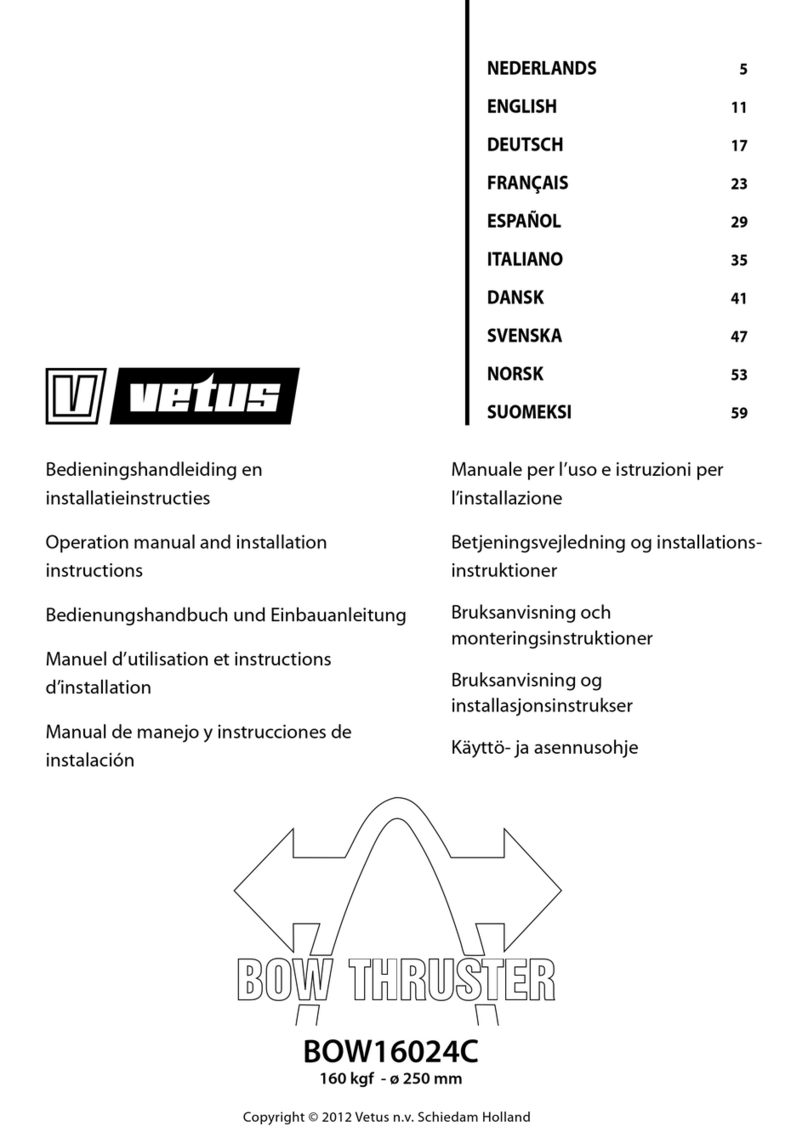
Vetus
Vetus BOW16024C Operation manual and installation instructions

banded
banded Axe Assembly
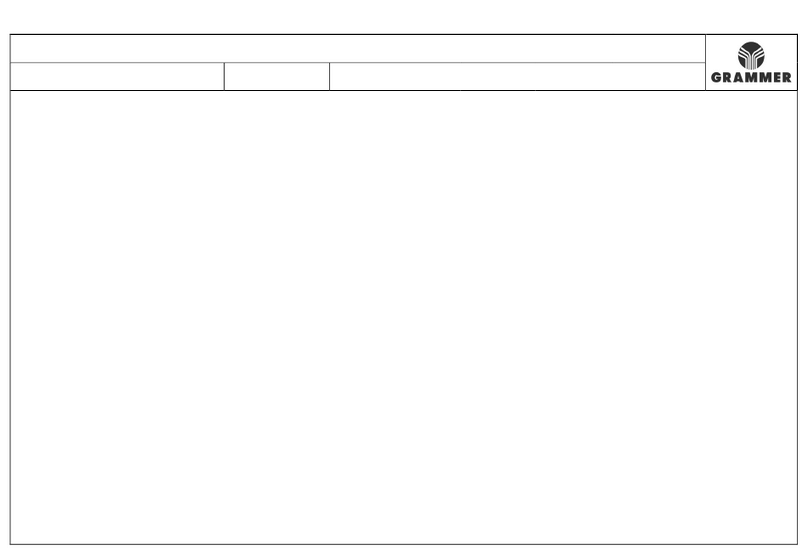
Grammer
Grammer AVENTO MSG 65/511 Repair manual

Classic Accessories
Classic Accessories StormPro instructions
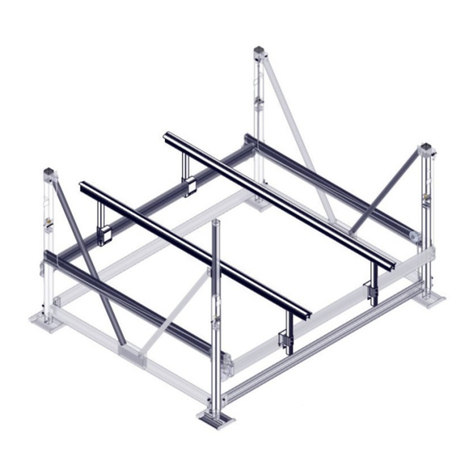
Floe
Floe FULL LENGTH BUNKS Assembly instructions

Opacmare
Opacmare Box Gangway 1204 Use and maintenance instructions