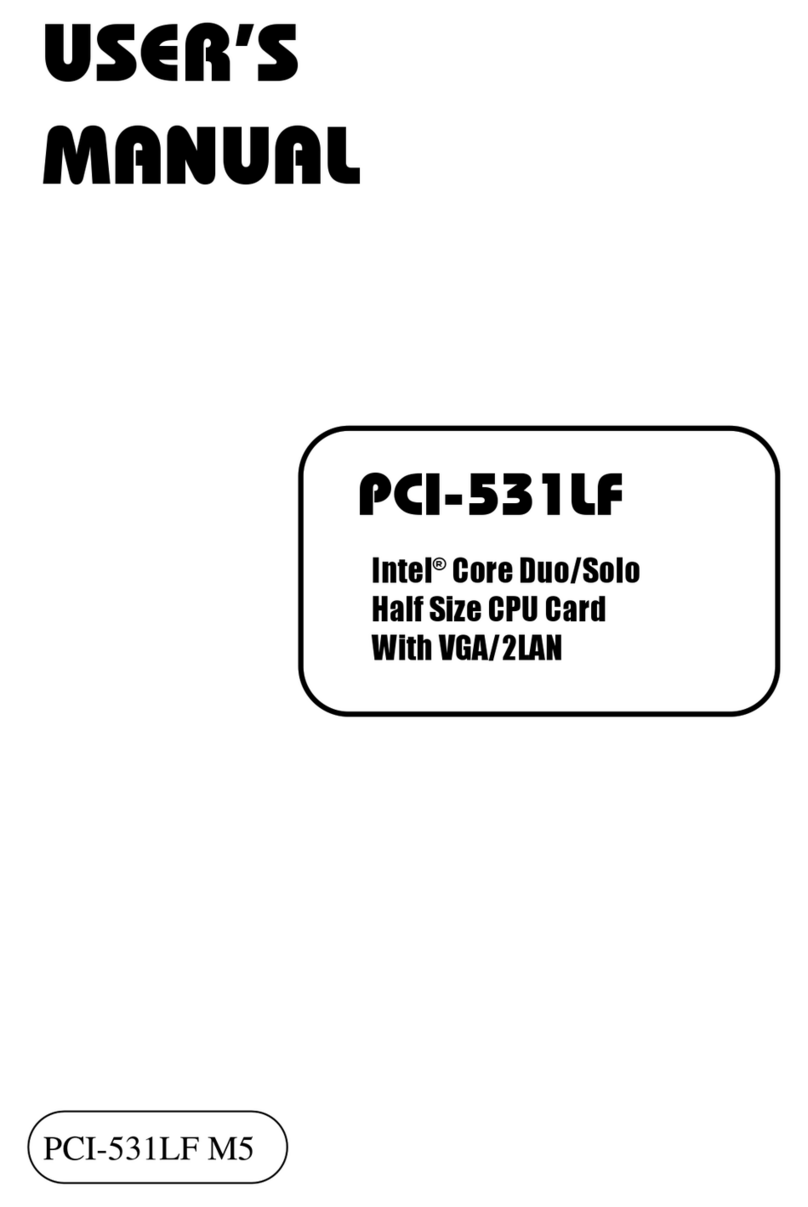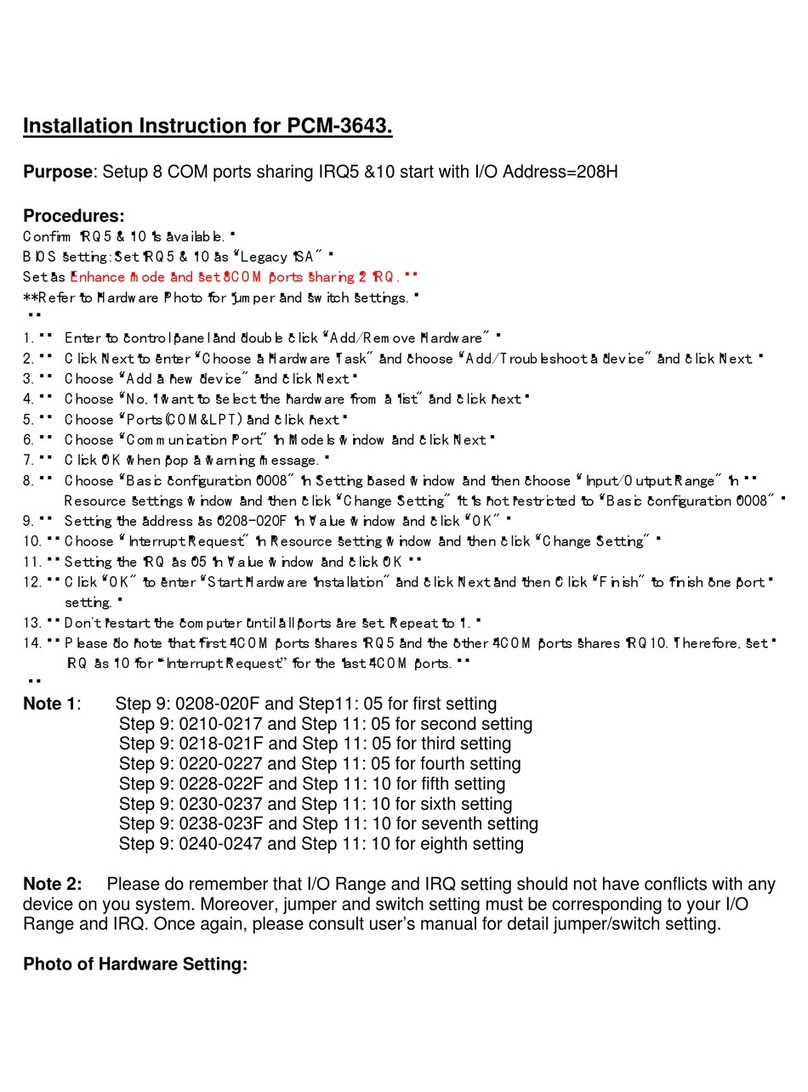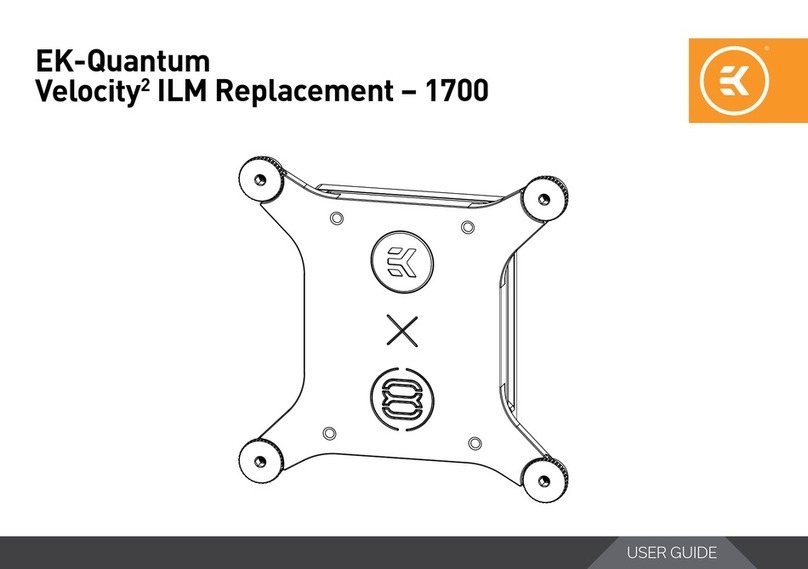Propagate Steady State Fate User manual

Control and function reference guide
TECH SPECS
Width......................14hp
Depth, Max.............23mm
Current Draw
Quiescent.................+49mA
-34mA
Peak.........................+85mA
-34mA
Average....................+67mA
-34mA
SIGNAL LEVELS
Gate Inputs tolerate any signal level.
Activate on positive polarity, fast
rising edge amplitudes of ~1.2V
or greater.
Outputs are ~12V (rail to GND)
Nominal CV response range: +/-5V
CV inputs will tolerate all levels. Levels
below -5V will disable the delay. Above
+5V the CV response is limited but will
not disable the delay.
DC input impedance: ~10MOhms
Output impedance: ~1kOhms
Thank you for purchasing the Steady State Fate Propagate: quad voltage controlled gate delay. Propagate takes the
classic gate delay synthesizer function to a new level as an entirely new concept for your modular synthesizer. To get the
most out of Propagate, please use this guide to familiarize yourself with the controls and features. There are 4 delay
units, each with independent inputs/outputs, delay and gate length (space), CV inputs and speed mode switches. The
signal and controls ow from left to right and the delay stages are stacked vertically and labeled 1 - 4, starting at the
top. There are master CV inputs, a Sum output as well as some special function jacks located at the bottom.
take a minute to study the image of the panel to the right. Once you become somewhat familiar with the layout, please
refer to the detailed description below...
P R O P A G A T E
1
SPACE
2
SPACE
LO
HI
DELAY
OUT 2
3
SPACE
LO
HI
DELAY
OUT 3
LO
HI
4
SPACE
LO
HI
DELAY
OUT 4
MASTER
DELAY
MASTER
SPACE
ENABLE MIX IN
DELAY
SUM
OUT 1
CV
IN
CV
IN
CV
IN
CV
IN
CV
IN
CV
IN
CV
IN
CV
IN
TRIG
P R O P A G A T E
3
4
2
5
1
6
7
89
10 11
12 14
13
GATE/TRIGGER INPUT
Each of the 4 delay stages has a gate/trigger input labeled from 1-4. They are fast rising edge sensistive and will
activate when the applied signal reaches ~1.2V.They are tolerant of very fast and extremely short pulses. The manual
TRIG button is hardwired to input 1. Each of the following stage inputs are normaled to the previous stage’s
output so that longer delays and delay sequences/trills can be created. Inserting a jack into the input jack(s) will
break the normal.
DELAY CONTROL
The DELAY control is used to set the delay time.When activated by the onset of a fast rising edge at the relevant input,
the delay stage begins a count based on the current delay setting. When the count is complete, the output
immediatedly res a pulse with a duration (pulse width) set by the SPACE control . The delay time is dependent on
the speed mode . In LO mode, the range is approximately 20ms - 5s without CV and up to~13s with +5V CV
applied. In HI mode, audio rate delays are possible.The delay range becomes approximately 200uS - 100ms without
CV and up to ~300ms with +5V CV applied.
Please note that once the a delay sequence is intiated, any signal present at the GATE/TRIGGER INPUT will be ignored
until the count is complete - the delay will then immediately re-trigger upon the next rising edge transition.
6
5
3
7
***A circuit modication is possible if longer pulse widths are preered. Please contact SSF
modest fee. Delay timing can also be modied if desired.
SPACE CONTROL
SPACE determines the width of the delayed output pulse; despite the duration or amplitude of the input pulse.The
width is variable from roughly 5ms - 3s in LO mode and 200us - 100ms in HI mode. Longer pulse durations are possible
by cascading two or more stages with short delays and long pulse widths. Other methods for achieving longer widths
are also possible***.
Try experimenting with the super fast triggers that Propagate produces. The max level of the trigger (+rail voltage)
remains constant until reaching ~ 90us (when CV is applied). The trigger may drop a few volts in amplitude at this
impressive threshold. The minimum possible pulse when CV is applied is ~10us!
2
3
4
5
6
7
8
9
1
DELAY CV INPUT JACK(s)
Voltage control over delay time is possible using the DELAY CV IN jack(s). The response is linear for all signals within the range of +/-5V and tapers o
logaritmically for CV upwards of +8V.This region is perfectly safe for high amplitude transients. Any voltage less than -5V will disable the individual delay stage
indenitely until the voltage returns to -5V or greater. When control voltages are applied, use the DELAY potentiometer to set the baseline delay level.The delay
time will roughly double the baseline at +5V and half the baseline at -5V. Please note that the delay time will not decrease further when the control is set fully
CCW and negative CV is applied. It will however increase when the control is set fully CW and positive voltage is applied. The increase in delay time will eventually
taper o as the input level increases beyond +5V.
OUTPUT INDICATOR LED
The green LEDs will re with the output and are indicative of the output pulse duration.
PULSE OUTPUT
These are the pulse output jacks for the delay stages. As mentioned previously, the outputs are hardwired to the normalling switch on the following stage’s input
jack. The normal is broken when a patch cable is inserted into an input jack but will not aect the signal ow at the output jacks. Outputs will swing to the +rail
voltage. Please note that the rails voltage will vary from system to system as voltage drops will occur and depend on how heavily a system is loaded and well
regulated.
TRIG
This is a manual trigger button that is normaled to the rst delay stage input jack. Use this button to manually re Propagate, to initiate oscillation when
Propagate is patched for self feedback or for general trigger duties.
SPEED MODE SELECTOR SWITCH
Use this switch to select either HI or LO speed delay mode for each stage. HI mode turns Propagate into a quad PWM tone generator. The user is encouraged to
experiment with this unique feature.
SPACE CV INPUT JACK(s)
Voltage control over output pulse width is possible using the SPACE CV IN jack(s). The CV response is also linear for +/-5V control voltage. The pulse width
will decrease substantially when the control is set fully CCW and negative CV is applied. In LO mode, the minimum pulse possible is ~250us and in HI
mode less than 10us - equivelent to a 100kHz pulse! CV less than -5V will disable the output - so be mindful when using negative control voltages. As you
may have already guessed, you can also use the SPACE control to set the baseline pulse width. Just like the DELAY CV, SPACE CV can handle any level of
positive control voltage and will increase the pulse width linearly before tapering o quickly with a logarithmic curve upwards of around +8V CV.
Rev Polarity Protected
RoHS & CE compliant

MASTER DELAY CV INPUT
Controls all the DELAY CV inputs simultaneously. If any of the individual DELAY CV inputs are used, the master and individual CVs will sum together for that particular input. Keep this in mind when summing negative
voltages so as not to unintentionally disable the input.This jack simplies controlling global delay time. If longer perminant delays are preered, apply 5VDC with GND CTRL or the PTG +OUT in bias mode to the
MASTER DELAY input. This will increase the global maximum delay to ~13s while still providing voltage controlled delay via the individual CV inputs.
MASTER SPACE CV INPUT
Works just like the MASTER DELAY but for global control over output pulse width.
ENABLE INPUT
This is a gate sensitive global enable input. The default mode is ON. When a jack is inserted, the enable becomes sensistive to the applied signal.When 0V is applied, Propagate will be in the OFF state.When OFF, the
inputs will not respond nor will the outputs function in the absence of an input signal.When 1V or greater is applied, Propagate will be enabled and will immediatedly return to the ON state, functioning normally.
SUM
One of the best features of Propagate. In addition to the individual outputs of the delay stages, all the outputs are combined into a single dedicated pulse train SUM output.The combined gate signals are OR’d
together and will merge into longer gates if they happen to overlap one another. Use the SUM output for gate sequences and trills. Also try attenuating the individual outputs through MIXMODE or other quad mixer
to control the pitch of a VCO - then use the SUM output to gate an envelope; controlling a VCA to AM theVCO. Also try using SUM as an ENV gate and any of the individual outputs as an ENV accent for modulating
lters or whatever you like. This output also plays a special role when multiple Propagate modules are chained together. Every subsequent Propagate module in the chain will output the previous module’s delayed
gates followed by it’s own set of 4 gates and so on from the SUM output.
MIX IN
Novel external gate/clock input. Here you can Input gates, clocks, randoms or any pulsed signal to this jack. The signal applied here is loigcally OR’d with the SUM output even when Propagate is disabled, the
MIX IN signal will output from the SUM jack. When enabled, Propagate’s output merges with the signal applied to this jack. MIX IN has many creative uses. For instance, you might apply a gate signal controlling a
snare drum.With Propagate disabled, the snare hits on the 2 and 4. Then with propagate set up appropiately, it is enabled on the 8th measure and the delay signals merge with the applied gates to produce a ll or
break.
CHAINING MULTIPLE PROPAGATE MODULES TOGETHER
An indenite number of PROPAGATE modules can be chained together via the MASTER Out and SLAVE In expansion headers on the rear of the modules.When multiple modules are chained, the rst PROPAGATE in
the chain will output 4 pulses, the next one will output the same 4 pulses in unison with the rst and then it’s own set of 4 pulses. The following modules will output 12, 16, 20 pulses and continue for as many
modules are connected. The expansion cable normals the last output of the previous module to the following module’s INPUT 1and the previous module’s pulse train SUM is combined with the following module’s
pulse train SUM. New individual delay patterns can be programmed for each subsequent stage and then combined with the previous stage patterns. Each stage can be triggered by the last pulse of the previous
stage or at any time if a jack is inserted into INPUT 1; breaking the expansion normalling scheme.
EXPANSION:
Connect the ribbon cables to the proper headers oriented with the RED STRIPE down.To correctly connect 2 or more modules together, the rst module in the chain gets a ribbon cable connected to the MASTER
Out header only (ribbon cable 1). Now connect that same ribbon cable (ribbon cable 1) to the SLAVE In header on the next module. Be sure that the power cable is connected on ALL modules. If using only 2
PROPAGATEs, you’re done! If using more than 2, simply connect a new ribbon cable to the MASTER Out header of the last module so that both headers are now occupied and repeat the process for all subsequent
modules that you would like to chain together. The last module in the chain will only have the SLAVE In header occupied. Please reference the last group of images below, taking note of the numbered ribbon
connections. Connect the power normally for every module in the chain. The gate delay propagation ows from left to right when the modules are connected together as shown below.
P R O P A G A T E
13
11
10
12
14
13
11
11
22
33
44
Locate the MASTER Out and SLAVE In expansion headers. Note the location
of the word RED. Align the RED stripe of the expansion cable so that it is
closest to this position, facing towards the bottom of the PCB.
The rst PROPAGATE module should have the ribbon cable labeled“1”
connected as shown to the MASTER Out header. No other connections
should be made besides the power cable - which should be attached and
left alone.
CHAINING TWO PROPAGATE MODULES TOGETHER
The 2nd PROPAGATE module should have the ribbon cable labeled“1”
connected as shown to the SLAVE In header. No other connections should be
made besides the power cable - which should be attached and left alone.
If connecting only 2 modules, connect the power cables to the power bus
and install the modules in your rack or case.
CHAINING MORE THAN TWO PROPAGATE MODULES TOGETHER - (5) are connected in the following example
The rst PROPAGATE module should have the
ribbon cable labeled“1”connected as shown to
the MASTER Out header. Connect power as you
normally would.
The 2nd PROPAGATE module should have
the ribbon cable labeled“1”connected to
SLAVE In and ribbon “2”to the MASTER Out
header as shown. Connect power normally.
The 3rd PROPAGATE module should have
the ribbon cable labeled“2”connected to
SLAVE In and ribbon “3”to the MASTER Out
header as shown. Connect power normally.
The 4th PROPAGATE module should have
the ribbon cable labeled“3”connected to
SLAVE In and ribbon “4”to the MASTER Out
header as shown. Connect power normally.
The 5th and nal PROPAGATE in the chain
should have the ribbon cable labeled“4”
connected to SLAVE In. Connect all power
cables to the power bus and install the
modules into your case. They should be
installed in numerical order from left to right
Popular Computer Hardware manuals by other brands
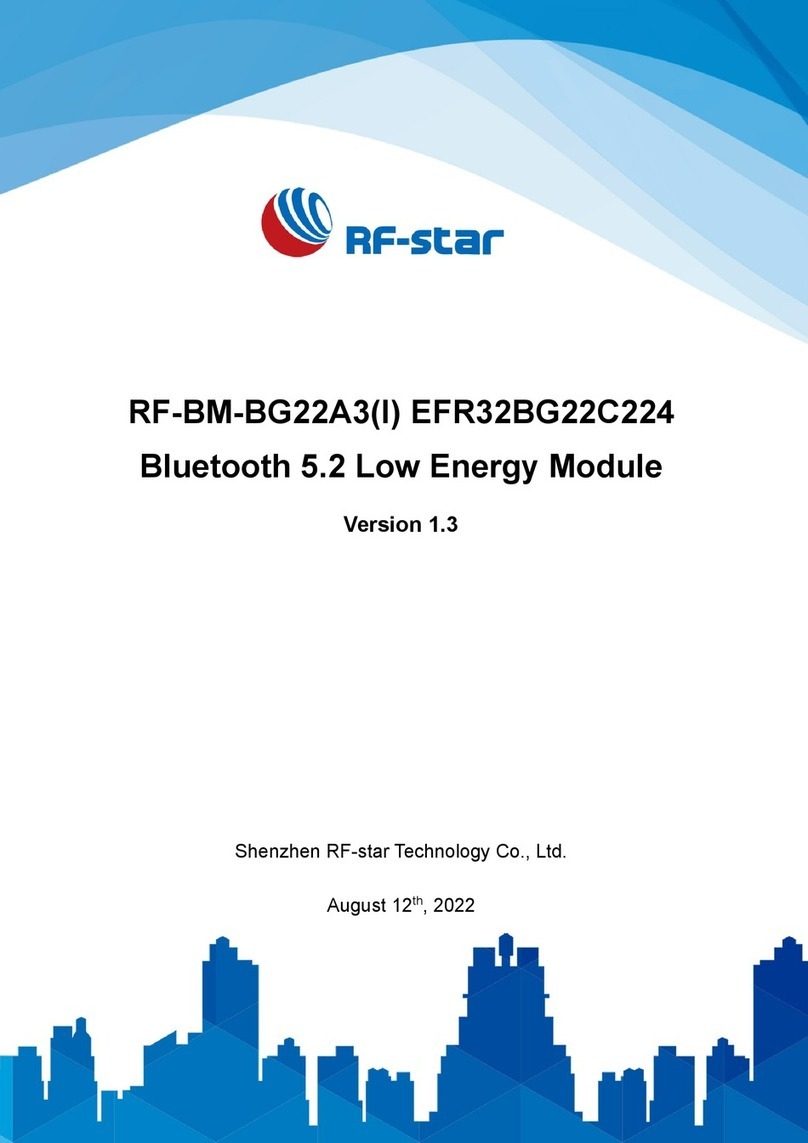
RF-Star
RF-Star RF-BM-BG22A3 manual

Konica Minolta
Konica Minolta SRX-101A Service manual

Lenovo
Lenovo ThinkSystem Heavy Duty Full Depth 42U Rack... user guide

ZALMAN
ZALMAN OPTIMA II CNPS10X user manual
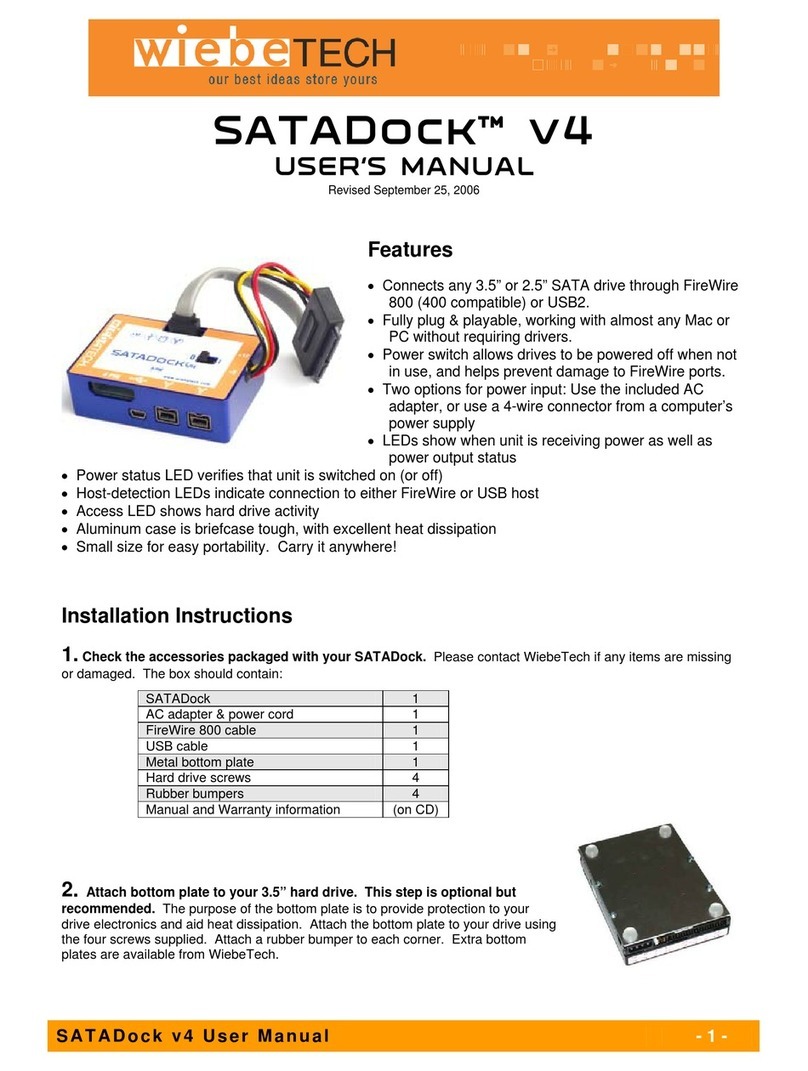
WiebeTech
WiebeTech SDKv4 user manual
NXP Semiconductors
NXP Semiconductors PowerQUICC MPC8308_RDB user guide
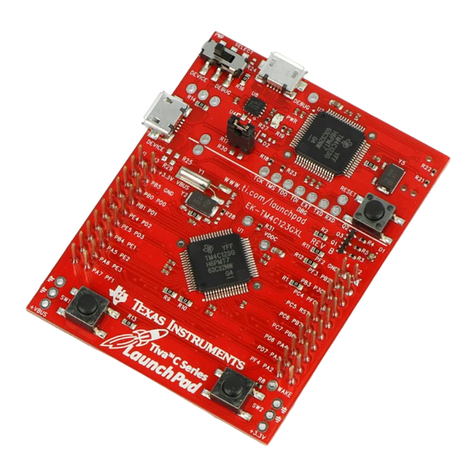
Texas Instruments
Texas Instruments Tiva C Series Development guide

EKF
EKF SC2-PRESTO CompactPCI Product information

Dell EMC
Dell EMC Q-SYS 5200-G2 quick start guide

Motorola
Motorola MPC8240 user manual
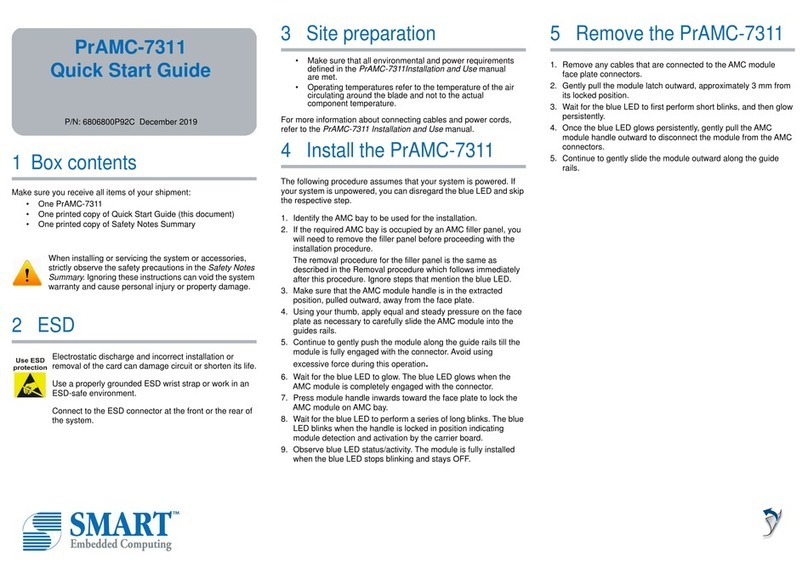
SMART Embedded Computing
SMART Embedded Computing PrAMC-7311 quick start guide
Freescale Semiconductor
Freescale Semiconductor TWR-VF65GS10 quick start guide