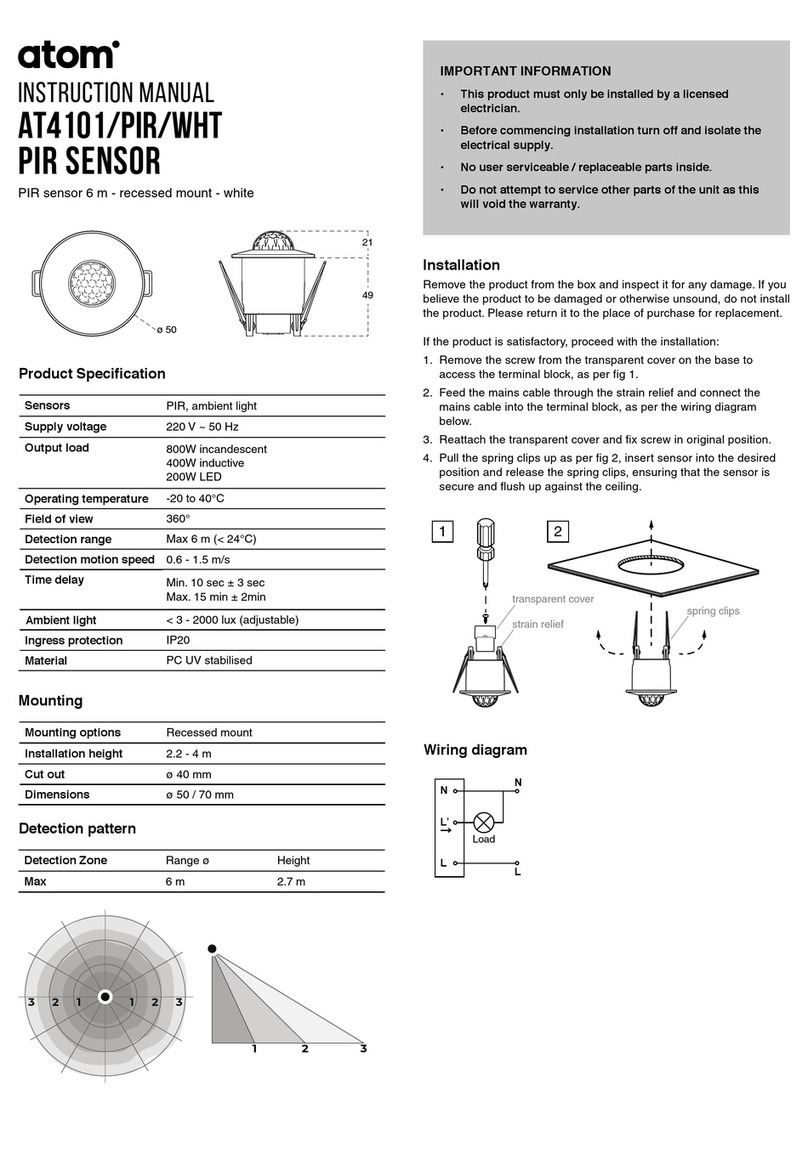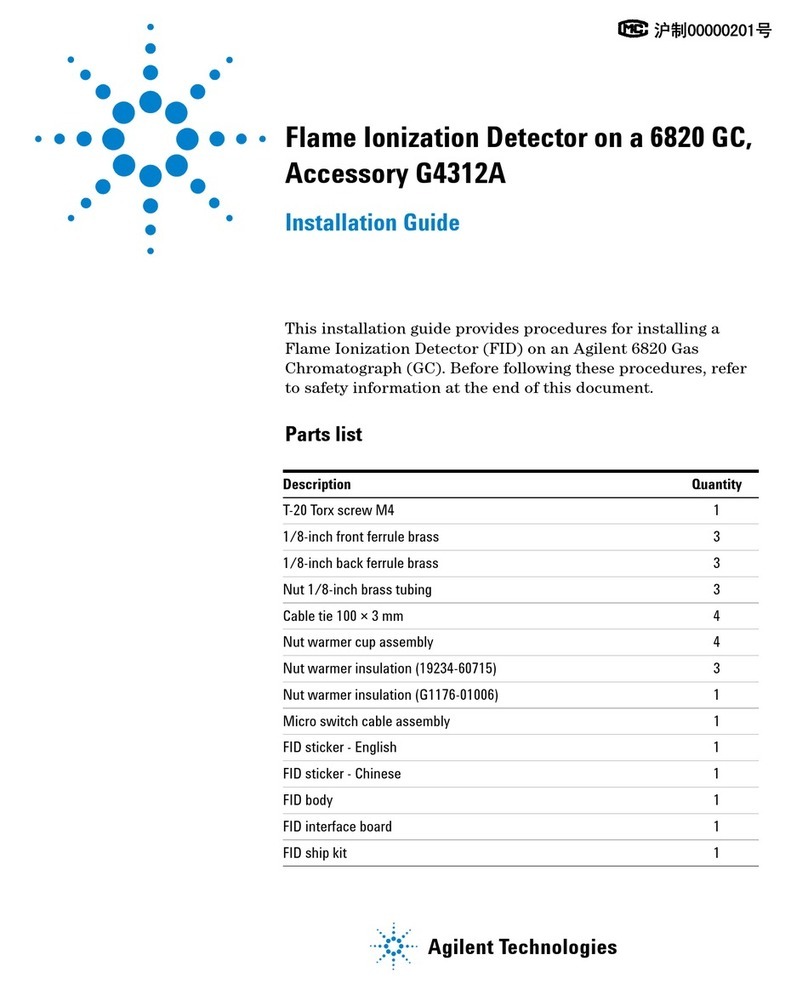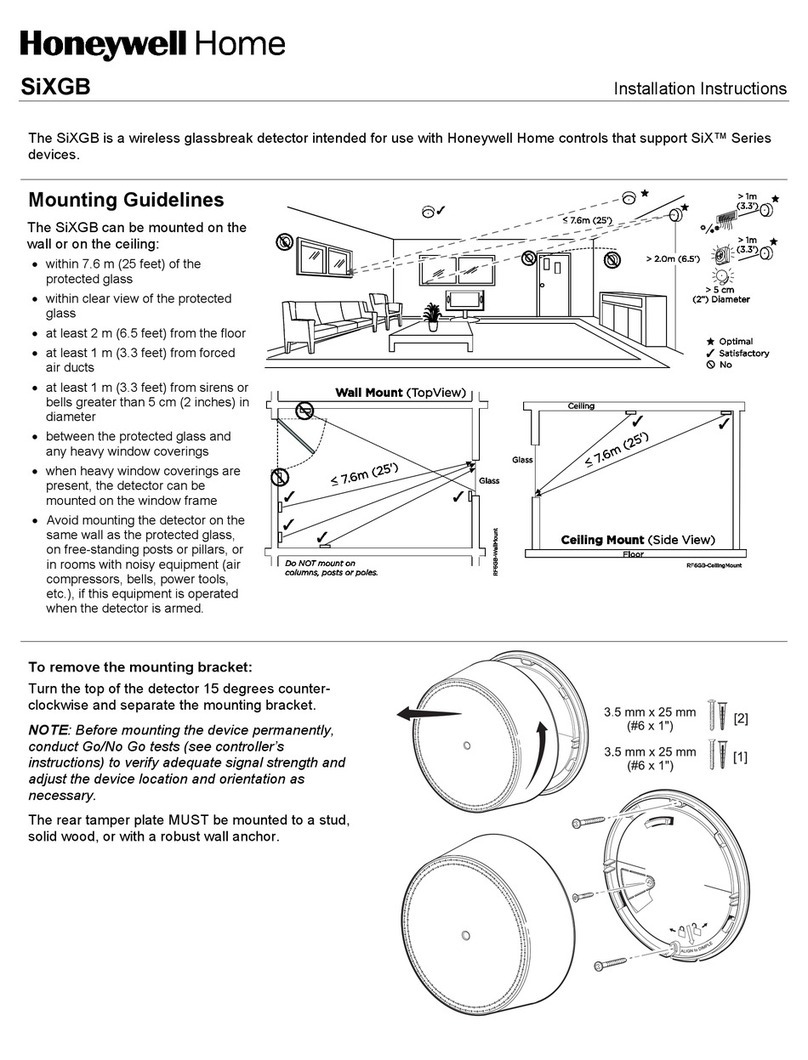Prosense PPS-RCO Series User manual

ProsensePPS‐RCOQuickInstallationGuide
PRS‐QIG‐PQ‐EN‐Rev.01‐11.2018
Detector Connections
PPS‐RCOSeriesdetectorshasapowerinputandthreerelayoutputsocketsonmainboard:
Diagram1:PPS‐RCOSeriesdetectormainboard
PPS‐RCOSerisidetectorshasthreeintegratedrelaysonmainboardwhicharenamedas
Alarm1,Alarm2andFault.RelaysarenotenergisedandonlyworksasNO(NormallyOpen)
status.Itisnotpossibletoadjustrelayactivationmethod.Alarm1relaywillbeactivated
whenalarm1thresholdlevelexceeded.WhenAlarm2thresholdlevelreachedAlarm1and
Alarm2relaywillbeactivatedtogether.Faultrelaywillbeactivatedonlyonfaultconditions.
Alarmlevelsareadjustabletopredefinedlevels.Switches6and7shouldbeusedtochange
alarmlevels.
Diagram2:PPS‐RCOSeriesdetectoralarmleveladjustmentswitches
Alarmlevelsandrelatedswitchpositionsaregivenintable‐3:
Switch6 Switch7 Alarm1 Alarm2
OFF OFF 20 75
OFF ON 40 100
ON OFF 100 200
ON ON 150 250
Table1:PPS‐RCOSeriesdetectoralarmlevels
Alarmleveladjustment
switches
V‐ V+
ALARM1
FAULT
Sensorconnection
Addressandalarmlevel
adjustmentswitches
ALARM2
StatusLEDs
PowerFaultAlarm1Alarm2

ProsensePPS‐RCOQuickInstallationGuide
PRS‐QIG‐PQ‐EN‐Rev.01‐11.2018
System Status
ProsensePPS‐RCOSeriesdetectorshasfourLEDsonmainboard.PowerLED(green)shows
systempowerstatusandyellowLEDshowsfaultstatus.Faultrelaywillbeactivatedand
FaultLED(yellow)willstartflashingrightafterpowerapplied.Afterappoximitly90secthe
yellowLEDwillbeturnedofandonlypowerLED(green)willstartblinking.Thisstatusmeans
thatdetectorisreadytonormaloperation.IncaseoffaultpowerLED(green)willcontiune
blinkingandfaultLED(yellow)willbelitsolid.ThealarmLEDS(red)willbeactivatedwhen
detectormeasuresgaslevelatalarmthresholdsandalsoactivaterelatedalarmLEDs.
First time switch on (Commissioning)
WARNING
Thefollowingprocedurerequiresthedetectorcovertoberemovedwhilecarryingout
supplyvoltagechecks.Thereforetheappropriatepermitstoworkshouldbesoughtin
preparation.PriortocarryingoutanyHOTWORKensurelocalandsiteproceduresare
followed.Ensurethattheassociatedcontrolpaneloutputactuationisinhibitedsoasto
preventfalsealarms.
Caution:Thefollowingprocedureshouldbefollowedcarefullyandonlyperformedby
suitablytrainedpersonnel
1. Removethedetectorcover
2. Makesurethedetector'soutputandpowerinputconnectionsdonecorrectly
3. Checkthatallelectricalconnectionsareterminatedcorrectly
4. SwitchOntheexternalpowersupplytofeedthedetector.IfitisconnectedtoDP32
Panel,cablesshouldbeinstalledaccordingtoDP32Panelusermanualaspanelcan
providebothpowerandcommunicationconnectionstothedetectors.
5. UsingaDigitalMultiMeter(DMM),checktheSupplyVoltageattheterminalsV+andV‐
thisshouldbeaminimumsupplyvoltageof12VDC(Maximumsupplyvoltageis24VDC).
6. CheckLEDstatusondetectormainboard.LEDstatusshouldbelikeexplainedabove
afterapplyingpower.
7. WaittwominutesandconfirmdetectorLEDstatuspointingnormaloperation.If
detectorsusedwithDP32Panel,panelshouldrecogniseeachdetectorcorrectlyattheir
addresses.
8. SwitchOfftheexternalpowertothedetector.
9. Fitthecoverandmakesurenonofthecablescauseanobstructionwhilefittingcover
10. Switchonexternalpowertothedetectororpanelifused.

ProsensePPS‐RCOQuickInstallationGuide
PRS‐QIG‐PQ‐EN‐Rev.01‐11.2018
Calibration
Itisrecommendedtoperiodicallycarryoutcalibrationtoensurecorrectoperation.
Calibrationshouldbedonebyapersonwhotrainedandcertifiedbylocalorinternational
authorities.
Detectorshouldbepoweredandstabilizedforatleast30minutesbeforecalibration.To
calibratethedetector,useanappropriatespangascylinder,constantflowregulatorand
ProsenseGasCap.Theflowrateusedforcalibrationgasis0.5L/Min.
ZeroCalibration
Itisrecommendedtouseacompressedaircylinder(20.9%Voloxygen)toperformthezero
calibrationiftheareawherethedetectorislocatedcontainsanyresidualamountofthe
targetgas.Ifnoresidualgasispresentthenthebackgroundaircanbeusedtoperformthe
zerocalibration.ToperformZerocalibrationputajumpertoZpinsondetectormainboard
andpressZerobuttonfor3seconds.Thezerolevelwillbeautomaticallyadjusted.
SpanCalibration
AsthereisonlyrelayoutputsandRS485communicationportsavailableondetectoritis
necessarytouseacontrolpaneltoseegasmeasurementofthedetectorduringthespan
calibration.IfRS485communicationisnotpossiblecalibrationshouldbedoneinaservice
center.ToperformSpancalibrationapplygastodetectorviausingtheGasCapwhile
detectorisenergisedandworking.Thesignallevelvarydependingontheusedgasfor
calibrationandgasconcentration.Ifthemeasuredlevelislowerthanthecalibrationgas
level,putajumpertoS+pinpresstoSpanbuttontillthelevelreachesthenecessarlyvalue.
Ifthemeasurementlevelishigherthanthenecessaryvalue,putajumpertoS‐pinand
presstoSpanbuttontillthelevelreachesthenecessarlyvalue.Oncethespancalibration
completedremovethejumperandputasaspareontodetectorboard.
Important:NeverputjumperonbothS+andS‐pinsandpressanybutton.
Diagram3:Calibrationbuttonsandpins
Span(S)andZero(Z)buttons
Span(S+,S‐)andZero(Z)pins

ProsensePPS‐RCOQuickInstallationGuide
PRS‐QIG‐PQ‐EN‐Rev.01‐11.2018
General Specification
PPS‐RCOSeriesDetectorElectricalSpecifications:
InputVoltageRange 12to20VDC(16VDCnominal)
MaxPowerConsumption 0.96Wattsat16VDC‐normalcondition
1.60Wattsat16VDC‐alarmandfaultcondition
Terminals 4x2xscrewterminalssuitableforwirediameter1.5mm2to2.5mm2
Relays
3x(1A30VDC,0.5A125VAC,0.3A80VDC).
Non‐selectable:normallyopenandde‐energized
Communication RS485,ModbusRTU
Sensor Electrochemical
Table2:PPS‐RCOSeriesdetectorselectricalspecifications
DetectorBodySpecifications:
Material Plastic(black)
Weight Plasticbuat:230g(withSensorHeader)
Mounting Wallmounting
Entries PG11
Table3:Detectorbodyspecifications
Environmental:
IPRating IP54(plasticbuat)
OperatingTemperature ‐10ºCto+50ºC/14ºFto+120ºF
OperatingHumidity Continuous20‐90%RH(noncondensing)
OperatingPressure 90‐110kPa
StorageConditions ‐10°Cto+50°C(14°Fto+120°F)
Table4:Environmentalspecifications
Table of contents
Other Prosense Security Sensor manuals
Popular Security Sensor manuals by other brands
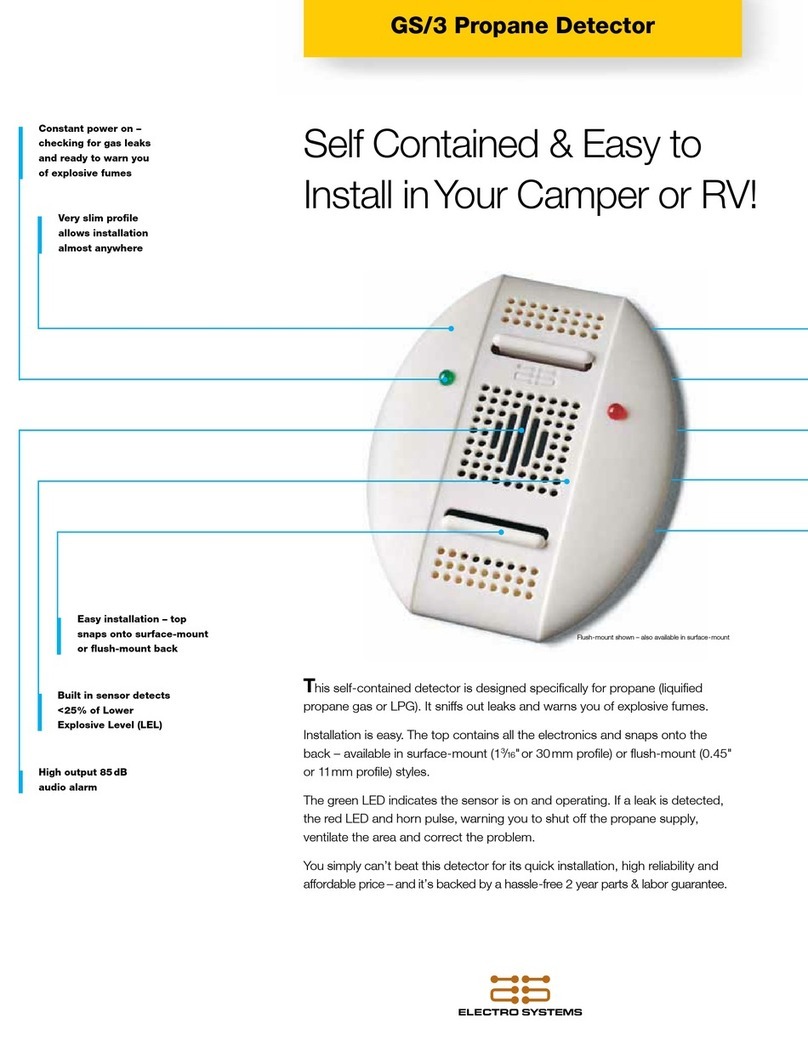
ELECTRO SYSTEMS
ELECTRO SYSTEMS GS/3 quick start guide

GJD
GJD Ricochet GJD850R D-TECT R installation manual
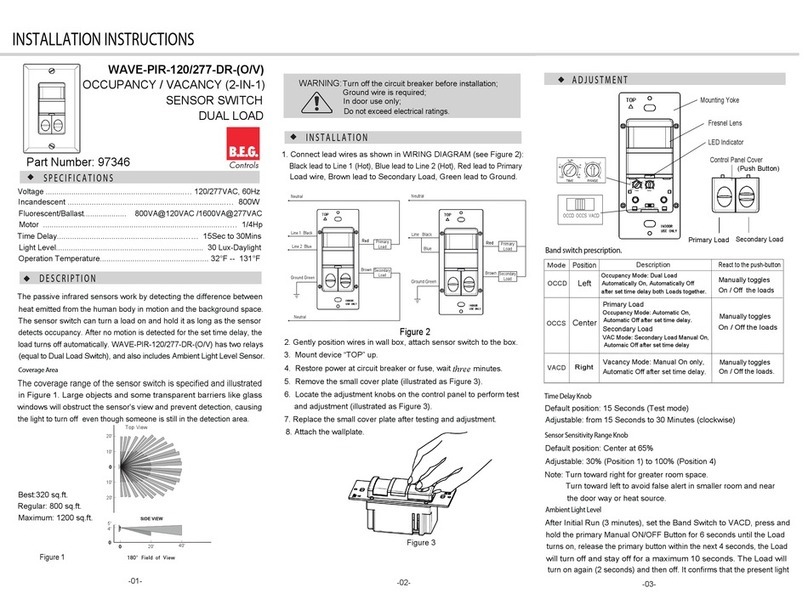
B.E.G.
B.E.G. WAVE-PIR-120-DR-(O/V) installation instructions

Velleman
Velleman PIR500 manual
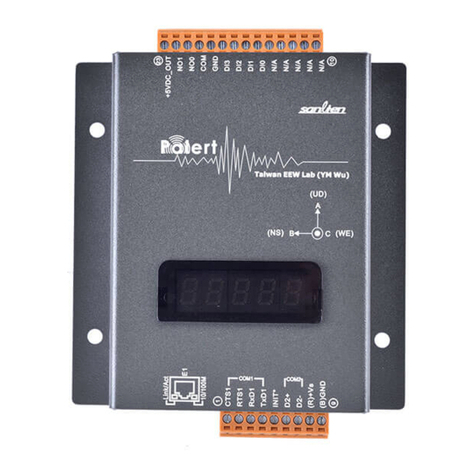
Sanlien
Sanlien Palert Hardware System Installation Instruction

ABS
ABS ABS-Lock X Series installation manual