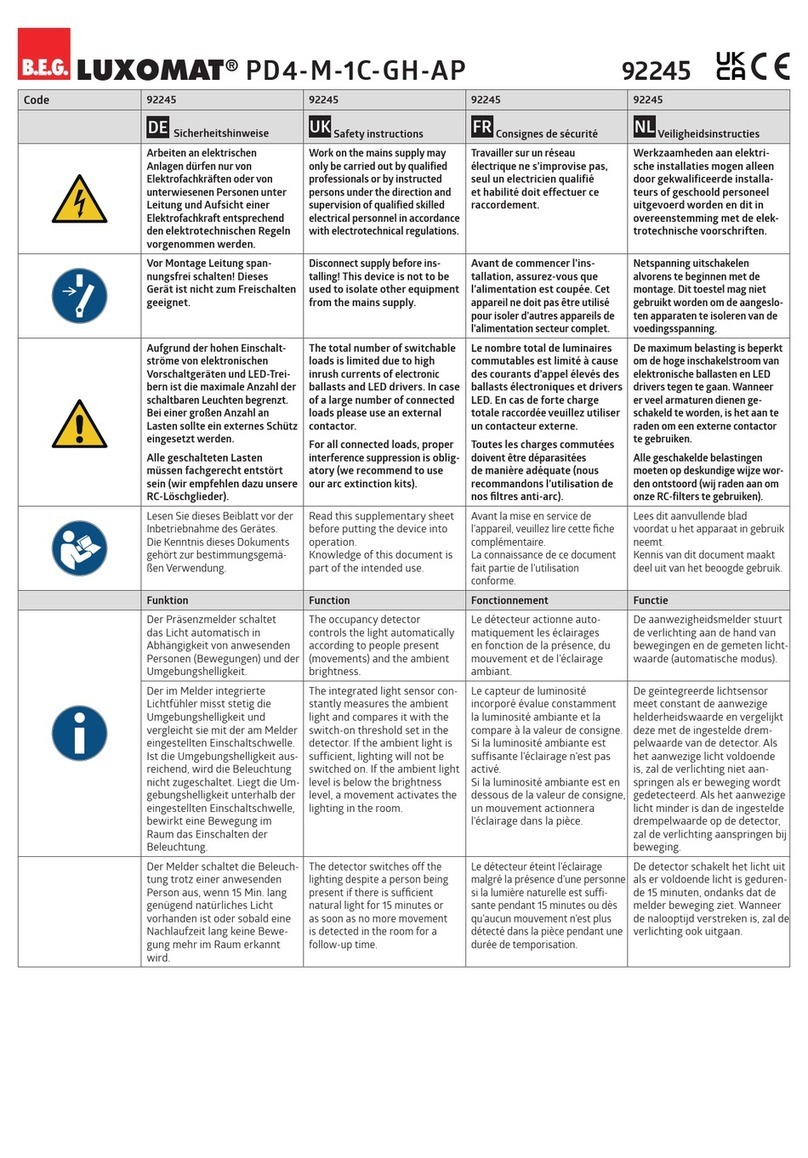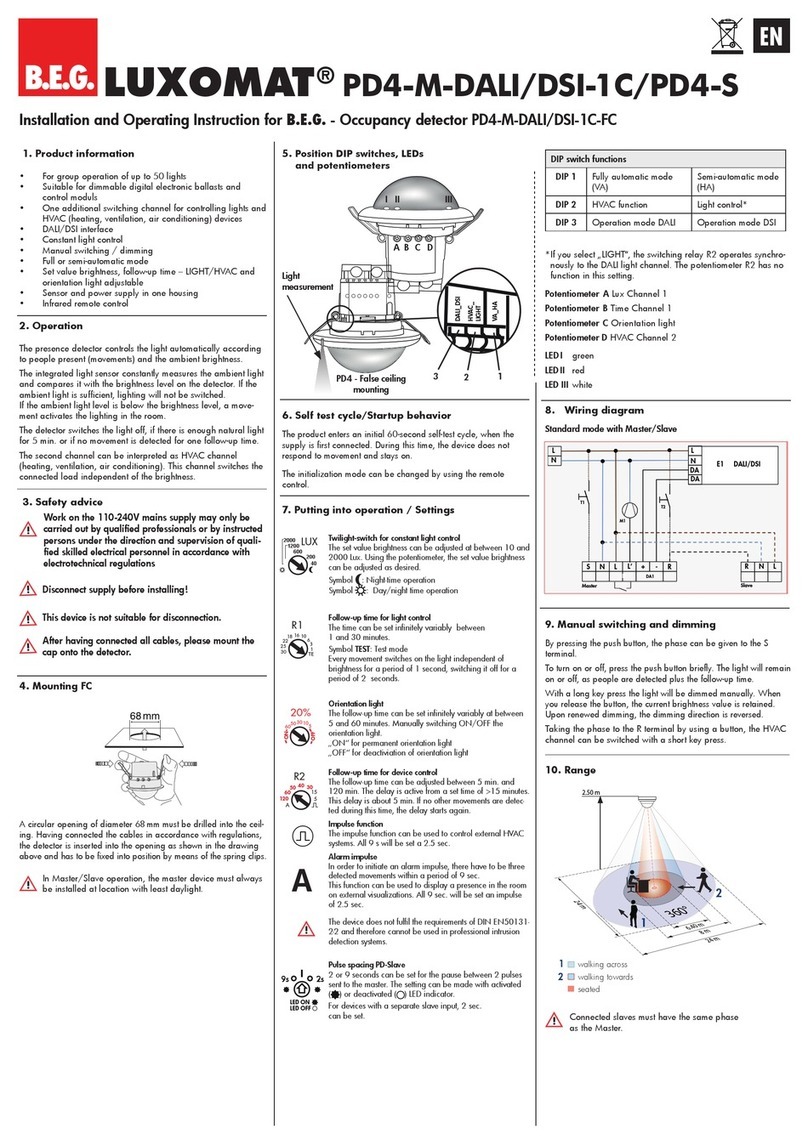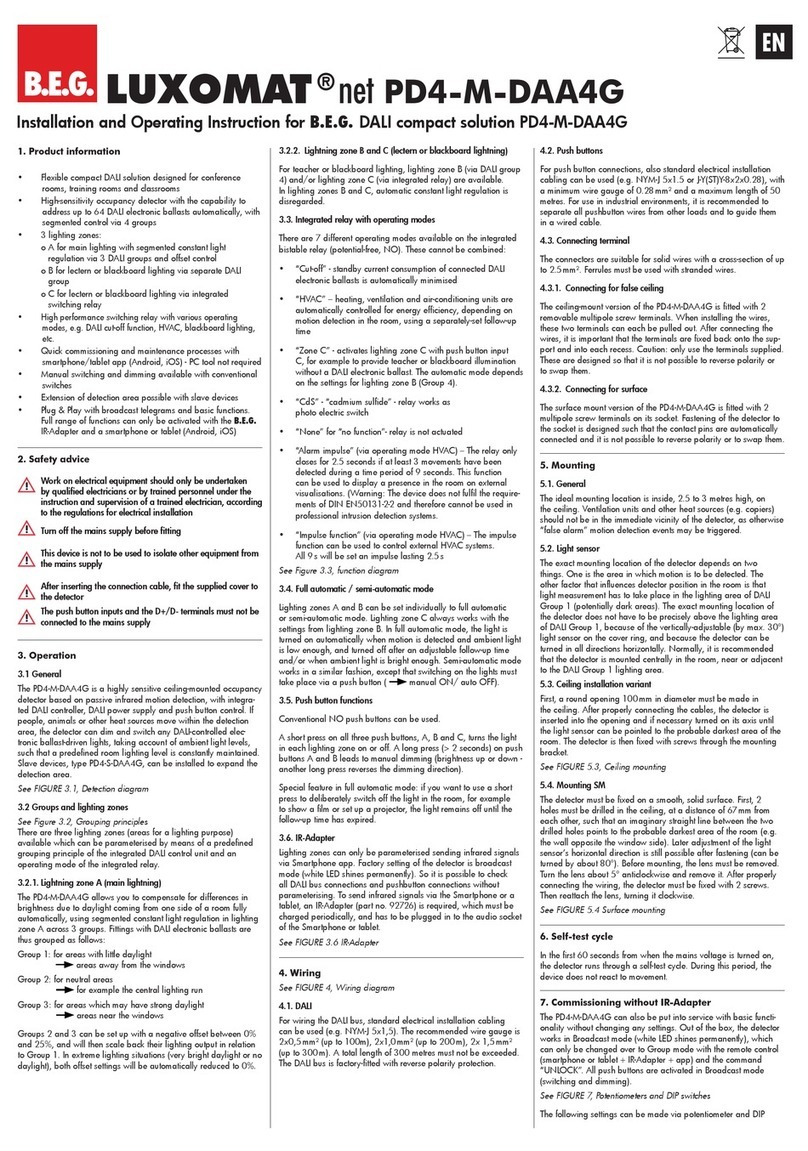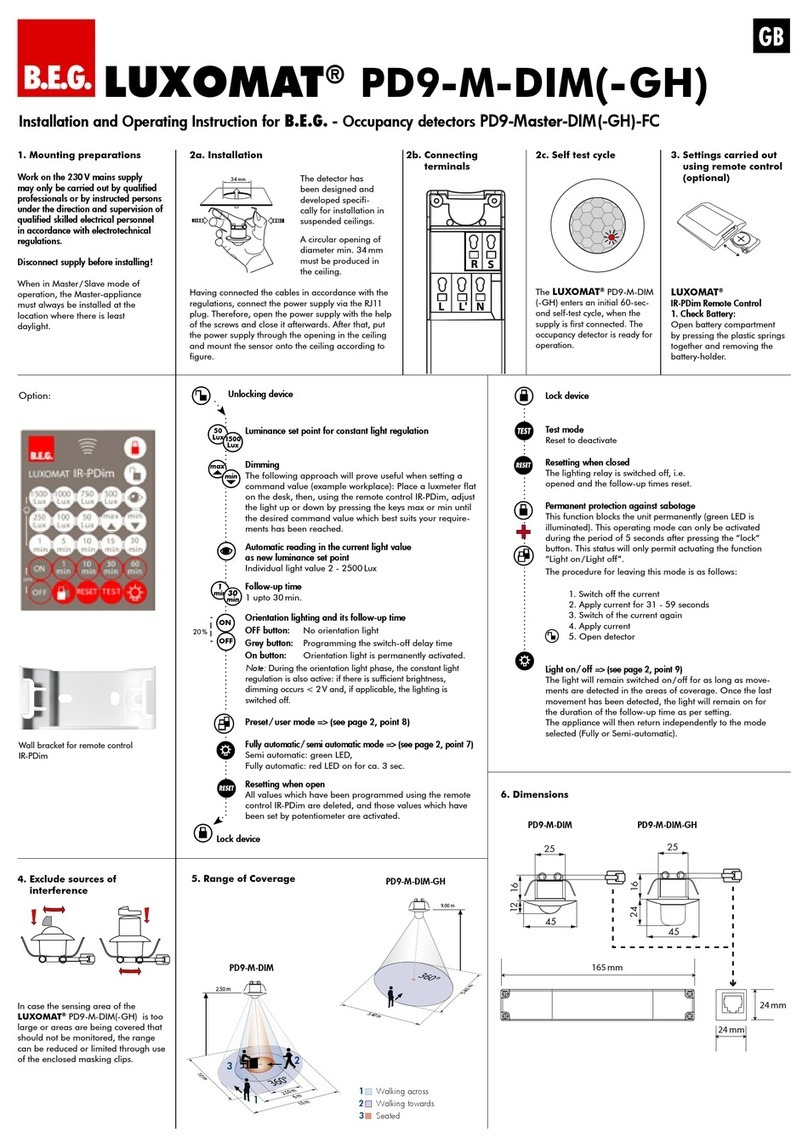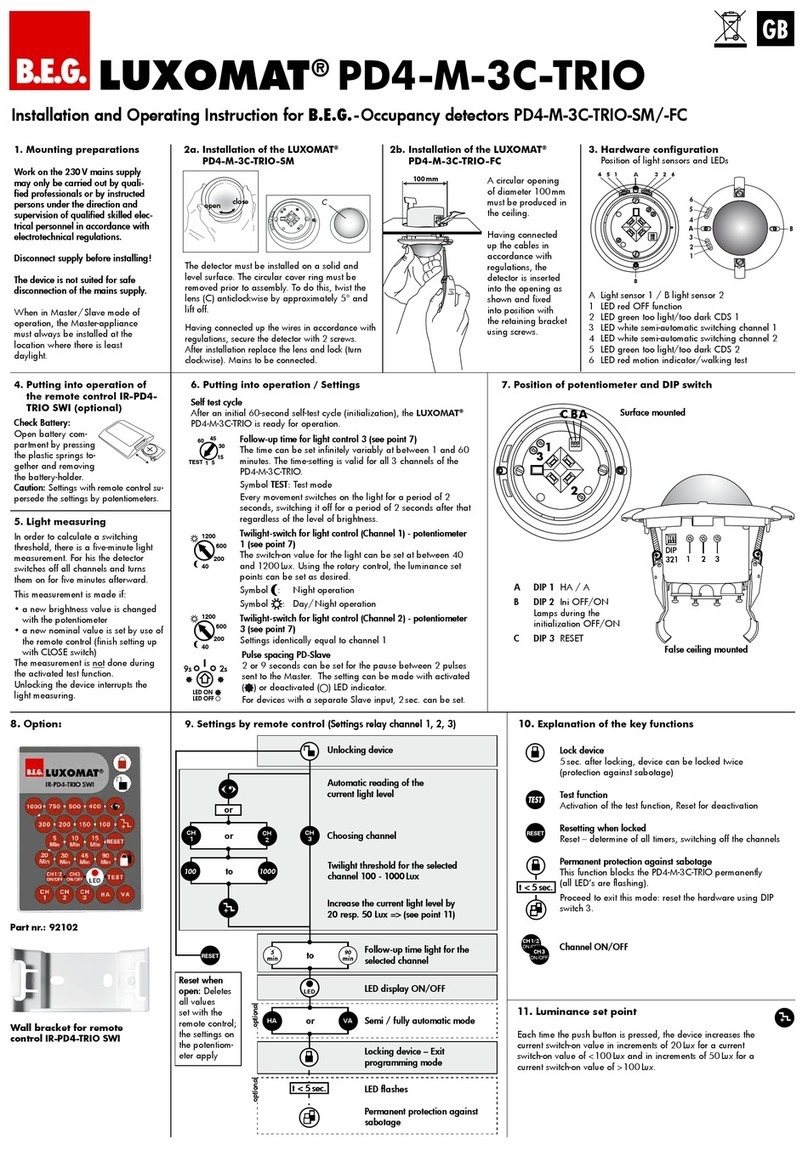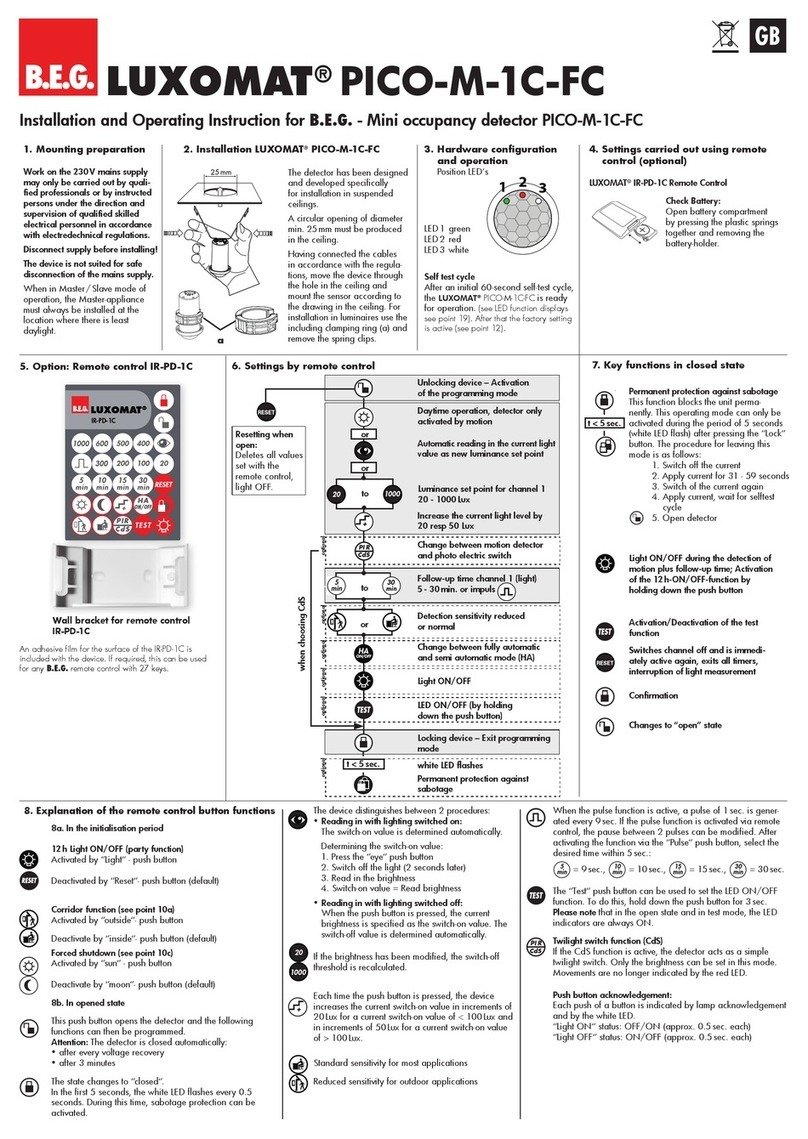Set the Band Switch to VACD, press and hold the primary Manual
1. Switch from OCCD to VACD mode.
-06-
-05-
-04-
WARRANTY INFORMATION
INSTALLATION INSTRUCTIONS
(Test Mode), make sure there is no motion (no LED flashing); the
TROUBLESHOOTING`
The Time Delay knob is default set on 15 seconds, do not adjust it until
By Pushing the Control Panel Cover, the Load(s) can be turned On/Off
detected. To verify proper operation, turn the Time Delay Knob to 15s
The Sensor Switch is programmed independently for either Occupancy
Manual On/Off Button
Turning On the Load under Occupancy Mode
Load automatically turns On when occupancy is detected.
Turning On the Load under Vacancy Mode
Manual On/Off Button has to be pushed to turn On the Load.
Automatically Turning Off the Load
Under all modes, the Sensor keeps the Load(s) On until no motion is
Manually Turning Off the Load
By pushing Manual On/Off Button, the Load(s) can be turned Off under
any mode.
Mode or Vacancy Mode depending on the Band Switch position under
the control panel cover. Some might call the Vacancy mode as “Manual
under any (OCCD, OCCS, VACD) mode.
detected for the set time delay, then turns Off automatically.
OPERATION
For proper operation, the Sensor Switch has to consume power from
Therefore, a
Initial run
The Sensor Switch needs
During the
initial run, the load might be turned On and Off several times.
initial run is finished and proper operation function confirmed.
The Load is out of control (frequently flashing)
1. It can take up to three minutes for initial run.
2. Check the wiring connections, especially the
The Load does not turn On without LED flashing or LED flashing
1. Push Manual On/Off Button, if the load turns On; verify that Sensitive
Range is on high. If the Load does not turn On, go to Step 2.
2. Check the wiring connections, especially Hot line and Ground wiring.
The Load does not turn On while LED flashing with motion detected
1. Check to see if Ambient Light Level is enabled by covering the lens
2. Push Manual On/Off Button, if the load turns On; verify that Sensitivity
Range is on high. If the Load does not turn On, go to Step 3.
3. Check the wiring connections, especially Hot Line and Ground wiring.
The Load does not turn Off
1. There can be up to a 30-minute time delay after the last motion
initial run for three minutes.
regardless of motion
2. Check if there is any significant heat source mounted within six feet (two
meters) that may cause false detection such as high wattage light bulb,
portable heater, and HVAC device.
3. Check the wiring connections, especially the Neutral wiring to the
The Load turns On when not desired
2. Mask the Sensor Switch’s lens to eliminate unwanted coverage area.
3. Turn the Sensitivity Level knob toward left to avoid false alert in
smaller room and near the door way.
Ground. Secured Ground Wiring is required.
Ground Wiring.
On Occupancy Mode”.
Hot and
by hand.
Load should turn Off in 15 seconds.
sensor switch.
TROUBLESHOOTING
There is a 5-second re-trigger delay between On and Off.
Under OCCD, OCCS mode,the Load(s) cannot automatically turn on
5 minutes after the last motion detected.
Manually Turn Off One Load
Another Load stays On until no motion detected plus the set time delay.
The manual turned Off Load stays Off all the about time.
level becomes the set Ambient Light Level. Set the Band Switch to
OCCD or OCCS mode. The Load will turn on only if motion is detected
and the Ambient Light Level also is below the set light level.
Back to factory default (daylight)
ON/OFF Button for 6 seconds until the Load turns on, continue holding
the primary button for another 5 seconds until the Load turns off, then
release the primary button and set the Band Switch to OCCD or OCCS
Mode, it confirms that the sensor switch goes back to factory default.
For technical support please call (770)
349- 6341 and press "2" at the prompt, or
support is available Monday through Friday,
8:00 AM to 5:00 PM Eastern time.
B.E.G. Controls warranties its products to be free of defects in materials
and
workmanship for a period of five (5) years. There are no
obligations or
liabilities on the part of our company for consequential
damages arising
out of or in connection with the use or performance
of this product or
other indirect damages with respect to loss of property,
revenue, or profit,
or cost of removal, installation or reinstallation.
Feb, 2017