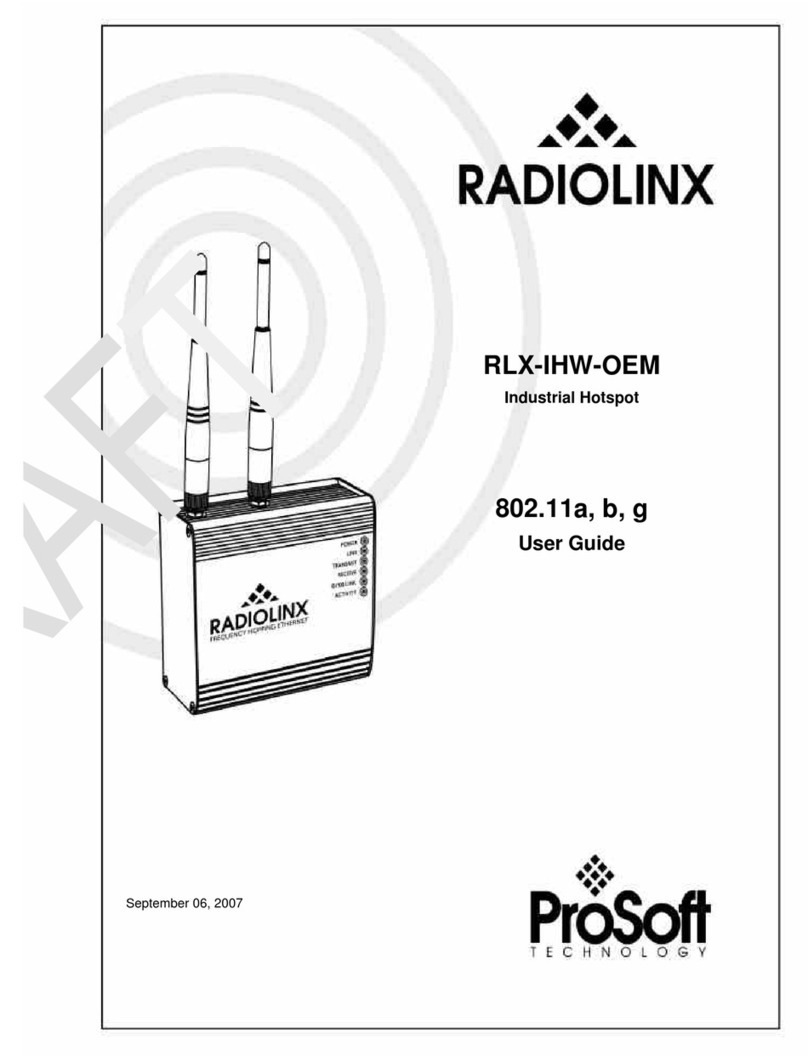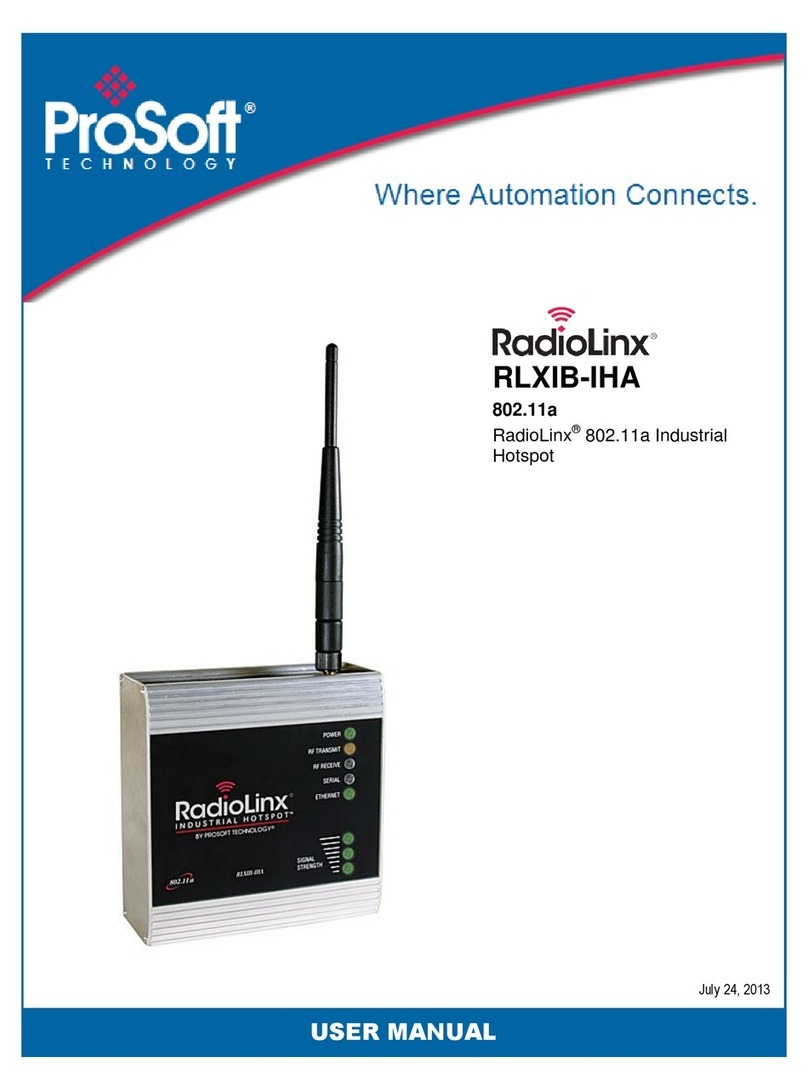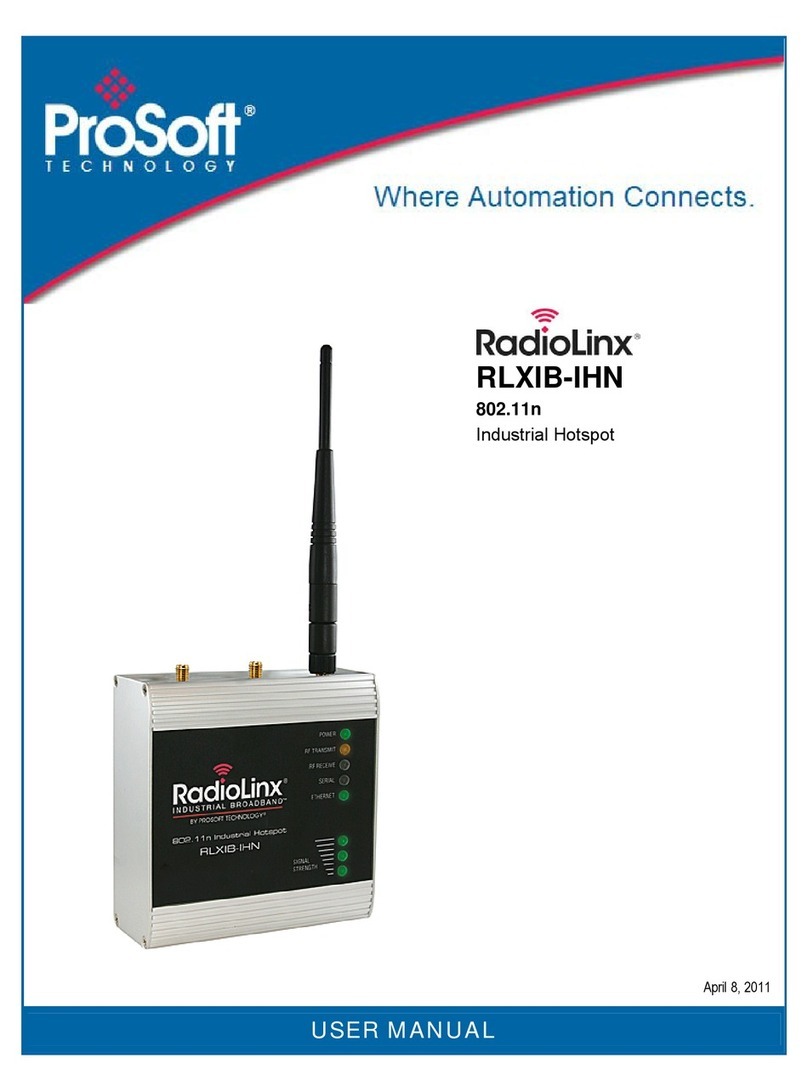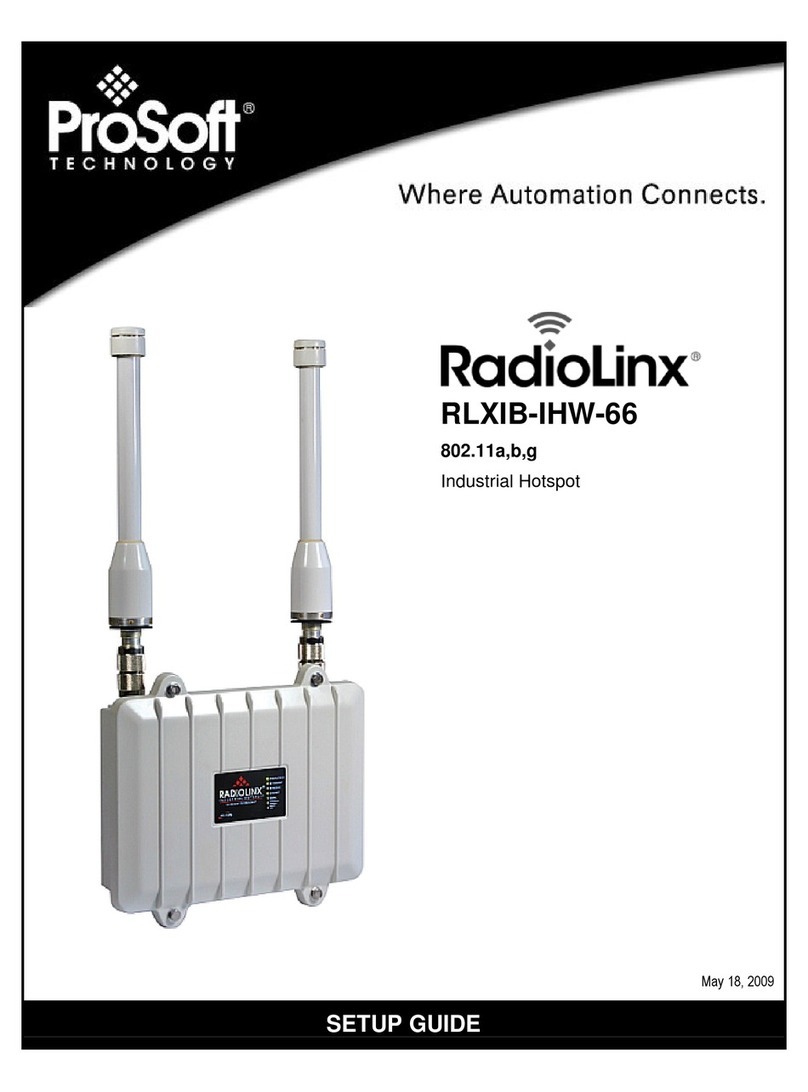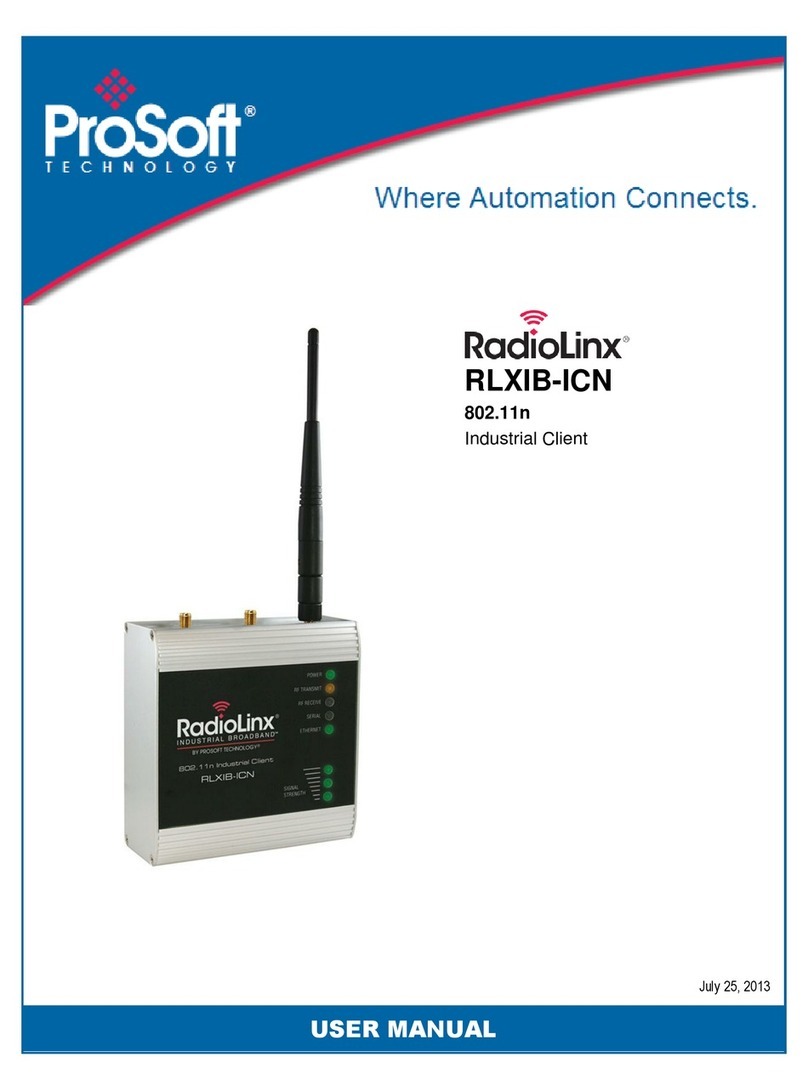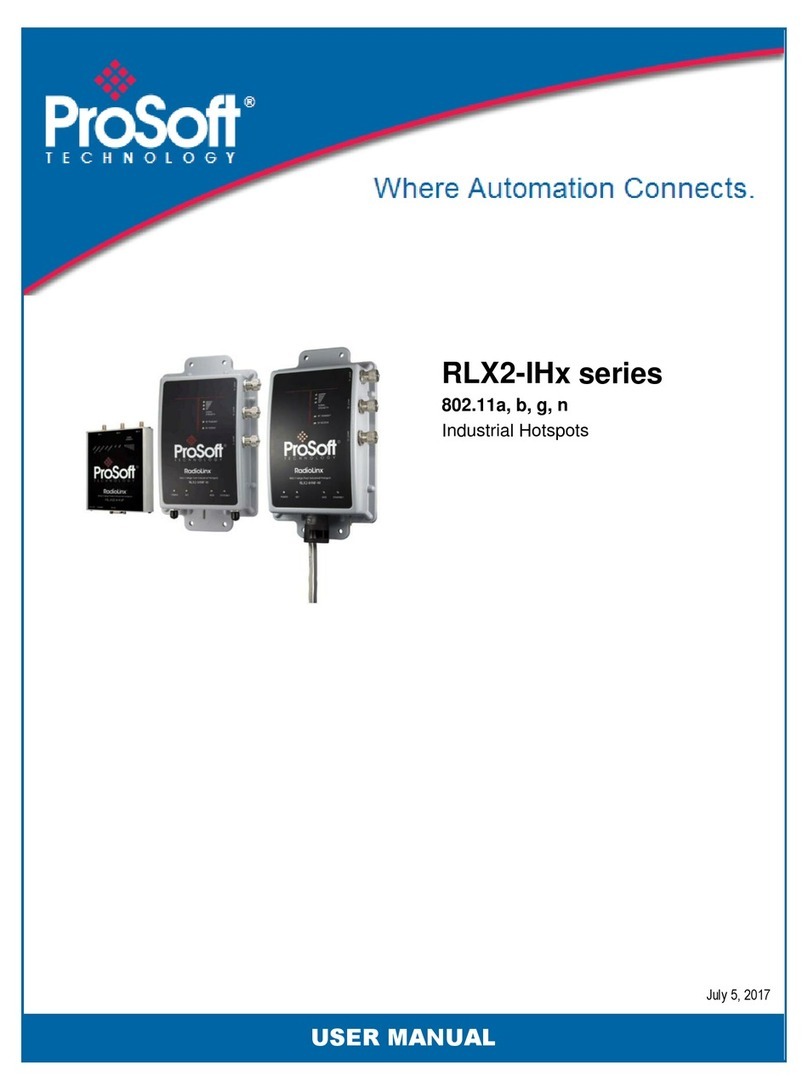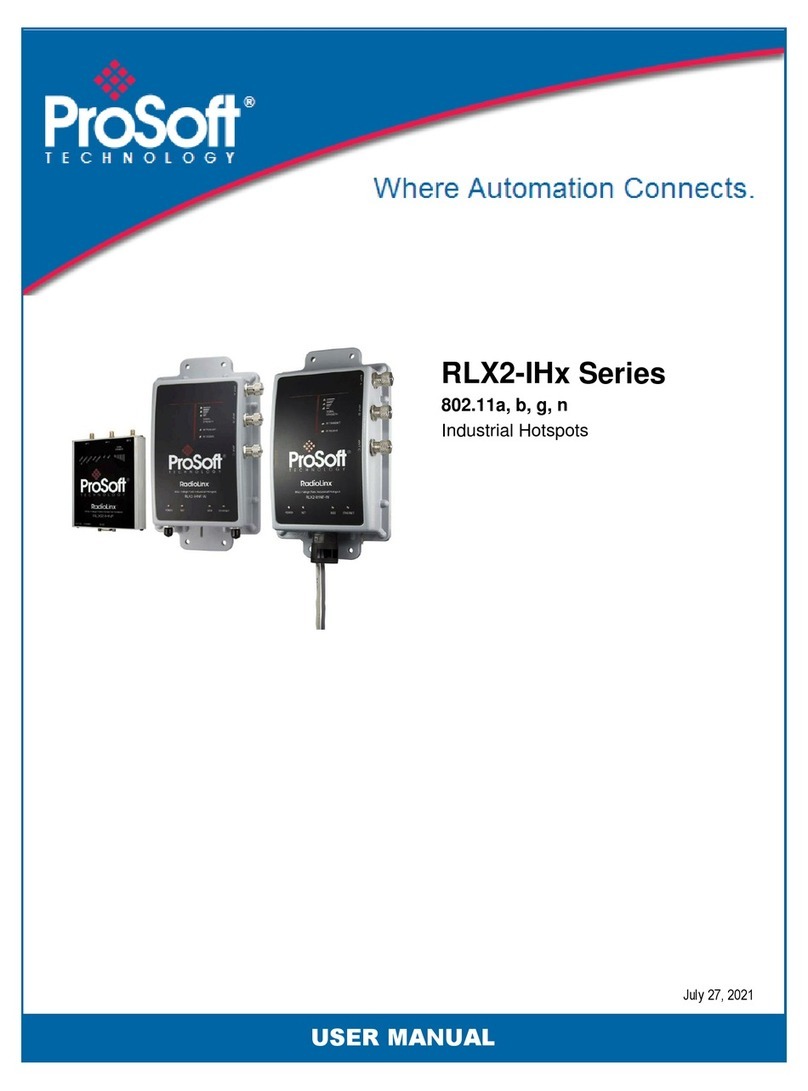RLX2 Series ♦ 802.11a, b, g, n Contents
Industrial Hotspots User Manual
ProSoft Technology, Inc. Page 9 of 161
May 8, 2013
7.4.4 Port Table .............................................................................................................. 100
7.4.5 All 4 Dialogs .......................................................................................................... 100
7.4.6 Close All ................................................................................................................100
7.4.7 Event Log .............................................................................................................. 100
7.4.8 Properties .............................................................................................................. 101
7.5 View Menu.............................................................................................................102
7.5.1 Toolbar ..................................................................................................................102
7.5.2 Status Bar..............................................................................................................103
7.5.3 List View ................................................................................................................103
7.5.4 Topology View....................................................................................................... 106
7.5.5 Zoom In ................................................................................................................. 108
7.5.6 Zoom Out .............................................................................................................. 108
7.5.7 Zoom to Fit ............................................................................................................109
7.5.8 Show Ping Stations ...............................................................................................109
7.5.9 Show Parents - All.................................................................................................110
7.5.10 Show Parents - One .............................................................................................. 110
7.5.11 Print Area .............................................................................................................. 110
7.5.12 Reset Columns......................................................................................................111
7.5.13 Select Columns ..................................................................................................... 111
7.6 Help Menu .............................................................................................................112
7.6.1 Help Topics ...........................................................................................................112
7.6.2 About RLX IH Browser .......................................................................................... 113
8 Reference 115
8.1 Product Overview .................................................................................................. 115
8.2 Compatibility with ProSoft RLXIB Series Radios .................................................. 117
8.3 Dimensional Drawings........................................................................................... 118
Master Channel-Frequency Table ..................................................................................................120
8.4 FCC Emission Regulations ...................................................................................121
8.4.1 2.4 GHz Band, Point-To-Multipoint .......................................................................121
8.4.2 2.4 GHz Band, Point-To-Point...............................................................................121
8.4.3 5 GHz Bands, Point-To-Multipoint......................................................................... 122
8.4.4 5 GHz Bands, Point-To-Point................................................................................ 122
8.5 Radio hardware .....................................................................................................123
8.5.1 Radio power requirements ....................................................................................123
8.5.2 Ethernet Cable Specifications ...............................................................................125
8.5.3 Ethernet Cable Configuration................................................................................ 126
8.6 RLX2-IHA Detailed Specifications......................................................................... 127
8.7 RLX2-IHG Detailed Specifications ........................................................................128
8.8 RLX2-IHNF Detailed Specifications ......................................................................130
8.9 RLX2-IHW Detailed Specifications........................................................................ 132
9 Antenna Configuration 135
9.1 Antennas ............................................................................................................... 135
9.1.1 Antenna Pattern ....................................................................................................135
9.1.2 Antenna Gain ........................................................................................................136
9.1.3 Antenna Polarity ....................................................................................................136
9.1.4 Whip antennas ...................................................................................................... 136
9.1.5 Collinear array antennas ....................................................................................... 137
9.1.6 Yagi Array Antenna ............................................................................................... 137
9.1.7 Parabolic reflector antennas ................................................................................. 138
9.1.8 RLX2 Approved antennas ..................................................................................... 139