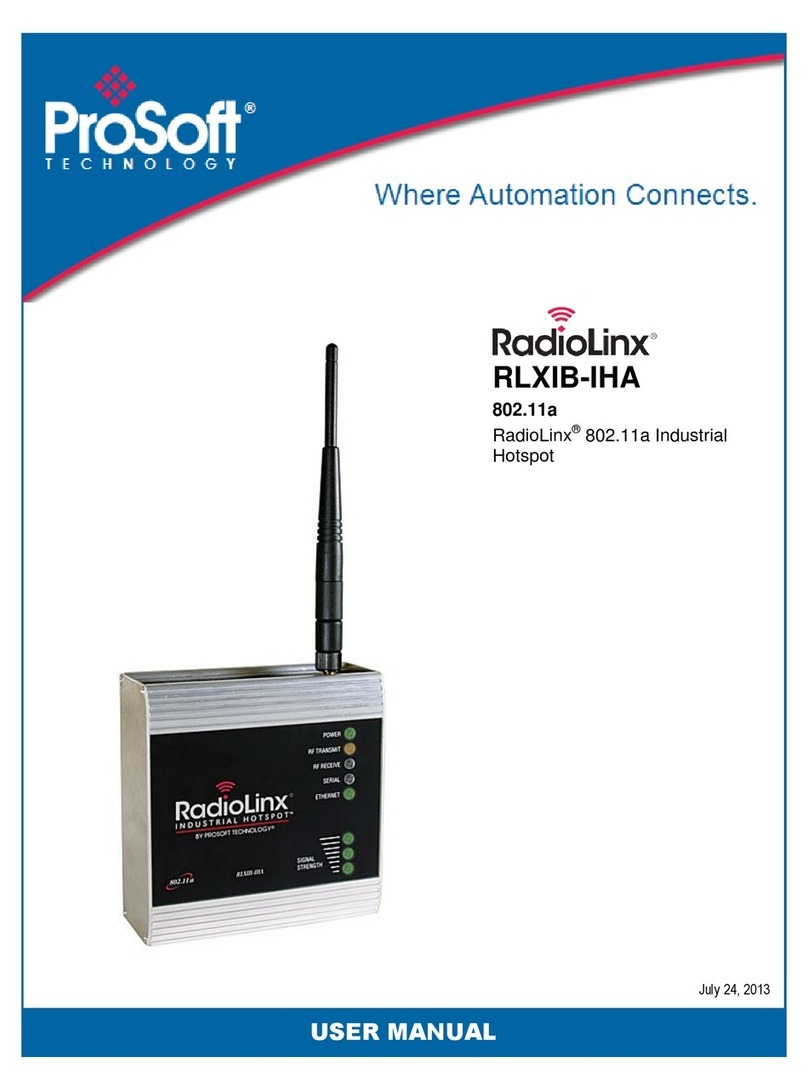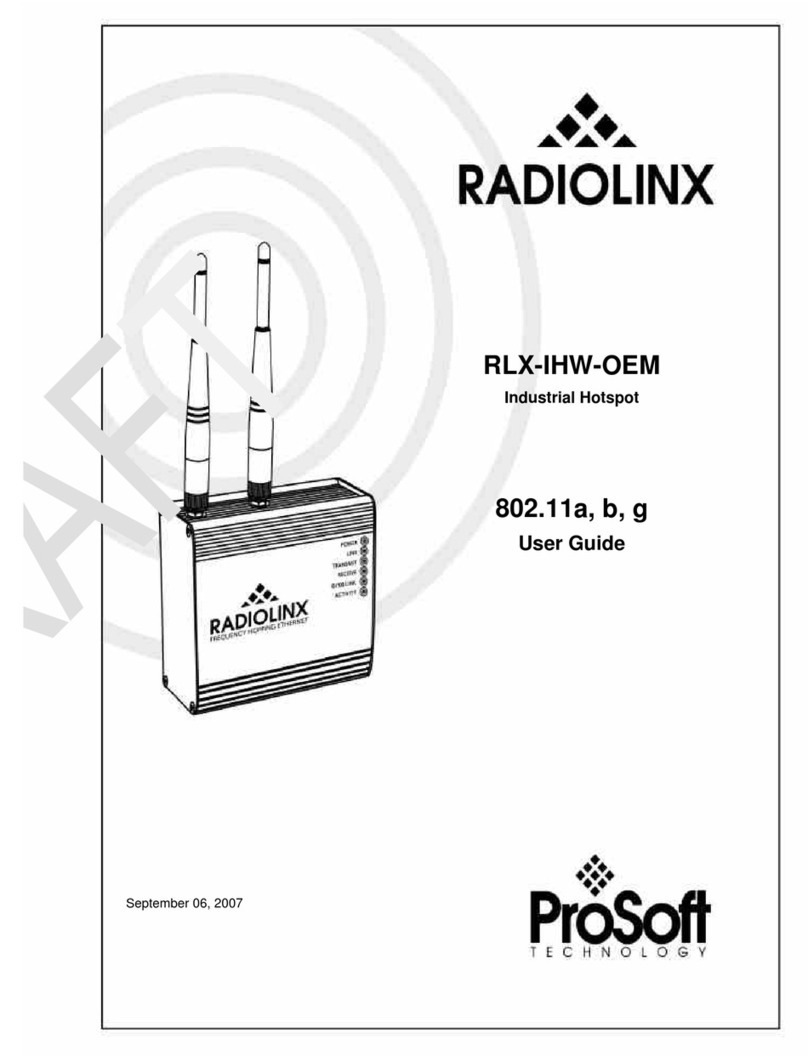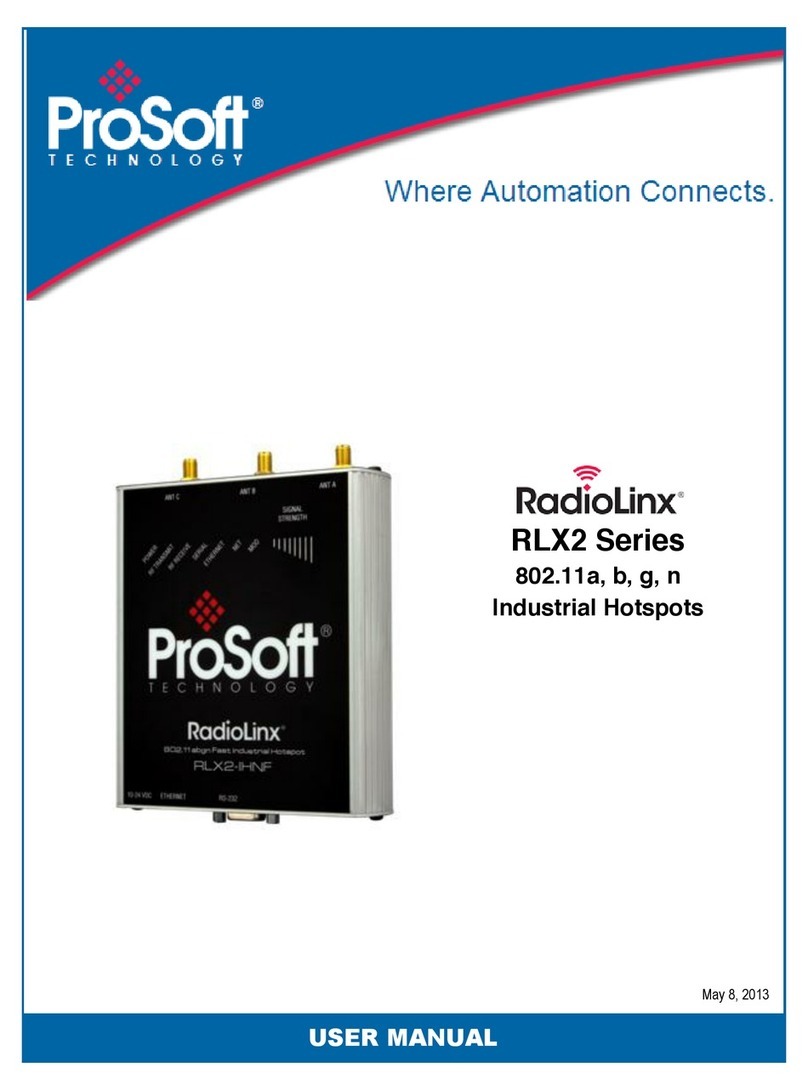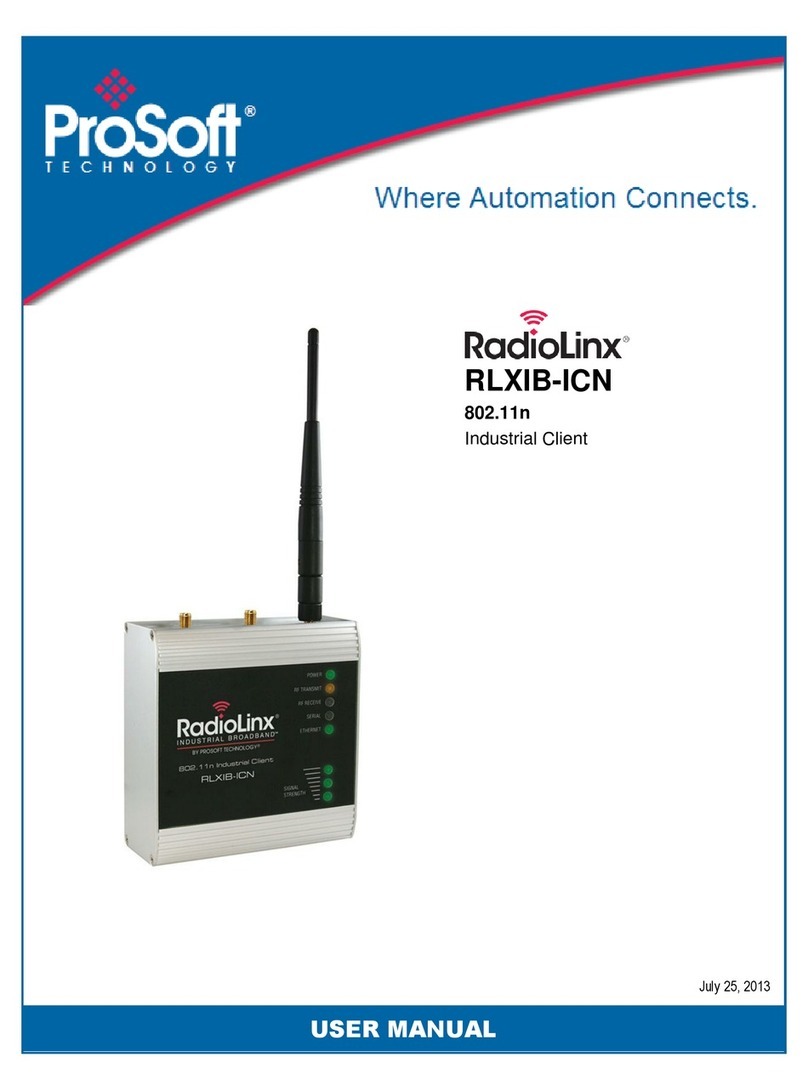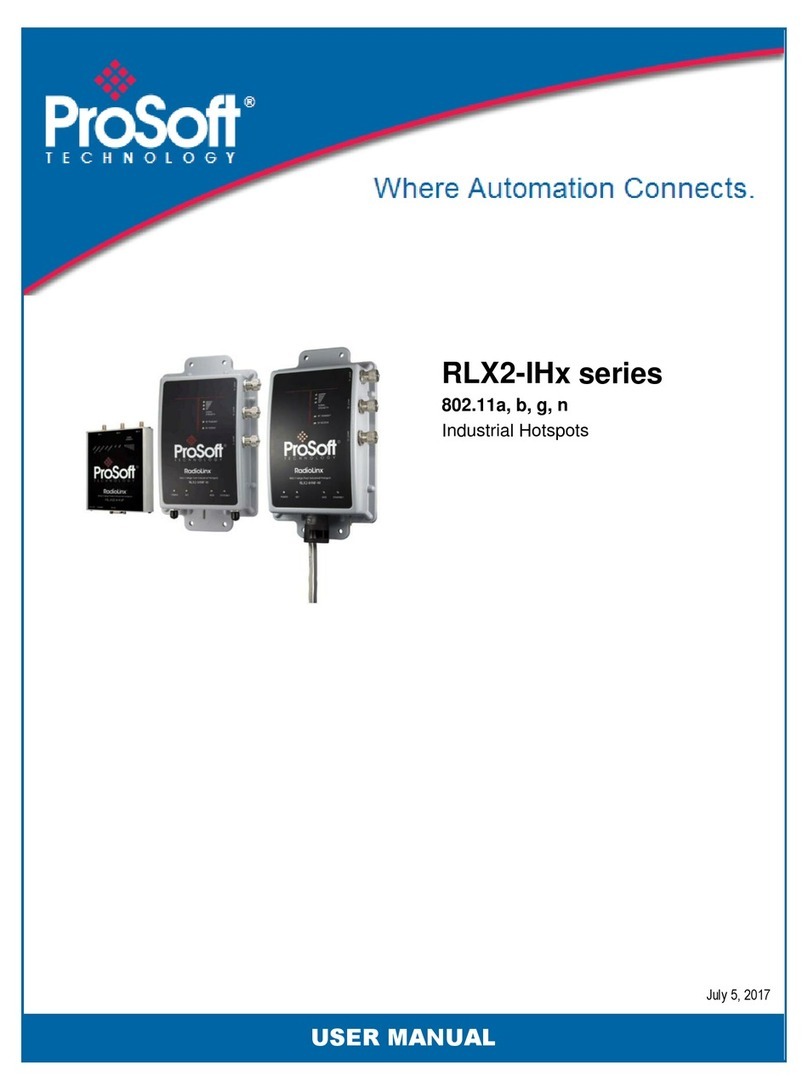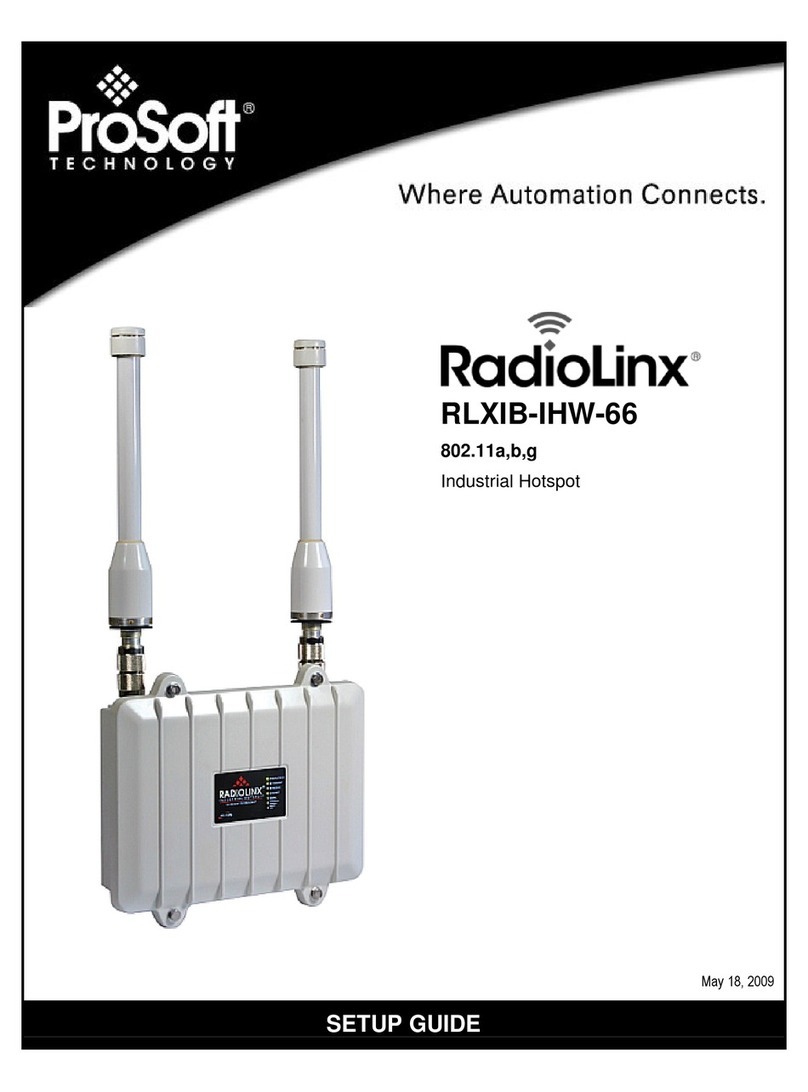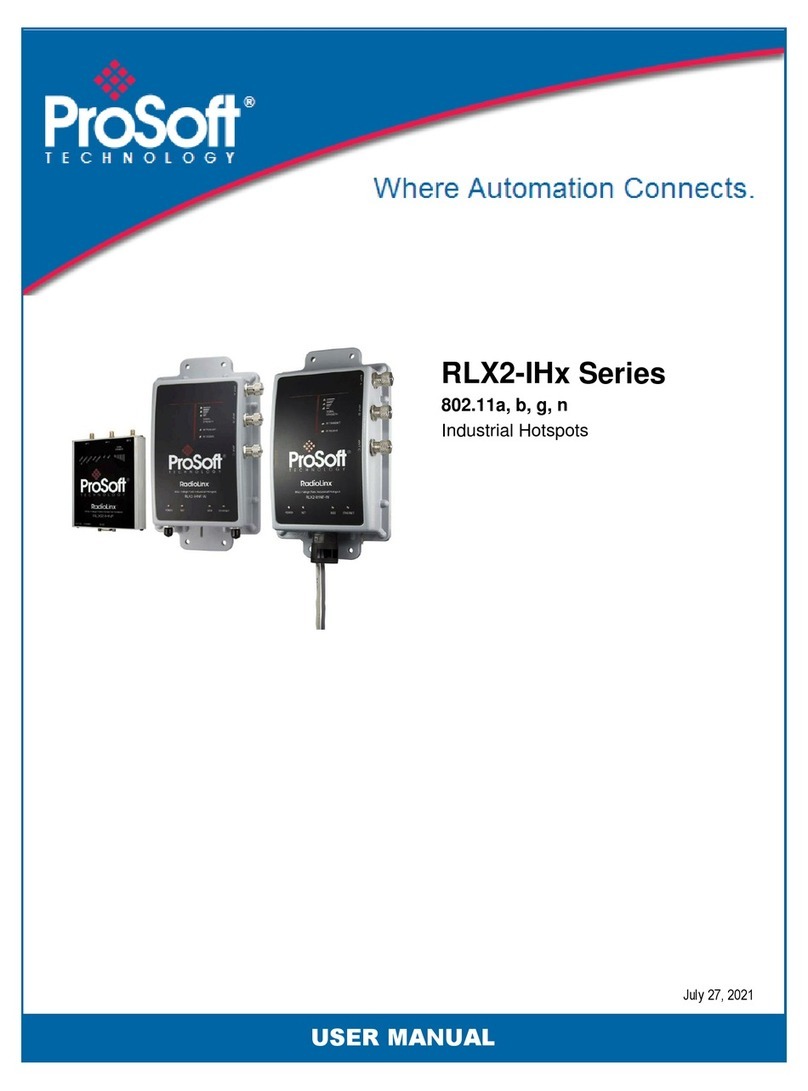Contents RLXIB-IHN ♦802.11n
User Manual Industrial Hotspot
Page 10 of 171 ProSoft Technology, Inc.
May 23, 2011
3.4Retrieve the Default Password ............................................................................... 45
3.5Troubleshoot missing radios................................................................................... 46
3.6Improve signal quality ............................................................................................. 47
3.6.1Understanding Signal to Noise Ratio...................................................................... 47
4RadioLinx Configuration Manager 49
4.1Login ....................................................................................................................... 52
4.1.1Login User Name and Password ............................................................................ 52
4.1.2Session Timeout ..................................................................................................... 52
4.2Configuration........................................................................................................... 53
4.2.1Overall..................................................................................................................... 53
4.2.2Radio 1.................................................................................................................... 55
4.2.3IPv6 Configuration .................................................................................................. 58
4.2.4Radio Configuration ................................................................................................ 59
4.2.5Security Configuration ............................................................................................ 61
4.2.6Parent Selection ..................................................................................................... 64
4.2.7RSTP Configuration................................................................................................ 68
4.2.8VLAN Configuration ................................................................................................ 72
4.2.9IGMP / Multicast Configuration ............................................................................... 78
4.2.10Access Configuration.............................................................................................. 80
4.2.11SNMP Configuration ............................................................................................... 81
4.3Diagnostics ............................................................................................................. 86
4.3.1Radio Status ........................................................................................................... 86
4.3.2Address Table......................................................................................................... 87
4.3.3Statistics.................................................................................................................. 87
4.3.4Child Links .............................................................................................................. 88
4.3.5802.11 Traffic.......................................................................................................... 89
4.3.6Tools ....................................................................................................................... 90
4.4Utilities .................................................................................................................... 93
4.4.1Saving and Restoring Settings ............................................................................... 93
4.4.2Factory Reset.......................................................................................................... 96
4.4.3Rebooting the Radio ............................................................................................... 99
4.4.4Upload................................................................................................................... 100
4.4.5View Event Logs ................................................................................................... 105
4.4.6Logs Settings ........................................................................................................ 105
5WirelessN Discovery Tool 107
5.1View the List of Detected Radios.......................................................................... 108
5.2View Radio Network Diagram(s)........................................................................... 109
5.3Configure Radios .................................................................................................. 110
5.4Scan the Network ................................................................................................. 111
5.5Save and Load Snapshots.................................................................................... 112
5.6Event Log.............................................................................................................. 113
5.7Firewall Requirements .......................................................................................... 114
5.8Radio List .............................................................................................................. 115
5.9Topology View ...................................................................................................... 116
5.9.1Display tools.......................................................................................................... 118
5.9.2View Radio Details................................................................................................ 119
5.9.3Download Radio Settings ..................................................................................... 119
5.9.4Upload Radio Settings .......................................................................................... 120
5.9.5Upgrade Radio Firmware...................................................................................... 120