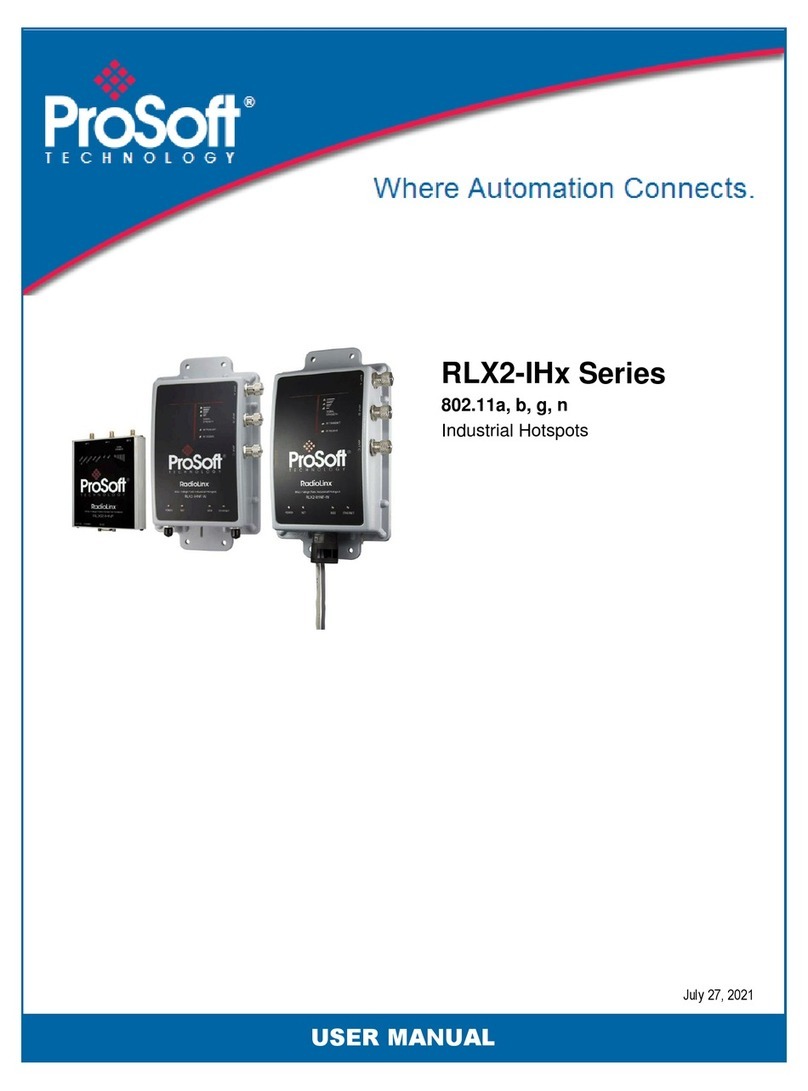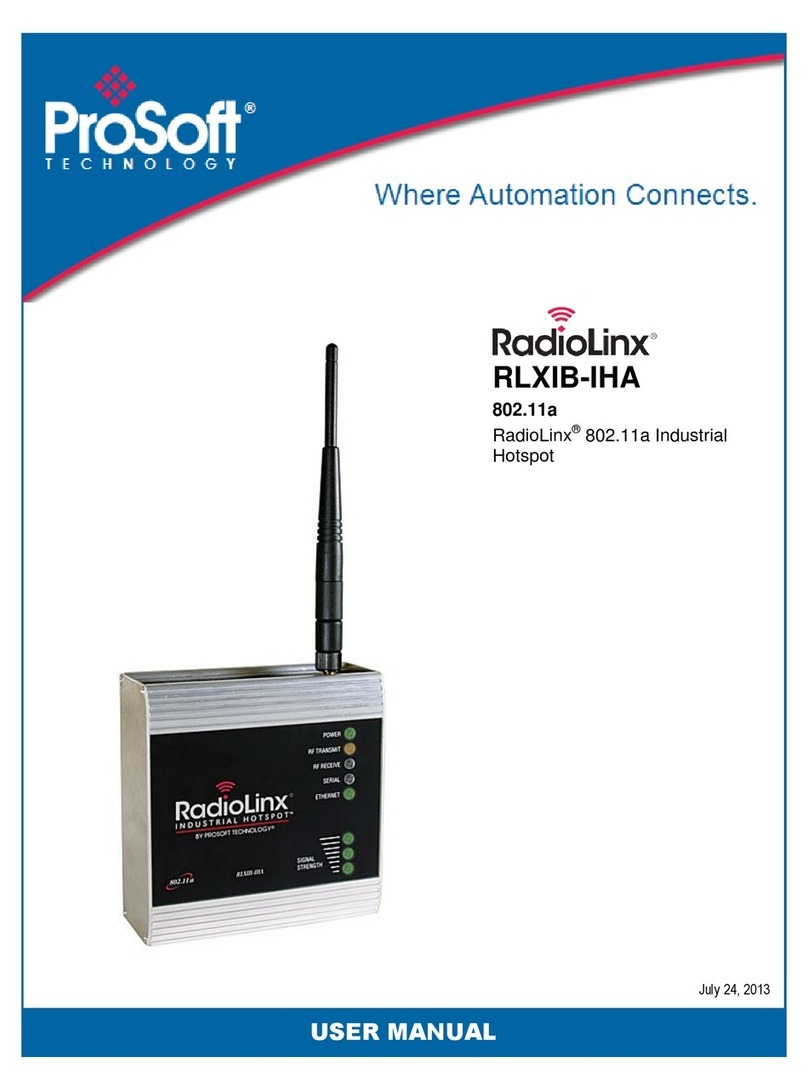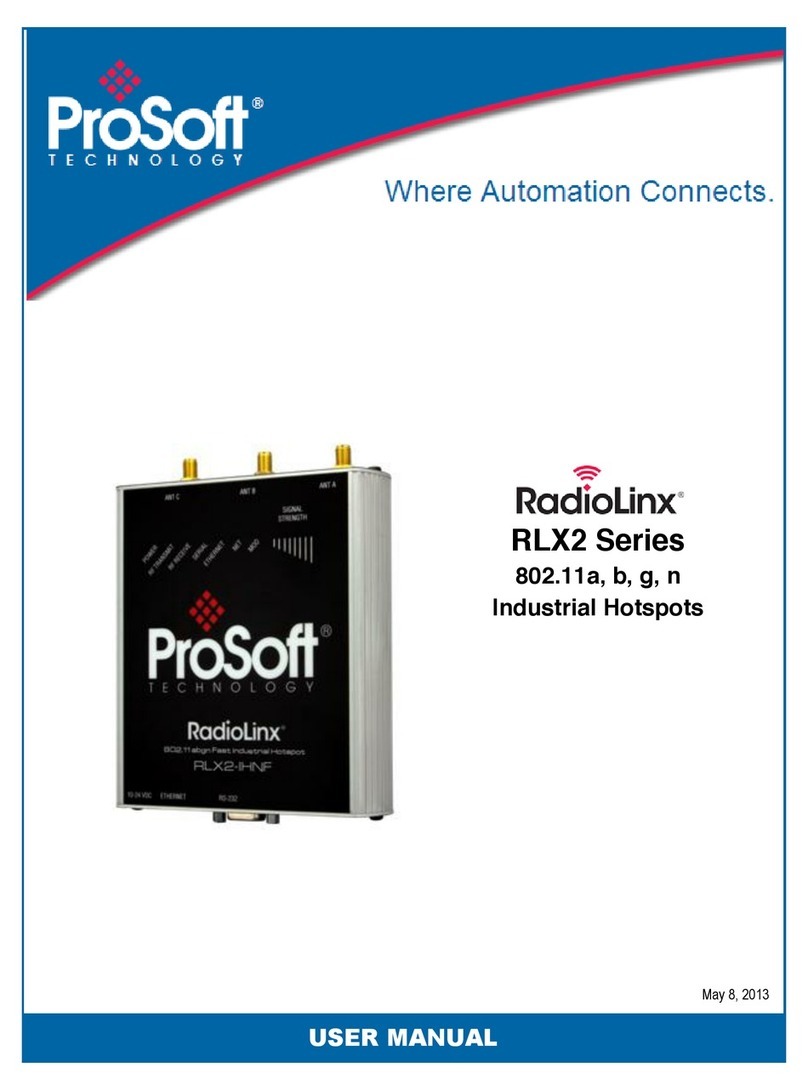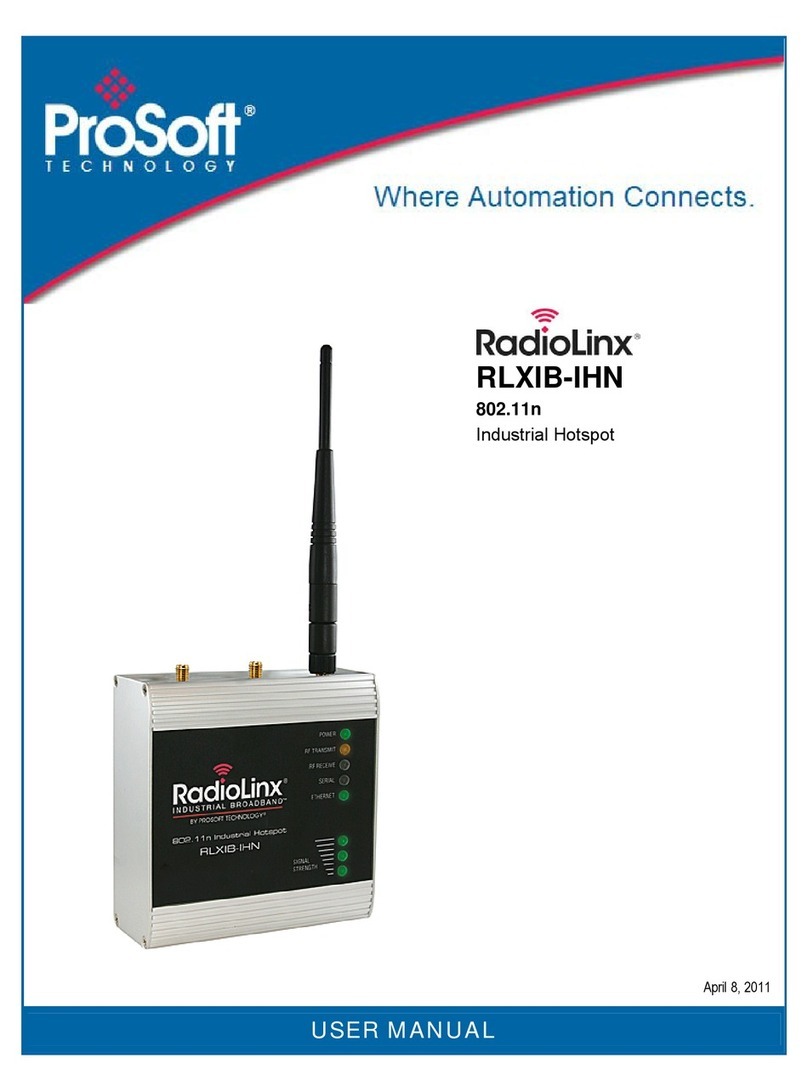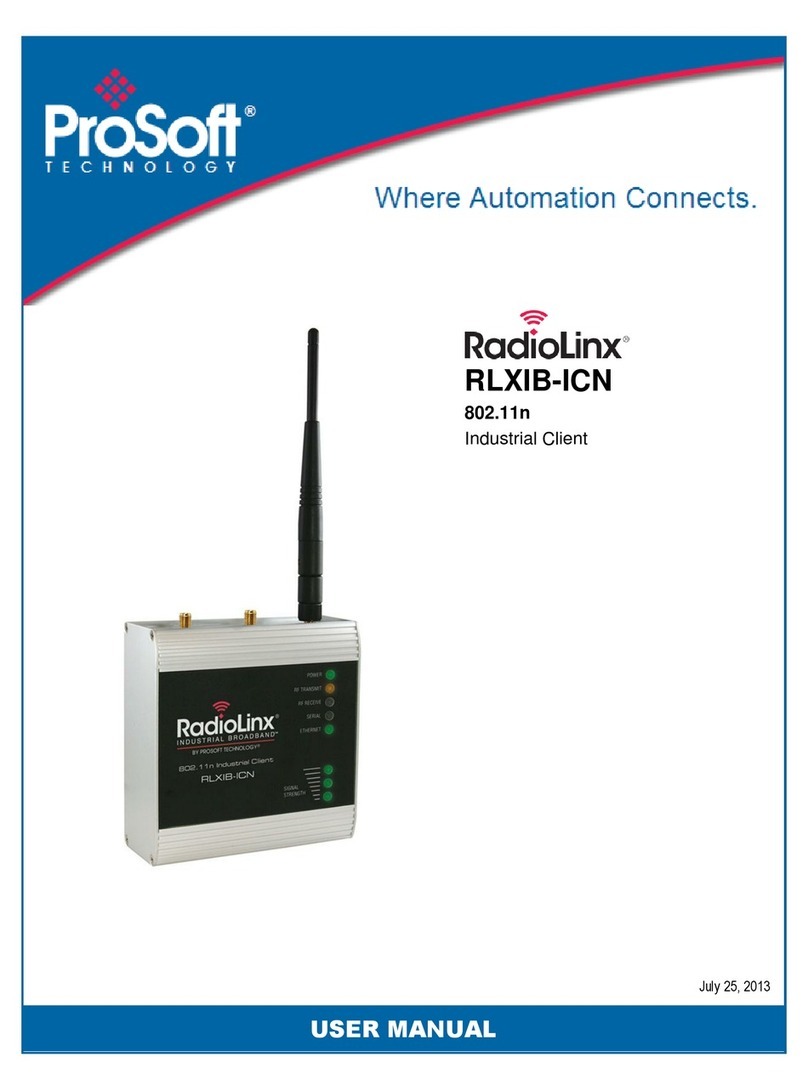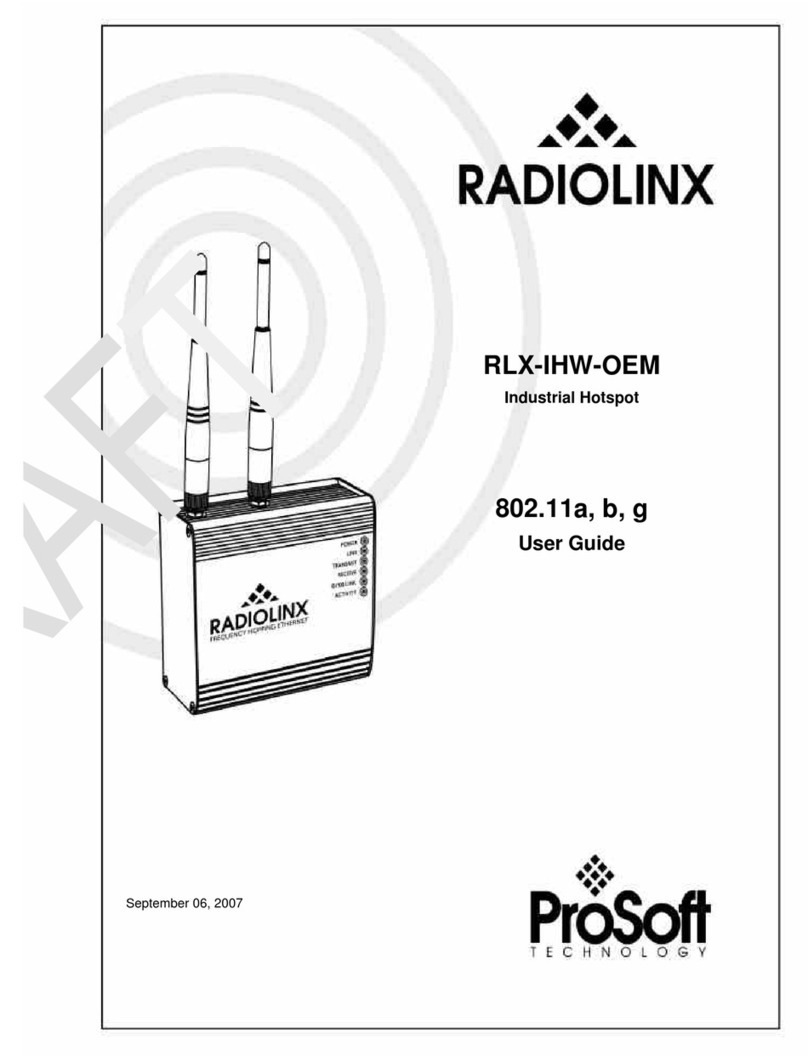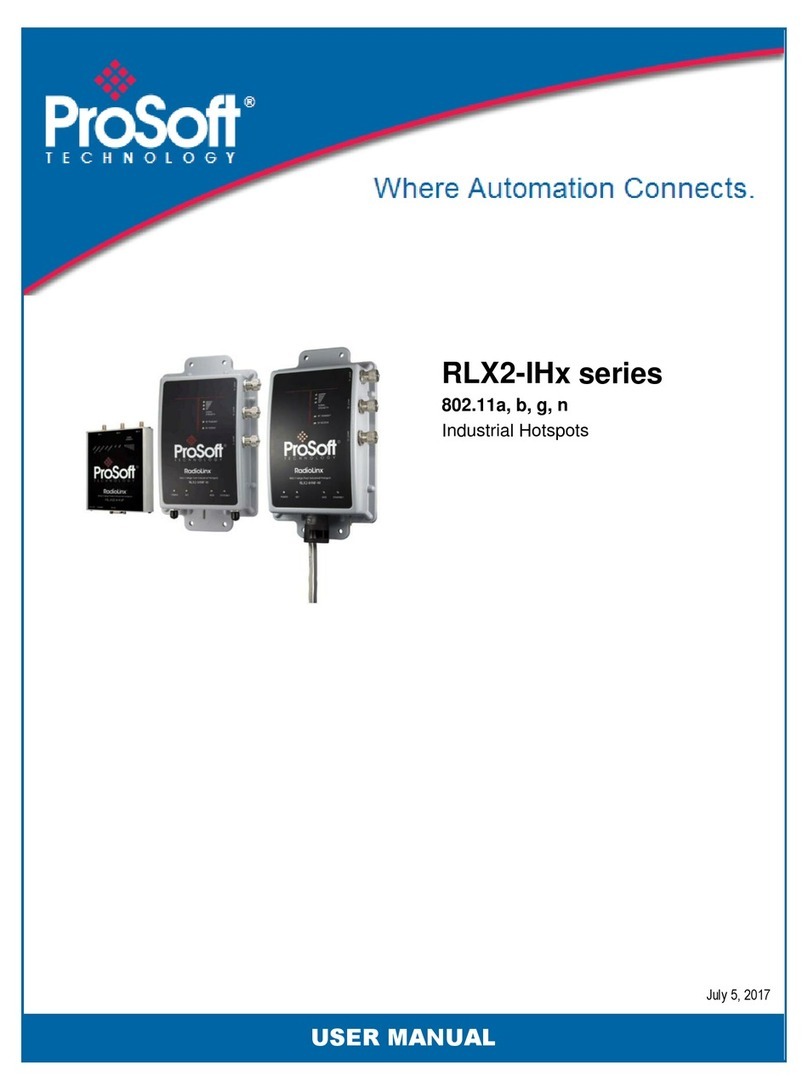United States FCC & Industry Canada rules
OQ7IHW
3656A-IHW
Note: This equipment has been tested and found to comply with the limits for a Class A digital device, pursuant to
Part 15 of the FCC Rules. These limits are designed to provide reasonable protection against harmful interference
when the equipment is operated in a commercial environment. This equipment generates, uses, and can radiate
radio frequency energy and, if not installed and used in accordance with the instruction manual, may cause harmful
interference to radio communications. Operation of this equipment in a residential area is likely to cause harmful
interference in which case the user will be required to correct the interference at his own expense.
This device complies with Part 15 of the FCC Rules. Operation is subject to the following two conditions: The device
may not cause harmful interference, and it must accept any interference received, including interference that may
cause undesired operation.
This Class A digital apparatus complies with Canadian ICES-003.
Cet appareil numérique de la classe A est conforme à la norme NMB-003 du Canada.
CAUTION: Changes or modifications not expressly approved by the manufacturer could void the user’s authority to
operate the equipment.
Antenna spacing requirements for user safety
It is important to keep the radio's antenna a safe distance from the user. To meet the requirements of FCC part
2.1091 for radio frequency radiation exposure, this radio must be used in such a way as to guarantee at least 20 cm
between the antenna and users. Greater distances are required for high-gain antennas. The FCC requires a
minimum distance of 1 mW *cm2 power density from the user (or 20 cm, whichever is greater).
If a specific application requires proximity of less than 20 cm, the application must be approved through the FCC for
compliance to part 2.1093.
The installer of this radio equipment must ensure that the antenna is located or pointed in such a way that it does not
emit RF fields in excess of Health Canada limits for the general population; refer to Safety Code 6, obtainable from
Health Canada.
To reduce potential radio interference to other users, the antenna type and its gain should be so chosen that the
equivalent isotropically radiated power (EIRP) is not more than that required for successful communication.
Regulatory Approvals
Wireless Approvals
OQ7IHW
3656A-IHW
Visit our web site at http://www.prosoft-technology.com for current wireless approval information.
Ordinary Locations Hazardous Locations
243333
ATEX Zone 2 Category 3
ANSI/CSA - IEC60950-1/C22.2 No. 0-M91