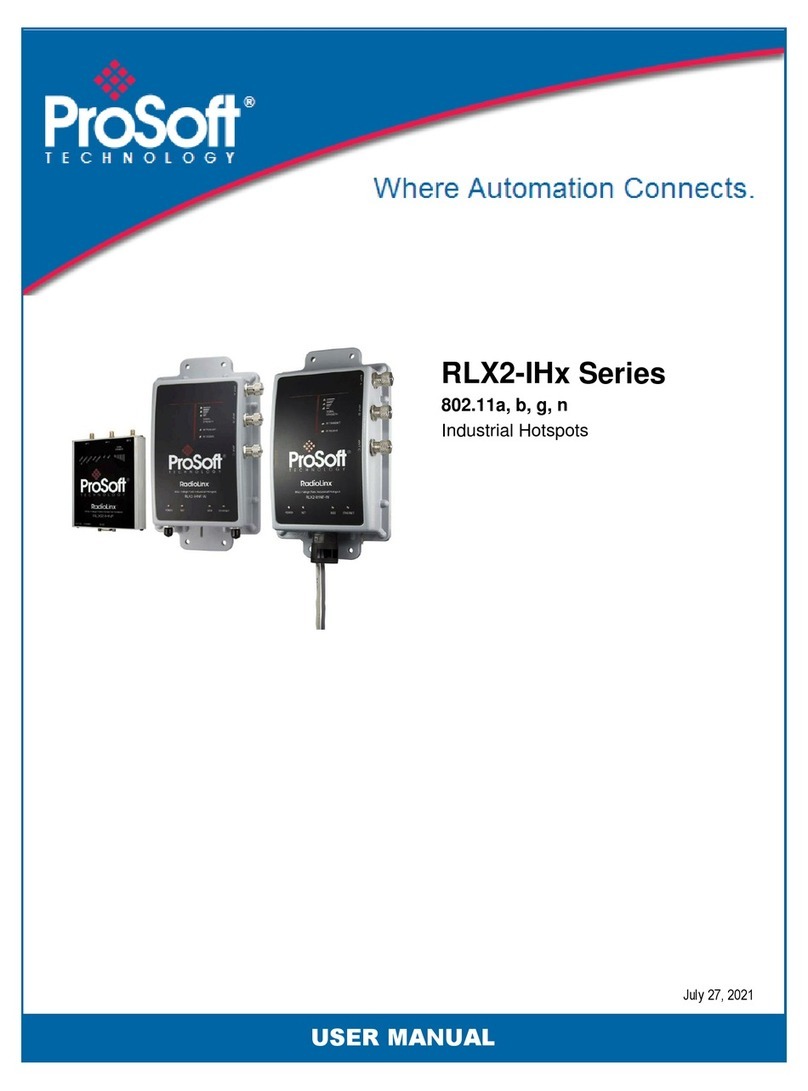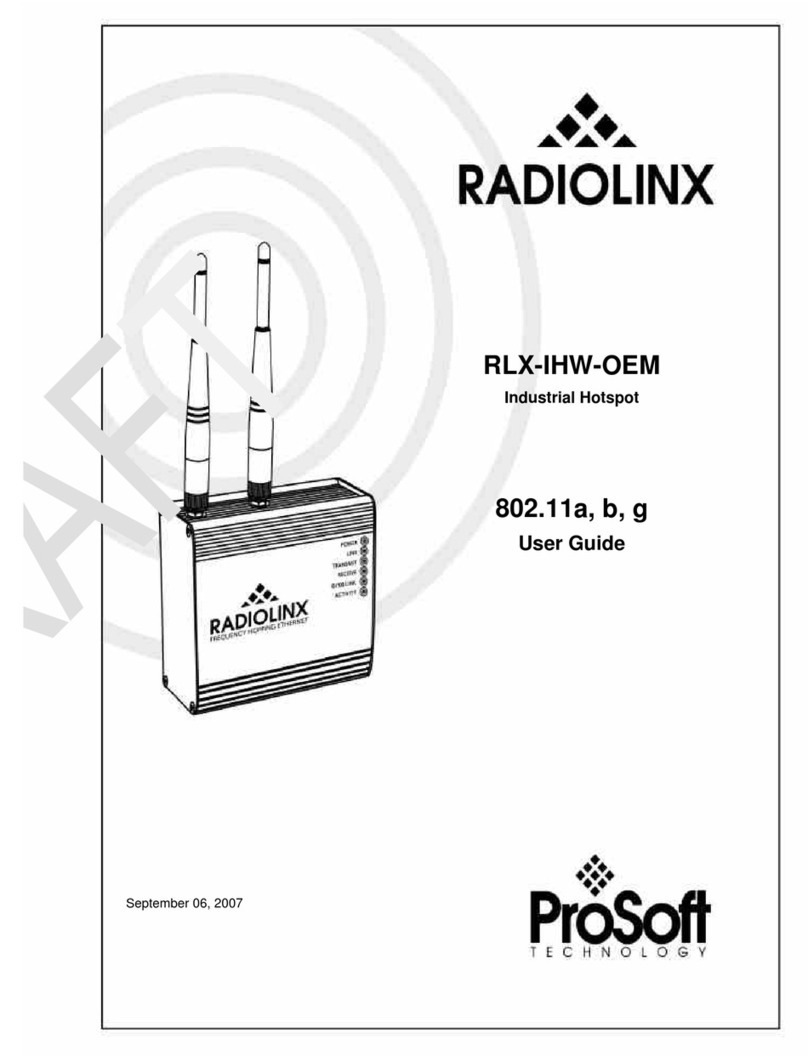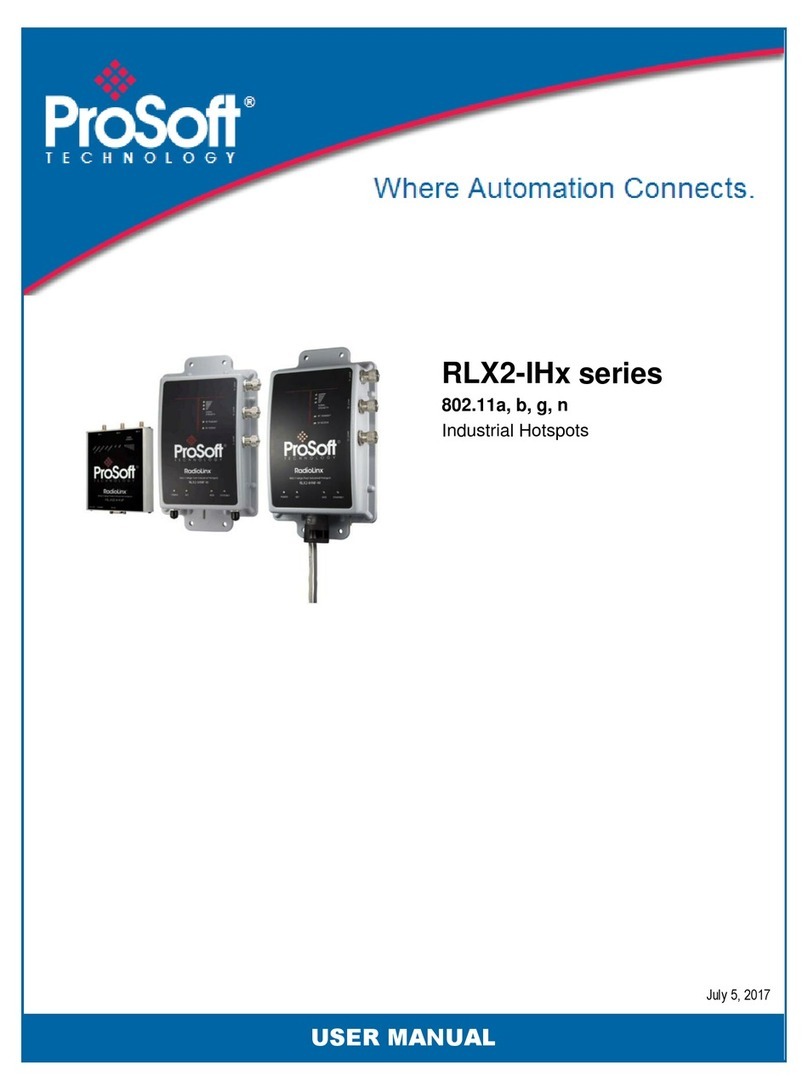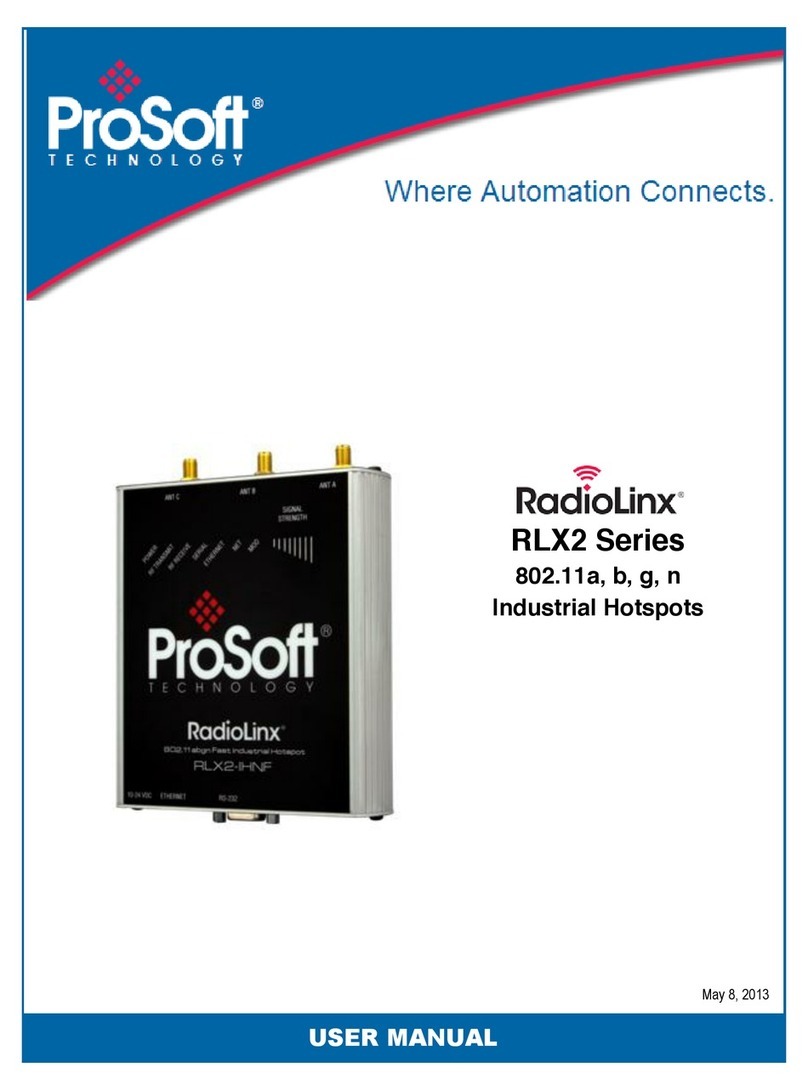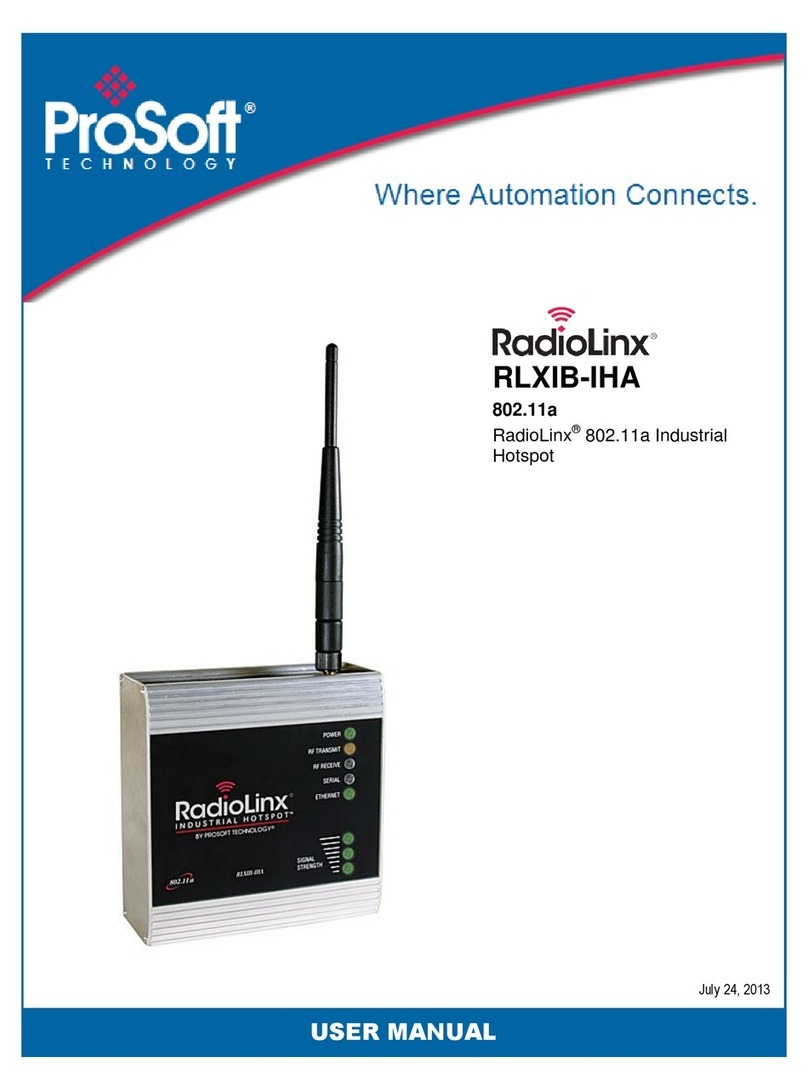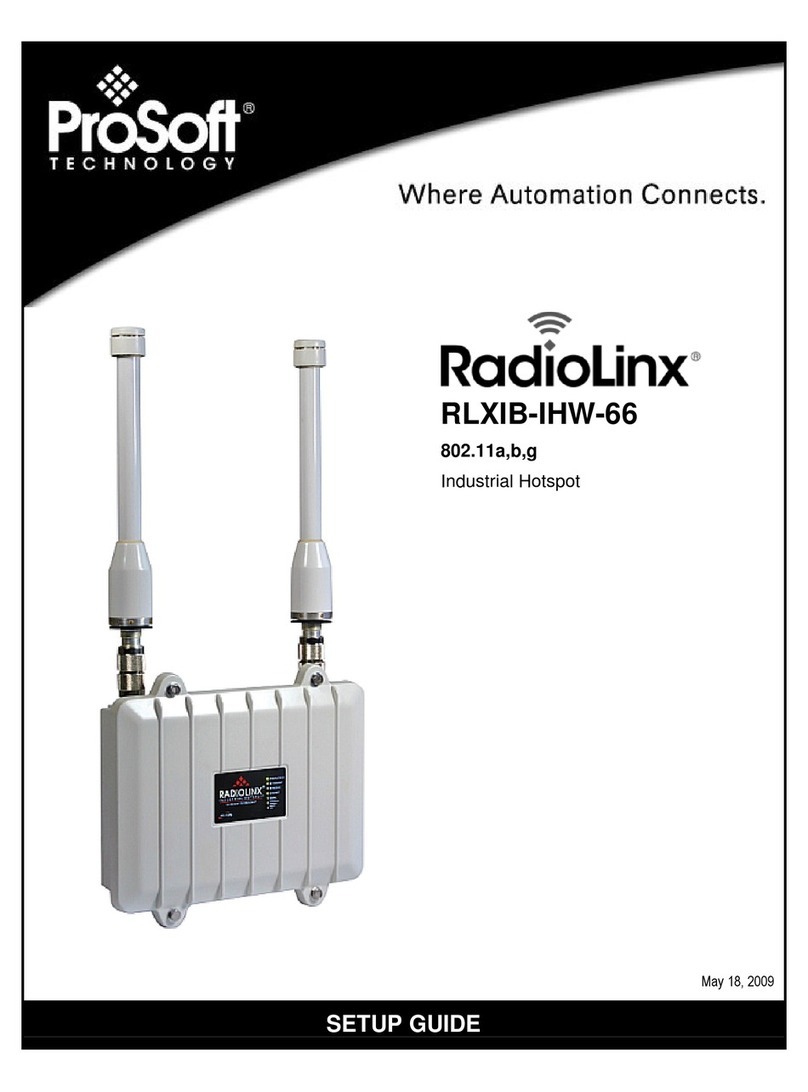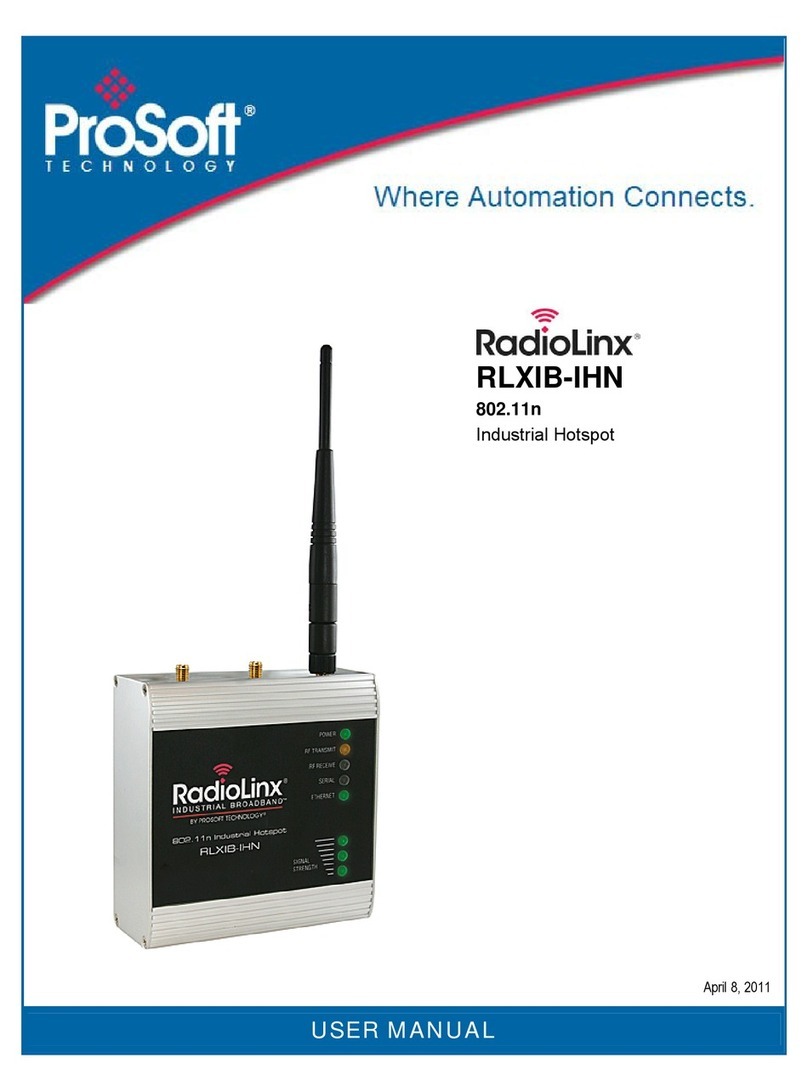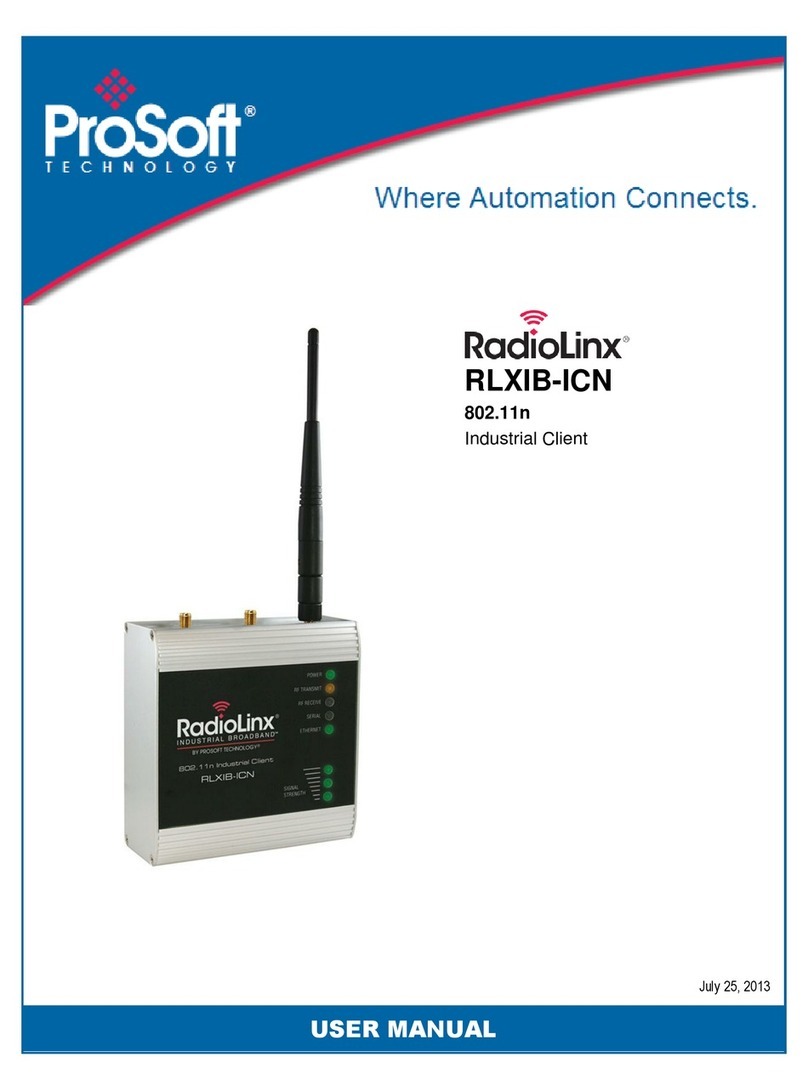Contents RLXIB-IHW-66 ♦802.11a, b, g
User Manual Industrial Hotspot
ProSoft Technology, Inc. Page 5 of 109
May 18, 2009
Contents
United States FCC & Industry Canada rules......................................................................................2
Antenna spacing requirements for user safety...................................................................................2
Regulatory Approvals..........................................................................................................................2
RLXIB-IHW-66: ATEX Approval..........................................................................................................3
European CE certification...................................................................................................................3
Connecting Power to the RLXIB-IHW-66 Radio.................................................................................3
Your Feedback Please........................................................................................................................4
ProSoft Technology® Product Documentation...................................................................................4
1Start Here 7
1.1 About the RadioLinx® Industrial Hotspot™ ..............................................................7
1.2 Package Contents.....................................................................................................9
1.3 System Requirements.............................................................................................10
1.4 Install the IH Browser Configuration Tool................................................................10
1.5 Planning the Network..............................................................................................11
1.6 Configuring the Radios............................................................................................12
1.7 Verify Communication.............................................................................................21
2Installing the Radios 23
2.1 Connecting antennas ..............................................................................................24
3Diagnostics and Troubleshooting 25
3.1 Diagnostics..............................................................................................................26
3.2 Check the Ethernet cable........................................................................................26
3.3 LED display.............................................................................................................27
3.4 Retrieve the default password.................................................................................27
3.5 Troubleshoot RLX-IH Browser error messages......................................................28
3.6 Troubleshoot missing radios ...................................................................................29
3.7 Improve signal quality..............................................................................................29
4Radio Configuration / Diagnostic Utility 31
4.1 Radio Status............................................................................................................35
4.2 Radio Network settings ...........................................................................................41
4.3 Security settings......................................................................................................52
4.4 Radio access settings .............................................................................................55
4.5 Apply Changes........................................................................................................58
4.6 Cancel Changes......................................................................................................58
4.7 Factory Defaults......................................................................................................58
5RadioLinx Industrial Hotspot Browser 59
5.1 Primary radio functions............................................................................................60
5.2 File Menu.................................................................................................................61
5.3 Operations Menu.....................................................................................................63