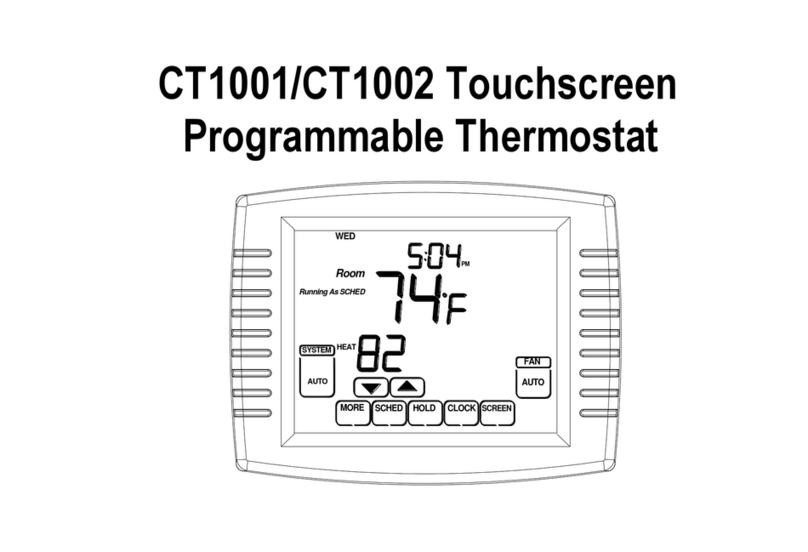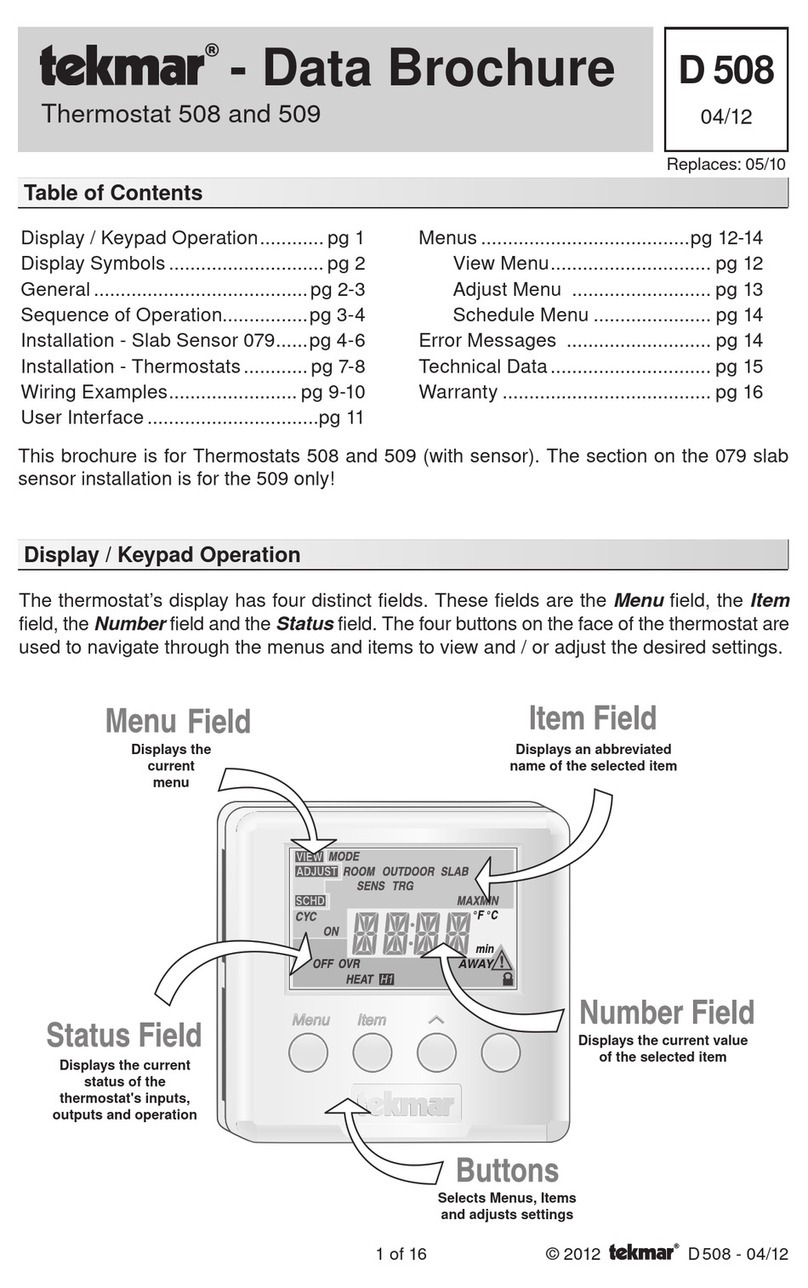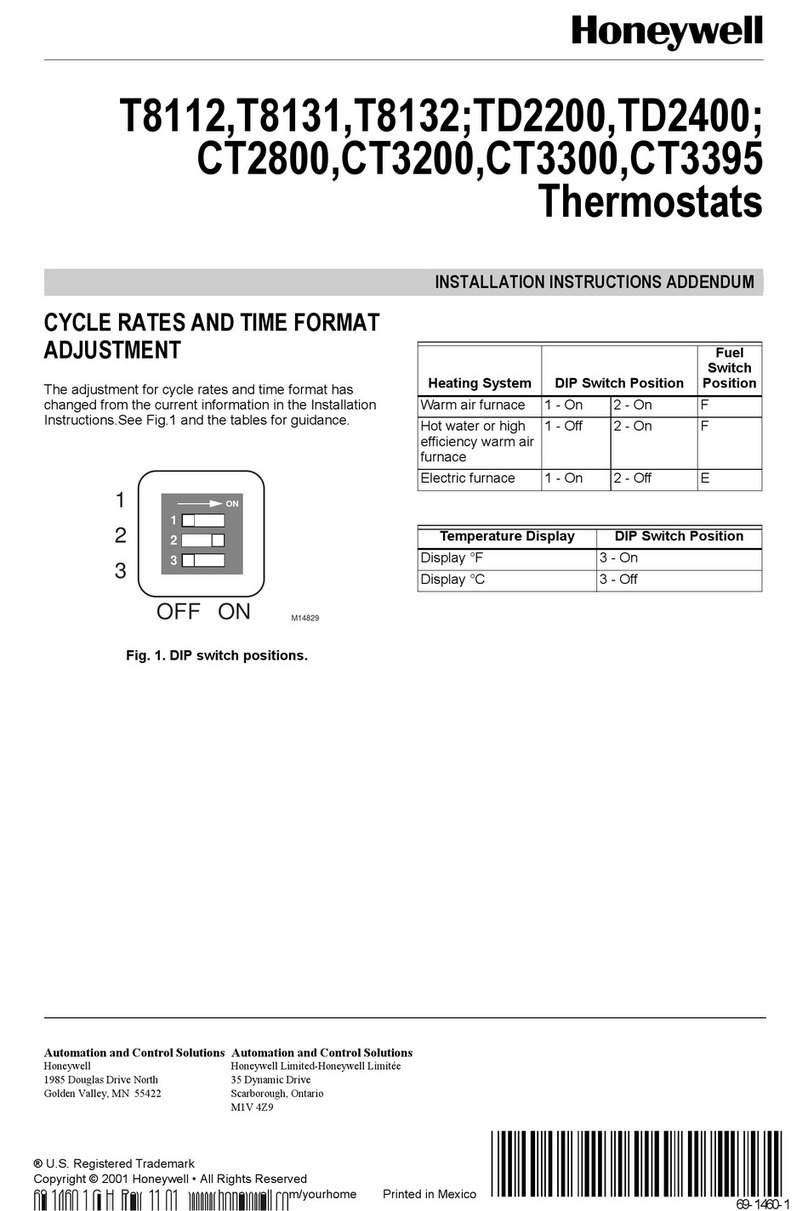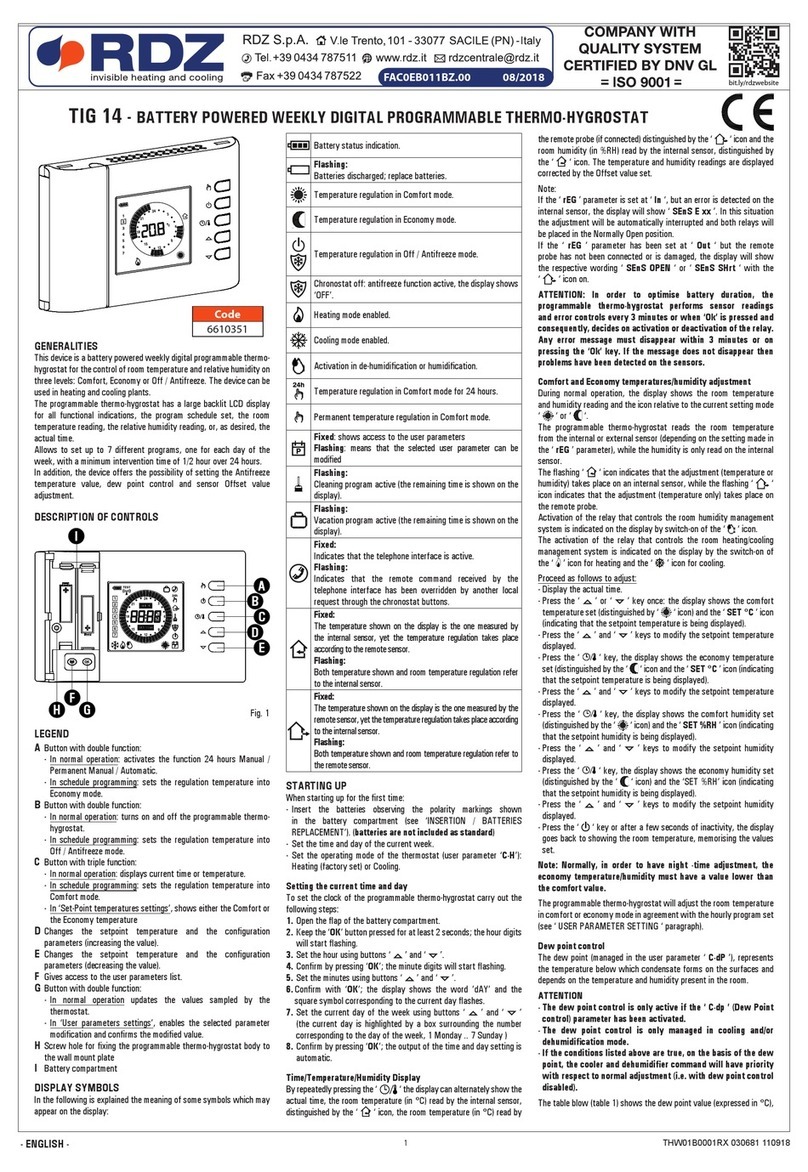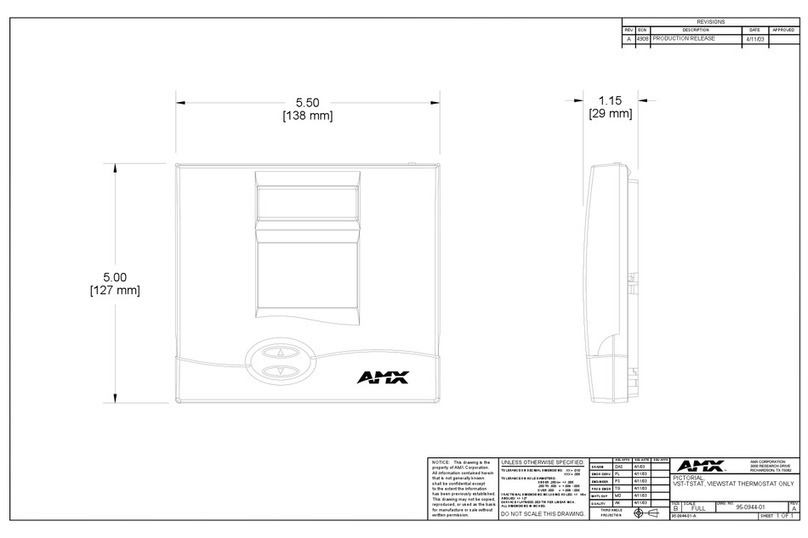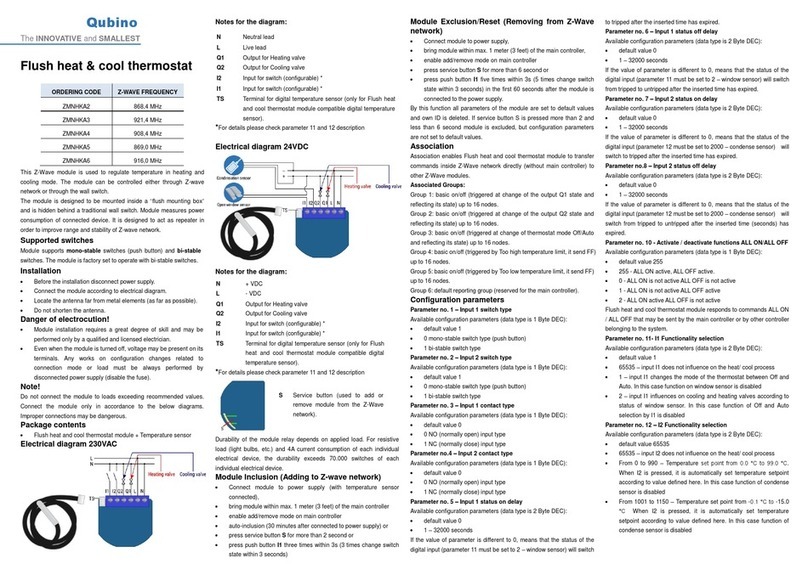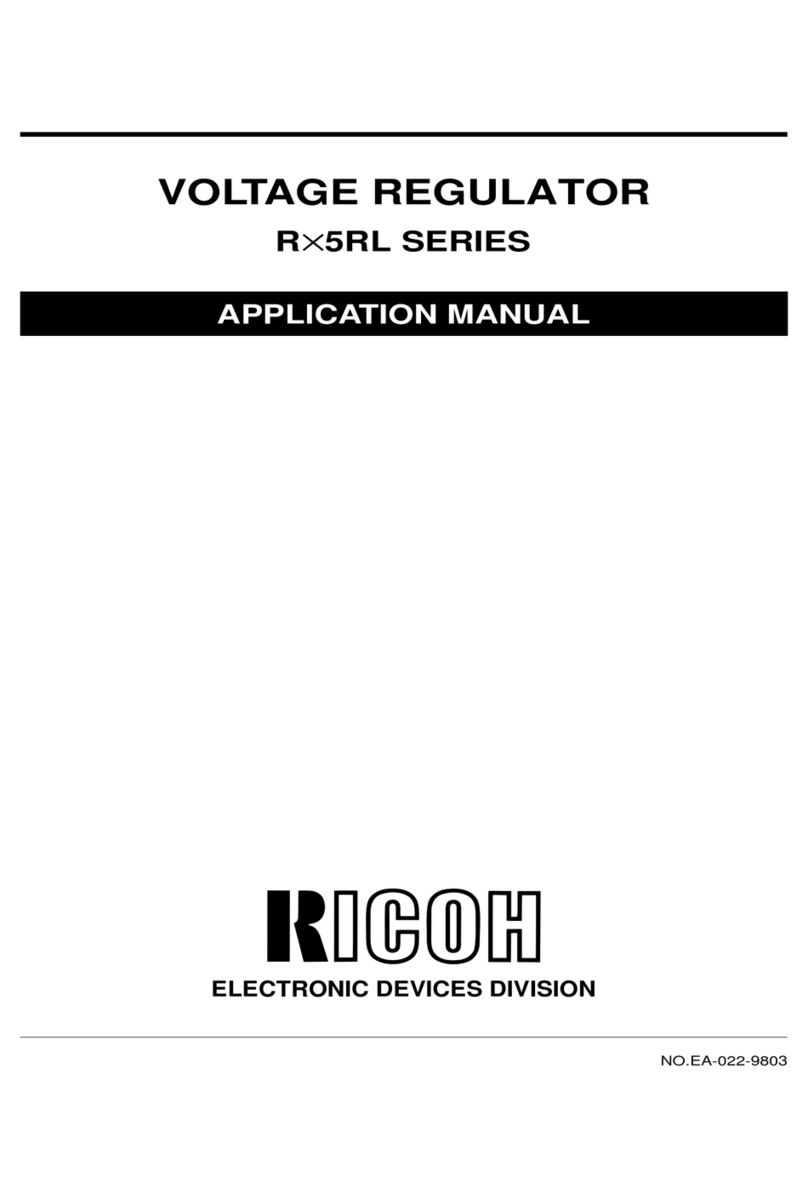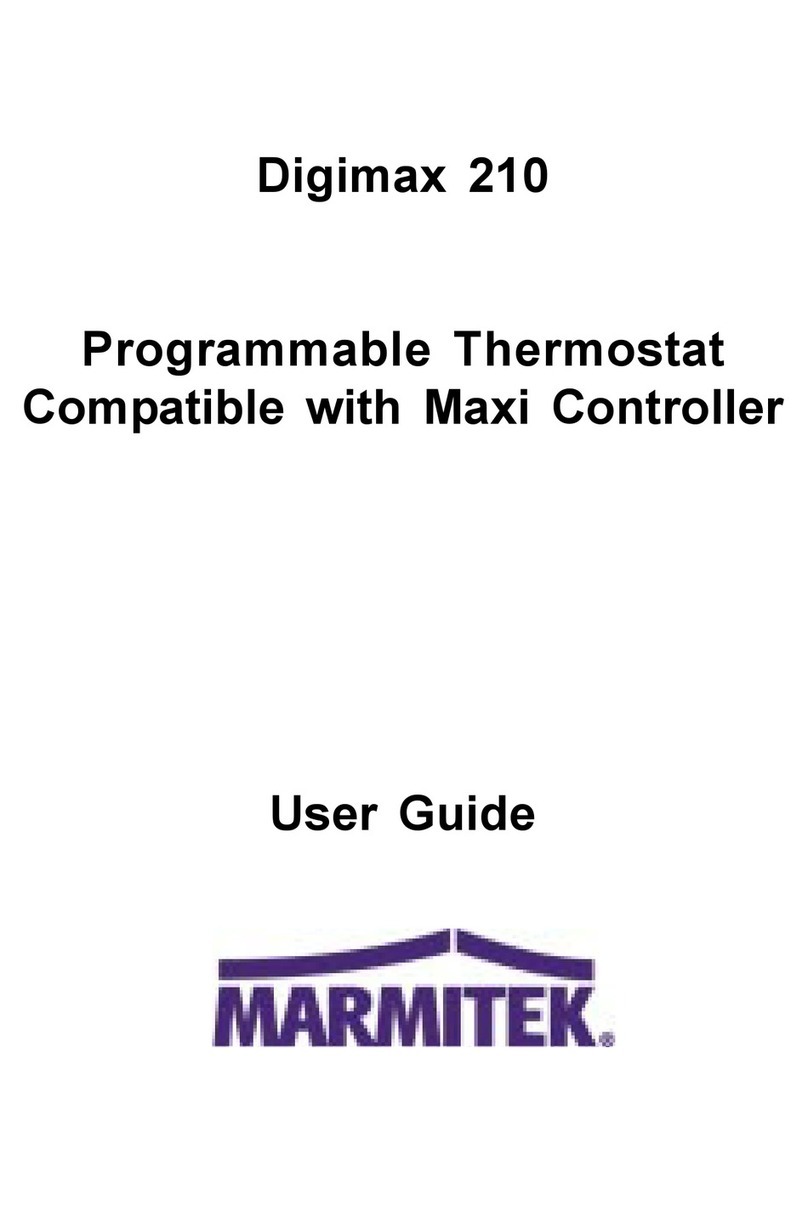Prostat PRS6320 User guide

Programmable Thermostats
1
Specifications
2
Installation and Wiring
3
Quick Reference
4
Installer Settings
5
System Testing
• Possible electric shock or damage to equipment can occur.
• Disconnect power before beginning installation.
Caution
PRS6110
Up to 2 Heat / 1 Cool
Heat Pump
or
Single Stage Conventional
PRS6320
Up to 3 Heat / 2 Cool Heat Pump
Up to 2 Heat / 2 Cool Conventional
Warning
For installation by experienced service technicians only.
This thermostat is compatible with:
• Single stage heat / cool conventional and heat pump systems
• Single stage heat pumps with auxiliary heat
• Conventional systems up to 2 stages of heating and 2 stages of cooling (PRS6320 only)
• Heat pump systems up to 3 stages of heating and 2 stages of cooling (PRS6320 only)
• 250 – 750 millivolt heating only systems
• 2 or 3 wire hydronic zone systems
Electrical and control specifications:
• Electrical Rating: 24 Volt AC
• 1 amp maximum load per terminal
• AC Power: 18 – 30 Volts AC
• DC Power: 3.0 Volt DC
(2 “AA” Alkaline Batteries Included)
• Control Range: 45° – 90° F (7° – 32° C)
• Temperature Accuracy: +/- 1° F (+/- .5° C)
• Outdoor Temperature Display Range: -40° - 120° F (-40° - 49° C)
1
Specifications
PRS6110-100-01
Model number is located on back of thermostat.
This thermostat requires 24 Volt AC Power or 2 properly installed “AA” Alkaline batteries for
proper operation. When connecting 24 Volt AC Power the batteries may be installed as a backup.
For use only as described in this manual. Any other use will void warranty.
Terminations
• PRS6110: Rc, Rh, W1/E, C, Y1, O/B/V3, G, S2, S1
• PRS6320: Rc, Rh, W2, W1/E/W3, C, L, Y2, Y1,
O/B/V3, G, S2, S1
Installer Manual

Wiring Terminations for model PRS6110
Terminal Function Description
Rc Input 24 Volt AC Cooling Transformer
(Dual Transformer Systems Only)
Rh Input Power Connection (24 Volt AC Heating
Transformer or Millivolt Power Source)
G Output Fan Control
W1 / E Output (W1) Conventional Heat Relay
(E) Auxiliary/Emergency Heat
O / B / V3 Output (O) Cool Active Reversing Valve
(B) Heat Active Reversing Valve
(V3) Zone Valve Power Close
Y1 Output Compressor Relay
C Input 24 Volt AC Transformer Common
S1
S2
Connect Your Wires
3
Input Optional Remote Sensor (indoor or outdoor)
Install your new PROSTAT thermostat in 4 basic steps:
1Install the sub-base 3Connect your wires
2Provide Power 4Attach the thermostat to the sub-base
Install the Sub-Base:
• Remove the sub-base from the body
of the thermostat.
• Mount the sub-base as shown below:
UP UP
Provide Power
Drill 3/16” pilot holes
in your desired location.
Use supplied anchors for
drywall or plaster.
2
Installation and Wiring
12
+
+
For battery power, insert the 2 supplied “AA” type alka-
line batteries into the battery compartment located in the
rear housing of the thermostat. Make sure to position the
Positive (+) and Negative (-) sides of the batteries cor-
rectly with the +/- symbols in the battery compartment.
For 24 Volt AC power, you must connect the common
side of the transformer to the C terminal on the thermostat
sub-base. In dual transformer installations,
the tranformer
common must come from the cooling transformer.
Installer Manual 2

3 Installer Manual
Wiring Terminations for model PRS6320
Terminal Function Description
Rc Input 24 Volt AC Cooling Transformer
(Dual Transformer Systems Only)
Rh Input Power Connection (24 Volt AC Heating
Transformer or Millivolt Power Source)
G Output Fan Control
W1 / E / W3 Output (W1) 1st Stage Conventional Heat,
(E) Emergency Heat,
(W3) 3rd Stage Auxiliary Heat
W2 Output 2nd Stage Conventional Heat
O / B / V3 Output (O) Cool Active Reversing Valve
(B) Heat Active Reversing Valve
(V3) Zone Valve Power Close
Y1 Output 1st Stage Compressor
Y2 Output 2nd Stage Compressor
L Input System Malfunction Indicator
C Input 24 Volt AC Transformer Common
S1
S2
Connecting Your Wires (continued)
3
Input Optional Remote Sensor (indoor or outdoor)

NOTES - Conventional Systems
[1] Optional 24 Volt AC common connection.
[2] Only remove factory installed jumper for dual
transformer systems.
[3] In dual transformer systems, transformer
common must come from cooling transformer.
[4]
If needed for system.
Provide disconnect and overload protection
as required.
2 HEAT / 2 COOL Single or Dual transformer
Set System Type to 22CONV (PRS6320 Only)
Rh
24 Volt AC Power (heating transformer) [note 2]
Rc
24 Volt AC Power (cooling transformer) [note 2]
W1 Heat Relay Stage 1
W2 Heat Relay Stage 2
Y1 Compressor Relay Stage 1
Y2 Compressor Relay Stage 2 [note 4]
G Fan Relay
C 24 Volt AC Transformer Common [note 1, 3]
Hydronic Heat Only
Set System Type to 1HD
Rh
24 Volt AC Power (heating transformer) [note 2]
W1 Zone Valve Power Open
V3 Zone Valve Power Close
G Fan Relay [note 4]
C 24 Volt AC Transformer Common [note 1]
Hydronic Heat / 1 Cool
Set System Type to 11HD
Rh
24 Volt AC Power (heating transformer) [note 2]
Rc
24 Volt AC Power (cooling transformer) [note 2]
W1 Zone Valve Power Open
V3 Zone Valve Power Close
Y1 Compressor Relay
GFan Relay (cooling fan only)
C 24 Volt AC Transformer Common [note 1, 3]
Installer Manual 4
Heat Only or Millivolt
Set System Type to 11CONV
Rh Power Connection [note 2]
W1 Heat Relay
GFan Relay [note 4]
C
24 Volt AC Transformer Common [note 1, 3]
1 HEAT / 1 COOL Single or Dual Transformer
Set System Type to 11CONV
Rh
24 Volt AC Power (heating transformer) [note 2]
Rc
24 Volt AC Power (cooling transformer) [note 2]
W1 Heat Relay
Y1 Compressor Relay
G Fan Relay
C 24 Volt AC Transformer Common [note 1, 3]
Typical Wiring Configurations
NOTE: T
he “System Type” option will be configured in the Installer Settings section. Shaded areas do not apply
to the PRS6110.
Conventional Systems

1 HEAT / 1 COOL - No Auxiliary Heat
Set System Type to 11HP
Rh 24 Volt AC Power
Rc Connected to Rh with supplied Jumper Wire
O/B
Changeover Valve [note 2]
Y1 Compressor Relay
GFan Relay
C24 Volt AC Transformer Common [note 1]
3 HEAT / 2 COOL – Including Auxiliary Heat
Set System Type to 32HP (PRS6320 Only)
Rh 24 Volt AC Power
Rc
Connected to Rh with supplied Jumper Wire
O/B Changeover Valve [note 2]
Y1
Compressor 1 Relay (1st stage heating/cooling)
Y2
Compressor 2 Relay (2nd stage heating/cooling)
E/W3
Auxiliary Heat Relay (3rd stage heating) [note 5]
GFan Relay
C24 Volt AC Transformer Common [note 1]
LOptional System Fault Monitor [note 4]
2 HEAT / 1 COOL - Including Auxiliary Heat
Set System Type to 22HP (PRS6320 Only)
Rh 24 Volt AC Power
Rc Connected to Rh with supplied Jumper Wire
O/B
Changeover Valve [note 2]
Y1 Compressor Relay (1st stage heating/cooling)
W2
Auxiliary Heat Relay (2nd stage heating) [note 3]
E Emergency Heat Relay [note 3]
G Fan Relay
C 24 Volt AC Transformer Common [note 1]
L Optional System Fault Monitor [note 4]
2 HEAT / 2 COOL - No Auxiliary Heat
Set System Type to 32HP (PRS6320 Only)
Rh 24 Volt AC Power
Rc Connected to Rh with supplied Jumper Wire
O/B
Changeover Valve [note 2]
Y1
Compressor 1 Relay (1st stage heating/cooling)
Y2
Compressor 2 Relay (2nd stage heating/cooling)
GFan Relay
C24 Volt AC Transformer Common [note 1]
LOptional System Fault Monitor [note 4]
NOTES - Heat Pump Systems
[1] Optional 24 Volt AC common connection.
[2] O (cool active) or B (heat active) is selected in
the Installer Settings menu.
[3] Install a field supplied jumper between the
W2 and W1/E/W3 terminals if there is
no separate emergency heat relay installed.
[4] If the L terminal is used, the 24 Volt AC common
must be connected (C terminal).
[5]
If a separate emergency heat relay is installed, the
W1/E/W3 terminal should have both the auxiliary
heat 1 relay and emergency heat relay connected.
[6] If a separate emergency heat relay is installed, the
W1/E terminal should have both the auxiliary
heat 1 relay and emergency heat relay connected.
Provide disconnect and overload protection as required.
NOTE: The “System Type” option will be configured in the Installer Settings. Shaded areas do not apply to PRS6110.
Heat Pump Systems - Typical Wiring Configurations
5 Installer Manual
2 HEAT / 1 COOL - Including Auxiliary Heat
Set System Type to 21HP (PRS6110 Only)
Rh 24 Volt AC Power
Rc Connected to Rh with supplied Jumper Wire
O/B
Changeover Valve [note 2]
Y1 Compressor Relay (1st stage heating/cooling)
E Auxiliary/Emergency Heat Relay [note 6]
G Fan Relay
C 24 Volt AC Transformer Common [note 1]
1 HEAT / 1 COOL Single or Dual Transformer
Set System Type to 11CONV
Rh
24 Volt AC Power (heating transformer) [note 2]
Rc
24 Volt AC Power (cooling transformer) [note 2]
W1 Heat Relay
Y1 Compressor Relay
G Fan Relay
C 24 Volt AC Transformer Common [note 1, 3]

INSTRUCTIONS
INS
INS
TRU
TRU
CTI
CTI
ONS
ONS
SYSTEM
AUTO
FAN
AUTO
HEAT
TU
PM
DAY
UP UP
S1
S2
G
Y1
Y2
A
H
L
C
W1/E
/AUX1
W2/
AUX2
W3/
O/B
RH
RC
L
S1
L
S2
G
C
W
1/E
/AUX
/AUX
/AUX
1
1
1
4
Attach Thermostat to Sub-Base
3) Insert Quick Reference Card into slot
on top of thermostat.
1) Line up the thermostat body with the sub-base.
2) Carefully push the thermostat body against the
sub-base until it snaps in place.
NOTE: Additional options are configured in the
Installer Settings section.
S1
S2
NOTES - Additional Wiring Options
[1] These terminals can be used to connect a
indoor or outdoor remote sensor.
Additional Wiring Options
Indoor or Outdoor Remote Sensor [note 1]
Installer Manual 6
NOTE: This thermostat ships configured as a 1H/1C conventional
thermostat. Confirm installer settings. See page 8.

7 Installer Manual
NOTE: This thermostat ships configured as a 1H/1C conventional
thermostat. Confirm installer settings. See page 8.
BACK NEXT
INSTRUCTIONS
1
2
9
3 4 5 6 7
8
10
Reset Button ................................... Resets current time, program and user settings
SYSTEM Button................................ Selects the system you want to control
DAY/TIME Button ............................. Sets the current time and day of the week
PROG Button .................................... Selects programming mode or press for 3 seconds to select SpeedSet
®
BACK Button*................................... Secondary function of the PROG button - moves back a setting
HOLD Button .................................... Enters/Exits the HOLD mode (program bypass)
NEXT Button*................................... Secondary function of the HOLD button - moves to next setting
RETURN Button................................ Returns to normal mode from program or setting modes
FAN Button....................................... Selects the system fan mode
Quick Reference Instructions ......... Stored in slot located at top of thermostat
/ Buttons ................................. Increases or decreases settings (time, temperature, etc.)
Outdoor Temperature ...................... If an outdoor sensor was connected you can view the outdoor
temperature by pressing the PROG and HOLD buttons at the same time.
Installer Clear Button ...................... Located on back of thermostat body - clears all settings
Battery Compartment...................... Located in the back of thermostat
Thermostat
1
2
3
4
5
6
7
8
9
10
* BACK and NEXT are secondary functions of the PROG and HOLD buttons. When in programming or
configuration modes, BACK and NEXT appear in the display, indicating that the PROG and HOLD buttons
now function as BACK and NEXT.
3
Quick Reference

Installer Manual 8
BACK NEXT
INSTRUCTIONS
The Installer Settings must be properly configured in order for this thermostat to operate correctly. The
Installer Settings are menu driven. The portion of these settings that do not apply to your setup will be
skipped. These settings are indicated below with comments. More detail on each setting follows this table.
1.
Press and hold down the RETURN and
buttons for 3 seconds.
2. Release both buttons and the first
installer setting will be displayed.
3.
Change settings as required using the
or buttons.
4.
Press NEXT (HOLD) or BACK (PROG) to
move to the next or previous setting,
press RETURN to exit.
No. Installer Setting Factory Setting Comments
(Notes follow this table) Default Options (More information follows this table)
1 Residential or RES RES Select for Residential profile
or Commercial Profile COMM Select for Commercial profile
2 Programming Mode 7 PROG 7 PROG Select for 7 day programming mode
[note 1] 52 PROG Select for 5-2 day programming mode
NO PROG Select for non-programmable mode
3 Clock Format 12 HR 12 HR Select for 12 hour clock
24 HR Select for 24 hour clock
4 Temperature Scale F DEG F DEG Select for Fahrenheit display
C DEG Select for Celsius display
5 Auto Changeover oF AUTO oF AUTO Disables Auto Changeover mode
ON AUTO Enables Auto Changeover mode
11CONV Select for 1H/1C Conventional system
22CONV Select for 2H/2C Conventional system
6 System Type 11CONV 11HP Select for 1H/1C Heat Pump system
21 HP
Select for 2H/1C Heat Pump system
(PRS6110)
22HP Select for 2H/2C Heat Pump system
32HP Select for 3H/2C Heat Pump system
1HD Select for Heat Only Hydronic system
11HD Select for Hydronic Heat/1C system
4
Installer Settings
NOTE: Shaded areas below do not apply to the PRS6110.
BACK NEXT
INSTRUCTIONS

9 Installer Manual
No. Installer Setting Factory Setting Comments
(Notes follow this table) Default Options (More information follows this table)
1 Residential or RES RES Select for Residential profile
or Commercial Profile COMM Select for Commercial profile
2 Programming Mode 7 PROG 7 PROG Select for 7 day programming mode
[note 1] 52 PROG Select for 5-2 day programming mode
NO PROG Select for non-programmable mode
3 Clock Format 12 HR 12 HR Select for 12 hour clock
24 HR Select for 24 hour clock
4 Temperature Scale F DEG F DEG Select for Fahrenheit display
C DEG Select for Celsius display
5 Auto Changeover oF AUTO oF AUTO Disables Auto Changeover mode
ON AUTO Enables Auto Changeover mode
11CONV Select for 1H/1C Conventional system
22CONV Select for 2H/2C Conventional system
6 System Type 11CONV 11HP Select for 1H/1C Heat Pump system
21 HP
Select for 2H/1C Heat Pump system
(PRS6110)
22HP Select for 2H/2C Heat Pump system
32HP Select for 3H/2C Heat Pump system
1HD Select for Heat Only Hydronic system
11HD Select for Hydronic Heat/1C system
No. Installer Setting Factory Setting Comments
(Notes follow this table) Default Options (More information follows this table)
7 1st Stage Differential 0.5 DIF1 0.5, 1.0 or Select a 1st stage temperature differential of
2.0 DIF1 .5°, 1° or 2° F (0.2°, 0.5° or 1.0° C)
8 2nd Stage Differential 2.0 DIF2 1.0, 2.0, 3.0, Select a 2nd stage temperature differential of
[note 2] 4.0, 5.0 or 1°, 2°, 3°, 4°, 5° or 6° F (0.5°, 1.0°, 1.5°, 2.0°,
6.0 DIF2 2.5° or 3.0° C)
9 3rd Stage Differential 2.0 DIF3 1.0, 2.0, 3.0,
Select a 3rd stage temperature differential of 1°, 2°,
[note 2] 4.0, 5.0 or 3°, 4°, 5° or 6° F (0.5°, 1.0°, 1.5°, 2.0°, 2.5°
6.0 DIF3 or 3.0°C)
10 1st Stage Fan Control HG FAN 1 HG FAN 1 Select for 1st stage Gas heating
[note 3] HE FAN 1 Select for 1st stage Electric heating
11 Emergency Heat] HE EMER HE EMER Select for Electric Emergency Heat
Fan Control [note 4] HG EMER Select for Gas Emergency Heat
12 Reversing Valve REVO REVO
Select for cool active Reversing Valve (O terminal)
(O/B Terminal) [note 5] REVB
Select for heat active Reversing Valve (B terminal)
13 Fossil Fuel AE AUX AE AUX
Select for Electric Auxiliary heat (with compressor)
Backup Heat [note 4] AG AUX
Select for Gas Auxiliary heat (without compressor)
14
Compressor Power Outage
oF CPOP oF CPOP Disables Power Outage Lockout Delay
Protection [notes 4, 6] on CPOP Enables Power Outage Lockout Delay
15 AC Power Interrupt
AC oF MONR
AC oF MONR Disables AC Power Interrupt Warning
Warning [note 6] AC on MONR Enables AC Power Interrupt Warning
16 Compressor Short 5 CSCP 5, 4, 3, 2 or Select a compressor short cycle protection delay
Cycle Protection [note 7] 0 CSCP of 5, 4, 3, 2 or 0 minutes
17 Residual Cooling 60 FAN 90, 60, 30 Select a Residual Cooling Fan Delay of 90, 60,
Fan Delay [note 7] or 0 FAN 30 or 0 seconds.
18 Circulating Fan Lock oF CIRC oF CIRC Disables Circulating Fan Lock mode
on CIRC Enables Circulating Fan Lock mode
19 Adaptive Recovery oF REC oF REC Disables Adaptive (early) Recovery mode
Mode (ARM™) [note 8] on REC Enables Adaptive (early) Recovery mode
20 Indoor Remote Sensor I SENS I SENS Temperature is sensed from thermostat only.
Control* [note 9] E SENS Temperature is sensed from remote sensor only.
A SENS Temperature is combined with the thermostat
and the remote sensor.
21 Lockout Security Level 2 LOCK 2 LOCK If locked – Complete lockout is enabled
1 LOCK If locked – Partial lockout is enabled ( or
is still functional)
22 Auto Changeover 3 BAND 2, 3, 4 or 5Select a Dead Band of 2°, 3°, 4° or 5˚ F
Dead Band [note 10] BAND (1°, 2° or 3° C) for Auto Changeover mode.
23 Compressor Balance NO BALC NO BALC Disables Balance Points
Point [notes 4, 11] 15-50 BALC Select a Compressor Balance Point of 15°- 50°F
(-9°-10° C)
24 Auxiliary Heat Balance NO BALA NO BALA Disables Balance Points
Point [notes 4, 11]
70-40 BALA
Select a Auxiliary Heat Balance Point of 70°- 40° F
(21°- 4° C)

No. Installer Setting Factory Setting Comments
(Notes follow this table) Default Options (More information follows this table)
25
Heat Set Point Upper Limit
90LIM 90-60 LIM
Select a Heat Set Point Upper Limit of 90°-60° F
(32°-10° C)
26
Cool Set Point Lower Limit
45LIM 45-80 LIM
Select a Cool Set Point Lower Limit of 45°-80° F
[note 7]
(7°-27° C)
*When an outdoor sensor is connected, the thermostat automatically recognizes it. Press PROG and HOLD at the
same time to display outdoor temperature.
NOTE: Additional options such as Service Monitors, setting the lock code, etc. are located in the
User Settings – See User manual for information on setting these options.
Installer Manual 10
NOTES - Installer Settings
1Only available if Residential profile was selected in option 1.
2Only available if a 2 or 3 stage system type was selected in option 6.
3Only available if a Conventional system was selected in option 6.
4Only available if a 2 or 3 stage Heat Pump system was selected in option 6.
5Only available if a Heat Pump system was selected in option 6.
6Only available if the 24 Volt AC common wire is connected to the C terminal.
7Not available if a heat only hydronic system is selected in option 6.
8Only available if a programmable profile was selected in option 2.
9Only available if an indoor remote sensor was connected.
10 Only available if auto changeover was enabled in option 5.
11 Only available if an outdoor sensor was connected.
Detailed Explanation of Installer Settings (also see NOTES above):
1Profile – Selects a residential (RES) or commercial (COMM) profile. If residential is selected, 4 programming
events per day are available. If commercial is selected, 2 event, 7 day programming is available.
2Programming Mode [note 1] – Selects the programming mode, either full 7 day or 5-2 day (weekday/
weekend) programming or non-programmable.
3Clock Type – Selects either a 12 hour or 24 hour clock.
4Temperature Scale – Selects a temperature scale of either °F or °C.
5Auto Changeover – Selects auto changeover on or off. When auto changeover mode is enabled and
selected, the system automatically switches between heating and cooling modes. There is a 5 minute
delay when switching from heating to cooling or cooling to heating in auto changeover mode.
NOTE: Also see “Auto Changeover Dead Band” in option 22.
6System Type – Selects the system type for your installation. NOTE: Changes made to this option will
reset options 7 through 15 back to their default values dependant on the system type.
71st Stage Differential – Selects a 1st stage temperature differential.

No. Installer Setting Factory Setting Comments
(Notes follow this table) Default Options (More information follows this table)
25
Heat Set Point Upper Limit
90LIM 90-60 LIM
Select a Heat Set Point Upper Limit of 90°-60° F
(32°-10° C)
26
Cool Set Point Lower Limit
45LIM 45-80 LIM
Select a Cool Set Point Lower Limit of 45°-80° F
[note 7]
(7°-27° C)
*When an outdoor sensor is connected, the thermostat automatically recognizes it. Press PROG and HOLD at the
same time to display outdoor temperature.
NOTE: Additional options such as Service Monitors, setting the lock code, etc. are located in the
User Settings – See User manual for information on setting these options.
11 Installer Manual
82nd Stage Differential [note 2] – Selects a 2nd stage temperature differential.
93rd Stage Differential [note 2] – Selects a 3rd stage temperature differential.
10 1st Stage Fan Control [note 3] – Selects a 1st stage fan control of either gas or electric heat.
11 Emergency Heat Fan Control [note 4] – Selects emergency heat fan control of either gas or electric heat.
12 Reversing Valve [note 5] – Selects the output state of the O/B terminal. Select O for this terminal to
be active in the cool mode or select B for this terminal to be active in the heat mode.
13
Auxiliary Fossil Fuel Heat Pump Control [note 4] – When set to electric (AE AUX), both the compressor
(1st stage) and auxiliary stage(s) will run when a call for auxiliary heat is made. When set to gas (AG AUX),
the compressor stage(s) will be locked out one minute after a call for auxiliary heat. NOTE: This option can
be overridden if setting an auxiliary heat balance point in Option 24.
14
Compressor Power Outage Protection [notes 4, 6] – Selects power outage protection on or off. When
enabled, this thermostat will provide cold weather compressor protection by locking out the compressor
stage(s) of heating for a period of time after a power outage greater than 60 minutes.
15 AC Power Interrupt Warning [note 6] – When enabled, the thermostat will display an outage warning
when AC power to the thermostat is lost.
16 Short Cycle Protection [note 7] – Selects the number of minutes the cooling compressor will be
locked out after turning off. This short cycle protection is also active in the heat mode if a heat pump
system was selected in Option 6.
17 Residual Cooling Fan Delay [note 7] –
Selects a delay for the system fan after the cooling compressor
has turned off. This delay will help remove the remaining cool air out of the ductwork providing
additional efficiency.
18 Circulating Fan Lock – When enabled, the only user fan options available are ON and CIRC (Circulation).
The AUTO option is not available with this option enabled.
19
Adaptive Recovery Mode (early recovery) [note 8] – Enables or disables the ARMTM (adaptive recovery
mode) feature. During ARM, room temperature is recovered by turning on the heating or cooling before the
end of the set back period. The set point temperature is changed to that of the upcoming program temperature.
20 Indoor Remote Sensor Control [note 9] – If an indoor remote sensor is connected during
installation,
the thermostat will automatically detect the sensor. When an indoor sensor is detected, you may select
between thermostat only (I SENS), remote sensor only (E SENS) or combining the thermostat and the
remote sensor (A SENS). NOTE: This option does not apply to an outdoor sensor. When an outdoor sensor
is connected the thermostat automatically recognizes it and no further configuration is necessary.
21 Lockout Security Level – Selects the level of keypad lockout when the thermostat is locked. Level
2 locks the entire thermostat (including the front reset button). Level 1 locks everything except the
/ buttons, allowing for up and down temperature adjustment. NOTE: The lock code is set in the
User Settings mode (see User Manual).

22 Auto Changeover Dead Band [note 10] – When auto changeover mode is enabled in option 5 and
selected, the system automatically switches between heating and cooling when the room temperature
meets the normal criteria for either a heating or cooling call. There is a forced separation (dead band)
between the heating and cooling set points so that the systems do not work against each other. This
option selects the amount of this dead band in degrees with the default being 3° F.
23 Compressor Balance Point [notes 4, 11] – Locks out the use of the compressor heat stage when the
outside air temperature is less than the selected setting of 15° F to 50° F (-9° C to 10° C)
24 Auxiliary Heat Balance Point [notes 4, 11] – Locks out the use of the auxiliary heat stage when the
outside air temperature exceeds the selected setting of 70° F to 40° F (21° C to 4° C). NOTE: This
balance point overrides the fossil fuel compressor lockout in option 13. If this option is set to gas and
the outdoor
temperature is over the auxiliary balance point, the compressor will remain on during a call
for auxiliary heat.
25 Heat Set Point Upper Limit – Selects the heating set point upper adjustment limit.
26 Cool Set Point Lower Limit [note 7] – Selects the cooling set point lower adjustment limit.
Installer Manual 12
Warning
Read Before Testing
• Do not short (or jumper) across terminals on the gas valve or at the heating or cooling system control
board to test the thermostat installation. This could damage the thermostat and void the warranty.
• Do not select the COOL mode of operation if the outside temperature is below 50º F (10º C). This could
possibly damage the controlled cooling system and may cause personal injury.
• This thermostat includes an automatic compressor protection feature to avoid potential damage to the
compressor from short cycling. When testing the system, make sure to take this delay into account.
NOTE: The compressor delay can be bypassed by pressing the reset button on the front of the thermostat.
All user settings will be returned to factory default, however all Installer settings will remain as originally
programmed in section 4.
1Press the SYSTEM button until the thermostat is in HEAT mode.
2Using the button, raise the set temperature a minimum of 3 degrees above the current room
temperature. The system should start within a few seconds. With a gas heating system, the fan may
not start right away.
3Press SYSTEM until the thermostat is in the OFF mode. Allow the heating system to fully shut down.
4Press SYSTEM until the thermostat is in the COOL mode.
5Using the button, lower the set temperature a minimum of 3 degrees below the current room
temperature. The system should start within a few seconds (unless compressor short cycle protection
is active – See note above).
6Press SYSTEM until the thermostat is in the OFF mode. Allow the cooling system to fully shut down.
7Press FAN until the thermostat is in FAN ON mode. The system fan should start within a few seconds.
8Press FAN until the thermostat is in FAN AUTO mode. Allow the system fan to turn off.
5
System Testing

®
Stor e reference.
All trademarks are the property of their respective owners.
©2018 PROPARTS • All Rights Reserved. Made in China. PRS6110-100-01
5 Year Limited Warranty
PROPARTS warrants each new PROSTAT
thermostat against any defects that are due to faulty material or workman-
ship. This warranty and our liability does not apply to batteries, nor does it include damage to merchandise or the
thermostat resulting from accident, alteration, neglect, misuse, improper installation or any other failure to follow
PROSTAT installation and operating instructions. This limited warranty applies for the duration of the warranty period
from the original date of purchase by a professional service technician.
PROPARTS agrees to repair or replace at its option any PROSTAT
thermostat under warranty provided it is returned
postage prepaid to our warranty facility in a padded carton within the warranty period, with proof of the original date
of purchase and a brief description of the malfunction. This limited warranty does not include the cost of removal or
re-installation.
This warranty gives you specific legal rights and you may also have other rights that vary from state to state or prov-
ince to province. Answers to any questions regarding our limited warranty may be obtained by writing our corporate offices.
For warranty service, please visit your nearest PROPARTS
facility.
Technical Assistance:
855-445-2466 (U.S.)
Store this manual for future reference.

Termostatos Programables
Es posible que pueda ocurrir una descarga eléctrica o que se dañe el
equipo. Desconecte la energía antes de empezar a hacer la instalación.
Precaución
PRS6110 Hasta 2 de Calefacción / 1 de Aire Acondicionado
por Bomba Térmica, Una Etapa Convencional
PRS6320 Bomba de Calor de Hasta 3 Etapas de Calefacción /
2 Etapas de Aire Acondicionado, Sistema Convencional
de Hasta 2 Etapas de Calefacción / 2 Etapas de
Aire Acondicionado
Advertencia
Solamente debe ser instalado por técnicos de servicio experimentados.
Este termostato es compatible con:
• Sistemas de bombas convencionales de calor / aire acondicionado de una sola etapa y de calor
•
Una etapa bomba térmica con calefacción auxiliar
•
Sistemas convencionales de hasta 3 etapas de calefacción y 2 etapas de aire acondicionado (PRS6320)
•
Sistemas de bombas de calor de hasta 2 etapas de calefacción y 2 etapas de aire acondicionado (PRS6320)
• Sistemas de 250 a 750 milivoltios de calefacción solamente
• Sistemas de zona hidrónica de 2 o 3 cables
Especificaciones eléctricas y de control:
• Capacidad eléctrica: 24 voltios CA
• Carga máxima de 1 amperio por terminal
• Energía de CA: 18 : 30 V CA
• Energía de CC: 3,0 V CC
(2 baterías alcalinas tipo AA incluidas)
• Rango de control: 7º - 32 ºC (45 °- 90 °F)
• Precisión de la temperatura: +/- .5 °C (+/- 1° F)
• Rango de indicación de temperatura exterior: -40 ° - 49 °C (-40 ° - 120 °F)
1
Especificaciones
PRS6110-100-01
Terminaciones
• PRS6110: Rc, Rh, W1/E, C, Y1, O/B/V3, G, S2, S1
• PRS6320: Rc, Rh, W2, W1/E/W3, C, L, Y2, Y1,
O/B/V3, G, S2, S1
El número del modelo se encuentra en la parte posterior del termostato.
1
Especificaciones
2
Instalación y cableado
3
Consulta rápida
4
Configuraciones de instalación
5
Prueba del sistema
Este termostato requiere energía de 24 V de CA o 2 baterías alcalinas tipo “AA” instaladas cor-
rectamente para su adecuado funcionamiento. Al conectar la energía a 24 V de CA, las baterías
se pueden instalar como respaldo. La instalación del termostato y todos los componentes del
sistema deberán conformarse a los Circuitos de clase II del código NEC
.
Solamente se debe usar como se describe en este manual. Cualquier otro uso anulará la garantía.
Manual del
Instalacíon

Terminaciones del cableado para el modelo PRS6110
Terminal Función Descripción
Rc Entrada Transformador de aire acondicionado a 24 voltios de CA
(Sistemas de doble transformador solamente)
Rh Entrada Conexión de la energía (Transformador de calefacción
a 24 voltios de CA o fuente de energía de milivoltaje)
G Salida Control del ventilador
W1 / E Salida (W1) Relé de calefacción convencional
(E) Auxiliar / Calefacción de emergencia
O / B / V3 Salida (O) Válvula inversora de aire acondicionado activo
(B) Válvula inversora de calefacción activa
(V3) Energía de válvula de zona cerrada
Y1 Salida Relé del compresor
C Entrada Línea común del transformador a 24 voltios de CA
S1
S2
Conecte los cables
3
Entrada Sensor remoto opcional (interior o exterior)
Instale el nuevo termostato PROSTAT en 4 pasos básicos:
1Instale la sub-base 3Conecte los cables
2Conecte la alimentación de energía 4Conecte el termostato a la sub-base
Instale la sub-base:
• Retire la sub-base del cuerpo
del termostato.
• Monte la sub-base como se muestra
a continuación:
UP UP
Conecte la alimentación
de energía
Perfore orificios guía de 3/16 in en
el lugar deseado. Use los anclajes
suministrados para pared de yeso
o de masilla.
2
Instalación y cableado
12
+
+
Manual del instalación 2
Para energizar mediante baterías, introduzca las
2 baterías alcalinas tipo “AA” suministradas en el
compartimiento ubicado en la parte posterior de la caja
del termostato. Asegúrese de colocar correctamente los
lados positivo (+) y negativo (-) con los signos +/- del
compartimiento de baterías.
Para energía a 24 voltios de CA,
debe conectar el lado
común del transformador a la terminal C de la sub-base
del termostato. En instalaciones de doble transformador,
la línea común del transformador debe venir del transfor-
mador de aire acondicionado.

3 Manual del instalación
Terminaciones del cableado para el modelo PRS6320
Terminal Función Descripción
Rc Entrada Transformador de aire acondicionado a 24 voltios de CA
(Sistemas de doble transformador solamente)
Rh Entrada Conexión de la energía (Transformador de calefacción
a 24 voltios de CA o fuente de energía de milivoltaje)
G Salida Control del ventilador
W1 / E / W3 Salida (W1) Calefacción convencional de 1.ª etapa,
(E) Calefacción de emergencia,
(W3) Calefacción auxiliar de 3.ª etapa
W2 Salida Calefacción convencional de 2.ª etapa
O / B / V3 Salida (O) Válvula inversora de aire acondicionado activo
(B) Válvula inversora de calefacción activa
(V3) Energía de válvula de zona cerrada
Y1 Salida Compresor de 1.ª etapa
Y2 Salida Compresor de 2.ª etapa
L Entrada Indicador de desperfecto del sistema
C Entrada Línea común del transformador a 24 voltios de CA
S1
S2 Entrada Sensor remoto opcional (interior o exterior)
Configuraciones típicas de cableado
NOTA: La opción “Tipo de sistema” será configurada en la sección Configuraciones de instalación. Zonas de
sombra no se aplican a la PRS6110.
Sistemas convencionales
Calefacción solamente o milivoltios
Configure el tipo de sistema a 11CONV
Rh Conexión de la energía [nota 2]
W1 Relé de calefacción
GRelé del ventilador [nota 4]
C Línea común del transformador
a 24 voltios de CA [nota 1, 3]
Transformador doble o sencillo con 1.º etapa
de calefacción/1.º etapa de aire acondicionado
Configure el tipo de sistema a 11CONV
Rh
Energía a 24 voltios de CA (transformador de
calefacción) [nota 2]
Rc Energía a 24 voltios de CA (transformador
de aire acondicionado) [nota 2]
W1 Relé de calefacción
Y1 Relé del compresor
G Relé del ventilador
C Línea común del transformador a 24 voltios
de CA [nota 1, 3]

Configuraciones típicas de cableado
NOTA: La opción “Tipo de sistema” será configurada en la sección Configuraciones de instalación. Zonas de
sombra no se aplican a la PRS6110.
Sistemas convencionales (continuación)
Manual del instalación 4
NOTAS - sistemas convencionales
[1] Conexión común opcional a 24 voltios de CA.
[2] Solo saque el puente eléctrico en sistemas de
transformador dual.
[3] En sistemas de doble transformador, la línea
común del transformador debe venir del
transformador de aire acondicionado.
[4]
Si es necessario para sistema.
Proporcione protección contra desconexión y
sobrecarga como se exige.
Transformador doble o sencillo con 2 etapas de
calefacción / 2 etapas de aire acondicionado
Configure el tipo de sistema a 22CONV (PRS6320)
Rh Energía a 24 voltios de CA (transformador de
calefacción) [nota 2]
Rc Energía a 24 voltios de CA (transformador de
aire acondicionado) [nota 2]
W1 Relé de calefacción etapa 1
W2 Relé de calefacción etapa 2
Y1 Relé del compresor etapa 1
Y2 Relé delcompresor etapa 2 [nota 4]
G Relé del ventilador
C Línea común del transformador a 24 voltios
de CA [nota 1, 3]
Solo para calefacción hidrónica
Configure el tipo de sistema en 1HD
Rh
Energía a 24 voltios de CA (transformador
de calefacción)
W1 Energía de la válvula de zona abierta
V3 Energía de la válvula de zona cerrada
GRelé del ventilador [nota 4]
CLínea común del transformador a 24 voltios
de CA [nota 1]
Calefacción hidrónica / 1 de aire acondicionado
Configure el tipo de sistema en 11HD
Rh
Energía a 24 voltios de CA (transformador de
calefacción) [nota 2]
Rc Energía a 24 voltios de CA (transformador de
aire acondicionado) [nota 2]
W1 Energía de la válvula de zona abierta
V3 Energía de la válvula de zona cerrada
Y1 Relé del compresor
GRelé del ventilador (ventilador de aire
acondicionado sólo se)
C Línea común del transformador a 24 voltios
de CA [nota 1, 3]
NOTA: Las opciones adicionales se configuran en
la sección Configuraciones de instalación.
S1
S2
NOTAS - Opciones adicionales de cableado
[1] Estos terminales se pueden usar para conectar
un sensor remoto de interior o exterior.
Opciones adicionales de cableado
Sensor remoto de interior o exterior [nota 1]

NOTAS - Sistemas de bomba de calor
[1] Conexión común opcional a 24 voltios de CA.
[2] Se selecciona O (aire acondicionado activo) o B
(calefacción activa) en el menú de configuraciones
de instalación.
[3]
Instale un puente suministrado en el campo
entre
los terminales W2 y W1/E/W3 si no está
instalado un relé de calefacción de emergencia
por separado.
[4] Si se usa el terminal L, se debe conectar la línea
común a 24 voltios de CA (terminal C).
[5]
Si está instalado un relé de calefacción de emergencia
aparte, el terminal W1/E/W3 debe tener conectados
el relé de calefacción auxiliar 1 y el relé de calefacción
de emergencia.
[6] Si está instalado un relé de calefacción de
emergencia aparte, el terminal W1/E debe tener
conectados el relé de calefacción auxiliar 1 y el
relé
de calefacción de emergencia.
Proporcione protección contra desconexión y
sobrecarga como se exige.
Configuraciones típicas de cableado
NOTA:
La opción “Tipo de sistema” será configurada en la sección Configuraciones de instalación.
Zonas de
sombra no se aplican a la PRS6110.
Sistemas de bomba de calor
5 Manual del instalación
1 etapa de calefacción / 1 etapa de aire
acondicionado: sin calefacción auxiliar
Configure el tipo de sistema en 11HP
Rh Energía a 24 voltios de CA
Rc
Conectado a Rh con el cable para puente suministrado
O/B
Válvula de conversión [nota 2]
Y1 Relé del compresor
GRelé del ventilador
C24 Volt AC Transformer Common [note 1]
2 etapas de calefacción / 1 etapa de aire
acondicionado - Incluida calefacción auxiliar
Configure el tipo de sistema en 22HP (PRS6320)
Rh Energía a 24 voltios de CA
Rc Conectado a Rh con el cable para
puente suministrado
O/B
Válvula de conversión [nota 2]
Y1 Relé del compresor (1.ª etapa de calefacción
/ aire acondicionado)
W2
Relé de calefacción auxiliar (2.ª etapa de
calefacción) [nota 3]
E Relé de calefacción de emergencia [nota 3]
G Relé del ventilador
C Línea común del transformador a 24 voltios
de CA [nota 1]
L Monitor opcional de falla del sistema [nota 4]
2 etapas de calefacción / 2 etapas de aire
acondicionado - Sin calefacción auxiliar
Configure el tipo de sistema en 32HP (PRS6320)
Rh Energía a 24 voltios de CA
Rc
Conectado a Rh con el cable para puente suministrado
O/B
Válvula de conversión [nota 2]
Y1
Relé del compresor 1 (1.ª etapa de calefacción
/ aire acondicionado)
Y2
Relé del compresor 2 (2.ª etapa de calefacción
/ aire acondicionado)
GRelé del ventilador
CLínea común del transformador a 24 voltios
de CA [nota 1]
LMonitor opcional de falla del sistema [nota 4]
2 etapas de calefacción / 1 etapa de aire
acondicionado - Incluida calefacción auxiliar
Configure el tipo de sistema en 21HP (PRS6110)
Rh Energía a 24 voltios de CA
Rc Conectado a Rh con el cable para
puente suministrado
O/B
Válvula de conversión [nota 2]
Y1 Relé del compresor (1.ª etapa de calefacción
/ aire acondicionado)
E
Auxiliar/Relé de calefacción de emergencia
[nota 6]
G Relé del ventilador
C Línea común del transformador a 24 voltios
de CA [nota 1]

Manual del instalación 6
NOTA: Las opciones adicionales se configuran en
la sección Configuraciones de instalación.
S1
S2
NOTAS - Opciones adicionales de cableado
[1]
Estos terminales se pueden usar para conectar un
sensor remoto de interior o exterior.
Opciones adicionales de cableado
Sensor remoto de interior o exterior [nota 1]
Configuraciones típicas de cableado
NOTA:
La opción “Tipo de sistema” será configurada en la sección Configuraciones de instalación.
Zonas de
sombra no se aplican a la PRS6110.
Sistemas de bomba de calor (continuación)
3 etapas de calefacción / 2 etapas de aire
acondicionado - Incluida calefacción auxiliar
Configure el tipo de sistema en 32HP (PRS6320)
Rh Energía a 24 voltios de CA
Rc
Conectado a Rh con el cable para
puente suministrado
O/B Válvula de conversión [nota 2]
Y1
Relé del compresor 1 (1.ª etapa de calefacción
/ aire acondicionado)
Y2 Relé del compresor 2 (2.ª etapa de calefacción
/ aire acondicionado)
E/W3
Relé de calefacción auxiliar (3.ª etapa de
calefacción) [nota 5]
GRelé del ventilador
CLínea común del transformador a 24 voltios
de CA [nota 1]
LMonitor opcional de falla del sistema [nota 4]
NOTAS - Sistemas de bomba de calor
[1] Conexión común opcional a 24 voltios de CA.
[2] Se selecciona O (aire acondicionado activo) o B
(calefacción activa) en el menú de configuraciones
de instalación.
[3]
Instale un puente suministrado en el campo
entre
los terminales W2 y W1/E/W3 si no está
instalado un relé de calefacción de emergencia
por separado.
[4] Si se usa el terminal L, se debe conectar la línea
común a 24 voltios de CA (terminal C).
[5]
Si está instalado un relé de calefacción de
emergencia
aparte, el terminal W1/E/W3 debe tener
conectados
el relé de calefacción auxiliar 1 y el relé
de calefacción
de emergencia.
[6] Si está instalado un relé de calefacción de
emergencia aparte, el terminal W1/E debe tener
conectados el relé de calefacción auxiliar 1 y el
relé
de calefacción de emergencia.
Proporcione protección contra desconexión y
sobrecarga como se exige.

INSTRUCTIONS
INS
INS
TRU
TRU
CTI
CTI
ONS
ONS
SYSTEM
AUTO
FAN
AUTO
HEAT
TU
PM
DAY
UP UP
S1
S2
G
Y1
Y2
A
H
L
C
W1/E
/AUX1
W2/
AUX2
W3/
O/B
RH
RC
L
S1
L
S2
G
C
W
1/E
/AUX
/AUX
/AUX
1
1
1
4
Fije el termostato a la sub-base
3) Introduzca la tarjeta de consulta rápida
en la ranura de la parte superior del
termostato.
1) Alinee el cuerpo del termostato con la sub-base.
2) Empuje cuidadosamente el cuerpo del termostato
contra la sub-base hasta que encaje en su sitio.
7 Manual del instalación
NOTA: Este termostato se despacha configurado como un
termostato convencional con 1 etapa de calefacción/1 etapa de
aire acondicionado. Confirme las configuraciones de instalación.
Consulte la página 9.
This manual suits for next models
1
Table of contents
Languages:
Other Prostat Thermostat manuals

Prostat
Prostat OEM Series User guide

Prostat
Prostat PRS6390 User manual

Prostat
Prostat OEM PSP4271C User manual
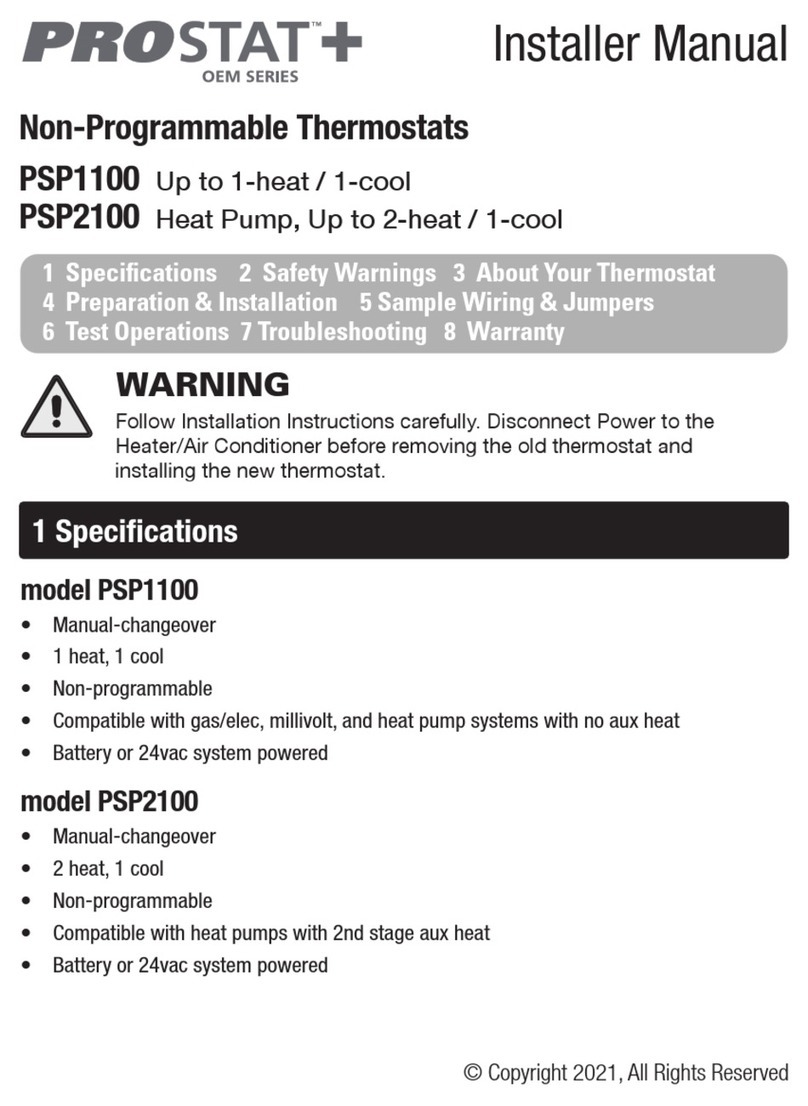
Prostat
Prostat OEM Series User guide
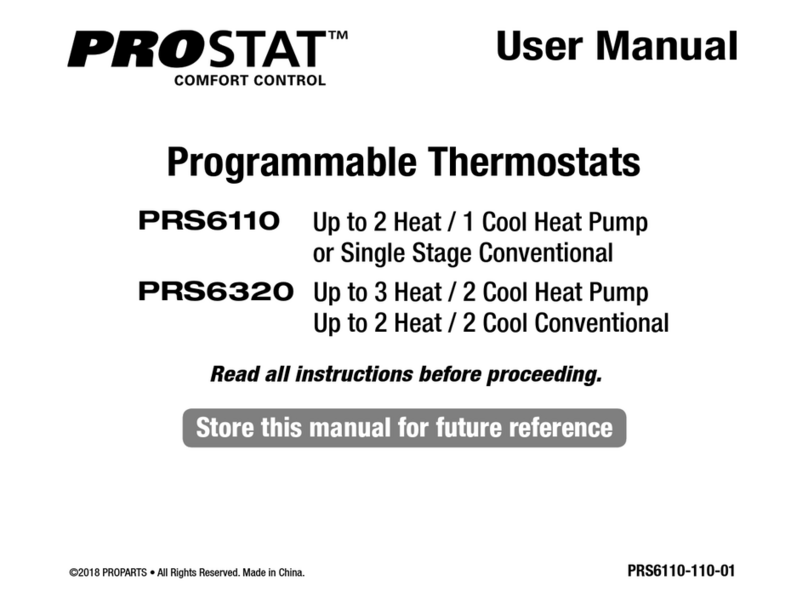
Prostat
Prostat PRS6110 User manual
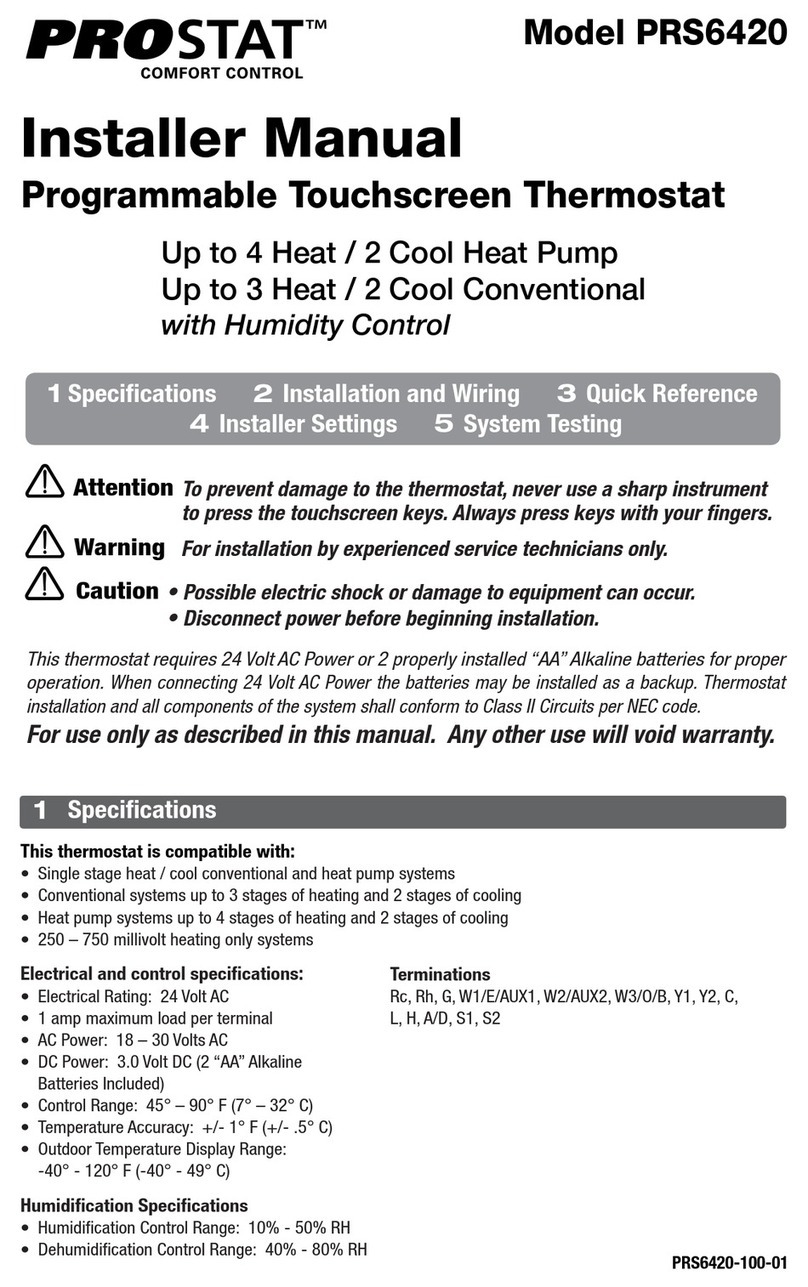
Prostat
Prostat PRS6420 User guide
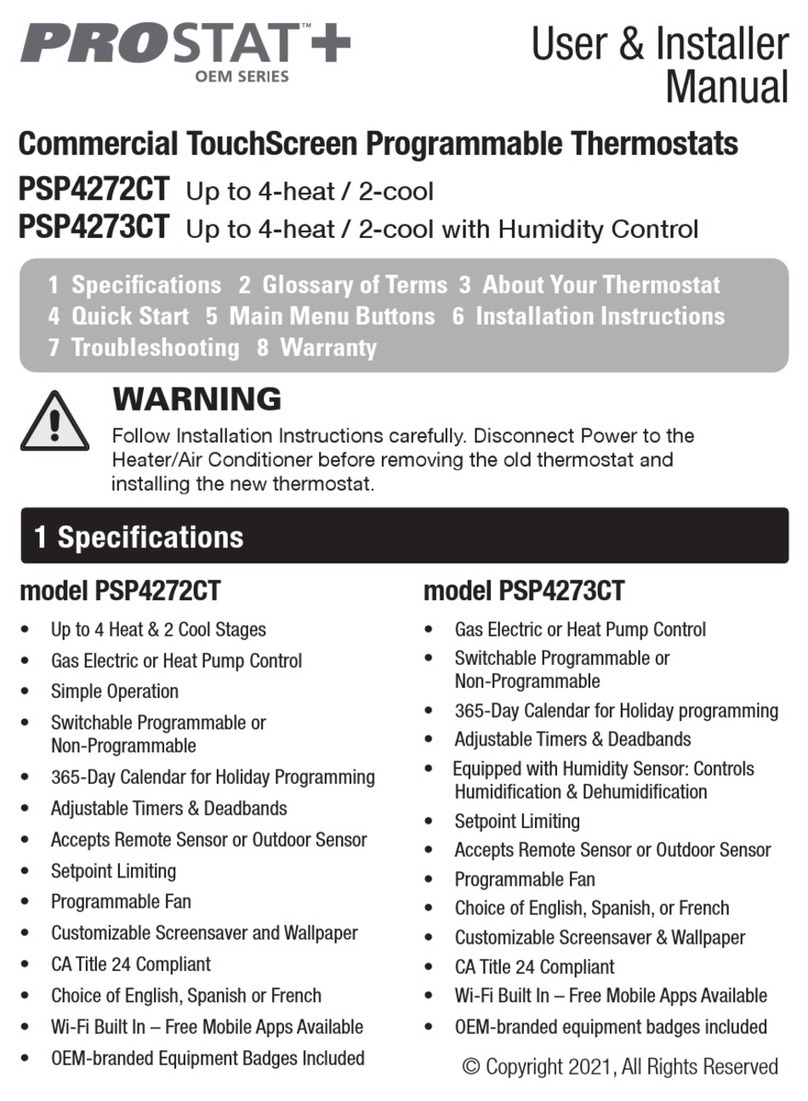
Prostat
Prostat OEM Series Instruction Manual

Prostat
Prostat PRS4110 User manual
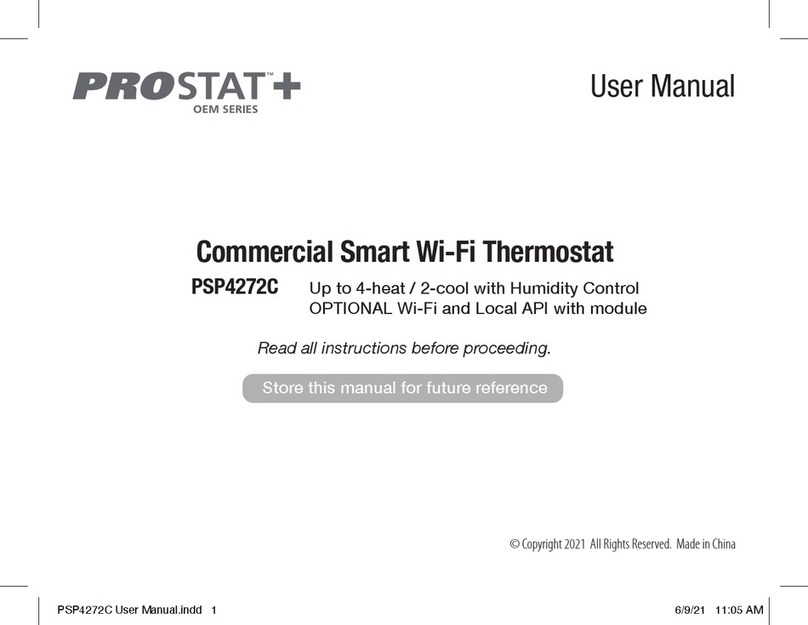
Prostat
Prostat OEM Series User manual

Prostat
Prostat OEM PSP1100 User manual