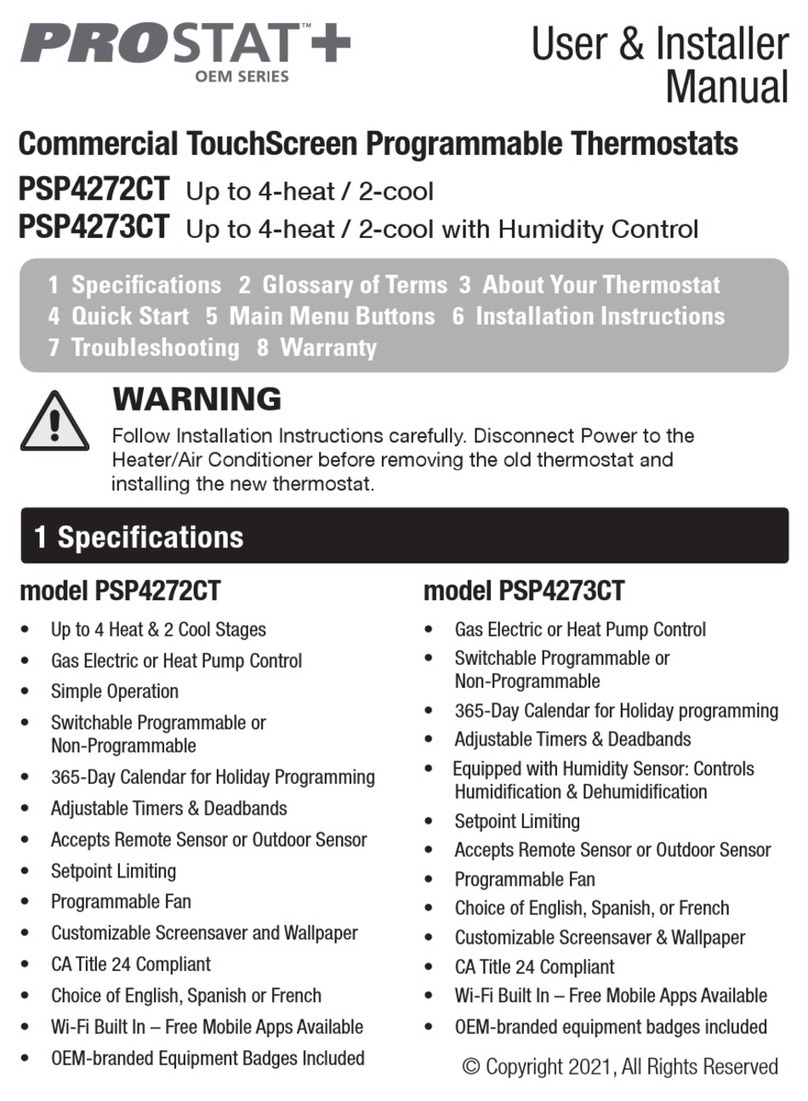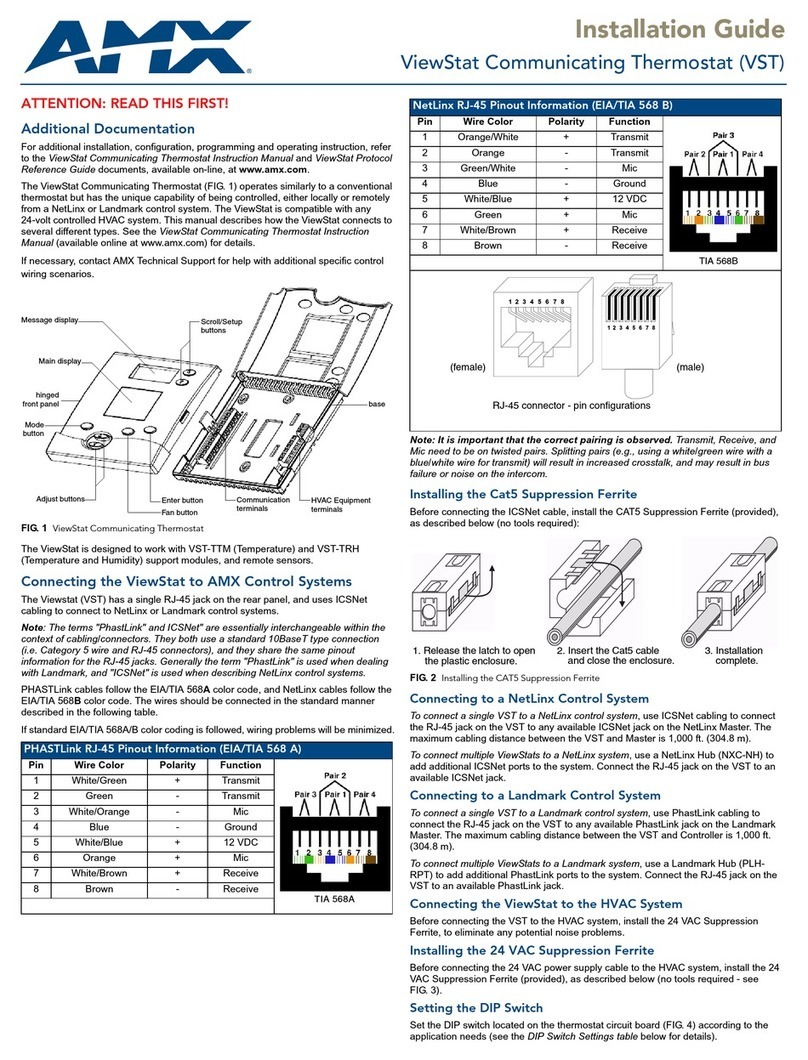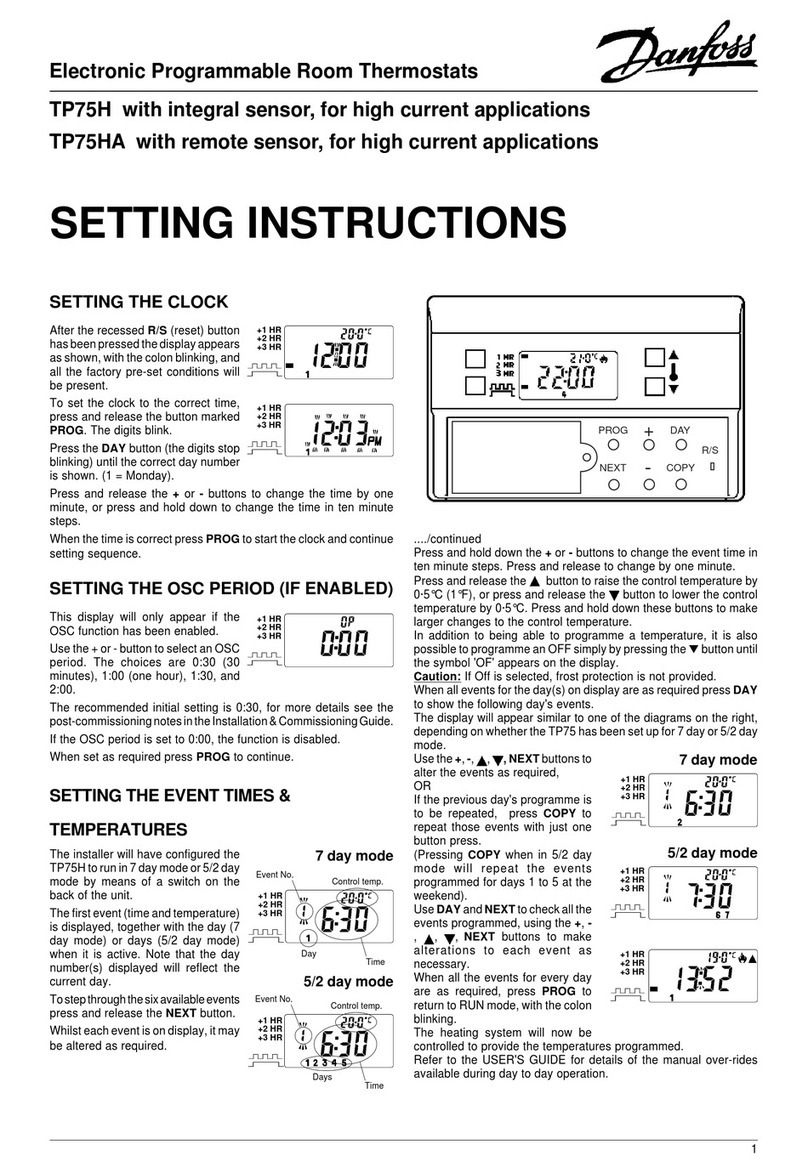Prostat OEM Series User guide




















Other manuals for OEM Series
1
This manual suits for next models
1
Table of contents
Other Prostat Thermostat manuals
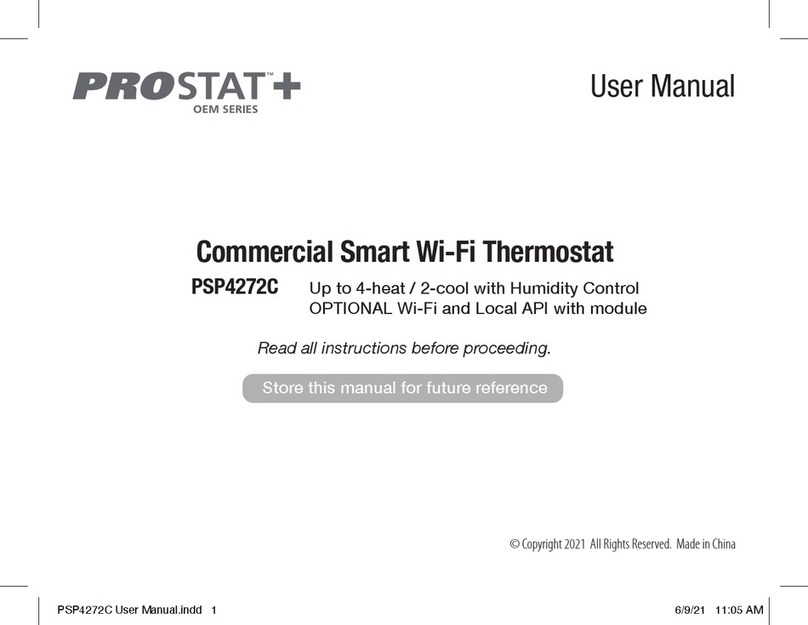
Prostat
Prostat OEM Series User manual
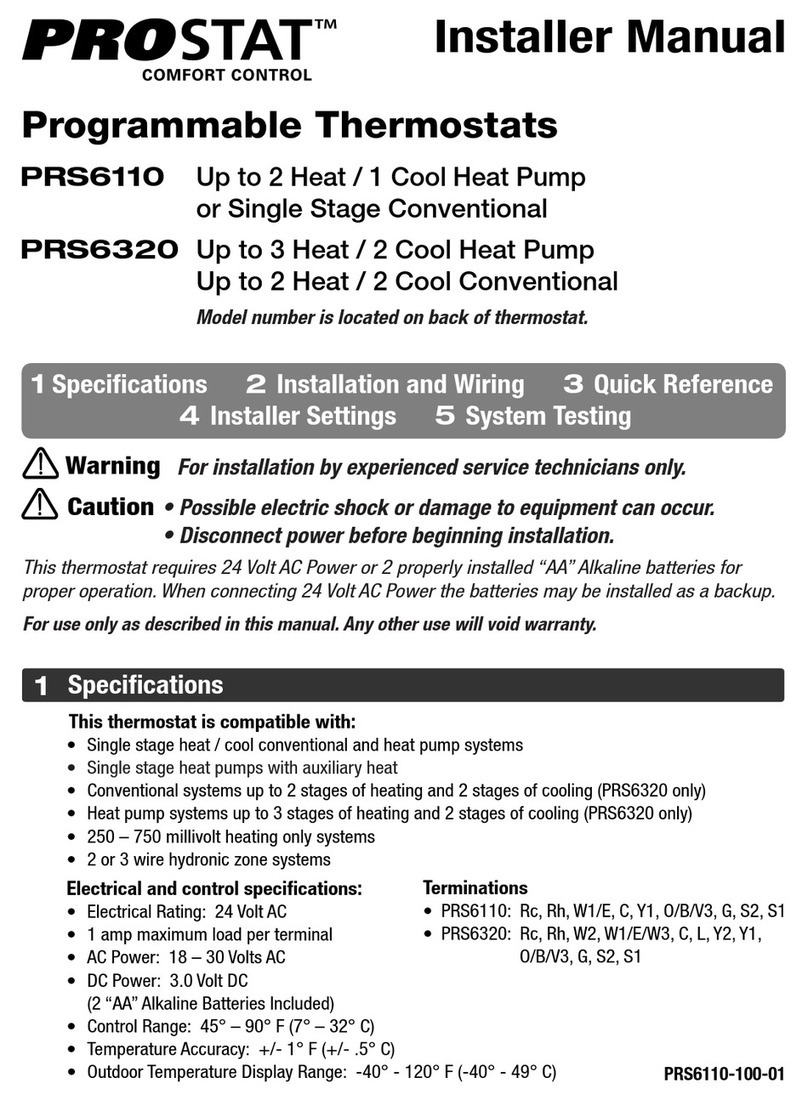
Prostat
Prostat PRS6320 User guide

Prostat
Prostat OEM PSP1100 User manual

Prostat
Prostat PRS4110 User manual

Prostat
Prostat OEM Series Instruction Manual
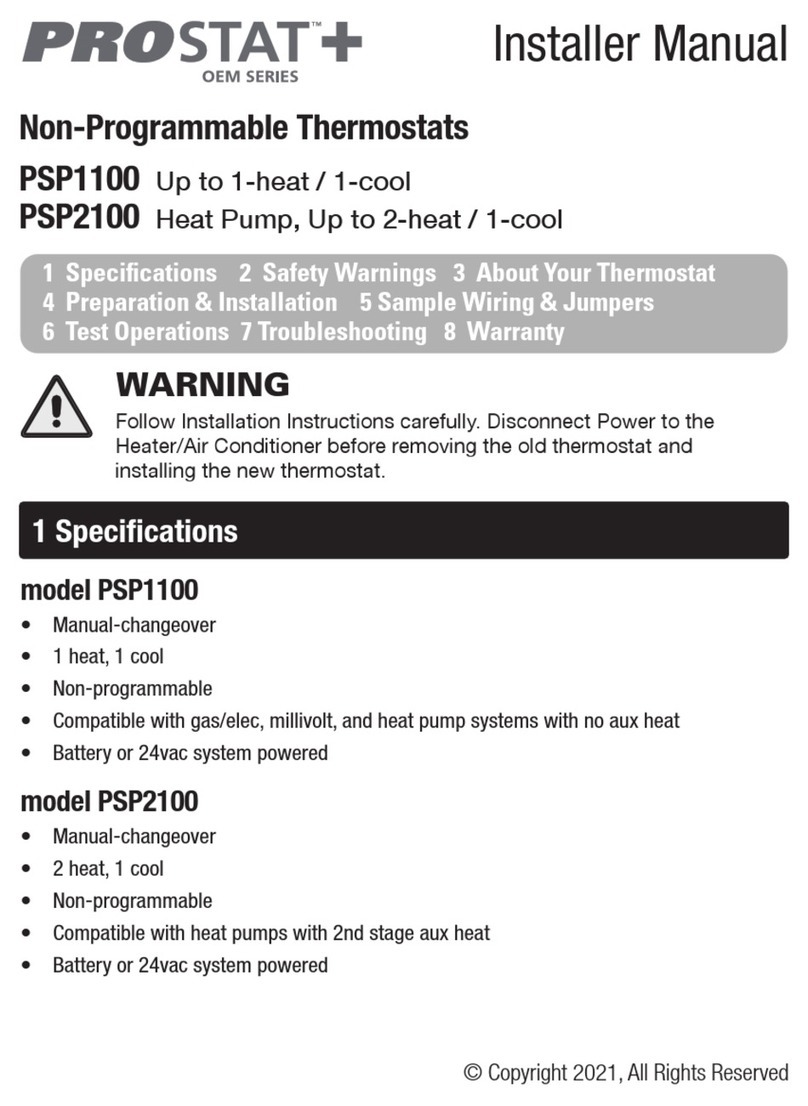
Prostat
Prostat OEM Series User guide
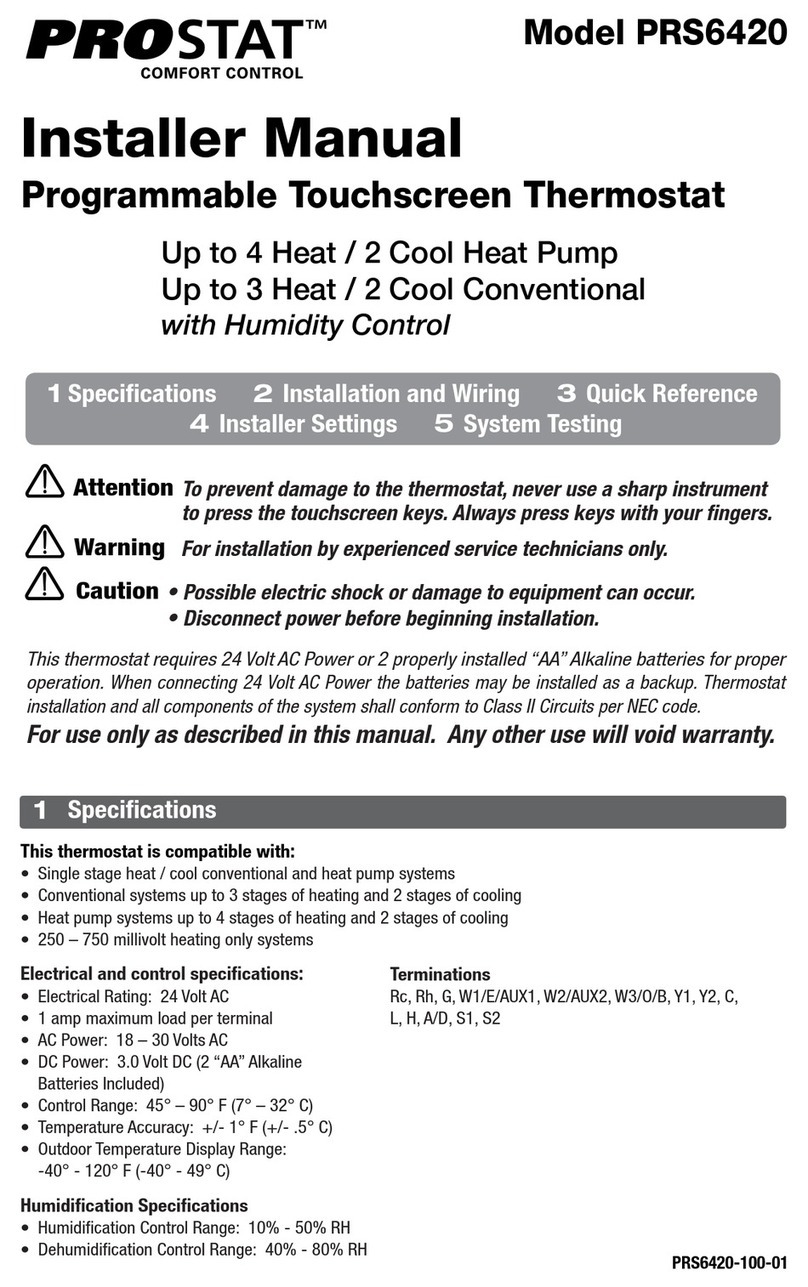
Prostat
Prostat PRS6420 User guide

Prostat
Prostat OEM PSP4271C User manual
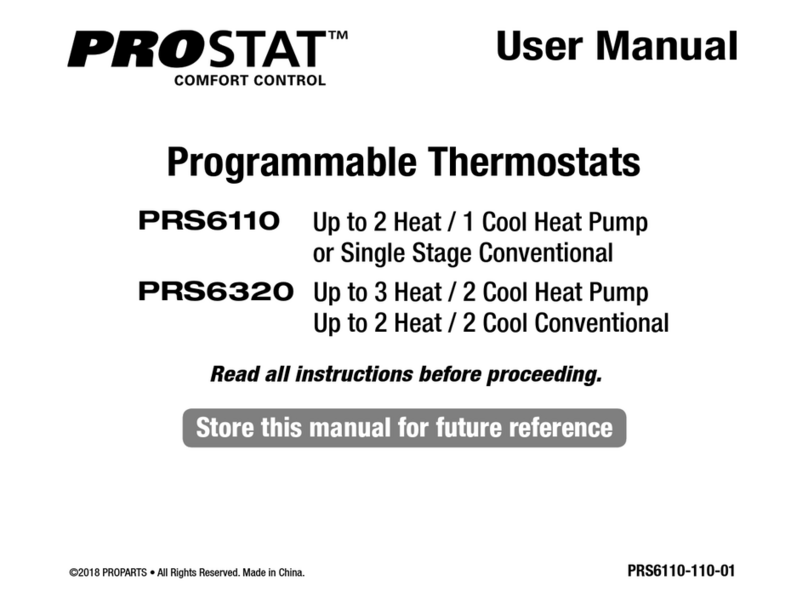
Prostat
Prostat PRS6110 User manual

Prostat
Prostat PRS6390 User manual
Popular Thermostat manuals by other brands

EarthLinked
EarthLinked CCA Series installation manual

Telkonet
Telkonet EcoInsight installation guide

COLDBUSTER FLOORHEATING
COLDBUSTER FLOORHEATING MWD5 QUICK REFERENCE USER MANUAL

TOTALINE
TOTALINE P374-1 900 owner's manual
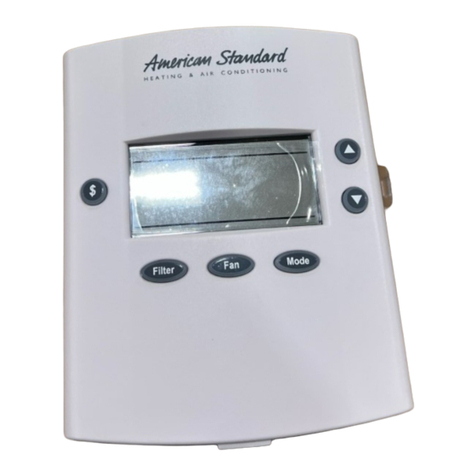
American Standard
American Standard ACONT200AN11AA Installer's guide

White Rodgers
White Rodgers 90 SERIES Installation and operating instructions

Braeburn
Braeburn Premier Series Installer's guide
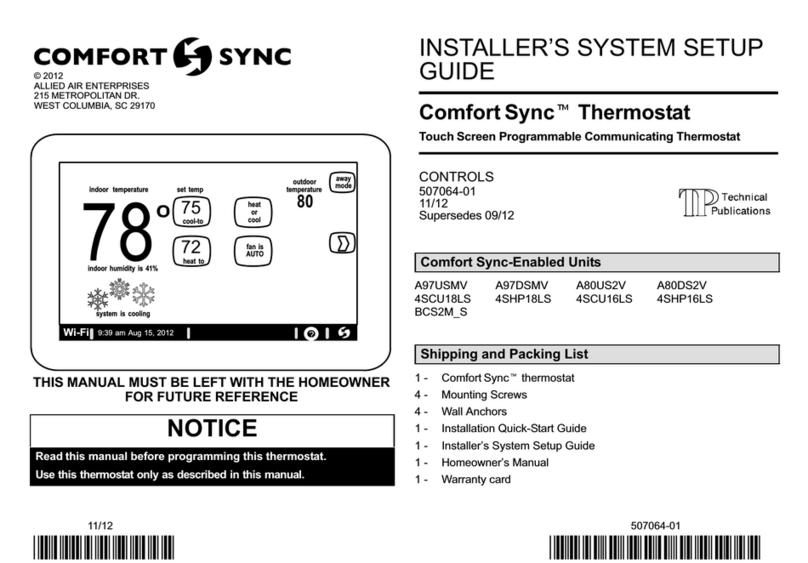
Comfort Sync
Comfort Sync A97USMV Setup guide
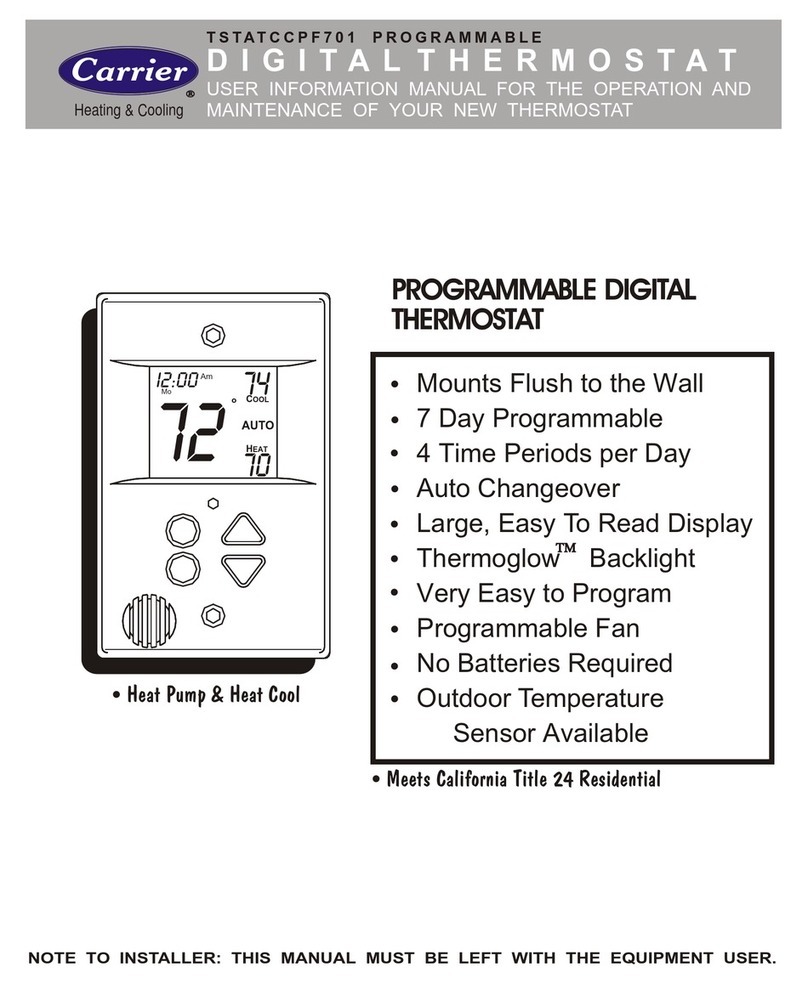
Carrier
Carrier TSTATCCPF701 User's information manual
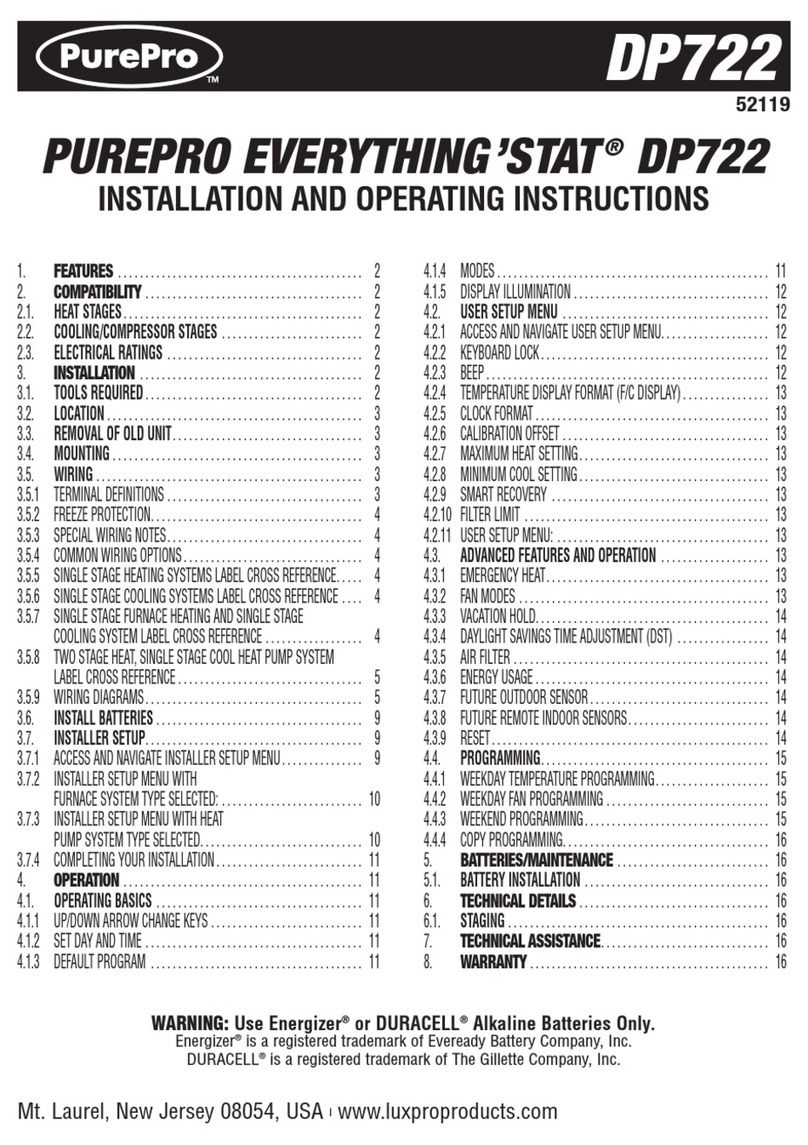
Lux Products
Lux Products PurePro Everything'Stat DP722 Installation and operating instructions
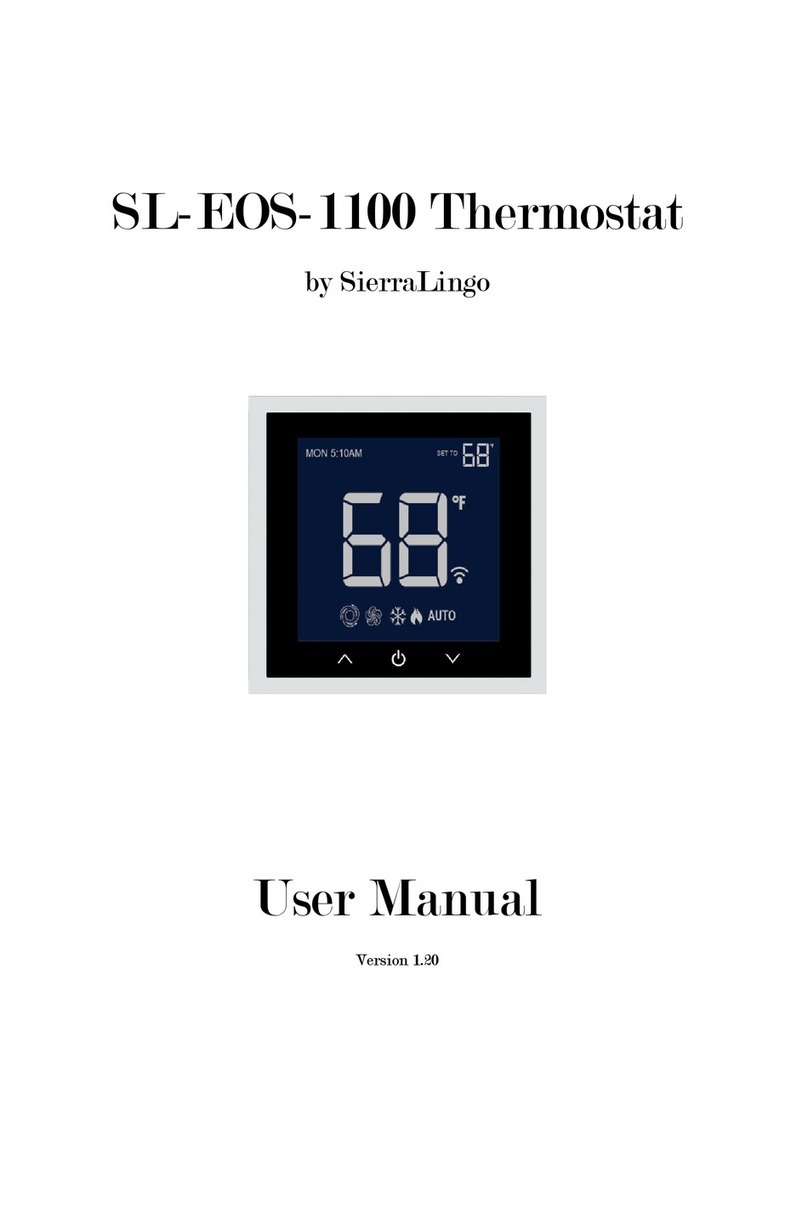
SierraLingo
SierraLingo SL-EOS-1100 user manual
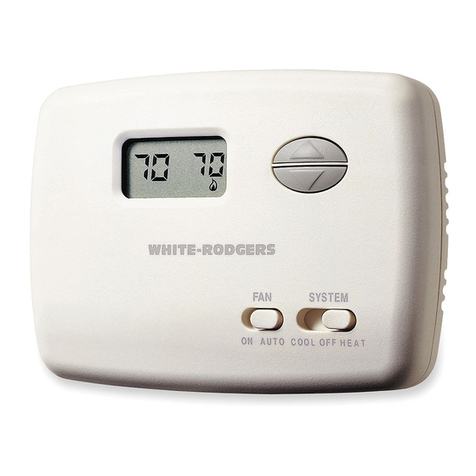
Emerson
Emerson 1E78-151 installation instructions