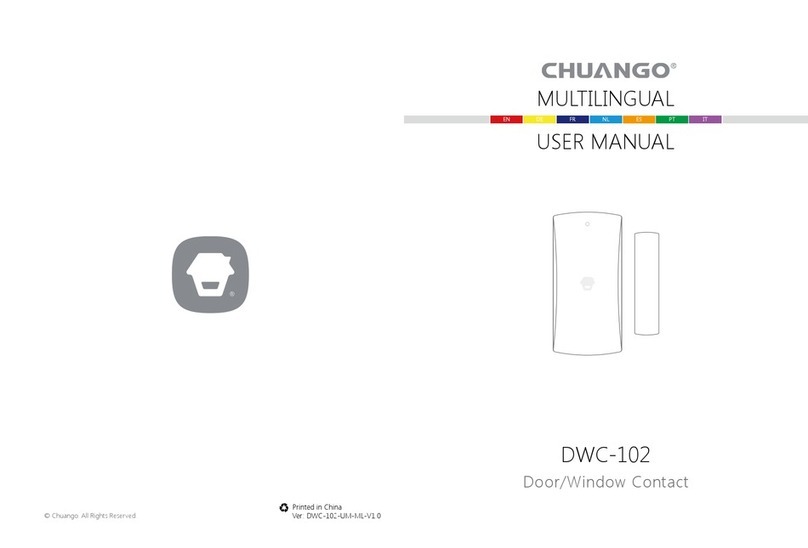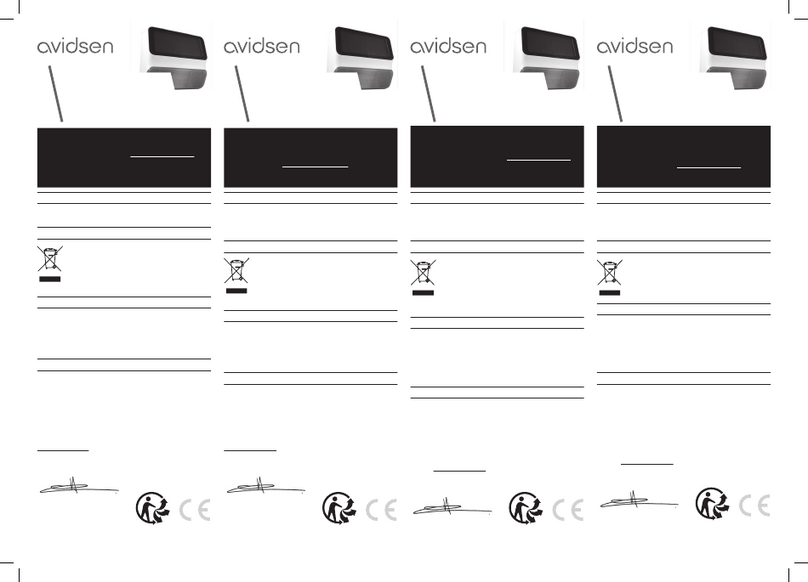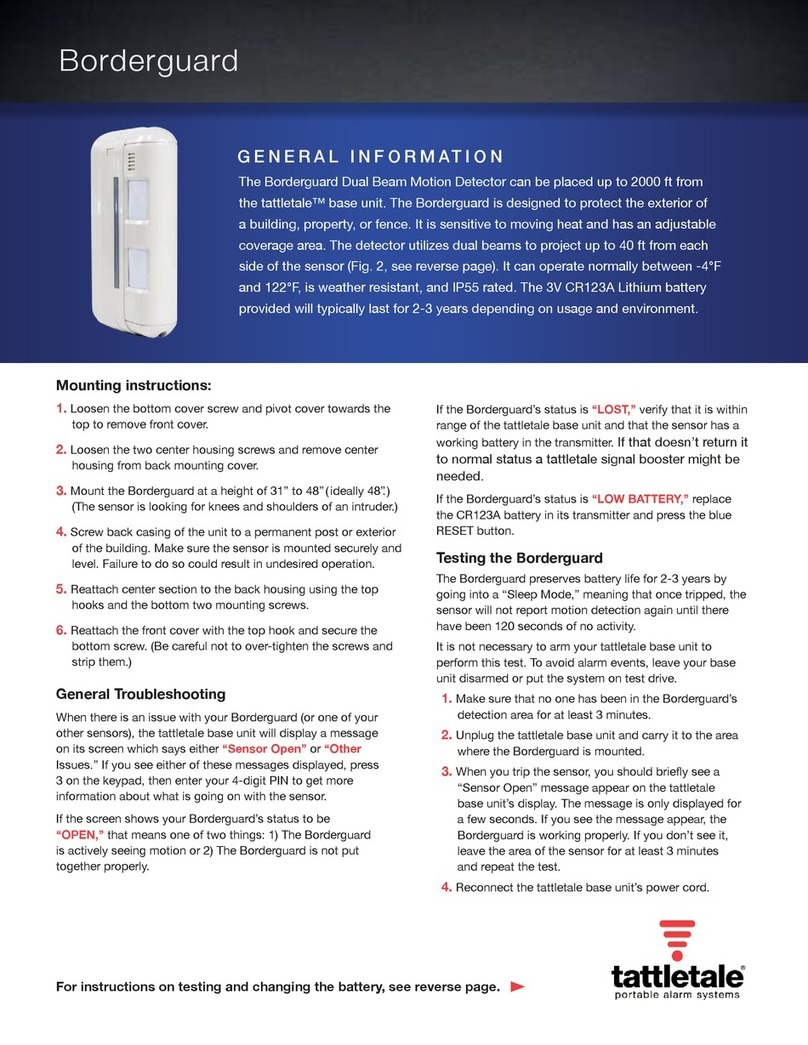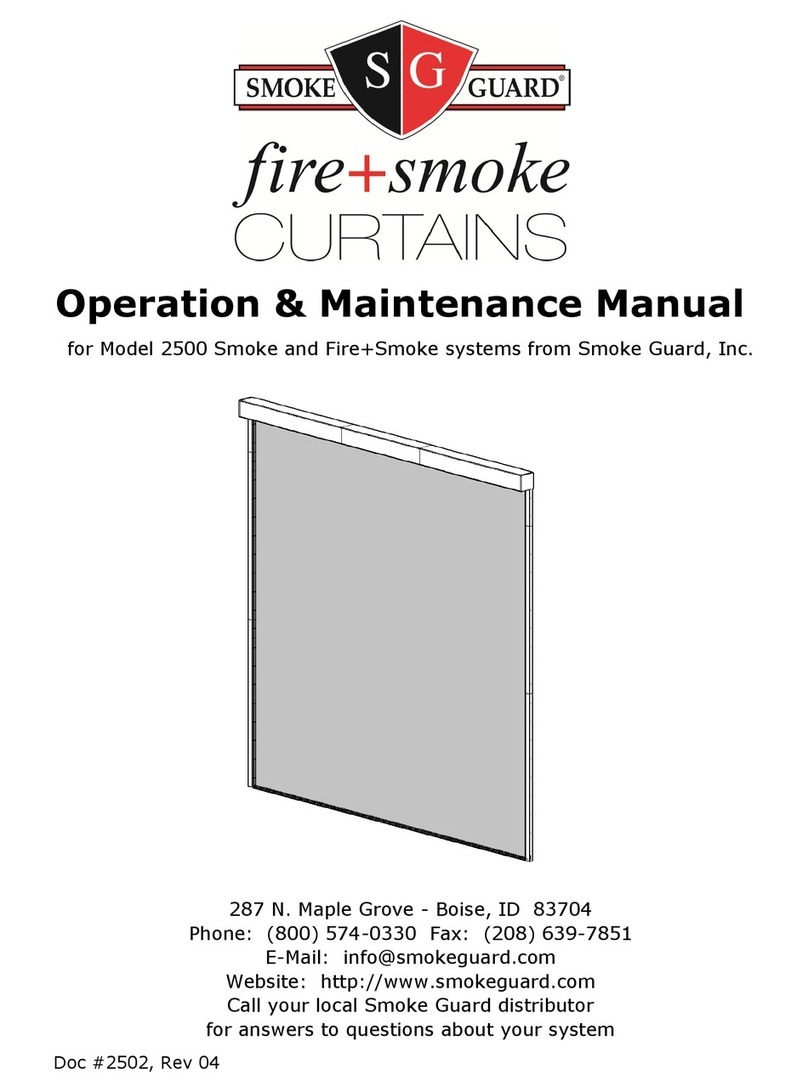Protean Instrument MPC-900 User manual

Protean
Instrument
Corporation
MPC-900
Gas Flow Detector
Revision 1.2

Protean Instrument Corporation 2
Preface MPC 900
Contents
AboutThisManual........................................................................................................................................8
InstallationOverview....................................................................................................................................9
MPC900Contents....................................................................................................................................9
PreliminaryPreparations..........................................................................................................................9
VisualInspection.......................................................................................................................................9
PreliminaryProcedures...........................................................................................................................10
ConnecttheCountingGas......................................................................................................................11
PrinterTesting.........................................................................................................................................12
ManuallyCountaTestSource................................................................................................................15
PrintandSaveFactoryPlateau...............................................................................................................17
SettingtheCalendar/Clock....................................................................................................................18
InstallationsWithoutAttachedPrinter...................................................................................................18
ReadtheManual.....................................................................................................................................18
MPC900Overview......................................................................................................................................19
MenuDrivenOperation..........................................................................................................................19
PassCodeProtection..............................................................................................................................19
CountFunction........................................................................................................................................19
CalibrationFunction................................................................................................................................19
ControlCharts.........................................................................................................................................19
ProgramFunction...................................................................................................................................20
CountingParameters..............................................................................................................................20
BackgroundParameters..........................................................................................................................20
EfficiencyParameters.............................................................................................................................20
BatteryBackup........................................................................................................................................20
Printer.....................................................................................................................................................21
ComputerConnectivity...........................................................................................................................21
InternationalPowerEntry.......................................................................................................................21
LimitedWarranty....................................................................................................................................21
SampleLoading.......................................................................................................................................22

Protean Instrument Corporation 3
Preface MPC 900
GasFlowControl&Gas‐Pro....................................................................................................................23
TheMPC900Console.............................................................................................................................23
TheRearPanel........................................................................................................................................23
GettingStarted............................................................................................................................................24
CountaSample.......................................................................................................................................24
Step1Define...........................................................................................................................................24
DefineCountingRoutines.......................................................................................................................25
RoutineDefinitionPage1.......................................................................................................................26
RoutineDefinitionPage2.......................................................................................................................27
RoutineDefinitionPage3......................................................................................................................27
RoutineDefinitionPage6.......................................................................................................................28
Step2Calibrate.......................................................................................................................................29
Step3Count............................................................................................................................................31
Review.....................................................................................................................................................33
SetupMenu.................................................................................................................................................34
ScreenUtilities........................................................................................................................................34
CalibratingtheTouchScreen..................................................................................................................34
BacklightBrightness................................................................................................................................35
BeepVolume...........................................................................................................................................35
ProgramMenu............................................................................................................................................36
ImportSettings........................................................................................................................................36
InstrumentParameters...........................................................................................................................37
Printer.....................................................................................................................................................38
GasFlowOption......................................................................................................................................39
SetCalendar/Clock..................................................................................................................................40
SetupPassCodes....................................................................................................................................41
SetInstrumentID....................................................................................................................................42
DefineCountingRoutines.......................................................................................................................42
CountRoutineDefinitionPage1.............................................................................................................43
NamingtheCountRoutine.....................................................................................................................43

Protean Instrument Corporation 4
Preface MPC 900
PresetTime.............................................................................................................................................43
MinimumCountTime.............................................................................................................................44
Repeats...................................................................................................................................................44
PresetCounts..........................................................................................................................................44
SpecifyingtheCountingMode................................................................................................................45
AlphaOnly...........................................................................................................................................45
AlphaandBeta....................................................................................................................................45
ResultsStorage........................................................................................................................................45
SaveResults............................................................................................................................................45
1PageperSample...................................................................................................................................45
AutomaticPrint.......................................................................................................................................
46
CompletingCountRoutineDefinitionPage1.........................................................................................46
CountRoutineDefinitionPage2.............................................................................................................47
CountRoutineDefinitionPage3.............................................................................................................52
CountRoutineDefinitionPage4.............................................................................................................53
CountRoutineDefinitionPage5.............................................................................................................54
CountRoutineDefinitionPage6.............................................................................................................55
CalibrationMenu........................................................................................................................................57
PlateauDetermination
............................................................................................................................58
AcquiringaPlateau.................................................................................................................................59
ViewingaPlateau....................................................................................................................................60
ManualBackground/EfficiencyEntry......................................................................................................61
RadonEfficiencyFactors.........................................................................................................................63
ImportControlChartLimits....................................................................................................................64
PrintAllCalibrationInfo..........................................................................................................................64
ControlCharts.............................................................................................................................................65
AcquiringControlChecks........................................................................................................................66
DataMenu..................................................................................................................................................68
ViewCountRoutineData........................................................................................................................69
RoutineDataView..................................................................................................................................70

Protean Instrument Corporation 5
Preface MPC 900
DisplayOption.........................................................................................................................................71
FullRecordView.....................................................................................................................................71
PageSelection.........................................................................................................................................72
DeleteCountRoutineData.....................................................................................................................73
ViewControlCheckData........................................................................................................................74
BackgroundControlChart.......................................................................................................................74
AlphaControlChart................................................................................................................................76
BetaControlChart..................................................................................................................................78
ExportData.............................................................................................................................................80
DiagnosticsMenu........................................................................................................................................82
Trending..................................................................................................................................................83
AcquiringTrendingData.........................................................................................................................85
PrintingTrendingData............................................................................................................................87
ManualCount.........................................................................................................................................88
TheDataDisplay.....................................................................................................................................89
PrinterTest..............................................................................................................................................90
GuardingAgainstObsolescence.................................................................................................................91
PlateauDataCSVFileFormat.....................................................................................................................92
AlphaControlChartChecksDataCSVFileFormat.....................................................................................93
BetaControlChartChecksDataCSVFileFormat.......................................................................................94
BackgroundControlChartChecksDataCSVFileFormat............................................................................95
SampleDataCSVFileFormat......................................................................................................................96
TrendDataCSVFileFormat........................................................................................................................97
RadonSubtraction....................................................................................................................................100
DeterminationofRadonEfficiencyFactors..........................................................................................101
RoutineCountingwithRadonSubtraction...........................................................................................101
ExternalControl........................................................................................................................................102
ServiceGuideIntroduction.......................................................................................................................103
ThePowerSupplySubsystem...............................................................................................................103
TheLinearElectronicsSubsystem.........................................................................................................103

Protean Instrument Corporation 6
Preface MPC 900
GasFlowSubsystem..............................................................................................................................104
GasTankPrecautions............................................................................................................................104
TheCPUSubsystem..............................................................................................................................105
GeneralInstructions..............................................................................................................................105
CoverRemoval......................................................................................................................................106
CoverInstallation..................................................................................................................................106
RemovingtheSampleDetector............................................................................................................106
InstallingtheSampleDetector..............................................................................................................107
PowerEntry...........................................................................................................................................107
LineVoltageSelection...........................................................................................................................107
CheckingtheLowVoltagePowerSupply(LVPS)...................................................................................108
RemovingLowVoltagePowerSupply..................................................................................................108
InstallingLowVoltagePowerSupply....................................................................................................108
OperatingEnvironment........................................................................................................................109
GeneralElectricalFailures.....................................................................................................................109
BlowsMainFuses..................................................................................................................................109
FailuretoInitializeonPower‐up...........................................................................................................110
IntermittentLockup..............................................................................................................................110
APA‐10‐DandHV‐20‐DStatusIndicators.............................................................................................111
BetaBackgroundisHigh?.....................................................................................................................111
SampleCountsarezero?......................................................................................................................111
PerformanceChanges–Background....................................................................................................111
GasQuality............................................................................................................................................111
Contamination......................................................................................................................................112
ElectronicNoise....................................................................................................................................112
PerformanceChanges–Efficiency........................................................................................................112
Geometry..............................................................................................................................................112
GasQuality............................................................................................................................................112
PlateauSettings....................................................................................................................................113
VariableDefinitionsandEquations...........................................................................................................114

Protean Instrument Corporation 7
Preface MPC 900
ConceptsofAlpha/BetaCounting...........................................................................................................119
TheAlpha/BetaCounter.....................................................................................................................119
GasFilledProportionalDetectors.........................................................................................................119
CountTimeRequirements....................................................................................................................120
LowBackgroundMaterialSelection.....................................................................................................120
BackgroundStability.............................................................................................................................120
AbsoluteCountingEfficiency................................................................................................................121
IntrinsicDetectorEfficiency..................................................................................................................121
CountingGeometryandEfficiency.......................................................................................................121
SampleSelf‐AbsorptionandCountingEfficiency..................................................................................122
CalibratedConversionFactors..............................................................................................................123
TheControlChart..................................................................................................................................123
MPC900OPTIONS....................................................................................................................................124
MPC900SPARES&ACCESSORIES.............................................................................................................124
LIMITEDWARRANTY.................................................................................................................................125

AboutThisManual
This manual provides the information to install, operate, and service the MPC 900
Alpha/Beta Counting instrument. Also included is a brief introduction to fundamental
concepts of alpha/beta counting and instrument architecture. The MPC 900 is a
sophisticated counting instrument that is very easy to use. The operations embedded in
the instrument adapt to almost every alpha / beta counting application. At the same
time, simple counting tasks remain simple, and can be done with the MPC 900 quickly
and easily.
For additional assistance or information contact us at:
Protean Instrument Corporation
231 Sam Rayburn Parkway
Lenoir City, TN 37771
Phone: (865) 717-3456
FAX: (865) 717-3456
www.proteaninstrument.com
WARNING: The power plug for this instrument shall only be inserted in a socket
outlet provided with a protective earth contact. Any interruption of the protective
conductor, inside or outside the instrument is likely to make the instrument
dangerous.
WARNING: Opening the cover of this instrument is likely to expose dangerous
high voltages. Disconnect the instrument from all voltage sources while it is
being opened.
WARNING: Using this instrument in a manner not specified by the manufacturer
may impair the protection provided by the instrument.

Protean Instrument Corporation 9
Installation MPC 900
InstallationOverview
This section is intended to provide guidelines for unpacking and installing your MPC 900
Alpha/Beta Counting instrument. The installation procedures will introduce many of the
diagnostic tools provided by the instrument. The intention is to get all hardware
connected and verified before embarking on the setup and calibration of the instrument.
MPC900Contents
•Instruction Manual and Companion Software
•Power Cord
•Sample Carriers and Control Plates
•Sample Carrier Inserts (Planchet Holders)
PreliminaryPreparations
Before applying power and pressing buttons, there are a few preliminary details to
consider. The instructions that follow assume that the instrument is positioned in its
permanent location in preparation for usage. Allow about six inches in the rear of the
instrument for access for peripheral cables.
VisualInspection
Visually inspect the instrument for any obvious damage. If everything looks in order
proceed with the following tests. The procedures that follow are not intended to cover
detailed calibration and counting operations. The intention is to verify everything is
operable before starting the detailed setup and calibration procedures.
WARNING: If your main power is not USA standard 120 VAC 60Hz, check the
power configuration and fusing before proceeding. Refer to the section titled
Service Guide Introduction.

Protean Instrument Corporation 10
Installation MPC 900
PreliminaryProcedures
•Attach the power cord to the IEC power entry module on the bottom left of the
rear of the instrument. Plug the power cord into the power mains and switch on
the power. The power switch is also located in the power entry module above
the cord.
The display should then show the Top Menu screen seen below.

Protean Instrument Corporation 11
Installation MPC 900
ConnecttheCountingGas
The accessories kit includes a two-stage gas tank regulator with a supply line and
fittings attached. Counting gas is obtained from local suppliers for a small monthly
cylinder rental fee and refill charge. The gas is referred to as P-10 counting gas and is
a mixture of 90% argon and 10% methane. Other mixtures such as P-5 have been
used with only slight changes in performance. Consistency in the mixture and purity are
essential to stable operation.
In the USA, gas cylinders are offered in either T-cylinders containing approximately 300
cubic feet of gas or K-cylinders containing approximately 200 cubic feet of gas. T-
cylinders are generally a better economical value. A T-cylinder supply will last about 14
weeks of continuous use with windowed proportional detectors.
The following procedure assumes your gas is contained in a cylinder. Should your
laboratory be equipped with a manifold gas system, insure that the maximum inlet
pressure to the instrument is 10 PSI. Connect the instrument to your manifold using the
transparent gas line and quick disconnect fittings included with the tank regulator.
oA new tank of gas is generally pressurized to around 2400 PSI. Do not open the
tank valve until the regulator is installed.
oSecurely install the regulator on the gas cylinder. Note-Counter Clockwise to
tighten.
oClose the regulator valve fully clockwise and set the secondary gas pressure
adjustment to minimum (counter clockwise).
oOpen the tank valve fully. The primary pressure gauge should indicate in excess
of 2000 PSI. Check the regulator to tank couplings for leaks using a suitable
liquid bubble solution.
oThe gas fitting used to connect to the rear panel of the MPC-900 has an internal
valve. Press and hold the top of this fitting to permit gas flow.
oOpen the regulator valve fully counter clockwise.
oAdjust the secondary regulator pressure to 10 PSI and allow the gas to flow for
about 15 seconds. This will allow any particles which may have become
dislodge from the tank coupling to be purged.
oConnect the gas supply to the MPC-900 using the rear panel connection.
WARNING
The ultra-thin detector window is easily stretched or ruptured by excessive gas
pressure and/or flow rate.

Protean Instrument Corporation 12
Installation MPC 900
PrinterTesting
The MPC 900 prints alphanumeric and graphic information. Graphic commands are
kept to a minimum for compatibility purposes. The graphic control commands are
compatible with printers that support 9P ESC/P or PCL5 printer command language.
We do not maintain detailed instructions for all printer models and brands.
The printer connection is a standard USB interface.
•Connect the printer USB cable to the back of the MPC 900 USB port.
•Select the correct print driver.
The goal is to test the printer in order to do so the correct printer driver must be
selected.
•Press the Setup button on the Top Menu screen. The Setup Menu will be
displayed as seen below.
•Press the Program button. The Program Menu will be displayed as seen below.

Protean Instrument Corporation 13
Installation MPC 900
•Press the Edit Instrument Parameters button to display the menu seen below.
•Press the Printer button to display the Printer Option Menu below.
•If connecting a line printer toggle the button to show 9P ESC/P otherwise choose
PCL5 for a printer using the PCL5 printer command language. Press OK to
accept the changes.
•Press EXIT until the Top Menu is displayed.

Protean Instrument Corporation 14
Installation MPC 900
•Press the Diagnostics button on the Top Menu.
•Press the Printer Test button. The printer should begin to print out a test page
similar to the one shown below. If the printed test page appears normal then
continue to the next phase of the installation. If the test page does not print
correctly verify that the correct print driver is selected and that the printer cable
connections are secure.

Protean Instrument Corporation 15
Installation MPC 900
ManuallyCountaTestSource
The following items are needed for this test:
•Source (choose a common beta source such as Sr/Y-90)
•Planchet
•Sample Carrier
•Carrier Insert
Use a planchet and carrier insert that holds the source as close to the top surface of the
carrier as possible.
The source planchet must not protrude above the plane of the top surface of the
carrier.
•Press the Diagnostics button on the Top Menu.
•Press the Manual Count Button. Refer to the Diagnostics section of this manual
for a detailed account of the Manual Count routine.
•Select Alpha and Beta counting mode and Preset Time of 1 min.

Protean Instrument Corporation 16
Installation MPC 900
•Press START and the beta counts will begin to accumulate.
When the preset time expires, accumulation will terminate and the display will remain
static until you press the EXIT key. The Manual Count utility does not provide a printed
output.
Try other test sources if they are available. Typical isotopes used to calibrate and test
these instruments are Am-241, Th-230, Po-210, C-14, Tc-99, Cs-137 and Co-60. The
first three listed are primarily alpha emitters. Most alpha emitters also decay with some
percentage of betas and x-rays which will show in the beta channel of the display.
Put a clean blank planchet into the magazine and count for 10 minutes. Typical results
for a 10 minute count at elevations of sea level to 1000 ft are:
Alpha: 0.10 cpm
Beta: 52 cpm
It is normal for these counts to increase 25%-30% at elevations above 5000ft.
Use the manual count routine several times until you become familiar with the
procedure.

Protean Instrument Corporation 17
Installation MPC 900
PrintandSaveFactoryPlateau
A detector plateau curve is generated on each MPC 900 during factory tests using Sr/Y-
90 beta source. Alpha only and Alpha and Beta operating voltages have been selected
from this plateau and all performance tests completed. The plateau data is retained in
battery backed memory and available for your inspection. It is recommended that you
print the plateau graph and data and maintain this document for future reference.
Proceed as follows:
•From the Top Menu press the Setup button.
•Press the Calibration button.
•Press Plateau Determination
•Press the PRINT button to print the plateau.
The plateau can be viewed on the console screen by pressing the VIEW button. From
the Plateau Data View screen the alpha and beta operating points can be adjusted. Do
Not Adjust these operating points at this time. Read through the Calibration section
before making any adjustments.

Protean Instrument Corporation 18
Installation MPC 900
SettingtheCalendar/Clock
If the calendar/clock information displayed on the Top Menu is incorrect you should now
correct it.
•Press the Setup button from the Top Menu.
•Press the Program button.
•Press Set Calendar / Clock button.
InstallationsWithoutAttachedPrinter
If the MPC 900 is to be used without an attached printer in this case the plateau report
specified in previous tests cannot be printed. In such installations save the plateau to
the USB flash drive and copy the PLATEAU.CSV file from the USB flash drive to a safe
location. Refer to the Export Data section.
ReadtheManual
The installation of the MPC 900 is now complete. The user should now have some feel
for how to interact with the instrument. Only a few of the many and powerful functions
have been used. The next task is to define the count routines from the dozens of
options. Then determine calibration factors for each of the counting routines that are
defined. Then finally samples will be ready to be counted.

Protean Instrument Corporation 19
Overview MPC 900
MPC900Overview
The MPC 900 has many unique features described in detail in subsequent sections of
this manual. This section is provided to give you an overview of some of these features.
MenuDrivenOperation
The MPC 900 can be operated in a stand-alone mode or from a computer. In the stand-
alone mode operation menus are displayed on a touch screen LCD display.
PassCodeProtection
Pass code protection prevents unauthorized entry into the three main operating
functions of the MPC 900:
•Count
•Calibrate
•Program
Pass code protection can be turned off as well. If enabled, up to five unique pass codes
can be entered.
CountFunction
Routine Sample counting begins by pressing the Single Count or Batch Count button
from the Top Menu.
CalibrationFunction
Calibration of the MPC 900 consists of setting the detector operating voltages and
determining efficiency and background values for the count routines. In most cases
control charts are also used to monitor instrument stability.
Each counting routine uses separate background and efficiency calibration data. When
a sample is counted, calibration data for the selected counting routine is used for
calculating sample activity.
ControlCharts
Once calibration parameters are established, control checks are used to insure that the
instrument is stable and the calibration is still valid. The MPC 900 maintains three
control charts. The control chart data may also be the designated source for
backgrounds and efficiency values.

Protean Instrument Corporation 20
Overview MPC 900
ProgramFunction
All operations of the instrument are initially defined using the program function through
the Program button under the Setup Menu. This includes assignments of pass codes
as well as defining the specifics of the counting routines and calibration methods.
The MPC 900 allows up to twelve counting routines to be defined. The routines can be
named for easy and meaningful identification. Count routine definitions include routine
name, report model, presets, counting mode, counting cycles, background mode,
efficiency mode, report units, routine data storage options, printing options, and report
models.
CountingParameters
Each count routine has parameters that include the preset conditions and the count
mode. The preset conditions include maximum time, minimum time, alpha counts and
beta counts. Count mode is either alpha and beta or alpha-only. In the alpha and beta
mode the alpha and beta counts are separated by a pulse height discriminator in a
single preset time interval. In the alpha-only mode, the sample detector is operated at
the alpha plateau voltage where the detector is insensitive to betas.
BackgroundParameters
Background values can be selected using a calibration sample or manually entered.
The preset time for a background count is specified as it may be different from the
routine sample count time.
EfficiencyParameters
Efficiency values can be entered from a calibration sample or manually entered.
BatteryBackup
The MPC 900 has a memory backup battery for the 24-hour clock/calendar, operating
parameters, calibration files and sample data. The battery is a long life lithium type that
has lasted in excess of eight years in the field. The low power consumption of the MPC
900 makes it an excellent candidate for a UPS (un-interruptible power supply).
Table of contents
Popular Security Sensor manuals by other brands

System Sensor
System Sensor OSI-RIE Series manual

Niko
Niko Swiss Garde 360 EB installation instructions
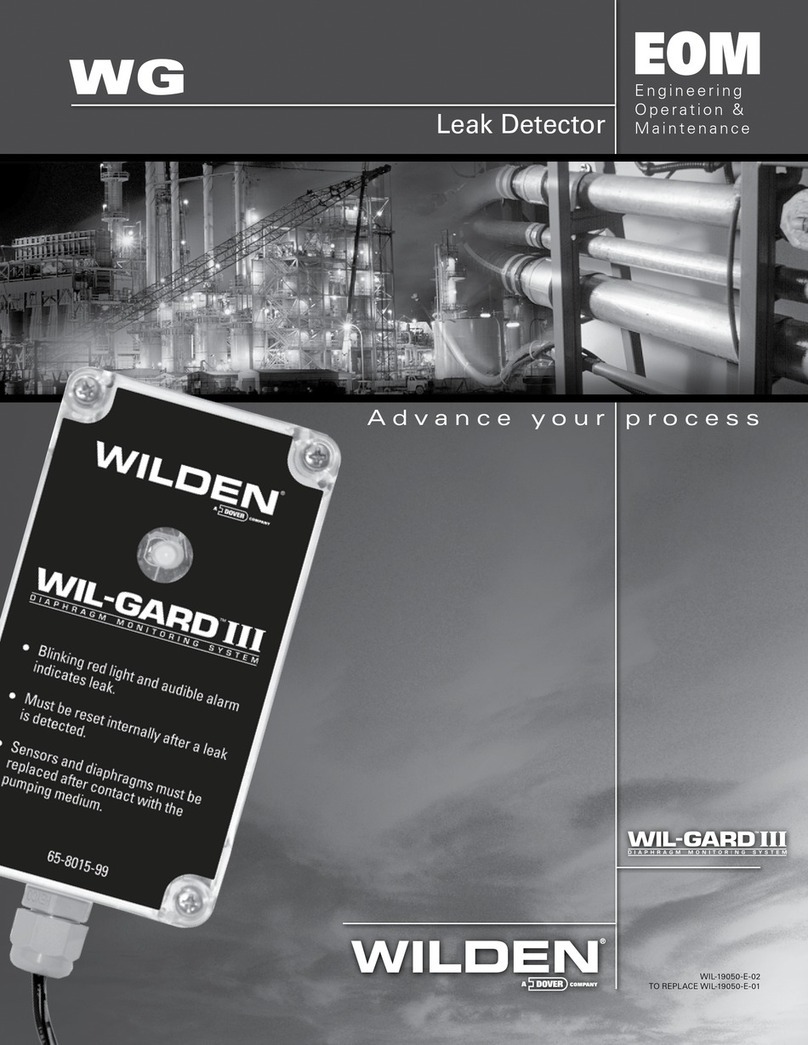
Dover
Dover Wilden WG Series Engineering, operation & maintenance
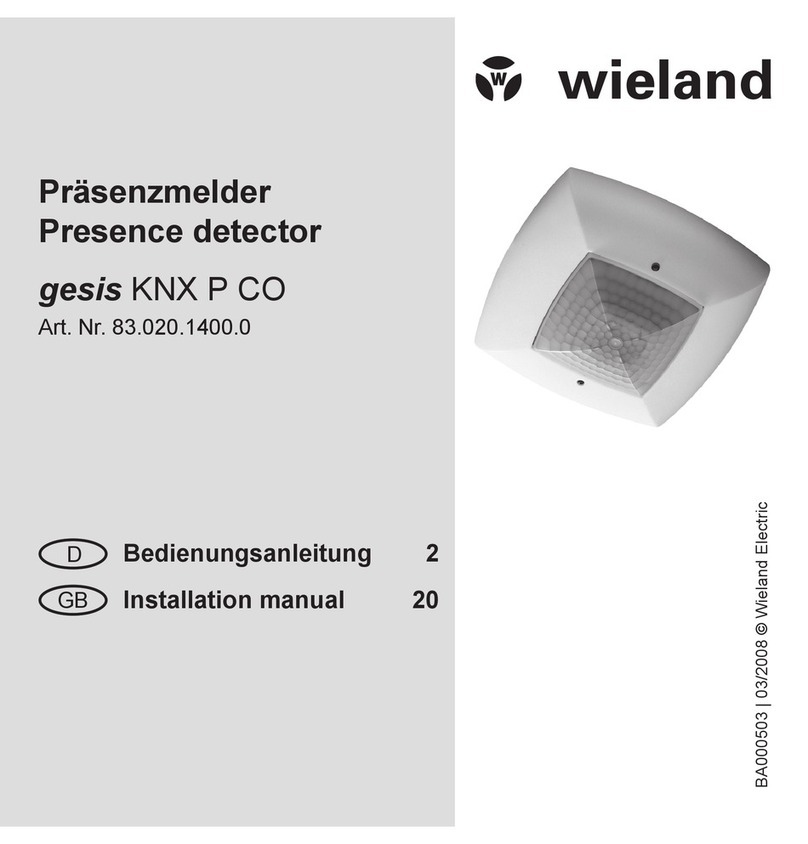
Wieland
Wieland Gesis KNX P CO installation manual

PCB Piezotronics
PCB Piezotronics IMI SENSORS X649A03 Installation and operating manual
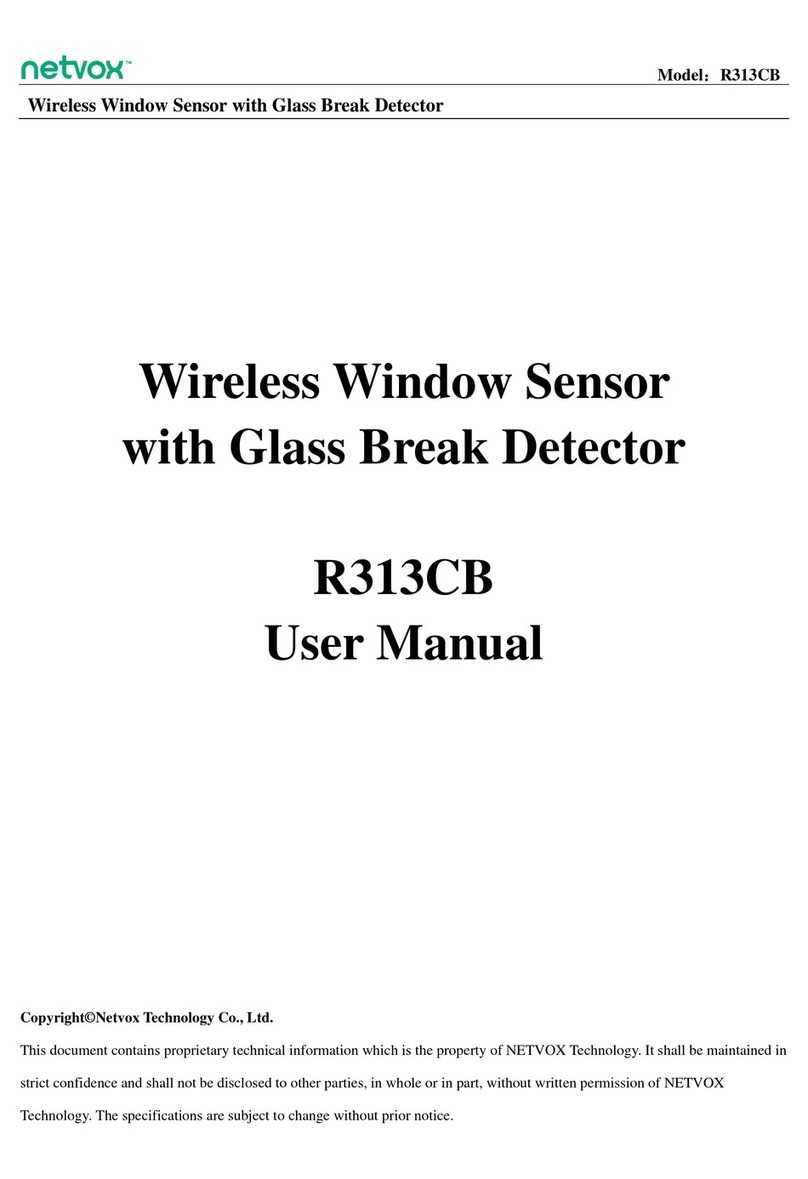
netvox
netvox R313CB user manual