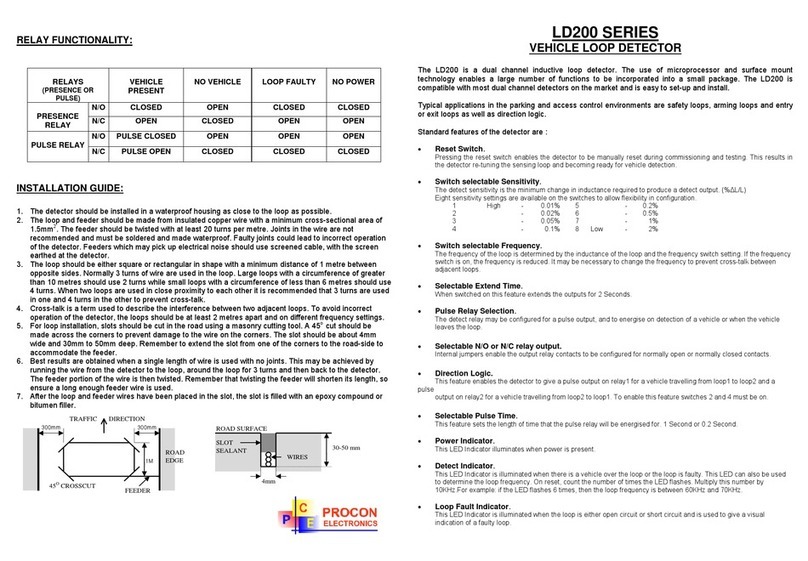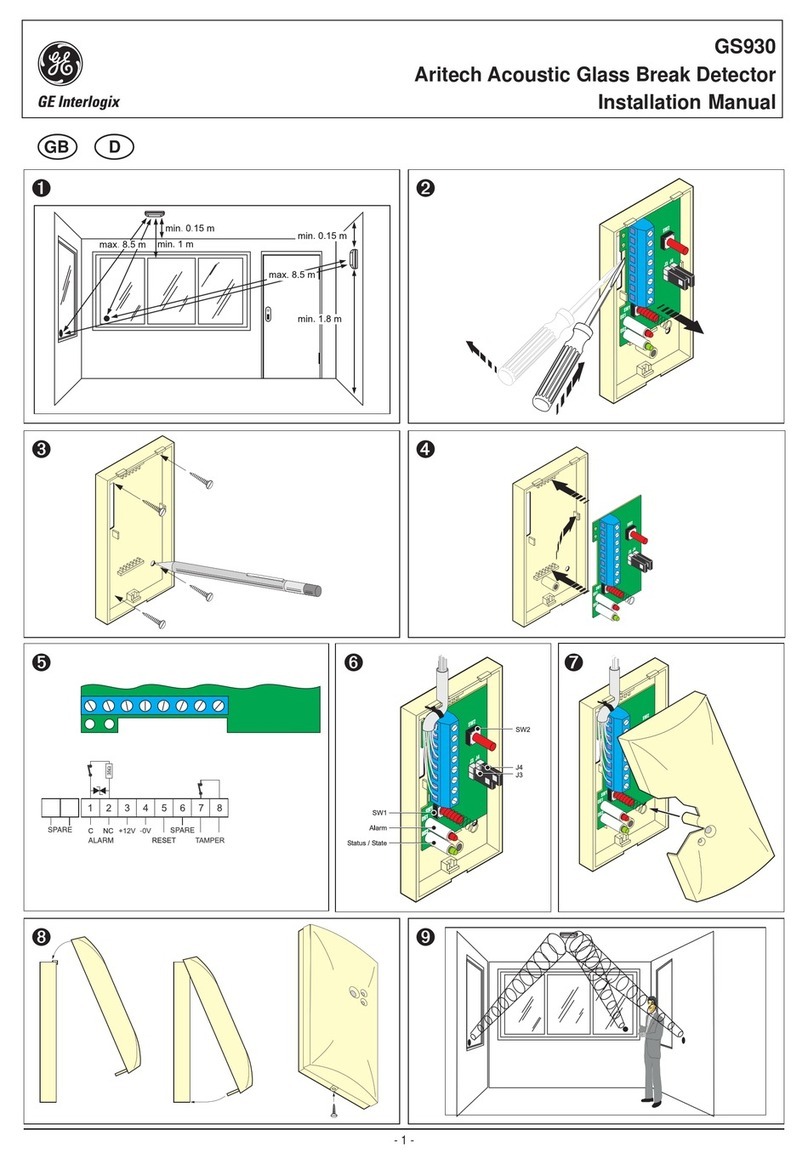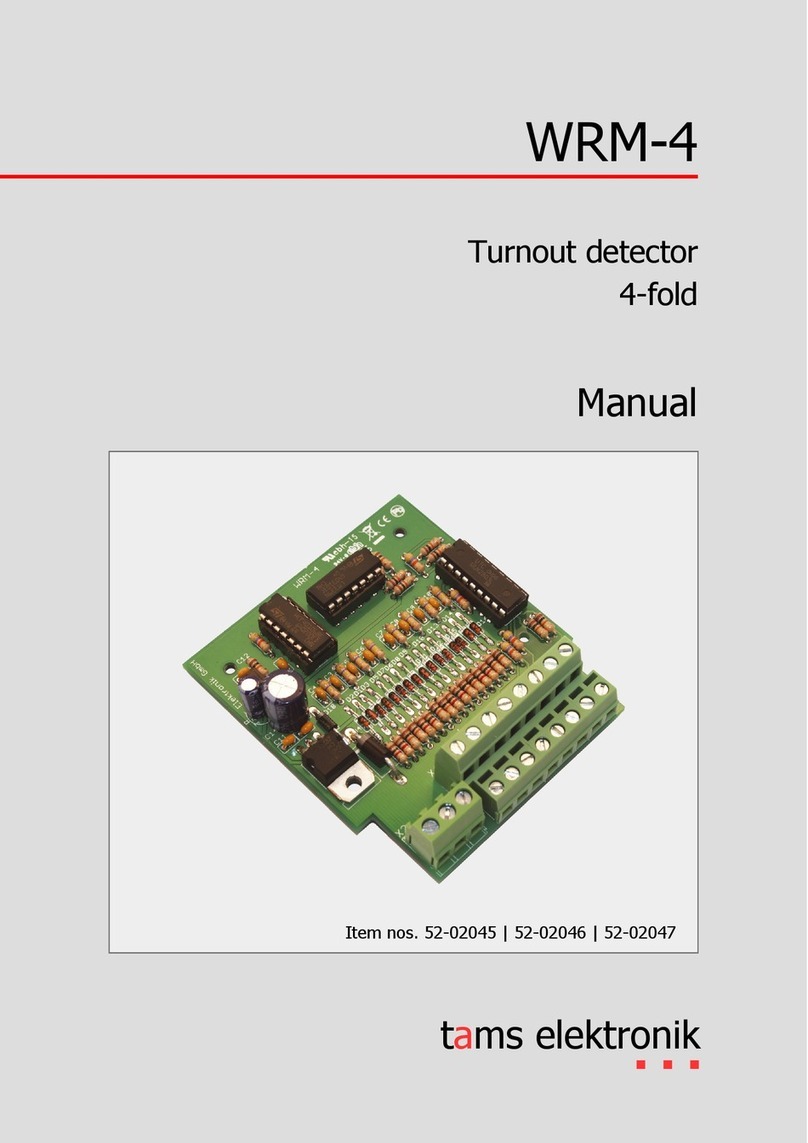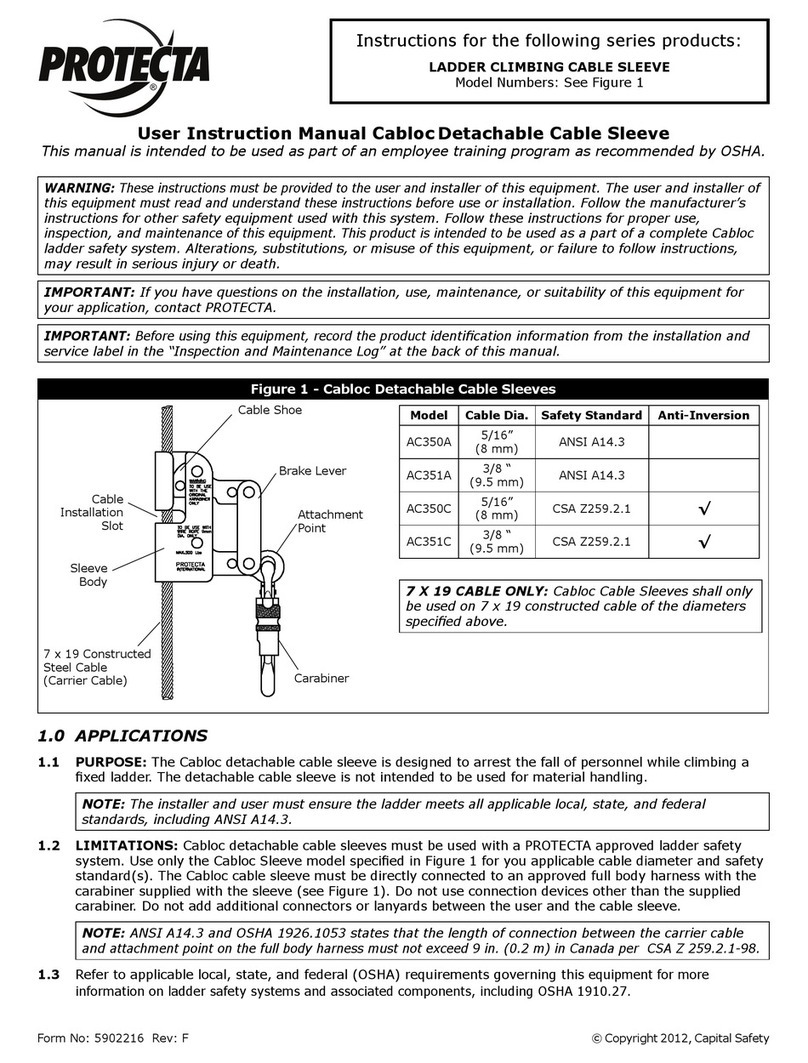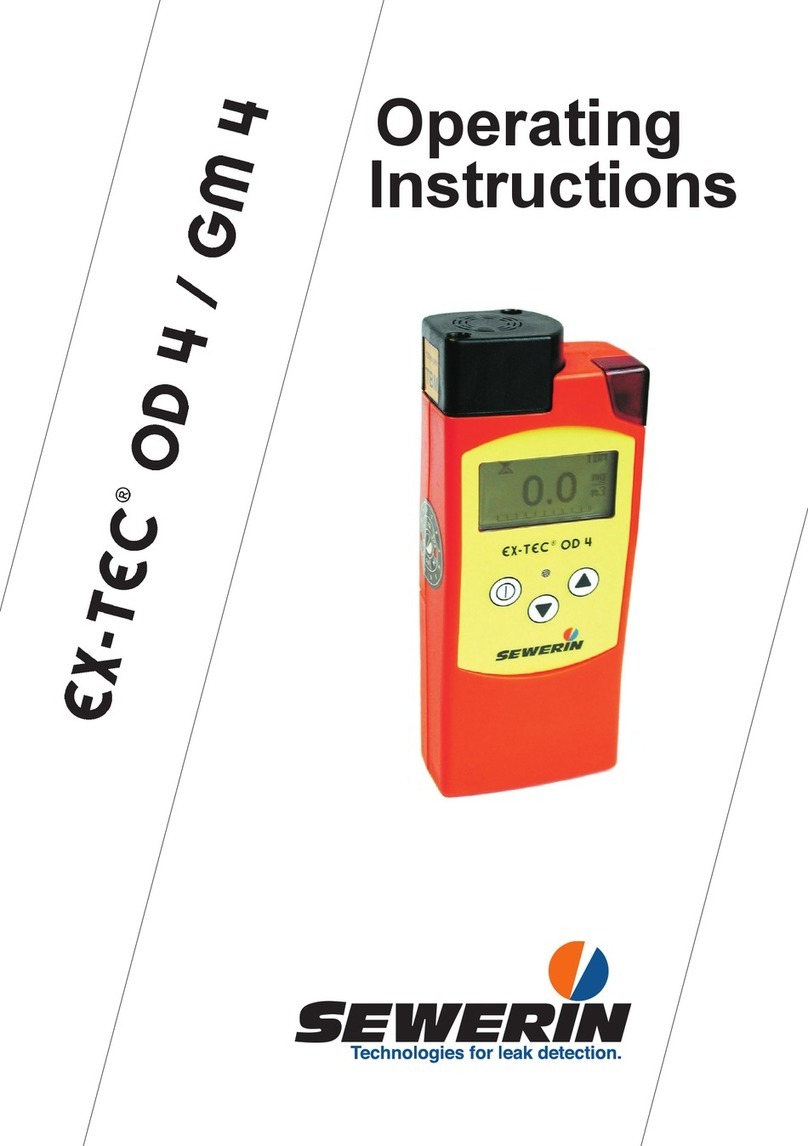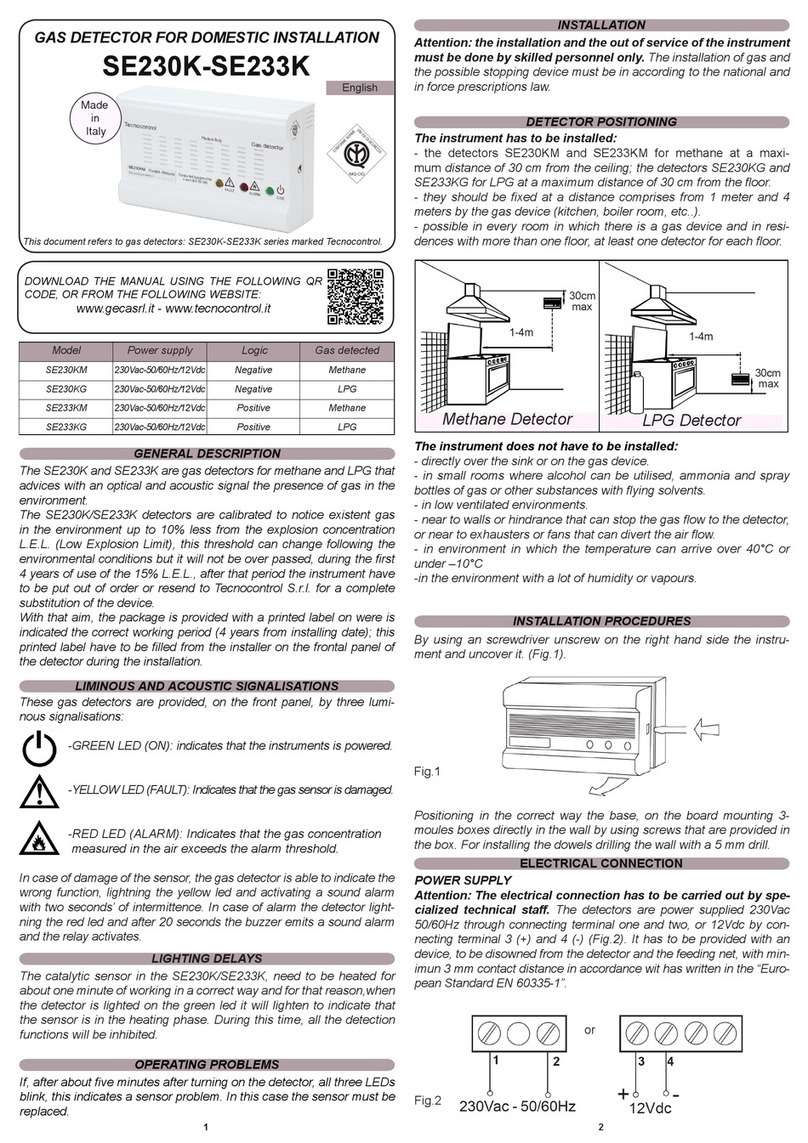Procon LD160 Series User manual

Single Channel Loop Detector
The LD160 is a single channel inductive loop detector designed for traffic
control applications.
The detector is connected to an inductive loop mounted in the road surface.
When vehicles pass over the loop the detector switches on an output.
The use of microprocessor and surface mount technology enables a large
number of functions to be incorporated into a small package. The LD160 is
compatible with most single channel detectors on the market and is easy to
set-up and install.
Typical applications in the traffic environment are traffic control (traffic lights), toll systems and vehicle counting.
Reset Switch. Pressing the reset switch enables the detector to be manually reset during commissioning and
testing. This results in the detector re-tuning the sensing loop and becoming ready for vehicle detection.
Switch selectable Sensitivity. The detect sensitivity is the minimum change in inductance required to produce a
detect output. (%∆L/L). Eight sensitivity settings are available on the switches to allow flexibility in configuration.
Switch selectable Frequency. Two frequency settings are available to prevent cross-talk between adjacent
loops.
Fault Relay feature. The Fault relay is activated when a fault has occurred on the loop.
Indicators
Features
App
lications
Model - LD160 Series
Power Indicator. This LED Indicator illuminates when power is present.
Detect Indicator. This LED Indicator is illuminated when there is a vehicle over the loop or the loop is faulty. This
LED can also be used to determine the loop frequency. On reset, count the number of times the LED flashes.
Multiply this number by 10KHz.For example: if the LED flashes 6 times, then the loop frequency is between
60KHz and 70KHz.
Loop Fault Indicator. This LED Indicator is illuminated when the loop is either open circuit or short circuit and is
used to give a visual indication of a faulty loop.
1

Technical S
p
ecifications
Power supply LD160 200 - 260VAC 50Hz 1.5VA
LD161 100 - 120VAC 60Hz 1.5VA
LD162 11 - 26VAC/DC 50/60Hz 95mA max.
Presence Relay 0.5A/220VAC . (Fail Safe - The channel output will go into detect if a
loop fault is detected or the power fails.)
Fault Relay 0.5A/220VAC (The fault output will indicate a fault during a loop fault or
power fail.)
Response time Approximately 50ms after vehicle enters loop.
Indicators LED indicators show: Power, Detect state and Loop Fault.
Detector tuning range 15 - 1500uH
Loop Frequency Approx. 23 – 130KHz
Power Fail Memory 20 Seconds
Environmental tracking Automatic Compensation
Protection Loop isolation transformer with zener diodes and gas discharge tube.
Connecto
r
11 Pin Connector on rear of unit.
Dimensions 80mm (height) X 40mm (width) X 79mm (Depth excl. connector).
Operating Temperature -40°C to +80°C
Storage Temperature -40°C to +85°C
2

LD160 Switch Settings
Switch No. Function
ON OFF
2,3,4 Sensitivity 0.02% - S2/S3/S4
2,3,4 Sensitivity 0.01% S4 S2/S3
2,3,4 Sensitivity 0.05% S3 S2/S4
2,3,4 Sensitivity 0.1% S3/S4 S2
2,3,4 Sensitivity 0.2% S2 S3/S4
2,3,4 Sensitivity 0.5% S2/S4 S3
2,3,4 Sensitivity 1% S2/S3 S4
2,3,4 Sensitivity 2% S2/S3/S4 -
1 Frequency Low High
Rela
y
Functionalit
y
Switch Settin
g
s
RELAYS VEHICLE
PRESENT NO
VEHICLE LOOP
FAULTY
NO
POWER
PRESENCE
RELAY
N/O CLOSED OPEN CLOSED CLOSED
N/C OPEN CLOSED OPEN OPEN
PULSE
RELAY
N/O PULSE CLOSED OPEN OPEN OPEN
N/C PULSE OPEN CLOSED CLOSED CLOSED
3

4
SYMPTOM POSSIBLE CAUSE SOLUTION
The POWER LED is not
on.
No power supply voltage on
the input.
Check that the power supply is
correctly wired to the detector.
(PINS 1 and 2)
The DETECT LED flashes
erratically.
There may be a poor
connection in the loop or
loop feeder.
The detector may be
experiencing crosstalk with
the loop of an adjacent
detector.
Check all wiring. Tighten screw
terminals. Check for broken wires.
Try changing frequencies using the
frequency switch. Put the detector
with the larger loop onto low
frequency and the detector with the
smaller loop onto high frequency.
The DETECT LED
randomly stays on.
Faulty loop or loop feeder
wiring.
Movement of the loop in the
ground.
Check the wiring. Tighten screw
terminals. Check for pinched or bent
wires. Is the feeder wire twisted?
Check for cracks in the road surface
near the loop.
The LOOP FAULT LED is
flashing.
The loop inductance is to
small or the loop is short
circuit.
Check that there is no short circuit
on the loop feeder wiring or the loop.
If there is no short circuit then the
inductance is to small and more
turns of wire should be added to the
loop.
The LOOP FAULT LED is
permanently illuminated.
The loop inductance is too
large or the loop is open
circuit.
Check that there is electrical
continuity on the loop. This can be
done using a multimeter on the
ohms range (< 5 Ω). If the loop
inductance is too large then try
reducing the number of turns.
Wirin
g
Dia
g
ram
Dia
g
nostics
7
LOOP INPUT
8
1
2 POWER INPUT
9
LD160 220VAC / LD161 110VAC
LD162 12-24VAC/DC
EARTH
LOOP TWISTED
5 3
10 PRESENCE RELAY 11 FAULT RELAY
OUTPUT OUTPUT
6 4

5
1. The detector should be installed in a waterproof housing as close to the loop as possible.
2. The loop and feeder should be made from insulated copper wire with a minimum cross-sectional area of
1.5mm2. The feeder should be twisted with at least 20 turns per metre. Joints in the wire are not
recommended and must be soldered and made waterproof. Faulty joints could lead to incorrect operation of
the detector. Feeders which may pick up electrical noise should use screened cable, with the screen earthed
at the detector.
3. The loop should be either square or rectangular in shape with a minimum distance of 1 metre between
opposite sides. Normally 3 turns of wire are used in the loop. Large loops with a circumference of greater than
10 metres should use 2 turns while small loops with a circumference of less than 6 metres should use 4 turns.
When two loops are used in close proximity to each other it is recommended that 3 turns are used in one and
4 turns in the other to prevent cross-talk.
4. Cross-talk is a term used to describe the interference between two adjacent loops. To avoid incorrect
operation of the detector, the loops should be at least 2 metres apart and on different frequency settings.
5. For loop installation, slots should be cut in the road using a masonry cutting tool. A 45o cut should be made
across the corners to prevent damage to the wire on the corners. The slot should be about 4mm wide and
30mm to 50mm deep. Remember to extend the slot from one of the corners to the road-side to accommodate
the feeder.
6. Best results are obtained when a single length of wire is used with no joints. This may be achieved by running
the wire from the detector to the loop, around the loop for 3 turns and then back to the detector. The feeder
portion of the wire is then twisted. Remember that twisting the feeder will shorten its length, so ensure a long
enough feeder wire is used.
7. After the loop and feeder wires have been placed in the slot, the slot is filled with epoxy compound or bitumen
filler.
1. Connect the wiring according to the pin-out on the side label of the detector.
1.1 Connect the power supply to the terminals 1 & 2.
1.2 Connect the loop to the terminals 7 & 8.
1.3 Connect the relay outputs as required. The relays are fail safe and the normally open/normally closed
contacts are indicated with the detector switched on and tuned to the loop, with no vehicle on the loop.
2. The next step is setting the 4 way switch on the front of the unit.
2.1 Set up the desired sensitivity on switches 2, 3 and 4. The settings can be seen on the side label. For
normal operation of 0.02% switch off switches 2, 3 and 4.
2.2 The frequency switch 1 is used to change the loop frequency. If the loop detector is experiencing
interference from an adjacent detector ( crosstalk) or from another source, the problem can be
eliminated by switching this switch on. For normal operation this switch can be off.
To conclude the switch setting, all the switches can normally be left in the off position. ie: all of the switches are
toward the outside edge of the detector.
LD160 Confi
g
uration
Loo
p
Installation Guide
300mm 300mm
1M
ROAD
EDGE
45
O
CROSSCUT
FEEDER
TRAFFIC DIRECTION
4mm
ROAD SURFACE
30-50 mm
SLOT
SEALANT WIRES

1. Switch on the power and observe the lights on the front of the detector.
2. The top light is an indication of power. This light must always be on.
3. The middle light indicates if there is a vehicle present on the loop. When the power is first applied to the
detector this light flashes a couple of times indicating that the detector has tuned to the loop. The
number of flashes indicates the frequency of the oscillator multiplied by 10 KHz (Kilohertz). For example,
7 flashes indicates that the loop frequency is between 70 and 80 KHz. If this light does not flash and
stays on there is a problem with the loop or wiring.
4. The bottom light comes on if there is a problem with the loop. Some of the common problems are:
a. The loop wires have a short circuit. Check the wiring.
b. The loop inductance is too small. More turns must be added to the loop. For a 2m by 1m loop 3
turns is suitable. A wire size of 1.5mm2 cross sectional area is recommended.
c. The loop inductance is too big. This is very seldom a problem as most loops have an
inductance of less than 500uH. A solution is to reduce the number of turns on the loop.
d. The loop is open circuit. Check the wiring.
If the fault light is on it is easy to identify that there is a fault with the loop or wiring and this can easily be
repaired. If the detector is erratic the problem may be more difficult to find. The first step is to check the loop
wiring. Many intermittent problems can be attributed to poor wiring connections and even movement in the loop.
The next step is to switch on the frequency switch to change the loop frequency, and finally it may be necessary
reduce the loop sensitivity by switching on switch 2 or 3.
Care must be given to the placement of the loop. The loop should not be put below reinforcing mesh, should be
kept away from any metal objects such as a manhole and should also not be too close to sliding gates, etc.
Contact Details
Powerin
g
u
p
and testin
g
the LD160
Refer to our web site for distributor details.
Web: www.proconel.com
6
This manual suits for next models
3
Table of contents
Other Procon Security Sensor manuals