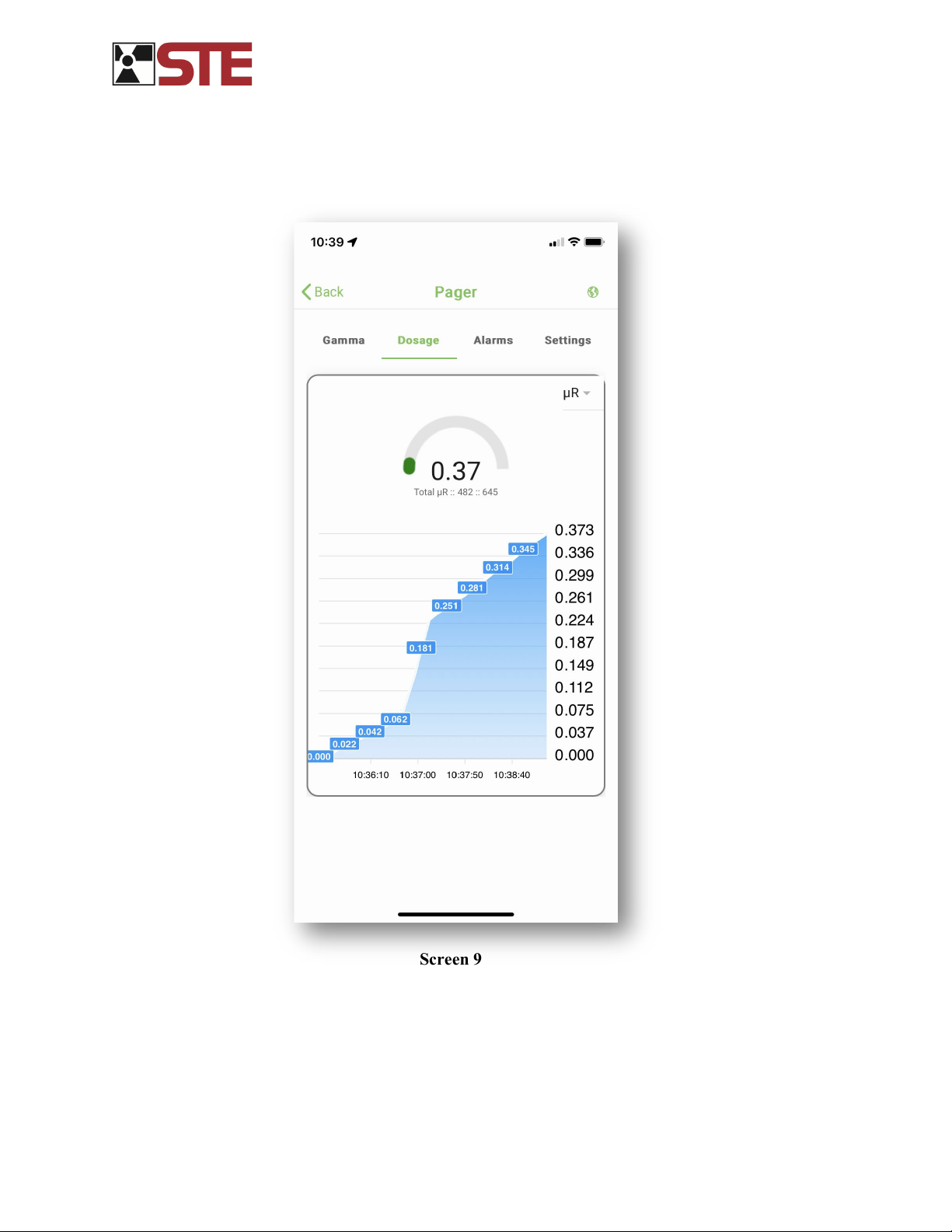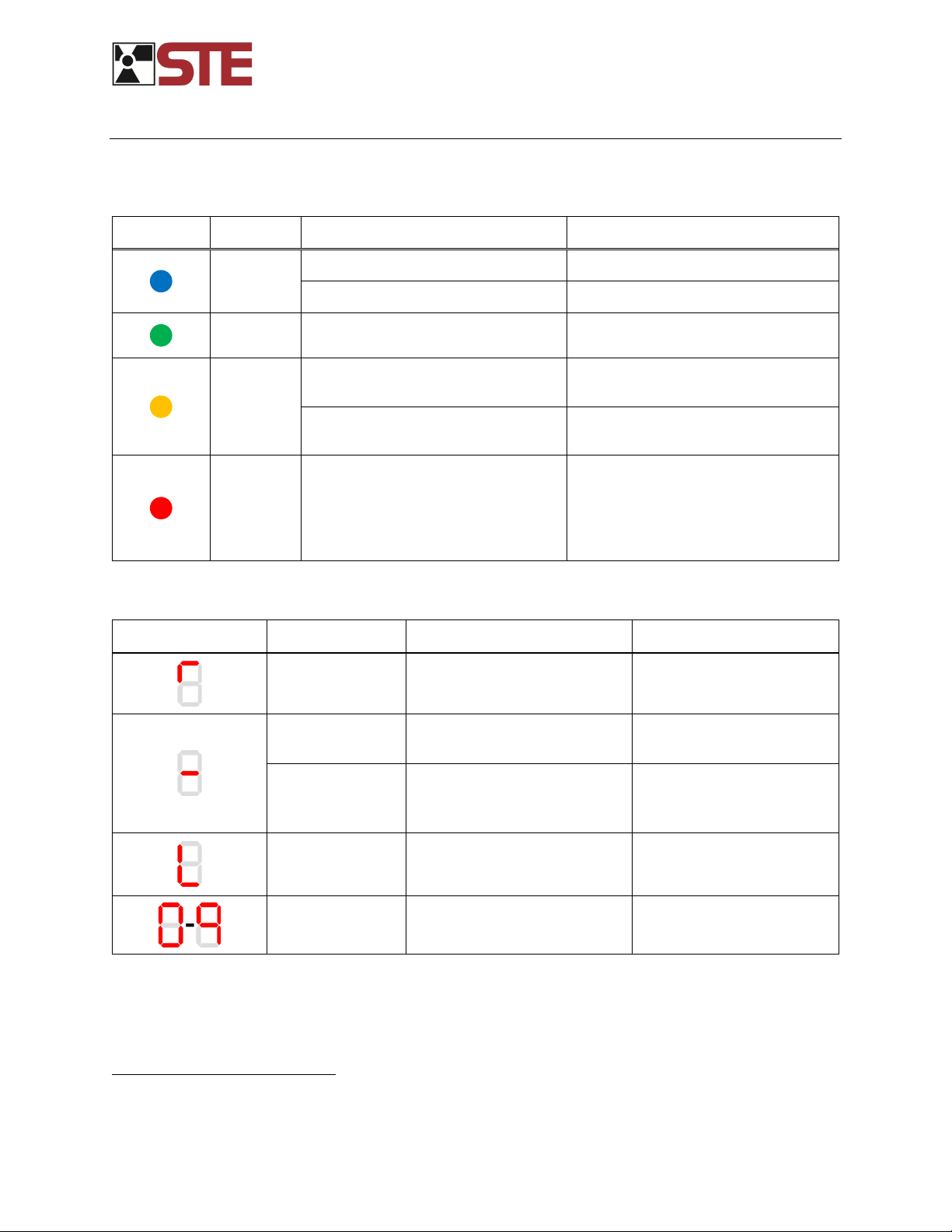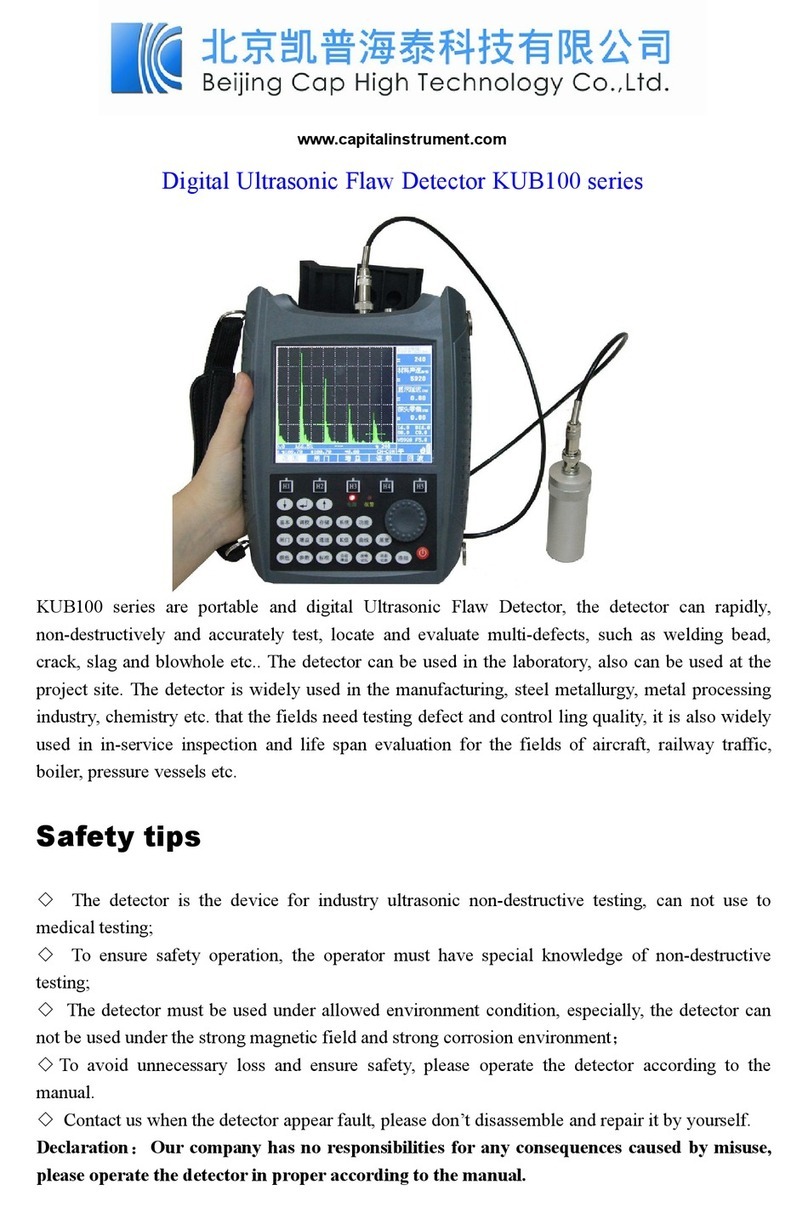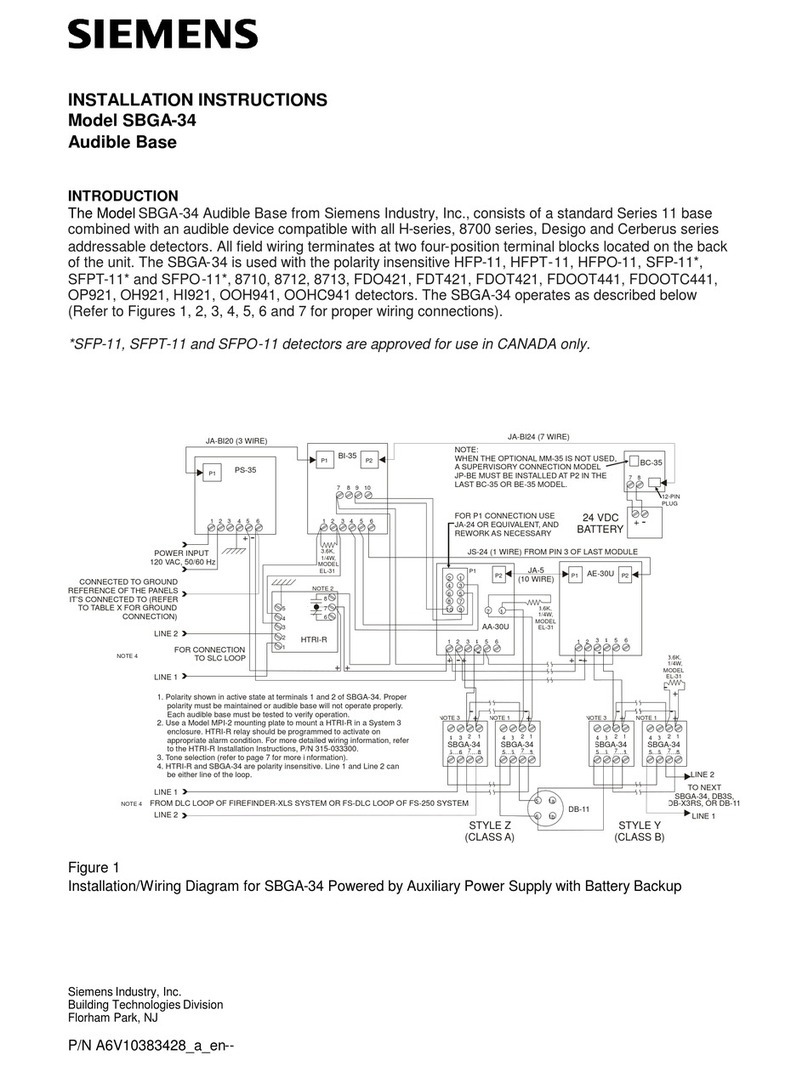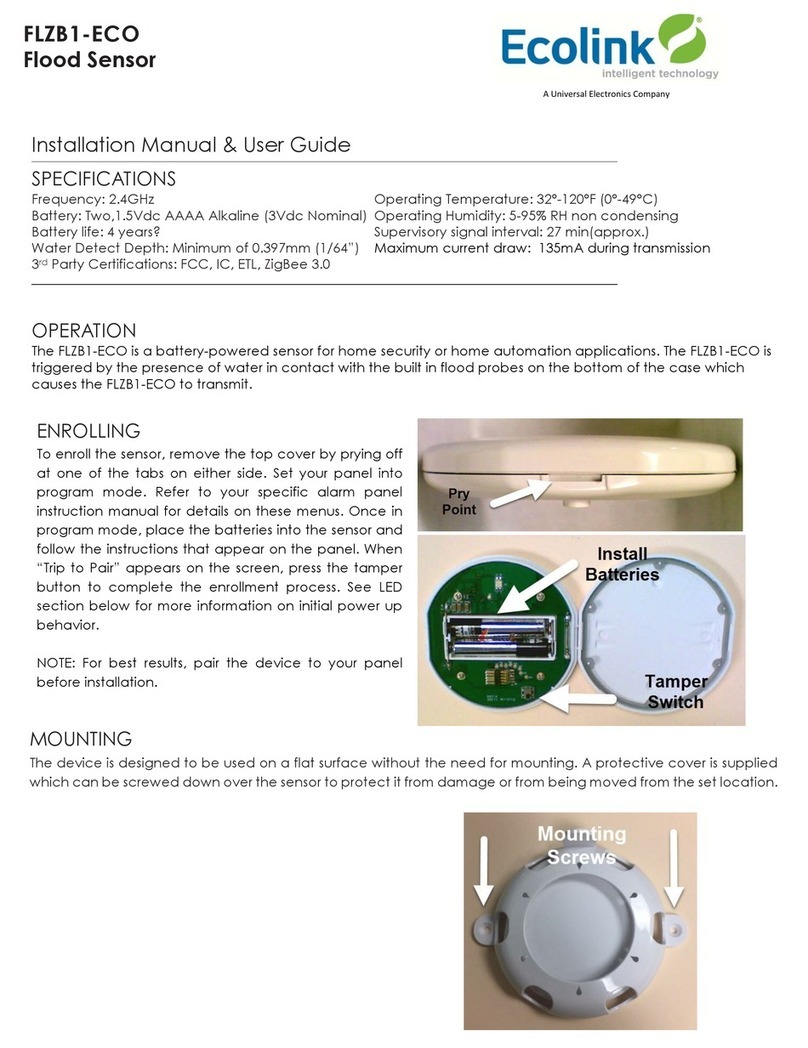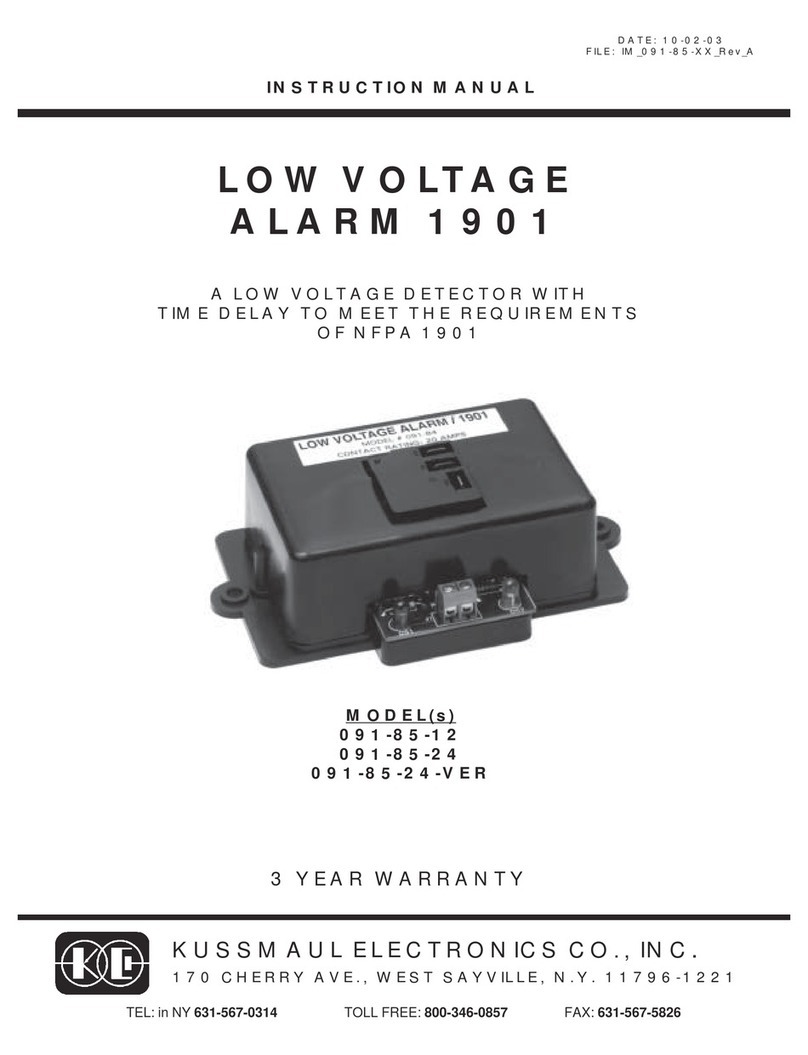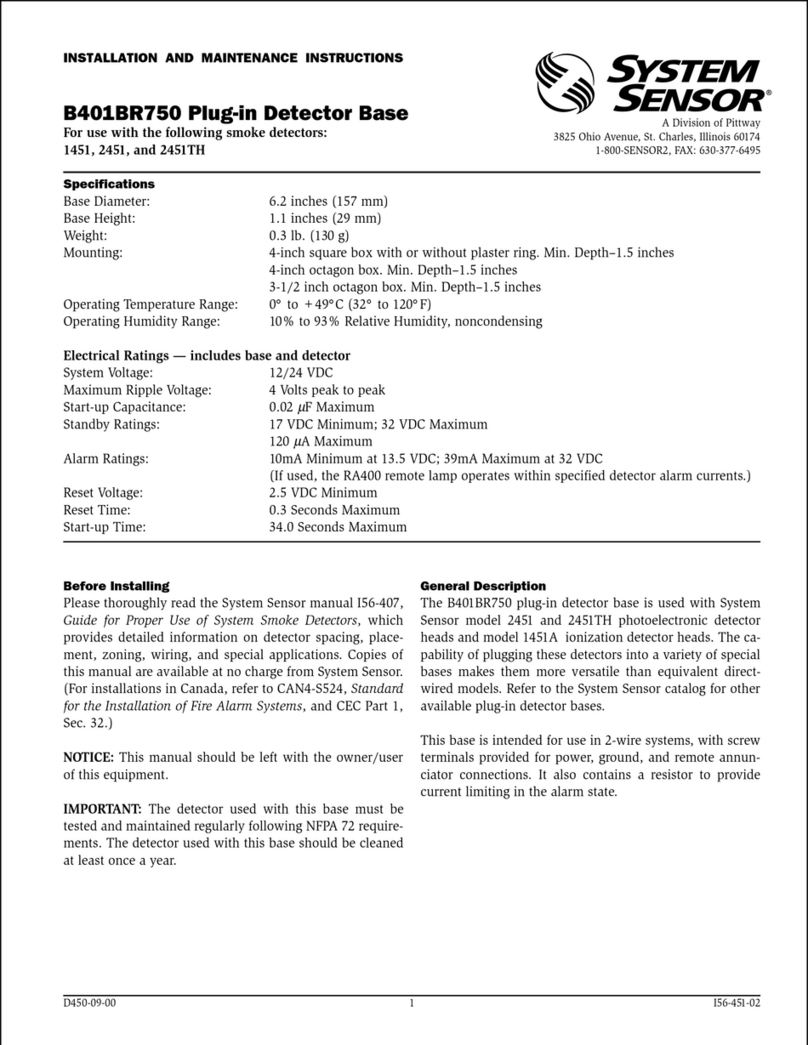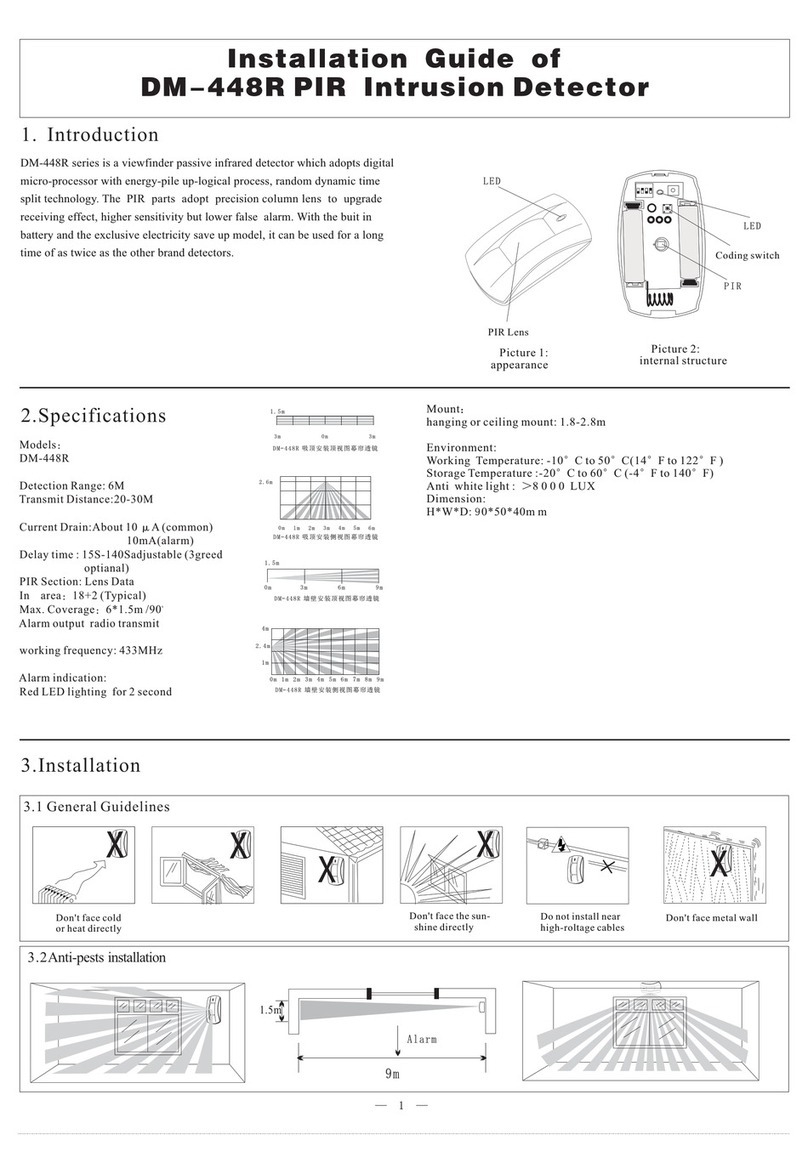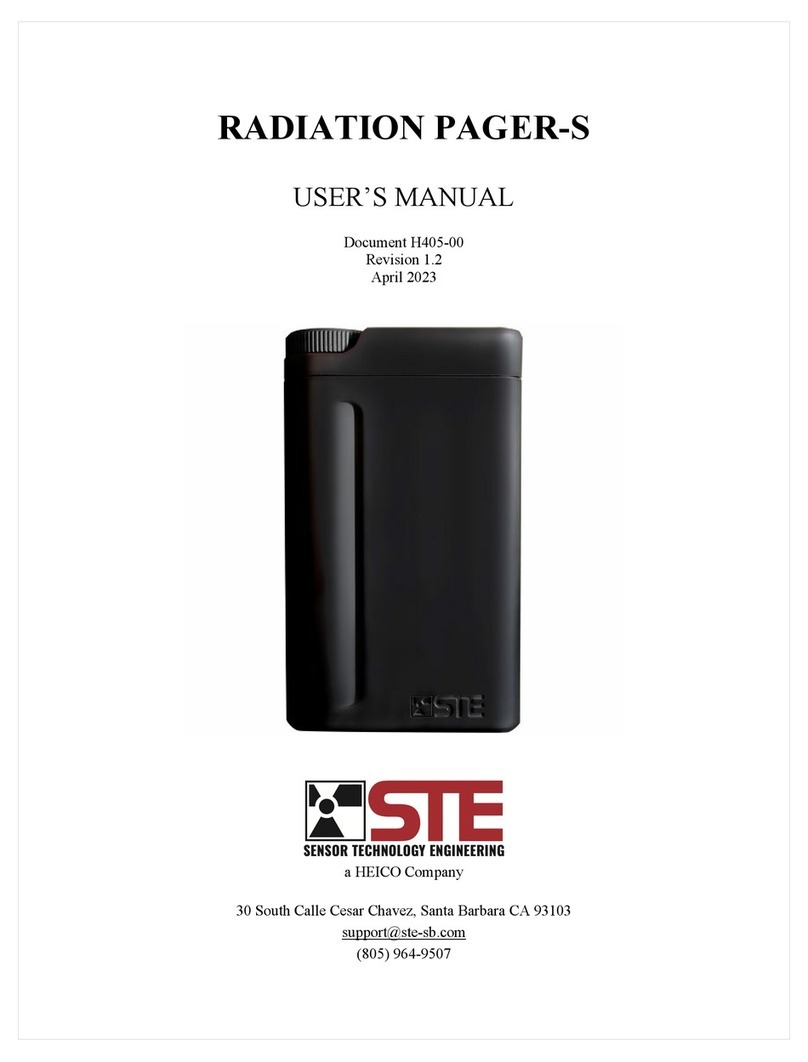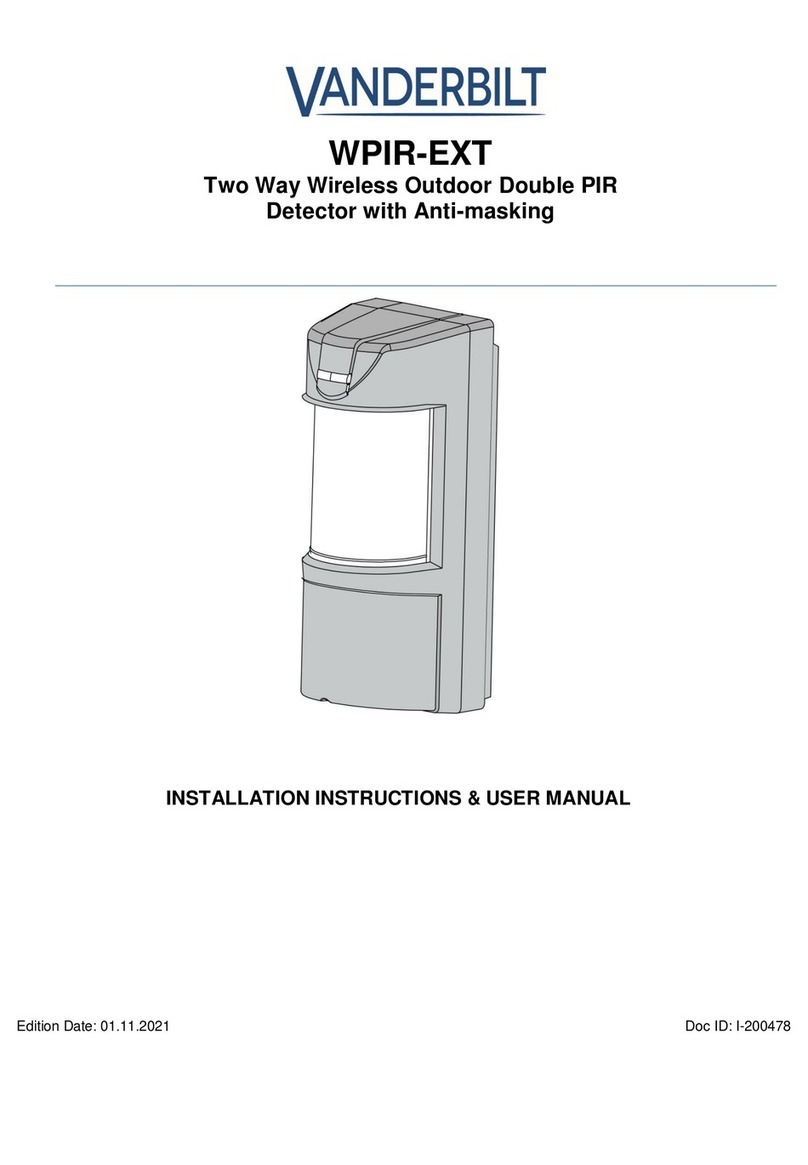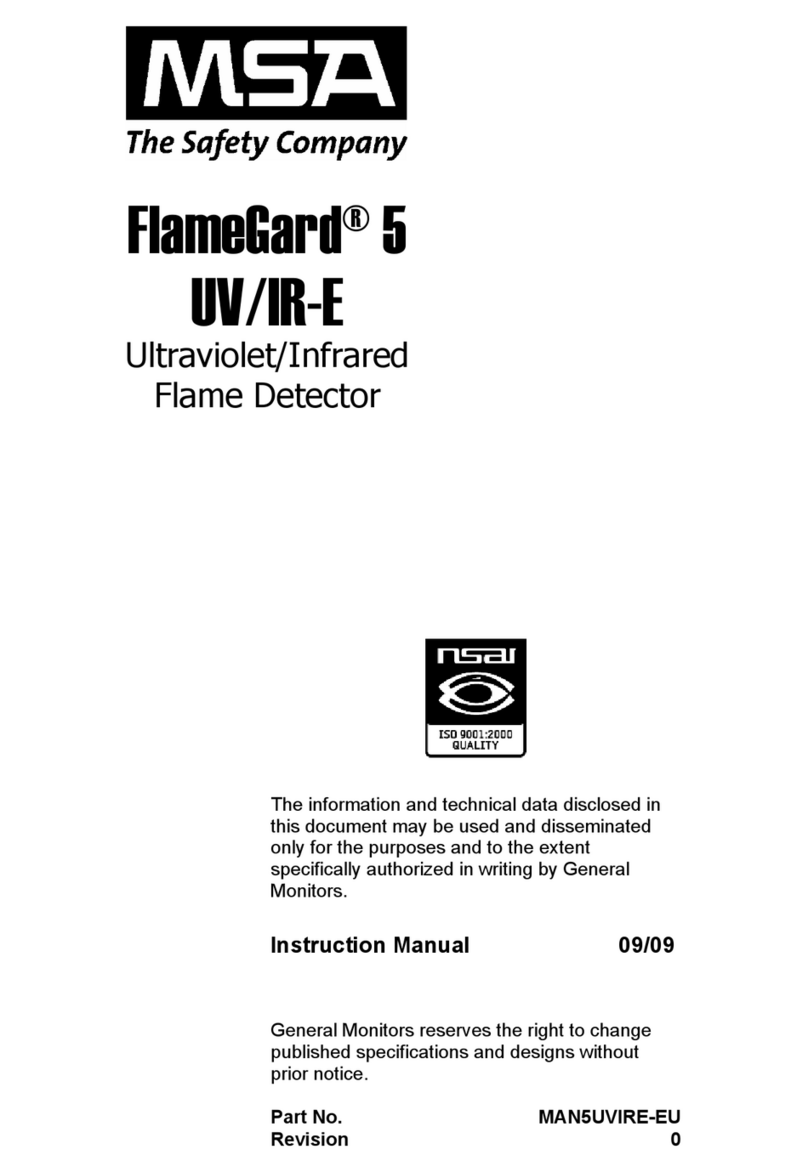Radiation Pager User’s Manual
Copyright 2023 Sensor Technology Engineering, LLC. All rights reserved.
2
2OPERATION
The user interface of the Radiation Pager consists of a multicolor Indicator LED and a single digit numerical
Level Display. Together, these two indicators show the status of the instrument and communicate the
intensity of any detected gamma radiation (see Figure 2).
Figure 3: Radiation Pager User Interface
The Radiation Pager is activated by a three-position rotary Mode Switch. The middle position turns the
instrument off. By rotating the knob right, the instrument is turned on and enables the audible alarm mode.
Conversely, by rotating the knob left, the instrument is turned on and the silent (vibration) alarm mode is
enabled.
When the Radiation Pager is turned on, the middle segment of the Level Display flashes while a self-test is
conducted. At the successful conclusion of the self-test the outer segments of the Level Display will light
in a clockwise rotation for 30 seconds while the instrument measures the ambient gamma radiation
background. After the background radiation level has been measured, the Radiation Pager calculates and
briefly displays the alarm threshold value.The instrument is now ready for use. The Radiation Pager is
now measuring ambient gamma radiation and will alarm if the detected radiation exceeds the alarm
threshold.
When the Radiation Pager alarms, it flashes the Indicator LED and either vibrates or sounds an audible
tone, depending on the setting of the Mode Switch. The instrument will alarm for 14 seconds unless the
Display Button is pressed to acknowledge the alert.Once the alarm has timed out or been acknowledged,
the device enters a (silent) search mode, as described in the following paragraph. Future alarms will not
occur until radiation levels fall below the preset alarm threshold level.
At any time, the Radiation Pager may be used to search for radioactive material by pressing and holding
the Display Button. Depressing the Display Button causes the Indicator LED to flash at a duty-cycle
proportional to the level of gamma radiation detected. At low radiation levels the Indicator LED will flash
green after every 16 radiation counts. If the detected radiation increases to the point that the alarm threshold
is exceeded, the Indicator LED will flash yellow. If the Mode Switch is set to enable audio, a short tone
will also be emitted each time the Indicator LED flashes. At higher radiation levels the Indicator LED will
appear to stay on continuously. While the Display Button is depressed, the Level Display will also be
activated, and the detected radiation will be represented here numerically.
It is important to not turn on the Radiation Pager in the vicinity of a radiation source. This will affect
the alarm threshold calculation and will reduce the device’s sensitivity.