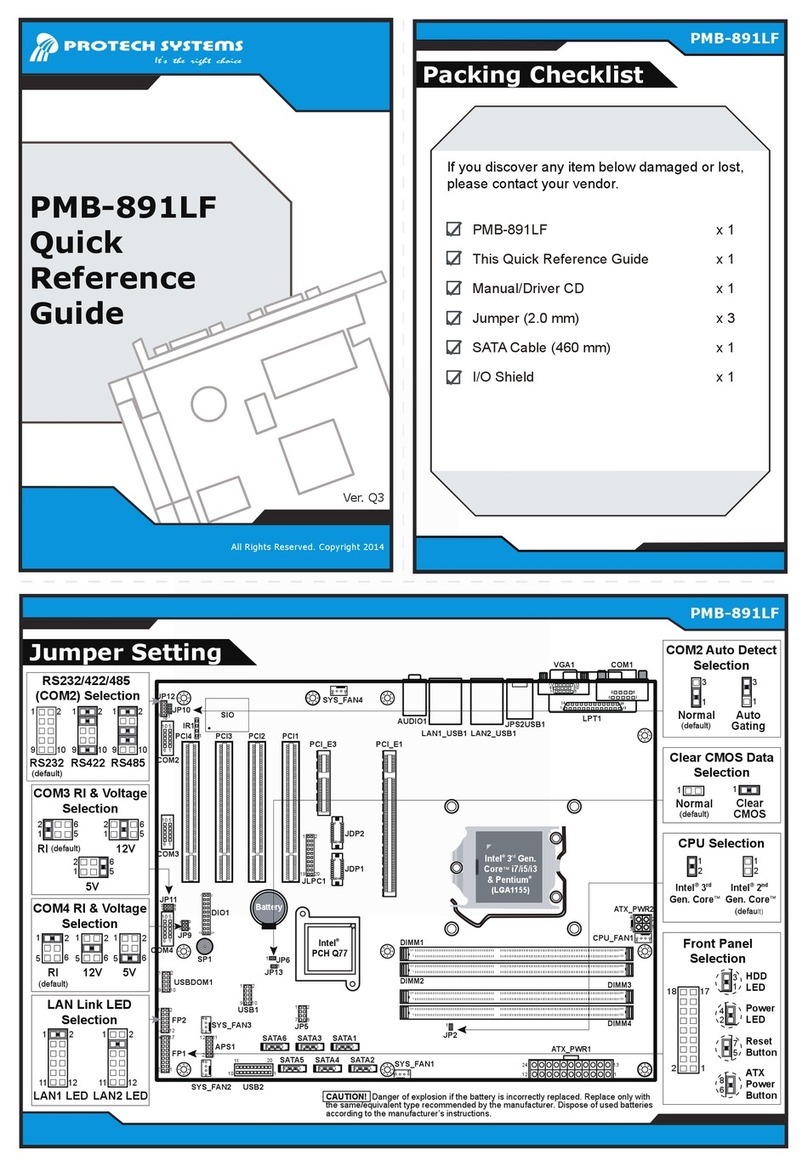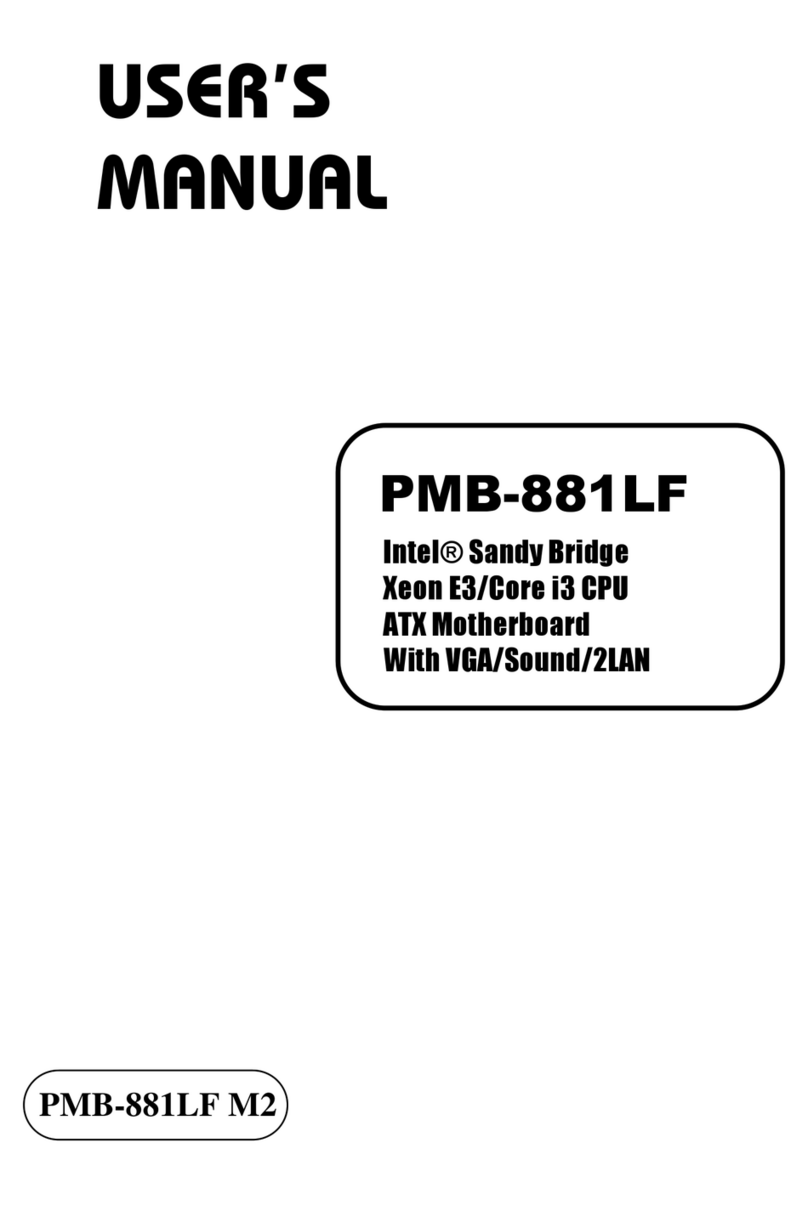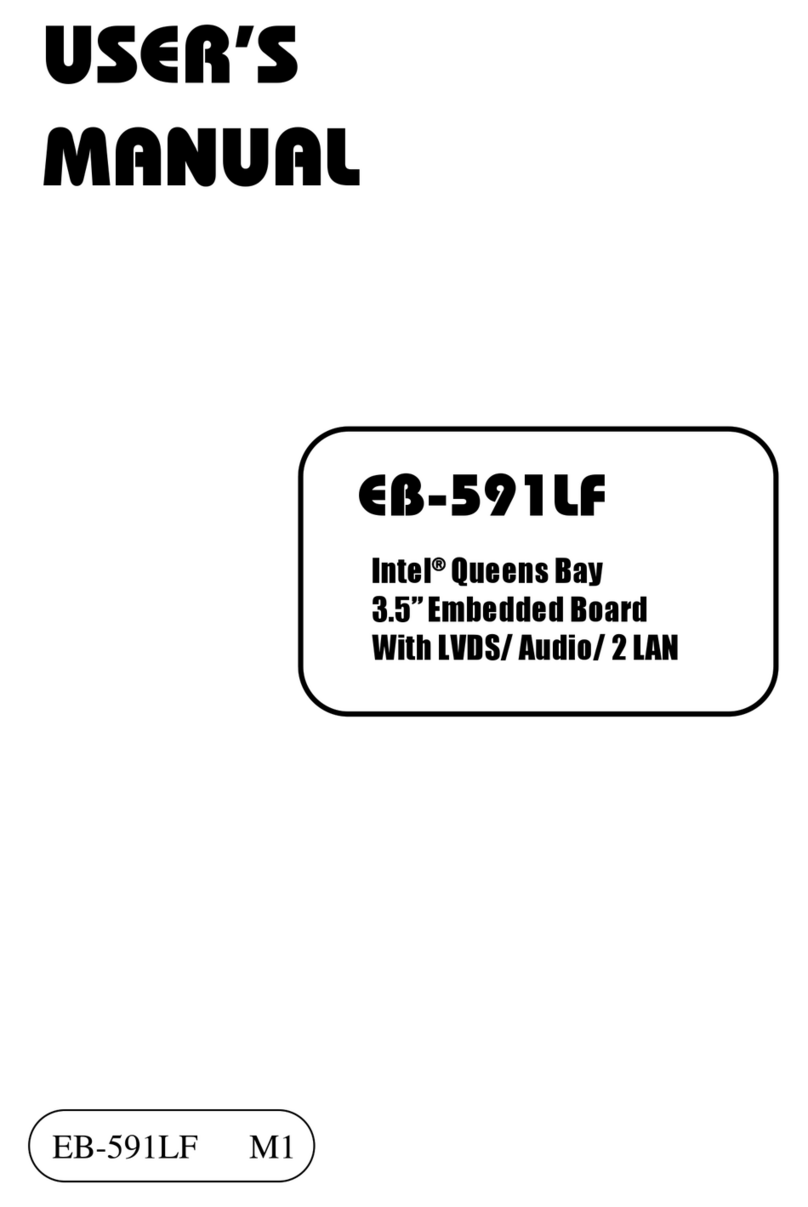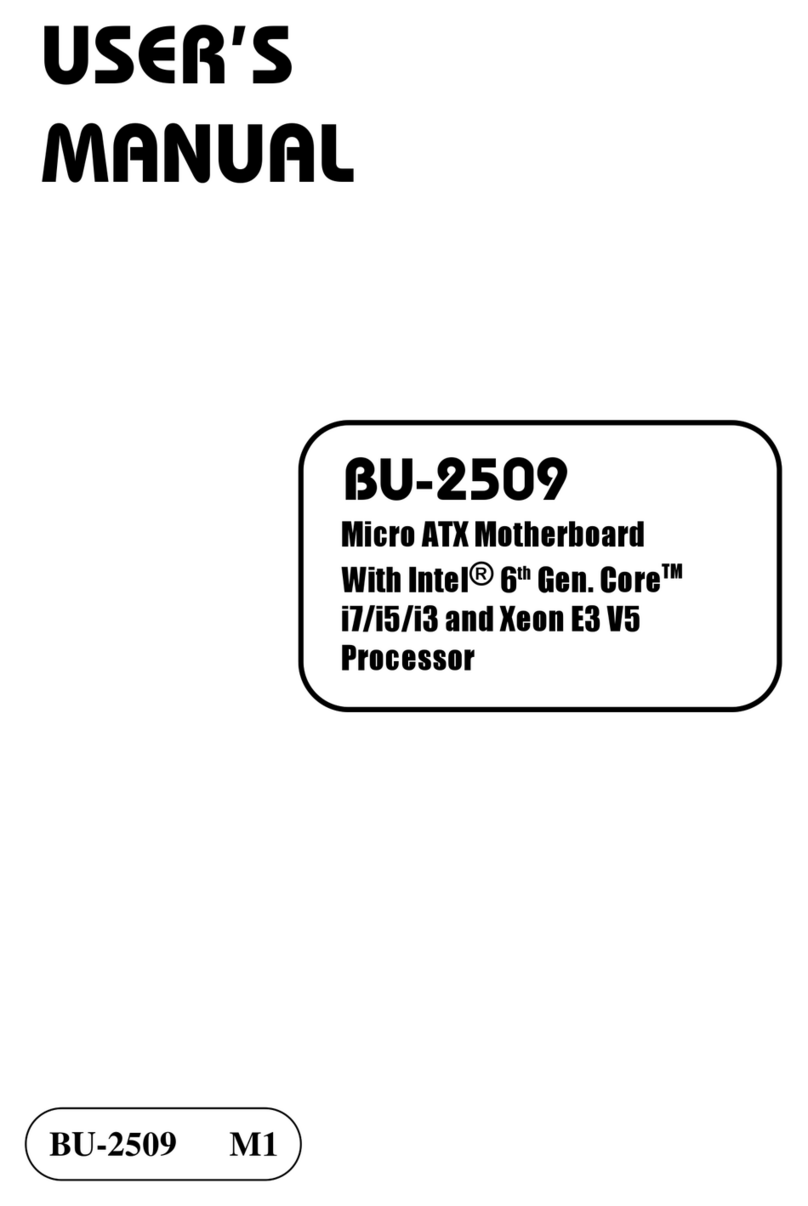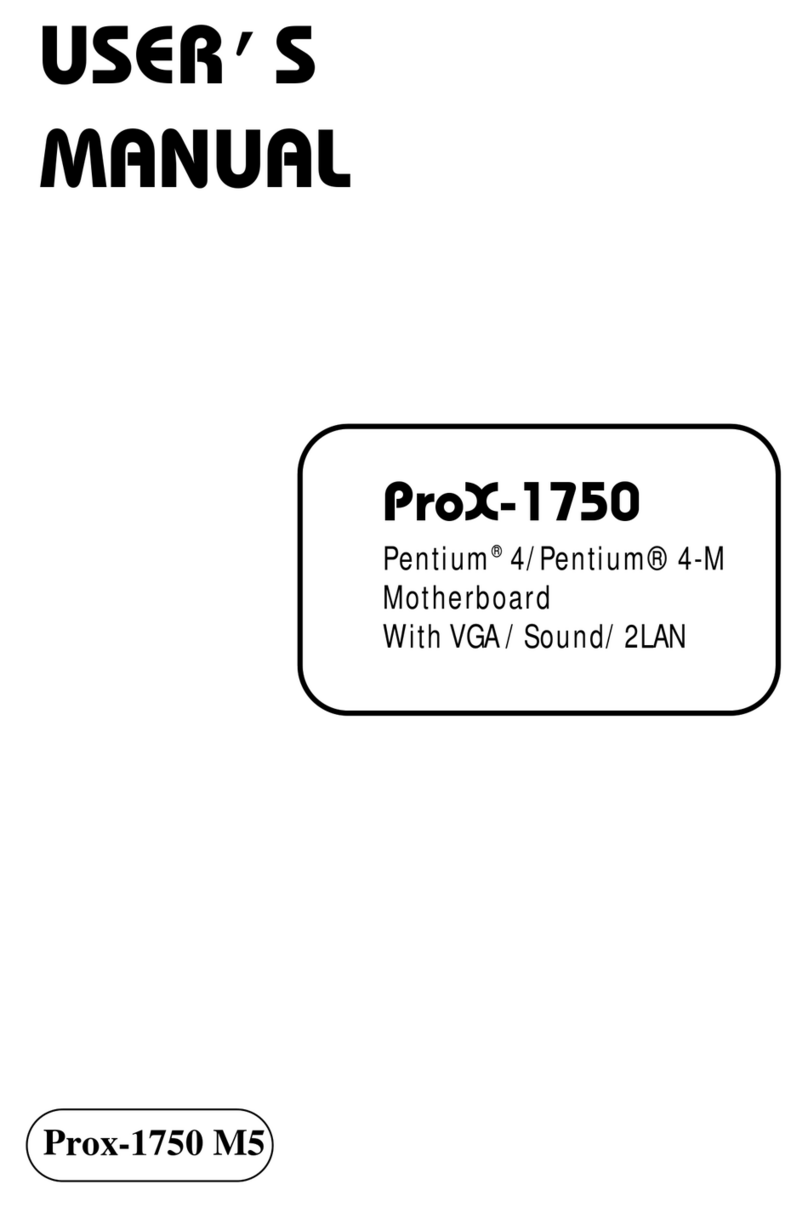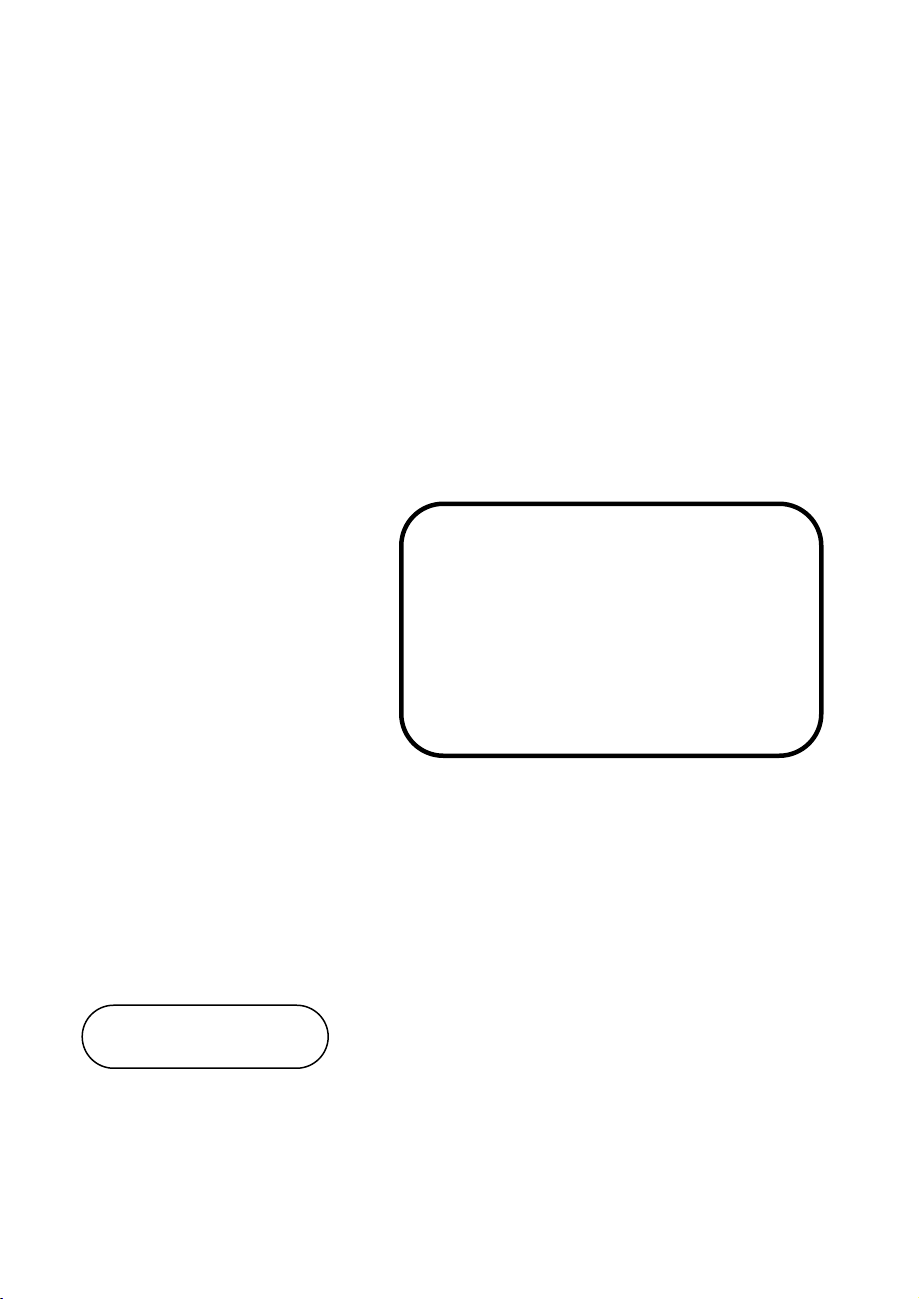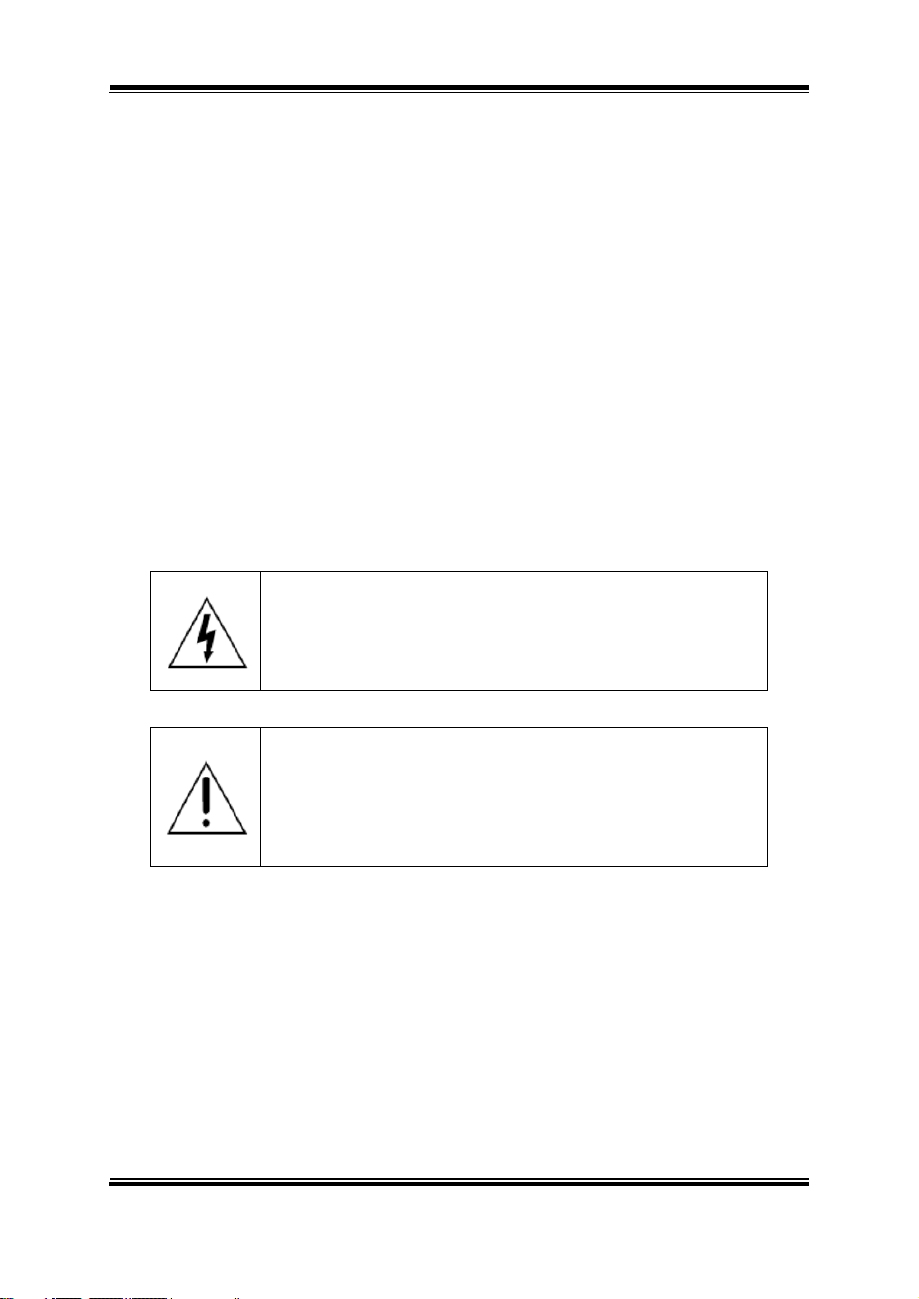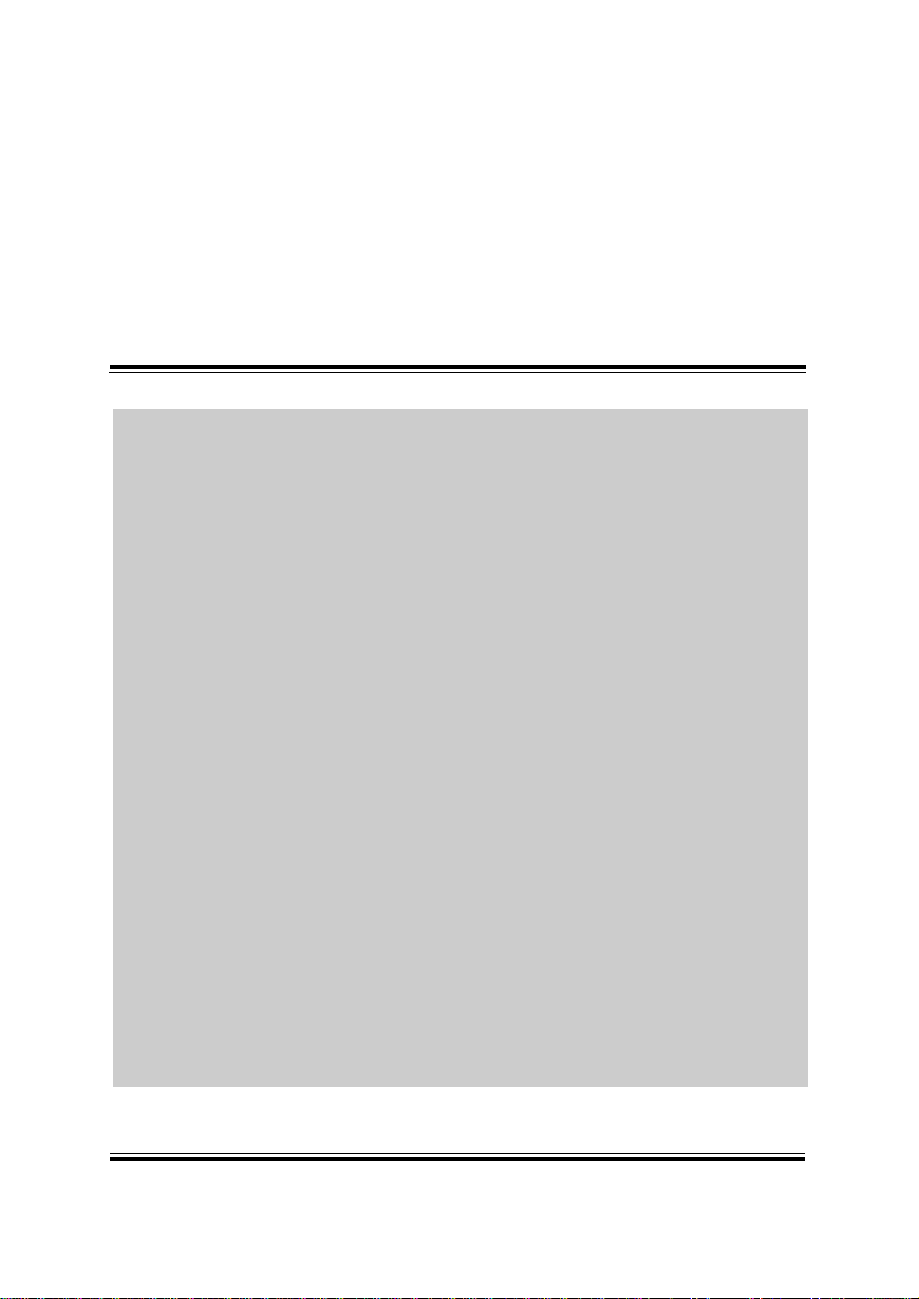ii
3.4.10 HD Audio Connector ........................................................ 3-21
3.4.11 Digital Input / Output Connector ...................................... 3-22
3.4.12 Front Panel Connector .................................................... 3-23
3.4.13 System Fan Connector .................................................... 3-24
3.4.14 CPU Fan Connector ........................................................ 3-24
3.4.15 M.2 SSD Connector (For Q1N & H1N SKU).................... 3-25
3.4.16 PCI Express Slot ............................................................. 3-26
3.4.17 SATA 3.0 Connectors ...................................................... 3-28
3.4.18 LVDS Connector .............................................................. 3-29
3.4.19 Panel Inverter Connector ................................................ 3-30
3.4.20 HDD Power Connectors .................................................. 3-30
3.4.21 ATX Power Input Connector ............................................ 3-31
3.4.22 DIO Port Power Connector .............................................. 3-32
3.4.23 AT / ATX Mode Selection ................................................. 3-33
3.4.24 SPI Override Protection Selection ................................... 3-34
3.4.25 Case Open Detection Connector (option) ....................... 3-34
3.4.26 Low Pin Count (LPC) Connector ..................................... 3-35
3.4.27 LVDS Resolution Selection (For Q1N & H1N SKU)......... 3-36
3.4.28 LVDS Voltage Selection (For Q1N & H1N SKU)................. 3-39
3.4.29 Backlight PWM Level Selection ....................................... 3-40
3.4.30 VCCIO Voltage Selection ................................................ 3-41
3.4.31 LVDS Control Selection (For Q1N & H1N SKU)................. 3-42
3.4.32 Clear CMOS Data Selection ............................................ 3-43
4 Software Utilities ................................................................................. 4-1
4.1 Introduction ................................................................................ 4-2
4.2 Installing Intel® Chipset Software Installation Utility .................. 4-4
4.3 Intel® Management Engine Components Installer Installation .. 4-5