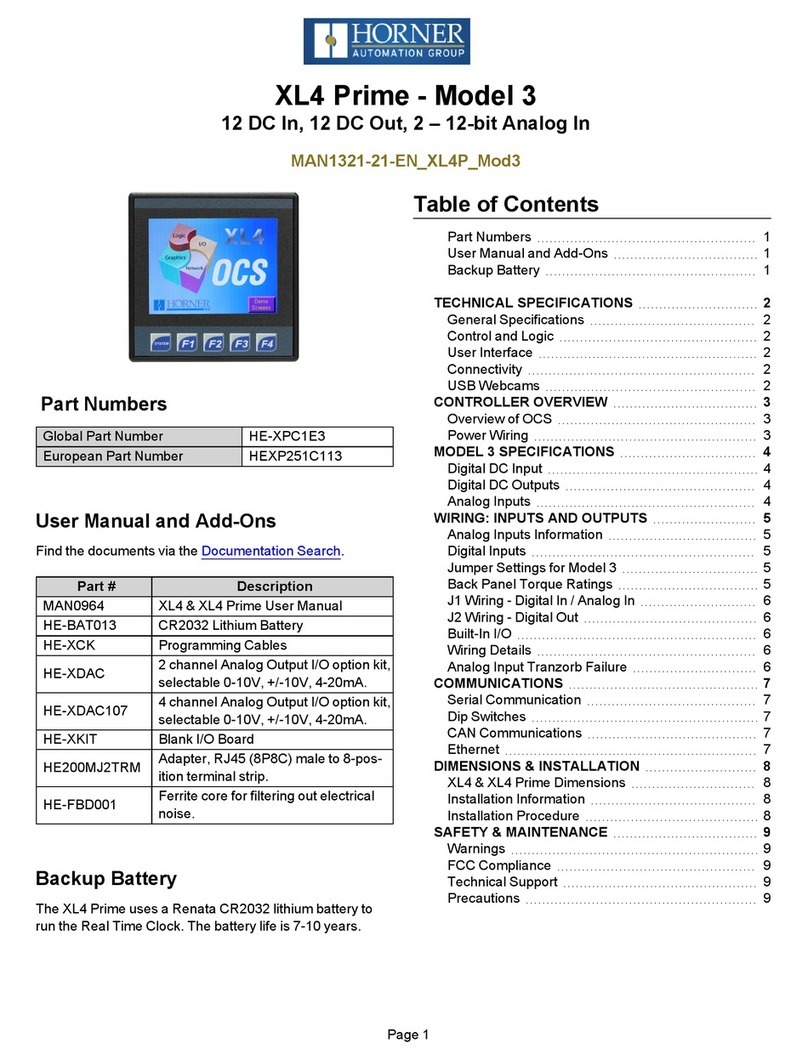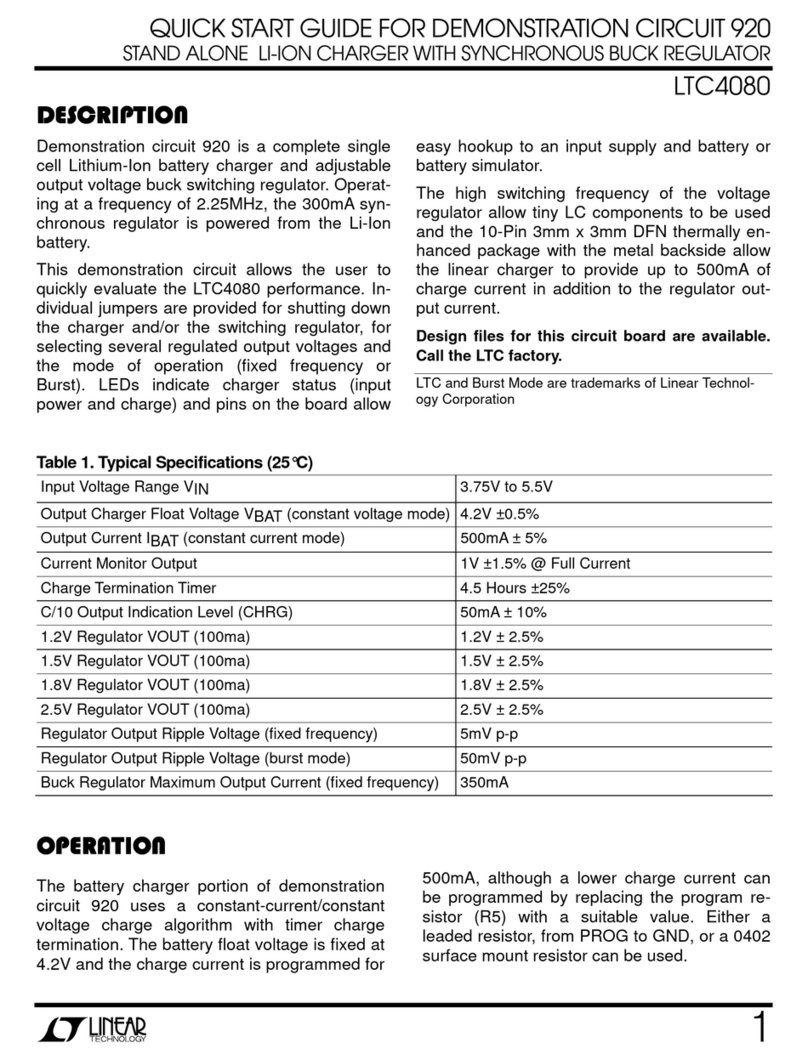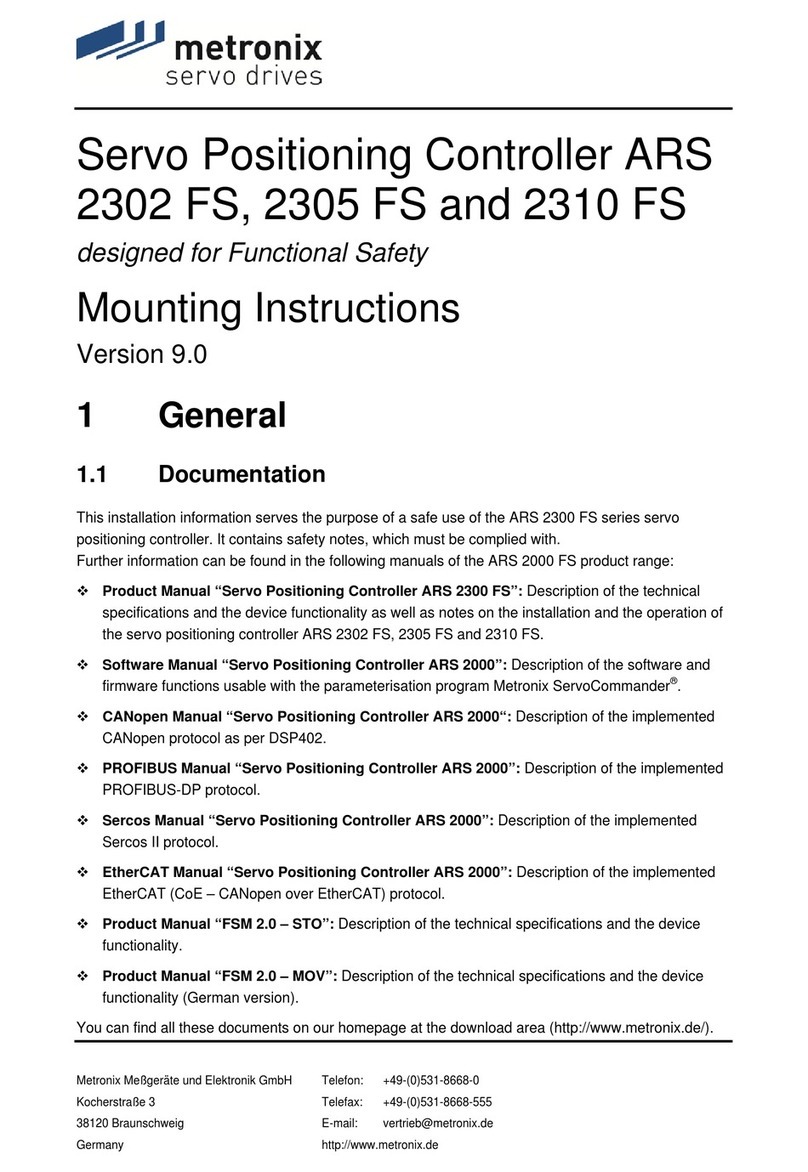Protectowire FiberSystem 8000 User manual

FiberSystem 8000
User’s Guide
B-Version

Notices
© The Protectowire
Company, Inc.
No part of this manual may be repro-
duced in any form or by any means
(including electronic storage and
retrieval or translation into a foreign
language) without prior agreement
and written consent from The
Protectowire Company, Inc. as
governed by US and international
copyright laws.
Warranty
This The Protectowire Company, Inc.
instrument product is warranted
against defects in material and
workmanship for a period of one
year from date of shipment. During
the warranty period, The Protectowire
Company, Inc. will, at its option,
either repair or replace products that
prove to be defective.
For warranty service or repair, this
product must be returned to a service
facility designated by The
Protectowire Company, Inc.. Buyer
shall prepay shipping charges to
The Protectowire Company, Inc. and
The Protectowire Company, Inc.
shall pay shipping charges to
return the product to Buyer.
However, Buyer shall pay all
shipping charges, duties, and taxes
for products returned to The
Protectowire Company, Inc. from
another country.
The Protectowire Company, Inc.
warrants that its software and
firmware designated by Protectowire.
for use with an instrument will exe-
cute its programming instructions
when properly installed on that instru-
ment. The Protectowire Company,
Inc. does not warrant
that the
operation of the instrument,
software, or firmware will be uninter-
rupted or error free.
Assistance
Product maintenance agreements
and other customer assistance agree-
ments are available for The
Protectowire Company, Inc.
products. For any assistance contact
The Protectowire Company, Inc..
Certification
The Protectowire Company, Inc.
certifies that this product met its
published specifications at the time
of shipment from the factory.
The Protectowire Company, Inc.
further certifies that its calibration
measurements are traceable to the
United States National Institute of
Standards and Technology,
NIST
(formerly the United States
National Bureau of Standards, NBS)
to the extent allowed by the Insti-
tutes’s calibration facility, and to the
calibration facilities of other Interna-
tional Standards Organization mem-
bers.
Subject Matter
The material in this document is sub-
ject to change without notice.
The Protectowire Company, Inc.
makes no warranty of any kind with
regard to this printed material,
including, but not limited to, the
implied warranties of merchantability
and fitness for a particular purpose.
The Protectowire Company, Inc.
shall not be liable for
errors
contained herein or for incidental or
consequential damages in con-
nection w i th the furnishing,
performance, or use of this material.
ISO 9001 Certification
Produced to ISO 9001 international
quality system standard as part of our
objective of continually increasing
customer satisfaction through
improved process control.
Limitation of Warranty
The foregoing warranty shall not apply
to defects resulting from improper or
inadequate maintenance by Buyer,
Buyer-supplied software or interfac-
ing, unauthorized modification or mis-
use, operation outside of the
environmental specifications for the
product, or improper site preparation
or maintenance.
No other warranty is expressed or
implied. The Protectowire Company,
Inc. specifically disclaims the implied
warranties of merchant ability an d
Fitness for a particular purpose.
Printing History
New editions are complete revisions
of the guide reflecting alterations in
the functionality of the instrument.
Updates are occasionally made to the
guide between editions. The date on
the back page changes when an
updated guide is published. To find
out the current revision of the guide,
or to purchase an updated guide, con-
tact Protectowire Company, Inc.
representative.
Exclusive Remedies
The remedies provided herein are
Buyer’s sole and exclusive remedies.
The Protectowire Company, Inc. shall
not be liable for any direct, indirect,
special, incidental, or consequential
damages whether based on
contract, tort, or any other legal
theory.

Getting Started
5
Introduction & Measurement Principle. . . . . . . . . . . . . . . . . . . . . . . . . . . . . . . . . . . . . . . . . . 6
General Safety Considerations . . . . . . . . . . . . . . . . . . . . . . . . . . . . . . . . . . . . . . . . . . . . . . . 8
Safety Symbols. . . . . . . . . . . . . . . . . . . . . . . . . . . . . . . . . . . . . . . . . . . . . . . . . . . . . . . . . 8
Setting up the FIBERSYSTEM 8000 System. . . . . . . . . . . . . . . . . . . . . . . . . . . . . . . . . . . 14
Setting up the Hardware. . . . . . . . . . . . . . . . . . . . . . . . . . . . . . . . . . . . . . . . . . . . . . . . . 14
Installing the Software. . . . . . . . . . . . . . . . . . . . . . . . . . . . . . . . . . . . . . . . . . . . . . . . . . . 15
Connecting to the Controlling PC . . . . . . . . . . . . . . . . . . . . . . . . . . . . . . . . . . . . . . . . . . 16
Front, Rear and Connection Panels of the FIBERSYSTEM 8000 Instrument . . .. . . . . . . . 18
Terminating the Sensor Cable. . . . . . . . . . . . . . . . . . . . . . . . . . . . . . . . . . . . . . . . . . . . . . . 20
Connecting to the Output Relays and Input Lines. . . . . . . . . . . . . . . . . . . . . . . . . . . . . . . . 21
Making Measurements
25
Starting the FIBERSYSTEM 8000 Instrument . . . . . . . . . . . . . . . . . . . . . . . . . . . . . . . . . . 26
34
Troubleshooting and Maintenance
27
Cleaning . . . . . . . . . . . . . . . . . . . . . . . . . . . . . . . . . . . . . . . . . . . . . . . . . . . . . . . . . . . . . . . 28
Safety Precautions . . . . . . . . . . . . . . . . . . . . . . . . . . . . . . . . . . . . . . . . . . . . . . . . . . . . . 28
What do I need for Proper Cleaning? . . . . . . . . . . . . . . . . . . . . . . . . . . . . . . . . . . . . . . . 28
Cleaning FIBERSYSTEM 8000 Instrument Housings . . . . . . . . . . . . . . . . . . . . . . . . . . 29
Preserving Connectors . . . . . . . . . . . . . . . . . . . . . . . . . . . . . . . . . . . . . . . . . . . . . . . . . . 29
Cleaning the Optical Connectors and Adapters . . . . . . . . . . . . . . . . . . . . . . . . . . . . . . . 29
Replacing the Fuse . . . . . . . . . . . . . . . . . . . . . . . . . . . . . . . . . . . . . . . . . . . . . . . . . . . . . . . 32
Checking the Operation of the FIBERSYSTEM 8000 system . . . . . . . . . . . . . . . . . . . . . . 33
Returning the Instrument for Service. . . . . . . . . . . . . . . . . . . . . . . . . . . . . . . . . . . . . . . . . . 35
The Protectowire Company, Inc. Contact . …... . . . . . . . . . . . . . . . . . . . . . . . . . . . . . . . . . 35
Specifications and Regulatory Information
36
Introduction . . . . . . . . . . . . . . . . . . . . . . . . . . . . . . . . . . . . . . . . . . . . . . . . . . . . . . . . . . . . . 37
Definition of Terms. . . . . . . . . . . . . . . . . . . . . . . . . . . . . . . . . . . . . . . . . . . . . . . . . . . . . . . . 38
References . . . . . . . . . . . . . . . . . . . . . . . . . . . . . . . . . . . . . . . . . . . . . . . . . . . . . . . . . . . 44
Angled Connector Specifications. . . . . . . . . . . . . . . . . . . . . . . . . . . . . . . . . . . . . . . . . . . . . 45
Specifications. . . . . . . . . . . . . . . . . . . . . . . . . . . . . . . . . . . . . . . . . . . . . . . . . . . . . . . . . . . . 46
The Protectowire Company, Inc.
FIBERSYSTEM 8000 - Linear Heat
Series
3

Getting Started
1 Getting Started
Introduction & Measurement Principle. . . . . . . . . . . 6
General Safety Considerations . . . . . . . . . . . . . . . . 8
Setting up the FIBERSYSTEM 8000 System. . . . .
Front, Rear and Connection Panels of the
FIBERSYSTEM 8000 Instrument . . . . . . . . . . . . . .
Terminating the Sensor Cable. . . . . . . . . . . . . . . .
Connecting to the Output Relays and Input Lines.
14
18
20
21
The Protectowire Company, Inc.
FIBERSYSTEM 8000 - Linear Heat
Series
5

Getting Started
Introduction & Measurement Principle
The Protectowire Company, Inc. FIBERSYSTEM 8000 PTS
(Protectowire Temperature Sensing) Series is optimized and
certified for
fire detection applications. The instrument can be
configured for
various alarm criteria and can be connected to a
fire control panel
using the relay inputs and outputs. It is
categorized as a DTS (Distributed Temperature Sensing) System
which are optical fibers functioning as linear sensors. For the
purposes of this manual these two acronyms (PTS and DTS) are
used interchangeable.
The Protectowire Company, Inc.’s distributed temperature
measurement is based on
the proven Raman-Optical Time-
Domain-Reflectometry (OTDR)
technique. An optical laser
pulse propagating through the fiber
gets scattered light back
to the transmitting end, where it is
analyzed. The intensity of
the Raman signals is a measure for
the temperature along the
fiber.
The backscattered light is spread across a range of wavelengths.
Some of these wavelengths are affected by temperature changes
while others are immune. By very accurately measuring the
Difference in the signal intensity of the backscattered light an
Accurate temperature measurement can be made.
The local position of the temperature is determined by measuring
the arrival timing of the returning light pulse similar to a radar
echo showing the distance of a car or plane.
6
The Protectowire Company, Inc.
FIBERSYSTEM 8000 - Linear Heat
Series

Getting Started
The temperature resolution is dependent on several factors:
Measurement time, spatial resolution, the length of the fiber, the
loss of the fiber, splices or connectors.
The Protectowire Company, Inc.
FIBERSYSTEM 8000 - Linear Heat
Series
7

Getting Started
General Safety Considerations
This product has been designed and tested in accordance with
the standards listed on the manufacturer ’s Declaration of
Conformity, and has been supplied in a safe condition. The
documentation contains information and warnings that must be
followed by the user to ensure safe operation and to maintain the
product in a safe condition.
SafetySymbols
The caution sign denotes a hazard. It calls attention to a
procedure which, if not correctly performed or adhered to,
could result in damage to or destruction of the product. Do
not proceed beyond a caution sign until the indicated
conditions are fully understood and met.
The warning sign denotes a hazard. It calls attention to
a procedure which, if not correctly performed or
adhered to, could result in injury or loss of life. Do not
proceed beyond a warning sign until the indicated
conditions are fully understood and met.
8
The Protectowire Company, Inc.
FIBERSYSTEM 8000 - Linear Heat
Series
WARNING
CAUTION

Getting Started
InstrumentMarkings
The instruction manual symbol. The product is marked
with this warning symbol when it is necessary for the user
to refer to the instructions in the manual.
In this case, this is to change the fuse. Please refer to
“Replacing the Fuse” on page 38.
The laser radiation symbol. This warning symbol is
marked on products which have a laser output.
The DC (direct current) symbol is used to indicate the
input power connecting terminal.
Certification Marking as VdS certified fire detector (linear
heat detector).
Certification Marking as UL certified fire detector (linear
heat detector).
This symbol indicates the earth connecting terminal.
The ON symbol is used to show that the power switch is in
the on position, and the instrument is in operating mode.
The stand-by symbol is used to show the power switch is
in the stand-by position and the instrument is in stand-by
mode.
Conformity Marking of the European Union
General Recycling Mark for plastic parts used in the
product
If this product is not used as specified, the protection
provided by the equipment could be impaired. This
product must be used in a normal condition (in which
all means for protection are intact) only.
Operator access to the inside of the instrument is
limited to the procedures described in “Setting up the
FIBERSYSTEM 8000 System” in chapter 1. Other areas
and parts inside
the instrument are not for service by
the operator.
Refer servicing to qualified service
personnel.
The Protectowire Company, Inc.
FIBERSYSTEM 8000 - Linear Heat
Series
9
WARNING
WARNING

Getting Started
To prevent electrical shock, disconnect the instrument
from the power source before cleaning. Use a dry
cloth or one
slightly dampened with water to clean the
external case parts.
Do not open the card cage inside the FIBERSYSTEM
8000, or attempt to
clean it internally.
Using controls or adjustments or performing
procedures other than those specified in the
documentation supplied with your equipment can
result in hazardous radiation exposure.
This product complies with IEC Pollution Degree 2.
When installing the instrument using power supply, make
sure the detachable power cord is readily identifiable and is
easily reached by the operator.
Do not connect a light source to the optical output or the
connected fiber to prevent potential interferences or
damages of optical or opto-electrical components.
For operation of the instrument use a power supply certified
in compliance with EN54-22 and certified to UL/ULC for
UL/ULC compliance.
Please note, the The Protectowire Company, Inc. AC/DC
adapter A1011A (18V DC, 3.5 A) is not suitable for
certified fire detection application.
10
The Protectowire Company, Inc.
FIBERSYSTEM 8000 - Linear Heat
Series
CAUTION
CAUTION
CAUTION
CAUTION
WARNING
WARNING

Getting Started
Laser SafetyInformation
The laser source specified by this user guide is classified
according to IEC 60825-1 (2007).
The laser source complies with 21 CFR 1040.10 except for
deviations pursuant to Laser Notice No. 50, dated 2001-July-26
1
Max. average output power means the highest possible average
power that the laser source can produce at its output.
Max. permissible average output power is the highest optical
power that is permitted within the appropriate IEC laser class.
2
According to IEC Laser class 1M the laser activity and the laser
power is not dangerous for the user as long as no optical
instruments like magnifying glasses or microscopes are used.
Laser class 1M label
The instrument has built-in safety circuitry, which will disable the
optical output in the case of a fault condition.
The Protectowire Company, Inc.
FIBERSYSTEM 8000 - Linear Heat
Series
11
FIBERSYSTEM
8000 unit
Laser type
Semiconductor
Laser
Wavelength
1064 nm
Max. average output power1
17 mW
Beam waist diameter
50 µm
Numericalaperture
0.2
Laser class according to IEC 60825-1
(2001)
1M
Max. permissible average output
power2
20 mW

Getting Started
Please pay attention to the following laser safety
warnings:
•
Even the laser power of the FIBERSYSTEM 8000
instrument does not
generate direct danger for your eyesight we suggest
not to look into the end of an optical cable attached to
the optical output when the device is operational.
The use of optical instruments with this product will
increase the hazard to your eyes.
•
•
Refer servicing
personnel.
only
to
qualified
and
authorized
12
The Protectowire Company, Inc.
FIBERSYSTEM 8000 - Linear Heat
Series
WARNING

Getting Started
EnvironmentalInformation
This product complies with the WEEE Directive (2002/96/EC)
marking requirements. The affixed label indicates that you must
not discard this electrical/ electronic product in domestic
householdwaste.
Product Category: With reference to the equipment types in the
WEEE Directive Annex I, this product is classed as a "Monitoring
and Control instrumentation" product.
Do not dispose in domestic household waste.
For product disposal you can return it to The Protectowire
Company, Inc. after
arrangement. Please contact your local
Protectowire distributor for details.
The Protectowire Company, Inc.
FIBERSYSTEM 8000 - Linear Heat
Series
13

Getting Started
Setting up the FIBERSYSTEM 8000 System
Setting up the Hardware
1.
At receipt of shipment.
a)
Inspect the shipping containers for damage.
If the shipment was damaged, contact the carrier, then contact
The Protectowire Company, Inc..
Keep the shipping containers and cushioning material and use
it for further shipping e.g. in case of Service & Support needs.
b)
Verify that you received the options and accessories that
you ordered. Compare the package contents with the bill of
order.
If anything is missing or defective, please contact The
Protectowire Company, Inc..
To avoid the possibility of injury or death, you must
observe the following precautions before switching on
the instrument.
•
Do not remove protective covers while the instrument
is powered.
Do not open the inner card cage. Component
replacement and internal adjustments must be made
only by qualified service personnel.
Instruments that appear damaged or defective should
be made inoperative and secured against unintended
operation until they can be repaired by qualified
service personnel.
Defective, damaged, or malfunctioning instruments
must be returned to The Protectowire Company, Inc.
•
•
•
Do not operate the instrument in the presence of
flammable gases or fumes. Operation of any electrical
instrument in such an environment constitutes a safety
hazard.
14
The Protectowire Company, Inc.
FIBERSYSTEM 8000 - Linear Heat
Series
WARNING

Getting Started
Before you connect any fiber-optic cable to the
FIBERSYSTEM 8000 unit, please ensure the optical
connectors have been properly cleaned.
Fiber-optic connectors are easily damaged when connected
to dirty or damaged cables and accessories. When you use
improper cleaning and handling techniques, you risk
expensive instrument repairs, damaged cables, and bad
measurements.
If the device was stored outside the operating temperature
range, you should first wait for the device to acclimatize
before turning it on.
2. Attach the FIBERSYSTEM 8000 to a fire safety certified
power supply which provides the required safety extra-low
voltage as specified. Reference controller Internal Wiring
Diagram (IWD drawing) for precise connection points.
3. Switch on the power.
Installing the Software
1.
Install the Agilent IO Libraries Suite from the supplied CD on
the PC you would like to use to control the FIBERSYSTEM
8000 instrument.
If you are using the FIBERSYSTEM 8000 Configurator
software to control the
FIBERSYSTEM 8000 instrument,
install this from the CD, too. (The FIBERSYSTEM 8000
Configurator software is the easiest way to configure the
FIBERSYSTEM 8000 instrument).
2.
The Protectowire Company, Inc.
FIBERSYSTEM 8000 - Linear Heat
Series
15
CAUTION
CAUTION

Getting Started
Connecting to the Controlling PC
1. Connect the distributed temperature system to the controlling
PC.
When you connect a USB device, Windows will display a Found
New Hardware Wizard. Because your USB device is an Agilent
USBTMC instrument, you do not need to insert a CD when
prompted by the wizard, because all the drivers you need have
already been installed with the IO Libraries Suite. Simply click
Next until the wizard completes.
If a second Found New Hardware Wizard appears, continue to
click Next until that wizard completes as well. These wizards
place the installed USB drivers in the appropriate locations for
Windows torecognize your device.
If you are controlling the distributed temperature system over
the LAN, you will need to first connect to the distributed
temperature system via USB and set the IP address with the
FIBERSYSTEM 8000 Configurator (see FIBERSYSTEM
8000 Configurator Guide), if DHCP is
not activated or
supported by the network.
The default settings are
DHCP:
enabled
IP-address:
Host name:
0.0.0.0
A-N4387B-xxxxxx
where xxxxxx denote the last 6 digits of the serial
number
The default domain name is an empty string.
255.255.255.0
0.0.0.0
Domainname:
Subnet Mask:
DefaultGate-
way:
To change these values:
a)
Run the “Agilent Connection Expert:” If the Agilent
Connection Expert utility does not run automatically at this
time, click the IO Control (IO icon in the Windows
notification area) and then click Agilent Connection Expert.
b)
The Agilent Connection Expert will automatically detect
most interfaces and instruments, and will assign names and
other default configuration settings. If you want to change
16
The Protectowire Company, Inc.
FIBERSYSTEM 8000 - Linear Heat
Series
NOTE

Getting Started
these parameters, you can do so in the Agilent Connection
Expert window.
i
Select the FIBERSYSTEM 8000 instrument or
interface in the explorer
pane in the center of the Agilent Connection Expert
window.
The properties of the selected item appear in the
properties pane on the right. When you right-click on an
item in the explorer pane, you see a shortcut menu of
actions that you may take on that item. These actions
are also available from the menus at the top of the
Agilent Connection Expert window. The most common
actions are also listed in the Agilent Connection Expert’s
task guide (the left pane of the window).
ii
You may also add instruments or interfaces manually to
your test system configuration if the Agilent Connection
Expert does not automatically detect the hardware (for
example, if it is connected via Ethernet).
See the Agilent IO Libraries Suite Online Help for more
information on the Agilent Connection Expert and on
configurationchanges.
Test instrument connections:
The Agilent Connection Expert will automatically send an
identification query (*IDN?) to any instrument that has its
auto-identify property set to Yes. (See the Agilent IO
Libraries Suite Online Help if you want to turn this function
off.)
When you see a green check mark on the icon representing
an instrument, this means that the instrument has
responded as expected. (Note that some instruments do
not support the *IDN? query and will not respond
appropriately.) The instrument’s identification information is
displayed in the properties pane on the right side of the
Agilent Connection Expert window.
You can explicitly test the connections to your instruments,
and exercise more of their functionality, by selecting Send
commands to this instrument in the task guide or shortcut
menu. This starts the Interactive IO utility, which allows you
to send commands to your instruments and see their
responses. Note that some commands (such as *TST?,
instrument self-test) may take longer than Interactive IO’s
default timeout; you can modify the timeout in the
Interactive IO window by selecting Interact > Options...
c)
2. Continue with “Starting the FIBERSYSTEM 8000
Instrument” on page 32.
The Protectowire Company, Inc.
FIBERSYSTEM 8000 - Linear Heat
Series
17

Getting Started
Front, Rear and Connection Panels of the FIBERSYSTEM
8000 Instrument
FIBERSYSTEM 8000 Indoor Housing
(19”, Option - H01D)
Frontpanel
Color display
Top line indicates system
status (e.g. Ready, Error,
Measuring) -Bottom lines
indicate alarm conditions.
Display color
indicates:
white(=default),red
(=alarm),yellow
(=fiber break)
Power LED
Switches on
after booting as
readiness
indicator.
Tx/Rx LED
Indicates
communication
activity
between
the
FIBERSYSTEM 8000
and the
controller.
Alarm LED
Fault LED
Indicates the
FIBERSYSTEM 8000
has an
error condition
(e.g. fiber
break).
On when a temperature value
measured exceeds alarm
limits
on one or more
channels.
18
The Protectowire Company, Inc.
FIBERSYSTEM 8000 - Linear Heat
Series
Fiber Optic
Linear Heat Detection
POWER
TX/RX
FAULT
ALARM

Getting Started
Cardcage
Bottom view
USB
USB connector, for
link
to configuration
computer.
LAN
LAN connector, for
link to network.
RS 232
Not used
Fuse
Replace only with
same type (T4A L
250V, P/N 2110-
1362).
Power
Connect to DC
power supply.
Channel
Connectors to
optical fibres (
E2000-
ConnectionAPC)
(depending on
channeloptions)
Memory card slot
Disabled;for
further use
On/Off
To switch
FIBERSYSTEM
8000
instrument
on
or off.
Relays
Connectors to input and output
relays
The Protectowire Company, Inc.
FIBERSYSTEM 8000 - Linear Heat
Series
19

The Protectowire Company, Inc.
FIBERSYSTEM 8000 - Linear Heat
Series
Getting Started
Terminating the Sensor Cable
To
guarantee
the
specification
throughout
the
whole
measurement distance,we recommend excess cable of 20 m and
a proper fiber termination (for low back reflection).
This can be achieved by ending the cable with a clean angled
E2000connector.
Acceptable alternatives are
•
•
winding at least 5 loops with diameter smaller than 5 mm
polishing an angle or cleaving of more than 14° to the cable
end (and cleaning)
immersing the (clean) end of the cable in index matching fluid
any combination of winding, polishing and immersing
according to this discribtion here.
•
•
Note: To terminate the sensor cable by polishing or immersing, a
clean cable end is necassary.
20
Table of contents
Popular Controllers manuals by other brands

Cooper Power Systems
Cooper Power Systems VR-32 quick start guide
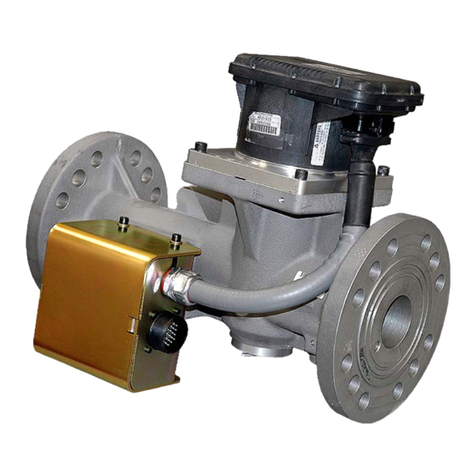
Woodward
Woodward TecJet 52 Installation and operation manual
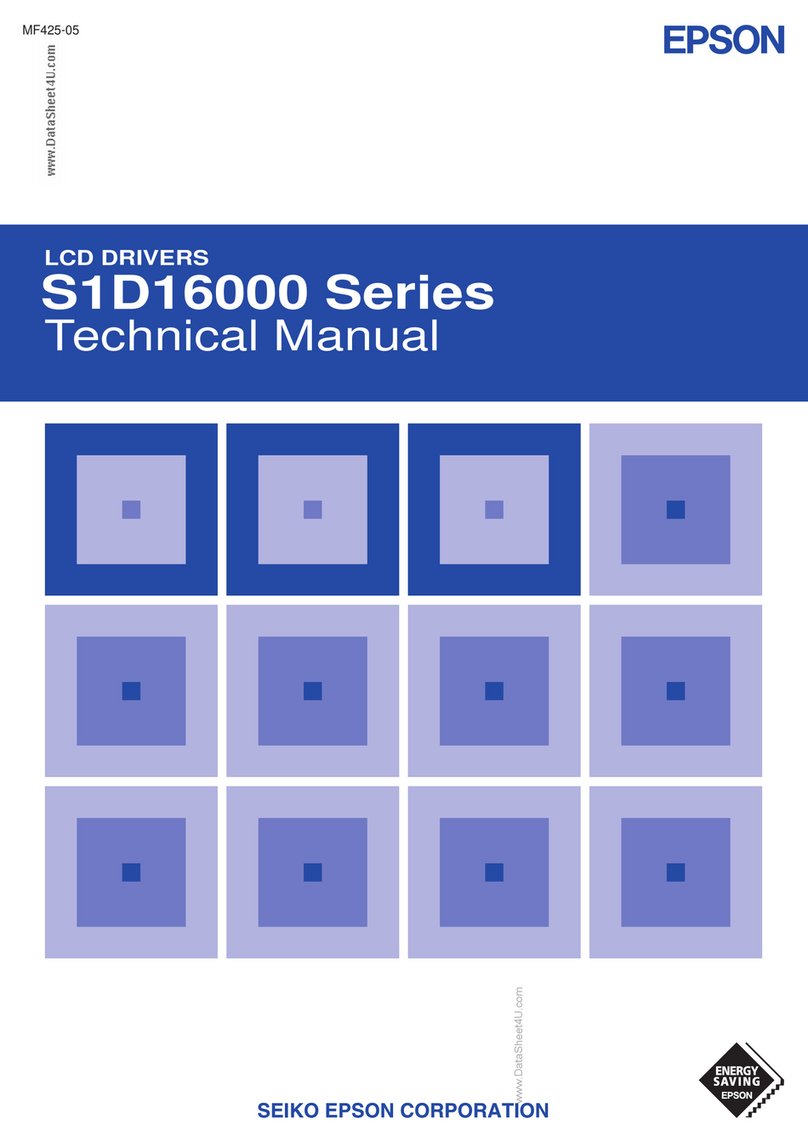
Epson
Epson S1D16000 Series Technical manual

Webasto
Webasto SmartControl operating instructions

Ascon tecnologic
Ascon tecnologic KM1E Engineering manual

jokab safety
jokab safety Vital 1 instructions