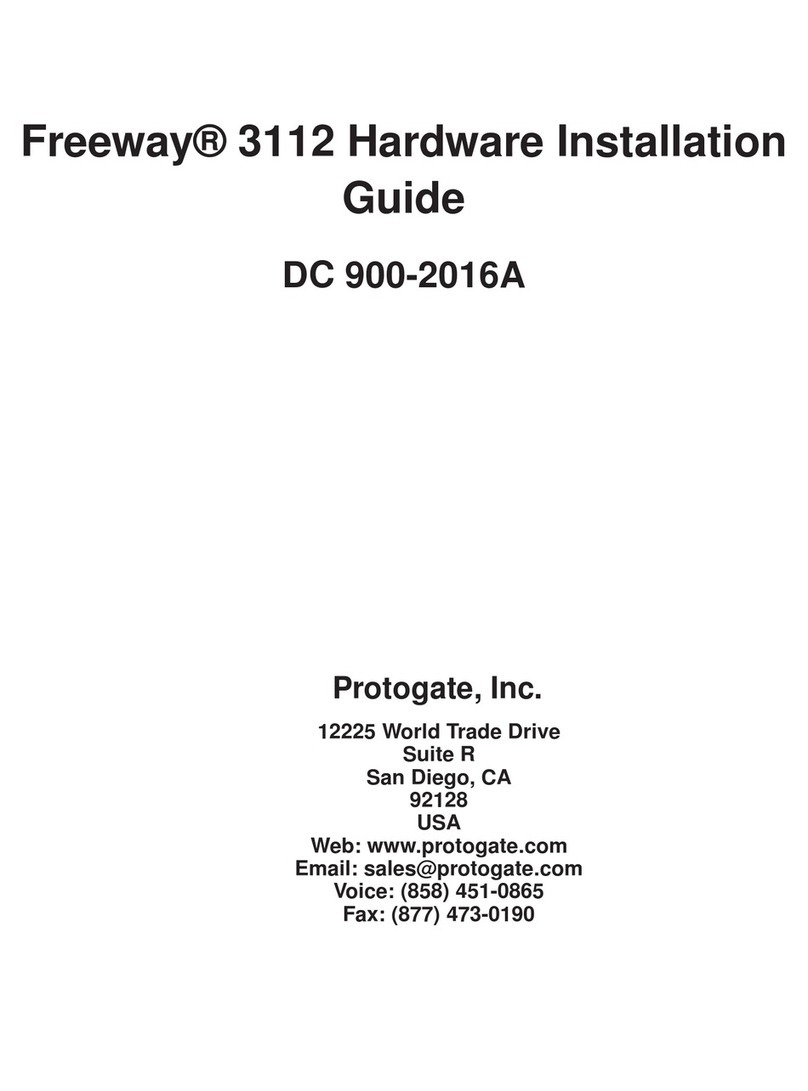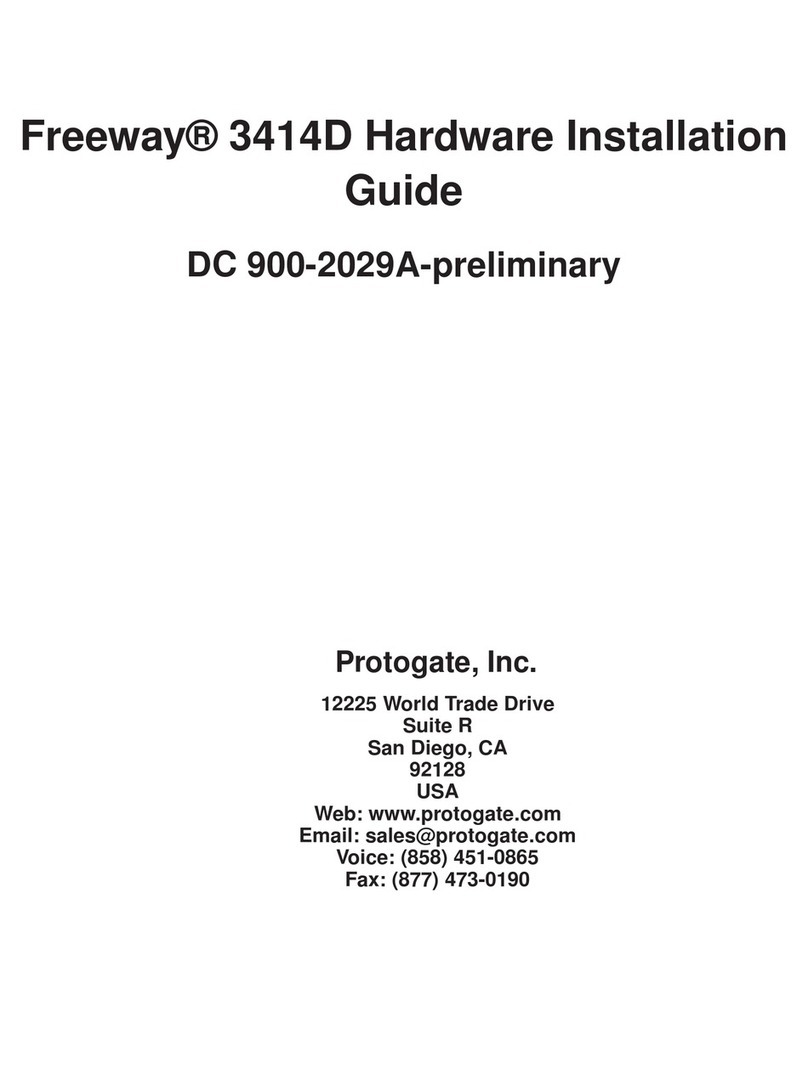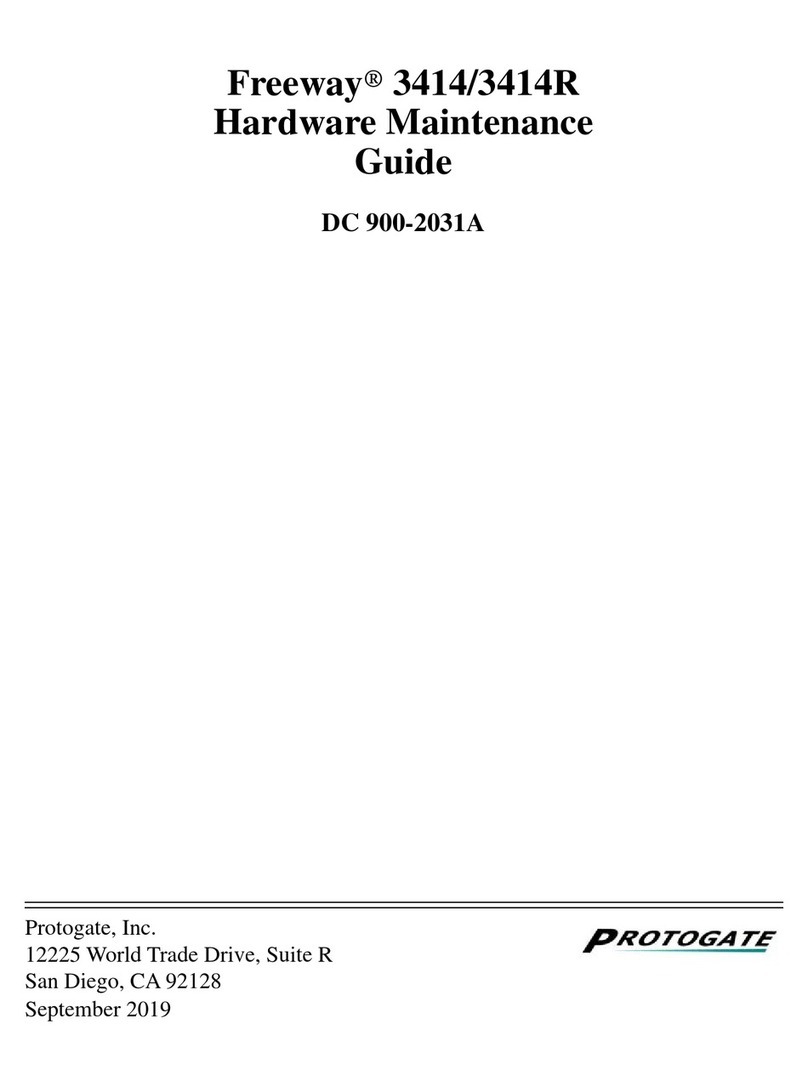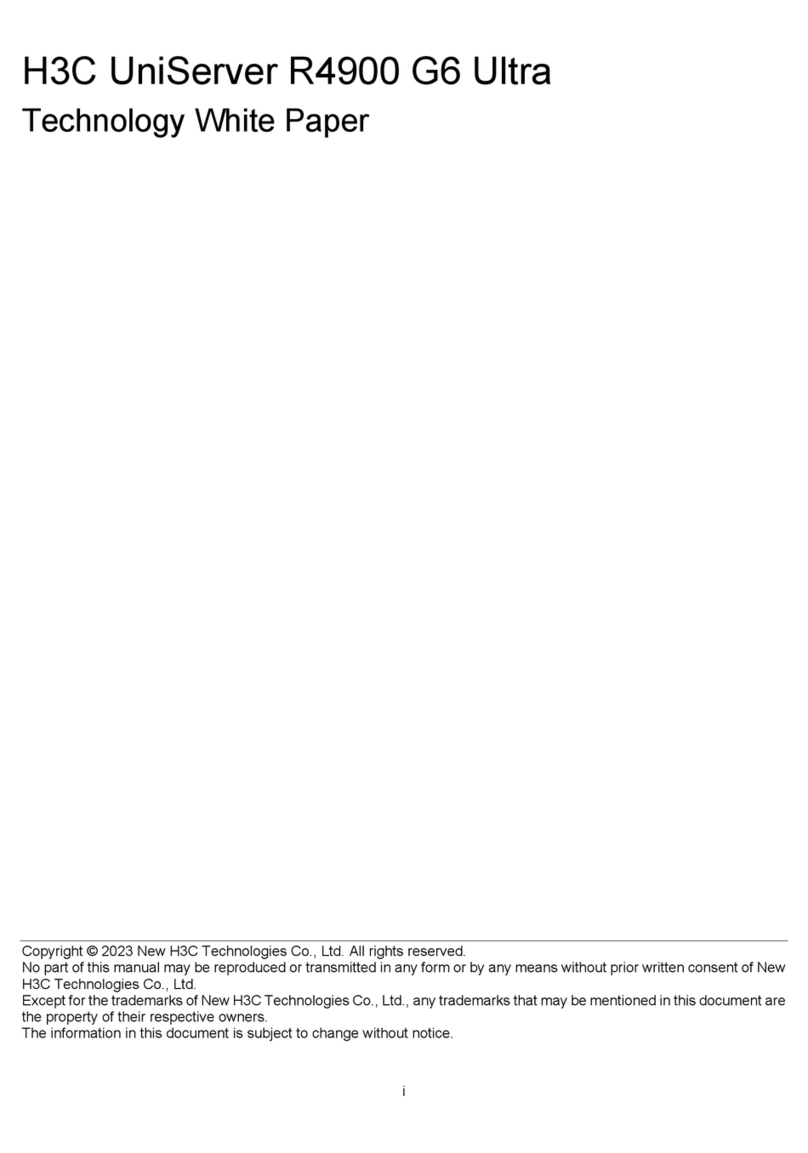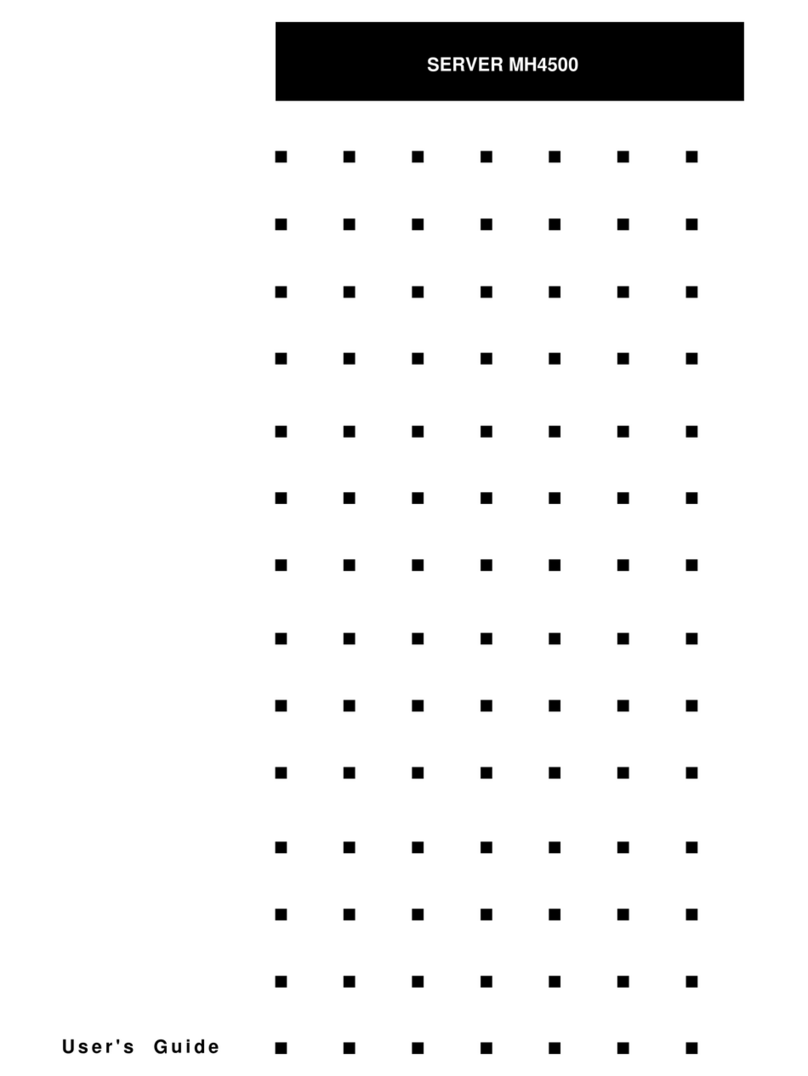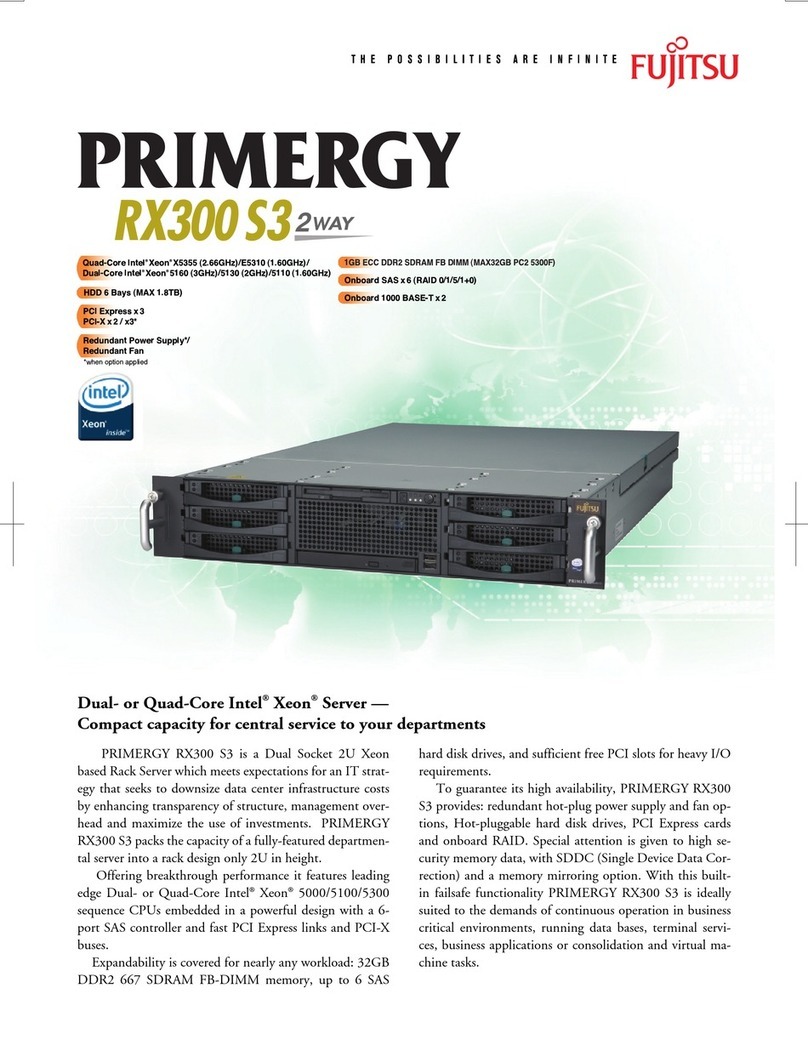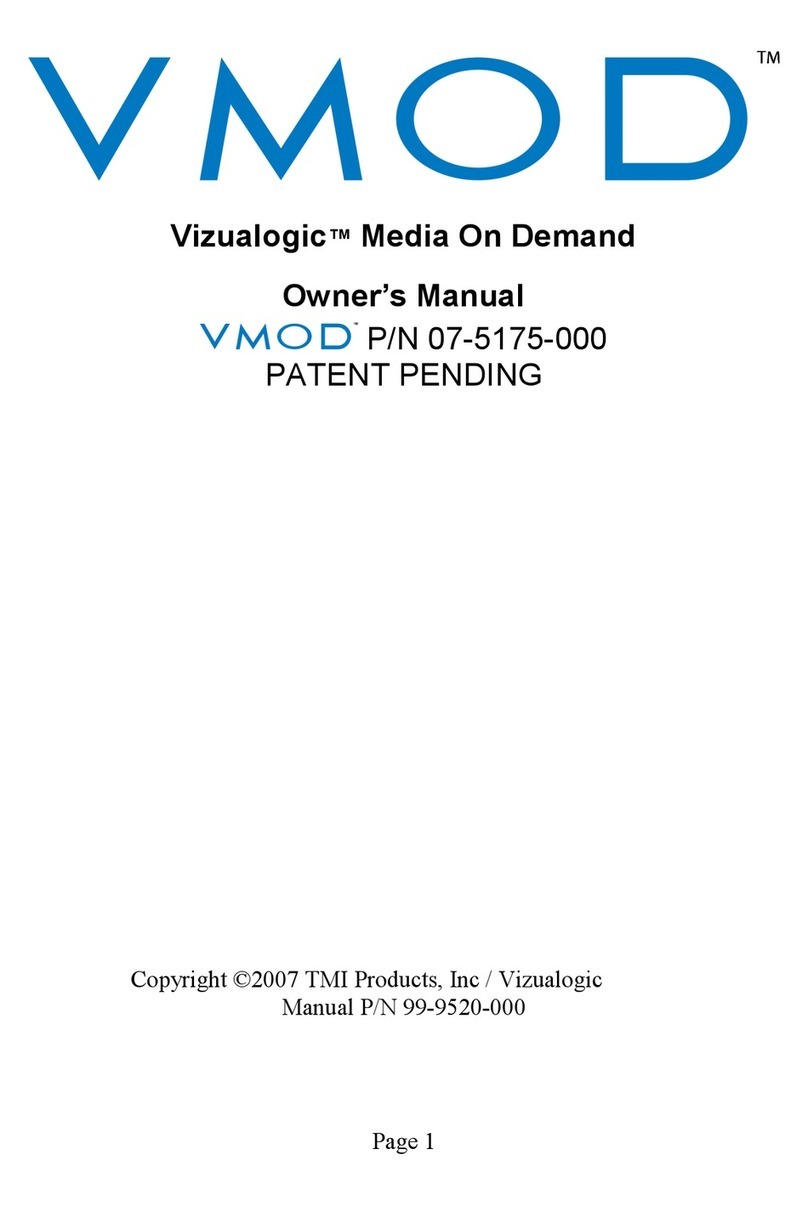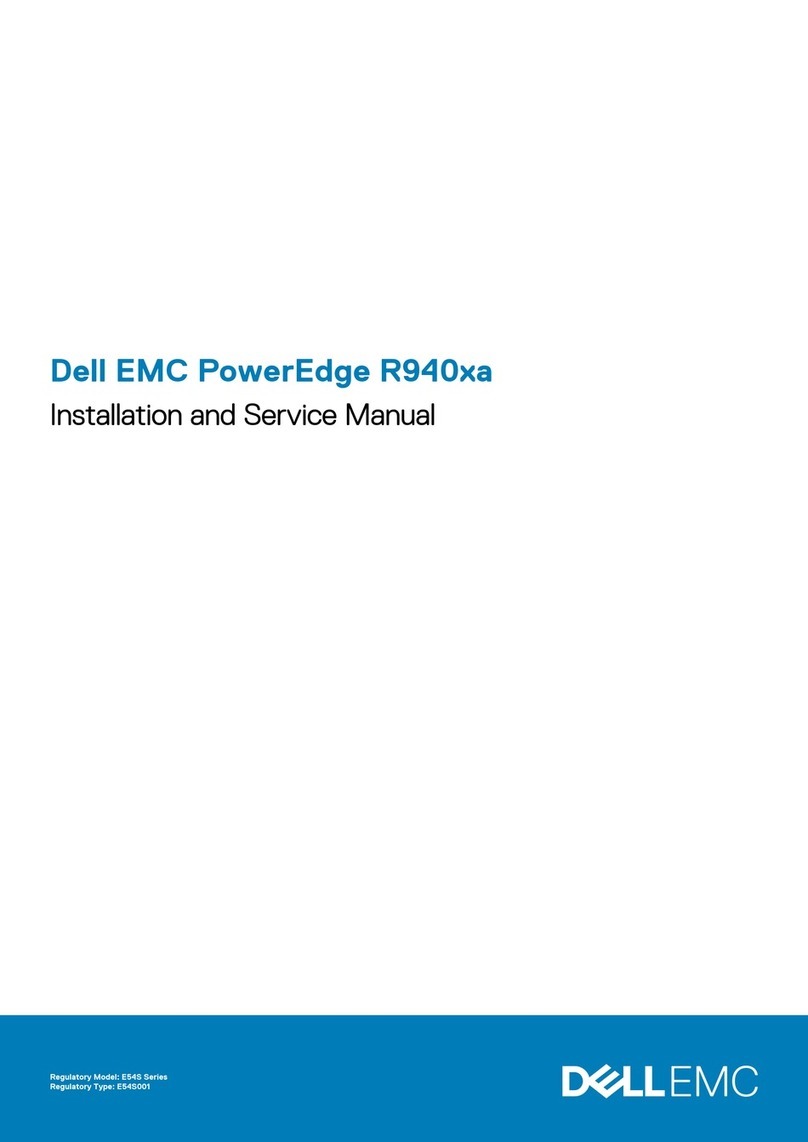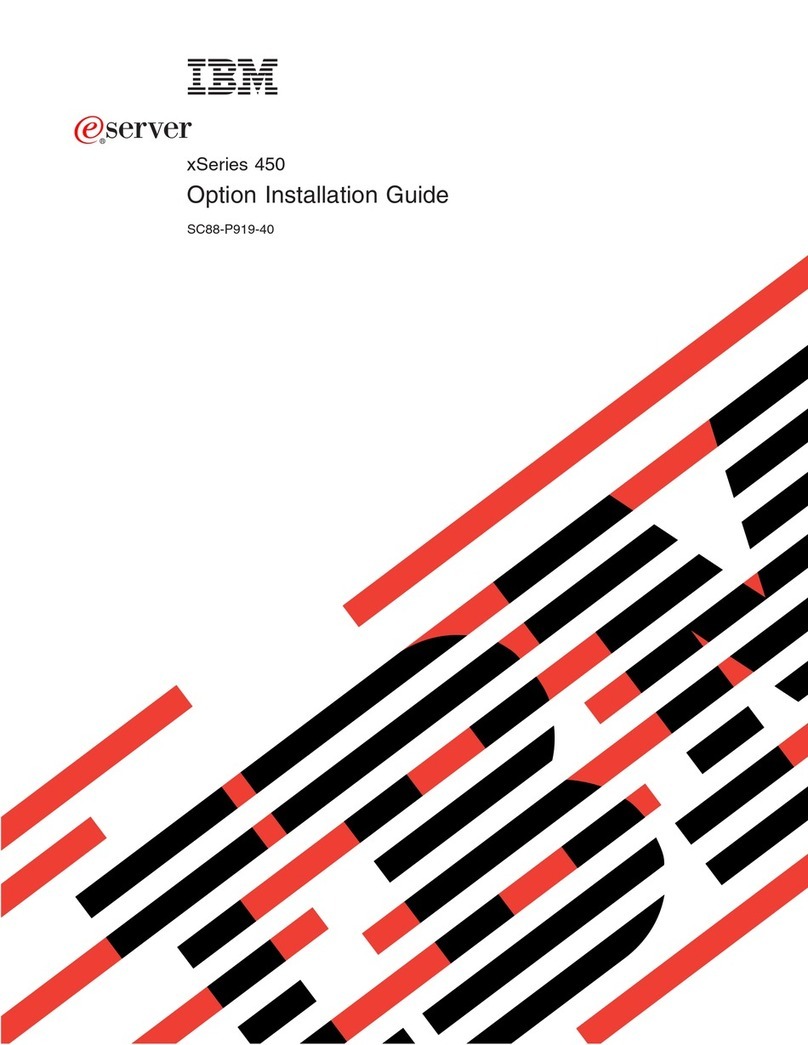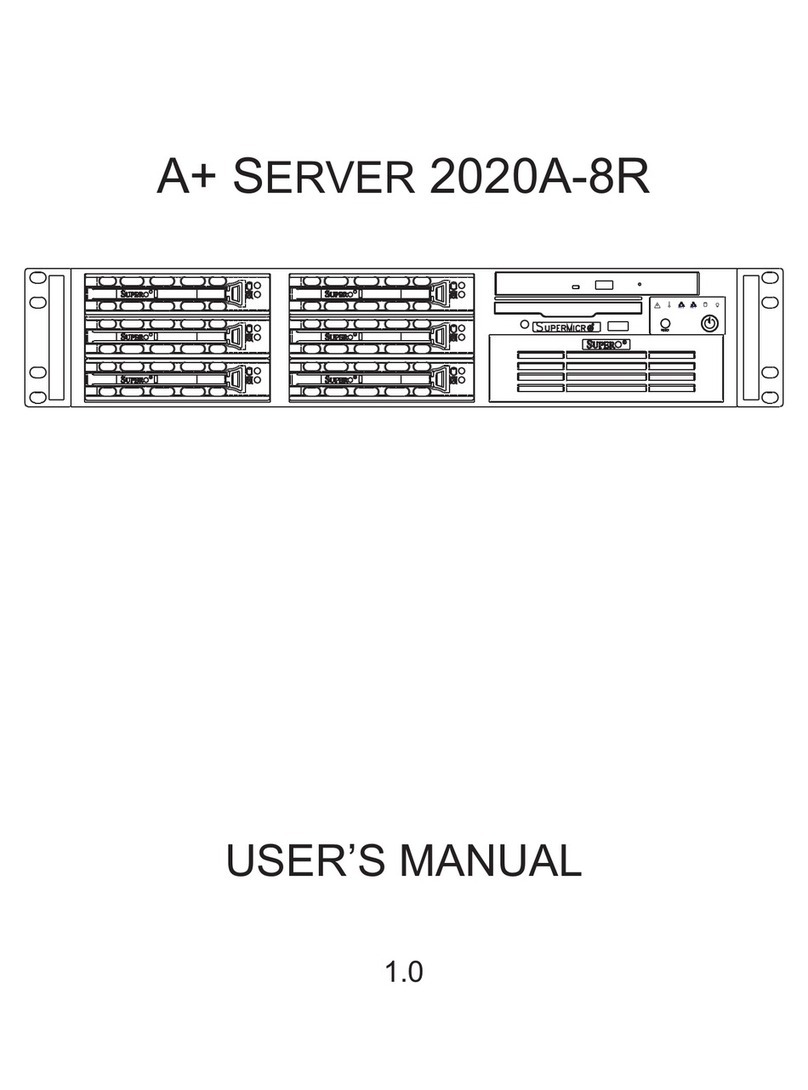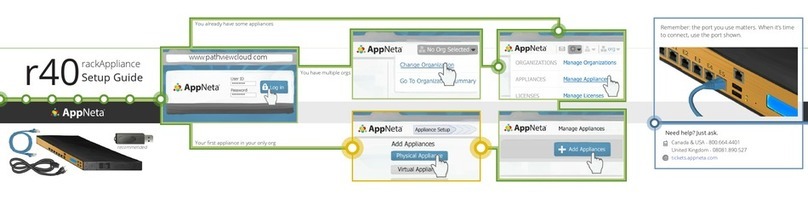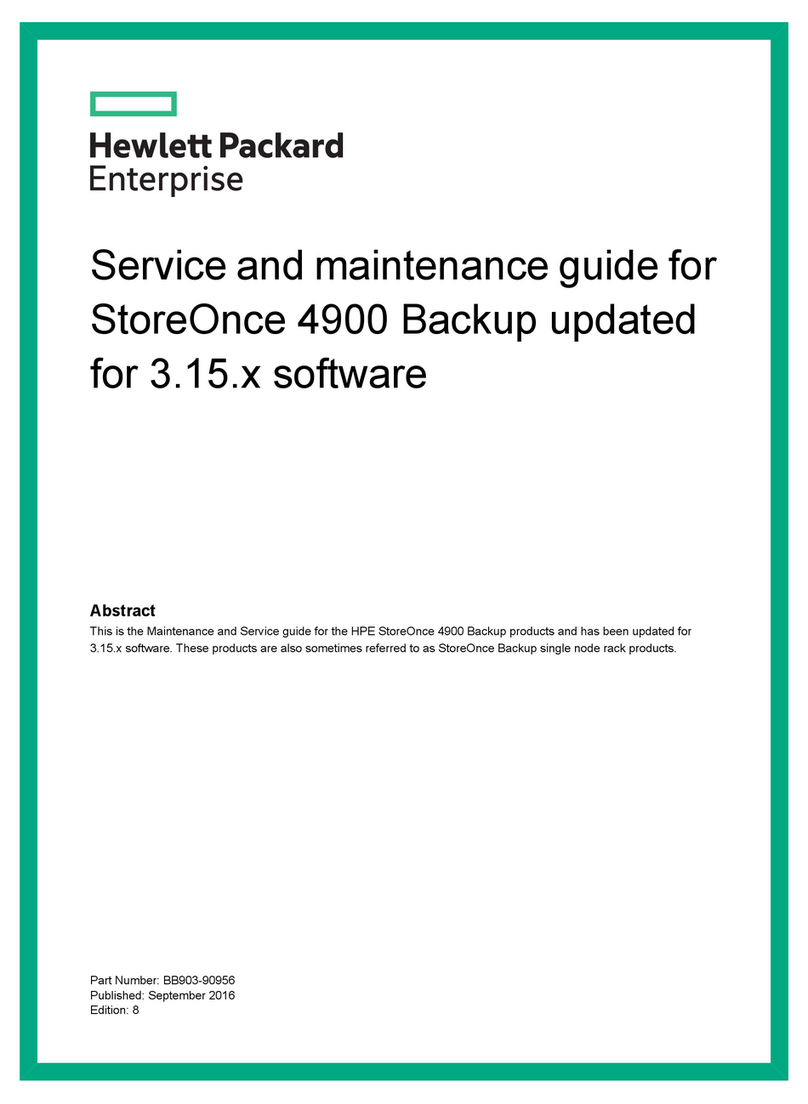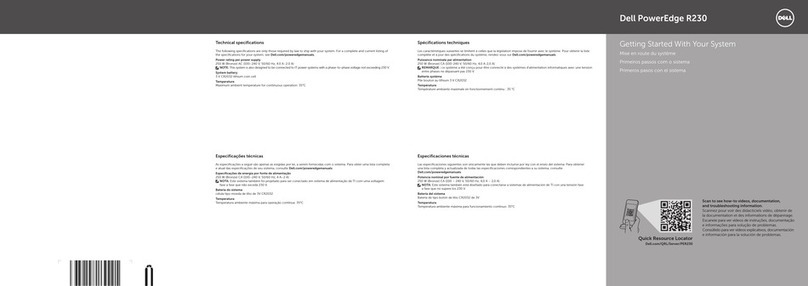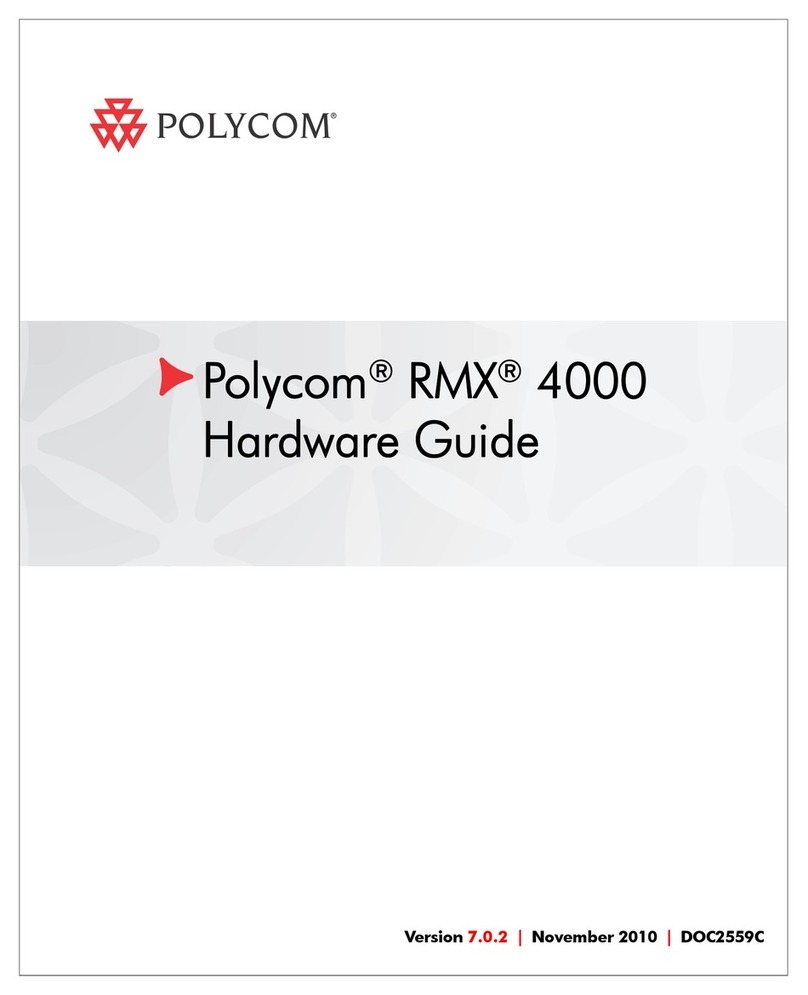Protogate Freeway 3600 Manual

Freeway® 3600 Hardware Installation
Guide
DC 900-2005C
Protogate, Inc.
12225 World Trade Drive
Suite R
San Diego, CA
92128
USA
Web: www.protogate.com
Email: [email protected]
Voice: (858) 451-0865
Fax: (877) 473-0190

Freeway® 3600 Hardware Installation Guide: DC 900-2005C
by Protogate, Inc.
Published July 2003
Copyright © 2002, 2003 by Protogate, Inc.
This Installation Guide covers the installation and configuration of the Freeway® 3600. The Freeway 3600 is a
6U-chassis version of the Freeway.
The latest version of this document is always available, in a variety of formats and compression options, from the
Protogate World Wide Web server (http://www.protogate.com/support/manuals).
This document can change without notice. Protogate, Inc. accepts no liability for any errors this document might contain.
Freeway is a registered trademark of Protogate, Inc. All other trademarks and trade names are the properties of their respective holders.

Table of Contents
Preface............................................................................................................................................................................5
Purpose of Document............................................................................................................................................5
Intended Audience.................................................................................................................................................5
Organization of Document....................................................................................................................................5
Protogate References.............................................................................................................................................6
Document Conventions .........................................................................................................................................8
Revision History....................................................................................................................................................8
Customer Support..................................................................................................................................................9
1. Safety Precautions...................................................................................................................................................10
1.1. English -- Safety Precautions.......................................................................................................................10
1.2. Français -- Précautions d’emploi..................................................................................................................10
1.3. Deutsch -- Sicherheitsvorkehrungen ............................................................................................................11
1.4. Italiano -- Norme di sicurezza......................................................................................................................12
2. Getting Started........................................................................................................................................................13
3. Hardware Installation.............................................................................................................................................14
3.1. Overview ......................................................................................................................................................14
4. Configuring the Boot Parameters Using the Initialization Diskette...................................................................19
4.1. Assumptions.................................................................................................................................................19
4.2. Configuration Procedure ..............................................................................................................................20
5. Configuring the Boot Parameters Using the Local Console................................................................................25
5.1. Assumptions.................................................................................................................................................25
5.2. Configuration Procedure ..............................................................................................................................25
A. Electrical Interfaces...............................................................................................................................................30
B. Freeway 3600 LED Panel.......................................................................................................................................32
Index.............................................................................................................................................................................33
Colophon......................................................................................................................................................................35
3

List of Tables
1. Revision History .........................................................................................................................................................8
4-1. Freeway System Boot Parameters.........................................................................................................................21
4-2. Flags for Freeway Reset Action ............................................................................................................................22
A-1. Commonly Used Electrical Interfaces..................................................................................................................30
List of Figures
3-1. Front View, Freeway 3600 (full-width door not shown) .......................................................................................15
3-2. Rear View, Freeway 3600 (Redundant Power Supply Configuration) ..................................................................16
4-1. Example of the Freeway System Boot Parameters (Init Disk)..............................................................................20
4-2. Configured Freeway System Boot Parameters (Init Disk) ....................................................................................23
5-1. Freeway Boot System Main Menu........................................................................................................................27
5-2. Example of the Freeway System Boot Parameters (Local Console).....................................................................27
5-3. Configured Freeway System Boot Parameters (Local Console) ...........................................................................29
B-1. Freeway 3600 Front Panel ....................................................................................................................................32
4

Preface
Purpose of Document
This document describes the hardware installation procedures for Protogate’s Freeway 3600 communications server.
It is used in conjunction with the Freeway User’s Guide, which describes the software installation procedure.
Intended Audience
This document should be read by computer technicians who will be installing the Freeway communications server.
System administrators and system integrators may also find it useful.
Organization of Document
This document is organized into the following major sections:
Chapter 1
is list of safety precautions to observe when working with the Freeway hardware.
Chapter 2
is an overview of the Freeway installation procedure.
Chapter 3
describes the hardware installation.
Chapter 4
describes how to configure the boot parameters using the boot parameter initialization disk.
Chapter 5
describes how to configure the boot parameters using the local console.
Appendix A
shows the commonly used electrical interfaces.
5

Preface
Appendix B
describes the LEDs on the Freeway 3600 front panel.
Protogate References
The following general product documentation list is provided to familiarize you with the available Protogate Freeway
and embedded ICP products. Most of these documents are available on-line at Protogate’s web site
(http://www.protogate.com/).
General Product Overview Documents
Freeway 1100 Technical Overview 25-000-0419
Freeway 2000/4000/8800 Technical Overview 25-000-0374
ICP2432 Technical Overview 25-000-0420
ICP6000X Technical Overview 25-000-0522
Hardware Support Documents
Freeway 500 Hardware Installation Guide DC-900-2000
Freeway 1100/1150 Hardware Installation Guide DC-900-1370
Freeway 1200/1300 Hardware Installation Guide DC-900-1537
Freeway 2000/4000 Hardware Installation Guide DC-900-1331
Freeway 3100 Hardware Installation Guide DC-900-2002
Freeway 3200 Hardware Installation Guide DC-900-2003
Freeway 3400 Hardware Installation Guide DC-900-2004
Freeway 3600 Hardware Installation Guide DC-900-2005
Freeway 8800 Hardware Installation Guide DC-900-1553
Freeway ICP6000R/ICP6000X Hardware Description DC-900-1020
ICP6000(X)/ICP9000(X) Hardware Description and Theory of Operation DC-900-0408
ICP2424 Hardware Description and Theory of Operation DC-900-1328
ICP2432 Hardware Description and Theory of Operation DC-900-1501
ICP2432 Electrical Interfaces (Addendum to DC-900-1501) DC-900-1566
6

Preface
ICP2432 Hardware Installation Guide DC-900-1502
ICP2432B Hardware Installation Guide DC-900-2009
Freeway Software Installation and Configuration Support Documents
Freeway Message Switch User Guide DC-900-1588
Freeway Release Addendum: Client Platforms DC-900-1555
Freeway User Guide DC-900-1333
Freeway Loopback Test Procedures DC-900-1533
Embedded ICP Software Installation and Programming Support Documents
ICP2432 User Guide for Digital UNIX DC-900-1513
ICP2432 User Guide for OpenVMS Alpha DC-900-1511
ICP2432 User Guide for OpenVMS Alpha (DLITE Interface) DC-900-1516
ICP2432 User Guide for Solaris STREAMS DC-900-1512
ICP2432 User Guide for Windows NT DC-900-1510
ICP2432 User Guide for Windows NT (DLITE Interface) DC-900-1514
Application Program Interface (API) Programming Support Documents
Freeway Data Link Interface Reference Guide DC-900-1385
Freeway Transport Subsystem Interface Reference Guide DC-900-1386
QIO/SQIO API Reference Guide DC-900-1355
Socket Interface Programming Support Documents
Freeway Client-Server Interface Control Document DC-900-1303
Toolkit Programming Support Documents
Freeway Server-Resident Application and Server Toolkit DC-900-1325
Freeway Server-Resident Application and Server Toolkit Programmer Guide DC-900-1325
OS/Impact Programmer Guide DC-900-1030
7

Preface
Freeway OS/Protogate Programmer’s Guide DC-900-2008
Protocol Software Toolkit Programmer Guide DC-900-1338
Protocol Software Toolkit Programmer’s Guide (ICP2432B) DC-900-2007
Protocol Support Documents
ADCCP NRM Programmer Guide DC-900-1317
Asynchronous Wire Service (AWS) Programmer Guide DC-900-1324
AUTODIN Programmer Guide DC-908-1558
Bit-Stream Protocol Programmer Guide DC-900-1574
BSC Programmer Guide DC-900-1340
BSCDEMO User Guide DC-900-1349
BSCTRAN Programmer Guide DC-900-1406
DDCMP Programmer Guide DC-900-1343
FMP Programmer Guide DC-900-1339
Military/Government Protocols Programmer Guide DC-900-1602
N/SP-STD-1200B Programmer Guide DC-908-1359
SIO STD-1300 Programmer Guide DC-908-1559
X.25 Call Service API Guide DC-900-1392
X.25/HDLC Configuration Guide DC-900-1345
X.25 Low-Level Interface DC-900-1307
Document Conventions
The term "Freeway" refers to the Freeway 3600.
Revision History
The revision history of the Freeway 3600 Installation Guide, Protogate document DC 900-2005, is recorded below:
Table 1. Revision History
8

Preface
Revision Release Date Description
DC 900-2005PRELIM-A January 2002 Initial Release (Preliminary)
DC 900-2005B May 2003 Minor formatting changes
DC 900-2005C July 2003 Updated Chapter 4
Customer Support
If you are having trouble with any Protogate product, call us at 1-858-451-0865 (U.S.) Monday through Friday
between 8 a.m. and 5 p.m. Pacific time. You can also fax your questions to us at (858) 451-2865 or (877) 473-0190
any time. Please include a cover sheet addressed to "Customer Service." We are always interested in suggestions for
improving our products. You can use the report form in the back of this manual to send us your recommendations.
9

Chapter 1. Safety Precautions
1.1. English -- Safety Precautions
Be sure to take the following safety precautions during installation and maintenance of the Freeway communications
server:
•Observe the warnings and directions printed on the Freeway server and its associated equipment.
•Check the electrical rating label on the Freeway chassis. Be sure that the voltage and frequency of your power
source match this rating.
•The Freeway server must be plugged into a grounded, three-wire power outlet. Do not use an adapter that permits
a three-wire electrical cord to be plugged into a two-wire power outlet.
•Use appropriately rated extension cords or power strips only.
•To ensure proper cooling, always operate the Freeway server with its covers in place. Do not cover or block any of
the openings on the Freeway chassis. Do not place the unit near a heater.
•Do not insert objects through openings in the Freeway chassis. Doing so could result in a short circuit that might
cause a fire or an electric shock.
•Do not modify the Freeway equipment in any way. Protogate, Inc. is not responsible for regulatory compliance of
any Freeway communications server that has been modified. Altering the Freeway enclosure in any way other than
the installation of Protogate-provided options may invalidate Freeway’s safety certifications.
•Always unplug the Freeway AC power cord before removing the top cover for servicing.
1.2. Français -- Précautions d’emploi
Nous vous prions de suivre les précautions d’emploi suivantes au cours de l’installation ou au cours de tout entretien
de votre serveur de communication Freeway:
•Respecter les avertissements et les instructions imprimées sur le serveur Freeway et les appareils qui y sont
associés.
•Vérifier les normes électriques indiquées sur une étiquette se trouvant sur le châssis Freeway. Prière de s’assurer
que le voltage et la fréquence de la source d’alimentation sont compatibles avec ces normes.
•Le serveur Freeway doit être branché dans une prise de terre à trois broches. Ne pas utiliser d’adaptateur
permettant de brancher une prise mâle à trois broches dans une prise de courant à deux broches.
10

Chapter 1. Safety Precautions
•N’utiliser des rallonges, fils électriques ou parasurtenseurs qu’aux normes appropriées.
•Afin de refroidir correctement le serveur Freeway, utiliser seulement celui-ci avec la housse en place. Ne pas
couvrir ou bloquer les ouvertures du châssis Freeway. Ne pas placer l’appareil Freeway près d’une source de
chaleur.
•Ne pas insérer d’objets par les ouvertures du châssis Freeway. Ceci risquerait de provoquer un court-circuit
résultant à une décharge ou un incendie.
•Ne pas modifier l’appareil Freeway de quelque manière que ce soit. Protogate, Inc. ne pourra être tenu
responsable de toute infraction aux normes d’un serveur de communication Freeway ayant été modifié. Toute
altération de l’enveloppe Freeway d’une manière autre que pour l’installation d’options fournies par Protogate
risque de rendre les normes de sécurité de Freeway invalides.
•Toujours débrancher le fil d’alimentation en courant alternatif de Freeway avant d’enlever la housse supérieure ou
inférieure à des fins d’entretien.
1.3. Deutsch -- Sicherheitsvorkehrungen
Vergewissern Sie sich, daß die folgenden Sicherheitsmaßnahmen bei der Installation und Wartung des Freeway
Kommunikations-Servers eingehalten werden:
•Lesen Sie die Anleitung und Sicherheitsregeln auf dem Freeway Server und auf dem Zubehör.
•Die Voltspannung und Frequenz der von Ihnen verwendeten Stromquelle muß mit den elektrischen Werten, die
auf dem Freeway Chassis angegeben sind, übereinstimmen.
•Der Freeway Server muß an eine geerdete, dreiadrige Stromquelle angeschlossen werden. Bitte verwenden Sie
keine Adapter, die den Anshluß dreiadriger Kabel an zweiadrige Stromquellen ermöglichen.
•Benutzen Sie nur den Angaben entsprechende Verlängerungskabel oder Steckdosenleisten.
•Benutzen Sie den Freeway Server nur, wenn alle Abdeckungen intakt sind und die vordere Scharniertür
geschlossen ist. Blockieren Sie in keiner Weise irgendwelche Öffnungen des Freeway Chassis, und positionieren
Sie den Apparat nicht in der Nähe einer Heizung.
•Stecken Sie keine Gegenstände durch die Öffnungen des Gehäuses; dies könnte einen Kurzschluß hervorrufen,
der einen Brand oder einen elektrischen Schlag verursachen kann.
•Verändern Sie in keiner Weise das Freeway Zubehör. Protogate, Inc. ist nicht für abgeänderte Freeway
Kommunikations-Server verantwortlich, die demzufolge den vorgeschriebenen Regeln nicht entsprechen. Jegliche
Abänderungen der Freeway Anlage, mit Ausnahme der Installation von Protogate-Sonderausstattungen, können
die Sicherheitsbescheinigung der Anlage ungültig werden lassen.
11

Chapter 1. Safety Precautions
•Entfernen Sie immer das Freeway Stromkabel von der Stromquelle, bevor Sie die oberen oder unteren Deckel zur
Wartung abnehmen.
1.4. Italiano -- Norme di sicurezza
Durante l’installazione e la manutenzione del server per le comunicazioni Freeway seguire le seguenti norme di
sicurezza:
•Seguire le avvertenze e le istruzioni stampate sul server Freeway e sulle altre unità ad esso collegate;
•Controllare l’etichetta con l’indicazione del voltaggio elettrico sul telaio ed assicurarsi che voltaggio e frequenza
della presa di corrente vi corrispondano;
•Il server Freeway deve essere collegato ad una spina con messa a terra, e con tre fili. Non usare un adattatore che
consente di collegare un filo a tre fili in una presa a due;
•Usare solo fili e prese multiple con taratura appropriata;
•Per assicurare un raffreddamento adeguato usare sempre il server Freeway con il suo relativo coperchio. Non
coprire o bloccare nessuna delle aperture del telaio di Freeway. Non collocare l’unità vicino a fonti di calore;
•Non inserire oggetti nelle aperture situate sul telaio di Freeway, perchè così facendo si rischia di provocare un
corto circuito, che può generare un incendio o una scossa elettrica;
•Non modificare in nessun modo l’unità Freeway. La Protogate, Inc. non è responsabile della conformità alle
norme di nessun server Freeway per le comunicazioni che sia stato modificato. L’alterazione in qualsiasi maniera
del telaio di Freeway, che differisca dalle opzioni di installazione fornite dalla Protogate, può invalidare le garanzie
di sicurezza;
•Prima di togliere il coperchio o la base per effettuare qualsiasi manutenzione, ogliere sempre la spina di Freeway.
12

Chapter 2. Getting Started
This manual describes how to install the Freeway 3600 hardware and configure the boot parameters. The following is
a summary of the complete installation procedure:
1. Install the hardware as described in Chapter 3 of this manual.
2. Install the software onto the boot server as described in the Freeway User’s Guide.
3. If you are using the boot parameter initialization disk, configure the boot parameters as described in Chapter 4 of
this manual.
4. If you are using a local console, configure the boot parameters as described in Chapter 5 of this manual.
5. Boot the Freeway server.
6. Run the loopback test as described in the Freeway Loopback Test Procedures.
7. Customize your installation, if necessary, as described in the Freeway User’s Guide.
8. Familiarize yourself with Freeway operations as described in the Freeway User’s Guide.
13

Chapter 3. Hardware Installation
3.1. Overview
This chapter describes how to set up the Freeway communications server and connect it to the network.
1. Review the safety guidelines in the "Safety Precautions" section in Chapter 1.
2. Place your Freeway in the selected location. It can be installed in any standard 19-inch rack. It can also be set on
a table top where it will occupy about three square feet. There should be room to set a monitor nearby and
enough clearance to ensure that the air vents will not be blocked.
The Freeway 3600 has an autoswitching power supply to accommodate different voltages and AC frequencies (
115 or 230 VAC at 50 or 60 Hz ). It must be near one grounded, three-wire electrical outlet. If your Freeway is
equipped with multiple redundant power supplies, additional grounded three-wire electrical outlets may be
required.
The Freeway must also be near the LAN and WAN connectors that will be plugged into it.
Be sure the location meets the following environmental standards:
•Operating temperature: 32◦- 122◦F(0◦- 50◦C )
•Humidity: 20% - 90% (relative non-condensing)
•Altitude: 0 - 10,000 feet (0 - 3048 meters)
•Good ventilation
•Little or no dust
3. Check that the shipping carton includes the following:
•Freeway
•Power cord
•Serial Console cable (each end of the cable has both a 9-pin and a 25-pin connector)
•Anti-static strap
•Boot parameter initialization disk
•Freeway 3600 Hardware Installation Guide (this manual)
•Freeway User’s Guide
14

Chapter 3. Hardware Installation
•Freeway Server Software distribution media
If an ICP board is installed in your Freeway 3600, the shipping carton should also include:
•Appropriate cables to connect the ICP to the data communications equipment
•Two- and three-headed loopback cables, one per Freeway ICP
•Freeway Loopback Test Procedures
•Software distribution media for an ICP protocol, with the applicable programmer’s guide and other supporting
documentation
Note: You do not have to wear the anti-static strap while connecting Freeway to the network, but it should be
kept with the unit for future use when you are making upgrades to the system that require access to the
inside of the enclosure.
The carton may also contain other documentation. If anything is missing, contact your Protogate customer
service representative at 1-858-451-0865.
Note: Keep the original box and packing material. To avoid damage during shipment, use the original box
and packing material when shipping your Freeway.
4. You must supply the following:
•Ethernet local area network (10BaseT or 100BaseT)
•Computer running IP and FTP or RSH to be used as a boot server (if the Freeway will boot over the network)
•System console to configure the boot parameters and perform the initial system boot. The system console can
be either a VT100-compatible serial terminal (or terminal emulator), or a PS/2 keyboard and VGA monitor
•Cables for connecting Freeway to the LAN and WAN
•Synchronous modem for loopback testing described in the Freeway Loopback Test Procedures
5. Familiarize yourself with the Freeway’s front panel. Figure 3-1 shows a front view of the Freeway 3600. See
Appendix B for a description of the Freeway 3600 LED indications.
15

Chapter 3. Hardware Installation
Figure 3-1. Front View, Freeway 3600 (full-width door not shown)
6. Familiarize yourself with the Freeway’s back panel. Figure 3-2 shows the back panel of the Freeway 3600. That
figure shows a Freeway 3600 with several four-port or eight-port ICP2432 boards installed. Your Freeway 3600
may have either a 2-port ICP board, a secondary ethernet, or a metal plate installed in place of the ICP boards
shown.
16

Chapter 3. Hardware Installation
Figure 3-2. Rear View, Freeway 3600 (Redundant Power Supply Configuration)
7. Make sure that the Freeway 3600 is powered off, then make the LAN connections. The Freeway’s CPU board
has an RJ-45 connector for twisted-pair cable complying with the 10/100BaseT specification.
CautionAlert your system administrator before making connections to your LAN. To avoid a disruption of
service on your LAN, carefully plan how you will make the connections. We recommend that you power off
the Freeway server during cable installation and removal.
Check with your system administrator to find out what type of cable is used at your site. You may need to use a
mini-hub to convert from 10/100BaseT to 10Base2 or 10Base5 (100BaseT always uses the RJ-45 connector).
You can obtain the necessary equipment and cables from a computer accessory vendor.
8. Make sure that the Freeway 3600 is powered off, then connect the ICP board to your wide area network WAN.
17

Chapter 3. Hardware Installation
Power off Freeway completelyWe recommend that you power off the Freeway server and modem during
cable installation and removal. This will prevent damage to an ICP due to electrical discharge as contact is
made or broken.
Figure 3-2 shows an example Freeway 3600 hardware configuration. The Freeway 3600 has sixteen PCI slots,
which can be used either by ICP2432 boards or by optional secondary Ethernet Network Interface (NIC) Cards.
In this example, sixteen four-port or eight-port ICP2432 board are installed.
The two-port ICP board has two separate 26-pin high-density connectors; port 0 is the connector nearest the top
of the Freeway 3600 chassis and port 1 is the other connector. Both the four-port and the eight-port boards have
the same 100-pin high-density connector. The four-port board uses a "quadrapus" (one-to-four) cable to attach
four DB25 or DB37 connectors to the 100-pin connector. The eight-port board uses an "octopus" (one-to-eight)
cable to attach eight DB25 connectors to the 100-pin connector. Port numbers are identified on the terminating
ends of the quadrapus or octopus cable.
9. Plug the power cord into the power input socket on the Freeway’s back panel and into an AC electrical outlet
near your Freeway, making sure the voltage supplied is appropriate for the Freeway. If your Freeway is equipped
with multiple redundant power supplies, connect AC power to each power input socket on the Freeway.
10. Perform the software installation procedures on your boot server as described in the Freeway User’s Guide.
11. Configure the boot parameters. There are two ways to do this. You can use the boot parameter initialization disk
as described in Chapter 4 or you can attach a local console to your Freeway as described in Chapter 5.
18

Chapter 4. Configuring the Boot Parameters
Using the Initialization Diskette
This chapter describes how to use a boot parameter initialization diskette to configure the boot parameters and boot
your Freeway server. You can boot Freeway from a boot server attached to your IP network or from Freeway’s hard
or flash drive.
4.1. Assumptions
If you are booting from a boot server, it is assumed that:
1. You have performed the hardware installation procedures described in Chapter 3.
2. You know which protocol you will be installing on your boot server (for example, BSC2780/3780, FMP, or
X.25). The protocol is indicated on the label of the software distribution media.
Note: If you are installing more than one protocol, it is best to perform the software installation (described in
the Freeway User’s Guide) and loopback verification testing (described in the Freeway Loopback Test
Procedures) for one protocol before attempting to customize your Freeway system for multiple protocols.
3. The system administrator has set up a file transfer protocol (FTP) or remote shell (RSH) user name and
password on the boot server to match the FTP user name and the FTP password in the Freeway system boot
parameters. The default FTP user name is freeway and the default FTP password is password.
You can change the default FTP user name and FTP password that the Freeway uses by changing the
corresponding boot parameters on the Freeway system. If you do, remember that you must also change the user
name and password of the FTP account on the boot server.
4. The system administrator has assigned the following device names and addresses in the UNIX /etc/hosts
file, the Windows NT hosts or lmhosts file, or using your VMS TCP/IP package:
•Freeway server name and Internet address
•Boot server name and Internet address
•Gateway Internet address (if applicable)
19

Chapter 4. Configuring the Boot Parameters Using the Initialization Diskette
4.2. Configuration Procedure
The procedure for configuring the Freeway system boot parameters is the same for UNIX, VMS, and Windows NT
systems. Freeway obtains the boot parameters from local non-volatile memory during system boot. Therefore, when
you configure the boot parameters in the following steps, all applicable parameters must be configured. The
parameters specified in a boot parameter initialization diskette serve to supplement any already-existing parameters,
so it is only necessary to specify the parameters which you wish to change. However, it is usually best to specify
them all so that all the boot parameters will always be set correctly, since any boot parameters which are not set
explicitly by the boot parameter diskette will be in an unknown state (whatever they were set to before).
1. The boot parameter initialization diskette is a DOS-formatted bootable floppy diskette, with an
AUTOEXEC.BAT file which includes this line:
copy a:bootparm.txt c:bootparm.txt
The boot parameter initialization diskette must also contain a file of the name bootparm.txt, which contains
lines of the form shown in Figure 4-1.
To configure the boot parameter initialization diskette, insert it into any PC. The bootparm.txt file, shown in
Figure 4-1, can be viewed with any text editor. Edit this file to configure the boot parameters, as described in
Table 4-1. Be sure to select the appropriate option to save this file as text if this is not the default format of your
editor.
A missing line, or a line with a blank field after the colon, will result in the value of that specific boot parameter
remaining unchanged. Any line with a single period (".") character after the colon will result in that boot
parameter being cleared (set to the empty string). Any other string to the right of the colon will be used as the
new value for that boot parameter. Any line which has a "#" as the first non-whitespace character will be taken as
a comment line, and will have no effect on any boot parameters.
Figure 4-1. Example of the Freeway System Boot Parameters (Init Disk)
Boot_Device : fei
Processor_Number : 0
FTP_User_Name : freeway
FTP_Password : password
Flags : 0
Freeway_Server_Name : freeway1
Freeway_Inet_Address : 192.168.1.193
Freeway_Subnet_Mask : ffffff00
Boot_Server_Name : bootmaster
Boot_Server_Inet_Address : 192.168.1.2
System_Boot_Directory : /usr/local/freeway/boot
System_Boot_File_Name : fw486
20
Table of contents
Other Protogate Server manuals