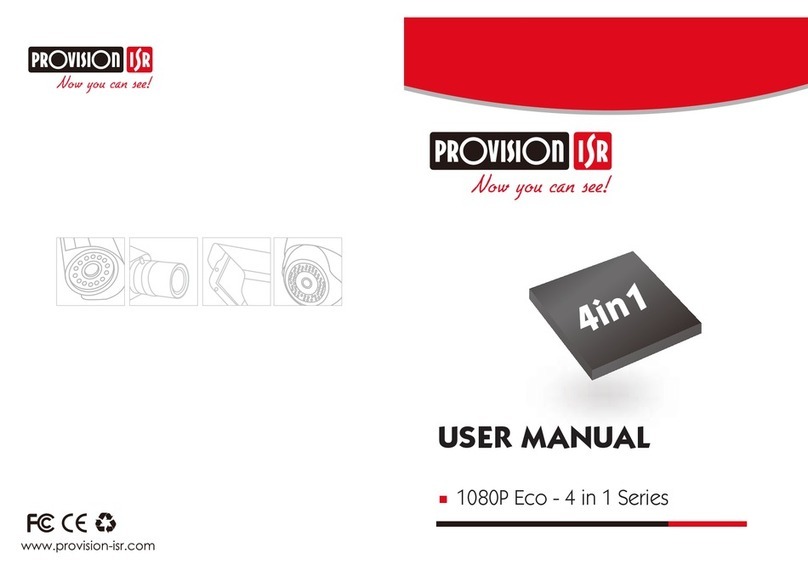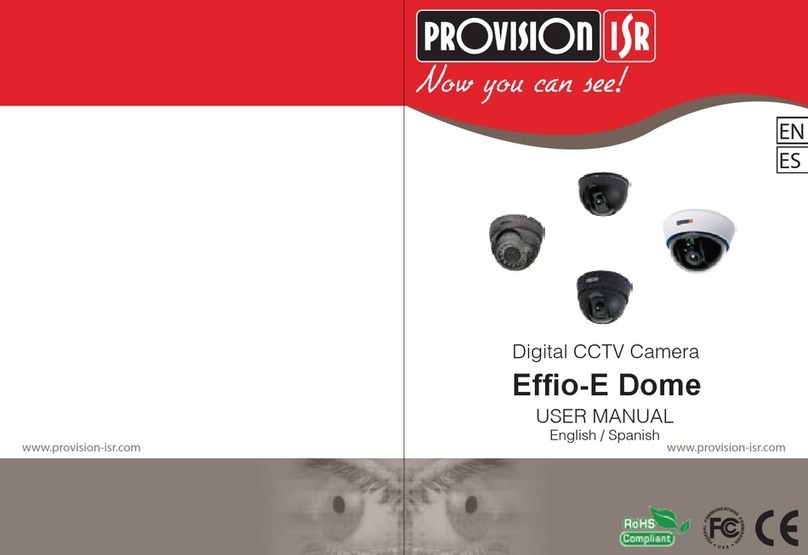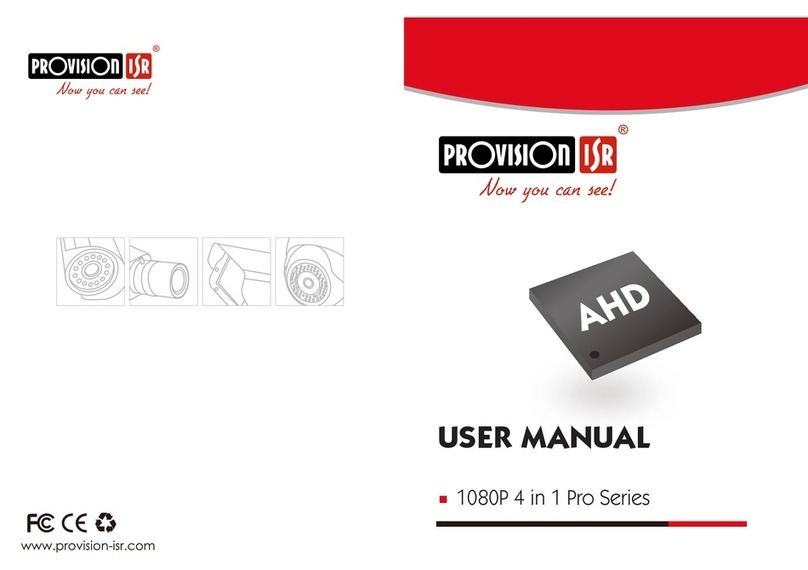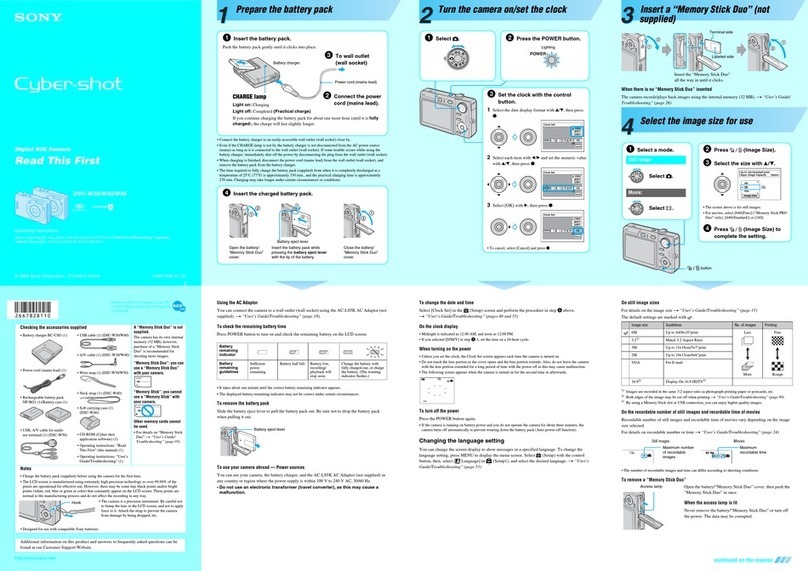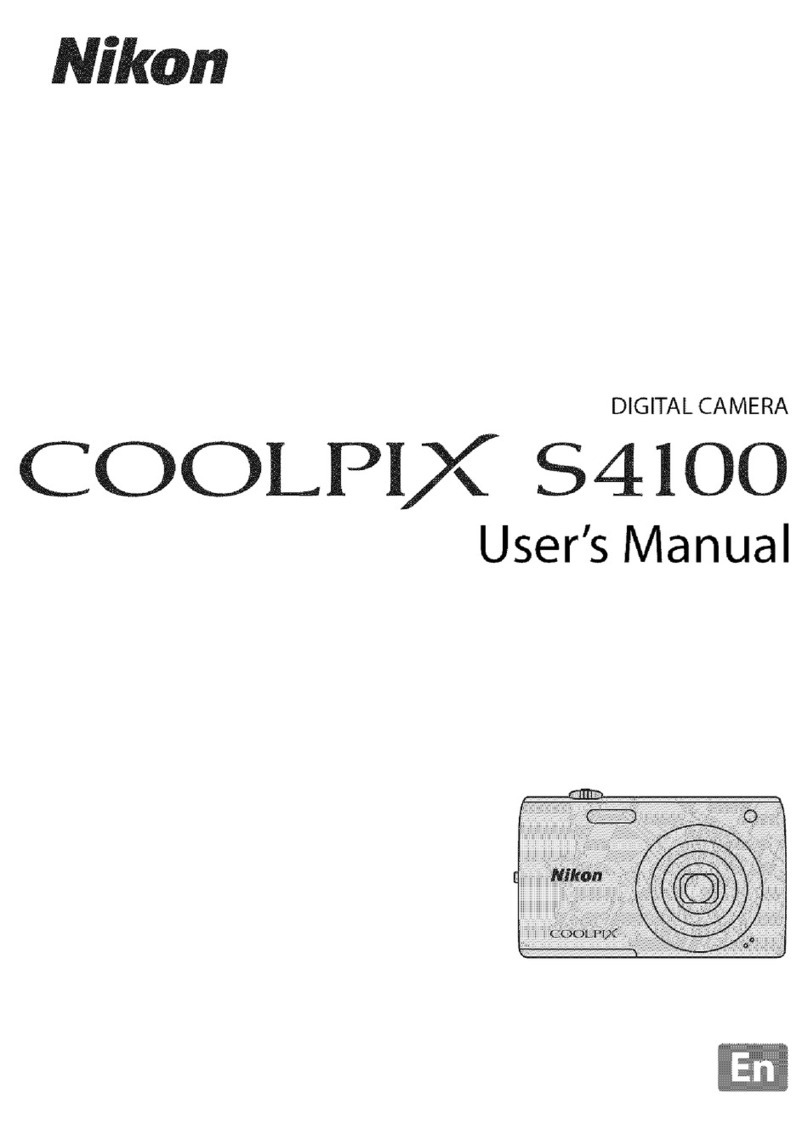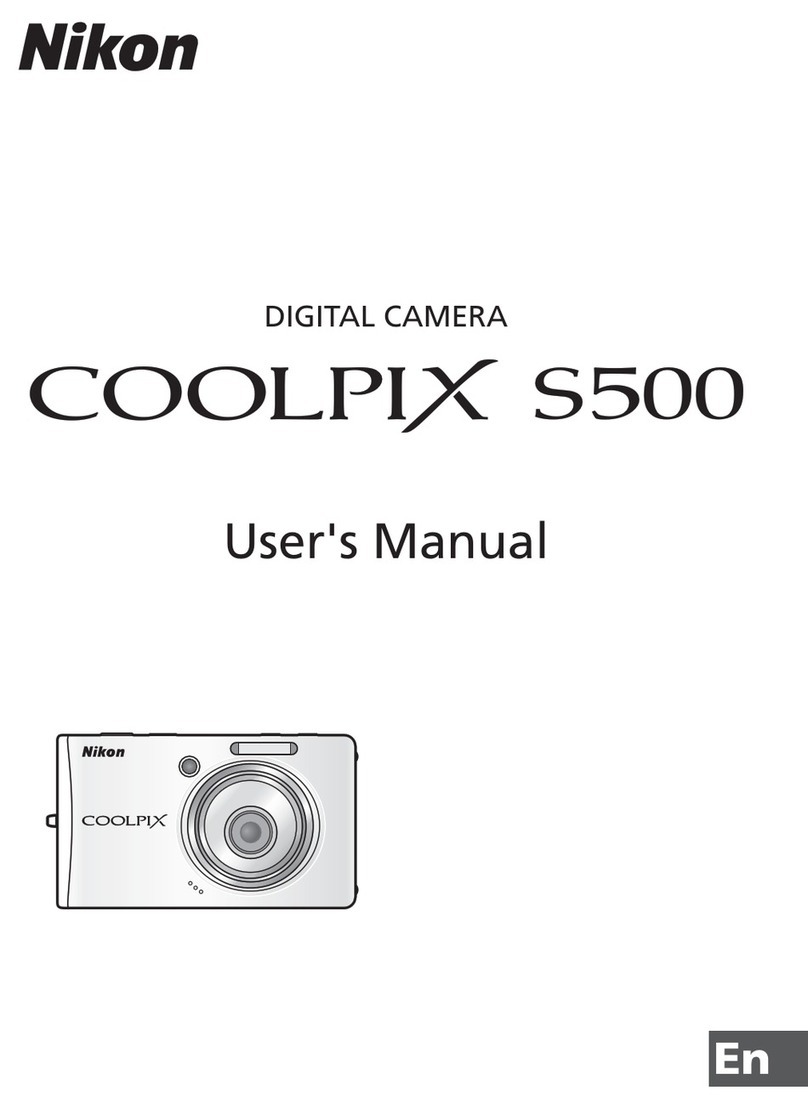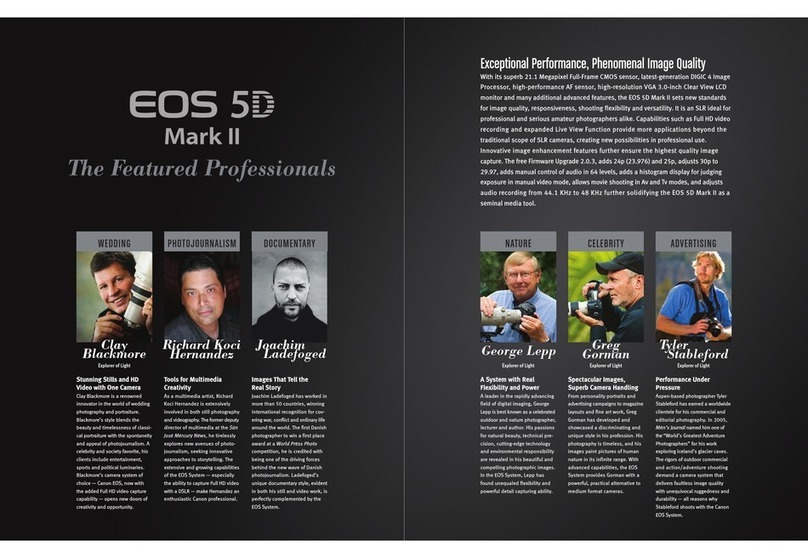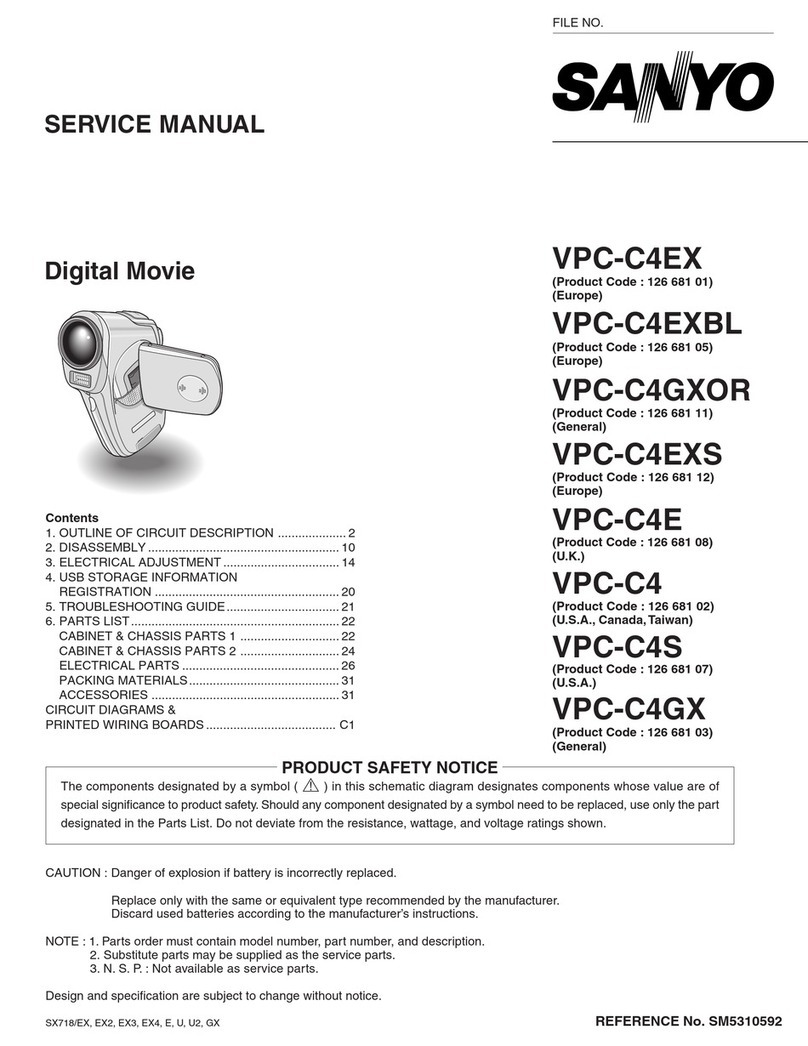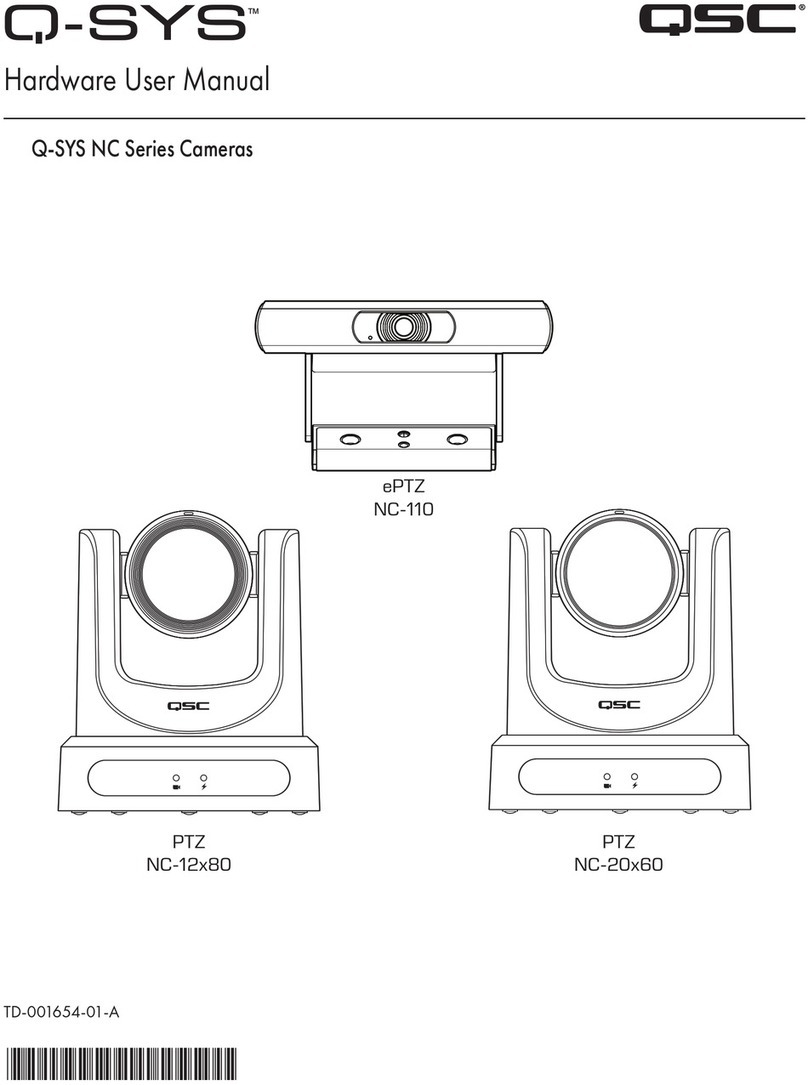MZ-10A-2(IR) User Manual
Table of Contents:
1 General Instructions: ...................................................................2
1.1 Safety Instructions: .......................................................................... 2
1.2 Warnings: ......................................................................................... 2
2 Features: ......................................................................................4
2.1 Product Picture:............................................................................... 4
2.2 Product Features.............................................................................. 4
2.3 Specifications: ............................................................................... 5-6
2.4 Product dimension.......................................................................7
3 Installation Site Preparations:.....................................................8
3.1 Tool List: ........................................................................................... 8
3.2 Installation Preparation: .................................................................. 8
3.3 DIP Switch Setting: ........................................................................... 8
3.4 Output Mode Setting: ...................................................................... 9
4 Setup of the OSD Menu:.............................................................. 9
4.1 Display Boot-UP Info. ......................................................................... 9
4.2 Enter the OSD Menu: ..................................................................... 10
4.3 SYSTEM Menu: ............................................................................... 10
4.5 Advanced Camera Menu:............................................................... 15
APPENDIX I: DIP SWITCH SETTING: ...............................................17
APPENDIX II Shortcuts Key Chart: .................................................19
APPENDIX III Trouble Shooting ....................................................19