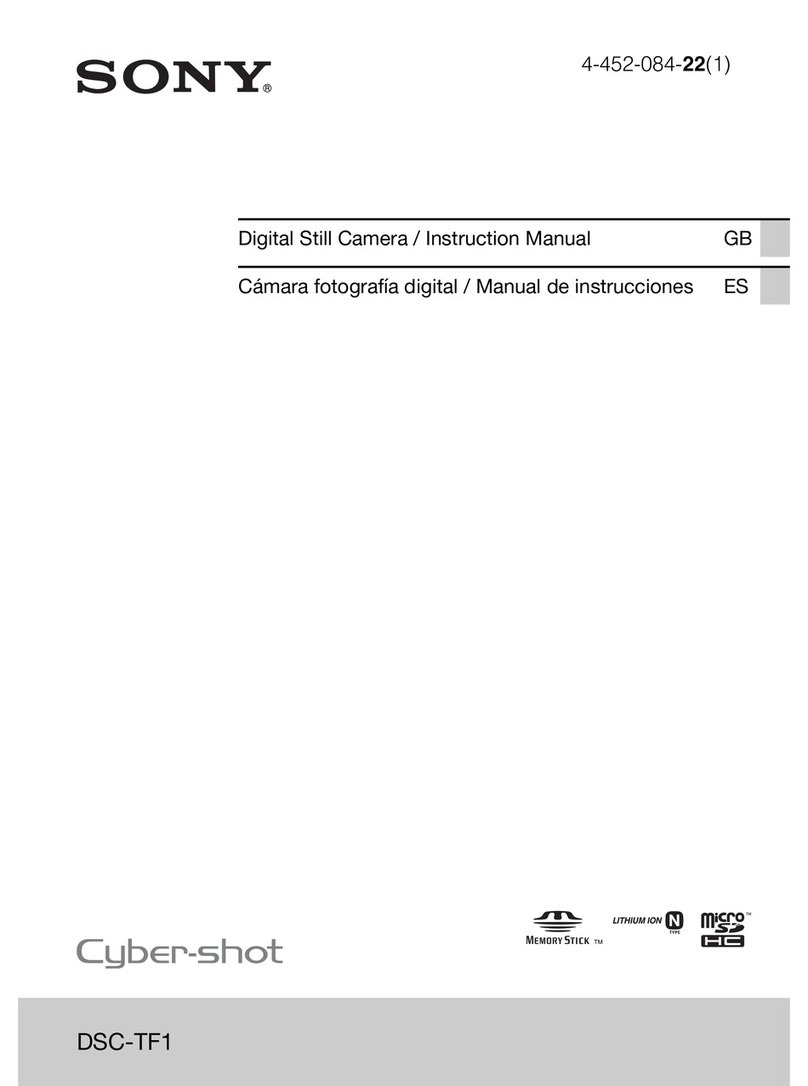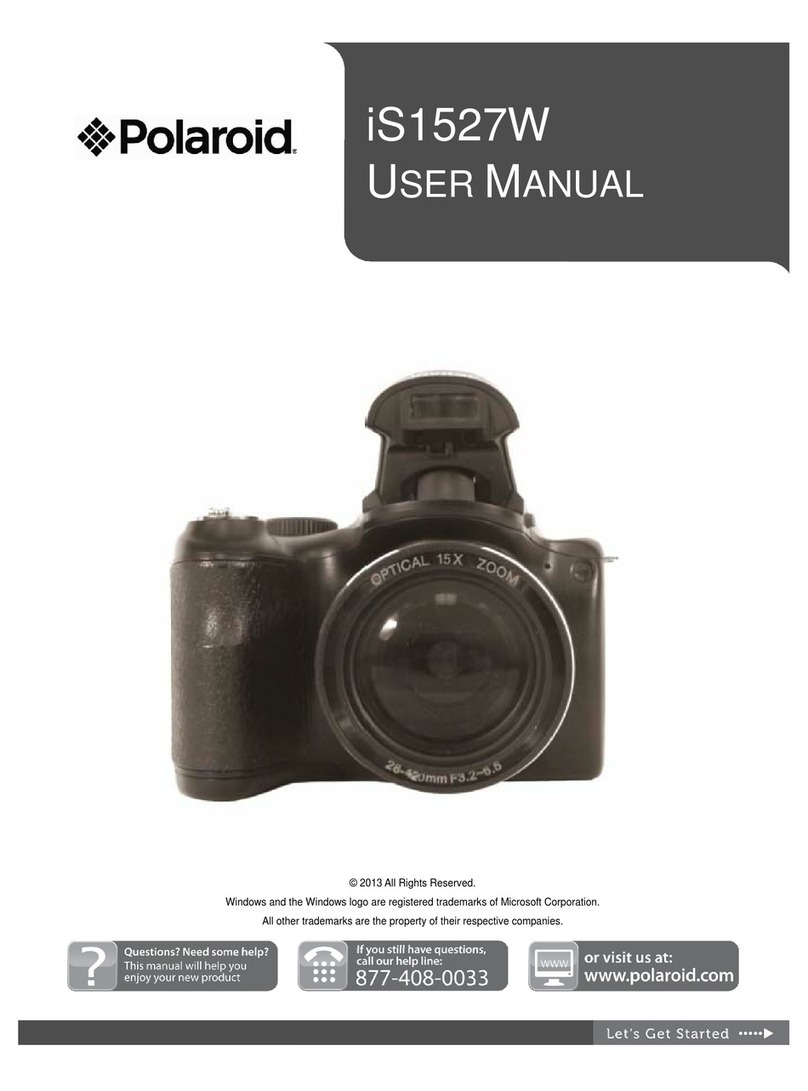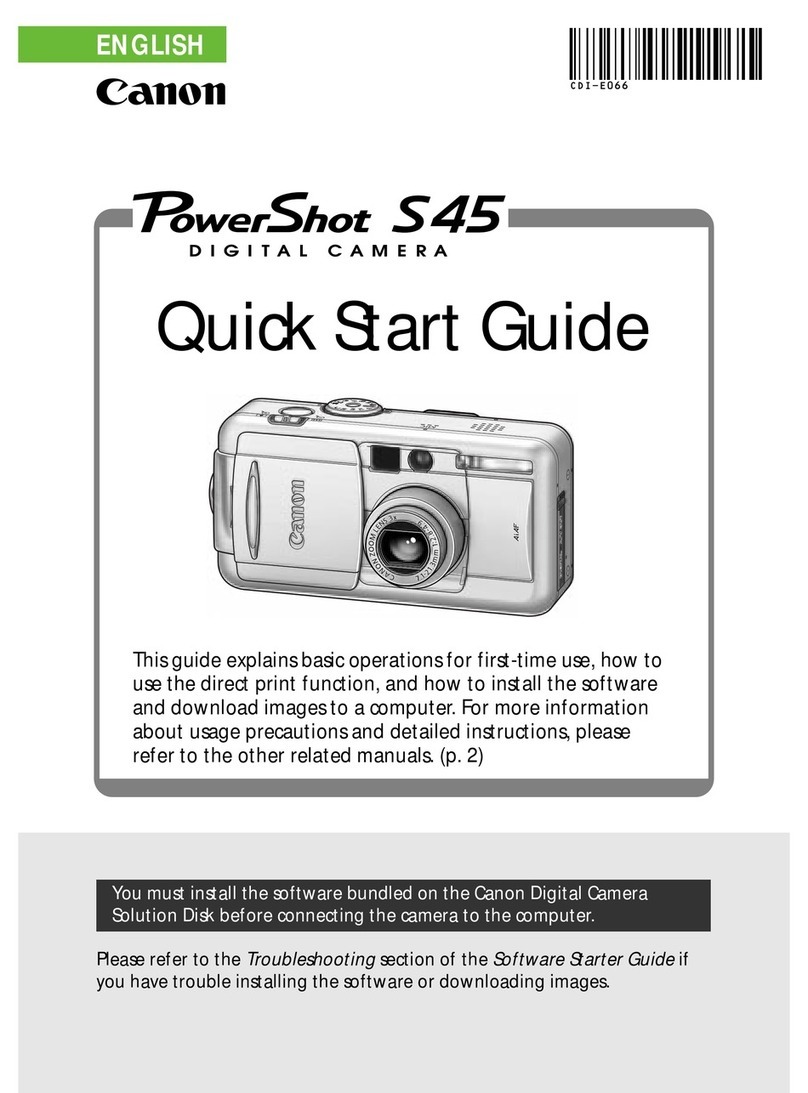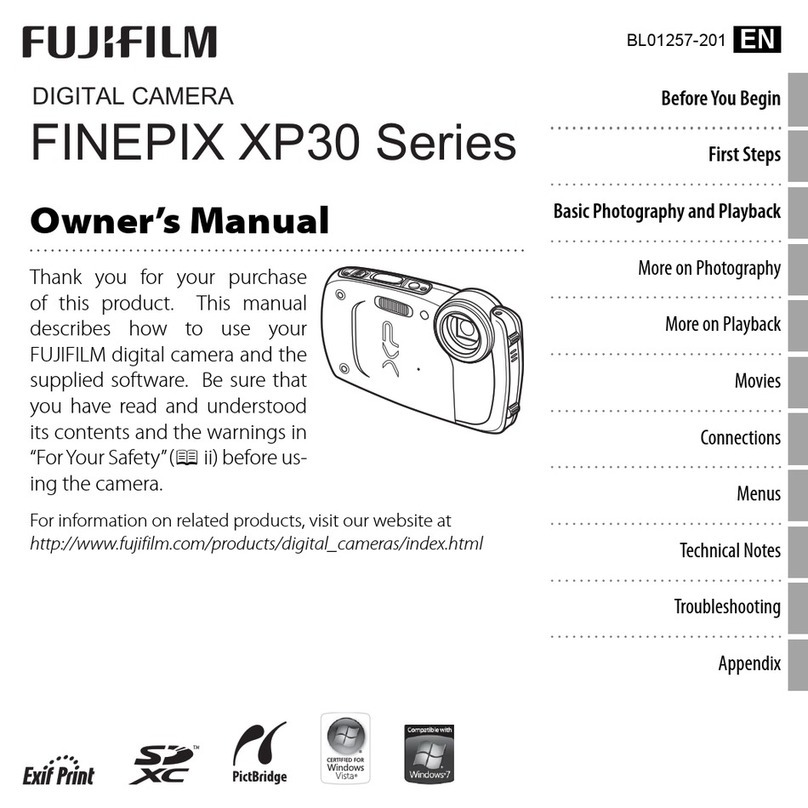Provision ISR DI-380A-MVF User manual

8MP Pro Motorized HD Analog Series
USER MANUAL

1
Contents
1) CAUTIONS
2) Product Introduction
2.1 Camera Introduction
2.2 Product Features
3)
Menu Setup
4) Product Installation
4.7
4.8
4.1 General Notes
4.2 Installation Tools and Information
4.3 Installation Method
Setting the Camera and Lens4.4
Setting the video output type4.5
Connection4.6
OSD Control
OSD Menu Scheme
5) Specifications

2 3
1 CAUTIONS
1. To reduce the risk of electric shock, do not open the
machine and maintain by yourself, please consult a
professional service person.
2. To prevent fire or shock hazard, use the power after
safety certification, the input voltage, current, voltage
polarity and operating temperature must meet the
requirements of this camera.
3. Please note the operating temperature and environ-
mental requirements of the camera, avoid too low or too
high temperature. General operating temperature range
of -10°C ~ +50°C (Fahrenheit temperature is 14°F ~
122°F). Avoid flooding and rain, minimize dust and
moisture erosion, otherwise camera would be damaged.
4. Cameras in use should avoid direct sunlight, glare,
otherwise the sensor will be damaged.
5. Do not touch the sensor surface, if any foreign objects
exits, a cotton swab or lens paper can be used to wipe,
if it is difficult to remove, a neutral detergent diluted with
water would be useful. Do not use corrosive solution.
6. In order to make the camera work smoothly and
obtain asatisfactory image, the power cord and video
connection can not be too long, otherwise the increase
of line loss will lead to the inadequate magnitude of the
operating voltage of the camera or video signal
Inadequate.
7. In order to prevent the camera from falling, please do
not place the camera on an unstable bracket, base or
other unstable objects. Otherwise it will lead to injury, at
the same time, the camera will be damaged.
8. The camera cannot be placed near the radiator or
heating resistor.

4 5
2 Product Introduction
2.1 Camera Introduction
PROVISION-ISR’s new series of cameras have
adopted a high performance CMOS image sensor,
which provides mega pixel resolution and supports HD
video. Moreover, it supports monitoring signals coaxial
transmission. Transmission distance can reach more
than 300M based on 75-3 coaxial cable. The series
can support all HD analog resolutions: AHD/TVI/CVI
as well as CVBS 960H output.
2.2 Product Features
● Coaxial cable with BNC connector
● DIP Switch for output selection
● Auto Day/Night (ICR)
● BLC
● 3D-DNR
● AHD/TVI/CVI/CVBS Signal Selectable
●PAL/NTSC (System Selectable by DIP switch)*
3 Menu Setup
AHD/TVI: Click on “Iris+” button from the DVR’s PTZ
interface to call the OSD Menu. Use the PTZ interface to
scroll through the menu and “Iris+” to confirm.
CVI: Click “
►” button from the DVR’s PTZ interface,
then click “ ” and press “Enter” to call the OSD Menu.
4 Product Installation
4.1 General Notes
1. Make sure the unit is powered off before installation.
2. Check power supply voltage consistent with the
electric voltage to prevent voltage unworthy, resulting in
damage to the device.
3. Do not use in environment conditions exceeding the
specified temperature and humidity.
4. The installation and maintenance of this product
should be done by a professional. Please do not remove
or modify the camera in any way.
4.2 Installation Tools and Information
Prepare the required tools and instructions. Before
installation please prepare the following tools:
A straight or a Phillips-head screwdriver, multi-meter,
cutter, needle nose pliers, measuring tape, pencil.
4.3 Installation Method
1. Check the camera for any external damage.
2. Mount the bracket or base:
① For cement wall, install the expansion screws, and
then mount the bracket/base.
② For wooden wall use self-tapping screws to mount.
Note:
The wall needs to bear at least 3X weight of
bracket (base) and camera. Installation
method above is for reference only.
4.4 Setting the camera and Lens:
a. Dome Camera
Adjust the lens position so it aims at the main monitoring
point and gives a clear picture.
b. Bullet Camera
Adjust the body so that the lens aims at the main
monitoring point and gives a clear picture. Tighten the
screws to ensure that it does not move.
c. Setting the Lens
The lens control is based on CoC and should be done
through the PTZ interface of the DVR. Access the PTZ
inteface from your DVR menu and use the Zoom/Focus
controls to operate the lens.
4.5 Setting the video output type:
The camera supports AHD/TVI/CVI/CBVS video output.
And PAL/NTSC system is switchable by setting a DIP
switch on the cable as illustrated:
Note: DAI Models cannot switch between PAL/NTSC by
hardware. Chaning the output (AHD/TVI/CVI/CVBS) is
done by a switching button on the cable.

6 7
3 Menu Setup
AHD/TVI: Click on “Iris+” button from the DVR’s PTZ
interface to call the OSD Menu. Use the PTZ interface to
scroll through the menu and “Iris+” to confirm.
CVI: Click “
►” button from the DVR’s PTZ interface,
then click “ ” and press “Enter” to call the OSD Menu.
4 Product Installation
4.1 General Notes
1. Make sure the unit is powered off before installation.
2. Check power supply voltage consistent with the
electric voltage to prevent voltage unworthy, resulting in
damage to the device.
3. Do not use in environment conditions exceeding the
specified temperature and humidity.
4. The installation and maintenance of this product
should be done by a professional. Please do not remove
or modify the camera in any way.
4.2 Installation Tools and Information
Prepare the required tools and instructions. Before
installation please prepare the following tools:
A straight or a Phillips-head screwdriver, multi-meter,
cutter, needle nose pliers, measuring tape, pencil.
4.3 Installation Method
1. Check the camera for any external damage.
2. Mount the bracket or base:
① For cement wall, install the expansion screws, and
then mount the bracket/base.
② For wooden wall use self-tapping screws to mount.
Note:
The wall needs to bear at least 3X weight of
bracket (base) and camera. Installation
method above is for reference only.
4.4 Setting the camera and Lens:
a. Dome Camera
Adjust the lens position so it aims at the main monitoring
point and gives a clear picture.
b. Bullet Camera
Adjust the body so that the lens aims at the main
monitoring point and gives a clear picture. Tighten the
screws to ensure that it does not move.
c. Setting the Lens
The lens control is based on CoC and should be done
through the PTZ interface of the DVR. Access the PTZ
inteface from your DVR menu and use the Zoom/Focus
controls to operate the lens.
4.5 Setting the video output type:
The camera supports AHD/TVI/CVI/CBVS video output.
And PAL/NTSC system is switchable by setting a DIP
switch on the cable as illustrated:
Note: DAI Models cannot switch between PAL/NTSC by
hardware. Chaning the output (AHD/TVI/CVI/CVBS) is
done by a switching button on the cable.

8 9
4.6 Connection
Connection as shown in the figure below
4.8 OSD Menu Scheme:
4.7 OSD Control
The OSD control is available by CoC (Control over
Coax). If your AHD/TVI/CVI DVR supports this function*,
use the DVR’s PTZ interface to press on “Iris+” or “ ”
to open the OSD menu. Navigate through the OSD
menu using the PTZ direction arrows.
* Notice: CoC function works no more than 200M by Rg59 coaxial cable
* All of Provision-ISR’s Ossia DVRs support CoC. Older devices support
CoC starting from version 3.4.4
Main Menu Second Menu Third Menu
Brightness 0~100
Global / BLC
AF Mode
+/-
Semi / Auto / Manual
+/-
Close / Open
Save Pos / Wide End / Tele
End
TDN AF
Focus Trigger
Lens Init
AWB
AE
AF Zoom
Focus
Boot Mode
Exposure Mode
0~100
Smart IR
0~100
Auto / Greyworld
Red Gain
Blue Gain
AWB
EXT
Color
B&W
Day / Night

12 13
Sensor: 1/2.5" 8MP Sensor
8MP/4MP - 16:9, 5MP - 4:3
3864x2202
Progressive
8MP: 3840x2160 AHD/TVI/CVI, 5MP: 2592x1944 AHD/TVI
4MP: 2560x1440 AHD/TVI/CVI, CVBS: 700TVL
8MP @ 12/15FPS, 5MP @ 20FPS,
4MP @ 25/30FPS, CVBS @ 25/30FPS
Color: 0.01lux @F1.2, AGC ON, B/W: 0lux with IR
True Day&Night-ICR
Available via CoC Only
Yes
Ext/Auto/Day/Night
BLC
≥52dB (AGC Off)
Auto
3D-DNR
8MP / 5MP / 4MP (Selected by OSD Menu)
AHD/TVI/CVI/CVBS + PAL/NTSC (Selected by DIP Switch)*
No
No
No
-30°C ~ 50°C, 10% ~ 90% humidity
DI-380A-MVF
3LED Array (40m)
2.8-12mm MVF (82°-31°)
DC12V/650mA
IP67
Φ113*99.6mm
695g
DAI-380A-MVF
3LED Array (40m)
2.8-12mm MVF (82°-31°)
DC12V/650mA
IP67, IK10
Φ140.9*100.3mm
830g
Model
Image Sensor
Image Format
Effective Pixels
Scanning System
Resolution
FPS
Min. Illumination
D&N
IR LED
OSD Menu
CoC Support
Day & Night Mode
Backlight Compensation
S/N Ratio
White Balance
Noise Reduction
Video Output
Privacy Mask
D-Effect
WDR
Lens (Field Of View)
Power
Operation Temperature
Protection Rate
Dimensions
Net Weight
*DAI Model does not support PAL/NTSC switching by DIP switch
This manual suits for next models
1
Table of contents
Other Provision ISR Digital Camera manuals
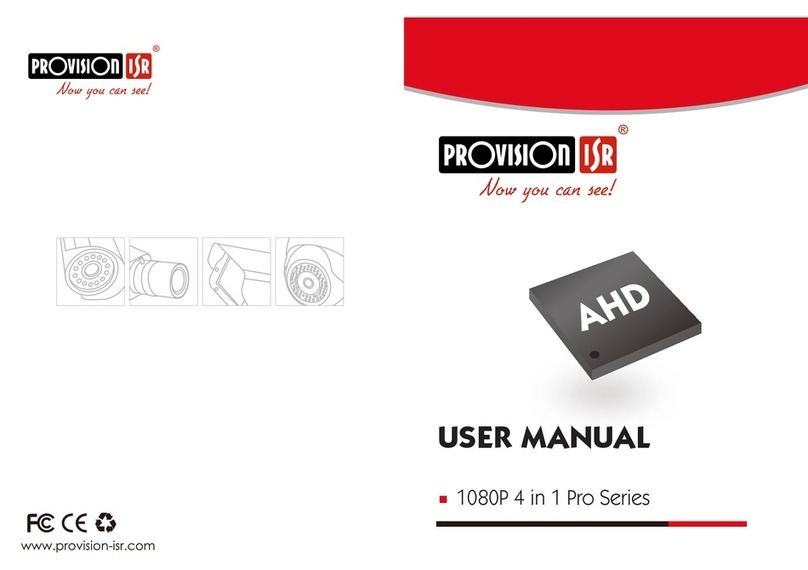
Provision ISR
Provision ISR DI-390AHD36+ User manual

Provision ISR
Provision ISR EFFIO-E Series User manual
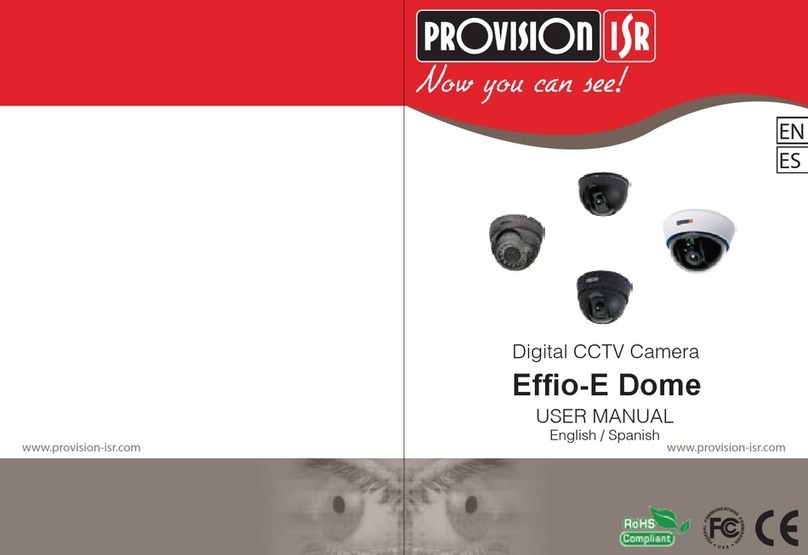
Provision ISR
Provision ISR Effio-E Dome User manual

Provision ISR
Provision ISR I3-330WIP536 User manual
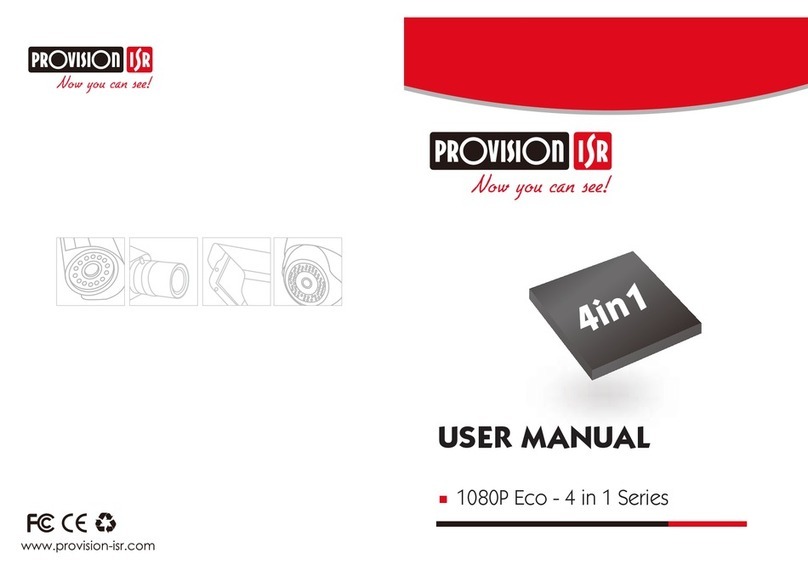
Provision ISR
Provision ISR DI-390AHDE36+ User manual

Provision ISR
Provision ISR Ultra-AHD Series User manual

Provision ISR
Provision ISR S3 User manual

Provision ISR
Provision ISR DI-390AEVF User manual

Provision ISR
Provision ISR MZ-10A-2(IR) User manual