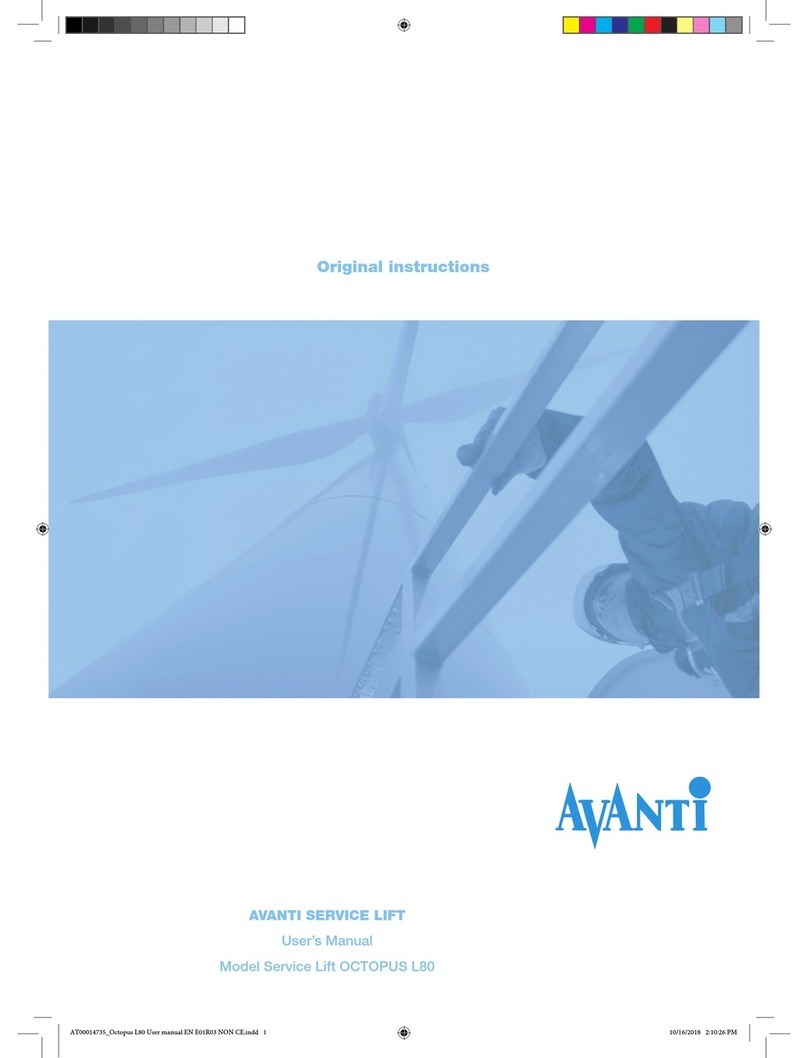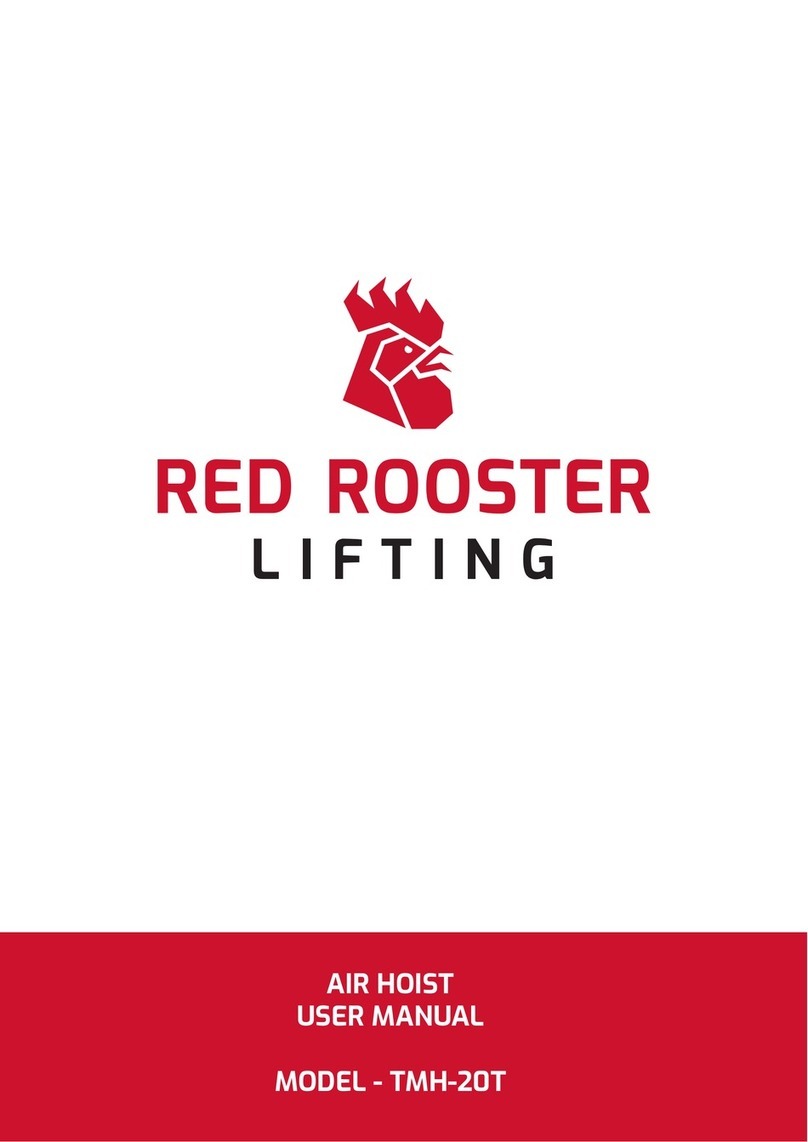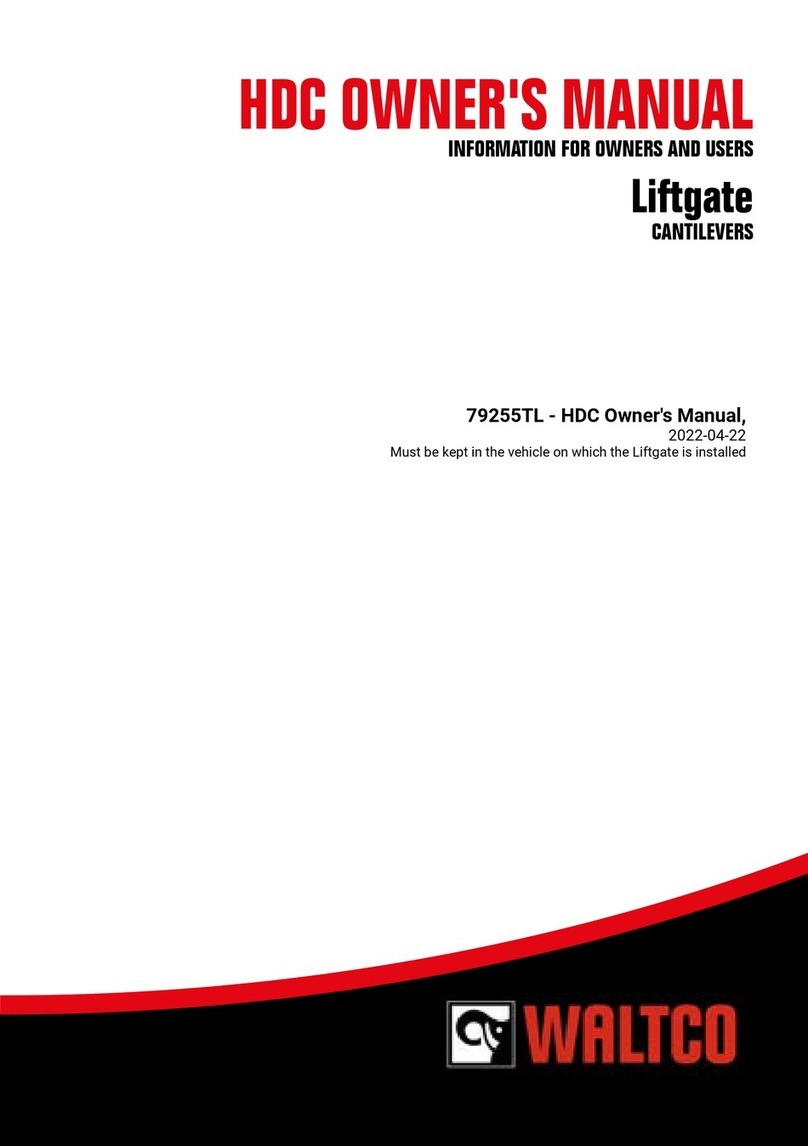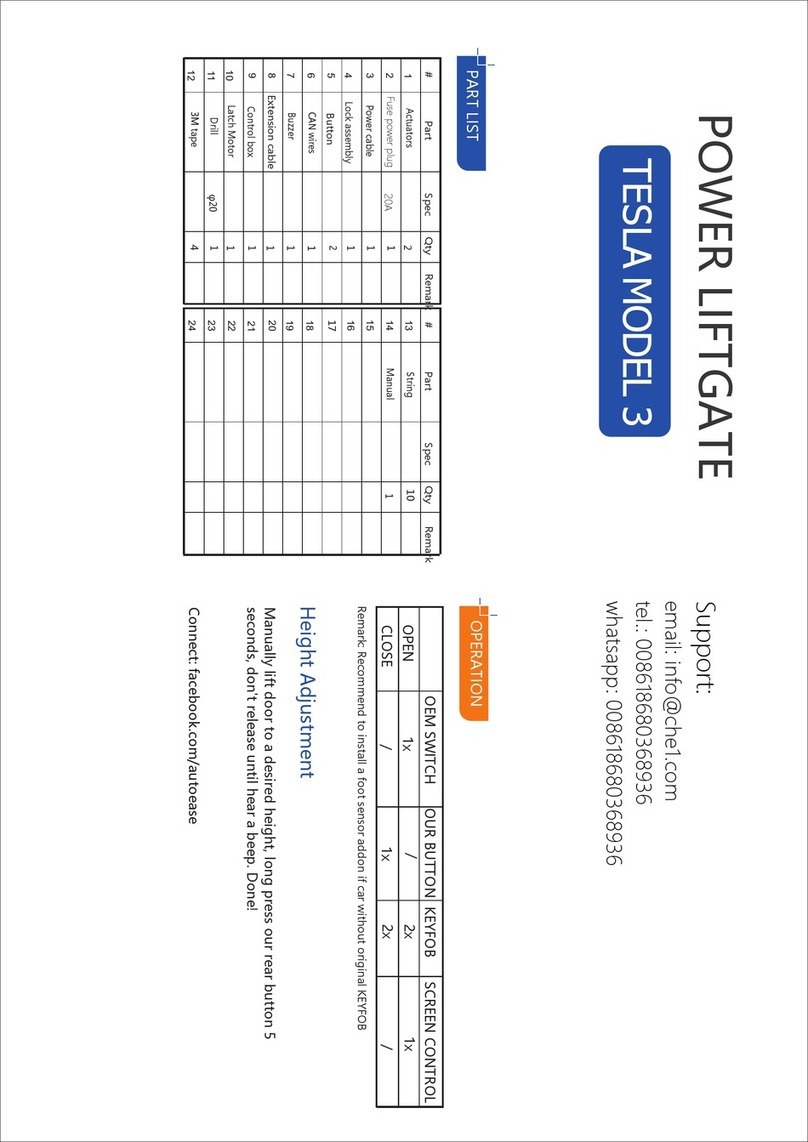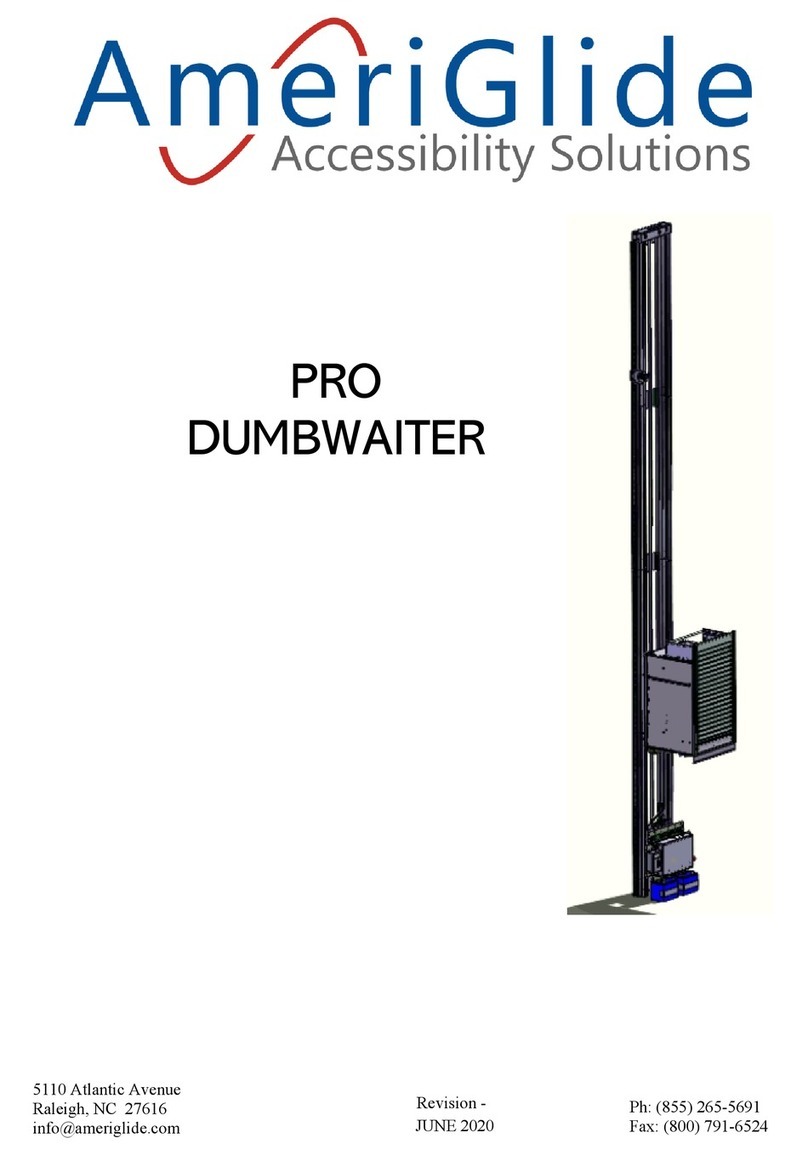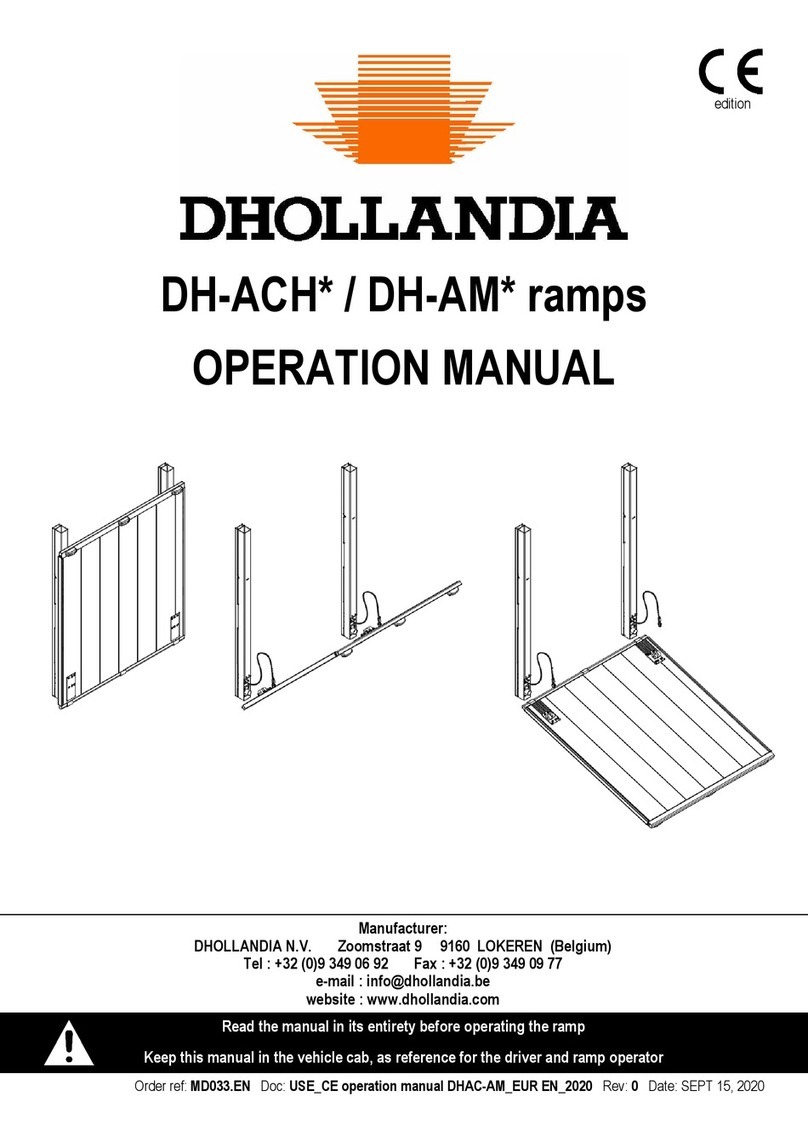Prowise iPro Series Installation and operating manual

www.prowise.com
Safety Guide
Prowise iPro Lift Systems
iPro Mobile Lift, iPro Tilt Lift, iPro Toddler Lift, iPro Wall Lift
PW.1.21003.0002
PW.1.21005.0003
PW.1.21007.0002
PW.1.21002.0002

2© Prowise 2018

EN
DE
3
NL
© Prowise 2018
Table of contents
1. About these Instructions 4
1.1. Symbols and Keywords used in these Instructions 4
1.2. Proper Use 4
1.3. EG Declaration of Conformity 5
2. Safety Instructions 6
2.1. Important safety Instructions 6
2.2. Scope of Delivery 8
2.3. Installation 9
2.4. Ambient Conditions 9
2.5. Ergonomics 10
2.6. Connecting 10
2.7. Cables 11
2.8. Intended Use 11
2.9. Moving the lift 12
2.10. Maintenance 13
3. Repair 13
3.1. Replacement of parts 14
4. Environment 15
4.1. Recycling and disposal 15

4© Prowise 2018
1. About these Instructions
Read the safety guide carefully before using the Prowise iPro lift. Follow the
warnings stated on the device, the safety guide and in the user manual. Always
keep this safety guide and the user manual within reach.
1.1. Symbols and Keywords used in these Instructions
HAZARD WARNING!
Warning for possible (serious) injury.
WARNING!
Warning for electrifi ed parts.
CAUTION!
Follow these instructions to avoid material damage.
PLEASE NOTE!
Information and advice about the use of the product.
READ THE MANUAL!
This prevents improper use of the appliance
1.2. Proper Use
Prowise iPro lifts are intended to easily adapt the height and, if applicable, the
angle of tilt of the Prowise touchscreen. The iPro Mobile, Toddler and Tilt Lift are
also mobile systems. If it is used for purposes other than those described in these
safety instructions or the user manual, Prowise B.V. will not bear any responsibility
or liability in case of material damage and/or injury. Do not make changes to the
device without written consent of Prowise. Improper use will void the warranty.

EN
DE
5
NL
© Prowise 2018
1.3. EG Declaration of Conformity
Prowise B.V.
Luchthavenweg 1b
6021 PX Budel
The Netherlands
Hereby declares entirely on its own responsibility that the product:
• Prowise iPro Toddler Lift with product number PW.1.21007.0002
• Prowise iPro Mobile Lift with product number PW.1.21003.0002
• Prowise iPro Tilt Lift with product number PW.1.21005.0003
• Prowise iPro Wall Lift with product number PW.1.21002.0002
To which this declaration applies, satisfi es the fundamental health and safety
requirements of the following European directives:
• Machinery directive 2006/42/EG
• Low voltage directive 2014/35/EU
• EMC directive 2014/30/EU
• RoHS directive 2011/65/EU
The following harmonised standards are applied:
NEN-EN-ISO 12100
NEN-EN-349
NEN-EN-953
NEN-EN-ISO 13857
NEN-EN 60204-1

6© Prowise 2018
2. Safety Instructions
2.1. Important safety instructions
CAUTION!
Follow the safety instructions below:
• Prowise B.V. is not liable for injury, damage and/or excessive wear due
to incorrect use or maintenance of, or modifi cations to, the device.
• Only use components and accessories supplied by Prowise.
• Repairs by third parties are not permitted.
• Do not use the device in extreme weather conditions, such as heat,
cold or moist environments.
• Do not use this device in a potentially explosive atmosphere.
WARNING!
Warning for electrifi ed parts
• Never open the housing of the controller. This can lead to an electrical
shock, short circuit or even start a fi re, which can cause injuries or
damage to the iPro lift.
• Do not insert objects into the openings of the lift that have no place
there. This can lead to short-circuiting or even cause a fi re hazard.
• Make sure the iPro lift is not connected to the mains during a
thunderstorm to prevent damage due to a lightning strike. We advise
you to use an overvoltage protection to protect the lift and the
connected screen from damage due to voltage peaks or a lightning
strike.
• Make sure the lift does not get wet! This could lead to short circuiting
and an electrocution hazard. Do not install the device close to water
and do not place objects containing liquid on or next to it.
• The plugs must never come into contact with water. If this does
happen, switch off and unplug the device immediately. The plugs
must be completely dry before you can use the device again.
• Never touch the plugs with wet hands.
• Ensure that you do not overload the electrical outlet, for example by
using a multi-outlet adapter. Overloading can result in short circuiting.

EN
DE
7
NL
© Prowise 2018
• Switch off the main power supply immediately, unplug the lift from
the electrical outlet, and contact our service desk if:
▫The power cable or plug is damaged. Only replace defective cables
with original parts. Never repair damaged cables and plugs yourself;
replace them.
▫If the appliance is damaged or should substances fl ow into the
device.
▫The device emits unusual noises or odours. This could be the result
of an internal short circuit.
WARNING!
Warning: Potential (serious) injury
• Do not stand on a chair or a stool or anything else to operate the lift,
children in particular! You risk falling down, with potential serious
injury as a result.
• Never let children play with the lift; danger lurks in that a child can
become entrapped while the lift is being adjusted in height or in angle
of tilt.
• Never let children hang onto the screen. Not even when the screen is
being used as a touch table.
• To mitigate the risk of stumbling, ensure that the connecting cable is
not obstructing the walkway.
• Do not touch the moving parts of the lift while it is being adjusted in
height or in angle of tilt. This can cause entrapment with potential
serious injury as a result.
• Only move the lift over a stable, fl at surface.
• Caution! Ensure there are no objects or people in the lift's walkway
while it is being moved.
• Follow the assembly instructions as described in the Quick Start Guide
or Assembly Guide.
CAUTION!
• Always install the lift in the vicinity of a power outlet. This power
outlet must be easily accessible when the lift is in use.
• Only connect the lift to a grounded power outlet.

8© Prowise 2018
• Do not place objects on the user control panel or the footplate.
• Only use the connecting cable supplied to prevent damage to the
appliance.
• Ensure that the lift is not exposed to substantial shocks, vibrations or
any other impact. This can damage the appliance and the touchscreen
mounted upon it.
• Prevent damage by ensuring the lift is not impacted by sharp or hard
objects.
• The maximum size of the touchscreen to be mounted varies from lift to
lift:
▫A touchscreen with a maximum screen size of 65 inches can be
mounted on the Prowise iPro Tilt & Toddler lift.
▫A touchscreen with a maximum screen size of 86 inches can be
mounted on the Prowise iPro Wall & Mobile lift.
• The Prowise iPro lift systems must be installed by qualifi ed Prowise
staff or by an accredited partner.
Read the user manual!
It is important to review the manual in detail so that the lift can be used
in a proper manner and damage to the lift or injury caused by improper
use can be avoided.
2.2. Scope of Delivery
Please check that the delivery is complete and if it is incomplete, contact our service
desk within fi ve (5) days of delivery. The contact information of our service desk can
be found on our website, www.prowise.com. Please provide the serial number and
have a copy of the invoice ready.
The following components are part of the delivery package:
• Prowise iPro lift system
• Vesa brackets
• Assembly set including:
▫Quick Start Guide or Assembly Guide
▫Safety Guide
▫Assembly and mounting material
• Connecting cable

EN
DE
9
NL
© Prowise 2018
HAZARD WARNING!
Keep the packaging material, such as plastic foil, away from children.
Improper use of packaging material can result in a suff ocation hazard.
2.3. Installation
PLEASE NOTE!
The installation of the lift and the assembly of the touchscreen on
the Prowise lift should be executed by certifi ed personnel of Prowise.
Please be aware if damage is caused to the lift or touchscreen due to
incorrect assembly by third parties, the warranty will be void.
• The Prowise iPro lift must be installed by Prowise or a certifi ed partner according
to the instructions of the Quick Start Guide of this lift.
• Make sure you are using an earthed wall socket with a voltage of 6A.
• Only plug the power cable into grounded electrical outlets with AC 100-240V
~50/60Hz. If you are not sure about the power supply at the installation location,
consult your energy company.
• Only use the connection cable and plug supplied.
• Avoid contaminated environments and vibrations.
• Do not place objects underneath the lift, as the movement of the lift can be
obstructed by this. The lift is equipped with anti-collision sensors, which will stop
moving as soon as the lift meets resistance. This prevents damage to the lift and
the touchscreen installed on it.
• Only place the lift on a stable and fl at surface.
• Do not install and use the appliance in the vicinity of water and objects that
contain liquid substances. Ensure the connecting cable does not lie in the
walkway to prevent the risk of stumbling over it.
2.4. Ambient Conditions
• The lift can be used at an ambient temperature of +10°C to +40°C (50°F to 104°F)
and a relative humidity of 10% - 90% (no condensation).
• When switched off , the lift can be stored at an ambient temperature between
-10°C and +70°C (14°F to 158°F) and a relative humidity of 10% - 90%
(no condensation).

10 © Prowise 2018
• Unplug the lift during thunderstorms. We advise to use an overvoltage protection
device to protect the lift against damage due to voltage peaks or a lightning
strike to the electrical mains supply.
2.5. Ergonomics
Always adjust the screen to the correct height before use. Avoid standing in a
stooped or bent posture and ensure that the ends of the screen are located within
arm’s reach.
In the optimal position of the screen, you can touch both the top and bottom of the
screen without needing to stoop or reach far up. By positioning the screen properly,
you can avoid physical problems that could result from an incorrect work posture.
Only move the lift with at least two persons and never carry the lift up a staircase.
Use a ramp to prevent physical complaints and injuries.
2.6. Connecting
Follow the instructions below to connect the lift safely:
WARNING!
Do not use damaged power cables or plugs. Only replace defective power
cables with original parts. Never repair damaged cables and plugs yourself.
• The lift must be placed close to an electrical outlet and the electrical outlet must
be easy to reach.
• Disconnect the power from the the lift by switching off the power switch and
removing the power cable plug from the electrical outlet.
• Only plug the power cable into grounded electrical outlets with AC 100-240V
~50/60Hz. If you are not sure about the power supply at the installation location,
consult your energy company.
• Only use the power cable supplied.
• We advise you to use an overvoltage protection device to protect the
touchscreen against damage due to voltage peaks or a lightning strike to the
electrical mains supply.

EN
DE
11
NL
© Prowise 2018
2.7. Cables
• Do not lay cables in a walkway to avoid anyone stepping on them or tripping over
them.
• Do not place any objects on the cables to avoid damaging them.
• Do not replace the cables supplied with other cables. Only use the cables
supplied by Prowise.
2.8. Intended Use
In addition to these safety instructions, read the user manual carefully to ensure
proper operation of the lift. Any use other than described in the user manual and
these safety instructions is considered improper use and may lead to product or
personal injury. Prowise B.V. is not liable for material damage and/or personal injury
caused by improper use. In case of improper use, the warranty will be void.
CAUTION!
Please do not allow children to operate the lift while unattended.
HAZARD WARNING!
The operating range of the appliance must be free of obstacles. Ensure
that no objects can fi nd their way under the lift and that no body parts
can become entrapped between the lift or the screen and the object.
• The lift is not intended for play.
• The operational cycle is 1 minute per 20 minutes at full load.
• The maximum load of the touchscreen to be assembled varies from lift to lift:
▫A touchscreen with a maximum weight of 75 kg (165 lbs) can be mounted on
the Prowise iPro Tilt & Toddler lift.
▫A touchscreen with a maximum weight of 110 kg (243 lbs) can be mounted on
the Prowise iPro Wall & Mobile lift.
• Never allow children to hang onto the screen. Not even when the screen is being
used as a touch table.

12 © Prowise 2018
• The lift is equipped with anti-collision sensors, which will stop the lift as soon as
the lift meets resistance. This prevents damage to the lift and the touchscreen
installed on it. However, this does not prevent the risk of entrapment, make sure
no one is under the lift or that no body parts can be trapped between the lift and
another object.
2.9. Moving the lift (Prowise iPro Mobile, iPro Tilt and
iPro Toddler Lift.
CAUTION!
The Prowise iPro Tilt, Toddler and Mobile lift can only be moved in the
lowest mode.
Take the following guidelines into account when moving the lift:
• Put the lift into the lowest mode before moving the screen with the lift. The wheels
will be unlocked in the lowest mode.
• Place the lift in an upward position before moving the screen with the lift. This
applies to both the Prowise iPro Tilt and Toddler lift.
• Switch off the touchscreen and remove the plug from the power outlet.
• Ensure the connecting cable does not drag over the fl oor or lies in the lift's
walkway.
• Ensure that no objects or people are in the vicinity of the lift's walkway.
• At least two people must move the lift.
• To move the screen, use the grips on the side of the screen.
• Only move the lift and the screen on a stable, fl at surface.
• Ensure that you avoid collision while moving the lift, as this can damage the screen,
the lift and the surrounding area.
• Do not stand on the lift or hang onto the touchscreen while these are being moved.
• Do not place the lift in the vicinity of water.
• Connect the lift to the mains A/C current once it is in the right place.
• Once the lift has been moved, it must be initialised; this prevents damage and
extends the lifespan of the lift.
▫Put the lift in the lowest position by pressing the down button (-) of the manual
or foot control panel.

EN
DE
13
NL
© Prowise 2018
▫Once the lift is in the lowest position, press the down button (-) once again
and hold until the lift automatically progresses approximately 3 mm and then
withdraws. This takes no longer than 5 seconds.
▫Only release the down button (-) when this movement has come to a complete
standstill.
▫If the down button (-) is released before the lift has come to a complete
standstill, initialisation will be interrupted and the process will need to be
restarted.
• The wheels will lock as soon as the lift is being adjusted in height.
2.10. Maintenance
CAUTION!
The lifts do not contain component parts that need to be cleaned or
maintained. To prevent damage, the connecting points must not
come into contact with water. Should this happen, the connecting
points must be completely dry before the appliance may once again
be taken into use.
• Unplug the power cable before cleaning.
• Do not use aggressive chemical cleaning agents, the cleaning and disinfectants
must not contain a high alkaline or acidic value (pH 6 to 8). Apply the cleaning
agent to a cloth fi rst and never apply the cleaning agent directly onto the lift.
• Never allow children to clean the lift while unattended.
• We recommend to clean the lift using a dry, lint-free cloth.
3. Repair
WARNING!
Never try to repair the appliance yourself. In the event of disruption
or damage, always contact Prowise or its accredited partners.
Please always contact Prowise or a certifi ed partner in case of a defect or
damage to the lift. The contact information can be found on our website,
www.prowise.com.

14 © Prowise 2018
The lift is a double insulated product. Repair and maintenance of this requires
extensive knowledge of the system and may only be done by qualifi ed Prowise
personnel or a certifi ed partner.
The Prowise lift warranty will be void if unauthorized persons carry out
modifi cations or repairs to the lift unless otherwise stated.
Proceed through the following steps when the lift shows interference:
1. Check to ensure all cables are properly connected.
2. Remove the plug from the power outlet. Wait for 2 minutes and reinsert the plug
into the power outlet.
3. Try to initialise the lift. The lift is initialised with the down button (-) of the foot
control panel.
a. Place the lift in the lowest position by applying continuous pressure to the
down button (-) of the manual or foot control panel.
b. Once in the lowest position, press the down button (-) once again and hold
until the lift automatically progresses approximately 3 mm and then
withdraws. This takes no longer than 5 seconds.
c. Only release the down button (-) when the lift has come to a complete
standstill.
d. If the down button (-) is released before the lift has come to a complete
standstill, initialisation will be interrupted and the process has to be restarted.
4. If the problem reoccurs, contact the Prowise service desk - or that of an
accredited partner - depending on the country or region in which you operate.
Our contact details can be found on our website, www.prowise.com.
3.1. Replacement of parts
The replacement of parts of the Prowise iPro lift should only be done with original
parts of Prowise. If you require a replacement part, such as a new power cord
or a plastic part then please get in contact with the Service Desk of Prowise or a
certifi ed partner, depending on your country or region. The contact information can
be found on our website www.prowise.com.

EN
DE
15
NL
© Prowise 2018
Provide the following information:
• Name lift (see product label)
• Serial number (see product label)
• The part (including photo if possible)
• Location of the part (including photo if possible)
• Failure or defect
• Contact person Prowise
4. Environment
• Remove the connecting cable from the power outlet if the lift is not to be used
for a longer period.
• Should the lift no longer be operational, it can be delivered to an appointed
collection point.
• Energy consumption in sleep mode amounts to < 0.1 Watt.
4.1. Recycling and disposal
If you have questions about correct disposal, please contact Prowise or a certifi ed
partner.
PACKAGING
The device is packaged to prevent transport damage. Packaging consists
of resources that can be reused or recycled.
PRODUCT
Do not dispose of the device with household waste at the end of its
lifespan. Ask about the possibilities for an environmentally friendly and
responsible method of disposal.

16 © Prowise 2018

EN
DE
17
NL
© Prowise 2018
Inhaltsverzeichnis
1. Über diese Sicherheitsvorschriften 18
1.1. Genutzte Warnpiktogramme und -symbole 18
1.2. Nutzungsbestimmungen 18
1.3. EU Konformitätserklärung 19
2. Sicherheitshinweise 20
2.1. Wichtige Sicherheitshinweise 20
2.2. Lieferumfang 22
2.3. Installation 23
2.4. Umgebungsbedingungen 24
2.5. Ergonomie 24
2.6. Anschließen 25
2.7. Kabel 25
2.8. Nutzung des Lifts 25
2.9. Den Lift verschieben 27
2.10. Instandhaltung 28
3. Reparatur 29
3.1. Ersatzteile Austauschen 30
4. Umwelt 31
4.1. Recycling und Entsorgung 31

18 © Prowise 2018
1. Über diese Sicherheitsvorschriften
Lesen Sie die Bedienungsanleitung sorgfältig durch, bevor Sie den Prowise
iPro lift in Betrieb nehmen. Beachten Sie die Warnhinweise auf dem Produkt,
in den Sicherheitshinweisen und in der Bedienungsanleitung. Bewahren Sie die
Gebrauchsanweisung und die Sicherheitsvorschriften gut sichtbar und in Reichweite
des Geräts auf.
1.1. Genutzte Warnpiktogramme und -symbole
WARNUNG VOR GEFAHR!
Warnung vor möglichen Verletzungen.
WARNUNG!
Warnung vor elektrisch geladenen Teilen.
ACHTUNG!
Beachten Sie diese Anweisungen, um Materialschäden zu verhindern.
BEMERKUNG!
Informationen und Hinweise zur Nutzung des Geräts.
LESEN SIE DIE GEBRAUCHSANWEISUNG!
Hiermit verhindern Sie eine fehlerhafte Nutzung Ihres Gerätes.
1.2. Nutzungsbestimmungen
Die Prowise iPro Lifte sind dazu bestimmt, auf einfache Weise die Höhe und,
wenn möglich, den Neigungswinkel des Prowise Touchscreens zu verändern.
Die iPro Mobile, Toddler und Tilt Lifte sind außerdem verfahrbar. Jede Nutzung,
die nicht der in diesen Sicherheitsvorschriften beschriebenen Nutzungsweise
entspricht, entbindet Prowise B.V. von jeglicher Schuld oder Haftbarkeit im Fall von
materiellem Schaden, oder Verletzung. Führen sie ohne schriftliche Zustimmung
von Prowise B.V. keine Änderungen am Gerät durch. Bei Gebrauch, der nicht den
Nutzungsbedingungen entspricht, verfällt die Garantie.

EN
DE
19
NL
© Prowise 2018
1.3. EU Konformitätserklärung
Prowise B.V.
Luchthavenweg 1b
6021 PX Budel
Niederlande
Erklärt hiermit vollständig unter eigener Verantwortung, dass das Produkt:
• Prowise iPro Toddler lift mit Produktnummer PW.1.21007.0002
• Prowise iPro Mobile lift mit Produktnummer PW.1.21003.0002
• Prowise iPro Tilt lift mit Produktnummer PW.1.21005.0003
• Prowise iPro Wall lift mit Produktnummer PW.1.21002.0002
Auf welches sich diese Erklärung bezieht, alle fundamentalen Sicherheits- und
Gesundheitsanforderungen der europäischen Richtlinien erfüllt:
• Maschinenrichtlinie 2006/42/EU
• Niederspannungsrichtlinie 2014/35/EU
• EMC Richtlinie 2014/30/EU
• RoHS 2011/65/EU
Die folgenden harmonisierten Normen werden erfüllt:
NEN-EN-ISO 12100
NEN-EN-349
NEN-EN-953
NEN-EN-ISO 13857
NEN-EN 60204-1

20 © Prowise 2018
2. Sicherheitshinweise
2.1. Wichtige Sicherheitshinweise
ACHTUNG!
Beachten Sie die folgenden Sicherheitshinweise!
• Prowise B.V. kann nicht für Verletzungen, Schaden, oder übermäßigen
Verschleiß durch fehlerhafte Nutzung und Instandhaltung oder
Modifi kationen des Gerätes haftbar gemacht werden.
• Nutzen Sie ausschließlich durch Prowise geliefertes Zubehör
und Ersatzteile.
• Reparaturen durch Dritte sind nicht gestattet. Nehmen Sie für Service
oder Reparaturen immer Kontakt mit Prowise auf, oder kontaktieren
Sie einen zertifi zierten Partner.
• Nutzen Sie das Gerät nicht bei extremen Wetterbedingungen, wie
extremer Hitze, Kälte, oder Feuchtigkeit. Installieren Sie das Gerät
nicht draußen.
• Nutzen Sie das Produkt nicht in einem Gebiet, in dem
Explosionsgefahr herrscht. Dies gilt für alle Ex-Zonen.
WARNUNG!
Warnung vor elektrisch geladener Teile!
• Öff nen Sie niemals das Gehäuse der Steuereinheit! Es besteht
das Risiko eines Stromschlages, Kurzschlusses und/oder
Brandgefahr. Dabei können sich Personen verletzen und
der Lift kann beschädigt werden.
• Führen Sie keine Gegenstände in die Öff nungen des Lifts ein.
Das kann zu Kurzschlüssen und selbst zu Brand führen.
• Ziehen Sie bei Unwetter den Stecker aus der Steckdose, um
Schaden durch Blitzschlag zu vermeiden. Wir empfehlen einen
Überspannungsschutz, um den Lift und den angeschlossenen
Touchscreen gegen Beschädigung durch Spannungs-Schübe
und/oder Blitzschlag ins Elektrizitätsnetz zu verhindern.
This manual suits for next models
8
Table of contents
Languages:
Other Prowise Lifting System manuals
Popular Lifting System manuals by other brands

Pronomic
Pronomic Lift&Drive 90IE Original instructions

OMCN
OMCN 1120/E INSTRUCTIONS FOR USE, MAINTENANCE AND SPARE PARTS
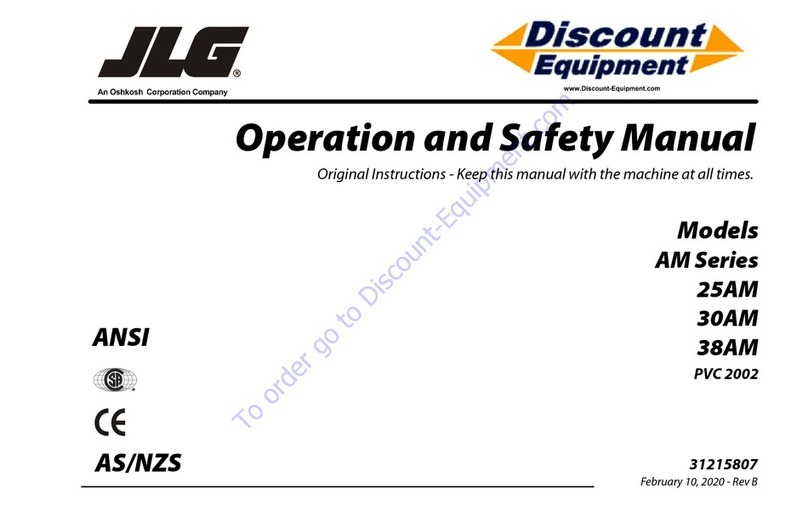
JLG
JLG AM Series Operation and safety manual
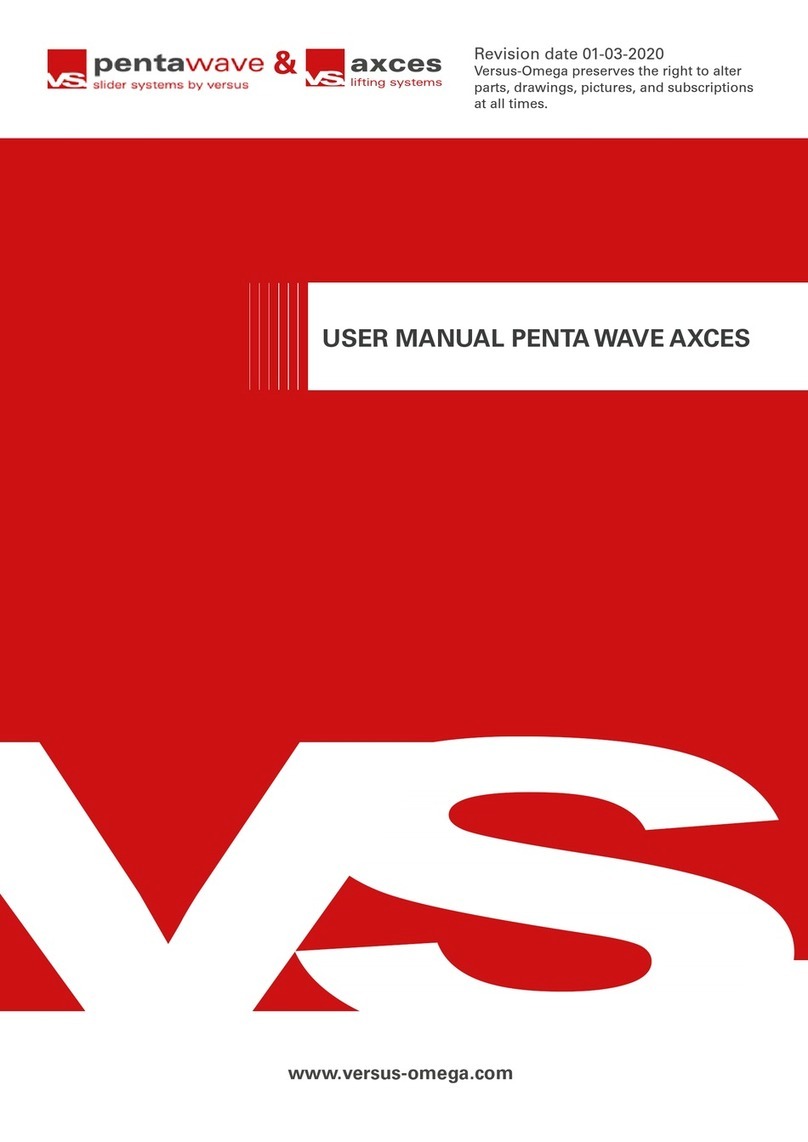
Versus-Omega
Versus-Omega PENTA WAVE AXCES user manual
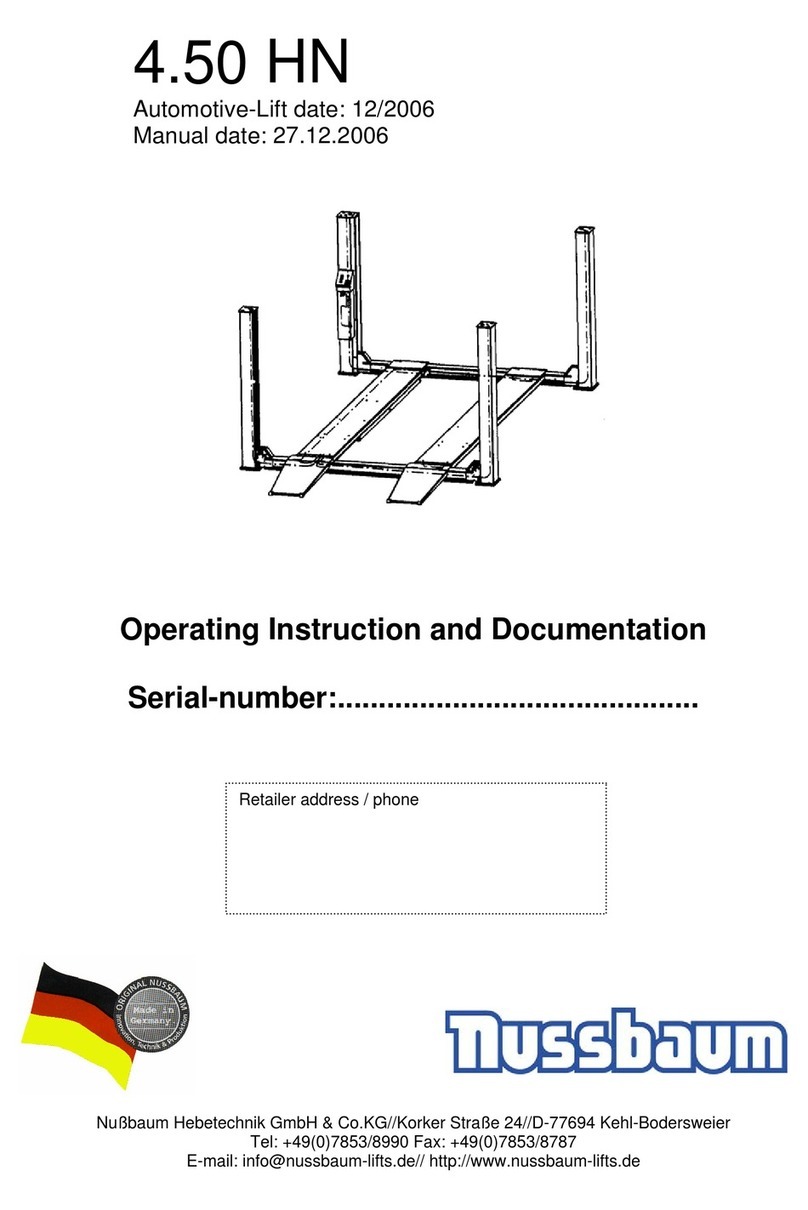
Nussbaum
Nussbaum 4.50 HN Operating Instruction and Documentation

Tractel
Tractel rollbeam EN 795 -B Operating and maintenance instructions