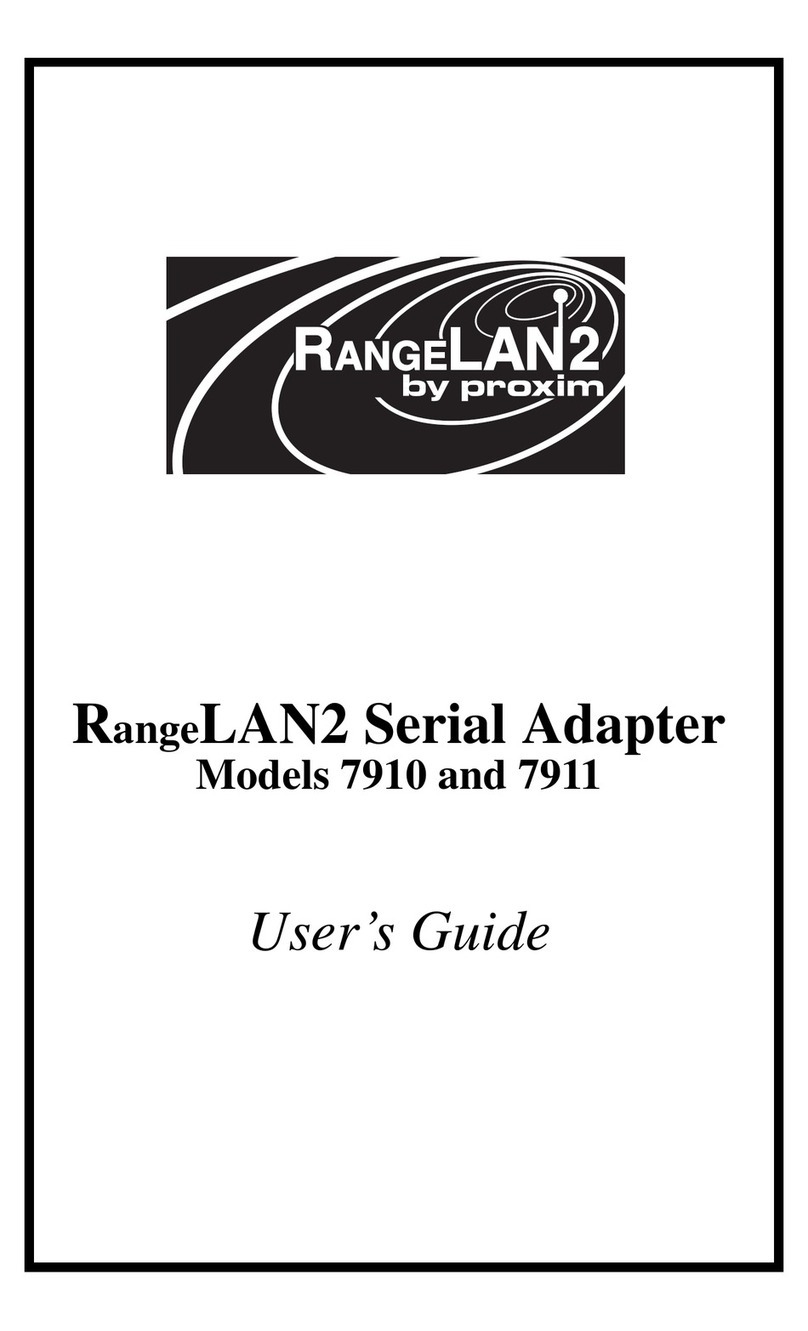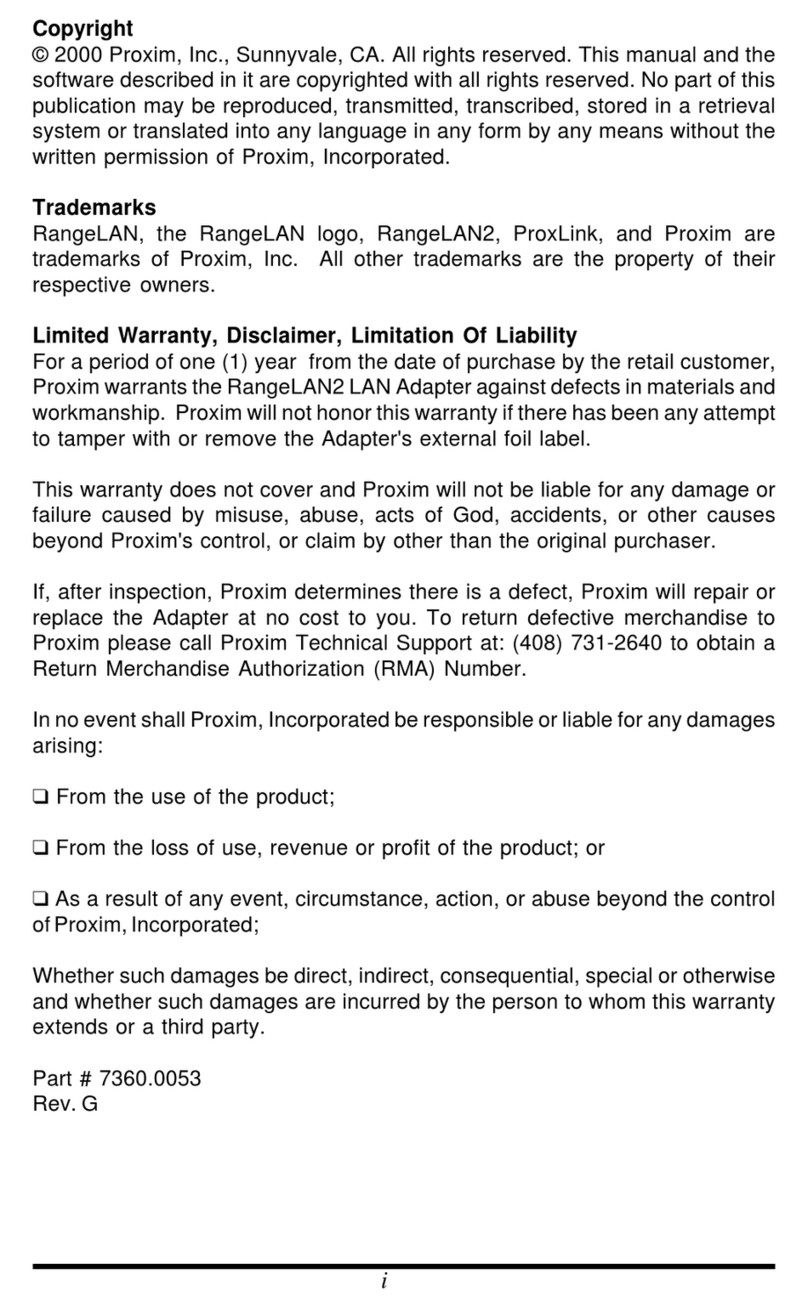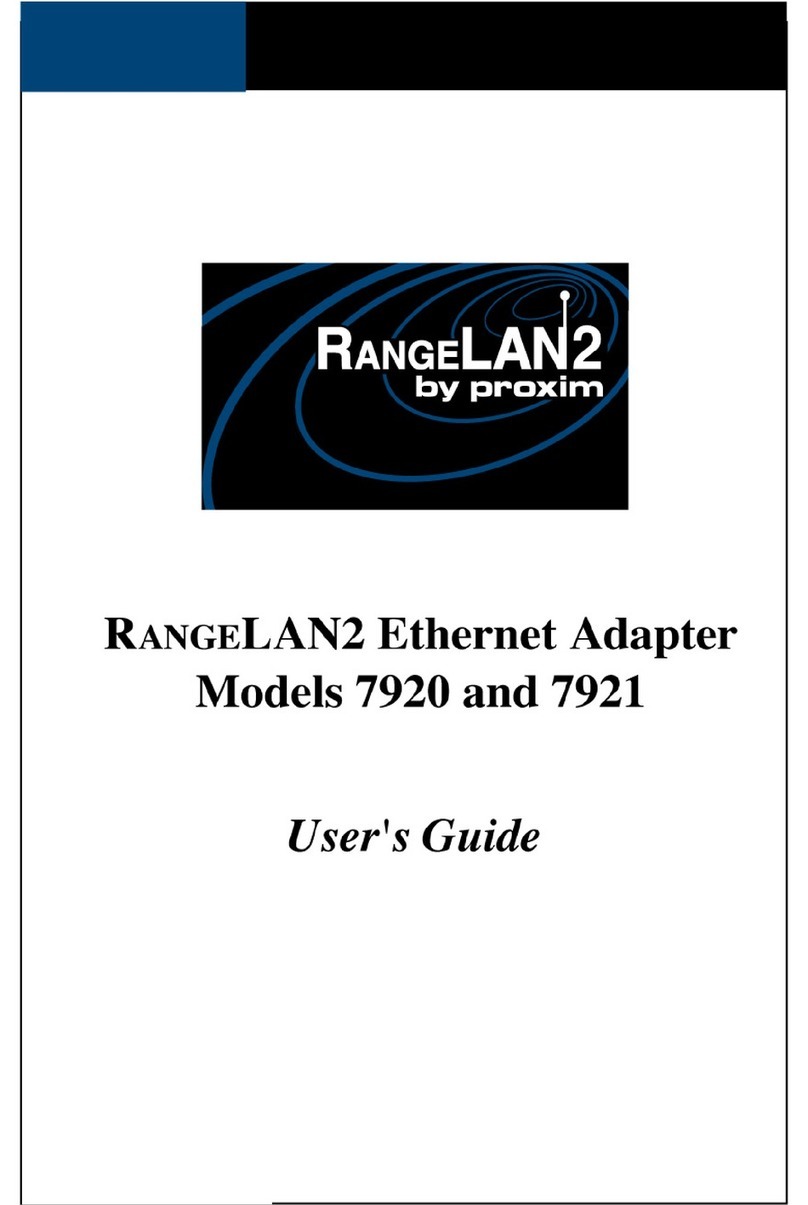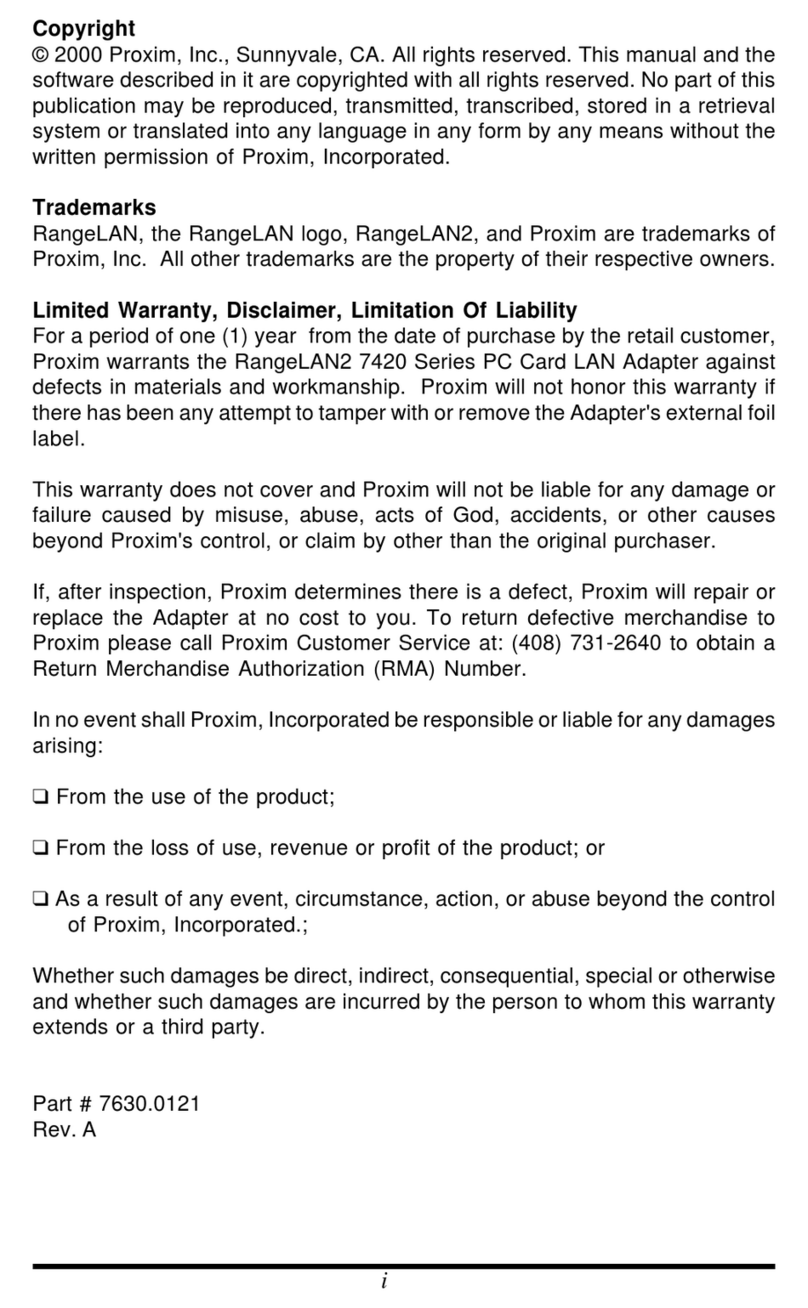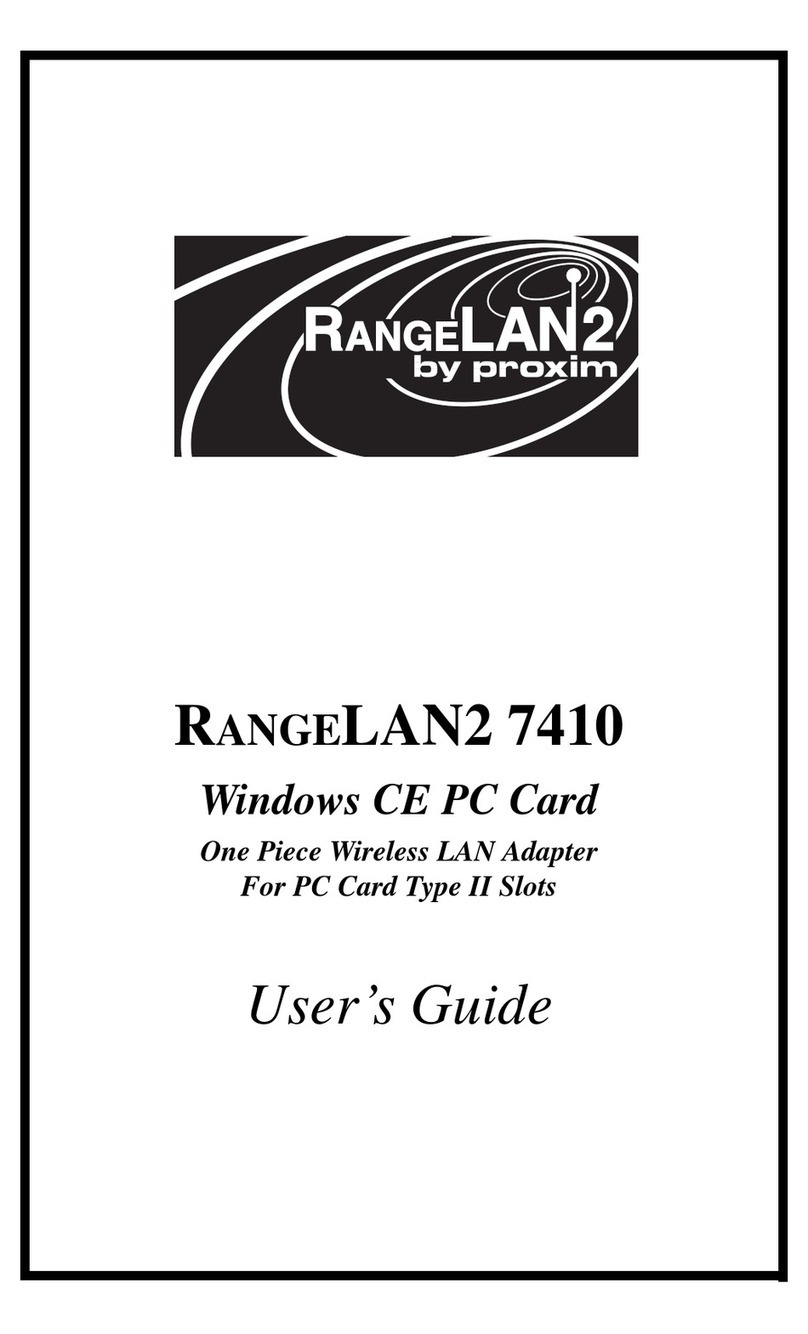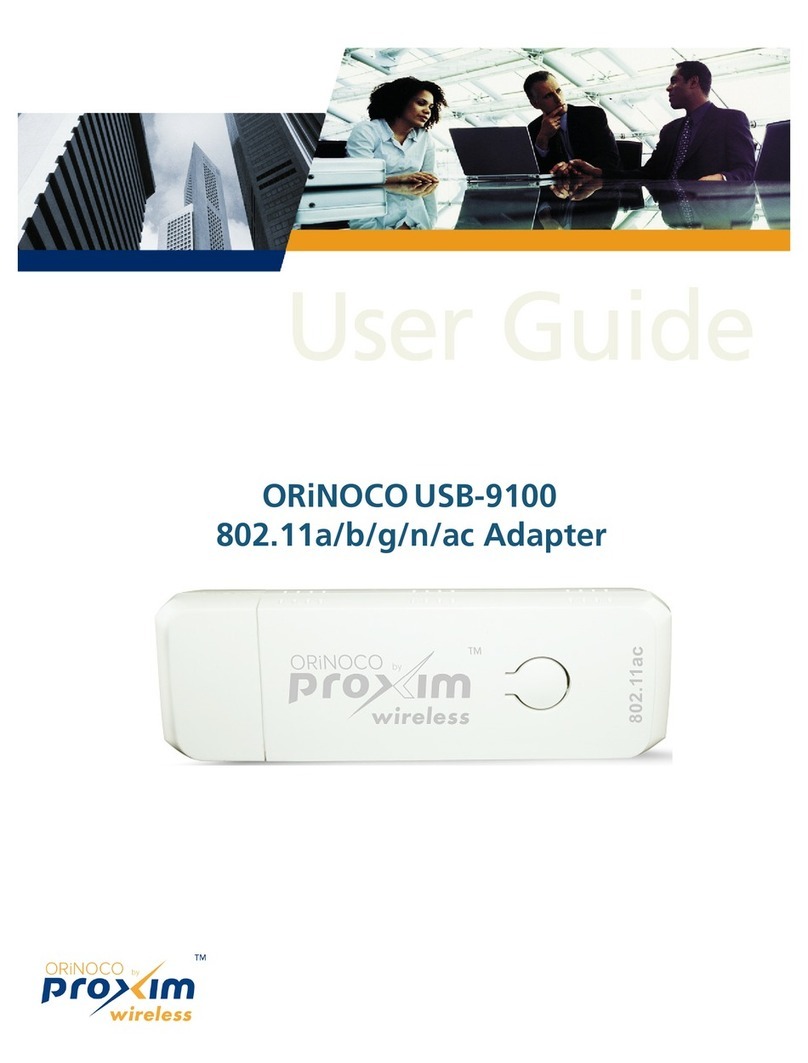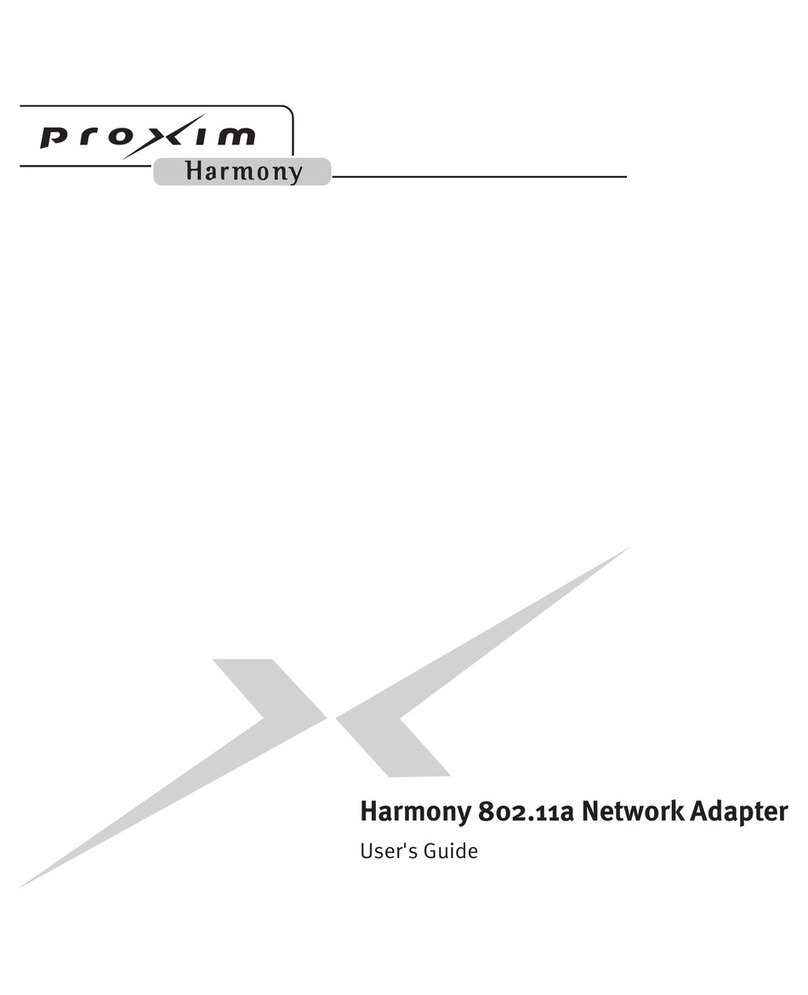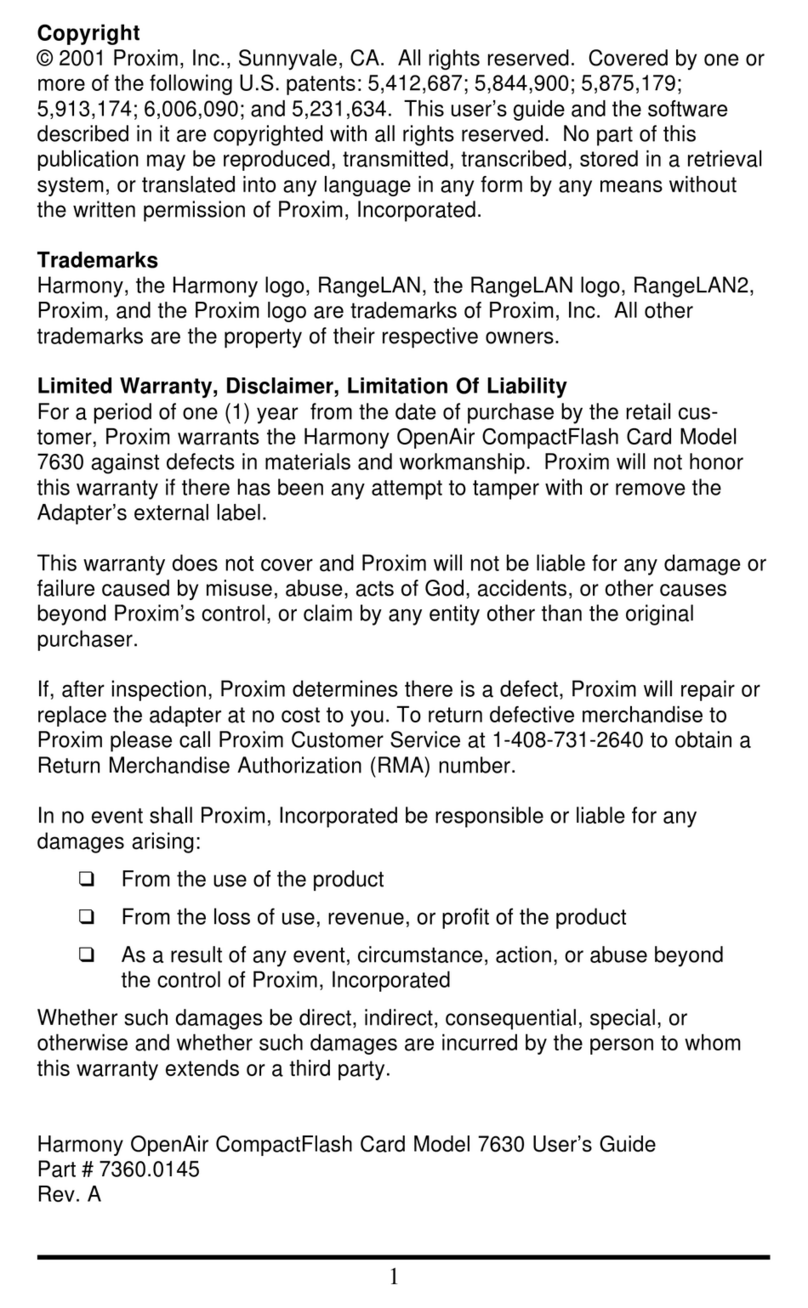Proxim Wireless Corporation
www.proxim.com
ORiNOCO 802.11b/g USB
Technical Specifications
For detailed technical specifications, please go to http://www.proxim.com/products/wifi
©2006 Proxim Wireless Corporation. All rights reserved. Proxim and ORiNOCO are registered trademarks and the Proxim logo is a trademark of Proxim Wireless
Corporation. All other trademarks mentioned herein are property of their respective owners. Specifications are subject to change without notice.
DS_0806_802.11BGUSB_US
APPLICATIONS
• Business, enterprises:
Improved productivity within wireless
network, Internet and email inside
building and around campuses
• Universities:
Flexible, immediate, mobile faculty
and student connectivity in dorms,
classrooms, and offices
• Metro Hotspot:
Wireless internet access by patrons
in public spaces
• Home Users:
Connect to a wireless access point
for internet access
ORiNOCO 802.11b/g USB Client Adapter- FCC
ORiNOCO 802.11b/g USB Client Adapter- World
USB
Conforms to USB standard 1.1 and 2.0
FCC, ETSU, UL, CE, RoHS
2400 -2483.5 MHz
802.11g Orthogonal Frequency Division Modulation (64 QAM, QPSK, BPSK)
802.11b Direct Sequence Spread Spectrum (CCK, DQPSK, DBPSK)
CSMA/CA (Collision Avoidance) with ACK
17 dBm
802.11g Mode: 54, 48, 24, 18, 12, 11, 9, 6 Mbps
802.11b Mode: 11, 5.5, 2, 1 Mbps
Omni-Directional 0 dBi Printed Antenna; 180° degree rotation on two axes
9.13 x 5.51 x 2.24 in (232 x 140 x 57 mm)
4.5 x 1.07 x 0.5 in (115.3 x 27.4 x 12.9 mm)
10.34 oz (294 g)
1.1 oz (30 g)
0º to 55ºC
-20º to 70ºC
10% to 85% (non-condensing)
5% to 90% (non-condensing)
4.75 to 5.25 VDC via USB cable
Power, Network Activity
Microsoft Windows 2000 or XP
EAP – TLS, TTLS, MDS, PEAP, LEAP
WEP (64, 128, and 256 bit), TKIP, AES
>250,000 hours based on workload
1-year
• USB Client adapter, 802.11b/g
• Base Stand with integrated USB cable (Type-A connector)
• Quick Installation Guide
• CD-ROM with software and documentation
AP-700, AP-4000, AP-4000M, AP-4000MR, AP-4000MR-LR, AP-4900MR-LR, 11a/b/g ComboCard,
802.11a/b/g PCI Adapter, 11b/g PC Card
PRODUCT MODELS
8474-FC
8474-WD
INTERFACE
INTERFACE
STANDARD
COMPLIANCE
RADIO CHARACTERISTICS
FREQUENCY
MODULATION
TECHNIQUES
MEDIA ACCESS
PROTOCOL
MAXIMUM OUTPUT
POWER
DATA SPEEDS
(AUTOMATIC FALLBACK
FOR EXTENDED RANGE)
ANTENNA
PHYSICAL SPECS
DIMENSIONS:
PACKAGED
UNPACKAGED
WEIGHT:
PACKAGED
UNPACKAGED
ENVIRONMENTAL SPECS
TEMPERATURE:
OPERATING
STORAGE
HUMIDITY:
OPERATING
STORAGE
POWER SUPPLY
VOLTAGE (OPERATING)
LEDS
2 LEDS
OPERATING SYSTEM
SECURITY
802.1X SUPPORT
ENCRYPTION
MTBF
WARRANTY
PACKAGE CONTENTS
RELATED PRODUCTS