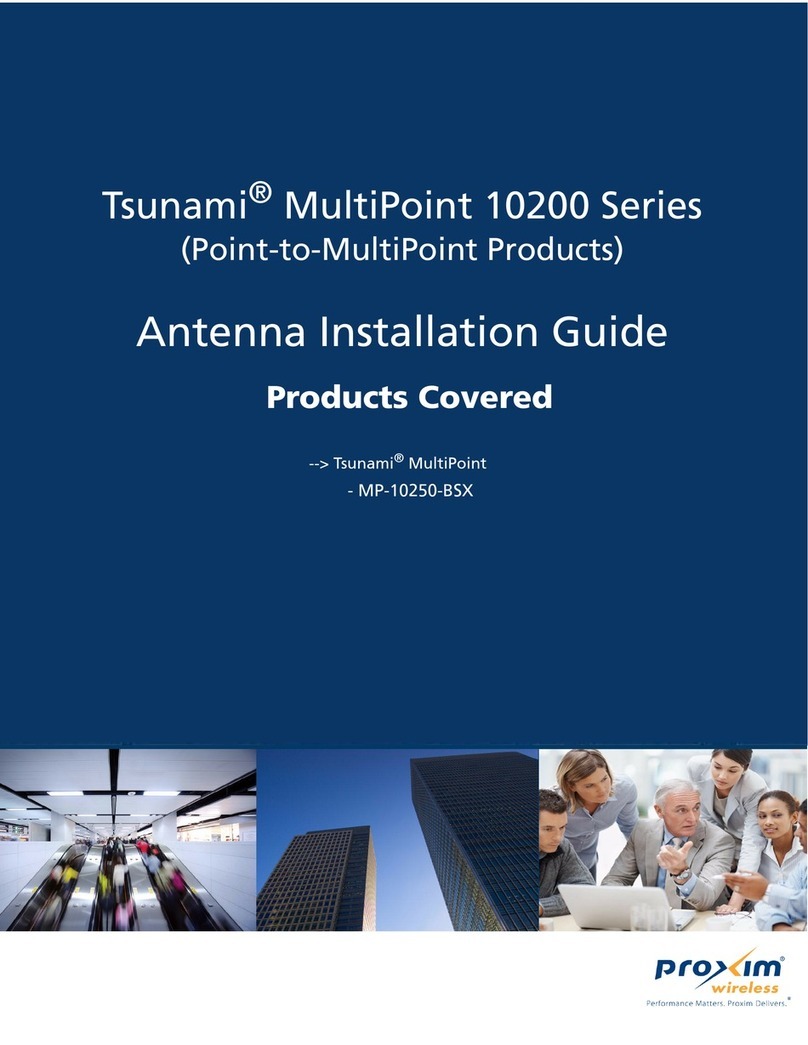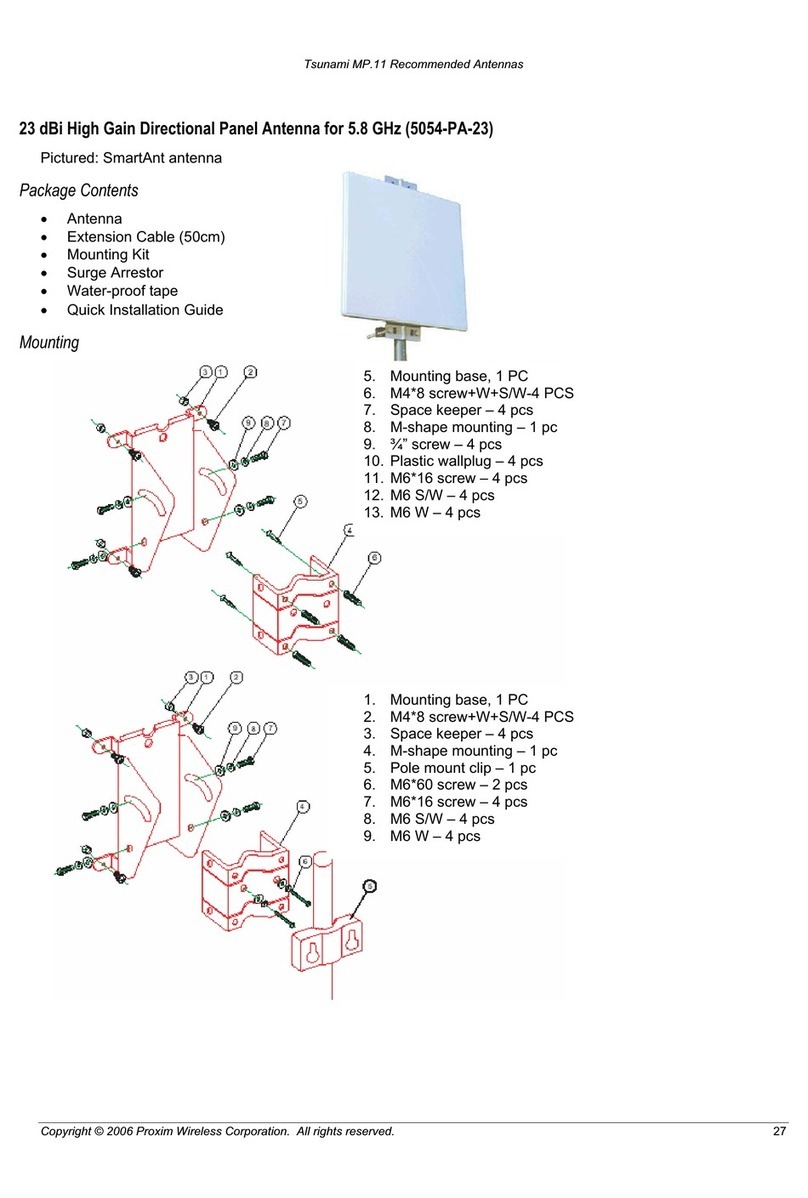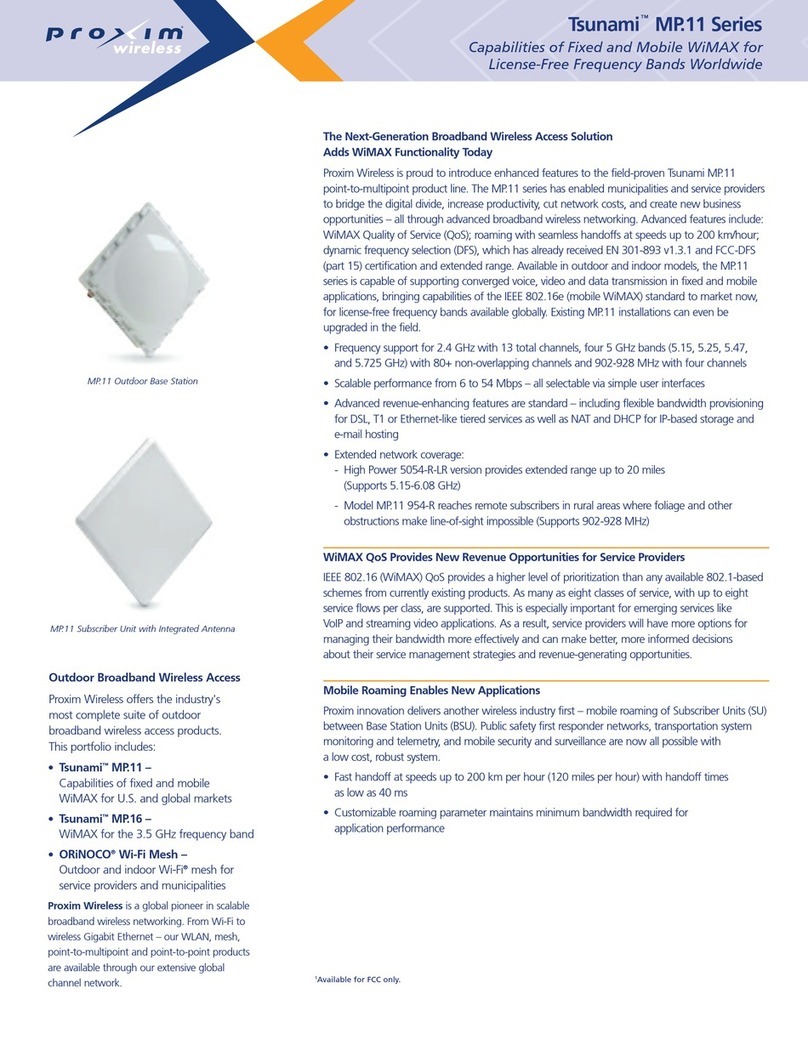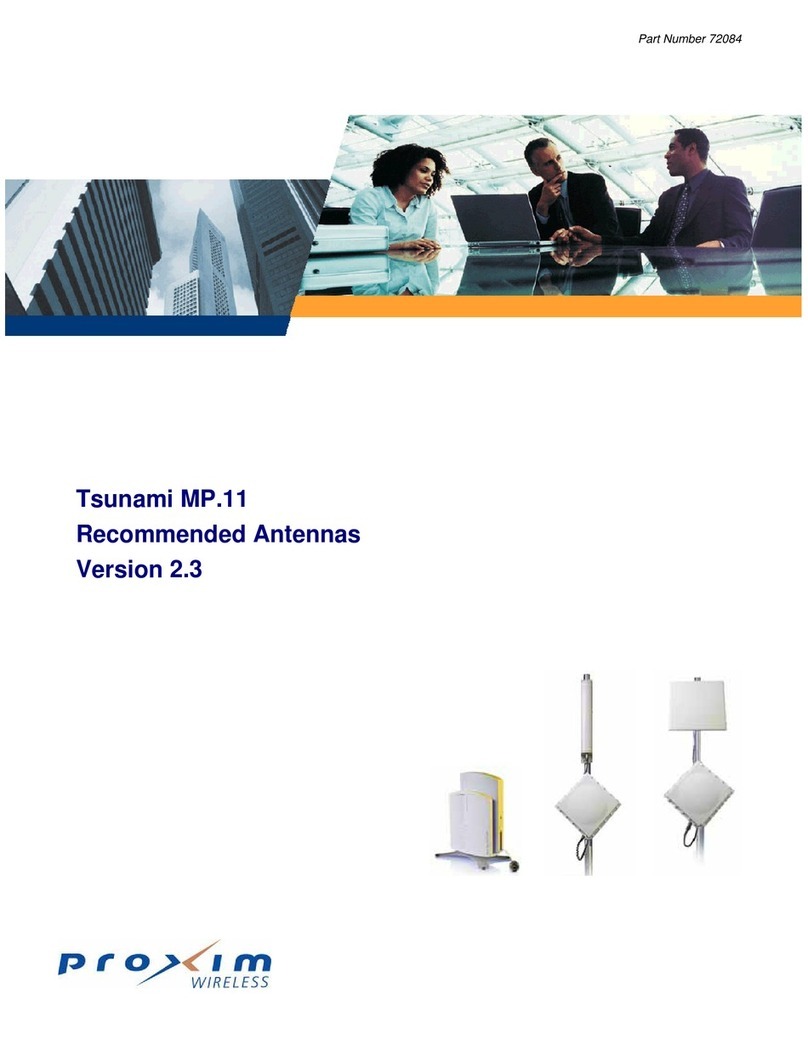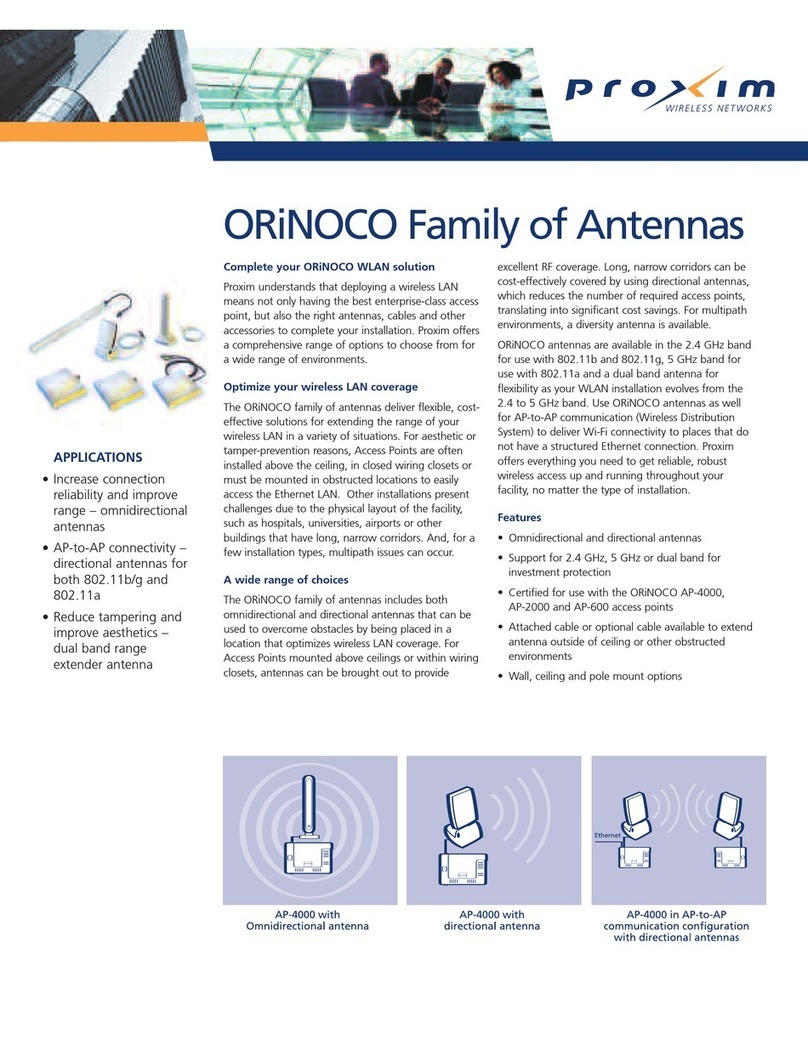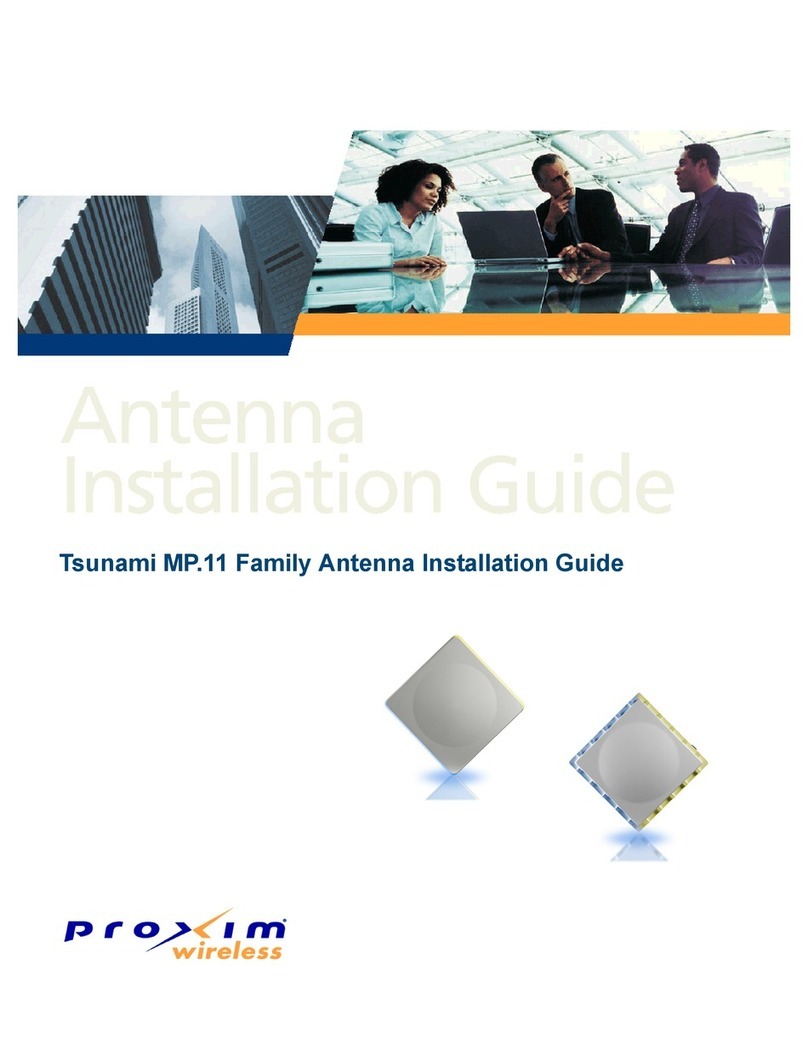TeraStar™EtherAnt
802.11b Wireless Client in a Flat Panel Antenna
APPLICATIONS
• 802.11b client
designed and built for
outdoor use
• Ideal solution for
providing wireless
Internet access to
distance clients
• Communicates with
any Wi-Fi™ compatible
Access Point
• Radio and Ethernet
Converter built right
into the antenna
•EtherAnt-LR features
an amplifier inside the
antenna that largely
extends the possible
coverage
• Professional installation
not required by FCC
Part 15 Rules
Description
Proxim’s TeraStar EtherAnt is a powerful 802.11b FCC
certified unit that offers the lowest entry price for a
point-to-multipoint (P-MP) outdoor wireless
equipment. It is designed for the residential market as
acost-optimized solution, and is the client side of a
wireless P-MP network. This all-in-one unit includes an
embedded 18 dBi antenna and a 2.4 GHz radio.
Because of its outstanding feature set and affordable
price, the EtherAnt provides the best value in the
outdoor wireless industry. The EtherAnt works with
any 802.11b compatible Access Point, and features
true plug-and-play installation allowing for rapid
deployments.
Easy to Install
With the EtherAnt you don't have to worry about
complicated client installations, no more worrying
about driver conflicts with various OS, and, best of all,
you don't have to open up your PC! Simply plug the
EtherAnt directly into the client computer's Ethernet
adapter and you are ready to go! Also, because the
radio is in the antenna, there is no coax cable loss. Up
to 300 feet of Ethernet cable (ordered separately)
between the DC injector and the antenna can be used
with no signal loss. Just plug the outdoor Ethernet
cable into the Cat 5 DC Injector, and then into the PC
or Router, and you're done. Since it is FCC certified for
nonprofessional installation, it is legal for the customer
to do self-installation.
Extend Your Coverage with the EtherAnt-LR
Two versions of the EtherAnt are available: the
standard series EtherAnt with an integral 18 dBi gain
flat panel antenna, and the EtherAnt-LR with the
addition of an integrated bi-directional fixed amplifier
to boost range and improve reception.
Key Features
• Flat panel antenna with 18 dBi gain and
18° beamwidth
• Weatherproof – designed and rated for outdoor use
• Antenna is only one inch thick and 14 inches square
• Can be mounted in either vertical or horizontal
polarization
•Mounts either to a wall or antenna mast up to 1 fl
inch diameter
• Remotely Configurable and Manageable based on IP
address via an embedded Web interface
TeraStar EtherAnt
Example of a TeraStar EtherAnt
mounted on the roof of a house