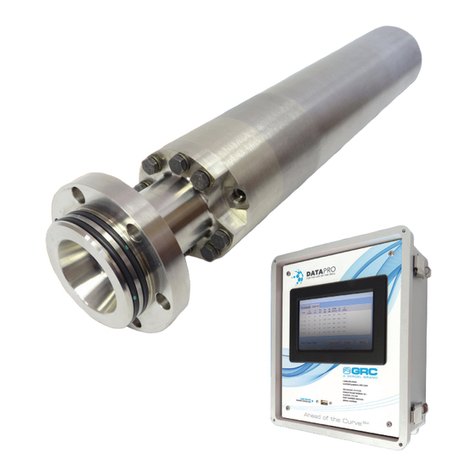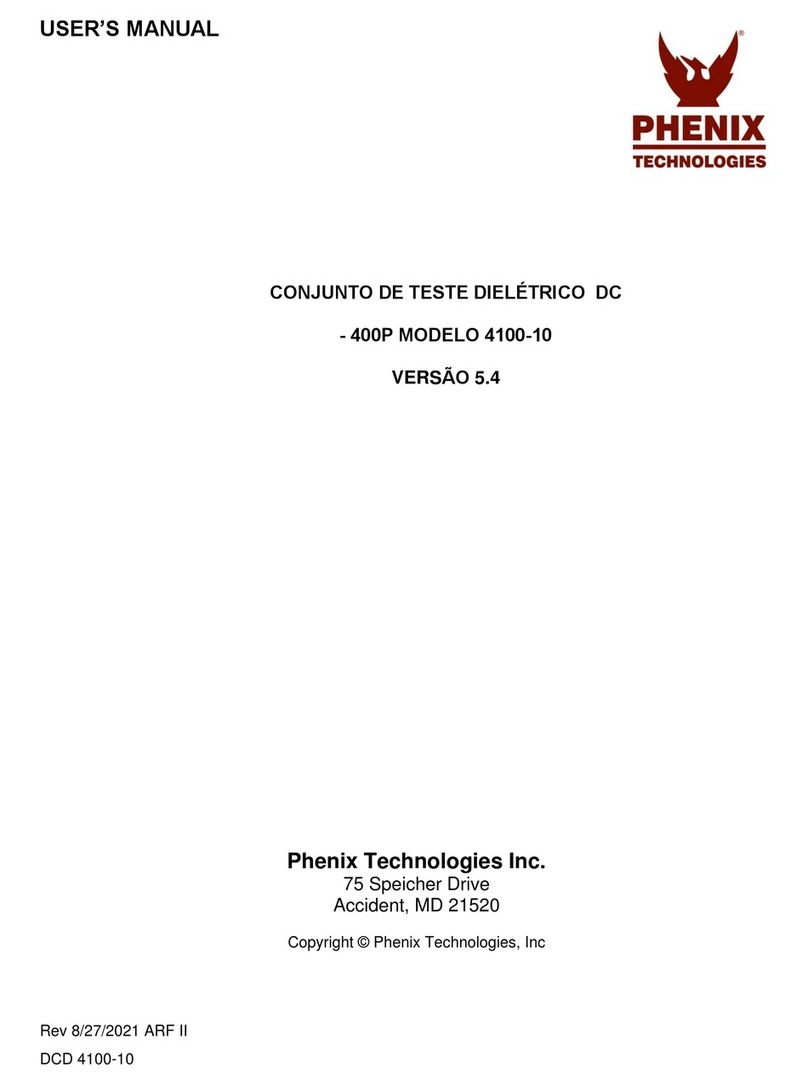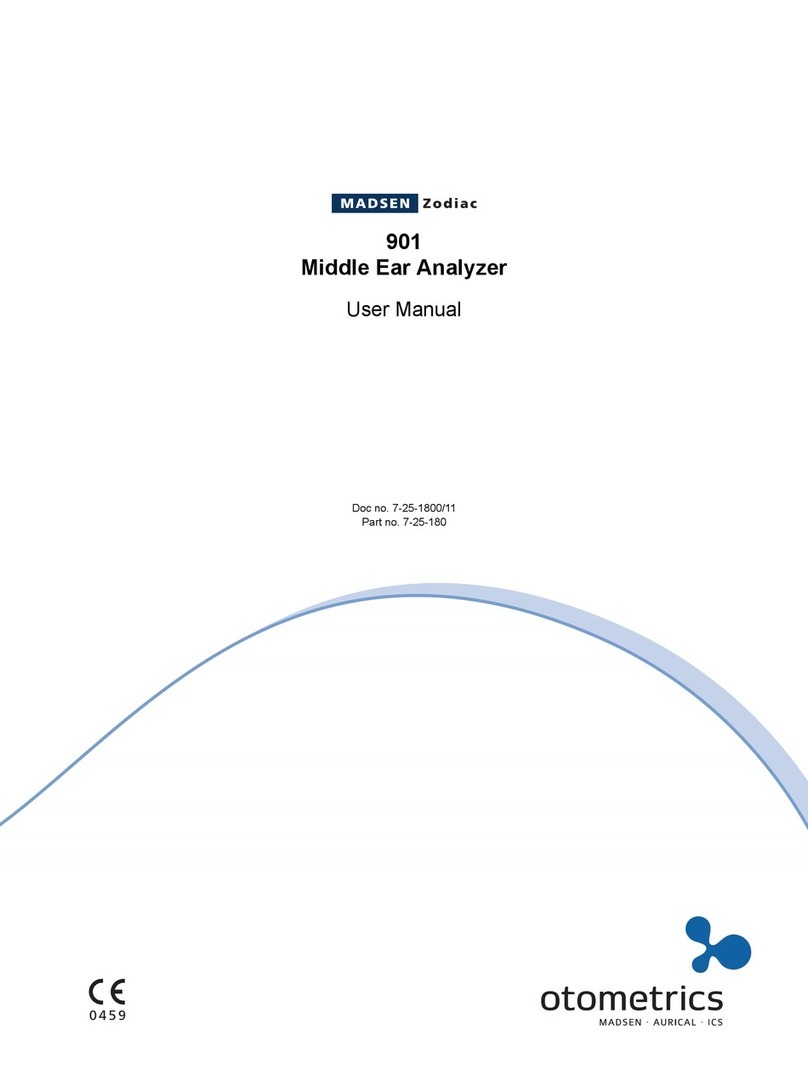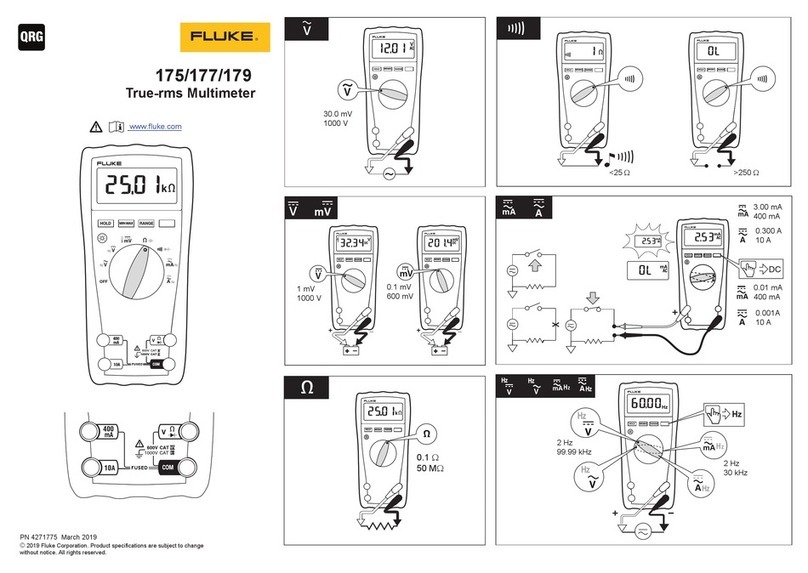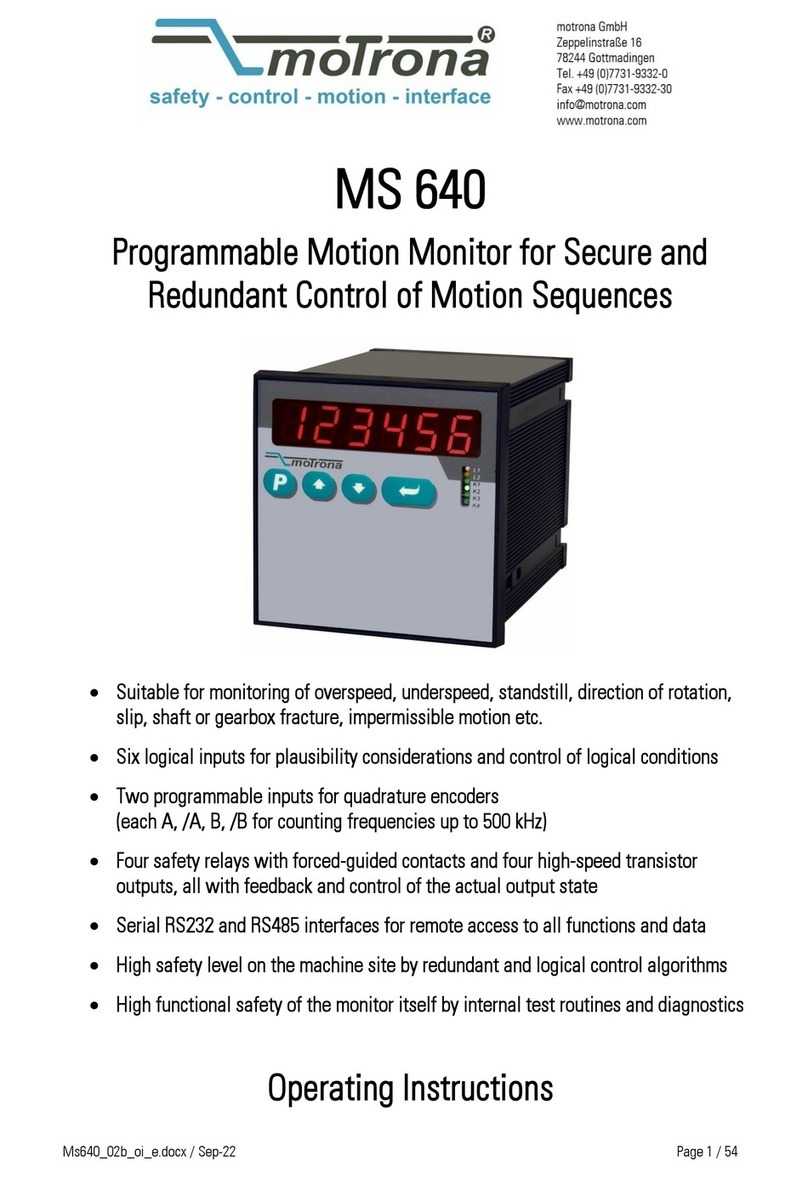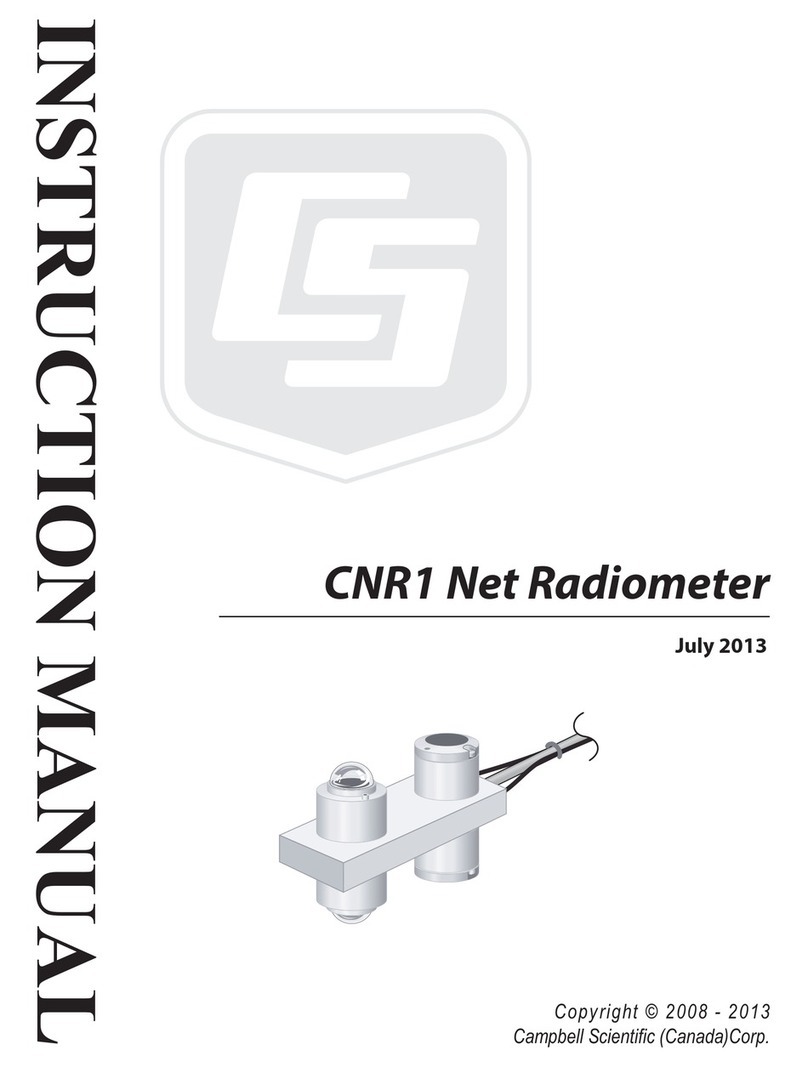Sercel GRC Spy Pro Operating instructions

© Sercel 2020 - All rights reserved
School of Gauges
Spy Pro ESP Monitoring
Troubleshooting
AUG 9th , 2022

© Sercel 2020 - All rights reserved
SPS-1500
〉The SPS-1500 may experience communication problems due to noisy
environments, grounding problems, or installation issues. The LCD on the
SPS-1500 will display error codes depending on the failure it is detecting.
Below is a list of common error codes and possible solutions to assist with
troubleshooting the SPS-1500.
2

© Sercel 2020 - All rights reserved
SPS-1500
3
Item Description / Descripción
LCD BEZEL COVER LABEL
FRONT PANEL, FLAT TRANSPARENT
SPS1500 PRODUCT WIRING LABEL
ENCLOSURE
SPS1501 PRODUCT IDENTIFICATION LABEL
LABEL, CE IDENTIFICATION
PCB ASSY, SPS1500L LCD
PCB ASSY, SPS1500L ESP PWR SPLY
CABLES 10P 6 SKT
❶
❷
❸
❹
❺
❻
❼
❽
❾❶
❷
❸
❹
❺
❻
❼
❽
❾

© Sercel 2020 - All rights reserved
SPS-1500
4

© Sercel 2020 - All rights reserved
SPS-1500 Screen Sequence
5
Firmware
Version/Date
Tool
Information
Modbus Information
Tool Communication
Settings
Signal
Levels
Line
Voltage
Packet Count and Run
Time
Status & Error
Message

© Sercel 2020 - All rights reserved
SPS-1500 Screen Sequence
6
Error Message
Tool
Information

© Sercel 2020 - All rights reserved
SPS-1500 Troubleshooting
7
Error
Possible Cause
Troubleshooting Step
DC-DC Bad or DC-DC
Chk - (Voltage measured
by SPS is not matching
what is sourced by SPS)
•Bad Ground Connection
•Low Resistance from Gauge
Signal to Ground
•Excessive Gauge signal line
current
•Faulty SPS
•Check Downhole readings (Phase-Phase & Phase-Ground
(Reverse Polarity Megger))
•Try alternate SPS power supply
•
Use voltmeter to confirm voltage MAX Voltage is over 45VDC.
DC-DC Bad or DC-DC
Chk - (El voltaje medido
por SPS no coincide con
el de SPS)
•Mala conexión a tierra
•Baja resistencia de la señal del
sensor a tierra
•Corriente de línea de señal de
sensor excesiva
•SPS defectuoso
•Verifique las lecturas eléctricas del equipo de fondo (fase-
fase y fase-tierra (megóhmetro con polaridad inversa))
•Pruebe una fuente de alimentación SPS alternativa
•Use un mulltímetro para confirmar que el voltaje MÁX. sea
superior a 45 VCC.

© Sercel 2020 - All rights reserved
SPS-1500 Troubleshooting
8
Error
Possible Cause
Troubleshooting Step
Baud Fast –
(Gauge Data is changing
at a Rate higher than
expected)
•Set voltage is too high
•Motor noise affecting gauge
current modulation
•Disable Auto Baud and raise Max Tool Baud to 8-10
•Reboot or cycle power to restart analyzing stage
•Disable Auto Volt/ Auto Analyze with DataWorks. Set voltage to
~60VDC.
Baud Fast –
(Los datos del sensor
están cambiando a una
velocidad superior a la
esperada)
•El voltaje configurado es
demasiado alto
•Ruido del motor afecta a la
modulación actual del sensor
•Desactive Auto Baud y aumente Max Tool Baud a 8-10
•Reiniciar o apagar y encender para reiniciar la etapa de análisis
•Desactive Auto Volt / Auto Analyze con DataWorks. Establezca
el voltaje en ~ 60 VCC.

© Sercel 2020 - All rights reserved
SPS-1500 Troubleshooting
9
Error
Possible Cause
Troubleshooting Step
Low Amps –
(Gauge current is lower
than expected)
•Disconnected from tool
•High resistance connection at
motor WYE point to gauge
•Blown Signal fuse
•Low amp setting set to high
•Check Downhole readings (Phase-Phase & Phase-Ground
(Reverse Polarity Megger))
•Check all connection(s)
•Check Signal fuse
•Check Setting of Low amp with DataWorks (15VDC Nominal)
•Check Setting of High amp with DataWorks (25VDC Nominal)
Low Amps –
(La corriente del sensor es
mas baja de la esperada)
•Sensor no esta conectado
•Conexión de alta resistencia en el
motor WYE punto a sensor
•Fusible de señal abierto
•Ajuste de amperaje bajo
establecido en alto
•Verifique las lecturas del fondo del pozo (fase-fase y fase-tierra
(megóhmetro con polaridad inversa))
•Verifique todas las conexiones
•Compruebe el fusible de señal
•Verifique el ajuste de amperaje bajo con DataWorks (15 VDC
nominal)
•Verifique la configuración de alto amperaje con DataWorks (25
VDC nominal)

© Sercel 2020 - All rights reserved
SPS-1500 Troubleshooting
10
Error
Possible Cause
Troubleshooting Step
High Amps –
(Gauge current is higher
than expected)
•Poor Wellhead grounding
•Excessive Gauge Signal Line
Current or injection of noise from
motor at wye point.
•Connect to the SPS with “DataWorks” software to manually set
the following current settings for the gauge:
- Check Setting of Low amp (15mA normally for SPS-1500 and 2-
8mA normally for SPS-1501)
- Check Setting of High amp (25mA normally for SPS-1500)
•Verify Downhole readings (Phase to Phase, Phase-Ground
(Reverse Polarity Megger))
•Replace the SPS-1500
High Amps –
(La corriente del sensor es
mas alta de la esperada)
•Conexión a tierra del cabezal de
pozo deficiente
•Corriente de línea de señal del
sensor excesivo o ruido del motor
en el punto estrella.
•Conéctese al SPS con el software "DataWorks" para establecer
manualmente las siguientes:
- Compruebe la configuración de Low Amp (15 mA normalmente
para SPS-1500)
- Compruebe la configuración de High Amp (25 mA normalmente
para SPS-1500 y 22-26 mA normalmente para SPS-1501)
•Verifique las lecturas del equipo de fondo (fase a fase, fase-
tierra (megóhmetro con polaridad inversa))
•Reemplace el SPS-1500

© Sercel 2020 - All rights reserved
SPS-1500 Troubleshooting
11
Error
Possible Cause
Troubleshooting Step
Analyzing–
(SPS is adjusting output
voltage to analyze gauge
signal)
•Normal Operation message unless
message is continuous or
repeating over 5 minutes.
If message is continuous or repeats over 5 minutes:
- Check all wire connections
- Check Phase to Phase and Phase-Ground connection (Reverse
Polarity Megger) (Applies to SPS-1500 only)
- Check Signal fuse
- Adjust Set voltage (Approx. 60+/- for 1500 and Approx. 40+/- for
the SPS-1501). This can be done using “DataWorks” software.
Analyzing–
(SPS se está ajustando el
voltaje de salida para
analizar la señal del
sensor)
•
Mensaje de funcionamiento normal
a menos que el mensaje sea
continuo o se repita durante 5
minutos.
Si el mensaje es continuo o se repite durante 5 minutos:
•Verifique todas las conexiones de los cables
•Compruebe la conexión de fase a fase y de fase a tierra
(megóhmetro con polaridad inversa) (solo se aplica al SPS-1500)
•Comprobar fusible de señal
•Ajuste el voltaje establecido (Aprox. 60 +/- para 1500 y Aprox.
40 +/- para el SPS-1501). Esto se puede hacer usando el
software "DataWorks".

© Sercel 2020 - All rights reserved
SPS-1500 Troubleshooting
12
Error
Possible Cause
Troubleshooting Step
No Tool –
(No Tool indicates there is
no gauge current)
•Blown SPS Fuse
•Blown Surge Protector Fuse/MOV
•Bad SPS to Gauge Signal wire
connection
•No-Tool Current setting incorrect
in SPS
•Read the DC current drawn by the gauge with an ammeter in
series and DC mode. DC current is normally 15-30mA.
•Check all fuses and surface connections.
•If connections and equipment okay error may indicate possible
downhole connection is open.
•Using “DataWorks”, verify “No Tool Amp” value is set to 5.3mA
(default value).
No Tool –
Indica que no hay sensor
conectado
•Fusible SPS abierto
•Fusible / MOV del protector de
sobretensión abierto
•Mala conexión del cable de SPS a
la señal del sensor
•Configuración de corriente No-
Tool Current incorrecta en SPS
•Lea la corriente DC consumida por el sensor con un
amperímetro en serie y modo DC. La corriente DC debe ser
normalmente de 15 a 30 mA.
•Compruebe todos los fusibles y las conexiones de superficie.
•Si las conexiones y el equipo están bien, el error puede indicar
que una posible desconexión en el fondo.
•Usando “DataWorks”, verifique que el valor de “No Tool Amp”
esté establecido en 5.3mA (valor predeterminado).

© Sercel 2020 - All rights reserved
SPS-1500 Troubleshooting
13
Error
Possible Cause
Troubleshooting Step
Line Noisy–
(SPS is unable to measure
current modulation from
gauge)
•Motor WYE phase imbalance
voltage is high
•Check all fuses and surface connections.
•If connections and equipment okay error may indicate possible
downhole problem.
•Check line voltage at wye point on surge protector for motor
noise injection.
Line Noisy–
(SPS no puede medir la
modulación actual del
sensor)
•El voltaje de desequilibrio de fase
en el WYE point del motor es alto
•Compruebe todos los fusibles y las conexiones de superficie.
•Si las conexiones y el equipo están bien, el error puede indicar
un posible problema en el fondo del pozo.
•Verifique el voltaje de línea en el punto estrella del protector
contra sobretensiones (surge protector) para detectar la
inyección de ruido del motor.

© Sercel 2020 - All rights reserved
SPS-1500 Troubleshooting
14
Error
Possible Cause
Troubleshooting Step
No Signal–
(SPS measures gauge
current but no modulation
current)
•Possible SPS/gauge firmware
corruption
•Possible SPS/gauge component
failure
•No-Tool Current setting incorrect
in SPS
•Use DC Ammeter to measure DC current from SPS to gauge.
Gauge current is normally modulated from approximately 15mA
to 25mA. If not modulated, check SPS and connections.
No Signal–
(SPS mide la corriente del
sensor pero no la corriente
de modulación)
•Posible corrupción del firmware
del sensor / SPS
•Posible falla en algún
componente del sensor / SPS
•Configuración de No-Tool
Current incorrecta en SPS
•Utilice un amperímetro de DC para medir la corriente DC de SPS
al sensor. La corriente del sensor normalmente se modula
desde aproximadamente 15 mA a 25 mA. Si no está modulado,
verifique SPS y conexiones.

© Sercel 2020 - All rights reserved
SPS-1500 Troubleshooting
15
Error
Possible Cause
Troubleshooting Step
LINE BAD–•Phase imbalance, short circuit or
damaged equipment
•Check drive, grounding to wellhead, surface cable to wellhead
and system grounds. Check Surge Suppressor MOV, fuses,
surface choke and wiring. Check gauge fuse on SPS-1500. Test
resistance/insulation of the downhole cable at wellhead
LINE BAD–•Desequilibrio de fase,
cortocircuito o equipo dañado
•Verifique el VSD, la conexión a tierra al cabezal del pozo, el
cable de superficie al cabezal del pozo y las tierras del sistema.
•Compruebe el MOV del supresor de sobretensión, los fusibles,
el choke de superficie y el cableado. Verifique el fusible del
sensor en el SPS-1500. Pruebe la resistencia / aislamiento del
cable de fondo de pozo desde la boca del pozo
•Reemplace SPS-1500

© Sercel 2020 - All rights reserved
SPS-1500 Troubleshooting
16
Error
Possible Cause
Troubleshooting Step
Packet Size–•Communication problem as the
SPS-1500 looks for the optimal
voltage to run the gauge
•If AutoAnalisys and AutoVolt are disabled (Manual Mode),
increase the voltage; If AutoAnalisys and AutoVolt are enabled
the SPS-1500, try running in a Manual Mode and increase de Set
Voltage until the gauge is communicating.
Packet Size–•Problema de comunicación ya
que el SPS-1500 busca el voltaje
óptimo para detectar el sensor
•Si AutoAnalisys y AutoVolt están desactivados (modo manual),
aumente el voltaje; Si AutoAnalisys y AutoVolt están habilitados
el SPS-1500, intente ejecutar en modo manual y aumente el
voltaje de ajuste hasta que el sensor se comunique.

© Sercel 2020 - All rights reserved
SPS-1500 Troubleshooting
17
Error
Possible Cause
Troubleshooting Step
OKAY–•Normal Operation, no errors •SPS is communicating with the gauge
•Operación normal, sin errores •El SPS se esta comunicando con el sensor

© Sercel 2020 - All rights reserved
〉Possible Reason(s)
oSend / Receive connections
reversed
oImproper address and Baud Rate
oNot receiving Modbus request
(Magenta LED by Modbus
connector flashes when SPS
receives Modbus request)
No Modbus communication
18
〉Correction
Check for proper Modbus address and Baud rate on SPS-1500 LCD
RS-485 connections
oMake sure jumpers, J6 & J7, are on SPS-1500.
oMake sure same polarity connection is going from SPS-1500 to
RS-485 adaptor board [e.g. ‘TR-’ from SPS-1500 connects to
TD(A) of RS-485 adaptor].
RS-422 connections
oMake sure jumpers, J6 & J7, are not on SPS-1500.
oMake sure all 4 wires are connected with correct polarity. For
example
o‘TR-’ from SPS-1500 connects to TD(A) of RS-422 adaptor and –
TR+’from SPS-1500 connects to TD (B) of RS-422 adaptor.

© Sercel 2020 - All rights reserved
SPS Default Configurations
19
SPS Control Description Default
Power On Voltage Setting Sets initial Line Voltage at startup 40.00
MBWD:Modbus Watchdog Enables 5 Min
Modbus packet timer timeout and
restart
ON
SAFEV: Safe Voltage Measures Signal Levels before gauge power on and
can disable the tool if voltages are too high
ON
Auto Volt Sets optimum line voltage ON
Auto Analyze Analyzes for optimum line communication ON
Auto Baud Toggle Auto Baud ON
Minimum Baud Rate Edit Minimum tool baud rate 3
Baud Rate Edit Maximum tool baud rate 8
Line Voltage Tolerance Edit Line Voltage Tolerance 4
No Tool Amp Edit current threshold while no tool connected 5
Low Current Edit low current threshold 16-18
High Current Edit high current threshold 30-32

© Sercel 2020 - All rights reserved
SPS Default Configurations (Cont..)
20
SPS Control Description Default
LCD Backlight Toggle LCD backlight ON
LCD Time Adjust time between data screens 3
LCD F W Info. Toggle Display: Firmware Version OFF
LCD Tool Information Toggle Display: Tool Information ON
LCD Modbus Information Toggle Display: Modbus Information ON
LCD Wye Imbalance Toggle Display: Wye Voltage Imbalance ON
LCD Comm Settings Toggle Display: SPS Communication Settings ON
LCD Signal Levels Toggle Display: SPS-Tool Signal Levels ON
LCD Line Voltage Toggle Display: Current Line Voltage ON
LCD Run Time Toggle Display: SPS-1500 Power On Time ON
This manual suits for next models
1
Other Sercel Measuring Instrument manuals