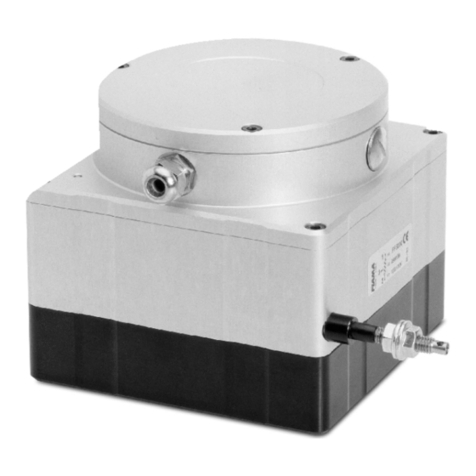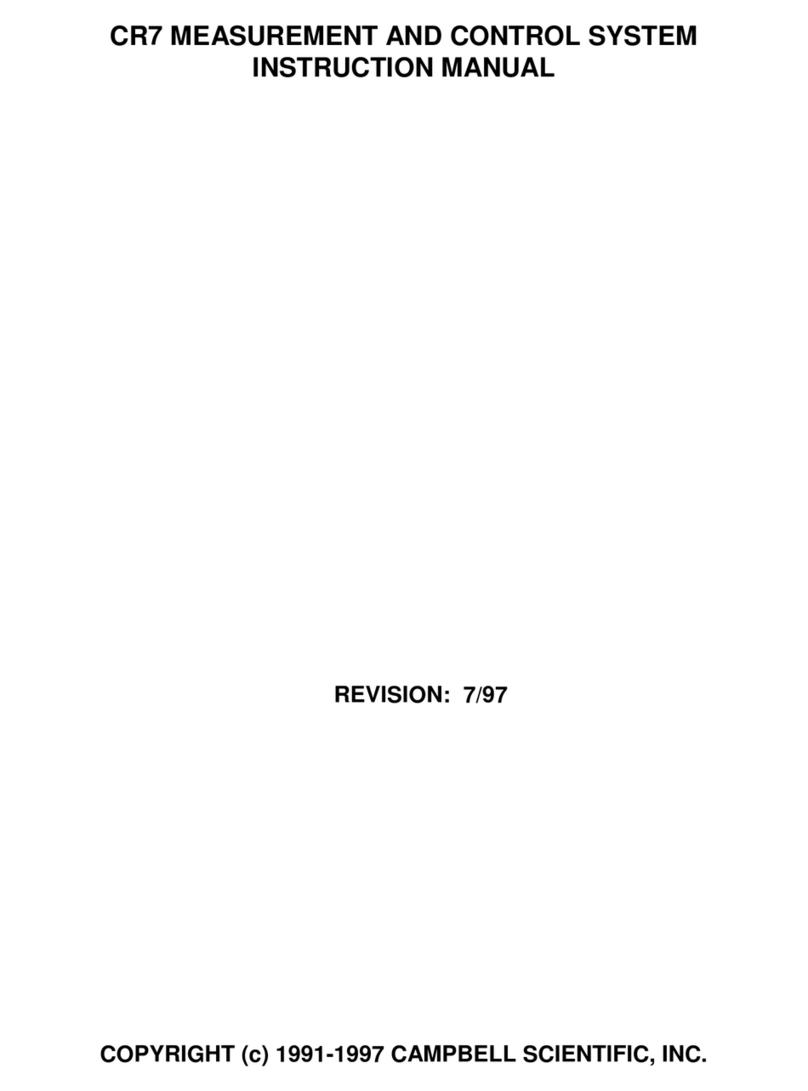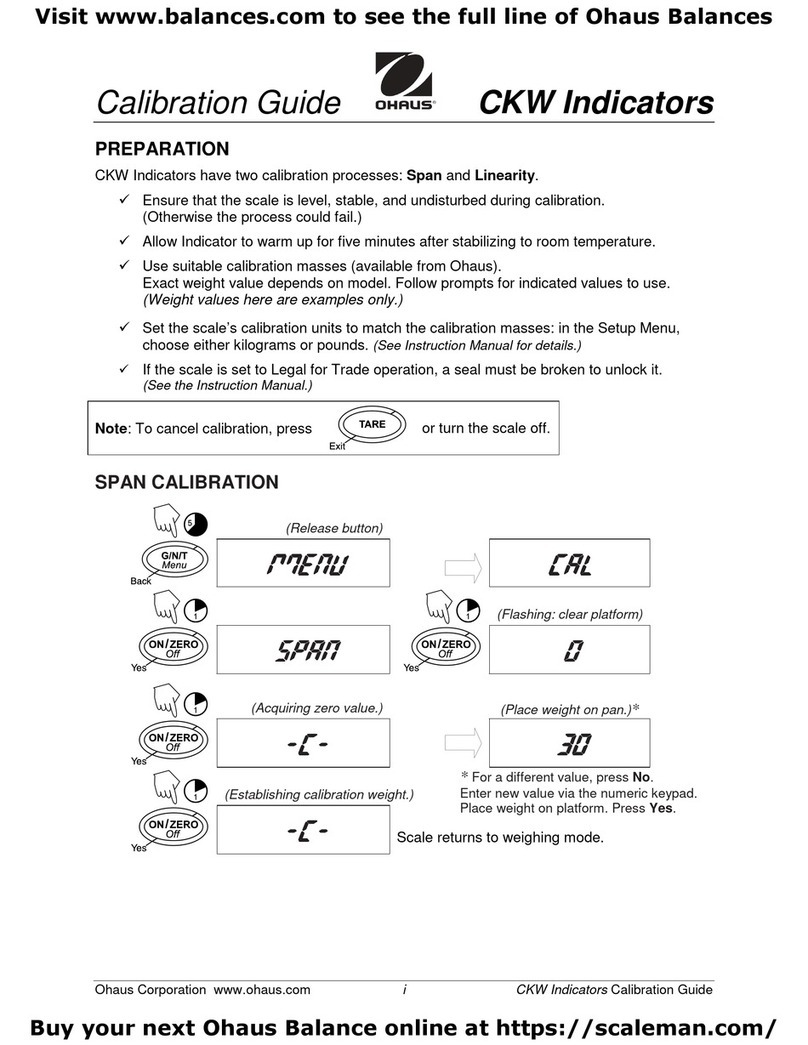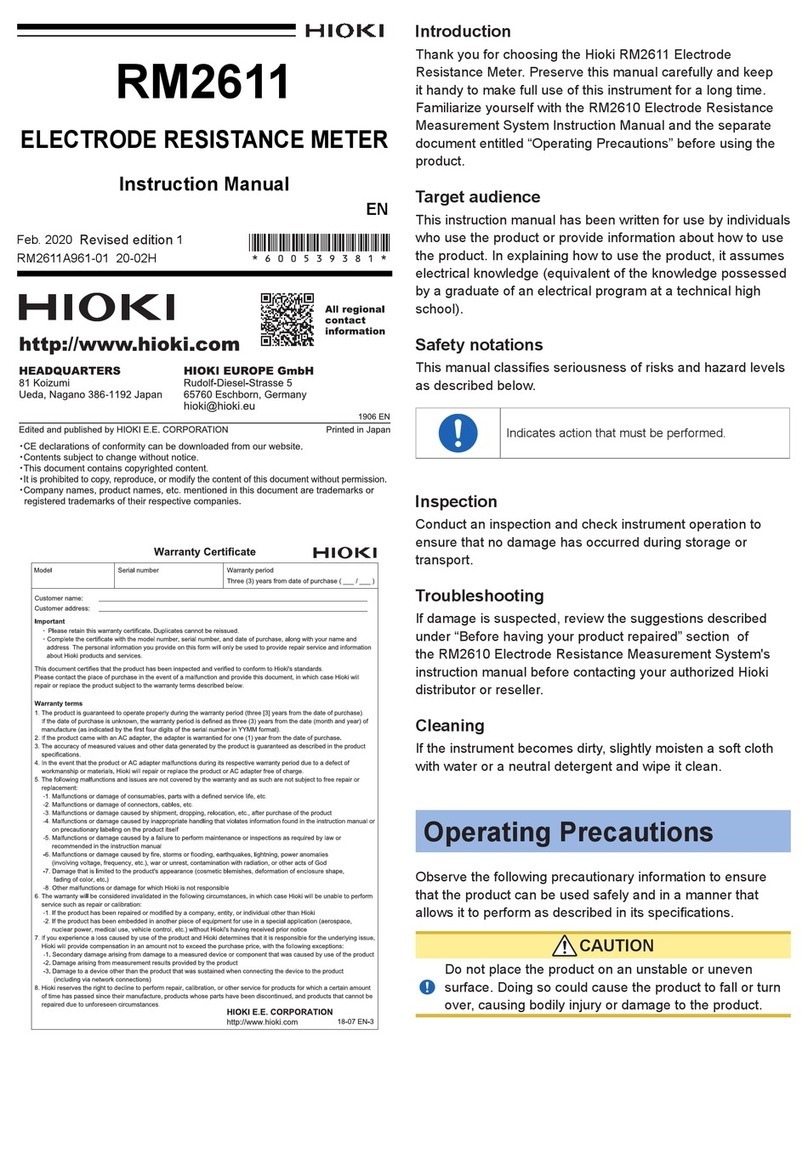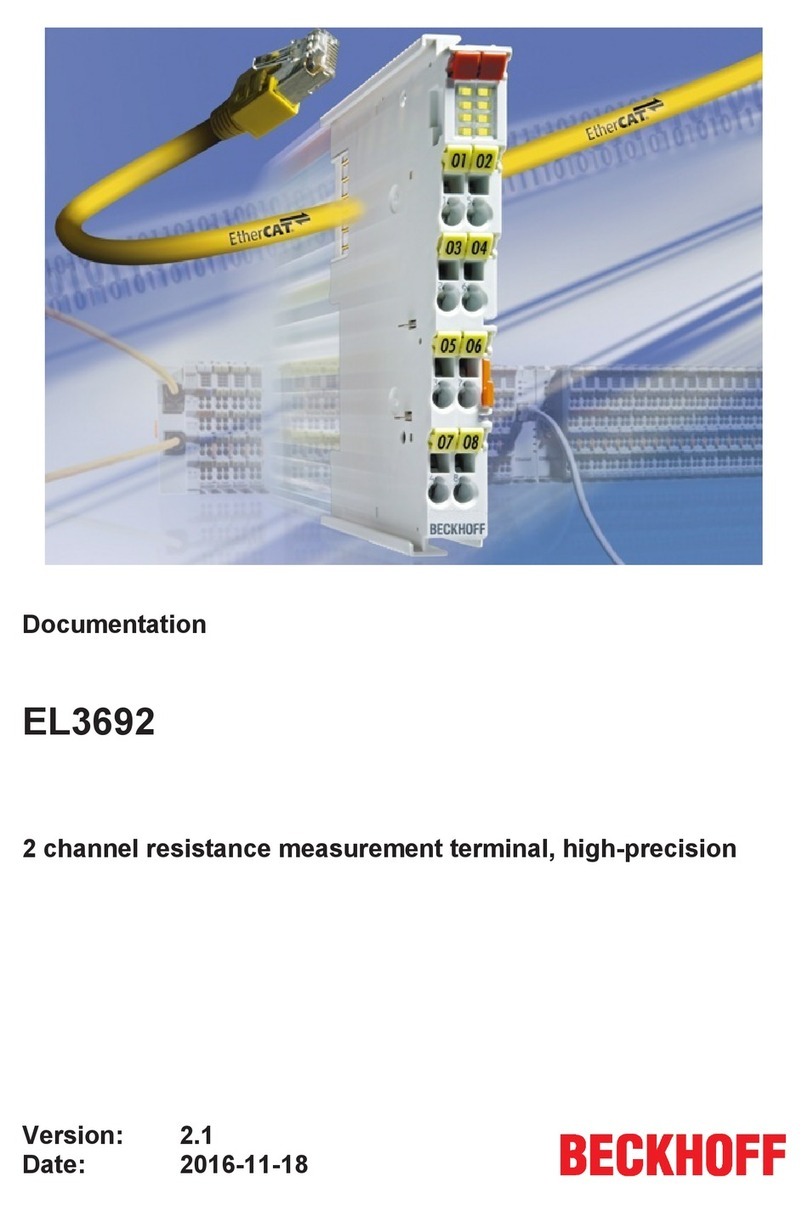FIAMA EP3 User manual

EP3 Electronic position indicator
Date: 30/10/23 File: EP3_ing.doc Page: 1/8
USER MANUAL
EP3
BATTERY-POWERED
ELECTRONIC POSITION INDICATOR

EP3 Electronic position indicator
Date: 30/10/23 File: EP3_ing.doc Page: 2/8
Manual purpose
This manual has been designed by the Manufacturer to provide the necessary information
regarding the EP3 instrument to those who are authorized to carry out safely its installation,
maintenance, dismantling and disposal. All the necessary information for buyers and planners can
be found in the sales catalogue. In addition to adopting good technical construction methods, this
information should be read carefully and strictly applied. Nonobservance of this information could
cause risks for the health and safety of people and economic damage. This information, provided
by the Manufacturer in the original language (Italian) is also available in other languages to satisfy
legislative and/or commercial needs. This manual must be kept in good conditions by a
responsible person in an ideal place so that it is always available for consultation. In case this
manual is lost or deteriorates, a replacement should be requested directly to the manufacturer
quoting the manual code. This manual reflects the state of the instrument at the time of input in
the market: however, the manufacturer reserves the right to make changes, add or improve the
manual without notice.
Identification of the product
The identification label is applied on the instrument.
To determine the identification code of the instrument, consult also the sales catalogue.
Environmental conditions
Temperature range: min. 0°C - max. +50°C.
It is forbidden to use the instrument other than for its intended use and in potentially explosive
conditions or where anti-explosive elements are used.
Storage
Here below are some recommendations to be followed for the storage of the instrument:
•Avoid environments with excessive humidity and those exposed to bad weather (avoid
open areas).
•Avoid placing the instrument directly on the ground.
•Store the instrument in its original packing.
Conformity declaration and EC marking
The instrument respects the following EC Community Directive:
2014/30/EU Electromagnetic compatibility, 2011/65/EU RoHS.
Maintenance
The instrument does not require particular maintenance except cleaning, to be done only with a
soft cloth slightly damped with ethylic alcohol or water. Do not use hydrocarbon solvents (petrol,
thinners, etc.): the use of these products could affect the proper functioning of the instrument.
Repairs should be done only and exclusively at the FIAMA technical assistance centre.
Calibrations and tests
It is advisable to calibrate the instrument periodically, once every working year.
To do the calibration, follow the procedure indicated in the present manual.
Assistance request
For any kind of technical assistance request, contact the sales department of the Manufacturer
directly indicating the information given on the identification label, the number of hours used and
the type of defect.
Manufacturer’s responsibility
The manufacturer declines any responsibility in case of :
•Use of the instrument contrary to the national safety and accident-prevention laws.
•Incorrect installation, incorrect procedures or nonobservance of the instructions provided in
the present manual.
•Defective electrical power supply.
•Modifications or tampering.
•Operations carried out by untrained or unqualified staff.

EP3 Electronic position indicator
Date: 30/10/23 File: EP3_ing.doc Page: 3/8
The safety of the instrument also depends on the strict observance of the procedures indicated in
the manual: always operate the instrument in its functioning capacity and carry out a careful
routine maintenance.
Note:
•All phases of inspection and maintenance should be carried out by qualified staff.
•The configurations provided in the manual are the only ones permitted.
•Do not try to use the instrument in any way which is contrary to the provided indications.
•The instructions in this manual do not substitute but are complimentary to the obligations of
the applicable legislation regarding safety laws.
Installation
Before installing the instrument, take note of the following warnings:
a) Connect the instrument following strictly the instructions of the manual.
b) It is the responsibility of the user to check, before using, the correct settings of the parameters
of the instrument to avoid damage to persons or things.
c) The instrument MUST NOT BE IN FUNCTION IN A DANGEROUS ENVIRONMENT
(inflammable or explosive).
d) The unit has parts sensitive to electrostatic charges, therefore handling of the inner
electronic parts must be carried out with appropriate care to avoid permanent damage.
Description
The electronic position indicator EP7, supplied with an internal battery, integrates in the same case
a position sensor and a display unit, and constitutes a device for measuring linear or angular
movements: it is compact, easy to install and applicable in many types of industry (packaging,
woodworking, aluminum, coil, etc.)
The display has 4 digit plus a sign (range -9999 +9999) with 7,5mm-high digits that allow an
excellent readability also at a distance.
With the frontal button it is possible to program the value on the display for each turn of the hollow
shaft and activate the following functions: reset/preset of the displayed value, absolute/relative
displayed value, mm/inches conversion.
On the display all activated functions are showed by a symbol.
The electronic parts are protected inside an elegant and resistant case made of self-extinguishing
and shock-proof plastic material.
The power supply is internal and is based on a single ½AA 3,6V battery which has a typical 5 year
lifetime. Low-power is indicated on the display with an icon; battery substitution is very easy and
does not cause loss of the correct displayed value when carried out without moving the shaft.
Mechanical installation
Fit the EP3 through its hollow shaft onto the machine shaft, taking care that the lock pin fits
correctly into the Ø6mm hole.
For this purpose, prepare the hole for the lock pin (bore 6,1mm, depth 6mm) ensuring that the
distance between the axis of the hole and the axis of the drive shaft is 22mm, see image 1 and 2
below.
1 2 34

EP3 Electronic position indicator
Date: 30/10/23 File: EP3_ing.doc Page: 4/8
Programming
Attention. The EP3 has a single key for all programming operations.
Within the programming menus it will be possible to enter/modify various configuration
parameters.
The procedure for entering/modifying a value is as follows:
•To change the value of the active (flashing) digit, press the key once (NOT prolonged or
long press).
•To change the active digit, press and hold the key until the next digit starts flashing. At this
point immediately release the key.
•To confirm the entered number, press and hold the key until the next menu item appears.
At this point, release the key.
Outside the programming menu, pressing the key can have two effects:
•Single pressure: the function set with the parameter Q7DVW, is performed
•Long press: access the programming menu
To access the programming parameters of the device, keep the key pressed and, after about 4
seconds, the writing 3$66 will appear on the display. Release the key and press it again for
about 2 seconds. 3 zeros will appear with the first one on the right flashing.
Set the value 273 and confirm. If the password is set incorrectly, programming will be exited.
Within the menu it will be possible to view and modify the instrument configuration parameters.
•To scroll through the menu parameters, press the key once (NOT prolonged or long press).
•To change the parameter value, keep the key pressed until the current parameter value
appears.
•At this point immediately release the key; the rightmost digit will be the currently active
(flashing) digit.
•To exit the menu, wait about ten seconds without pressing the key.
Available parameters :
1) 9,6 value to be displayed after one complete rotation of the shaft.
2) QG(& number of decimal places
3) W$6W, button activation mode
4) G,U counting direction
5) V$9( counting saving
1 ) Value to be displayed for one revolution of the shaft 9,6
This parameter, together with the following one, allows you to program the value to be shown on
the display for each revolution of the shaft. The permitted values are from 0.001 to 9999 with
setting of the decimal point position or, after having programmed the last digit to the left, by
pressing the key again (long pressure) the decimal point will flash and with a single press of the
key it can be move to the desired location.
2) Number of decimal digits QG(&
Represents the number of decimal digits to be shown on the display, permitted values from 0
to 4.
Example 1: for each revolution of the shaft there is a movement on the machine equal to 50, set
X,68$/ 50 and QG(& 0.
Example 2: for each revolution of the shaft there is a displacement equal to 12.345 and 12.3
should appear on the display. The constant Y,6must be set to 12.345 and the constant QG(& to
1.

EP3 Electronic position indicator
Date: 30/10/23 File: EP3_ing.doc Page: 5/8
3) Activation mode of the keys W$6W,
W$6W,W$6W,
W$6W,
This parameter programs the functions associated with pressing the key once, if it is pressed
outside the programming menu.
The value to be set is a one-digit number for which a specific function is associated with each
value, according to the following table.
VALUE Function
0Key disabled: no function will be performed when the key is
pressed
1 Reset
2 Preset
3 mm to inch conversion
Reset: reset function of the displayed value, by pressing the button the displayed value is set to
zero.
Preset: preset function of the displayed value; by pressing the button the displayed value
becomes equal to the value in the 3U6W
3U6W3U6W
3U6Wparameter, which can be set immediately after W$6W,
W$6W,W$6W,
W$6W,
(when the digit on the right is set to 2).
Fast Preset: the fast setting of the displayed value on the display; by pressing and releasing the
button key the writing 3U6W
3U6W3U6W
3U6W appears; by holding down the button it is possible to modify the value
of the preset parameter.
Then you can set a value, with the procedure seen previously. The set value becomes the value
shown on the display at the current position. This function is useful when the altitude on the
display needs to be corrected frequently.
4) Counting direction G,U
G,UG,U
G,U
It sets the counting direction, allowed values 0 or 1.
By setting 0, the displayed value increases turning the shaft clockwise.
By setting 1, the displayed value decreases turning the hollow shaft clockwise.
5) Counting saving 6$Y(
6$Y(6$Y(
6$Y(
Allowed values 0-1.
Writing ‘1’ forces the saving of the current position and configuration of the instrument in the non-
volatile memory. This function is only used to not lose the measured position if the battery is removed
for replacement.
Displayed value calibration
After having mounted the instrument on the machine and having set all the parameters, to view the
correct measurement on the display, it is necessary to reset or preset the displayed value.
Place the position of the shaft where the measurement to be displayed is precisely known (e.g.
mechanical stop position) or measure that point on the axis.
Program the parameter W$6W,
W$6W,W$6W,
W$6W, with the value ‘3’ and exit from programming . Now press the button
and the 3U6W
3U6W3U6W
3U6W will appear, press again the button for about two seconds and set the measurement
to be displayed on the display. Confirm by holding down the button for about 5 seconds and the
measurement will appear on the display. If the calibration displayed value should be equal to zero,
instead of the preset it is possible to use the reset by setting the value ‘1’ in the parameter W$6W,
W$6W,W$6W,
W$6W,
menu, then pressing the button the displayed value on the display will be reset to zero.
Now the instrument is calibrated, the parameter W$6W,
W$6W,W$6W,
W$6W, must be restored to the desired value to
avoid accidental reset/preset of the value.

EP3 Electronic position indicator
Date: 30/10/23 File: EP3_ing.doc Page: 6/8
Battery replacement
The instrument is supplied with a ½AA 3,6V lithium battery, which assures a typical functioning of
approximately 5 years.
When the battery runs down, an icon appears on the display.
Before proceeding with the replacement, save the current dimension. Enter the menu and set ‘1’ in
the 6$9(
6$9(6$9(
6$9( menu. EP3 will proceed with saving the displayed value. Now the battery can be
removed.
To access to the battery compartment, remove the cover on the front by loosing the 4 torx screw.
Once the cover has been removed, remove the battery and replace it with the new one, respecting
the polarity: the positive pole must be on the side of the RESET/ENTER key and is marked with
the + sign on the electronic card.
The instrument is protected against polarity inversion and if the battery is inserted incorrectly it will
not turn on and will not suffer any damage.
Removing the battery, the instrument switches off within a few seconds, as soon as the new
battery is inserted, the instrument switches on with the quote on the display equal to the one just
saved. At this point it is necessary to re-enter the menu and reset the 6$9(
6$9(6$9(
6$9( parameter. EP3 will
restart again and the altitude displayed will be the one saved before replacing the battery.
NB: if the shaft should move while the instrument is powered off, to restore the measurement it is
necessary to repeat the calibration procedure.
Display icons
1. Indicator of millimeters measurement.
2. Indicator of low battery, it is activated when is it necessary to change the battery..
3. Indicator of negative displayed value.
4. Not used.
5. Indicator of inches measurement.
Error message
RX(U
RX(URX(U
RX(U:the current displayed value passed the maximum value that can be visualized (possible
range: from –9999 to +9999).

EP3 Electronic position indicator
Date: 30/10/23 File: EP3_ing.doc Page: 7/8
Overall dimensions

EP3 Electronic position indicator
Date: 30/10/23 File: EP3_ing.doc Page: 8/8
General characteristics
Hollow shaft diameter 14mm H7
Max. rotation speed 1000 RPM for short periods
Resolution 2800 impulses/revolution
Range -9999; +9999
Display High readability LCD with 7mm high digits
Keyboard One key for programming and functions activation
Available functions reset/preset, mm/inch conversion
Power supply battery ½ AA, voltage 3,6V (lithium thionyl chloride)
Battery life Typical 5 years continuous use
Weight 100g
Protection degree IP54
Working temperature 0-50°C
Relative humidity 35-85%
Electromagnetic compatibility 2014/30/EU
RoHS 2011/65/EU
Manufacturer
All communications to the manufacturer should be addressed to:
FIAMA s.r.l.
Via G. Di Vittorio, 5/A
43126 San Pancrazio (Parma) - Italy
Tel. (+39) 0521.672.341
Fax. (+39) 0521.672.537
e-mail: info@fiama.it
web: www.fiama.it
FIAMA srl is not responsible for any damage to persons or things caused by tampering and
by incorrect use and in any case which is not conforming to the features of the instrument.
Table of contents
Other FIAMA Measuring Instrument manuals
Popular Measuring Instrument manuals by other brands
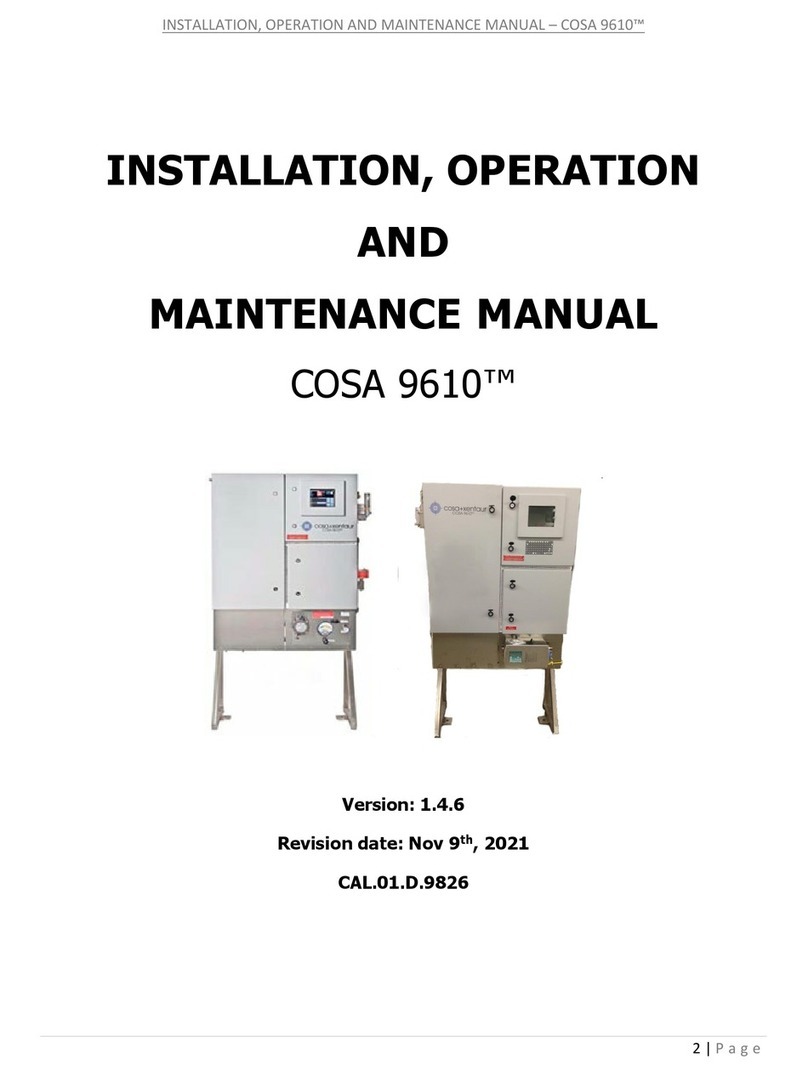
Cosa
Cosa 9610 Installation, operation and maintenance manual
Icon Process Controls
Icon Process Controls truflo UltraFlo 2000 Series operating manual

Emerson
Emerson Rosemount 2230 quick start guide

Clas Ohlson
Clas Ohlson MT-906 manual

Fluidwell
Fluidwell F115-P Operation manual

as-Schwabe
as-Schwabe 24103 operating instructions