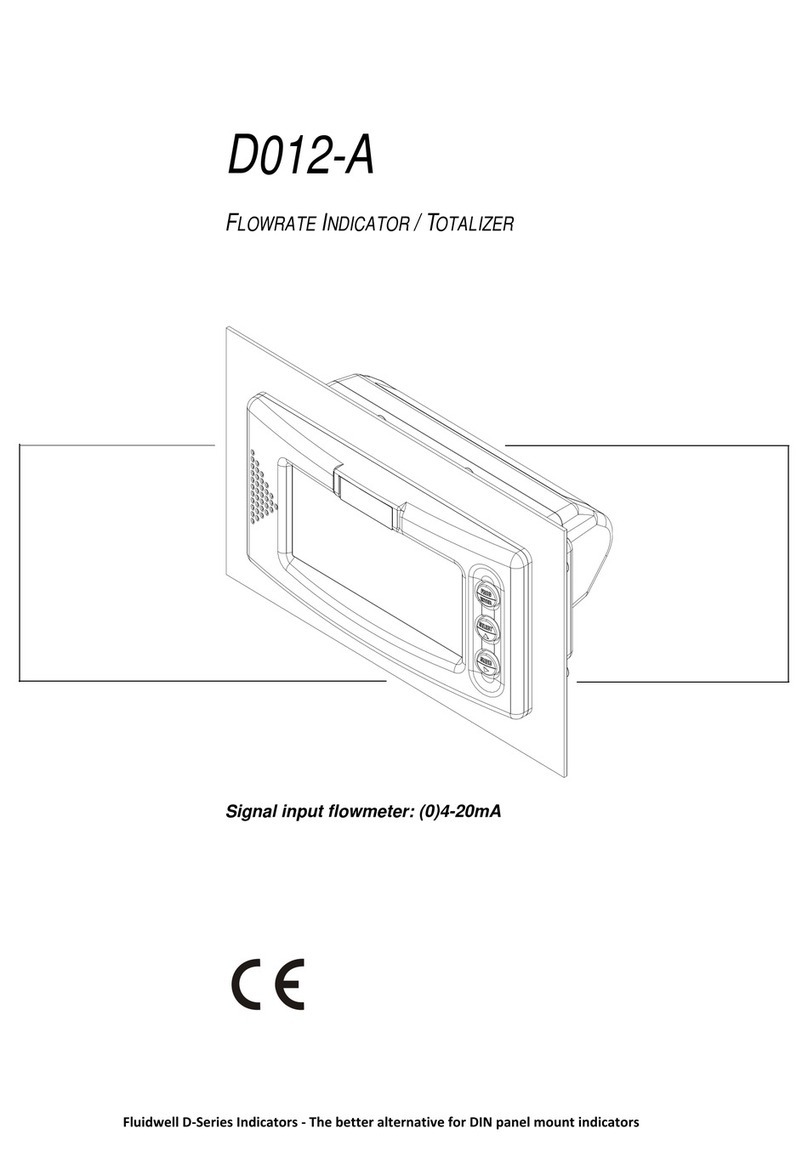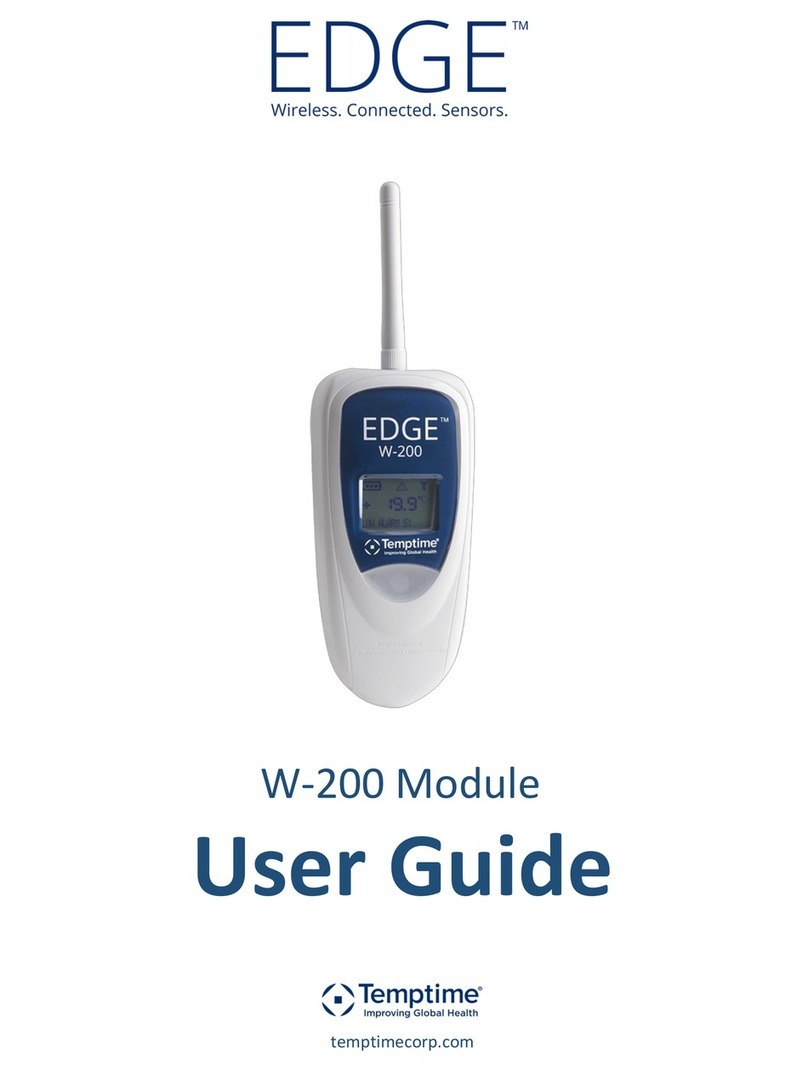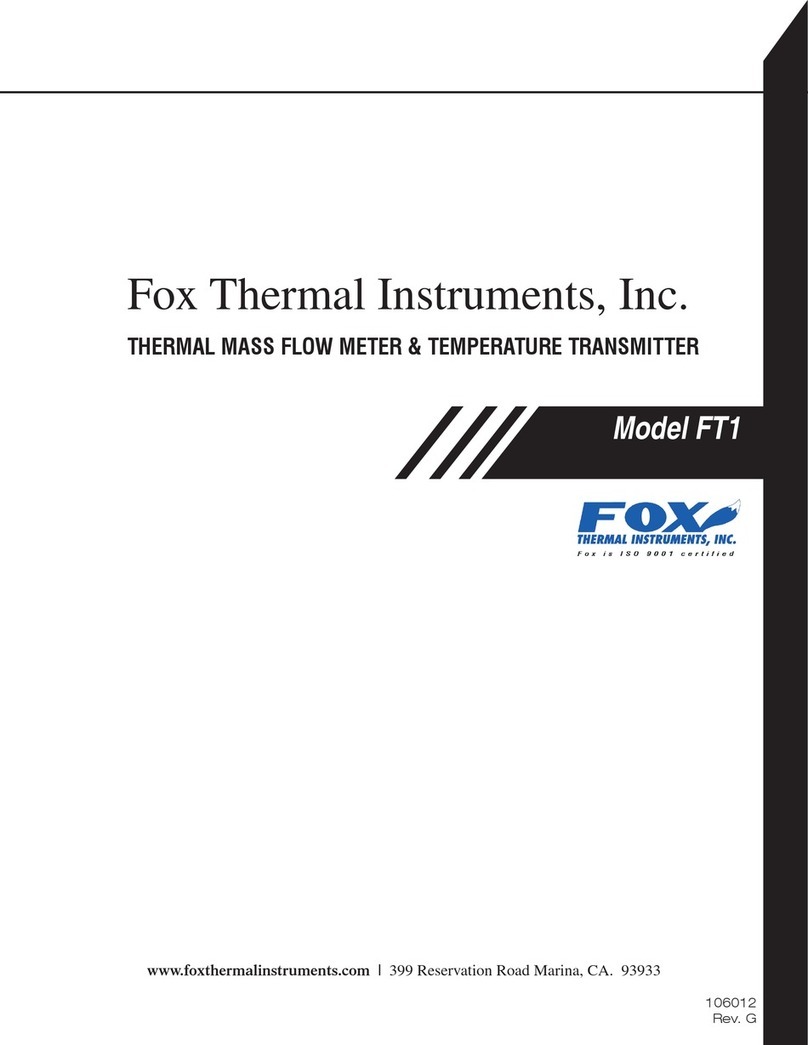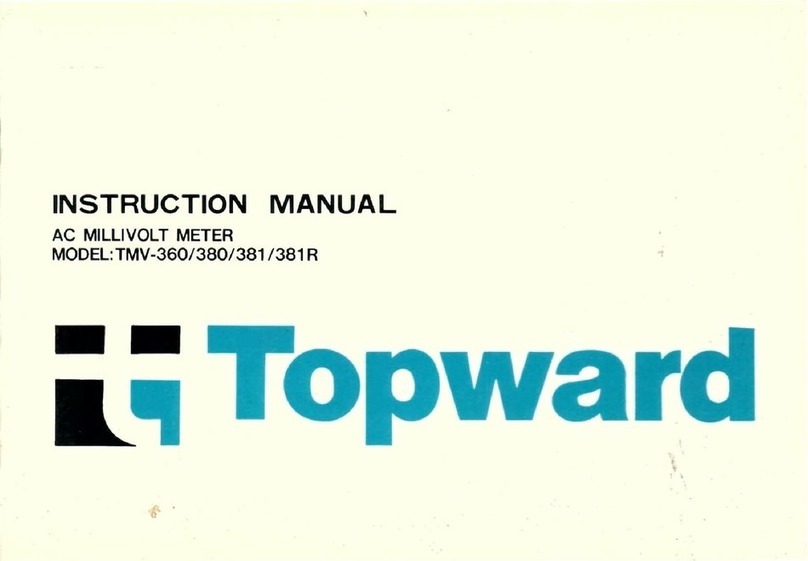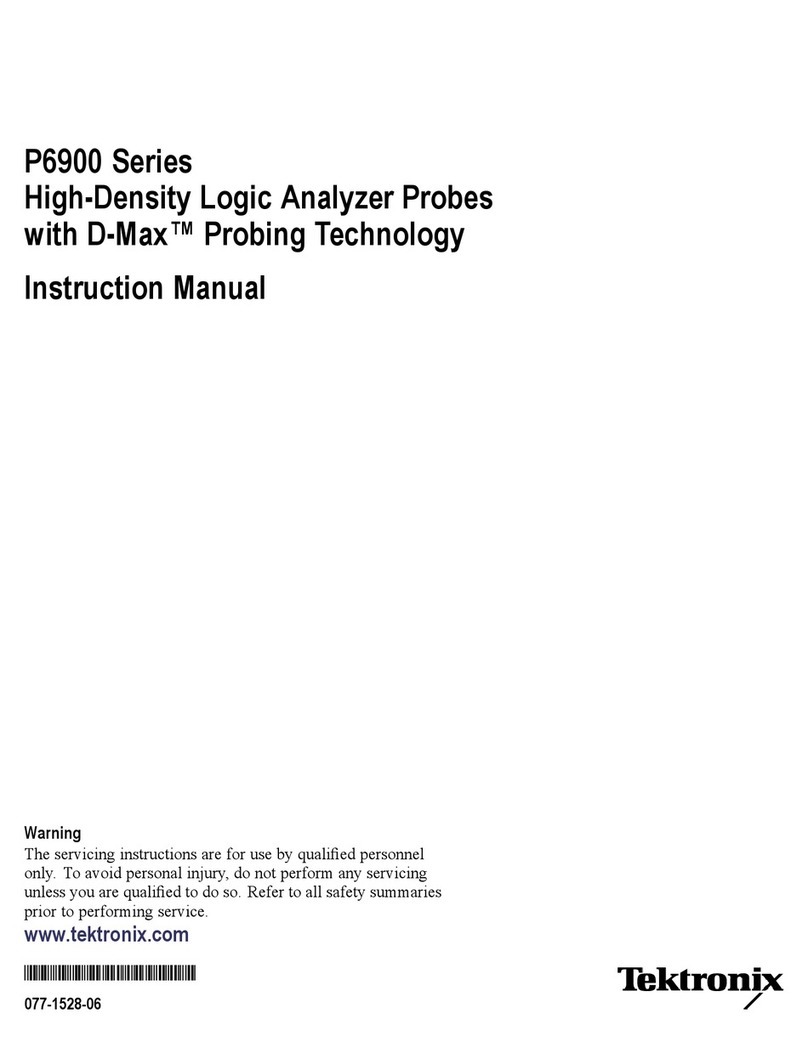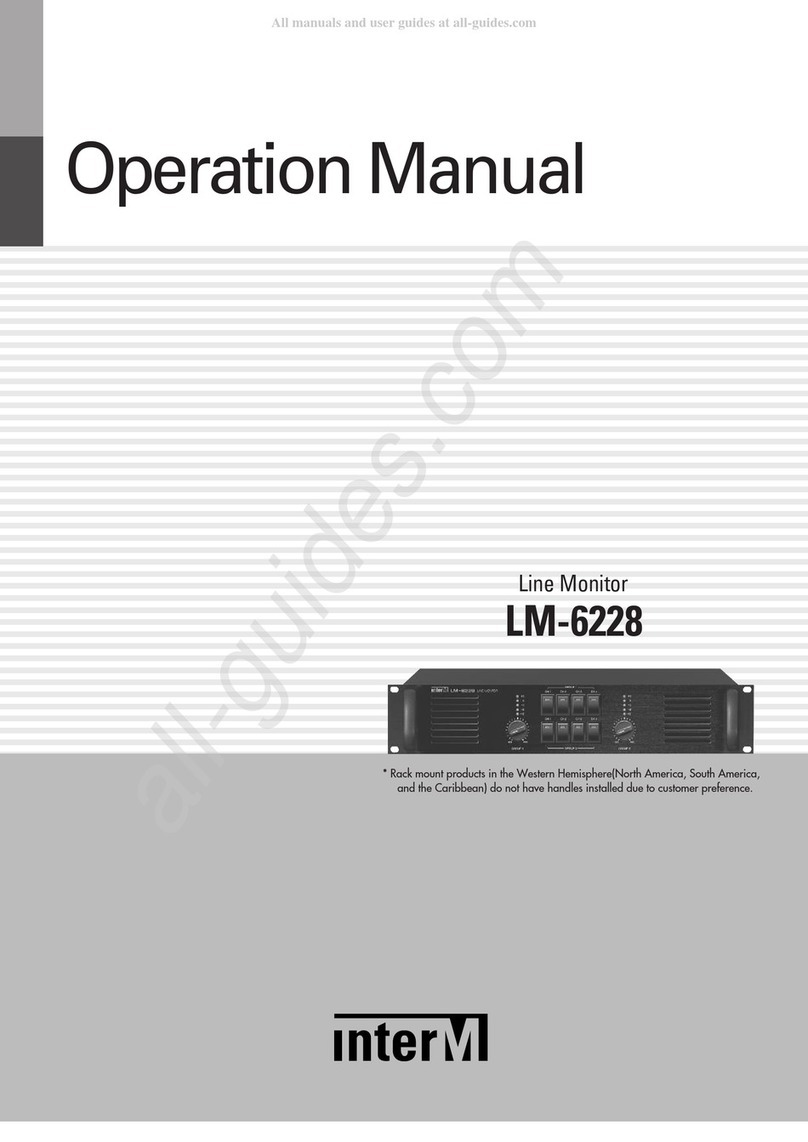ECP VARILUX X Series User manual

Varilux X series measuring kit – User
guide
VARILUX X SERIES
MEASURING KIT
USER GUIDE
For more information visit
ecp.essilor.co.uk

Thank you for purchasing your new
Varilux X series measuring kit.

Contents
1
2
4
6
7
8
Getting started
Preparing to take the measurement
Far Vision reference
Near Vision Behaviour
Varilux X series demonstration screens
Exporting to your ordering system

Geting started
Varilux X series App set up
1. Search and download the Varilux X series App
from the App store. Please note only compatible
with iPad Air & iPad Air 2
2. Open the Varilux X series App and enter your
activation code from your pack
Connecting to Essilorder
1. Go to your iPad settings and click on the Varilux
X series App listed on the left
2. Click on Export type and
select Opsysweb for Essilorder
3. Enter your Essilorder
log in details
1

Preparing to take the measurement
Creating a new patient record
1. Click on the New Patient icon
2. Recommended: Activate the Consistency Checker
in the App settings
3. Enter the patients:
a. Name
b. Postcode
c. Frame B size
d. Frame fitting heights
4. Click measure at the bottom of the screen
Preparing the frame and clip
1. Remove the lenses from the frame (if a rimless
frame, ensure the lenses are clean to reduce reflections)
2. Adjust the frame as required for the patient’s fitting
3. Fix the clip to the patient’s frames
4. Align the clip with the centre of the frame bridge
2

Patient guidelines
1. Go through the patient guidelines with your patient
so they understand what to expect and what to do
during the New Vision Behaviour measurement
2. The images demonstrate the patient following the
blue dot on the screen with their eyes
Practice session
1. Ask your patient:
a. To sit in a familiar posture holding the iPad as if they
were holding a book
b. To click on the blue dot in the centre of the screen
c. Follow the blue dot across the screen
2. At the end of the practice session ask your patient if the
blue dot was moving faster or slower than their typical
reading speed
3. Adjust the reading speed according to your patient’s needs

Far Vision reference
Getting started
1. Both you and your patient must be stood facing each
75cm (+/-10cm) apart
2. Hold the iPad vertically with the camera at the patient’s
eye level and ask them to look at the camera on the back
of the iPad
3. Ensure only the frame is visible in the clear middle field
of the screen
Front view picture
1. Tilt and move the iPad until the red dot on the right hand
side is in the centre and turns green
2. Once the iPad is vertical the camera icon(s) will become
clickable
3. Click either camera button to take the picture
4. Confirm if the clip is properly positioned, if not repeat
the steps above and retake the image
4

Three-quarter view picture
1. As in the previous front view picture steps, position the
iPad vertically until the green dot appears.
2. Ask your patient to slowly turn their head to their left
3. Once the iPad indicates that they have turned their head
20O(+/-5O) the camera icon(s) will become clickable
4. Ask your patient to hold this position and take the picture
5. Confirm image or retake image if needed.
Tip:
If your patient has a high prescription, indicate where the
camera is with your finger, so they know where to look.
Iris checker
1. Verify that the patient’s irises have been successfully
detected
2. Use the cursor to adjust and move the circles over
the irises
3. Repeat these steps for both the front view and
three-quarter view picture
5

Near Vision Behaviour
Taking the measurement
1. Ask your patient to sit in a familiar position with the iPad
in their hands at their familiar reading distance
2. Ask your patient to follow the blue dot on the screen
with their eyes as done previously in the practice session
3. Once completed the patient will see the congratulations
screen
6
Near Vision Behaviour code
1. Click on the patient’s unique Near Vision Behaviour code
2. Explain to your patient their unique combination of
posture and visual behaviour and how it will be used to
design their personalised Varilux X series lenses

Varilux X series
demonstration screens
Explanation
1. Choose the frame shape relevant to your patient’s
frames
2. The animation will demonstrate to the patient how
the measurement will locate their Near Vision zone
for personalisation
Enjoy the change
1. Ask your patient to click on the scenarios they
regularly encounter
2. Your patient can experience how standard progressive
lenses require them to move their head to see sharp in
these near vision activities
3. Ask your patient to click on the screen to experience
Varilux X series lenses
7

Exporting the Near Vision
Behaviour measurement to
your ordering system
1. Click on Export Data
2. The patient records have now been sent to your
ordering system
Note: If your ordering system log in details are incorrect,
a pop-up message may appear asking you to re-enter your
username and/or password
8
For further support on your Varilux X series measuring
kit please contact your Essilor Account Manager

ecp.essilor.co.uk