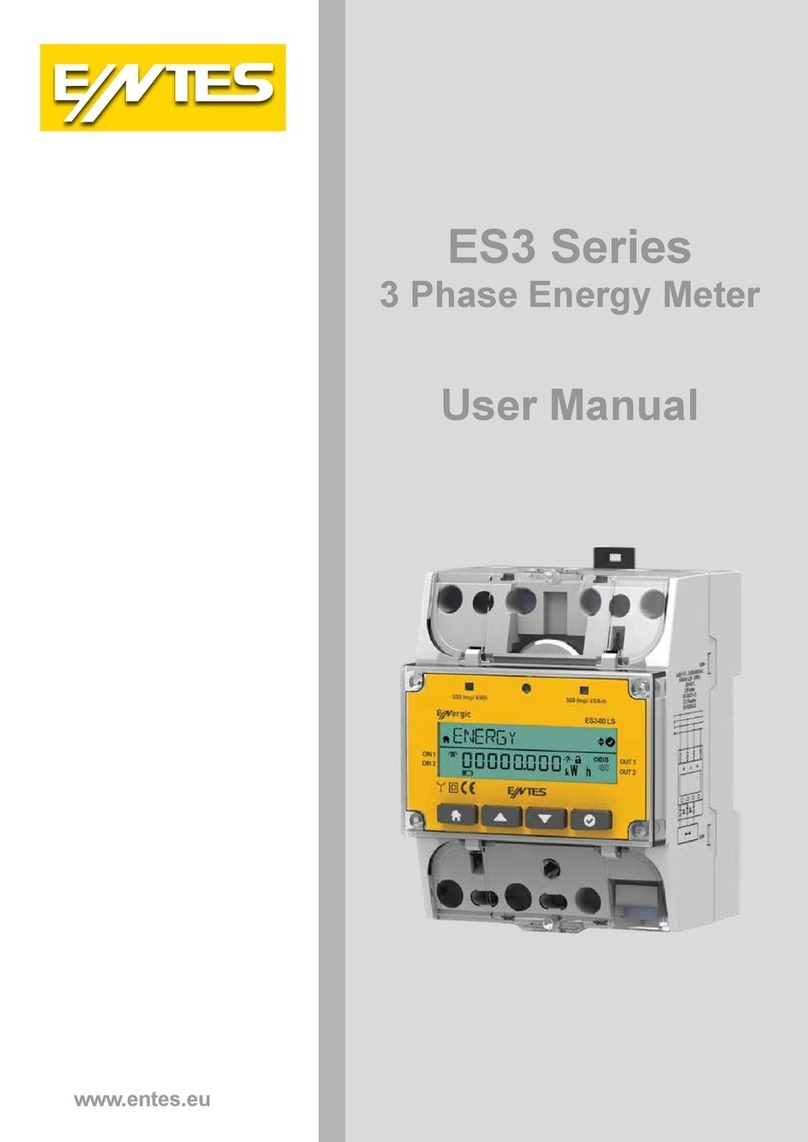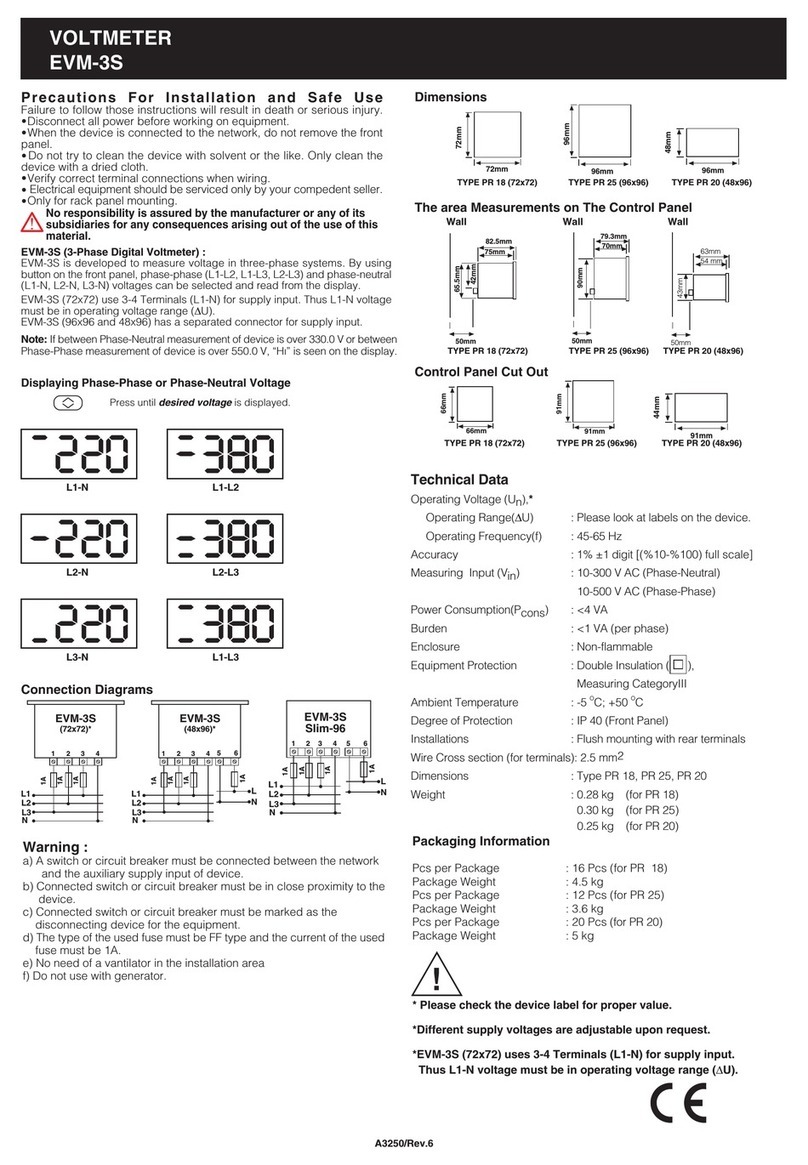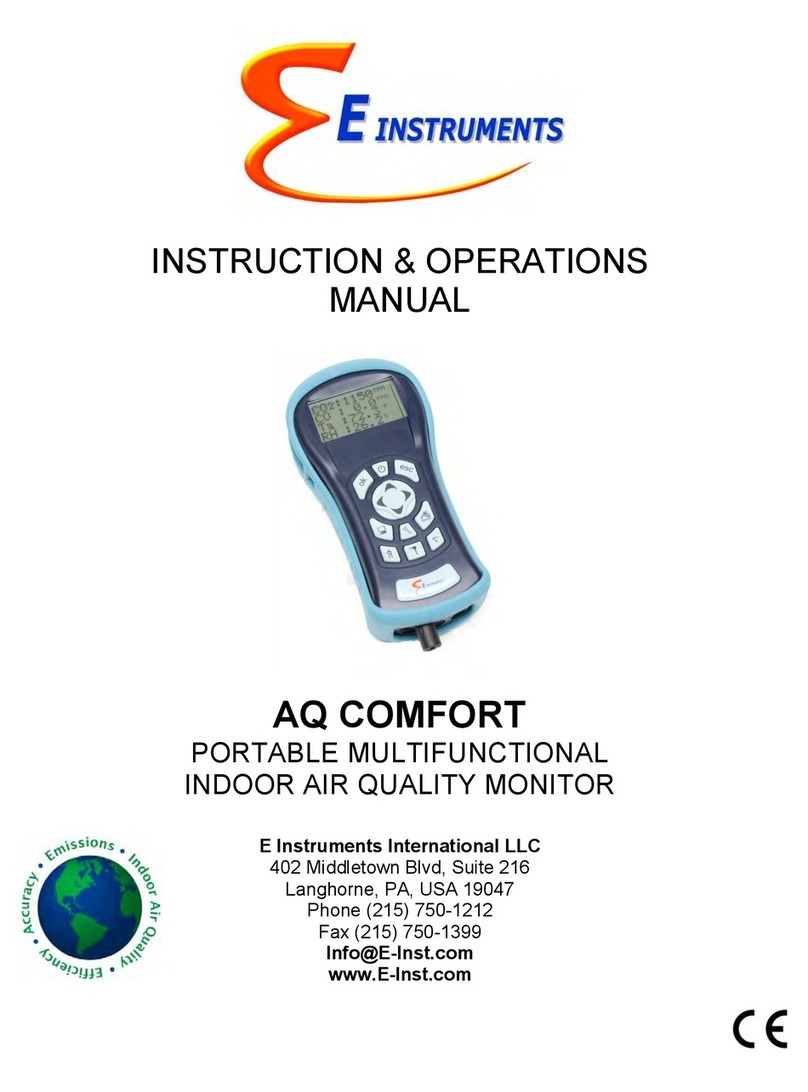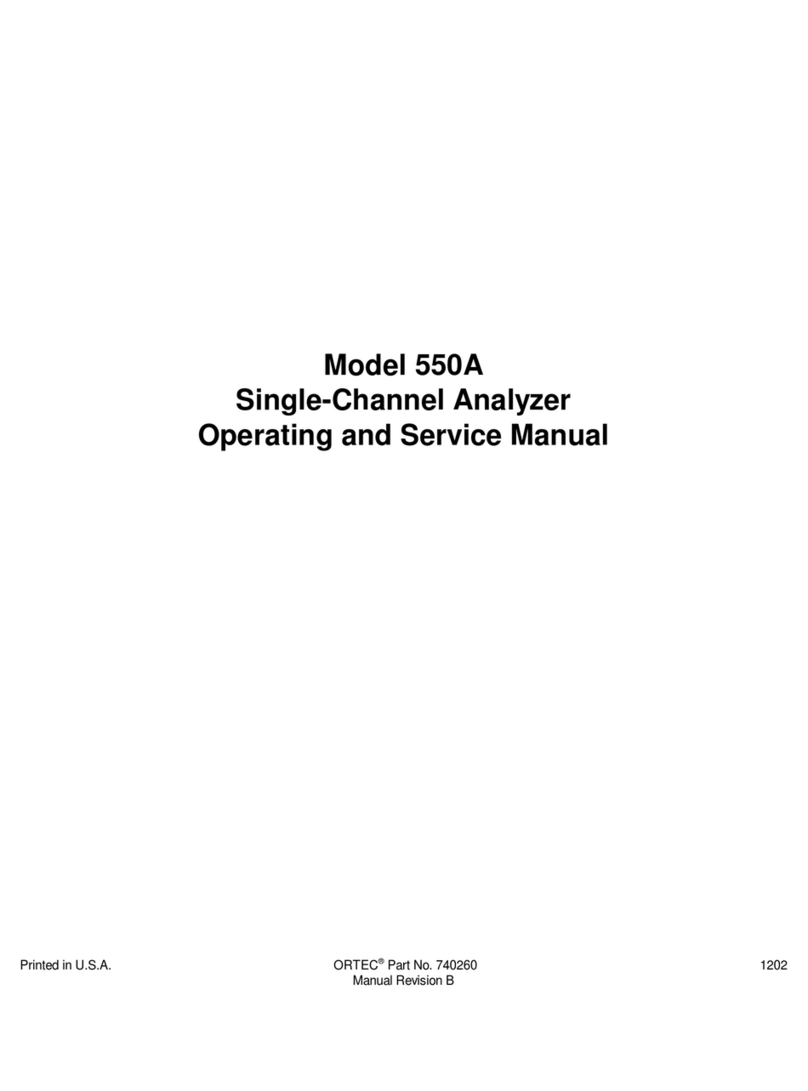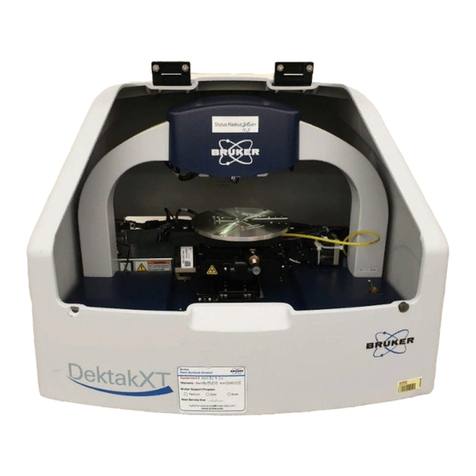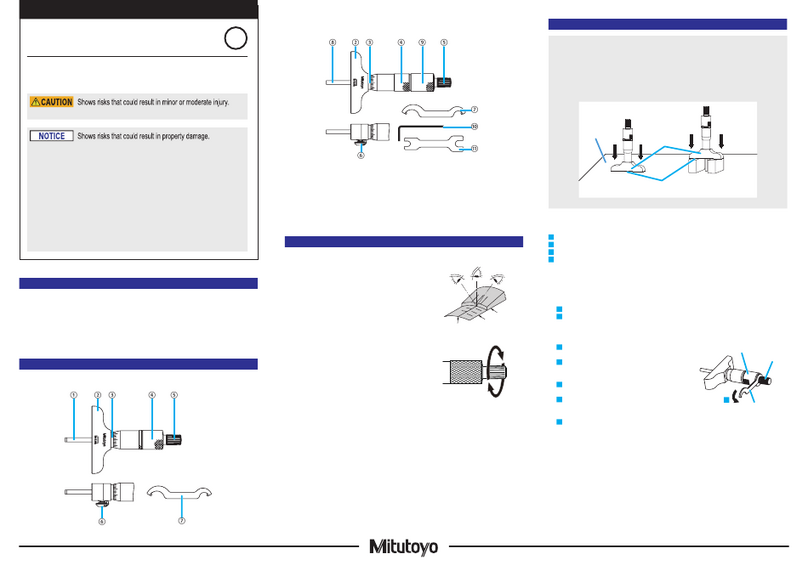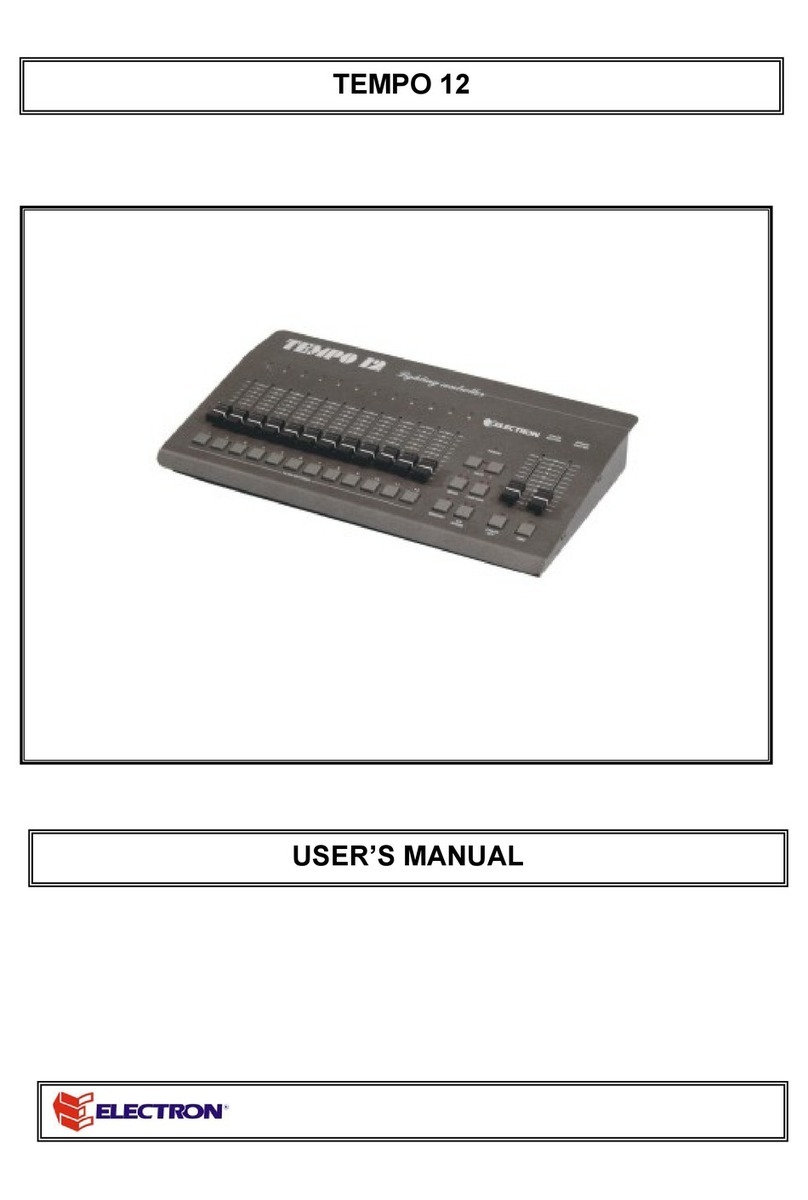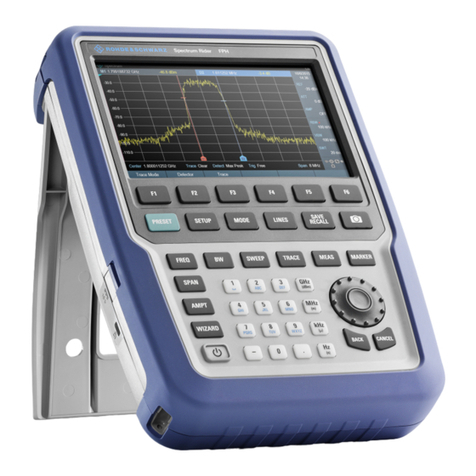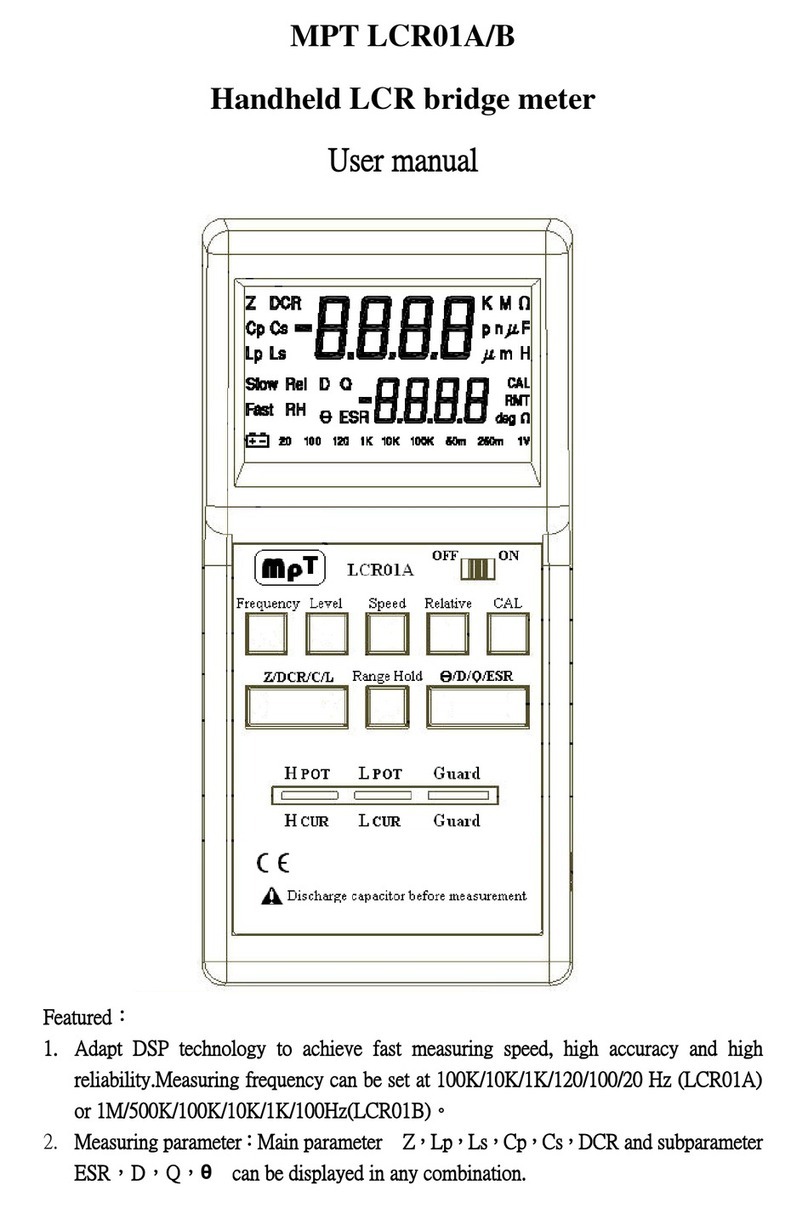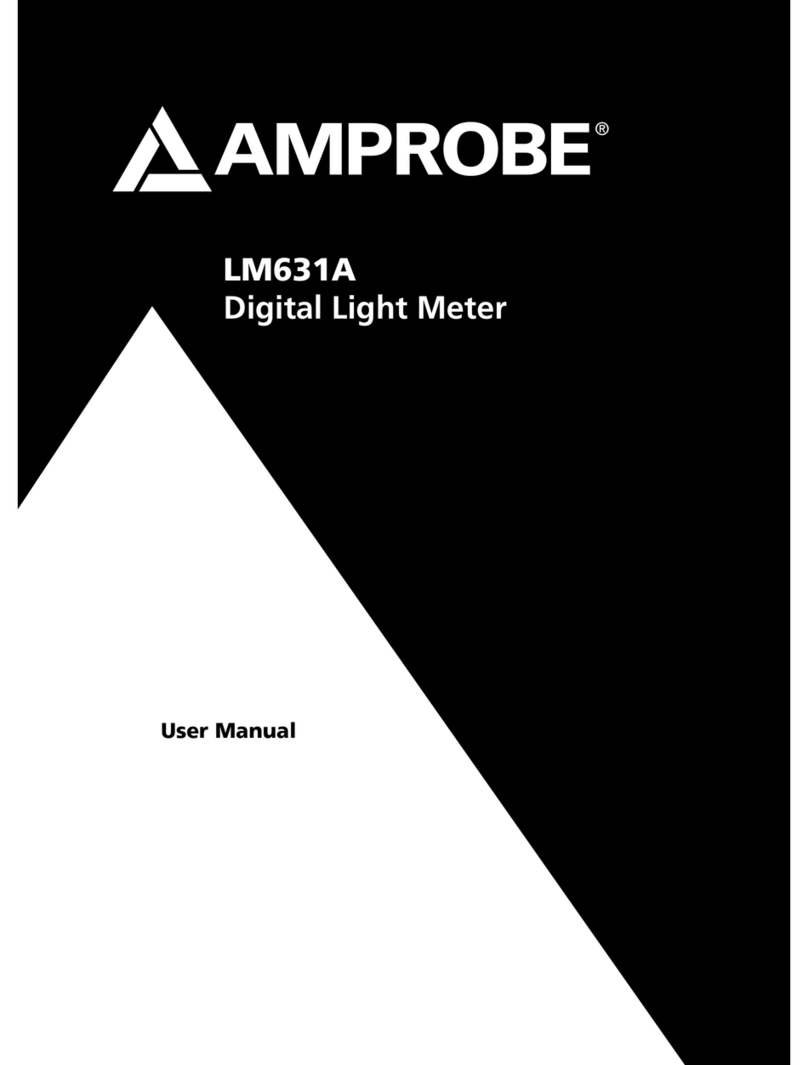DIGITAL VOLTMETER
EVM-3 / EVM-3C / EVM-3S
EVM-3 (Digital Voltmeter) :
EVM-3 is designed for accurate measuring of the AC RMS voltage and for
saving the minimum and maximum values of the measured voltages. Minimum
and maximum values remain stored in the memory when the ower su ly is
off. This stored values can be read when the ower is on. Although EVM-3 is
mainly used for electrical anels, this device can also be used with any a lication
in which accurate voltage readings should be done between 10-600V. The
measurement (3-4) and ower su ly (1-2) connections are located on the rear
anel and the digital dis lay is centered on the front anel.
EVM-3S (3-Pha e Digital Voltmeter) :
EVM-3S has the same o erating rinci les as EVM-3 but develo ed to measure
voltage in three- hase systems. By using button on the front anel, hase-
hase (L1-L2, L1-L3, L2-L3) and hase-neutral (L1-N, L2-N, L3-N) voltages can
be selected and read from the dis lay.
EVM-3S (72x72) & (48x96) use 3-4 Terminals (L1-N) for su ly in ut. Thus L1-
N voltage must be in o erating voltage range (DU).
EVM-3S (96x96) has a se arated connector for su ly in ut.
.
EVM-3C (Setpointed Voltmeter) :
EVM-3C has the same functions of the EVM-3. In addition to these functions,
an over voltage level and time delay can be set. When the measured voltage
is over the set value, the out ut relay is activated at the end of the adjusted
time delay, generates an alarm signal and dis lay starts blinking.
Minimum and Maximum Voltage :
The minimum and maximum voltage values are stored. User may read or delete
these values. Stored minimum and maximum voltage values remain stored,
when the ower su ly is off.
Setpoint (SP):
When the measured AC voltage between two oints is over the setting value,
the out ut relay is activated in order to generate an error signal, at the end of
the delay time. If the AC voltage is 1.5 times of setting value, out ut relay is
activated without any delay. If the AC voltage value become lower the setting
value before the end of the delay time, the relay resets itself and no tri ing
occurs.
Latch Function ( ):
In case of overvoltage the out ut relay is activated. Latch function is used to
select the out ut relay o eration mode. Either 0 or 1 osition may be selected.
At osition 0: If the voltage is below the setting value, out ut relay releases
automatically, doesnt need any reset.
At osition 1: Even if the voltage is below the setting value, out ut relay
remains activated until the reset and releases only by ressing the set button.
In tant Tripping :
If the AC voltage is 1.5 times of setting value, the out ut relay is activated without
any delay time. This function is user selectable.
At osition 0: Instant tri ing is OFF.
At osition 1: Instant tri ing is ON.
Setting Latch Function (For EVM-3C)
Set
Set
Set
Press the set button.
Press up or down buttons until lt is
dis layed.
Press the set button.
Press up or down buttons until desired
value is dis layed
Press the set button.
Setting In tant Tripping Function (For EVM-3C)
Set
Set
Set
Press the set button.
Press up or down buttons until tP is
dis layed.
Press the set button.
Press up or down buttons until desired
value is dis layed
Press the set button.
Di playing and Deleting Tripping Number (For EVM-3C)
Set
Set
Set
Press the set button.
Press up or down buttons until OP is
dis layed.
Press the set button.
Press up button to delete tripping
number, else do not press any button.
Press the set button.
Adju tment Contact Situation (For EVM-3C)
Set
Set
Set
Press the set button.
Press up or down buttons until CO is
dis layed.
Press the set button.
Press up or down buttons until desired
value is dis layed. (0: Normally o en,
1: normally closed)
Press the set button.
Setting of Delay Time (For EVM-3C)
Set
Set
Set
Press the set button.
Press up or down buttons until dt is
dis layed.
Press the set button.
Press up or down buttons until desired
value is dis layed.
Press the set button.
Di playing Pha e-Pha e or Pha e-Neutral Voltage (For EVM-3S)
Press until desired voltage is dis layed.
E caping the Set Menu (For EVM-3C)
Set
If you do not want to change any
adjustment in the menu;
Press up or down buttons until ESC is
dis layed.
Press the set button.
Factory Setting : Set oint value (s p )
Delay time ( )
Latch ffunction value ( )
Instant tri ing function value
Contact situation ( )
: 250
: 10.0
: 0
: 1 (Instant tri ing is on)
: 0 (Normally o en)
ISO 9001 Q.M.S. Certificate
Setting of Set Point Value (For EVM-3C)
Set
Set
Set
Press the set button.
Press up or down buttons until SP is
dis layed.
Press the set button.
Press up or down buttons until voltage
Set Point value is dis layed. When up or
down buttons are continiously ressed,
the dis lay change quickly.
Press the set button. Di playing Minimum Voltage (For EVM-3C)
Press and hold the down button to see.
Di playing Minimum Voltage (For EVM-3)
Press one time to see the minumum voltage
value
Di playing Maximum Voltage (For EVM-3C)
Press and hold the up button to see.
Press two time to see the maximum voltage value
Di playing Maximum Voltage (For EVM-3)
Deleting the Minimum and Maximum Voltage
Press up and down buttons at the same time.(For EVM-3C)
Press and hold for 2 seconds to delete demands
values (For EVM-3)
If the button is not ressed again within 20 seconds,
EVM-3 turns back automatically in measuring mode. (For EVM-3)
The decimal oint blinks while the dis lay shows demand values.
s p
0
i
s p
2 0. 0
2 5. 0
s p
s p
2 5 0
2 7 5
s p
0
p
i
s p
0 p
0 0 5
0 0 0
s p
0
0 0 0
e s c
0 0 0
(
p
)
(
p
)