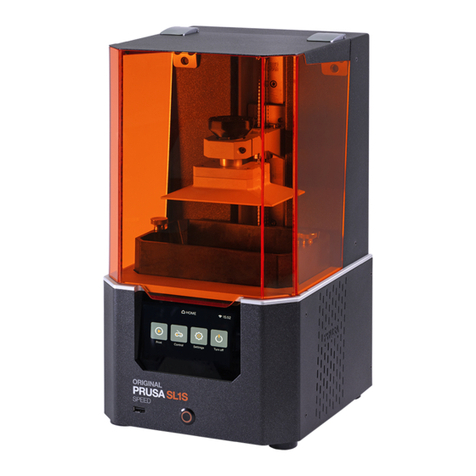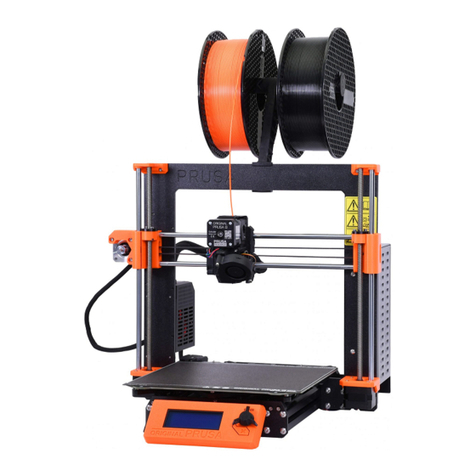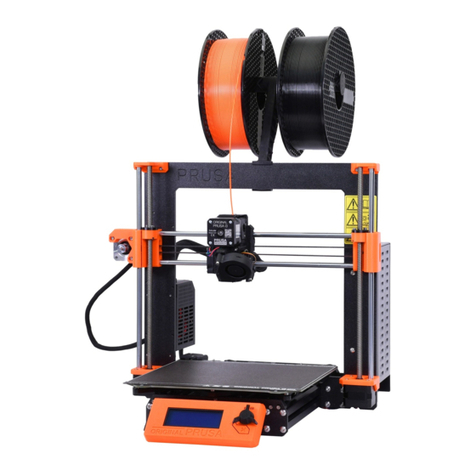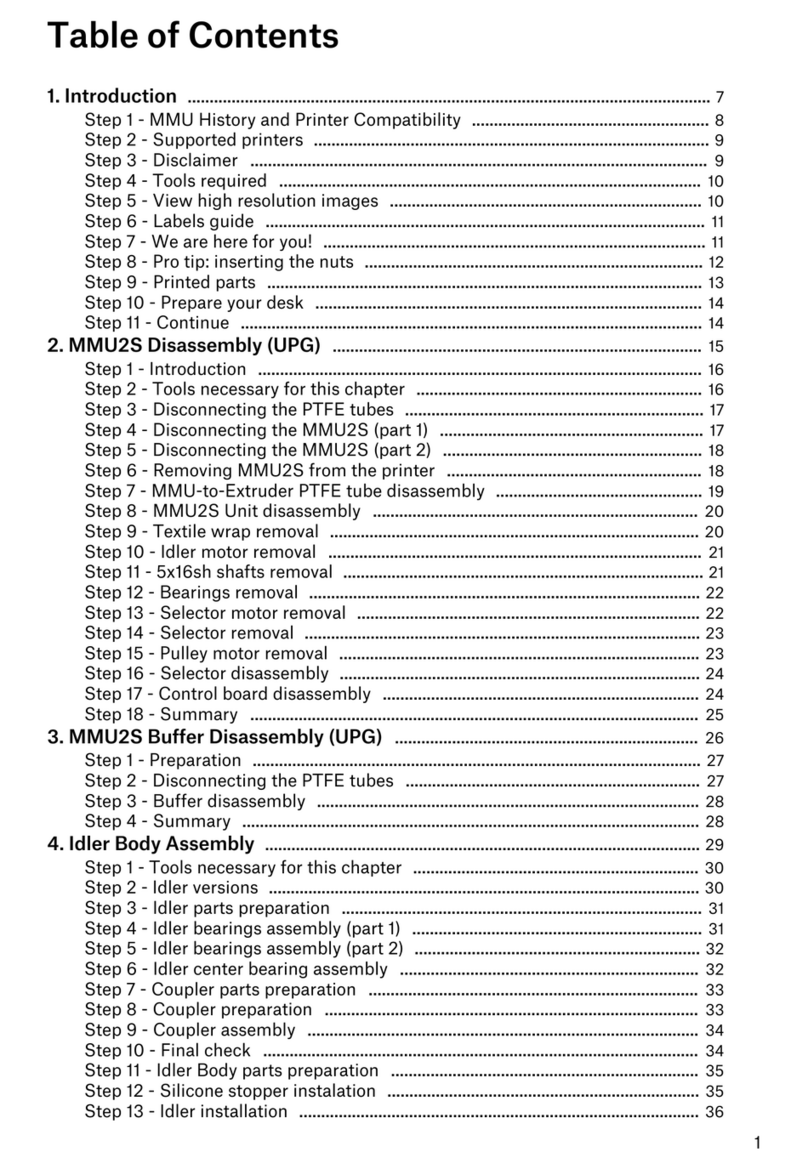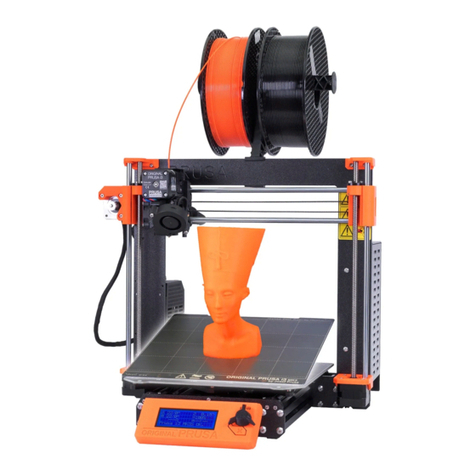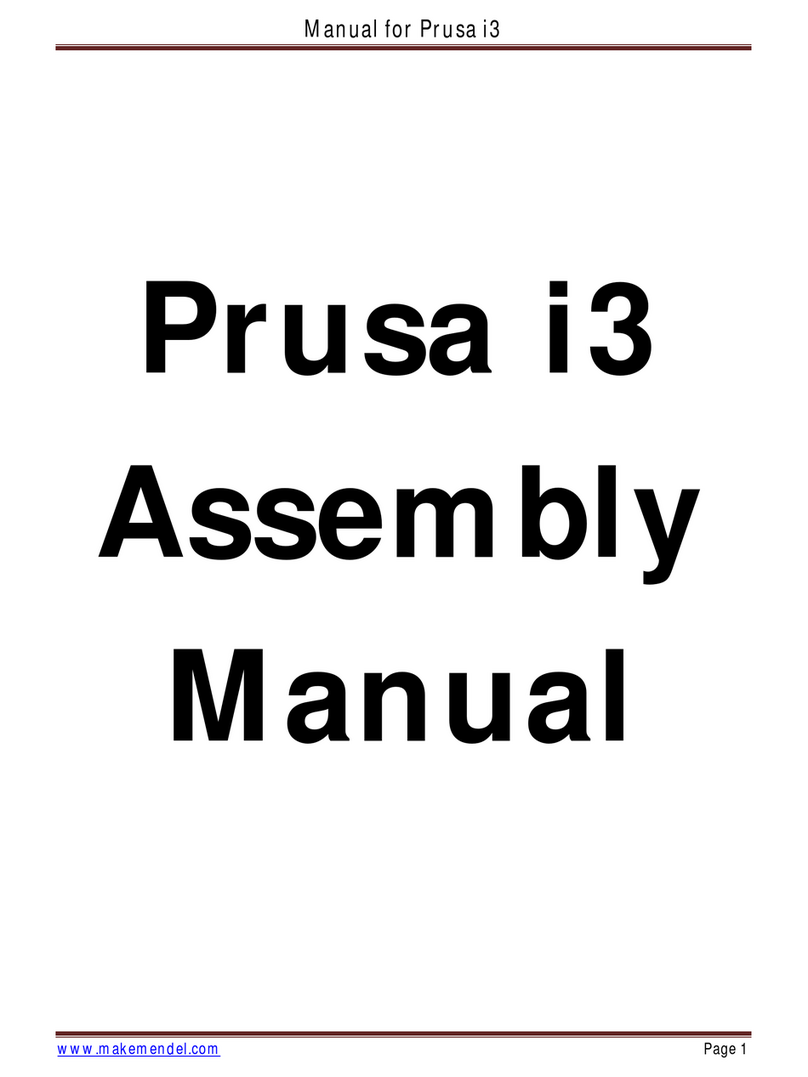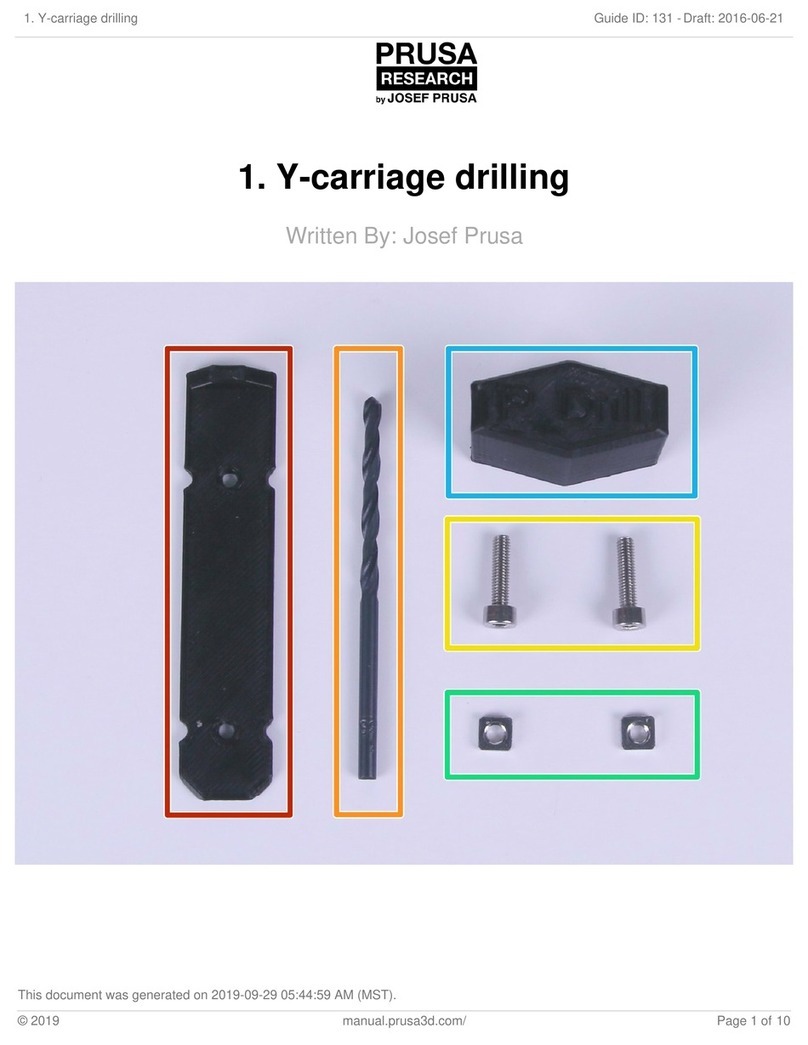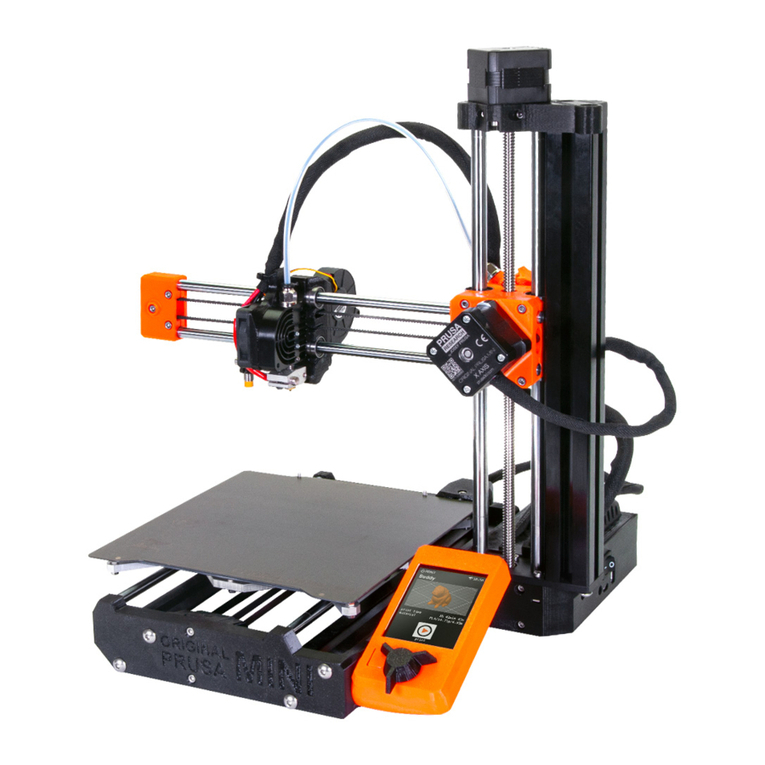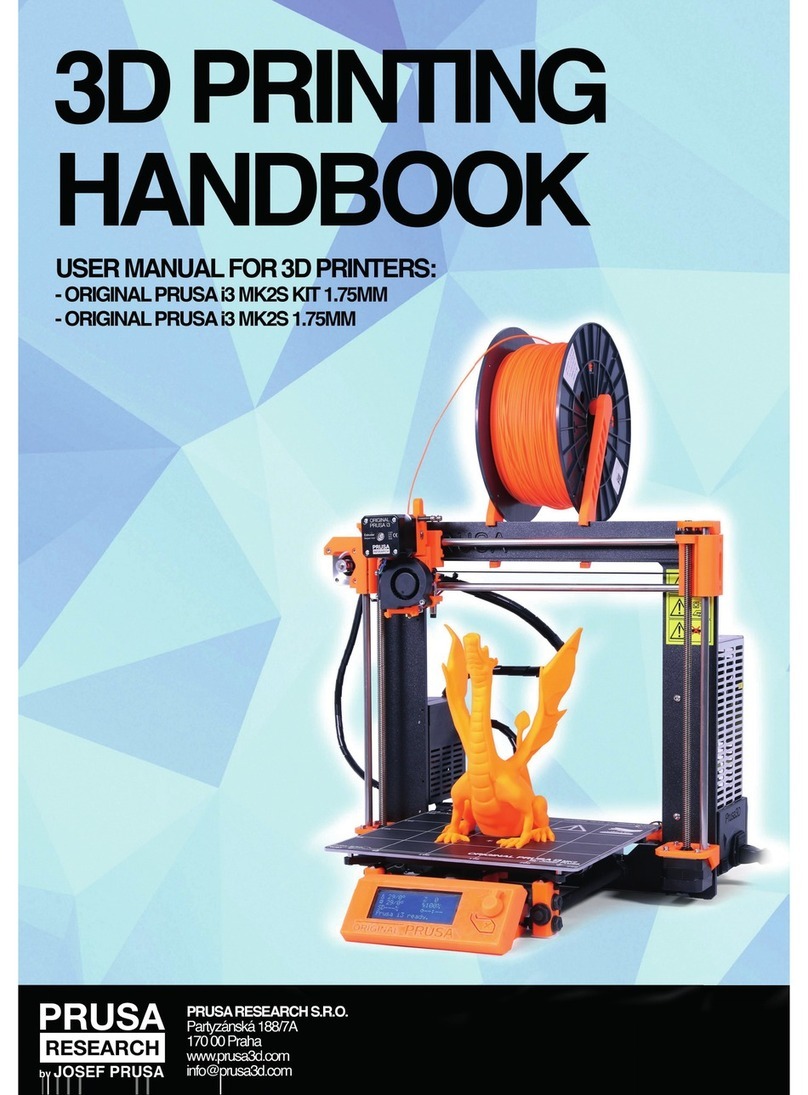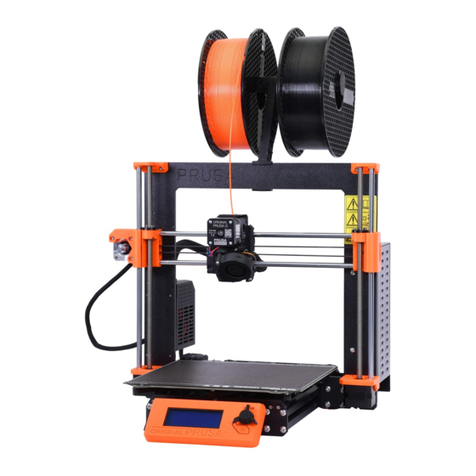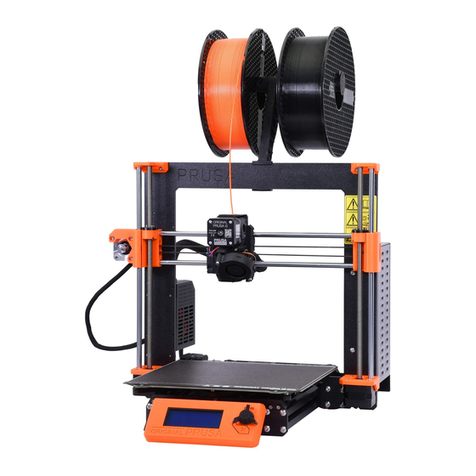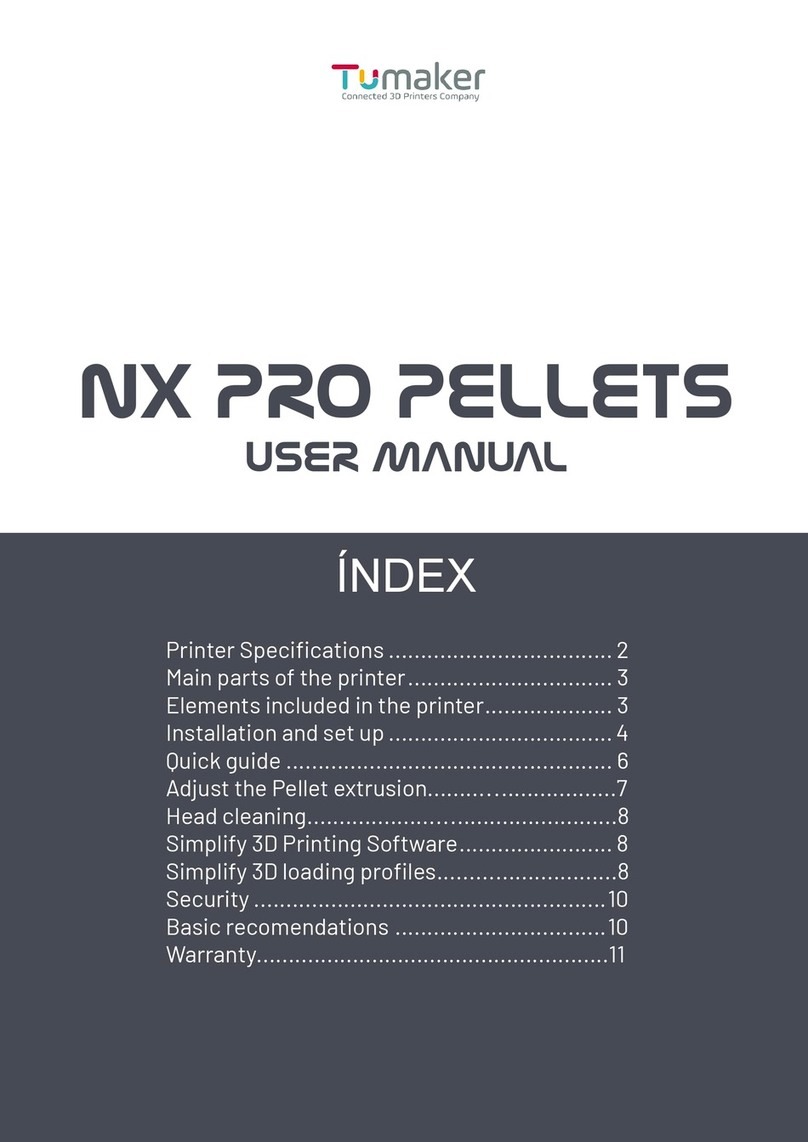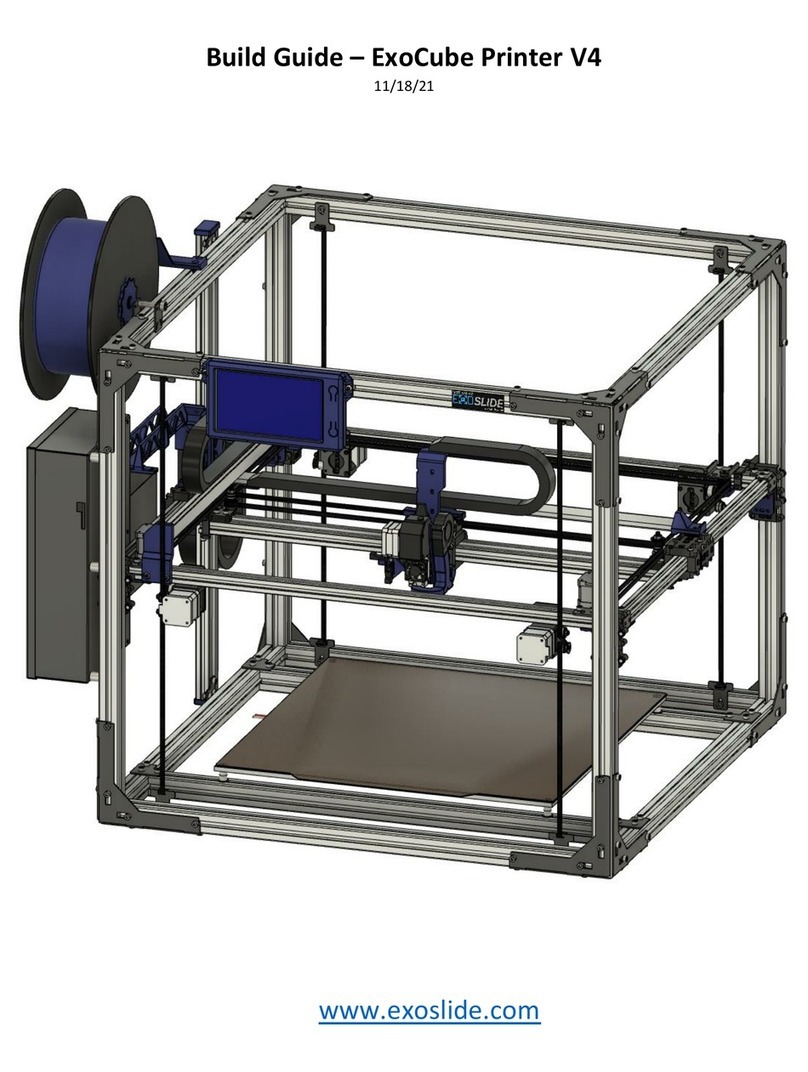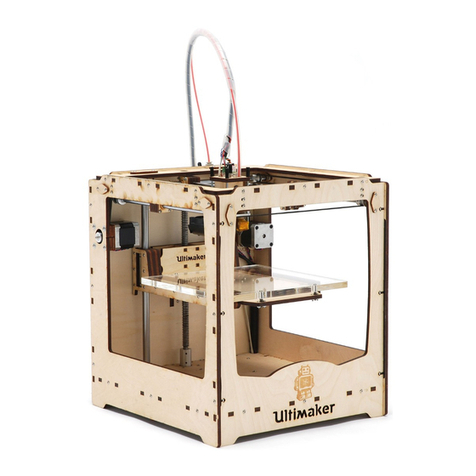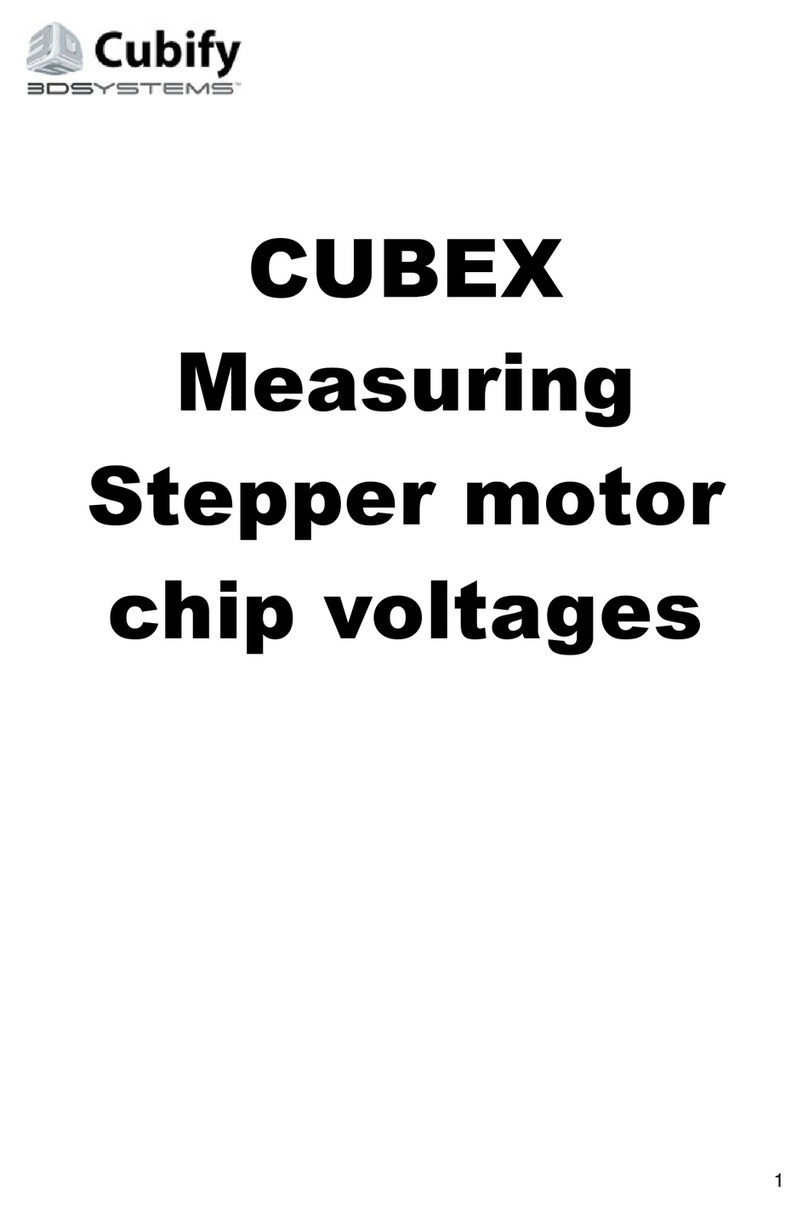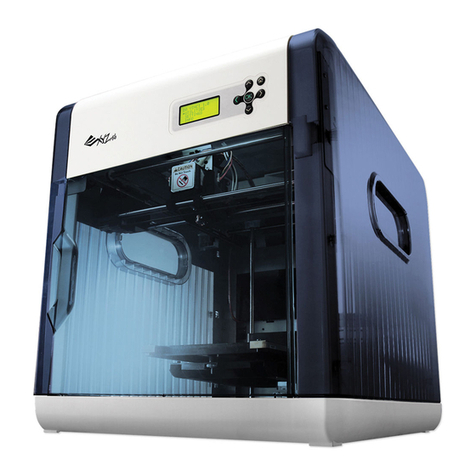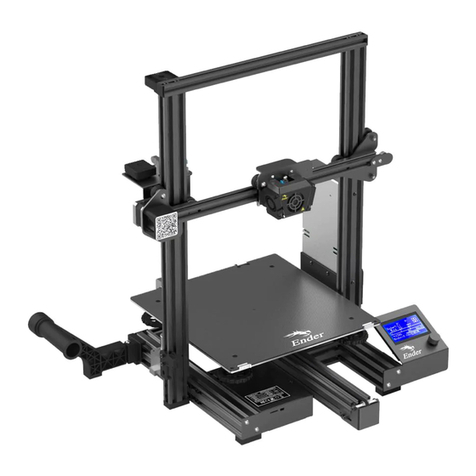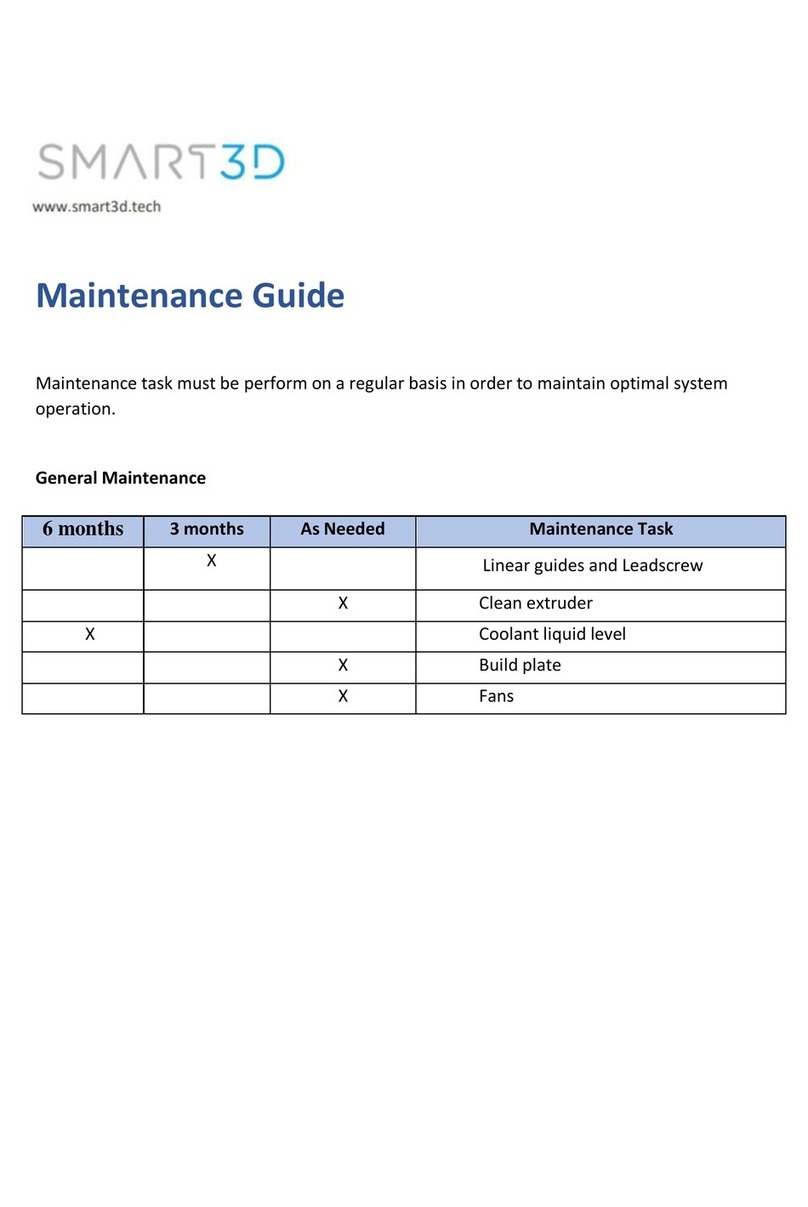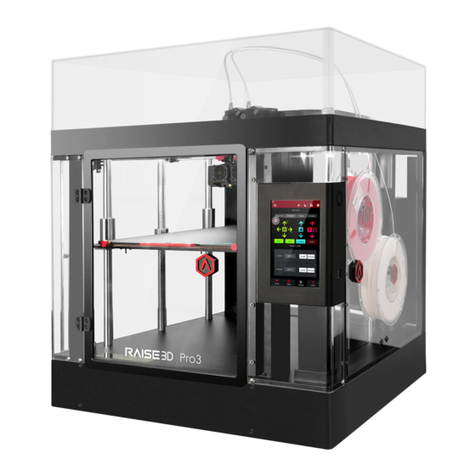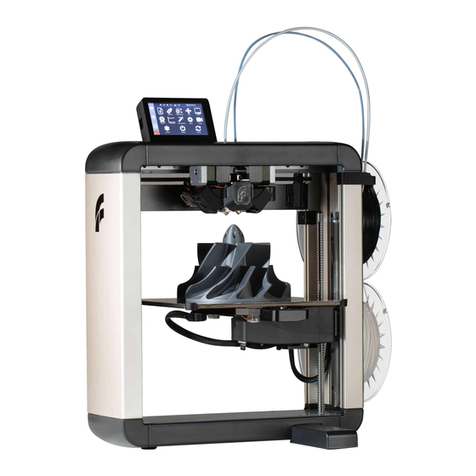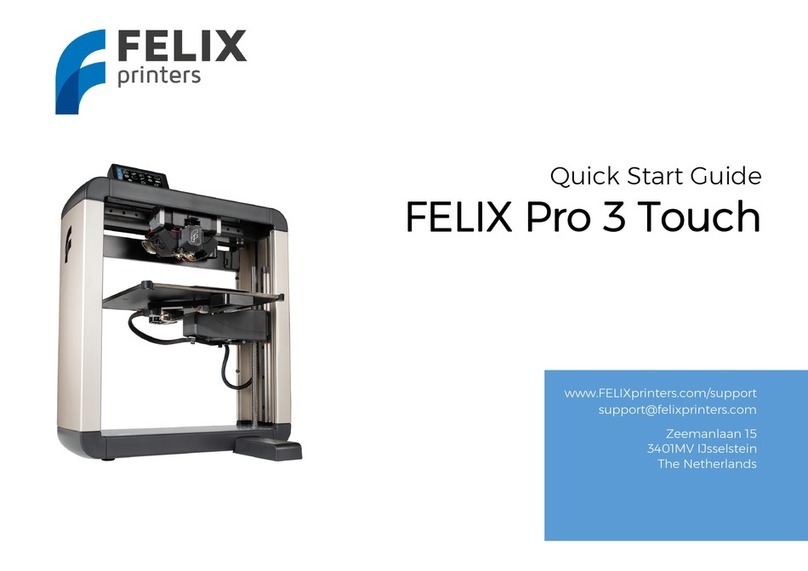Table of contents
1. Before You Begin 13 ..................................................................................................................................................
1.1. Placement and Setup 13 ...............................................................................................................................
1.2. Flashing the Firmware 14 .............................................................................................................................
1.2.1. Flashing firmware on Windows 14 ...............................................................................................
1.2.2. Flashing the firmware on MacOS and Linux 16 ...................................................................
1.2.3. Initialization procedure 16 ...............................................................................................................
2. Filament Operations (Loading, Unloading and more) 16 .....................................................................
2.1. Preparing the filament 17 .............................................................................................................................
2.2. Inserting filament through the buffer 17 ...............................................................................................
2.3. Loading all five filaments at once 19 ......................................................................................................
2.4. Loading one of the filaments using the LCD Menu 19 ..................................................................
2.5. Loading one of the filaments using the MMU control buttons 20 ...........................................
2.6. Ejecting filament 20 ......................................................................................................................................
2.7. Load to the nozzle / Unload 21 .................................................................................................................
2.8. FINDA explained 21 .......................................................................................................................................
3. Calibration 22 ..............................................................................................................................................................
3.1. IR filament sensor calibration 22 ..............................................................................................................
3.2. Calibrate the Z-axis 24 .................................................................................................................................
3.3. First Layer Calibration 24 ............................................................................................................................
4. First Print 26 .................................................................................................................................................................
5. Printing in Multi-Material Mode 27 ..................................................................................................................
5.1. PrusaSlicer - Initial Setup and General Workflow 27 .....................................................................
5.1.1. Setting up Colors 30 ..........................................................................................................................
5.1.2. Coloring an Object 33 .......................................................................................................................
5.2. Smart wipe tower 35 .....................................................................................................................................
5.2.1. Wipe tower placement 35 ...............................................................................................................
5.2.2. Purging volumes 36 ..........................................................................................................................
5.3. Wipe to infill 37 ................................................................................................................................................
5.4. Wipe object 38 .................................................................................................................................................
5.5. Supported Materials 39 ...............................................................................................................................
5.5.1. Soluble Supports 39 ..........................................................................................................................
5.5.2. Soluble support interface only 40 ..............................................................................................
5.5.3. Completely soluble supports 41 ..................................................................................................
5.5.4. Removing Soluble Supports 41 ...................................................................................................
5.6. Slicing and Exporting 42 .............................................................................................................................
6. Printing in Single Mode 42 ...................................................................................................................................
7. Handling 43 ...................................................................................................................................................................
7.1. Mounting/Unmounting the MMU3 unit 43 .........................................................................................
7.2. Transporting the printer 43 ........................................................................................................................
8. Menu structure 44 ....................................................................................................................................................
8.1. Explanation of Advanced Features 47 ....................................................................................................
8.1.1. Preload to MMU 47 .............................................................................................................................
8.1.2. SpoolJoin 47 ..........................................................................................................................................
8.1.3. Loading test 47 ....................................................................................................................................
8.1.4. HBed on Load 47 .................................................................................................................................
8.1.5. Power panic support 47 ...................................................................................................................
9. Troubleshooting 48 ..................................................................................................................................................
9.1. Selector Cannot Home / Move Error 50 ..............................................................................................