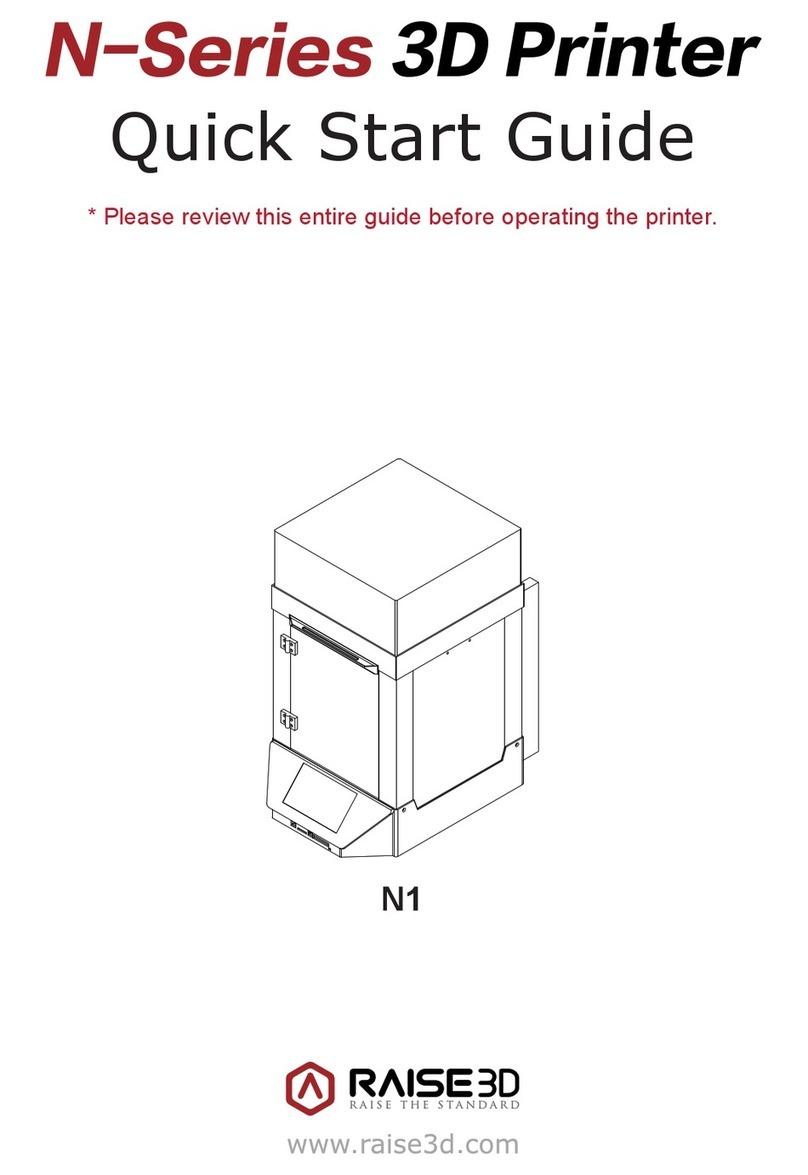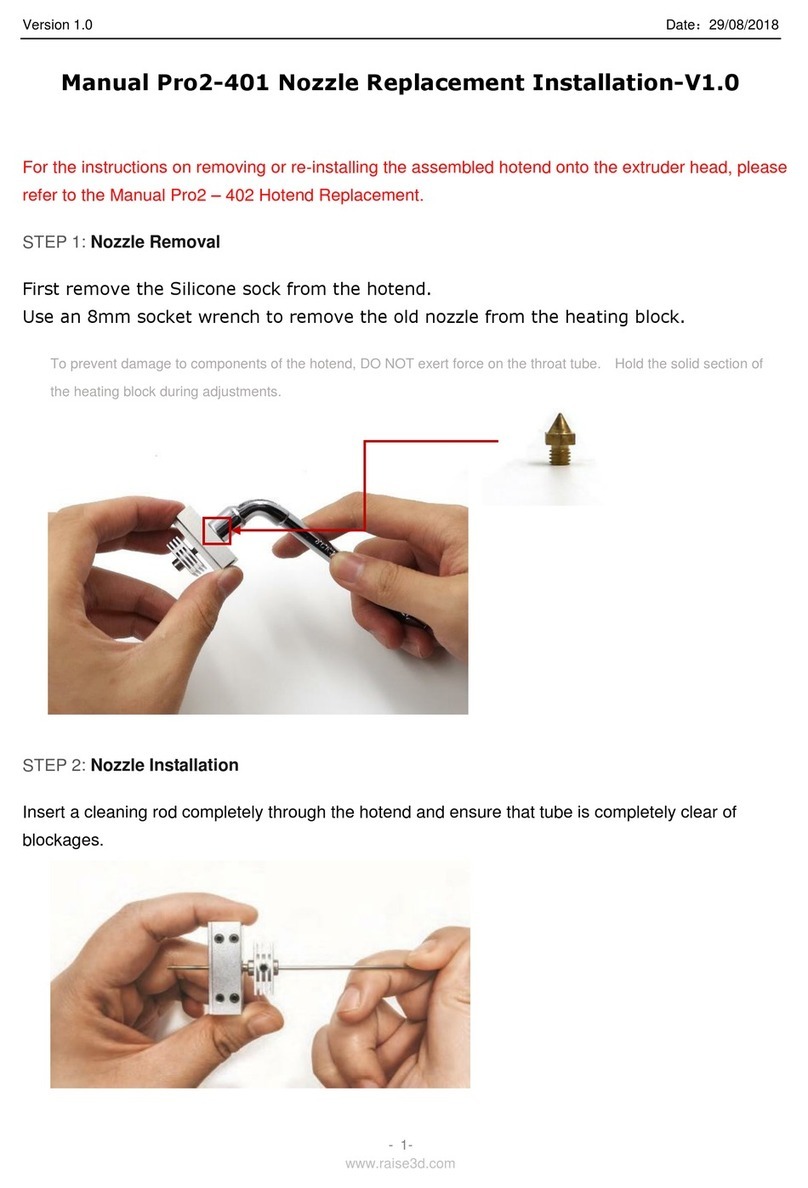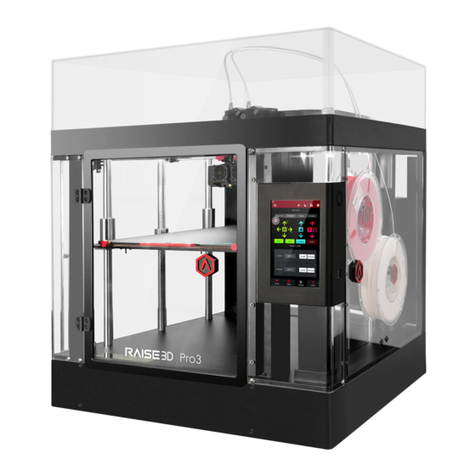RAISE 3D Pro2 Series User manual
Other RAISE 3D 3D Printer manuals

RAISE 3D
RAISE 3D E2 User manual
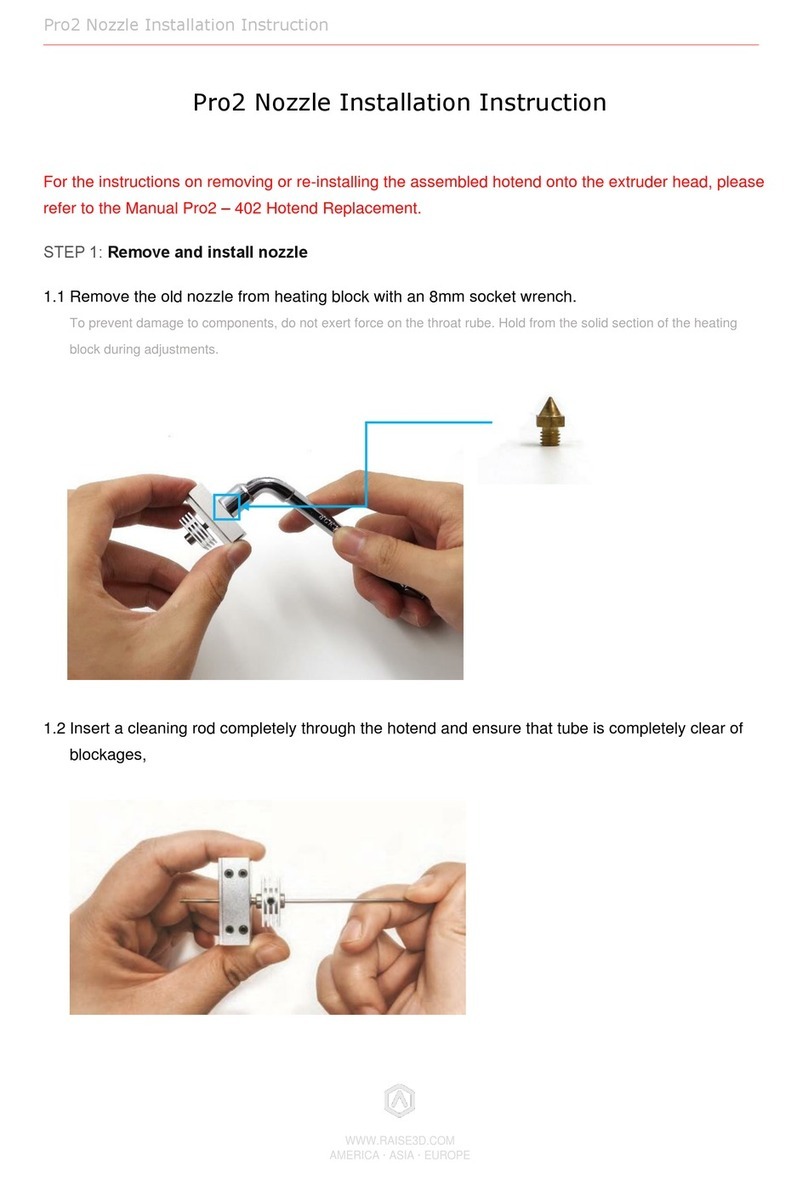
RAISE 3D
RAISE 3D Pro2 Series User manual

RAISE 3D
RAISE 3D PRO2 Series User manual

RAISE 3D
RAISE 3D Pro2 Series User manual
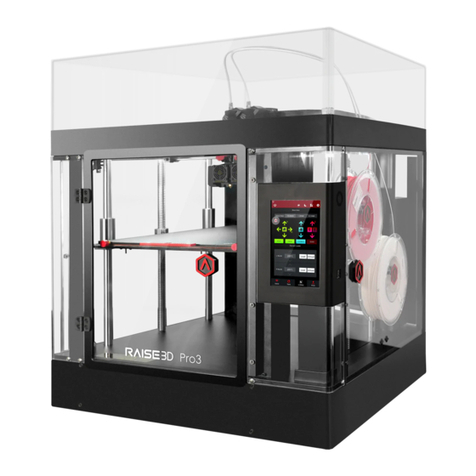
RAISE 3D
RAISE 3D Pro3 Series User manual

RAISE 3D
RAISE 3D Pro2 Series User manual
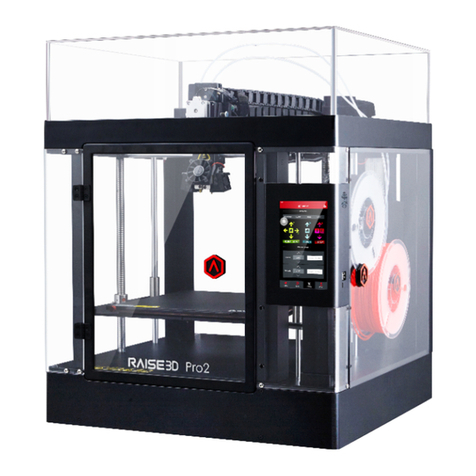
RAISE 3D
RAISE 3D Pro2 Series User manual

RAISE 3D
RAISE 3D Pro-Series User manual

RAISE 3D
RAISE 3D PRO2 Series User manual
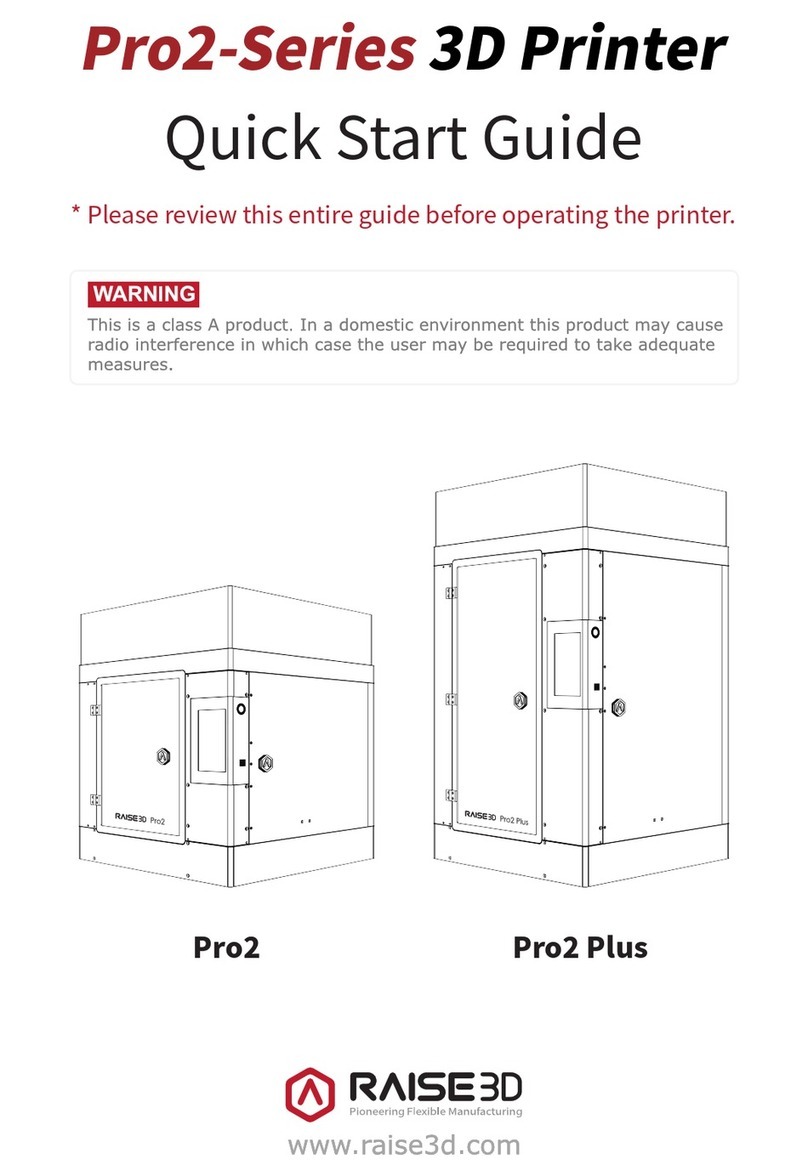
RAISE 3D
RAISE 3D PRO2 Series User manual
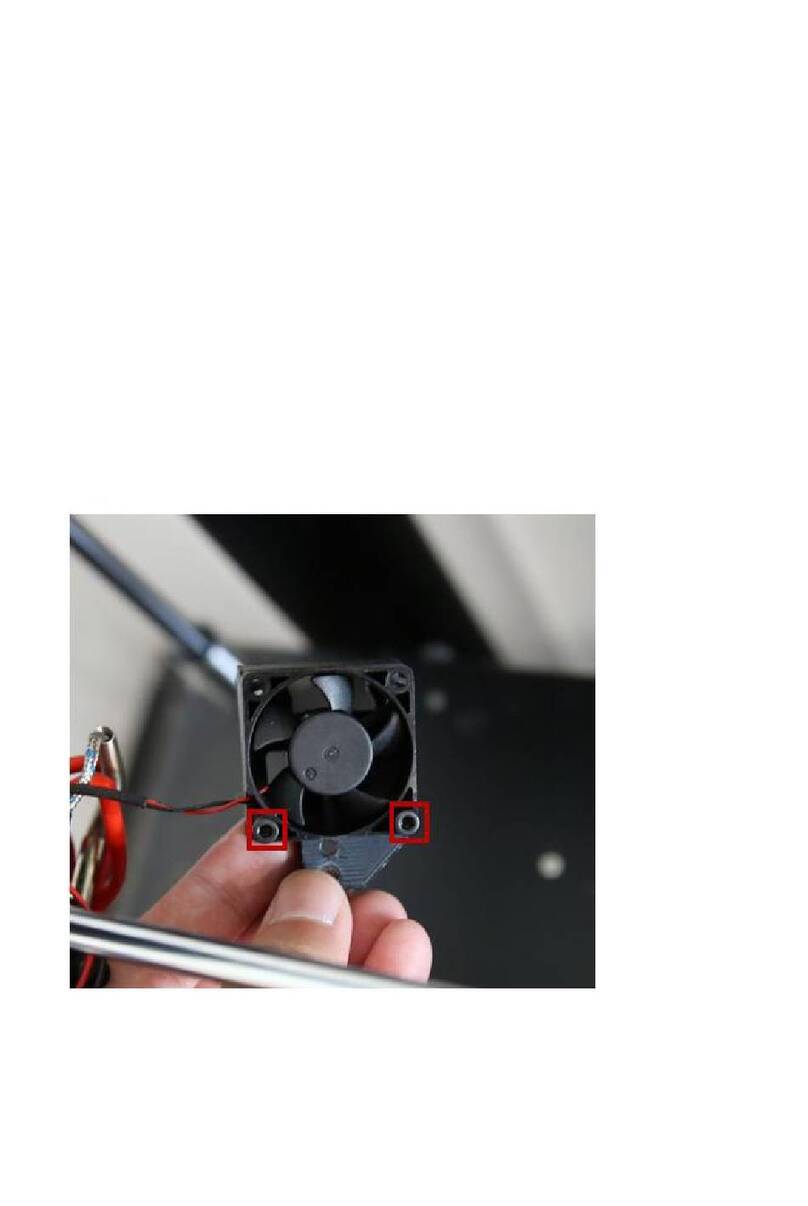
RAISE 3D
RAISE 3D PRO2 Series User manual
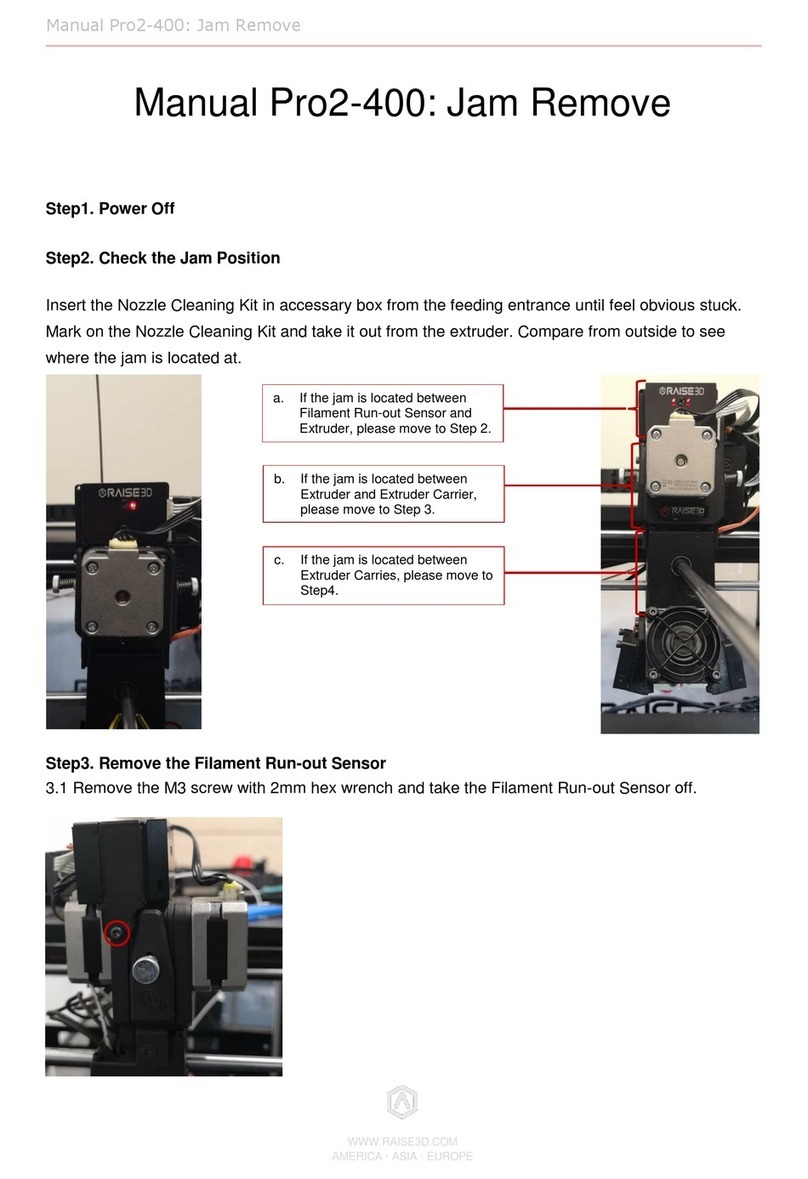
RAISE 3D
RAISE 3D Pro2-400 User manual

RAISE 3D
RAISE 3D BondTech N1 User manual

RAISE 3D
RAISE 3D Bondtech Dual Extruder User manual
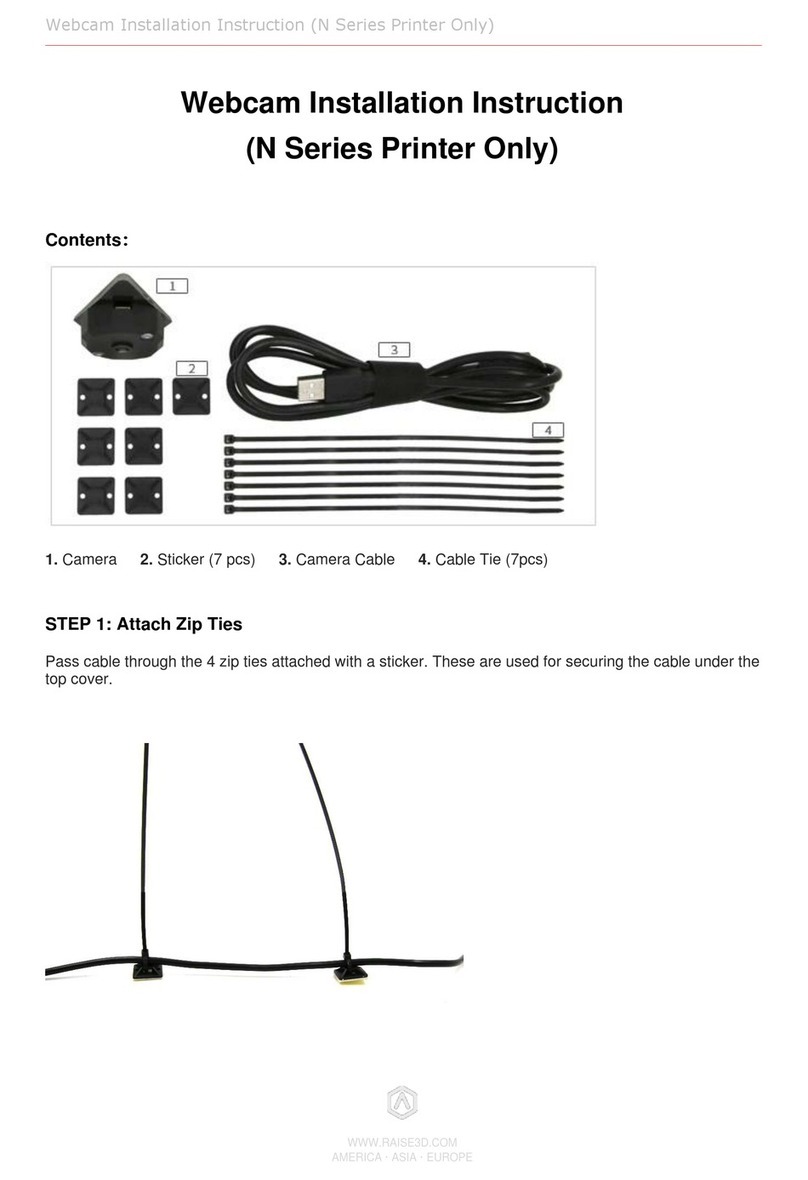
RAISE 3D
RAISE 3D N-Series User manual

RAISE 3D
RAISE 3D E2CF User manual

RAISE 3D
RAISE 3D PRO2 Series User manual

RAISE 3D
RAISE 3D Pro2 Hotend User manual
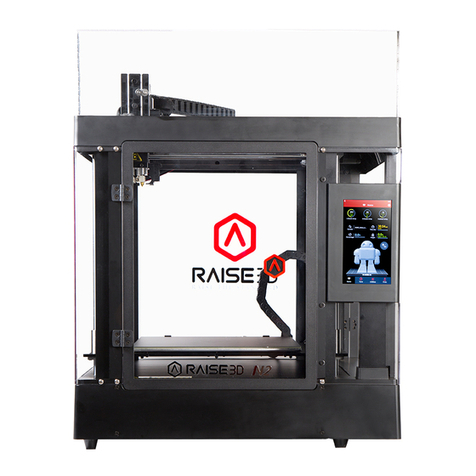
RAISE 3D
RAISE 3D N2 User manual

RAISE 3D
RAISE 3D E2 User manual