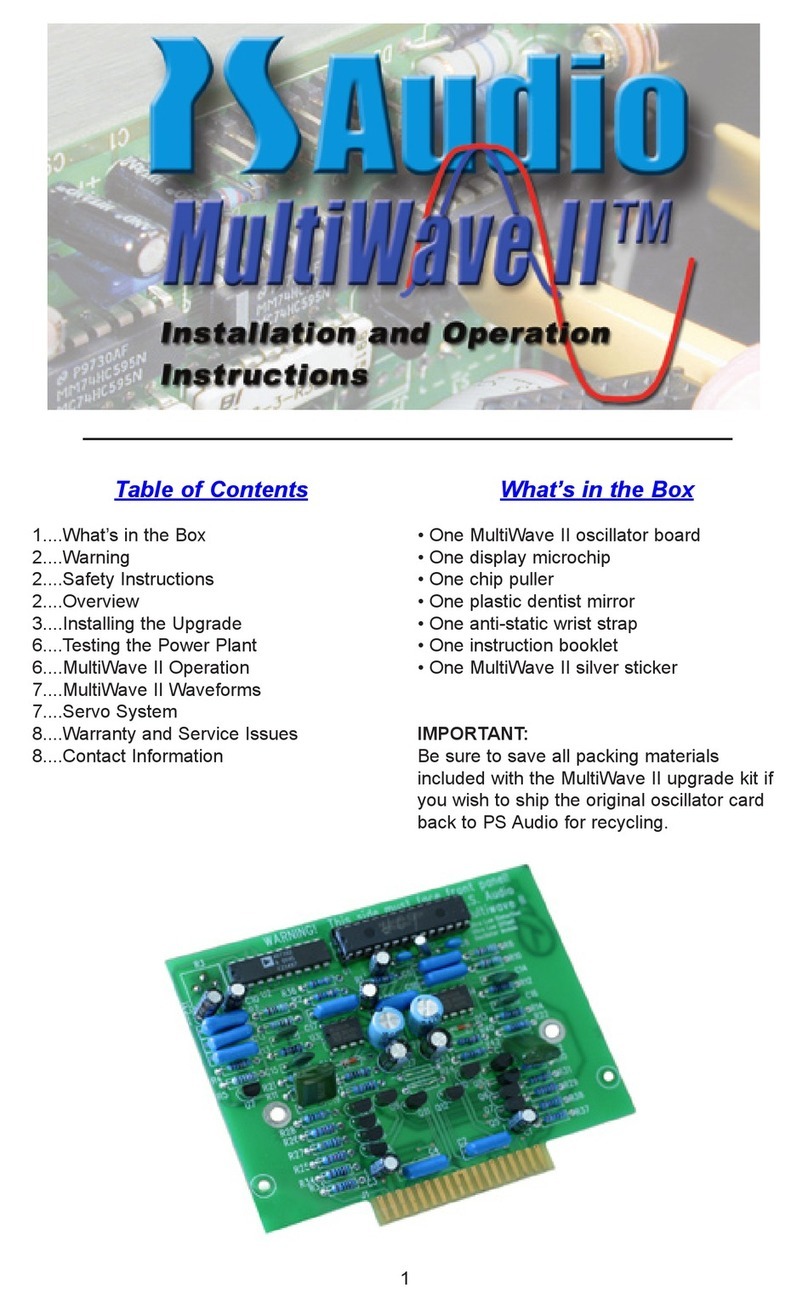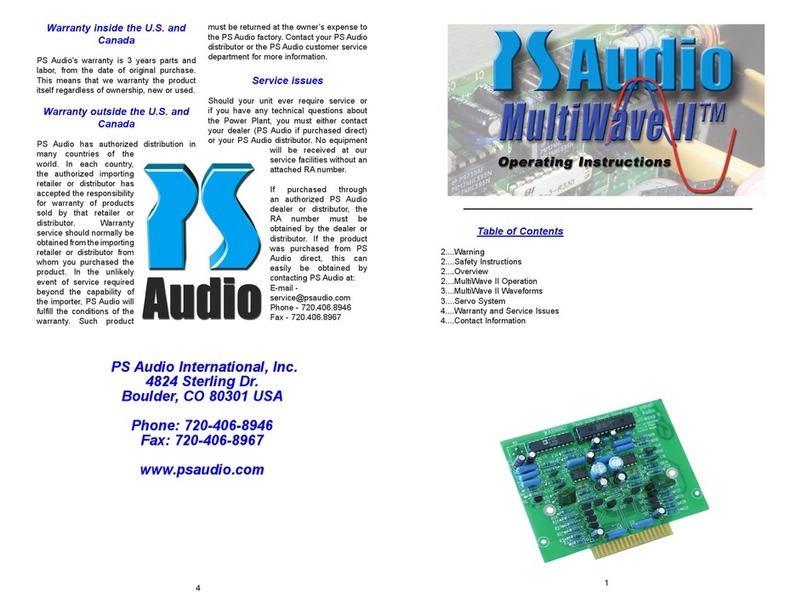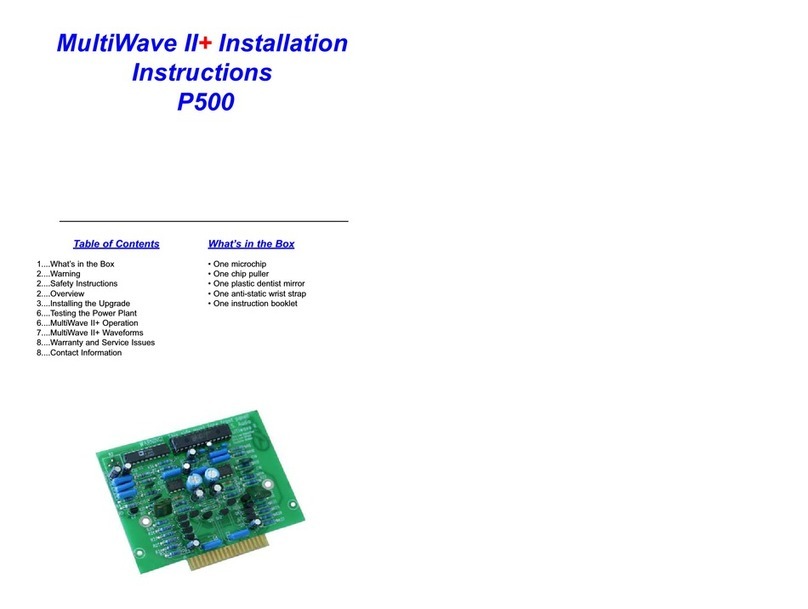Warning
To prevent fire or shock hazard, do not
expose the MultiWave II kit to rain or
moisture. To avoid electrical shock, the
Power Plant must be unplugged and fully
discharged before opening.
To prevent electric shock, use a 3 prong,
grounded type power cable.
Any change or modifications not expressly
approved in the manual could void your
warranty.
Safety Instructions
General Instruction:
Read the operating instructions provided
with your MultiWave II kit.
If the Power Plant is powered on with the
oscillator card inserted backwards, the
Power Plant will require service from an
authorized PS Audio dealer.
Retain the operating instructions for later
use and reference
Completely discharge the Power Plant
before opening the chassis by unplugging
the unit for at least 12 hours.
Unplug the Power Plant from the wall outlet
before changing the fuse or performing any
upgrade or service.
Do not operate the Power Plant near water.
Avoid placement near a water reservoir or
excessive moisture.
When replacement parts are required, be
sure they are specified by the manufacturer
to have the same characteristics as the orig-
inal. Unauthorized substitutions may result
in fire, electric shock, or other hazards.
Do not operate with faulty or frayed power
cables.
MultiWave II™ operation:
Any turntable or equipment with AC
synchronous motors, such as some cooling
fans should not be used with MultiWave II.
This equipment must be used with 60Hz sin
mode.
We recommend the use of the sine Wave
[sin], or TubeWave™ [tub] with any type of
tube based audio products.
Overview
Read the entire instruction manual
before starting the installation.
The benefits the Multiwave II upgrade kit will
provide for your power plant are:
• MultiWave II and TubeWave waveforms.
• More accurate sine wave generation.
• Lower distortion
• Servo control system for consistent DC
output over time.
The MultiWave II upgrade is a fairly simple
process. If you have any questions at any
time, please contact your dealer, distributor
or PS Audio by e-mail, fax or telephone at
the numbers listed at the end of the instruc-
tions.
The steps necessary to install MultiWave II:
1. Remove the input power cable from the
rear of the power plant.
2. On the P300, remove the bottom cover.
On the P600/P1200, remove the top cover.
3. Pull the socketed oscillator board out.
4. Remove display microchip.
5. Install new display microchip.
6. Insert the new oscillator board.
7. Replace the bottom cover or the top
cover, depending on your model.
8. You are done.
27
As long as the voltage to the Power Plant
does not deviate more than 10% below
normal it will continue to output the voltage
displayed on the front panel.
Wattage produced
This mode will display, in real-time, the
approximate wattage the Power Plant is
generating. Complex loads may not register
accurately on the Power Plant's meter. For
true power consumption figures consult the
owners manual of the connected product.
Under normal operation a green LED will
illuminate. A yellow LED will indicate a
heavy load and is not recommeded for
continous operation. A red LED indicates an
overload or fault mode.
Display Blanking
This mode allows discrete front panel
operation by blanking the display. The PS
logo will continue to illuminate in blue to
indicate that the unit is operational.
MultiWave II Waveforms
[sin] sine wave
In the sine wave mode the Power Plant will
generate a perfect sine wave (50-120Hz).
[tub] TubeWave
TubeWave is specifically designed to opti-
mize the performance of tube based audio
products.
TubeWave uses the same pseudorandom
generation of frequencies as MultiWave2
waveform, however it generates more tube-
friendly frequencies.
[P-1] MultiWave1
MultiWave1 is a single 60Hz sine wave
with a minute amount of 3rd Harmonic
sine waves mixed together to form a
single partial square MultiWave. This is an
improved version of PS2 from the original
MultiWave™ series.
The partial square wave setting improves
the power supply’s ability to charge the
capacitors in equipment by extending the
length of time available to "top off" the
capacitors' voltage. Use this setting to
enhance the performance of both source
and power equipment.
[P-2] MultiWave2
MultiWave2 is a 60Hz sine wave that
incorporates a pseudorandom collection
of frequencies which are dithered from 55-
65Hz.
Using this slightly random frequency
deviation is similar to adding dither on a
digital audio source. Power supply dithering
can lower the perceived noise floor and help
remove apparent glare on the audio signal.
[P-3] MultiWave3
MultiWave3 is a combination of Multiwave1
with a slight degree of 3rd harmonic addition
(MultiWave1).
Try this setting and see how the audio
sounds and the video looks. All systems
can respond differently to each MultiWave
pattern.
[P-4] MultiWave4
MultiWave4 is full combination of
MultiWave1 and MultiWave2. It generates
a pseudorandom collection of frequencies,
however instead of generating sine waves
it generates the same waveform as
MultiWave1.
Again, try these setting on your system to
see which one has the highest perceived
benefit in terms of performance.
Servo System
The MultiWave II upgrade kit provides a
virtual Servo System to continually correct
for any DC offset. This will reduce hum from
problematic or sensitive transformers as the
Power Plant produces pure AC waveforms
indefinitely without the need for calibration.