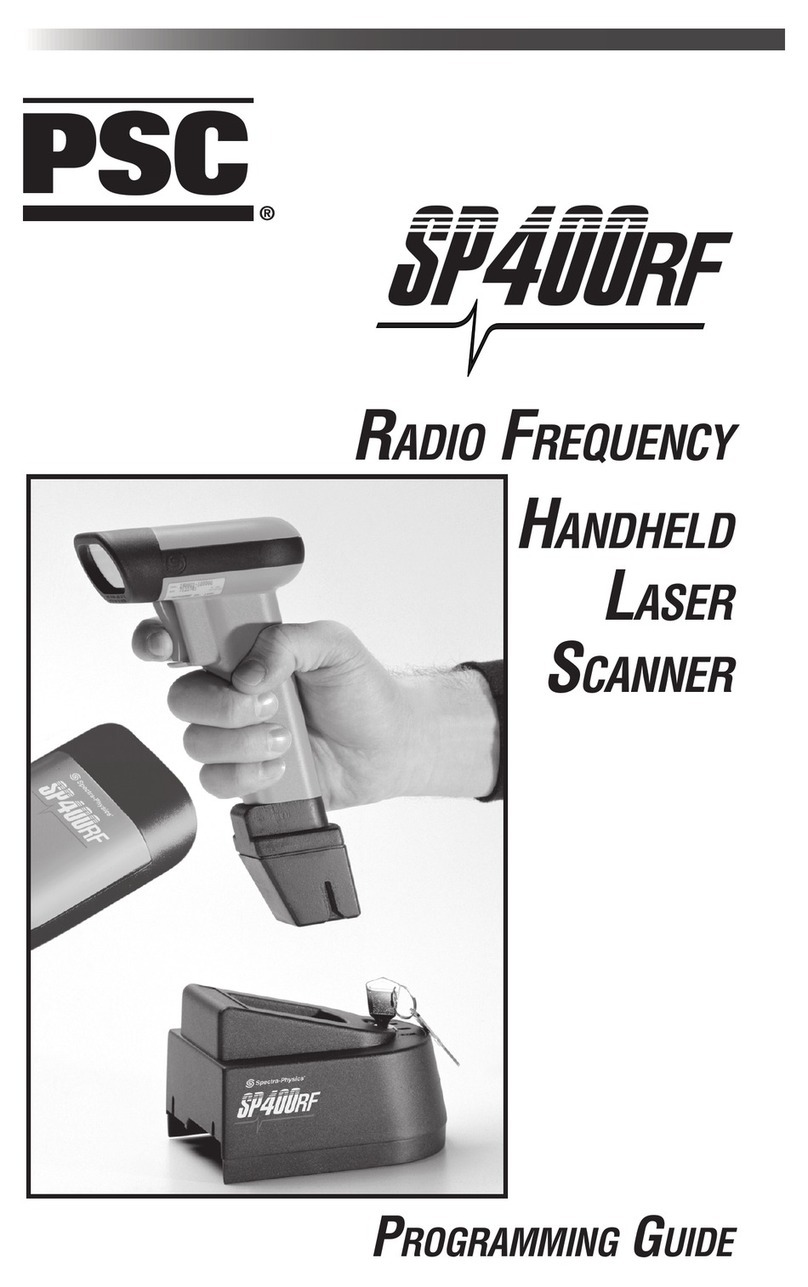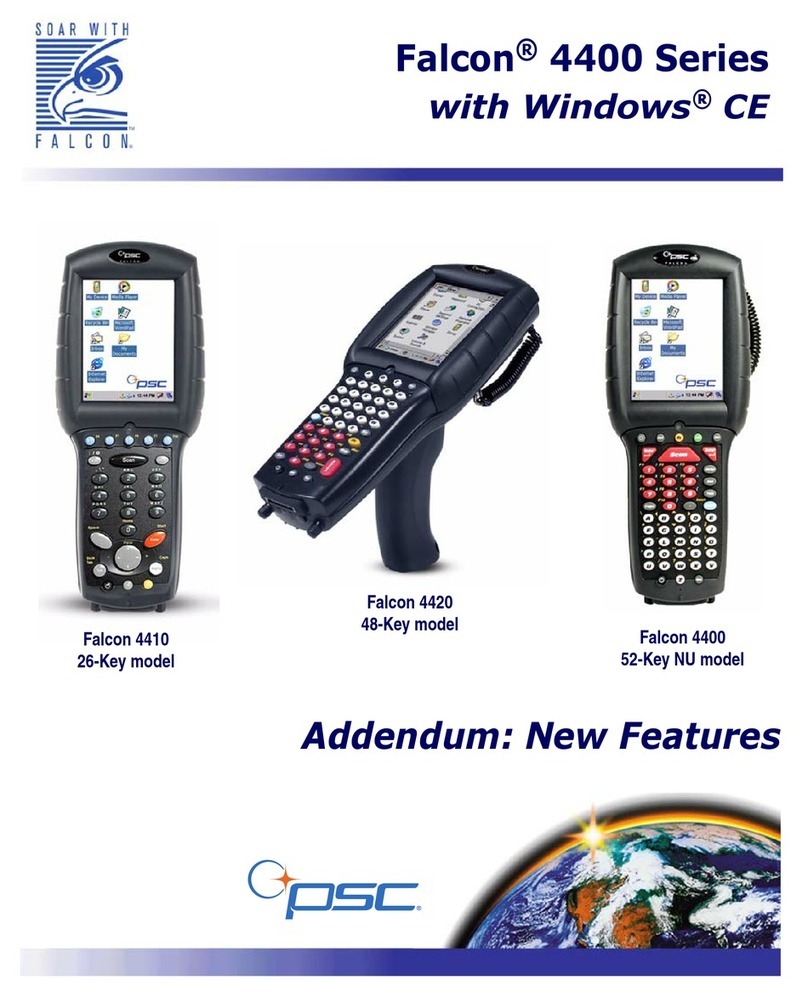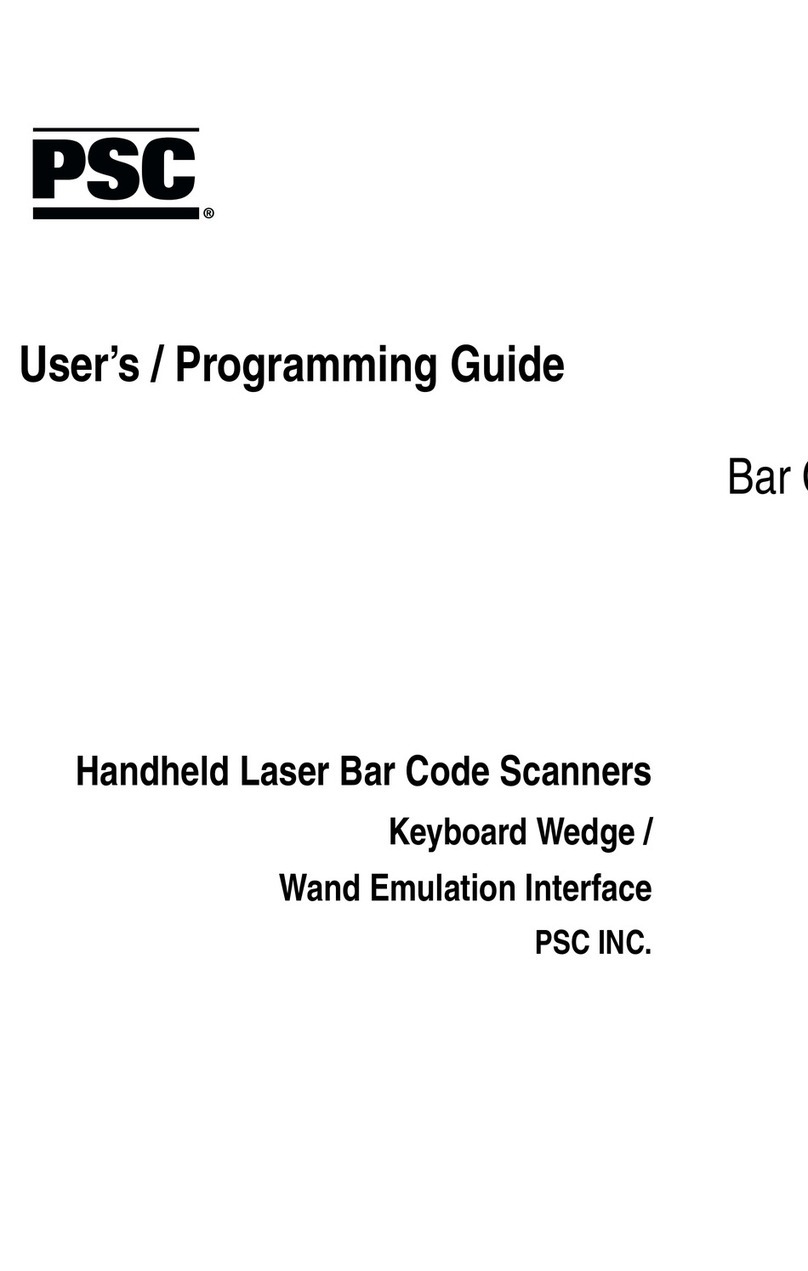R44-2016 i-1
Contents
The LM520 Bar Code Scanner
Overview .........................................................................................................................................................1
Unpacking the LM520..................................................................................................................................... 2
Scanner Care .................................................................................................................................................2
Mounting the LM520
General Considerations ..................................................................................................................................3
Mounting .........................................................................................................................................................3
Mounting the Scanner Stand-Alone................................................................................................................ 4
Integrating the Scanner to Read at the Proper Distance ................................................................................4
Integrating the Scanner Behind a Window .....................................................................................................5
Electrical Interface ..........................................................................................................................................8
Interface Cable Schematic....................................................................................................................... 9
LM520 Scanner Configuration
Configuration Management ..........................................................................................................................10
Programming Methods................................................................................................................................. 12
Programming through the Serial Interface .............................................................................................12
Programming with Bar Codes................................................................................................................ 13
Conventions ..................................................................................................................................................13
Setting Serial Communication Parameters................................................................................................... 14
Baud Rate ..............................................................................................................................................14
Data Format........................................................................................................................................... 15
Flow Control........................................................................................................................................... 16
Controlling Scanning Through Host Commands.......................................................................................... 17
Triggering Scanning Using Software Switch ..........................................................................................17
Triggering Scanning Using Hardware Switch ........................................................................................ 18
Continuous Scanning Mode ...................................................................................................................18
LaserSense Scanning Mode.................................................................................................................. 19
Canceling Software Triggered Scanning ...............................................................................................19
Setting Symbology Parameters.................................................................................................................... 20
Enabling All Symbologies ......................................................................................................................20
EAN ........................................................................................................................................................21
UPC .......................................................................................................................................................21
Code 128............................................................................................................................................... 22
Code ISBT 128...................................................................................................................................... 23
Code 93................................................................................................................................................. 25
Codabar .................................................................................................................................................25
Code 39 .................................................................................................................................................26
Interleaved 2 of 5................................................................................................................................... 27
Standard 2 of 5 ...................................................................................................................................... 28
Formatting Bar Code Data............................................................................................................................ 29
Preamble ................................................................................................................................................29
Postamble ..............................................................................................................................................29
Filters..................................................................................................................................................... 30
Field Descriptions ............................................................................................................................31
Pad Character .................................................................................................................................33
Edit Function ...................................................................................................................................33