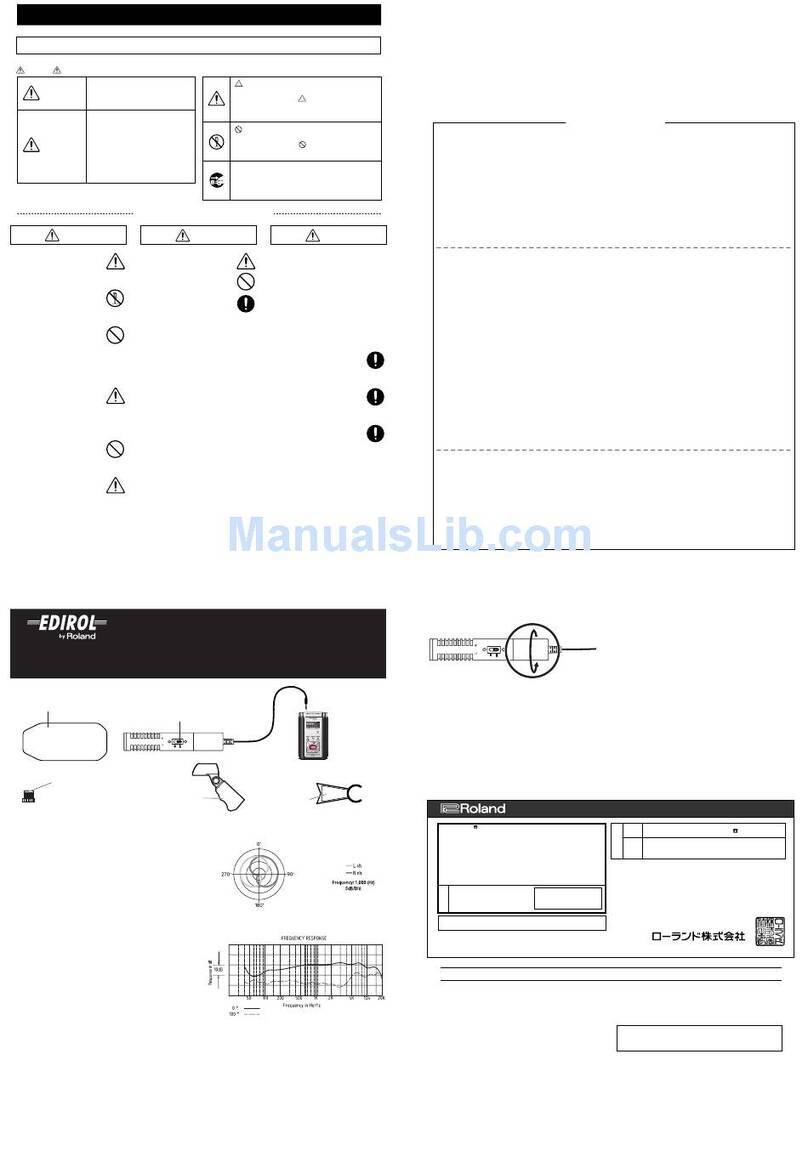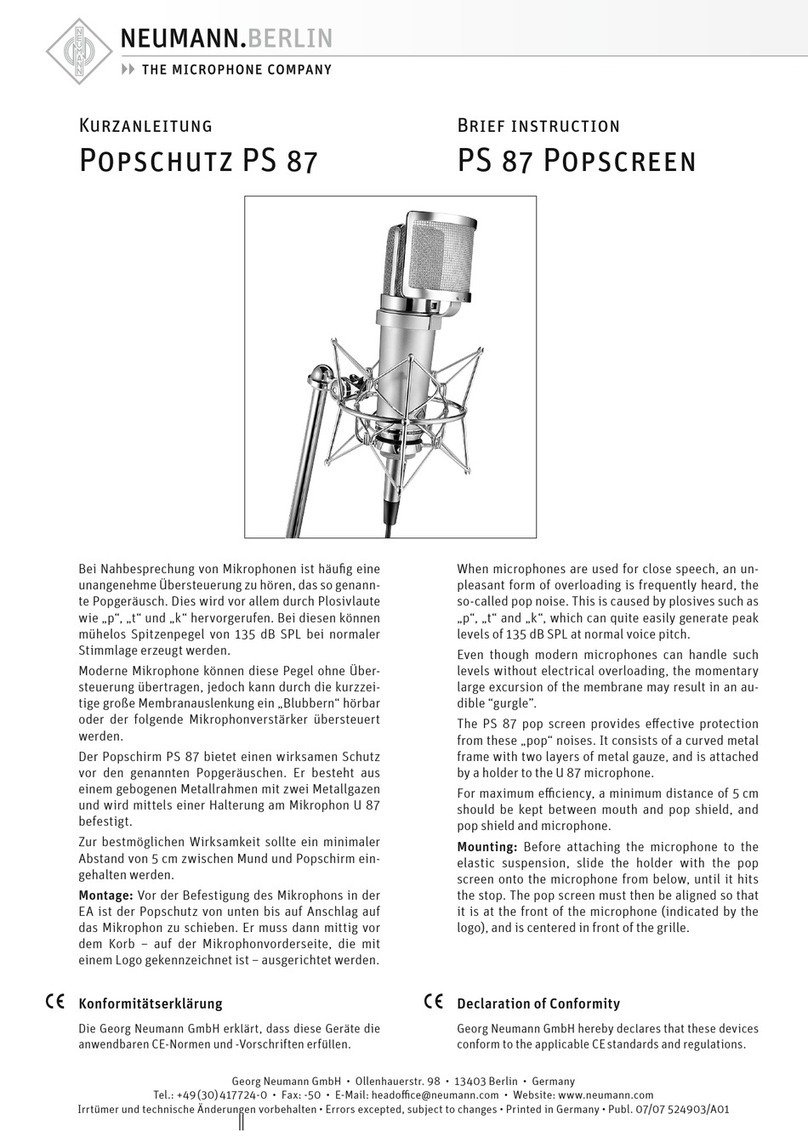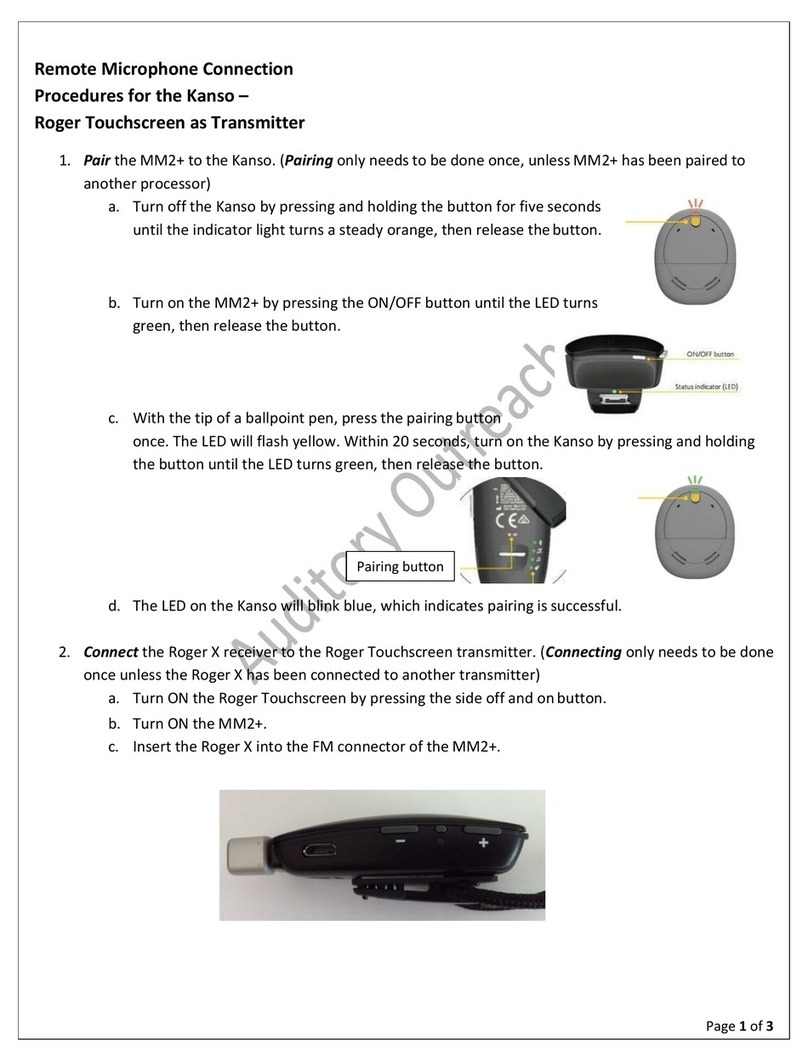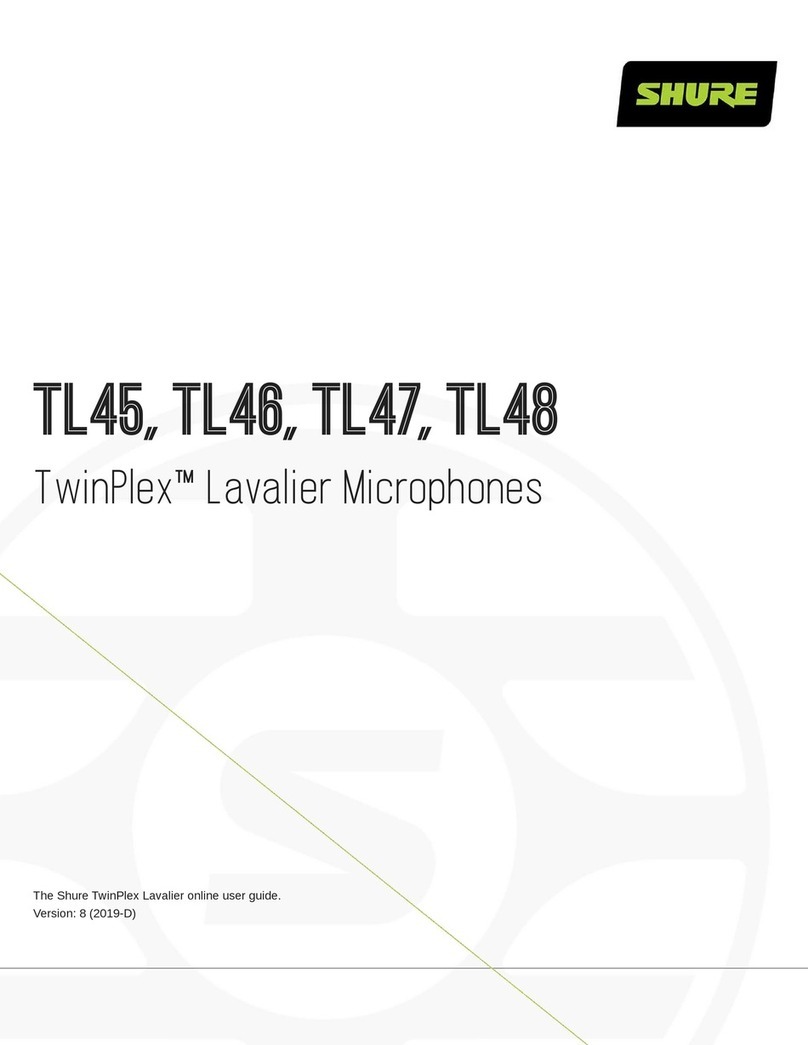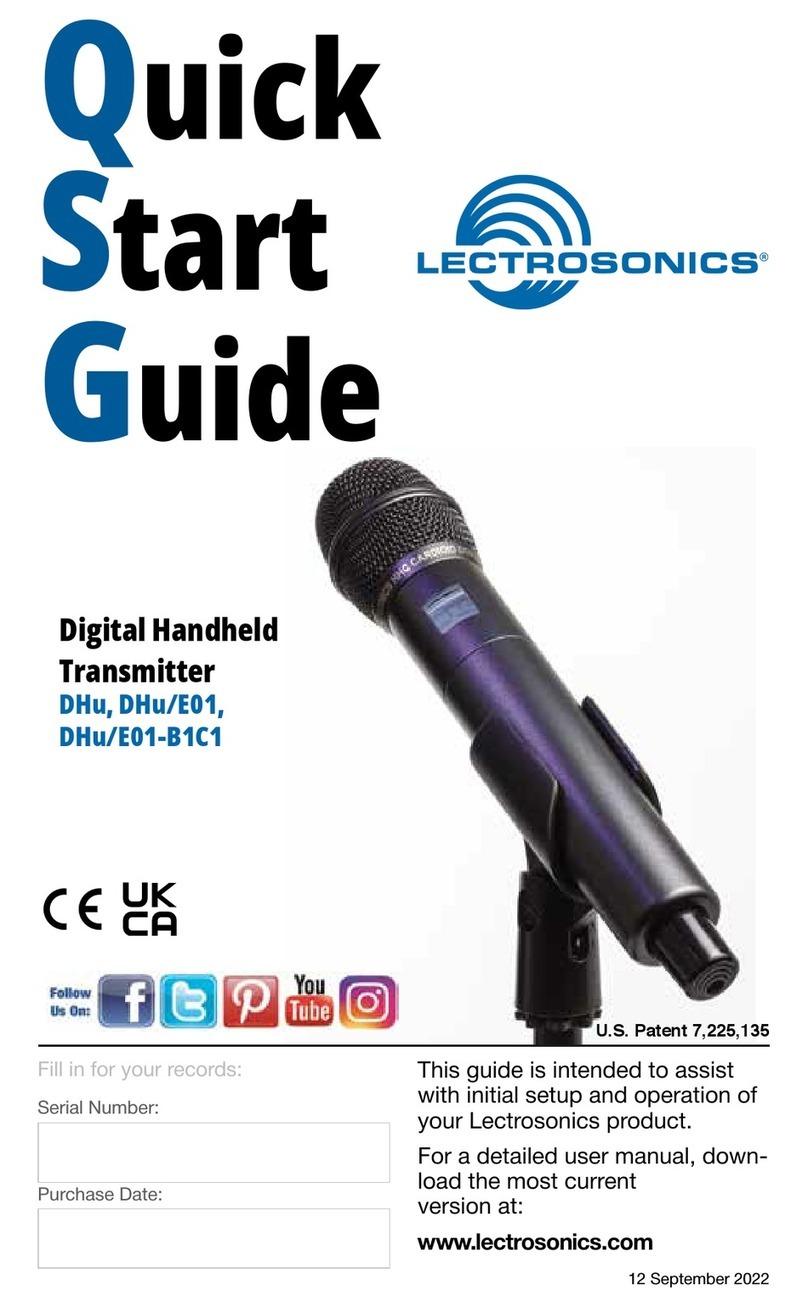PSE ANY SPOT User manual


All PSE systems include the following components:
PSER Receiver
One ¼" Audio Cable
Power Adapter
Two Antennas
User Manual
Handheld Microphone Systems include the following:
HH52 Handheld Transmitter
Lavalier/Headset Microphone systems include the
following:
MBP52 Bodypack Transmitter
Microphone (choice of Lavalier, or Headset)
1
System Components
System Components

Power Switch.
Press and Hold to switch On/Off.
IR Window.
Unit sends Infrared Signal to the Transmitter through
this Window for Frequency Synchronization.
ASC Synchronizing Signal Transmit Button.
Press this Button to establish Infrared connection
between the Receiver and Transmitter.
Channel Display.
Displays selected Channel.
Channel Up Button.
Please See “System Setup” on page 5.
1
2
3
4
5
ANTENNA-A
ANTENNA-B
UNBAL MUTE LEVEL
AF OUTPUT
XLR BALANCED -12dBV
D.C.12-18V IN
300mA
+
-
1
1
2
2
3
3
4
4
5
5
6
6
7 8 9 10
Channel Down Button.
Please See “System Setup” on page 5.
Antenna A LED.
Indicates Antenna A active when lit.
Antenna B LED.
Indicates Antenna B active when lit.
Audio LED. Indicates strength of incoming
Audio Signal.
Audio Output Level Control.
Left turn for Output Level Decrease, right
turn for Output Level Increase.
6
7
8
9
10
2
Front Panel
Rear Panel
Antenna Jack A 50Ω.
XLR Audio Output.
¼" Audio Output.
Fine adjustment of Mute Threshold Level.
This is factory set and usually does not need to be adjusted.
If interference signals are present, this Threshold Value
can be Increased by turning the knob Clockwise until RF Signal LED goes out.
Power Adapter Jack.
Antenna Jack B 50Ω.
1
2
3
4
5
6
Functions of the PSER Receiver
Functions of the PSER Receiver

3
Functions:
5
6
7
1
2
3
4
Changing Batteries:
Unscrew cover to access the Battery Tray. Observe
correct polarity markings when installing Batteries.
Expected life for two alkaline batteries is about 8 hours.
Microphone Head.
Gain (Sensitivity) Control.
Turn Left to Decrease Sensitivity.
Turn Right to Increase Sensitivity.
RF Power Level Switch.
H for High Level RF Power.
L for Low Level RF Power.
IR Window.
Receives Infrared signal to synchronize frequencies
between Receiver and Transmitter.
Battery Tray.
Power/ASC/Low Battery Indicator.
Green: Power On.
Flashing Green: IR Transmission in progress.
Red: Batteries Low.
Power On/Off Switch.
1
2
3
4
5
6
7
HH52/HH52SC Handheld Transmitter
HH52/HH52SC Handheld Transmitter

4
POWER
ASC
IR
ASC SYSTEM
Aut o frequen cy selection
Auto tran smitter setu p
1234
5
6
7
-
+
+
-
Open
Close
- -
+ +
++
--
1
2
Antenna.
Input Gain Switch.
There are three Gain settings. Select the
setting most suitable to your application.
Mic.: Microphone Level.
0: Guitar Level.
-10dB: Line Level.
Power/Low Battery/IR Transmission LED.
Green: Power On, Batteries OK.
Flashing Red: Low Batteries.
Flashing Green: IR transmission in Progress.
3-pin Input Jack.
Power Button.
Press and Hold to switch Power On/Off.
ASC Automatic Frequency Synchronisation.
Press this button to establish Infrared
connection between the Transmitter and Receiver.
IR Window.
This window receives the Infrared signal during ASC.
1
2
3
4
5
6
7
Functions:
How to Wear the MBP52 Transmitter:
Slide the transmitter clip onto the belt , or run a guitar strap
through the transmitter clip , as shown in the diagram at left.
1
2
Battery Replacement:
Slide open the Battery Door as shown. Install Batteries
while observing correct polarity markings.
The life expectancy of two alkaline batteries is about 8 hours.
MBP52 Bodypack Transmitter
MBP52 Bodypack Transmitter

5
System Setup
System Setup
PSE Receiver Setup:
Group and Channel Selection
Press Channel UP or Channel DOWN buttons to select desired
Channel. For best results when operating multiple systems, set
every channel to achieve the maximum distance between
channels.
Receiver Volume Control:
Turn Left for Output Level decrease, turn Right for Output Level
increase.
Mute Level Threshold Adjustment:
The Mute Level is factory set and normally needs no adjustment.
However, you may turn clockwise if interference is present.
Automatic Transmitter Setup (ASC):
Remove the access cover on the Handheld Transmitter. Point the
IR Window of the Handheld towards the IR Window on the
Receiver and press the ASC button.
Point the MBP52 Bodypack IR Window towards the Receiver IR
Window, then press the ASC buttons on both the Transmitter and
Receiver.
The Receiver transmits sync frequencies for 25 seconds each
time you press the "ASC" button.
Whenever the ASC button on the MBP52 is pressed, the
synchronizing signal will be transmitted continually for 25
seconds.
Note: when establishing infrared connection between the receiver and
the transmitter, the distance between them should not exceed O.5m.
When more than one system are used, only IR window of one
transmitter should be pointed to the receiver for each infrared
connection.

6
Specifications
Specifications
System
Available Channels: 16
Frequency Range: CODE D 584~607 MHz
CODE L 655~679MHz
Transmitter Output level: 10 dBm
Band: UHF
Operating Range Under Typical Conditions: 150' (50m)
Note: actual range depends on RF signal
absorption, reflection, and interference.
Audio Frequency Response: (+/-3dB) 60Hz~16KHz
Total Harmonic Distortion (+/-30KHz deviation,
1KHz tone): <1%
Dynamic Range: >90dB A-weighted
Operating Temperature Range:
14ºF to 122ºF (-10º C to +50º C)
Note: battery characteristics may limit this range:
Bodypack Transmitter:
Audio Input Level: 0 dBV to +10dBV
Gain Adjustment Range: 20dB
Input Impedance: 5KΩ
Dimensions: 3.3" x 2.6" x 1"
(85mm H x 65mm W x 24mm D)
Weight: 3.0oz (85 g) (without batteries)
Power Requirements:
2 alkaline or rechargeable batteriesAA Batteries
Battery Life: About 8 hours
Handheld Transmitter:
Max Audio input level: 0dBV
Dimensions: 9.8" x 2.1" dia. (250mm x 53mm dia.)
Weight: 9.5oz (270 g) (without batteries)
Power Requirements: 2 “AA”size alkaline or
rechargeable batteries
Battery Life: About 8 hours
Receiver:
Audio Output Level: (+/-30KHz deviation, 1KHz tone)
XLR connector (into 600Ω load) -12dBV
¼" connector (into 3KΩ load) -18dBV
Output Impedance: XLR connector 200Ω
¼" connector 1KΩ
XLR output: Impedance balanced
Pin1:Ground (cable shield)
Pin2:Audio
Pin3:No Audio
Sensitivity: -93dBm for 30dB
Image Rejection: >90dB
Dimensions: 1.7" x 8.3" x 6.3"
(44mm H x 212mm W x 160mm D)
Weight: 31oz (880 g)
Power Requirements:
12-18 V dc at 400mA, supplied by external
power supply.
PSE L CODE
1655.200
2656.675
3658.500
4660.050
5661.500
6662.900
7664.425
8666.500
9667.800
10 669.225
11 670.800
12 672.275
13 673.725
14 675.075
15 676.500
16 678.600
PSE D CODE
1 584.400
2 587.500
3 589.575
4 591.050
5 593.425
6 595.200
7 598.450
8 599.650
9 601.275
10 603.775
11 605.500
12 606.750
13 586.025
14 590.525
15 594.150
16 602.450

Table of contents