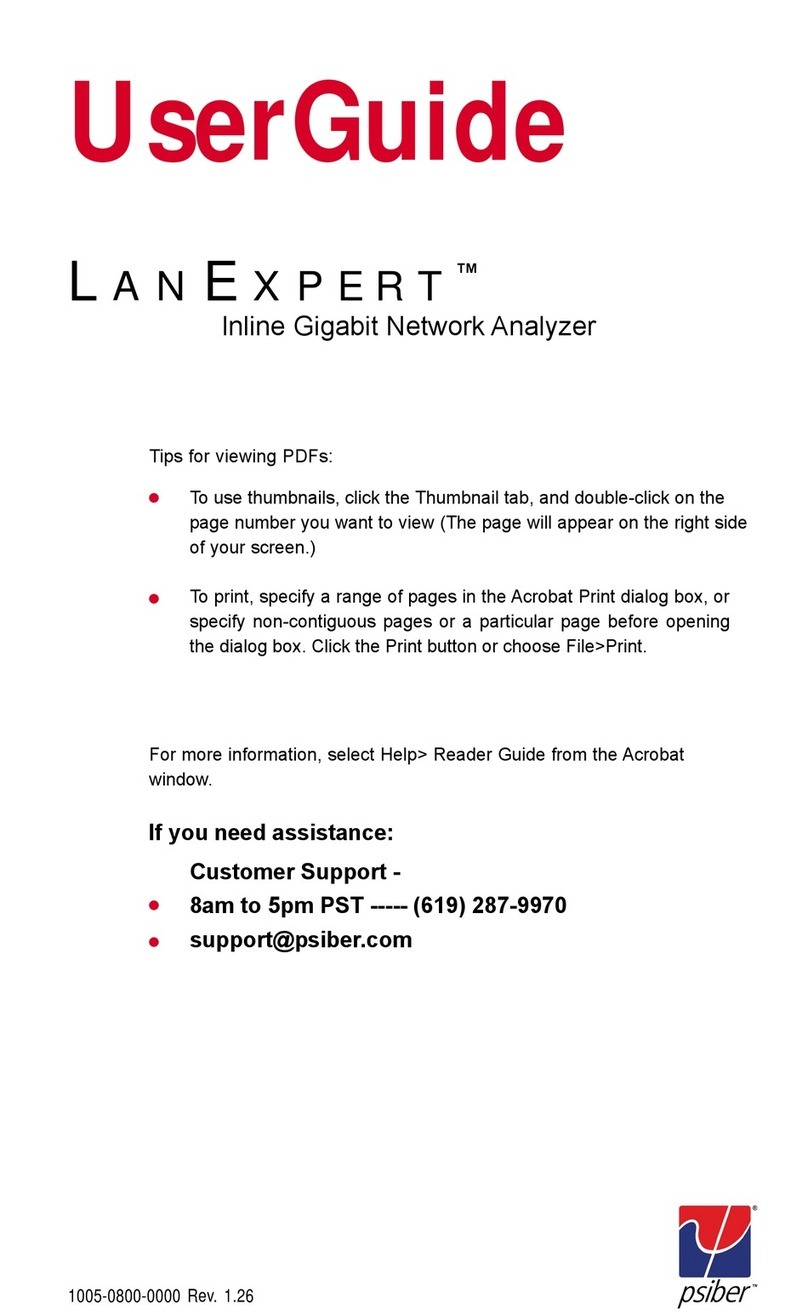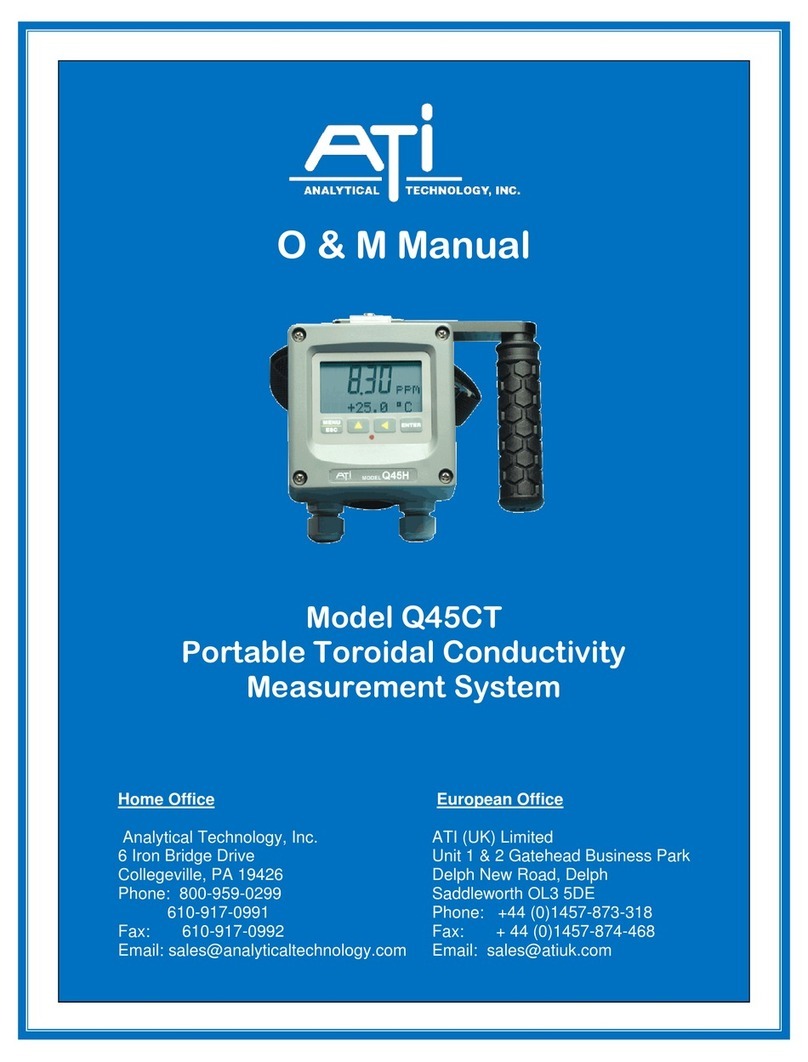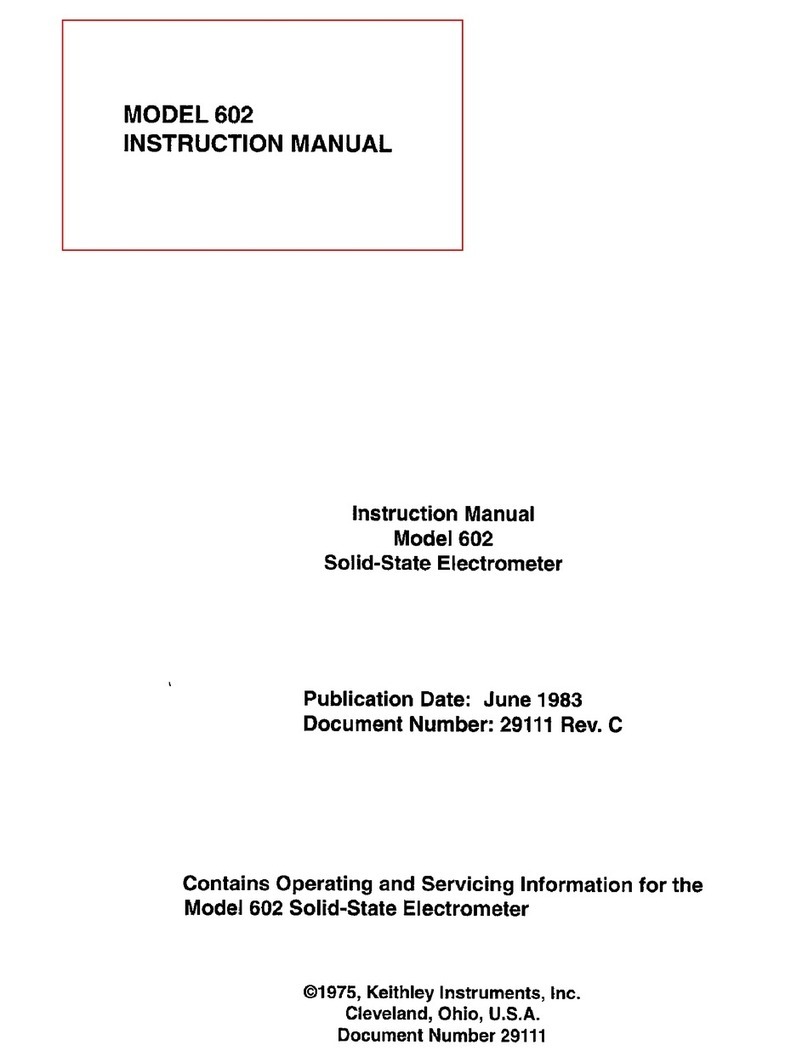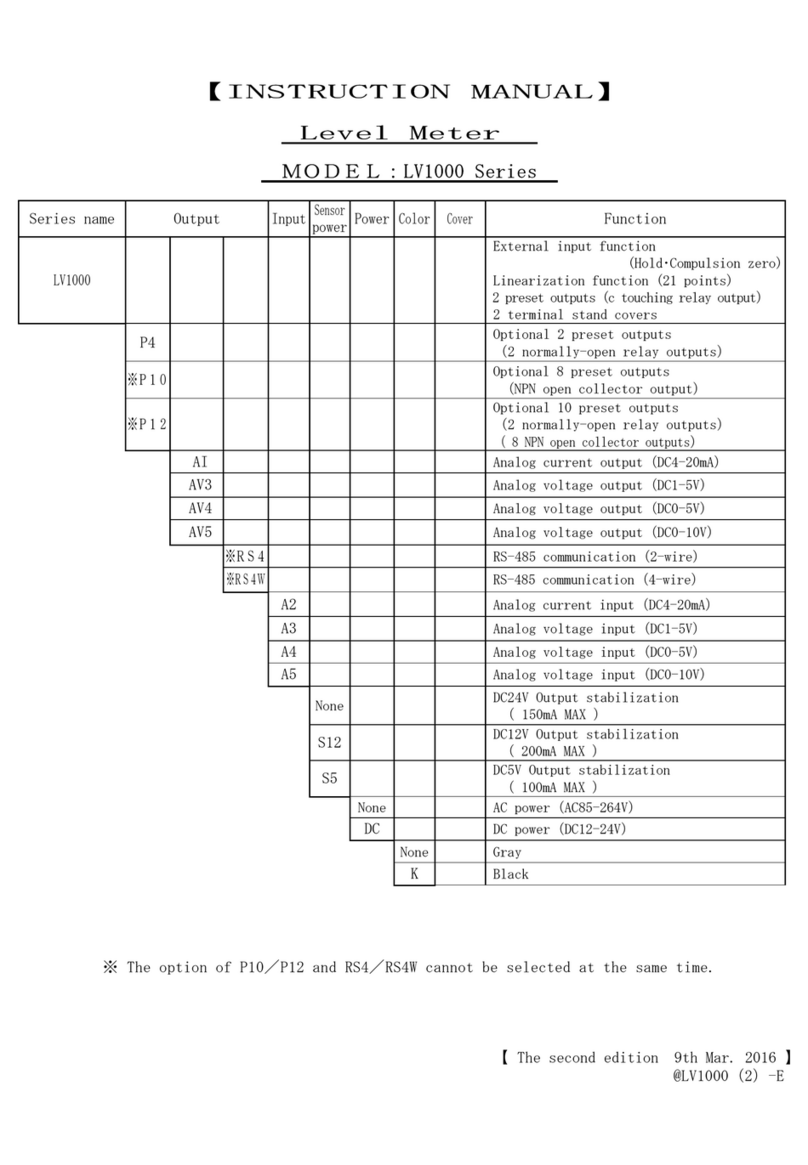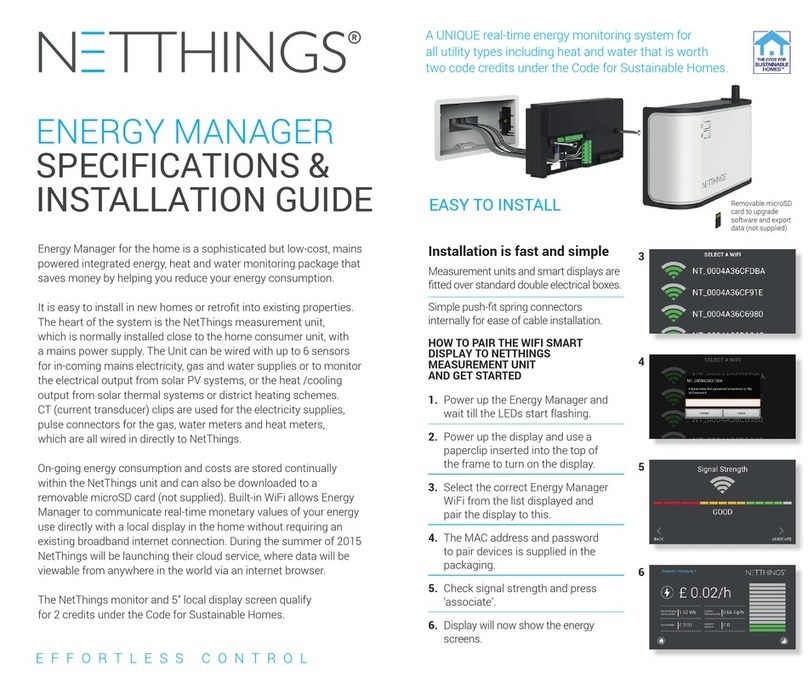23 4
Conguration for Set Reference Remote Loopback or Remote Unit Conguration
Setting Reference
Limit and Connectors Setting
WireXpert supports all congurations specied in TIA and
ISO standards for Fiber certication. You can congure Set Reference
from the SETUP menu and under Test Settings tab. Select Single-Direction
or Bi-Directional setting for the autotest. Followed by selection of
loopback or remote unit, and the type of reference(one-jumper,
two-jumper, three-jumper). For details of one-jumper, two-jumper
and three-jumper methods, please refer to users manual.
Single Directional and Bi-Directional Testing
Local Unit Remote Unit
Tx Rx Tx Rx
Single Directional Test
Fiber1
Local to Remote Loss
Local to Remote Loss
Fiber2
Remote to Local Loss
Fiber1
Fiber2
Local Unit Remote Unit
Tx Rx Tx Rx
Bi-Directional Test
Remote Loopback Remote Unit
Local to Remote Loss
Remote to Local Loss
Local to Remote Loss
Remote to Local Loss
Choose Single Direction unless you have a specic need to perform
bi-directional testing. In a single Directional measurement, the loss in
each ber is measured in one direction only. As shown in the gure
above, the loss is measured only from Local to Remote on Fiber1
and Remote to Local direction in Fiber2.
In the case of a Bi-Directional measurement, the loss in each Fiber is
measured in both directions from Local and Remote units. This test
requires you to swap the ber connections in the middle of autotest.
Please don’t swap connections for Setting Reference, just continue both
the steps retaining the connections.
Before performing autotest, the appropriate limits need to be selected for
testing. If either TIA or ISO limits are selected the PASS/FAIL criteria is
determined by the loss limit specied in the standard. In the case of TIA it is
TIA 568 C.3 and if it is ISO, it is ISO 14763-3 standard.
Link Validation limit allows you to set end-end loss irrespective of the
conguration such as number of connectors or splices. The test result
is determined by the customized loss value congured.
Congure the number of splices and connectors in the link under test.
In the case of a TIA/ISO limit selection, the limit is calculated based on the
congured number of connectors and splices. Please exclude the
connectors in Set Reference.The maximum allowable loss for a connector
is 0.75 dB according to both the standards. Nevertheless,WireXpert allows
you to set more stringent standards for connector loss should you require.
This conguration allows selection between loopback testing or using
remote unit to perform autotest. In the case of loopback setting, connect a
short patch cord at the remote end to provide the loopback.
After setting up the conguring set reference, perform setting reference
from the TOOLS menu and clicking on SetReference button.
Use a Reference cord shipped with the kit to perform Reference setting.
The length and loss of the reference cord determine the quality of reference
set.
Local Unit
Tx Rx
Local Unit Remote Unit
Tx Rx Tx Rx
Note 1: WireXpert prompts an error during autotest if the reference setting
for the corresponding conguration is not performed before running the
autotest.
Note 2: WireXpert also veries the quality of reference setting and will warn you
and not allow to complete reference setting if it detects high loss or long patch
cords. Always use the reference cords shipped with the kit.
Length Limit