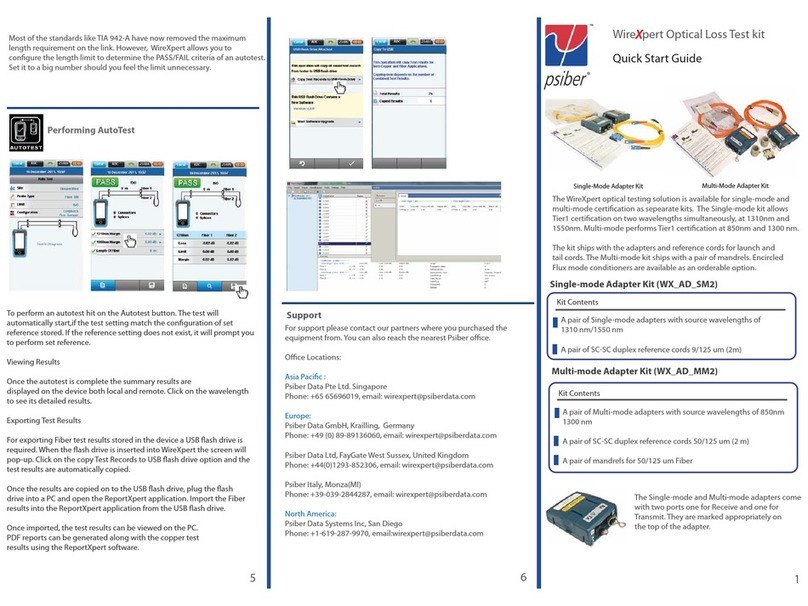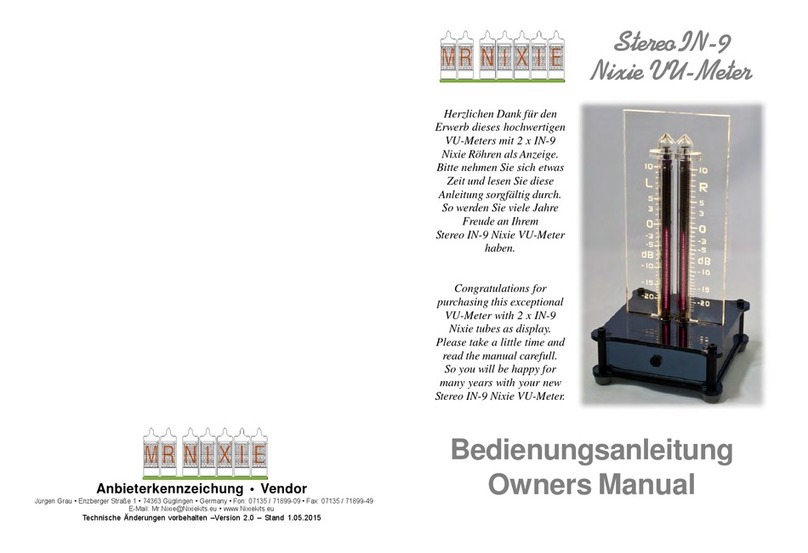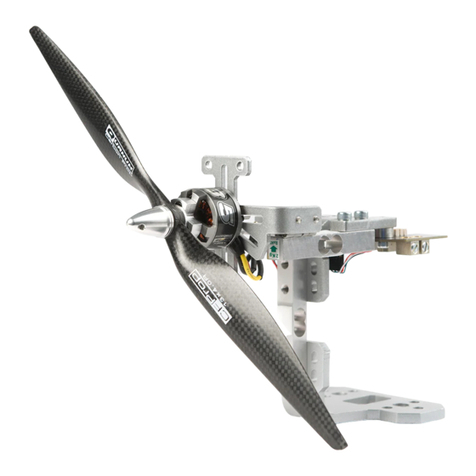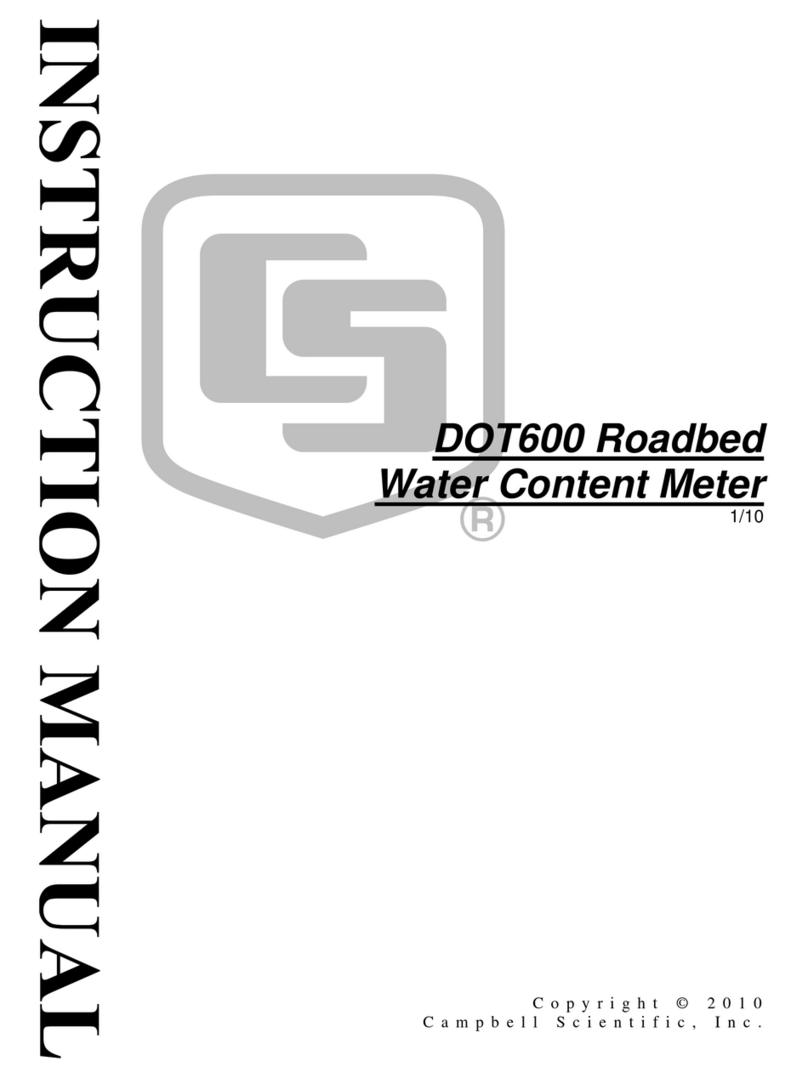Psiber LANEXPERT User manual

UserGuide
1005-0800-0000 Rev. 1.26
LANEXPERT
InlineGigabitNetworkAnalyzer
TM
TipsforviewingPDFs:
Tousethumbnails,clicktheThumbnailtab,anddouble-clickonthe
pagenumberyouwanttoview(Thepagewillappearontherightside
ofyourscreen.)
Toprint,specifyarangeofpagesintheAcrobatPrintdialogbox,or
specifynon-contiguouspagesoraparticularpagebeforeopening
thedialogbox.ClickthePrintbuttonorchooseFile>Print.
Formoreinformation,selectHelp>ReaderGuidefromtheAcrobat
window.
Ifyouneedassistance:
CustomerSupport-
8amto5pmPST-----(619)287-9970
support@psiber.com

Copyright
ThisguideiscopyrightedbyPsiberDataSystemsInc.withallrights
reserved.Underthecopyrightlaws,thisguidecannotbereproducedinany
formwithoutthepriorwrittenpermissionofPsiberDataSystemsInc.No
patentliabilityisassumed,however,withrespecttotheuseofthe
informationcontainedherein.
©2009byPsiberDataSystemsInc.Allrightsreserved.
Notice
Theinformationcontainedinthismanual,includingbutnotlimitedtoany
productspecifications,issubjecttochangewithoutnotice.
PSIBERDATASYSTEMSINC.ANDPSIBERDATAGMBH(PSIBER)
PROVIDENOWARRANTYWITHREGARDTOTHISMANUALORANY
OTHERINFORMATIONCONTAINEDHEREINANDHEREBYEX-
PRESSLYDISCLAIMANYIMPLIEDWARRANTIESOFMERCHANT-
ABILITYORFITNESSFORANYPARTICULARPURPOSEWITHREGARD
TOANYOFTHEFOREGOING.PSIBERASSUMESNOLIABILITYFOR
ANYDAMAGESINCURREDDIRECTLYORINDIRECTLYFROMANY
TECHNICALORTYPOGRAPHICALERRORSOROMISSIONSCON-
TAINEDHEREINORFORDISCREPANCIESBETWEENPRODUCTAND
THEMANUAL.INNOEVENTSHALLPSIBERBELIABLEFORANY
INCIDENTAL,CONSEQUENTIAL,SPECIAL,OREXEMPLARYDAM-
AGES,WHETHERBASEDONTORT,CONTRACTOROTHERWISE,
ARISINGOUTOFORINCONNECTIONWITHTHISMANUALORANY
OTHERINFORMATIONCONTAINEDHEREINORTHEUSETHEREOF.
Trademarks
ThePsiberLogo,PsiberandLanExpertaretrademarksofPsiberData
SystemsInc.
Allotherbrandsandproductnamesaretrademarksorregisteredtrade-
marksoftheirrespectivecompanies.
ii

Table of Contents
iii
Introduction vix
Chapter 1 FindingYourWayAround 1-1
MakeSureYouHaveEverthing 1-1
FrontPortView 1-2
RearPortView 1-3
DisplayView 1-4
Chapter 2 GettingStarted 2-1
PreparingtheUnit 2-1
InitialStartupofAnalyzer 2-2
ConnectingACAdapter 2-2
ChargingtheBattery 2-3
UsingtheAnalyzerforFirstTime 2-4
PowerOn 2-4
SettingTimeandDate 2-4
SettingPowerOptions 2-5
SettingIlluminationOptions 2-5
StatusIndicators 2-6
NavigatingtheScreen 2-7
ActiveButtons 2-8
BatterySymbol 2-8

iv
Chapter 3 Setup 3-1
NavigatingtoSetupScreens 3-1
SelectProfile 3-2
ProfileName 3-3
Ports 3-4
PortsConfiguration 3-4
LinkAs 3-5
Speed/Duplex 3-5
Transmit 3-6
Tag 3-6
MAC 3-7
IPAddress 3-8
LinkSearchTimeout 3-9
LinkLostTimeout 3-9
EXTServerTimeout 3-9
Protocols 3-10
EphemeralPorts 3-10
UserDefined 3-10
Ping/Trace 3-11
Repeat 3-11
MaxRate 3-11
Payload 3-11
Timeout 3-12
TableofContents

v
PingTargets 3-12
Gateway 3-12
DHCPServer 3-12
IPRange 3-13
PingListEntries1to16 3-13
Discover 3-14
TrafficGeneration 3-15
Duration 3-15
Size 3-15
Rate 3-16
SinkIP 3-16
CheckSum 3-16
StressTest 3-17
RemoteIP 3-17
FrameSize 3-17
MaxBitRate 3-17
MaxFrameRate 3-17
Inter-testDelay 3-17
Accuracy 3-18
Throughput 3-18
Latency 3-18
FrameLoss 3-19
BacktoBack 3-19
TableofContents

Chapter 4 AnalyzetheNetwork 4-1
PreparetoUsetheAnalyzer 4-1
SelectingtheTestMode 4-2
Link 4-2
PartnerCapability 4-2
Signals 4-2
Relink 4-3
LinkIPInformation 4-3
viTableofContents
Capture 3-20
CaptureSourceMAC 3-20
CaptureDestinationMAC 3-20
CaptureFrameType 3-21
CaptureVLANFrames 3-21
CapturePrimaryProtocols 3-22
CaptureSourceIP 3-23
CaptureDestinationIP 3-23
CaptureIPProtocols 3-23
CaptureUDP/TCPPorts 3-24
Lock 3-25
TouchPanel 3-26
Colors 3-27
BuildInfo 3-28
SelectLanguage 3-28

Problems 4-4
Vitals 4-8
GoodFrames 4-9
GoodBytes 4-9
BadFrames 4-9
Protocols 4-10
TopTalkers 4-12
Devices 4-13
Ping/Trace 4-14
Tracert 4-14
TrafficGenerate 4-15
Email 4-16
VoIP 4-17
FrameCapture 4-23
RemoteAccess 4-24
InlinePoE 4-25
Save 4-26
Setup 4-27
viiTableofContents
Chapter 5 StressTest 5-1
UnderstandingRFC2544 5-1
StressTesthomeScreen 5-2
Throughput 5-3
Latency 5-4
FrameLoss 5-5
Back-to-Back 5-6

viiiTableofContents
Chapter 6 CableTest 6-1
PortIdentification 6-2
Tone 6-2
Length 6-3
Wiremap 6-3
PoE 6- 4
Chapter 7 RecallSavedData 7-1
Chapter 8 TechnicalSupport 8-1
Chapter9UpdateFirmware 9-1
AppendixAConnectingtheAnalyzer A-1
AppendixBGraphics B-1
AppendixCUTCTimeZones C-1

Introduction
TheLANEXPERTôInlineGigabitNetworkAnalyzerisahandheld
networktoolthatfeaturesprotocolanalysis,packetcapture,traffic
generation,cabletestingandIPv4/IPv6support.TheLANEXPERTô
utilizesacolortouchscreeninterfacetoaccessoneofthemostcomplete
suitesoftestandanalysisfunctionsavailableinaportabletesttool.The
InlineModeallowsuserstonon-intrusivelymonitornetworktraffic(10/100/
1000BaseTX)toidentifyprotocols,portusage,VoIPstatisticsandnetwork
utilization.TheLANEXPERTôcancaptureandstoreupto10,000
packetswithuserdefinedfiltersfordetailedanalysisinthefield,down-
loadedoverthenetworkortoaUSBflashdrive.UseeitherRJ-45portto
testPing,Link,TraceRoute,DHCPandDiscoverywhichwillquickly
identifynetworkproblems.TheLANEXPERTôcangenerateupto
100%trafficloadingin1%incrementstodemonstratenetworkperfor-
manceatvarioustrafficlevels.Astresstestthatgeneratestrafficand
measuresperformancemetrics(perRFC2544)isalsoprovided.The
stresstestcanbeconductedusingthetwoindependentportsonasingle
unitorusedwithasecondunitlocatedremotelyonanetwork.PoEtests
includevoltageandinlinecurrentmeasurementtodeterminetheactual
powerusedbyapowereddevice.TheLANEXPERTôalsotestscable
forshorts,opens,splitpairs,reversedpairs,measurescablelengthand
generatestonesforcabletracing.
This Guide
Thisguideintroducestheanalyzerísfeatures.
Youcan:
Readtheentireguidebeginningtoend.
Skimthroughandstopwhenatopicinterestsyou.
Usethetableofcontentsandindextofindspecificinformation.
ReadthroughPartItofamiliarizeyourselfwiththepartsoftheanalyzer.
vix

Other documentation
Introduction
OtherDocumentation
Inadditiontothisuserísguide,theLANEXPERTôcomeswiththe
followingdocumentation:
AQuickStartGuidewhichexplainsthebasicstogetstarted
analyzingnetworksquickly.
Electronichelpanddefinitionpagesbuiltintoeveryscreendisplayed
ontheLANEXPERTô.
Updatehelpandinformationavailableatourwebsite.
Warranty/Service option
PsiberDataSystemsInc.warrantsthattheproductshallbefreefrom
defectsinpartsorworkmanshipforaperiodof12monthsfromthedateof
purchaseifusedinaccordancewithPsiberDataSystemsInc.operating
specifications.
THISISTHEONLYWARRANTYMADEBYPSIBERDATASYSTEMS
INC.ANDISEXPRESSLYMADEINLIEUOFALLOTHERWARRANTIES,
EXPRESSEDORIMPLIED,INCLUDINGBUTNOTLIMITEDTOANY
IMPLIEDWARRANTIESOFMERCHANTABILITYORFITNESSFORANY
PARTICULARPURPOSE.
Shouldanypartsorworkmanshipprovedefective,PsiberDataSystems
Inc.willrepairorreplaceatPsiberísdiscretion,withnocosttotheBuyer
exceptforshippingcostsfromtheBuyeríslocationtoPsiberíslocation.
ThisistheBuyerísSOLEANDEXCLUSIVEREMEDYunderthisagree-
ment.Thiswarrantydoesnotapplytoproductswhichhavebeensubject
toneglect,accidentorimproperuse,ortounitswhichhavebeenaltered
orrepairedbyotherthananauthorizedrepairfacility.
ReturnofEquipment-ReturnofproducttoPsiberDataSystemsInc.
requiresaReturnMerchandiseAuthorization(RMA)issuedbyCustomer
Service.ToobtainanRMA,contactusat619-287-9970(8amto4pmPST)
oremailsupport@psiber.com.TheRMA#mustbeclearlymarkedonthe
shippinglabelorpackage.Seesamplelabel:
To: PsiberDataSystemsInc.
7075-KMissionGorgeRd.
SanDiego,CA92120
RMA#XXXXXXX
x

Chapter 1

Finding Your Way
Around
Make sure you have everything
ThischapterpresentsatouroftheNetworkAnalyzerandservesasa
referencetolocatespecificpartsoftheanalyzer.
ThissectionlistsallitemstobeincludedwiththeLANEXPERTô
NetworkAnalyzer.
1-1
LANEXPERTôGigabitInlineNetworkAnalyzer
LANEXPERTôWiremapTerminator
1GBUSBFlashDrive(ContainsUserGuideandConsole
Application)
ACAdapterwithCountrySpecificPowerCord
RJ45PatchCable
USBCable
WristStrap
QuickStartGuide
CarryingCasewithRemovableShoulderStrap
Notifysupplierimmediatelyofanymissingordamageditems.

1-2
FindYourWayAround
FrontPortView
Front port view
Port1isa10/100/1000BaseTRJ-45Port.
Port2isa10/100/1000BaseTRJ-45PortwithCableTestmodes.Formore
informationontheCabletestperformedbytheLANEXPERTôgoto
chapter6,page67.
BothportscanbeusedsimultaneouslywhenrunningInline,Independent
andStressTestmodes.
10/100/1000BaseT
PortwithCable
Testmode
(Port2)
10/100/1000BaseT
Port
(Port1)
Chapter1

1-3
FindYourWayAround
RearPortView
Rear port view
UsetheExternalPowerjacktoplugintheACadapter.Formoreinforma-
tion,seeConnectingtheACadapteronpage12.
TheUSBAPortisusedtoplugintheFlashDrive.
TheUSBBPortwillconnecttheLANEXPERTôtoyourcomputer.
USBAPort USBBPort
External
Power
Chapter1

1-4
FindYourWayAround
DisplayView
TheStatusindicatorsprovideinformationaboutvariousfunctionsofthe
analyzer.Formoreinformation,seeStatusIndicators(LEDs)onpage2-6.
TheDisplay/TouchscreenareaistheinterfacefortheLANEXPERTô.
FormoreinformationseeNavigatingtheScreenonpage2-7.
ThePowerbuttonturnstheLANEXPERTôonandoff.Formore
informationseePowerOnonpage2-4.
Status
Indicators
Display/
Touchscreen
Area
Power
Button
Display view
Chapter1

Chapter 2

Getting Started
Preparing the unit
ThischapterdescribeshowtoconnecttheLANEXPERTôtoother
devicesandhowtooperatetheNetworkAnalyzer.
TheLANEXPERTôNetworkAnalyzerisportableanddesignedtobe
usedinavarietyofcircumstancesandlocations.Theanalyzercanbe
hand-heldorplacedonasurfacelargeenoughforstableuse.
Theanalyzerhasanoptionalwriststraptosecurelytethertheunittothe
wristtoavoiddropping.
2-1
Environment
Tokeepyouranalyzerinprimeoperatingcondition,protecttheunitfrom:
Dust,moistureanddirectsunlight.
Liquidsandcorrosivematerials.
Equipmentthatgeneratesastrongelectromagneticfield.
Rapidchangesintemperatureorhumidity.
Extremeheatorcold.Operatetheanalyzerwithinthespecified
temperaturerange.

2-2
GettingStarted
Precautions
Precautions
YourLANEXPERTôNetworkAnalyzerisdesignedtowithstandthe
rigorsofeverydayuseandtravel.However,youshouldobservecertain
precautionstofurtherreducetheriskofpersonalinjuryordamagetothe
analyzer.
Neverapplyheavypressuretotheanalyzer,especiallyonor
aroundthedisplayarea.Avoidsharpimpactstotheanalyzer.
Excessivepressureorimpactcandamagecomponentsor
otherwisecausetheanalyzertomalfunction.
Donotsubmerge,floatorallowliquidstospillintoorontothe
analyzer.
Donotuseexcessiveforcetoconnectordisconnectcablesor
peripherals.
Usewriststraptopreventaccidentallydroppingtheanalyzer.
Neverusesharpobjectsonthedisplay/touchscreenarea.Use
thesuppliedstylus.
Initial start up of analyzer
Theanalyzercontainsarechargeablebatterypackwhichneedstobe
fullychargedbeforeuseforanylengthoftime.Thebatterypackwillcome
withenoughchargetopoweruptheanalyzerandperformafewtasks
but,shouldthenbeconnectedtotheACadapterandallowedtofully
charge.
Connecting theAC adapter
TheACadapterprovidespowertotheanalyzerfromanACoutletand
chargestheanalyzerísbatterypack.
Chapter2

2-3
GettingStarted
ChargingtheBattery
Charging the Battery
Beforeusingthebatterypacktopowertheanalyzerforanylengthof
time,itmustbefullycharged.ConnecttheanalyzertoaliveACoutlet
usingtheACadapterandpowercable.
Thebatterypackcanbechargedwiththeanalyzerturnedonoroff.
Chargingtimeisreducediftheanalyzeristurnedoff.Withtheanalyzer
turnedon,theStatusindicatorandBatterysymbolonthedisplayprovides
thechargestatusofthebatterypack.
FormoreinformationontheStatusindicatorsandtheBatteryicon,see
Statusindicatorsonpage2-6andBatterysymbolonpage2-8.
ToconnectACpowertoanalyzer:
ConnectthepowercabletotheACadapter.
PlugtheACadapterintotheanalyzerísExternalPowerjack.
ConnectthepowercabletoaliveACoutlet.
ACadapterandpowercable
DANGER:Toavoidelectricshock,nevermodify,forciblybend,damage,
applyheattoorplaceheavyobjectsontopofpowercord.Ifpowercable
becomesdamagedorplugoverheats,discontinueuse.
Neverremovethepowerplugfromtheoutletwithwethands.
CAUTION:UsingthewrongACadaptercoulddamageyouranalyzer.
Psiberassumesnoliabilityfordamageinsuchcases.
Neverpulldirectlyonthepowercabletounplugit.Holdthepowerplug
whenremovingthecablefromtheoutlet.
Chapter2

2-4
GettingStarted
UsingtheAnalyzerfortheFirstTime
Using the analyzer for the first time
Power on
TurnontheLANEXPERTôbypressingthepowerbuttonuntilthe
screenlightsup,thenreleasethebutton.
TheunitdisplaystheWelcomescreenforapproximately3seconds.
Thefirmwarerevisionisshownonthisscreen.TheHOMEscreenis
thenautomaticallydisplayedtoselectanoperatingmode.
Setting time and date
ClickondashesordisplayedtimetoaccessTIME/DATEscreen.
Selectthetimeformatforuseaseither12hror24hr.
SelectthedateformatforuseasDD/MM/YY,MM/DD/YYor
YY/MM/DD.
SelectthecorrecttimezoneinrelationtoUTCtimebyusingtheup
anddownarrows.Usetheupordownarrowstosettimeanddate.
Initiallytheanalyzercomesfromthefactorywithoutthetimeanddateset.
Therewillbereddashesinplaceofthenumbers.
Thetimeanddatewillautomaticallyupdatetopreviewyourselections.
RedDashes
NOTE:TheLANEXPERTôdoesnotautomaticallyupdatefordaylight
savingstime.
Time/DateScreen
Chapter2
Table of contents
Other Psiber Measuring Instrument manuals
Popular Measuring Instrument manuals by other brands
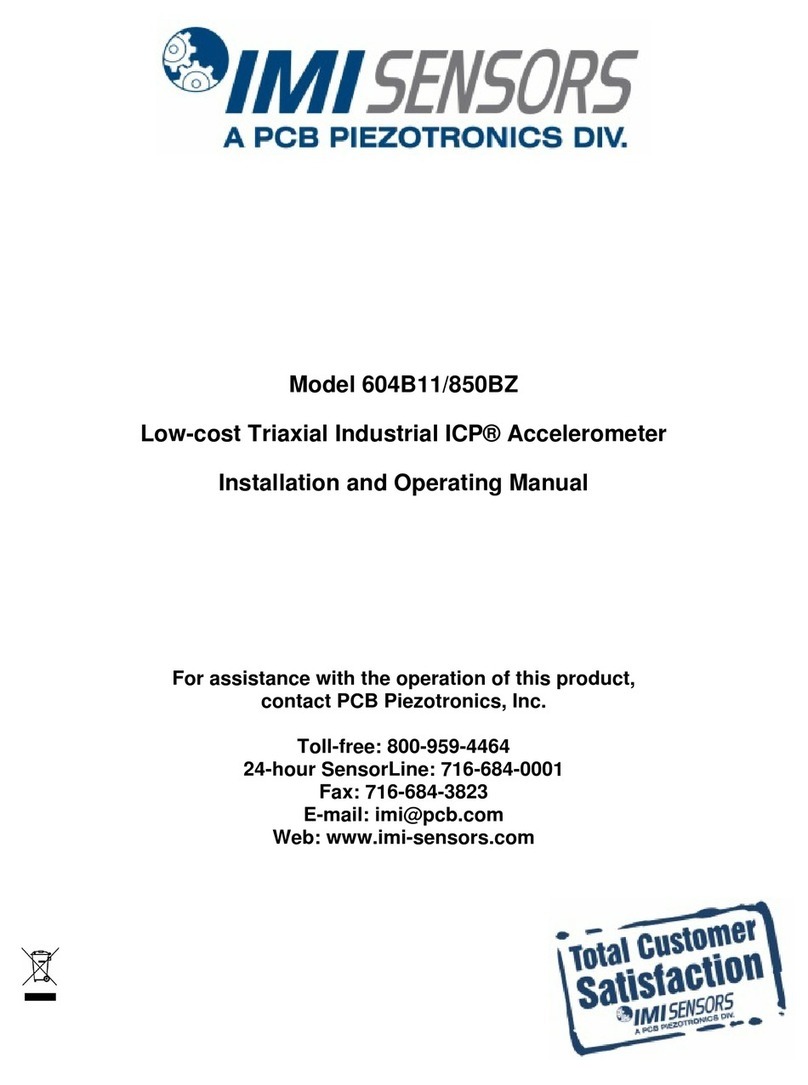
PCB Piezotronics
PCB Piezotronics IMI Sensors 604B11/850BZ Installation and operating manual

Hobo
Hobo RX3000 Series manual
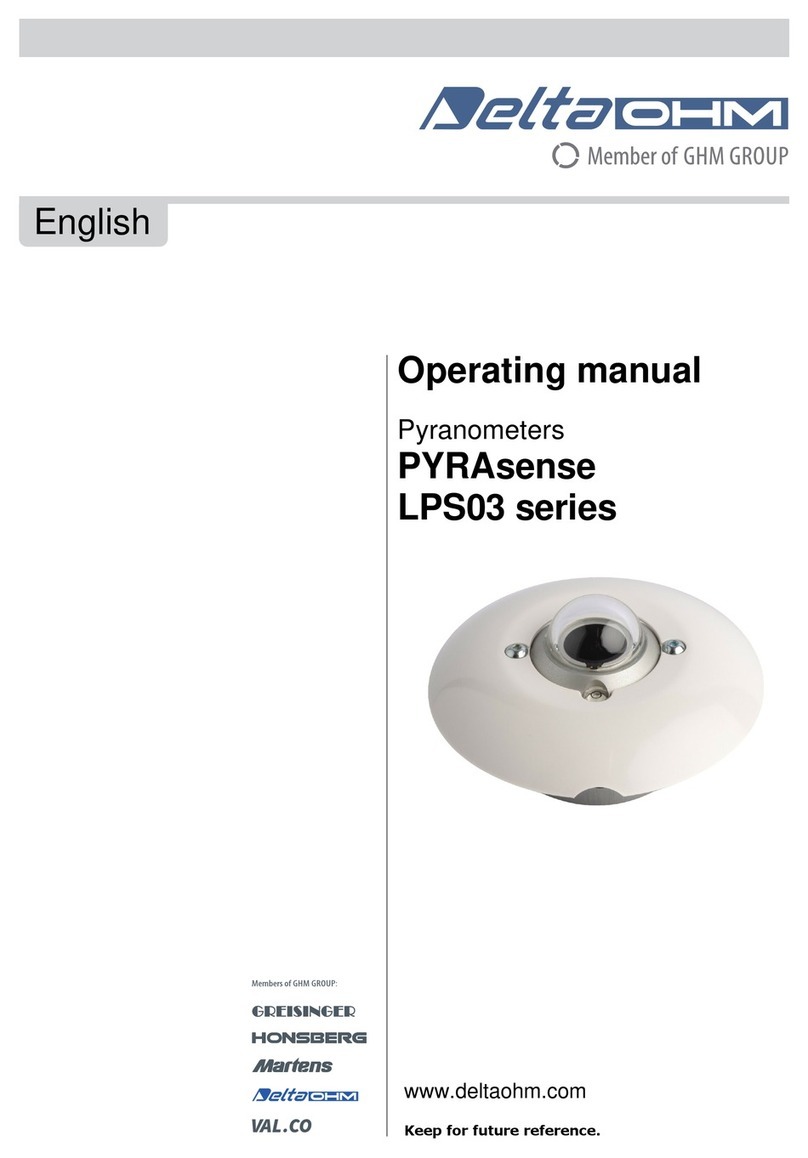
GHM
GHM Delta OHM PYRAsense LPS03 Series operating manual
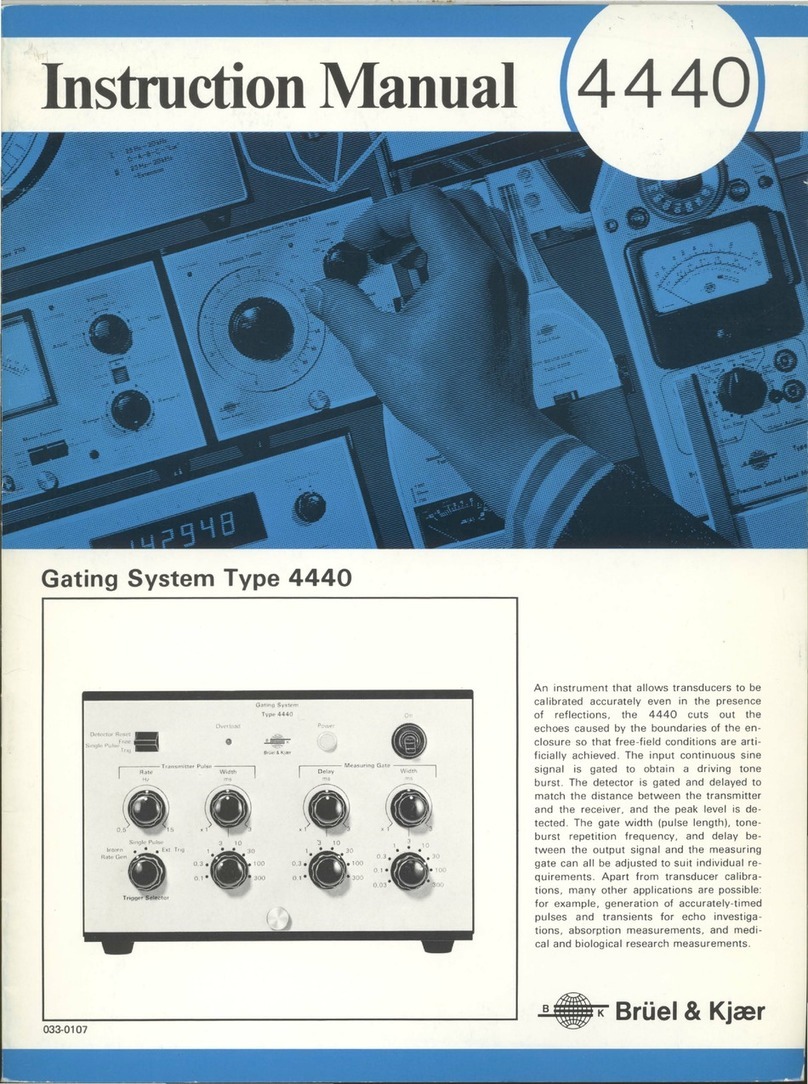
BRUEL & KJAER
BRUEL & KJAER 4440 instruction manual

Oregon Scientific
Oregon Scientific THGR238N user manual
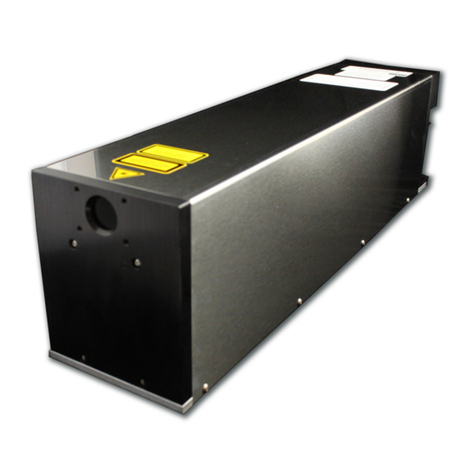
Synrad
Synrad Pulstar P100 Series Operator's manual