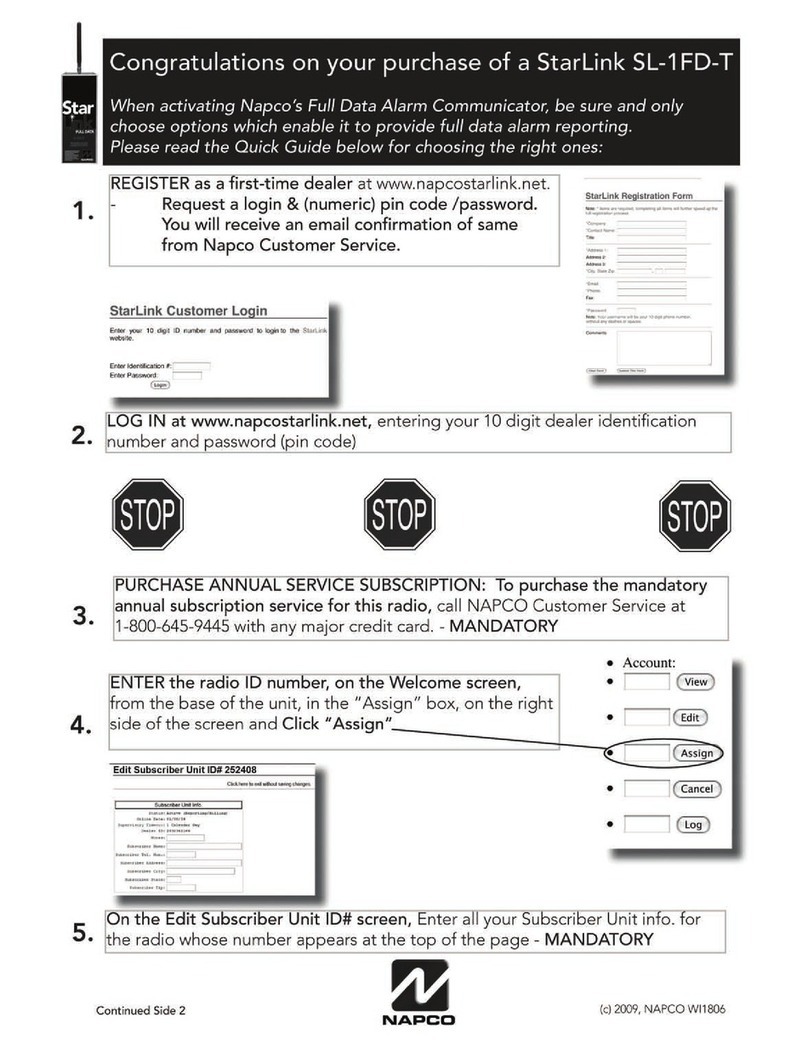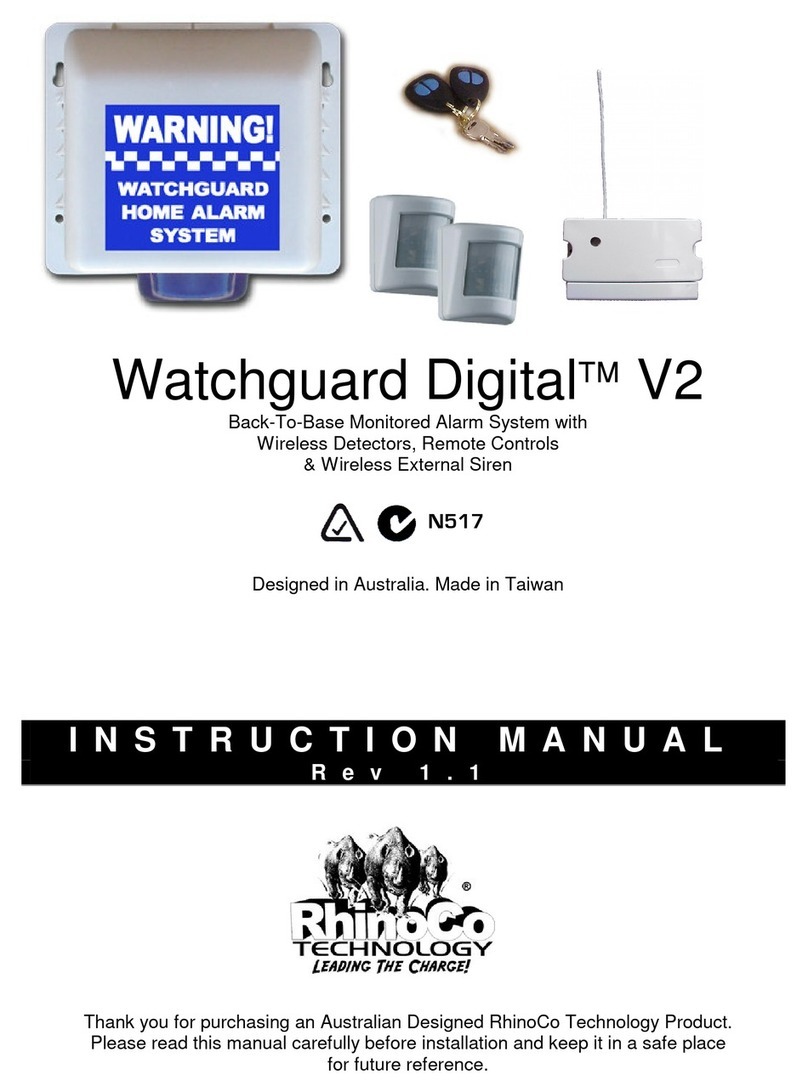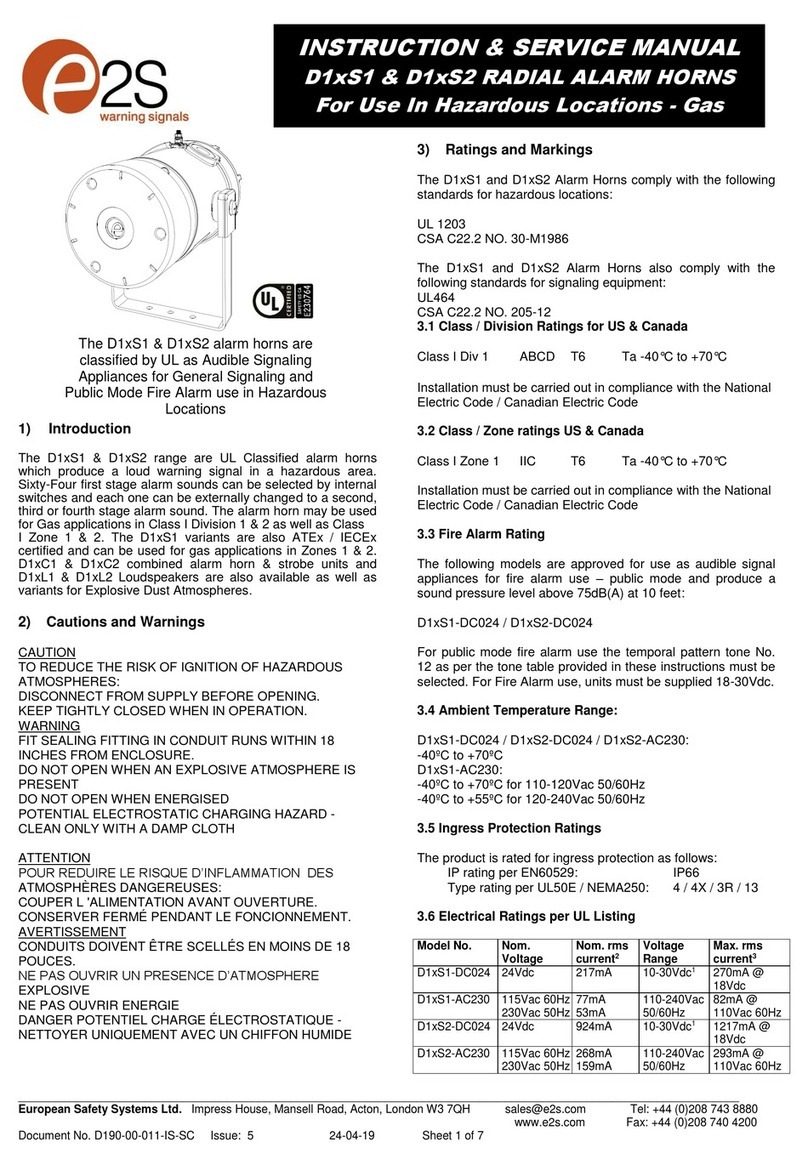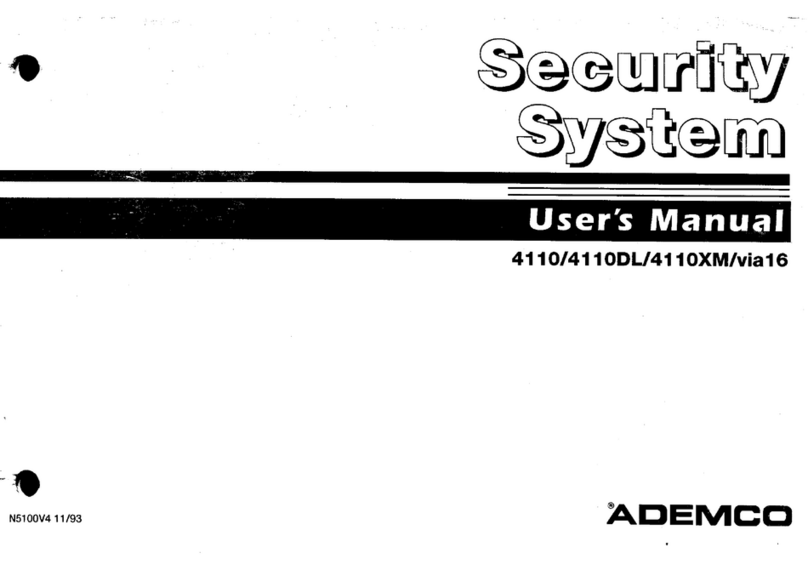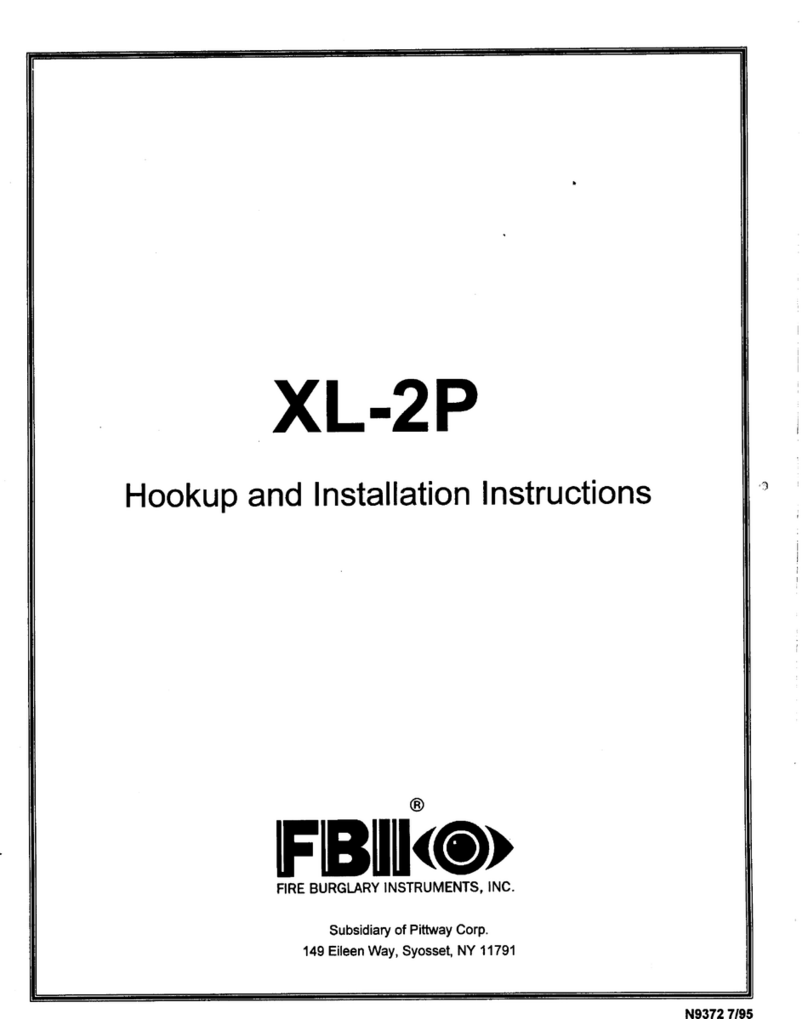PTI security systems Wireless Door Alarm System User manual

Wireless Door Alarm System
Installation and Operation Manual
www.ptisecurity.com 800.331.6224
114A3873 Rev D - July 2017

Wireless Door Alarm System
ii 114A3873.D rev. 7-2017
Thank you for purchasing the Wireless Door Alarm System. While
every effort has been made to ensure the accuracy of the information
in this document, PTI Security Systems assumes no liability for any
inaccuracies contained herein. We reserve the right to change the
information contained herein without notice.
NOTICE: To comply with FCC and or Industry Canada rules (IC),
adjustment or modifications of this receiver and/or transmitter are
prohibited, except for changing the code setting or replacing the
battery. THERE ARE NO OTHER USER SERVICEABLE PARTS.
This device complies with part 15 of the FCC rules. Operation
is subject to the following two conditions: (1) This device may
not cause harmful interference, and (2) This device must accept
any interference received including interference that may cause
undesired operations.
© 2009-2017 PTI Security Systems. All Rights Reserved.
All rights reserved. No part of this publication may be reproduced,
transmitted, transcribed, or translated into any language in any
form, by any means, without written permission of PTI Security
Systems.

iiirev. 7-2017 114A3873.D
Wireless Door Alarm System
is equipment generates, uses, and can radiate radio frequency energy and if
not installed and used in accordance with the instruction manual, may cause
interference to radio communications. It has been tested and found to comply
with the limits for a Class A computing device pursuant to Subpart J of Part 15
of FCC rules, which are designed to provide reasonable protection against such
interference when operated in a commercial environment. Operation of this
equipment in a residential area is likely to cause interference in which case the
user, at his/her own expense, will be required to take whatever measures may be
required to correct the interference.
With the RS485 communication scheme, a keypad can be located as far as 4000
feet from the controller, therefore shielded twisted pair cable with ground wire is
required for optimal operation. Additionally, larger gauge wire must be used the
farther the device is from the controller,
The system will not operate properly if the voltage is below 12VDC.
Extreme care should be taken when choosing a power supply voltage and current
rating. Long distance runs may require a remote power supply to be installed in
line with an RB5 relay to ensure proper operation.
Do NOT run low voltage system wires in the same conduit as high
voltage wiring
Incorrect installation of electrical components can result in
damage to electronics as well as personal injury.
Cross-wiring the AC power with the DC power will damage the
electronics.
Cross-Wiring the Power wires with the Data wires will damage
the electronics
Cross-wiring the positive and negative on the DC part of the
system will damage the electronics.
Warning: The User should follow all installation, operation, and
maintenance instructions. The User is strongly advised to conduct product
and systems tests at least once each week. Changes in environmental conditions,
electric or electronic disruptions and tampering may cause the product to not
perform as expected.
PTI Security Systems warrants its Product to the User. e User is
responsible for exercising all due prudence and taking necessary precautions for
the safety and protection of lives and property wherever PTI Security Systems
products are installed. PTI Security Systems does not authorize the use of its
products in applications aecting life safety.


vrev. 7-2017 114A3873.D
Wireless Door Alarm System
Contents
Introduction..............................................................................1
System Requirements ...................................................1
Installing Wireless Door Alarm Transmitters.............................2
Tools & Equipment .......................................................3
Selecting the Mounting Location .................................4
Mounting the Door Magnet .........................................4
Mounting Door Transmitters......................................... 5
Roll Up Doors ...............................................................6
Swing Doors ............................................................... 13
Testing the Transmitter Location................................. 18
Installing the Wireless Multiplexer ......................................... 23
Locating the Wireless Multiplexer .............................. 24
Connecting the Wireless Multiplexer ......................... 25
Operating the Wireless Multiplexer ....................................... 30
Displaying the Multiplexer Address and ID................ 31
Setting the Operating Parameters via ‘Setup Mode’ . 32
Relay 2 Function ......................................................... 36
Register Transmitters .................................................. 38
Setting Up the Controller ........................................... 44
Reported Events ......................................................... 46
Wireless Repeaters ................................................................. 51
How Many Repeaters are Needed?............................ 51
Repeater Location ...................................................... 52
Installing the Repeaters .............................................. 53
Testing the Installation................................................ 55
System Maintenance & Troubleshooting................................ 59
System Maintenance .................................................. 59
Periodic Visual Inspection........................................... 59
Monitor the Door Activity Reports.............................. 59
Battery Replacement .................................................. 60
Troubleshooting Door Alarms .................................... 71
Warranty & Disclaimer ........................................................... 74

Wireless Door Alarm System
1114A3873.D rev. 7-2017
Technical Specifications
Input Power:
Voltage: 12 - 18 VDC / VAC
Current 300mA maximum
Relay Specifications:
Maximum Switching Voltage*: 30 VAC / 24VDC
Maximum Switching Current*: 1A (NO / NC)
* Resistive Load
Environmental:
Ambient Temperature: -40°C to +85°C
(-40°F to 185°F)
Ambient Humidity: 0 to 85% non-condensing
NOTE: not intended for outdoor installation

2rev. 7-2017 114A3873.D
Wireless Door Alarm System
Introduction
Most conventional door alarm systems have a door switch hardwired
to the alarm system requiring a lot of wires run throughout the
facility. If running wires to every door is not feasible, a wireless door
alarm system is the solution.
PTI’s wireless door alarm system has a battery-powered transmitter
installed at each door, a wireless multiplexer, and wireless receiver
connected to the multiplexer. On a typical installation transmitters
have a range of around 400 feet, however the actual range will vary
based on site conditions. On a large site, wireless repeaters should
be installed to boost the signal from the transmitters and increase
the signal range.
System Requirements
These items require a properly installed and configured control
system. The wireless multiplexer and receiver will only work
properly when installed and interfaced to the access control
system. The firmware revision on the controller must be 4.10 or
newer for correct operation of all features.
The recommended connection to the wireless multiplexer from the
controller is through 18 AWG, 4-conductor shielded wire. This wire
must be run from the nearest device to the multiplexer.
The wireless multiplexer requires 12 VDC power at 250 mA. Power
is supplied by the power supply for the controller. Make sure the
power supply is capable of handling the necessary load when the
multiplexer is added.
The system will not operate properly if the voltage is below 12VDC.
Extreme care should be taken when choosing a power supply
voltage and current rating. Long distance runs may require a
remote power supply to be installed in line with an RB5 relay to
ensure proper operation.

Wireless Door Alarm System
3114A3873.D rev. 7-2017
Installing Wireless Door Alarm
Transmitters
The transmitter is designed for swing or roll-up doors. It can be
mounted vertically or horizontally to accommodate different door
and header types.
The door transmitter assembly consists of the transmitter box, a
mounting plate, the door magnet, and the assembly hardware.
“Drawing 1: Wireless door Alarm transmitter” shows the door
transmitter components.
The mounting plate simplifies installation and maintenance of
the door transmitters. If a transmitter needs to be removed, the
mounting plate enables it to be reattached in the same position.
Hand riveter with nose
extension
1/8" Rivet
Drawing 1: Wireless door Alarm transmitter
Drawing 2: Rivet tool

4rev. 7-2017 114A3873.D
Wireless Door Alarm System
#8 Plastic screw anchor - use 0.250"
drill for pilot hole.
#8 × 1" FH Sheet metal screw -
use 0.116" (#32) drill for pilot hole.
#8 × 1/2" FH Sheet metal screw - use
0.116" (#32) drill for pilot hole.
6-32 × 3/8" PH Thread cutting screw.
#6 × 1-1/2" FH Sheet metal screw.
1
3A
3B
2
(For transmitter lid)
(For fastening transmitter to
mounting plate)
(For sheet metal mounting)
(For concrete mounting)
Tools & Equipment
The following list of tools and equipment is needed for successful
installation of the transmitter assembly. Before beginning the
installation, gather the following required tools and equipment.
Most of these tools are available from PTI Security Systems.
• PL Premium®Construction Adhesive
• Screw drivers (battery-powered recommended)
• Caulking Applicator Gun (standard tube size)
• Drill with Bits
• Concrete Drill Bits (depending on building construction)
• Transmitter Mounting Hardware Kit (See “Drawing 3:
Mounting hardware kit”)
• Pop Rivet Tool (See “Drawing 2: Rivet tool” on page 3)
The rivet tool has a special extension on the nose piece that
allows it to align properly with the magnet mounting holes
• Pop Rivets for Magnet Mounting (See “Drawing 2: Rivet
tool”)
• Transmitter alignment tool
Drawing 3: Mounting hardware kit

Wireless Door Alarm System
5114A3873.D rev. 7-2017
Selecting the Mounting Location
How and where door transmitters are mounted is critical to reliable
operation of the alarm system. The mounting location must be close
enough to the door to ensure proper operation of the magnetic
contacts but not vulnerable to damage from door travel or traffic
passing through the door.
The location must have clear sight to send a radio signal to the
nearest transmitter. Optimal positioning depends on the type of
door at the location.
Mounting the Door Magnet
Mount the magnet to the door. The magnet must be attached to
the door with PL Premium®adhesive and rivets or screws.
On thin metal doors (such as roll up doors), attach the magnet with
a rivet tool using the rivets supplied by PTI Security Systems. The
recommended method is to attach the magnet to the door with
the PL Premium®adhesive, quickly drill the holes and install the
rivets before the adhesive sets .
On some doors it may not be feasible to use rivets to attach the
magnet. In these cases, attach the magnets with screws appropriate
for the mounting surface.
Mount the magnet first before any other transmitter
components. Read through the sections on positioning and
mounting the magnet, transmitter, and mounting plate
before permanently attaching any parts. Pay attention to
the section on the mounting plate and its use as a spacer.

6rev. 7-2017 114A3873.D
Wireless Door Alarm System
NOTE: DO NOT allow the PL Premium® adhesive to bleed over
the mounting hole as it could potentially cause damage to the
drill bit when drilling the hole.
When installing the transmitter on the door jamb on a roll up or
similar door, the center of the magnet should align roughly with the
center of the alignment mark on the transmitter box lid. Because
a magnet may need to be raised away from the door jamb, the
transmitter mounting plates are designed to stack. This feature
allows the installer to compensate for the increased gap and
additional mounting plates are available from PTI.
Mounting Door Transmitters
The door type where the transmitter will be installed determines
the correct mounting procedure to use:
NOTE: To ensure an easier installation, PTI recommends that
transmitters are registered with the wireless multiplexer before
attaching them to the mounting plates.
If the system was shipped complete by PTI Security Systems, the
transmitters may have been registered to the multiplexer at the
factory. If so, they will have a number on the transmitter housing
that is the channel number assigned in the multiplexer.

Wireless Door Alarm System
7114A3873.D rev. 7-2017
Roll Up Doors
For this type of door, mount the transmitter in a location high
enough off the ground to reduce the chance of physical damage,
and close enough to the door for the magnet to work. PTI
recommends mounting the transmitter on the facing of the door
frame on the side of the door opposite the hasp.
Some roll up doors are equipped with a foot plate at the bottom of
the door that has to roll past the transmitter as the door opens; the
foot plate must clear the transmitter. If the door is equipped with
a foot plate on each side, the transmitter can be mounted on the
header of the door.
Take care when selecting a location; over time, many roll up doors
move away from their tracks, and the door frame at the top of the
door. This movement can create a gap too large for the magnet
to work. Additionally, there must be very little movement when
the door is latched, from wind or other vibration. Such movement
generates an alarm.
The position of the magnet determines the mounting location for
the transmitter. The magnet must be mounted in the trough of the
door corrugation so that it will roll up without putting stress on the
door mechanism or the magnet.
Position the magnet with the smallest possible gap between the
magnet and the transmitter box. The transmitter box should be as
close to the magnet as possible. At no time should the magnet
be more than ½" from the transmitter box after installation.
Use the alignment marks on the transmitter box to position the box
and magnet.
Remember that roll up doors can move due to wind or other causes.
Wear on the track and flexure from opening and closing the doors
repeatedly will add to the door movement. Set the gap between

Wireless Door Alarm System
9114A3873.D rev. 7-2017
Door Jamb Mounting Instructions
1
Apply PL Premium®construction adhesive to the back of the
magnet. Align the center of the magnet with the narrow mark
on the side of the mounting plate facing the door and rivet
the magnet to the door no more than ½ inch away from the
mounting plate. See page 5 for more information.
2
Apply PL Premium®construction adhesive to the back of the
mounting plate and use two wall anchors and two #8 x 1” flat
head screws to fasten the mounting plate.
3
Position the box bottom with the magnet alignment mark
facing toward the door and fasten the wireless box bottom to
the mounting plate using two 6-32 x 3/8” pan head screws.
4
Place the PC board in the box bottom and hold in place until
the box cover is in place.
5
Fasten the box cover to the box bottom using two #6 x 1-½”
flat head screws.
If placing the wireless box on the door jamb interferes with
the travel of the toe plate and/or the door handle, use the
Door Header Mounting Instructions instead on page 11
Application Note: Always use PL Premium® adhesive on
the magnet and the mounting plate. The box assembly
should be mounted as high as possible on the jamb to
prevent damage

10rev. 7-2017 114A3873.D
Wireless Door Alarm System
Drawing 4: Overhead
Door Jamb Mounting
MAGNET
ALIGNMENT
MARK
DIAGRAM A
BOX COVER
6-32 x 3/8" PAN
HEAD SCREW
PC BOARD
MOUNTING PLATE
BOX BOTTOM
MAGNET
PLACEMENT DIAGRAM
DOOR JAMB
DOOR HEADER
DOOR
TRAVEL
up to 1/2"

Wireless Door Alarm System
11 114A3873.D rev. 7-2017
Door Header Mounting Instructions
1
Apply PL Premium®construction adhesive to the back of
the magnet. Align the center of the magnet with the narrow
mark on the side of the mounting plate facing the door and
rivet the magnet to the door no more than ½ inch away
from the mounting plate with two screws (type of screw used
to be determined by door type). See page 5 for more
information.
2
Apply PL Premium®construction adhesive to the back of the
mounting plate and use two wall anchors and two #8 x 1” flat
head screws to fasten mounting plate.
3
Note: Place the box and magnet out of the travel path of
the toe plate and/or the door handle.
4
Position the box bottom with the magnet alignment mark
facing toward the door and fasten the wireless box bottom to
the mounting plate using two 6-32 x 3/8” pan head screws.
5
Place the PC board in the box bottom and hold in place until
the box cover is in place.
6
Fasten the box cover to the box bottom using two #6 x 1-½”
flat head screws.
Use this method if a door jamb mount not possible
Application Note: Always use PL Premium® adhesive on the
magnet and the mounting plate. The box assembly should
be mounted as high as possible on the jamb to prevent
damage.

12rev. 7-2017 114A3873.D
PLACE BOX AND MAGNET OUT
OF TRAVEL PATH OF "TOE"
PLATE &/OR DOOR HANDLE.
MAGNET
ALIGNMENT
MARK
DIAGRAM A
BOX COVER
PC BOARD
BOX BOTTOM
MAGNET
MOUNTING PLATE
up to 1/2"
PLACEMENT DIAGRAM
DOOR HEADER
6 - 32 x /”
PAN HEAD SCREW
Drawing 5: Door
Header Mounting

13 114A3873.D rev. 7-2017

14rev. 7-2017 114A3873.D
Wireless Door Alarm System
Swing Doors
On swing doors, the transmitter should be mounted in a location
high on the door, out of the way of the door swing, and out of the
path of doorway traffic.
The transmitter should be installed on the hasp side of the door on
the jamb, or the header. See pages page 15 and page 16 for
detailed swing door mounting instructions.
Position the magnet with the smallest possible gap between the
magnet and the transmitter box. The transmitter box should be as
close to the magnet as possible.
Use the alignment marks on the transmitter box to position the box
and magnet.
Remember that swing doors can move due to wind or other causes.
If there is too much movement on the latch side of the door, place
the transmitter and magnet towards the the center of the door to
reduce the chance of false alarms.
In some cases, there may not be enough room on the door jamb,
or header, for the transmitter box. In these situations, mount the
transmitter on the door and mount the magnet on the jamb, or
header. However, this is not usually recommended due to the
greater risk of damage to the transmitter from door movement.
At no time should the magnet be more than ½” from the
transmitter box after installation.

Wireless Door Alarm System
15 114A3873.D rev. 7-2017
Metal Swing/Slide Door Header Mounting
Instructions
1
Apply PL Premium®construction adhesive to the back of
the magnet. Align the center of the magnet with the narrow
mark on the side of the mounting plate facing the door and
rivet the magnet to the door no more than ½ inch away from
the mounting plate with two screws (type of screw used
to be determined by door type). See page 5 for more
information.
2
Apply PL Premium®construction adhesive to the back of the
mounting plate and use two wall anchors and two #8 x 1” flat
head screws to fasten mounting plate.
3
Position the box bottom with the alignment marks facing
toward the door and fasten the wireless box bottom to the
mounting plate using two 6-32 x 3/8" pan head screws.
4
Place the PC board in the box bottom and hold in place until
the box cover is in place (See Drawing 6 on page 16 for
cover positioning).
5
Fasten the box cover to the box bottom using two #6 x 1-½"
flat head screws.
APPLICATION NOTE: Always use PL Premium® adhesive on
both magnet and mounting plate. Box assembly should be
mounted in place on header to prevent damage.
Table of contents
Other PTI security systems Security System manuals