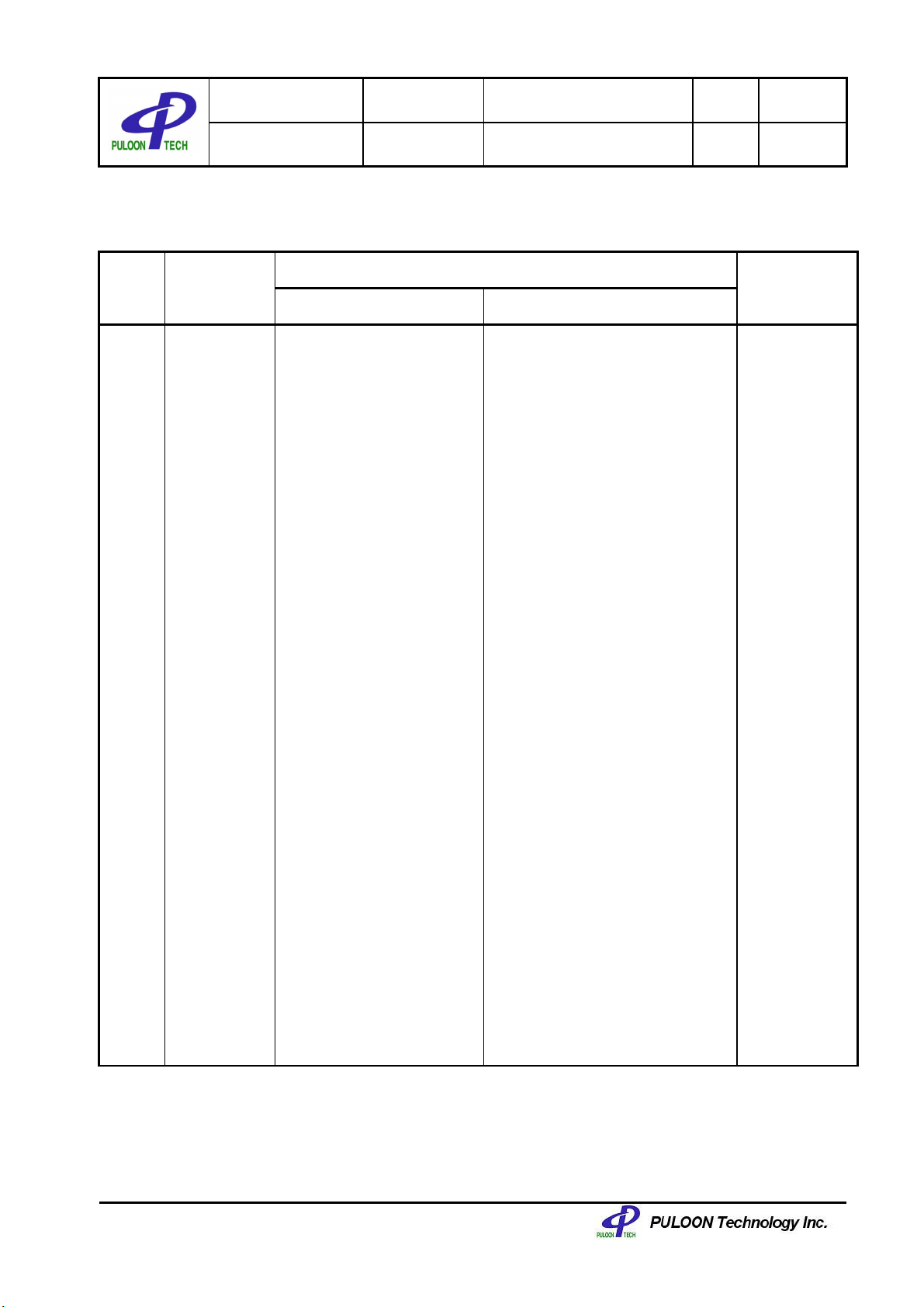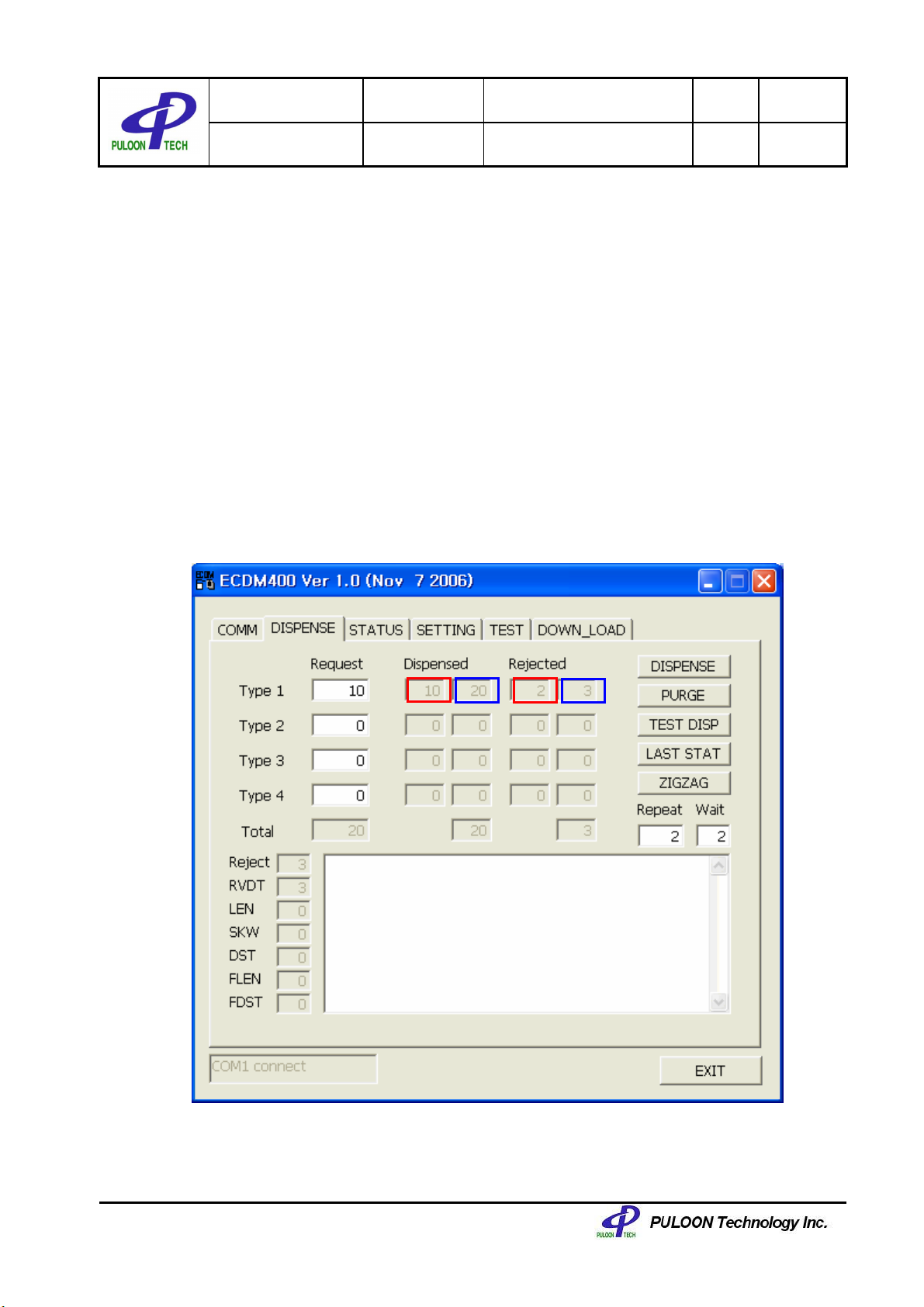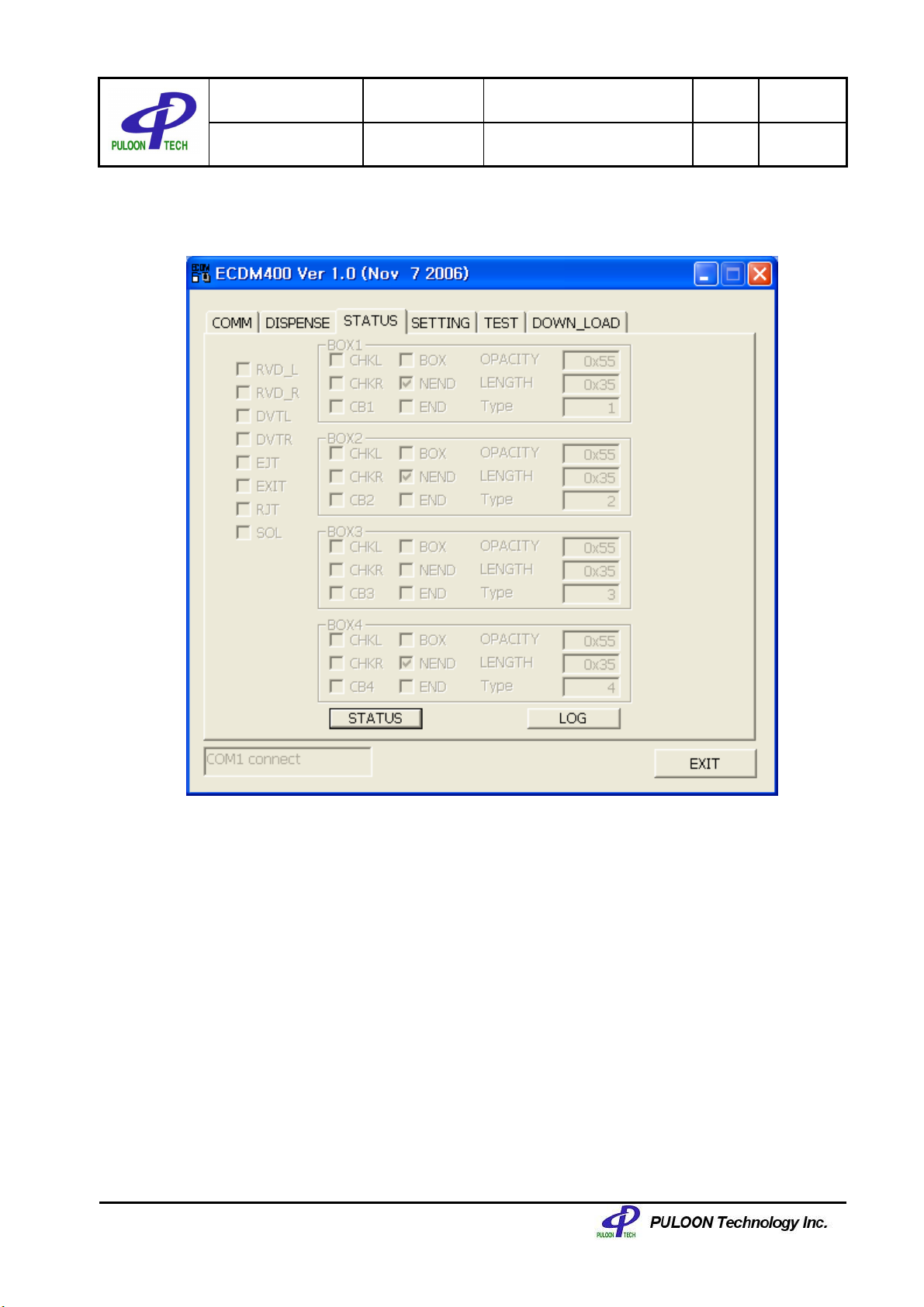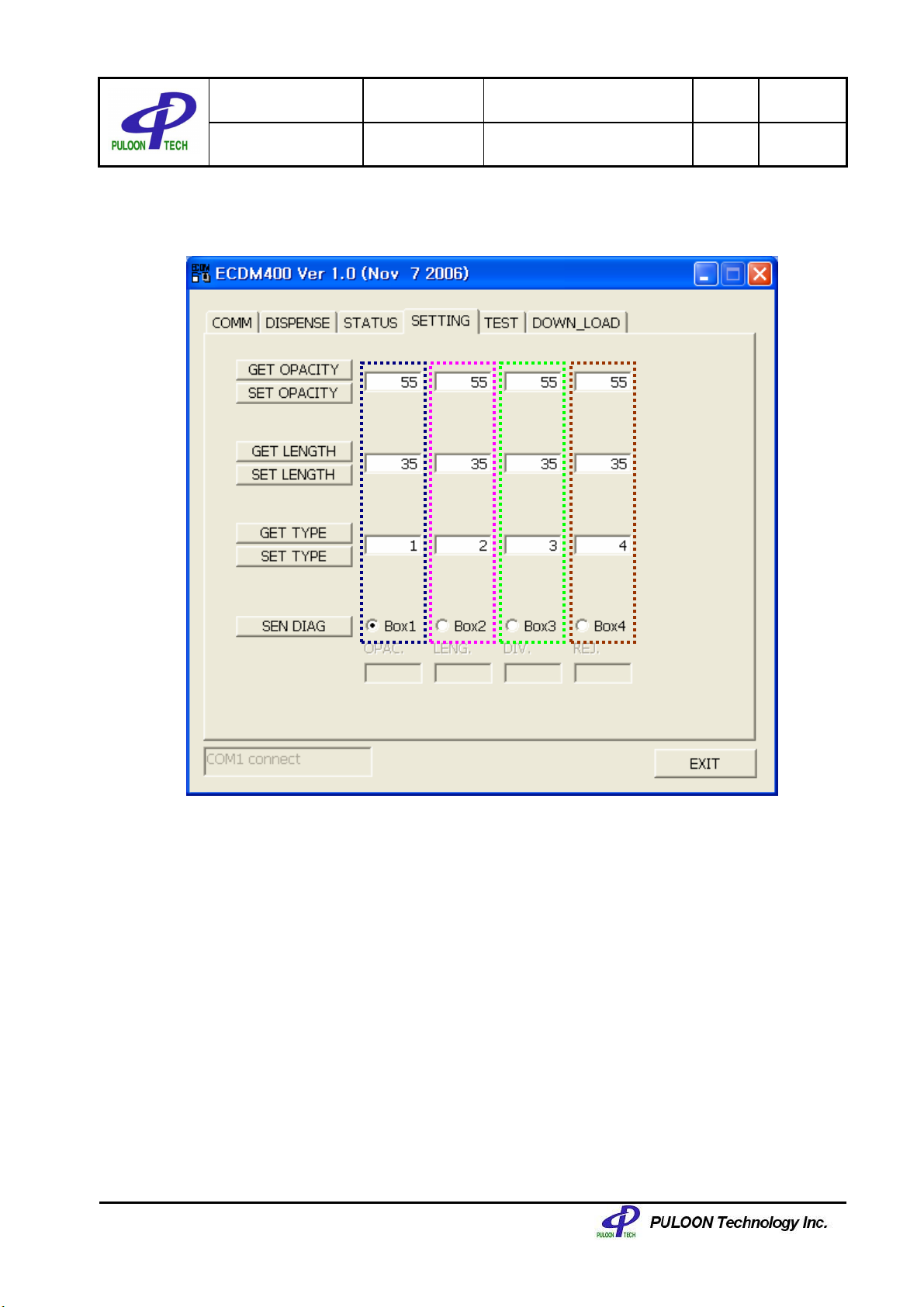DOC NO MODEL NAME REV.
PAGE
PL-ECDM-400-06
ECDM-400 Test Program Manual 1.0 3 o 17
Contents
. Preview .............................................................................................4
2. Basic Communication Specification...............................................4
3. Function............................................................................................5
3. . COMM ............................................................................................................5
3.2. DISPENSE .....................................................................................................6
3.2. . DISPENSE .............................................................................................6
3.2.2. PURGE ..................................................................................................8
3.2.3. TEST DISPENSE...................................................................................8
3.2.4. LAST STAT ............................................................................................8
3.2.5. ZIGZAG..................................................................................................8
3.3. STATUS..........................................................................................................9
3.4. SETTING ........................................................................................................ 0
3.5. TEST .............................................................................................................. 2
3.6. DOWN_LOAD ................................................................................................ 3
3.6. . Go Loader ........................................................................................... 3
3.6.2. Write Prog ........................................................................................... 4
3.6.3. Verify ................................................................................................... 5
3.6.4. Reset ................................................................................................... 6
4. Sensor Assignment.......................................................................... 7