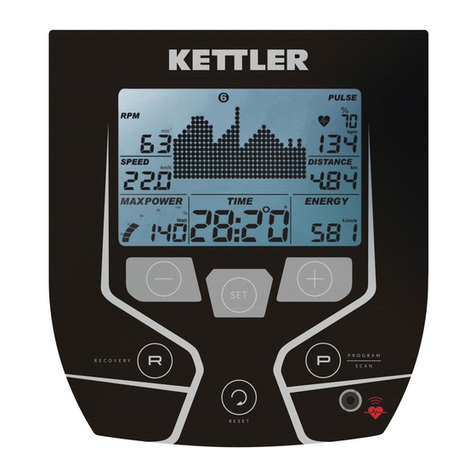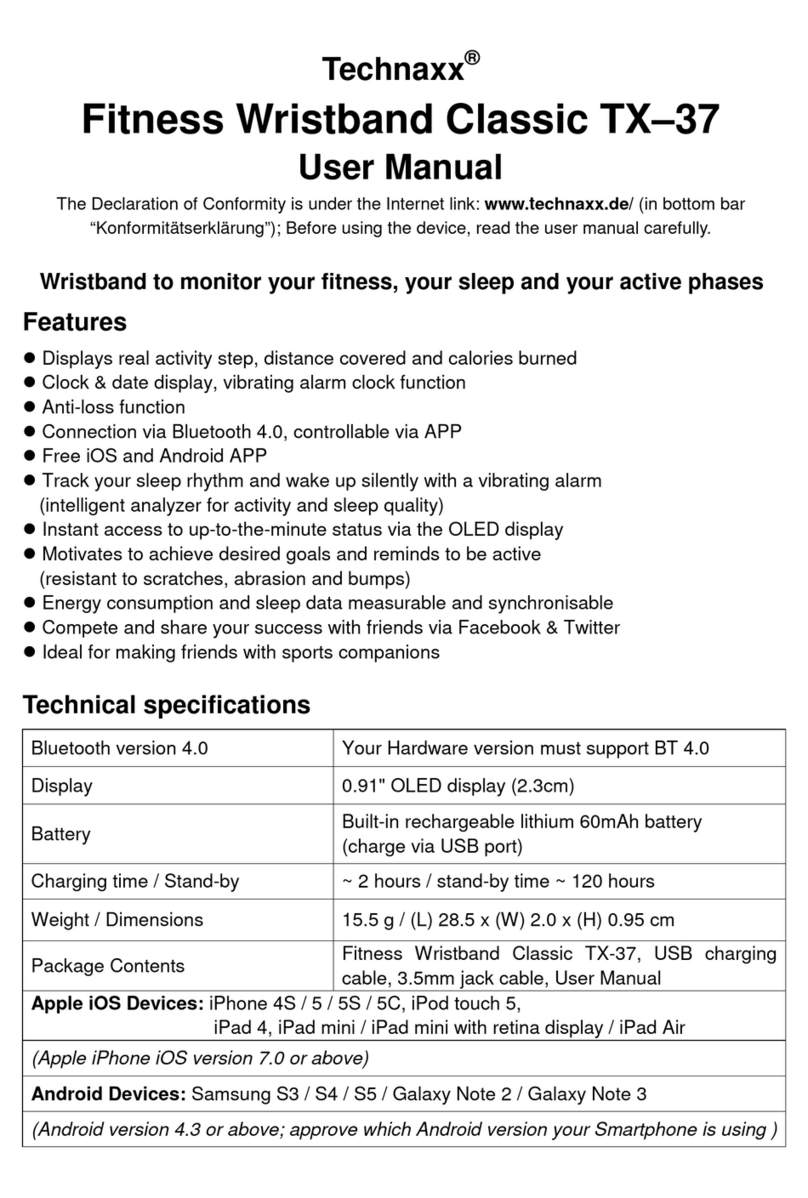14 15
NOTE: When the chest strap monitor is used it automatically overrides any signal from the hand pulse monitors. If the battery fails (it has an
estimated life in excess of three years) then the plastic strip must be replaced. If you wish to monitor your heart rate, you should always fit the
heart rate monitor before you select one of the exercise programs.
FITNESS
TEST
FITNESS CHARTS
Two Fitness Tests are used on the G-CV range; Åstrand on all machines except the 260G and Rockwell on the 260G.
The Åstrand Fitness Test works by increasing resistance until the user’s heat rate reaches 115bpm, when this occurs resistance will stop
increasing, but the users Heart Rate will continue to rise. The final Heart-Rate after six minutes is used to calculate a Vo max figure.
2
The Rockwell fitness test requires the user to walk at a brisk pace for one mile.
The Console uses Gender, Weight, final Heart-Rate and wattage to generate a Vo max estimate.
2
Once the test has finished you will be given a Fitness Level mark out of five. The chart below shows how you rate between Excellent
and Poor.
Note: This is a low intensity fitness test designed for unconditioned users.
65
60
55
50
45
40
35
30
25
20
15
10
15-19 20-29 30-39 40-49 50+
Fitness Rating
Fitness Rating
Male Age Groups Female Age Groups
65
60
55
50
45
40
35
30
25
20
15
10
15-19 20-29 30-39 40-49 50+
Excellent Good Average Below
Average
Poor
FITNESS TEST / CORRECT EXERCISING POSTURE
CORRECT EXERCISING
POSTURE
220G
When using Pulse Fitness equipment, to
ensure that you obtain the most from your
workout, it is essential that you have the
correct posture on the machine as follows;
Your Back should be straight.
Your should only hold the Handlebars for
balance and not for leaning or resting on.
The balls of your Feet should stay in contact
with the pedals at all times and should not
allow the Pedals to touch the upper or lower
stops.
You should not try to force the Pedals down, if
you want to step quicker increase the level.
Always warm up before and warm down after
completion of exercise program by doing
gentle stretches.
240G
Always warm up before and warm down after
completion of exercise program by doing
gentle stretches.
Your Back should be straight whilst pedalling.
Place balls of your Feet on Pedals and secure
with the Foot Straps.
Adjust the Seat so that the knee is slightly
bent when the Pedal is at the furthest position
away from the body.
Grip Handlebars lightly.