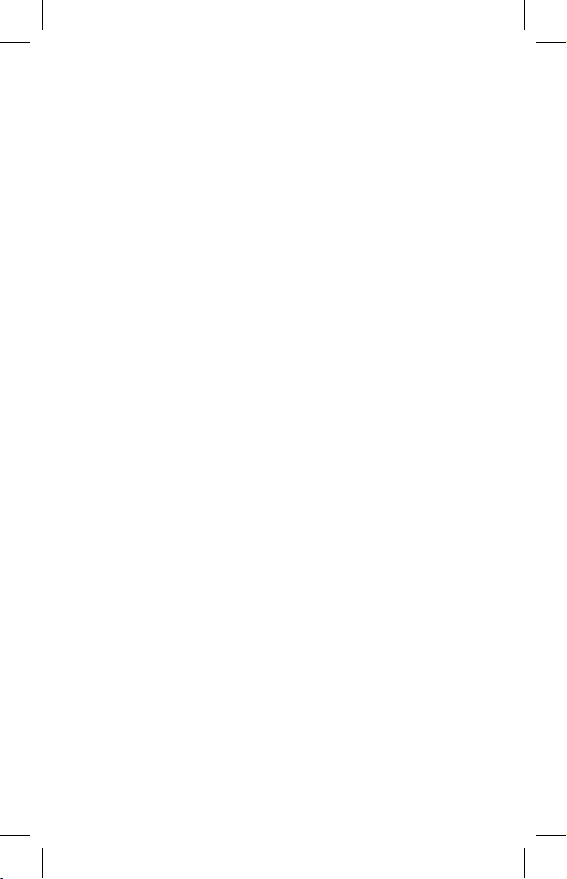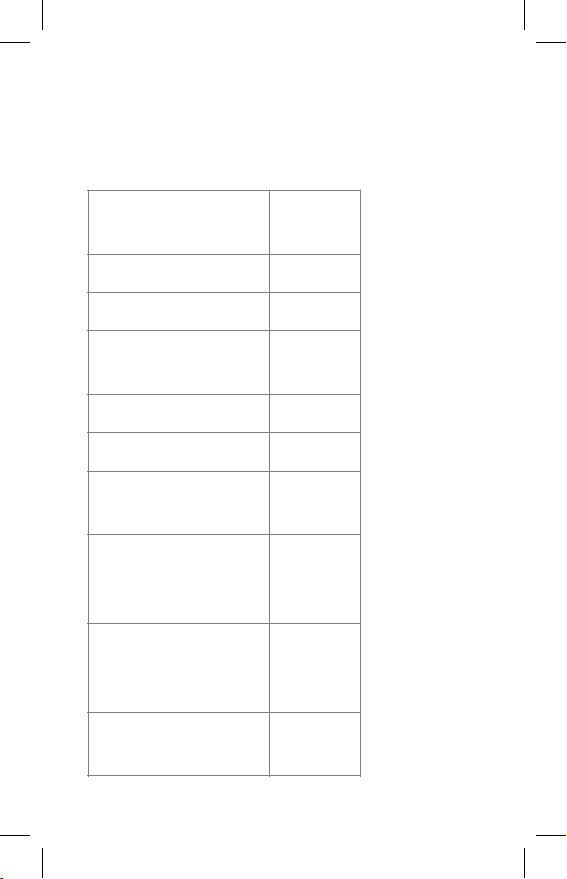Replacement memory foam tips are
available for a very reasonable price indeed
from pump-audio.com
To pair…
From OFF, hold the centre button down for
around 5 seconds. Do NOT release the
button when the "on" beep sounds, but
instead keep it held down for another
second or so, until you hear the "pairing"
beep.
Once PUMP Mix DUO is in pairing mode,
the light in the control module will flash red
and blue, and you’ll be able to connect
from the Bluetooth menu on your device.
To switch on…
Hold down the centre button for around 3
seconds until you hear the "on" beep.
If you’ve already paired Mix DUO to your
device previously, it should connect
automatically (so long as you aren’t
connected to another Bluetooth device).
8