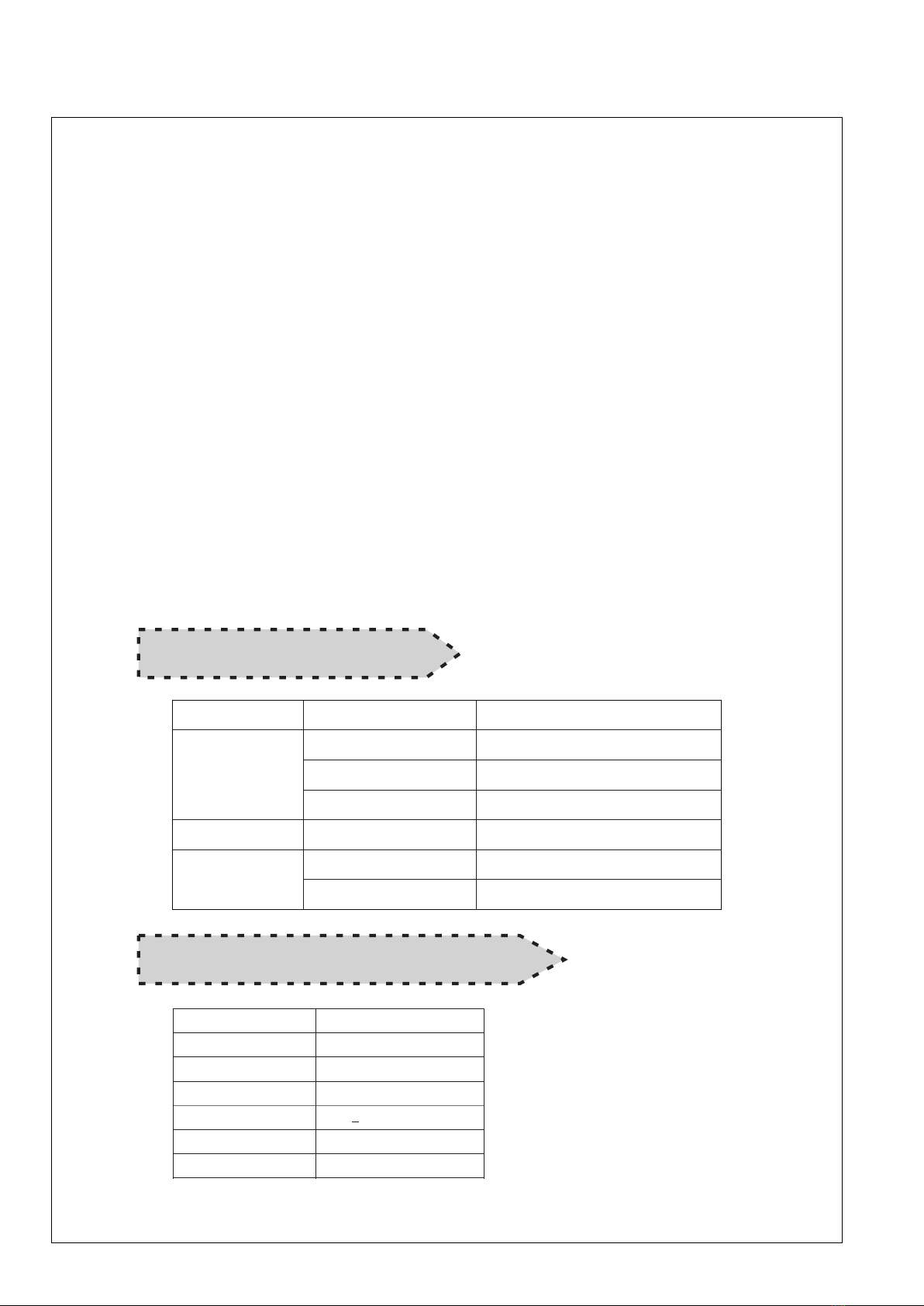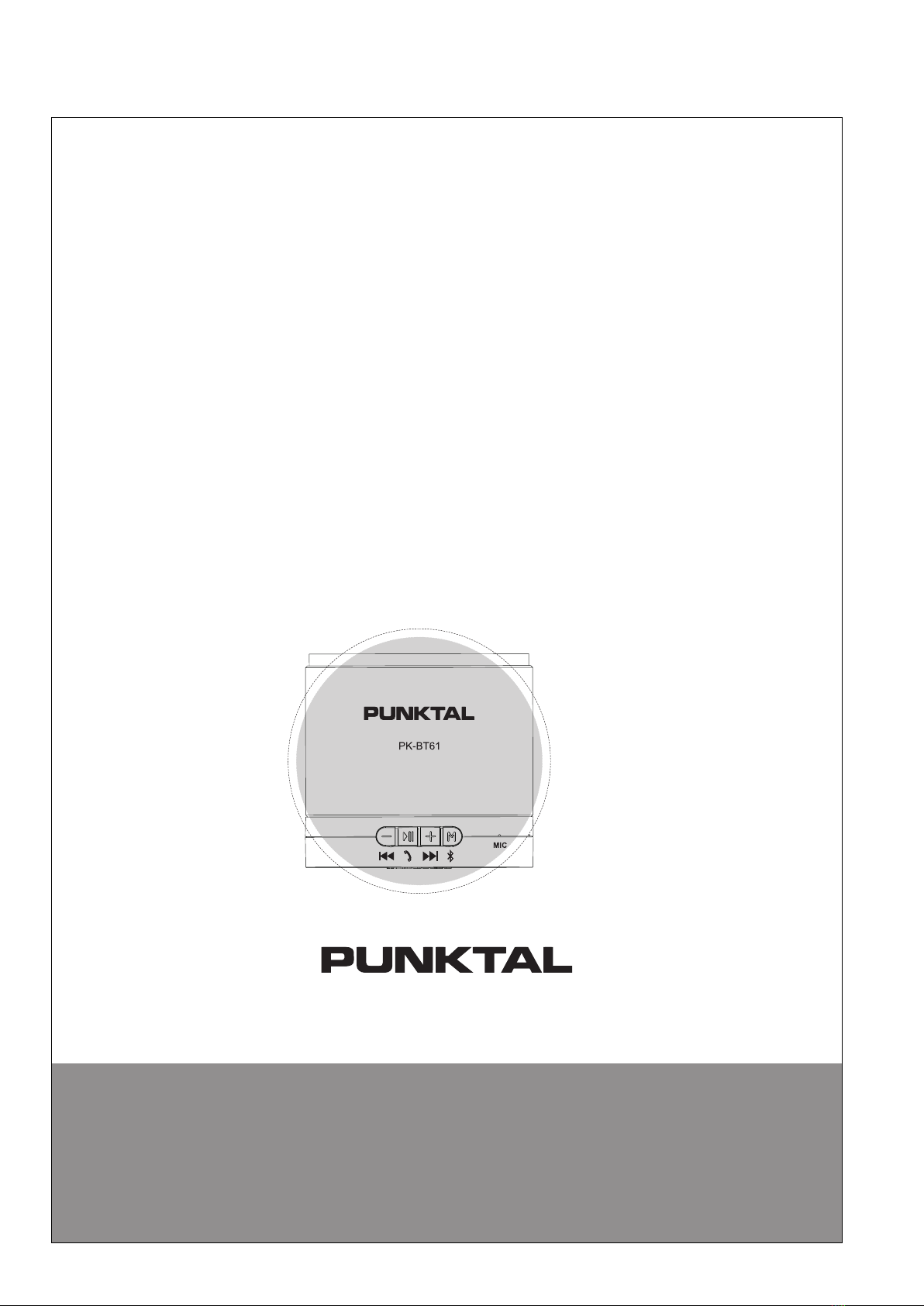.6.
Gracias por elegir nuestro mini parlante. Para mantener un buen desempeño del
equipo, por favor lea cuidadosamente este manual antes de usarlo y asegúrese
de utilizarlo adecuadamente.
INSTRUCCIONES DE SEGURIDAD IMPORTANTES
Por favor proteja el equipo y sus accesorios. Por favor úselos en un ambiente
limpio.
No exponga el equipo a la lluvia o ambiente húmedo.
No tire ni pise el equipo.
No use el equipo cerca de alguna fuente de calor tal como estufa, radiador o
cualquier aparato que produzca calor.
Por favor apague el equipo antes de limpiarlo. Por favor limpie el equipo usando
solo un paño suave antiestático.
Cuando el equipo se encuentre cargando o en operación normal, aumentará un
poco su temperatura, lo que es normal.
Por favor no desarme el equipo ni lo repare por si solo.
CARACTERÍSTICAS
Mini parlante portable con Bluetooth.
Entrada de soporte AUX.
Con función de recepción vía Bluetooth, compatible con equipos que contengan
el sistema Bluetooth.
Funciona con muchos reproductores de audio tales como IPod, IPhone, Ipad,
MP3/4, computadores portátiles, teléfonos móviles, etc.
Con función de soporte de teléfono Bluetooth.
Con batería Li-ion recargable incorporada dentro del equipo.
Energía alimentada por cable USB /DC 5V
Permite reproducir música directamente desde un tarjeta TF.
DESCRIPCIÓN DEL PANEL
PLAY/PAUSE
Phone Holder
VOL-/PREV VOL+/NEXT MODE
MIC
TF
Status
Light TF card
LINE IN
DC 5V CHARGE
ON/OFF
ON/OFF:
Presione el botón ON/OFF: ON para encender el equipo y OFF para apagar.
Cuando el equipo está encendido (ON), entrará en estado Bluetooth
automáticamente. Luego por favor active la función Bluetooth en su teléfono
móvil, de modo que comenzará a buscar el elemento Bluetooth. El nombre del