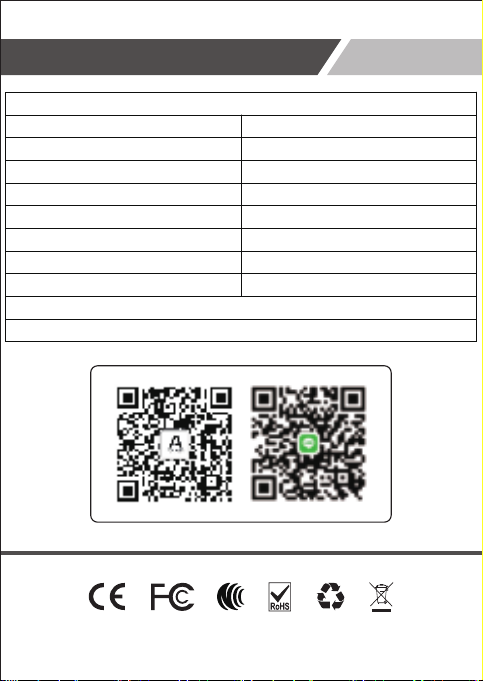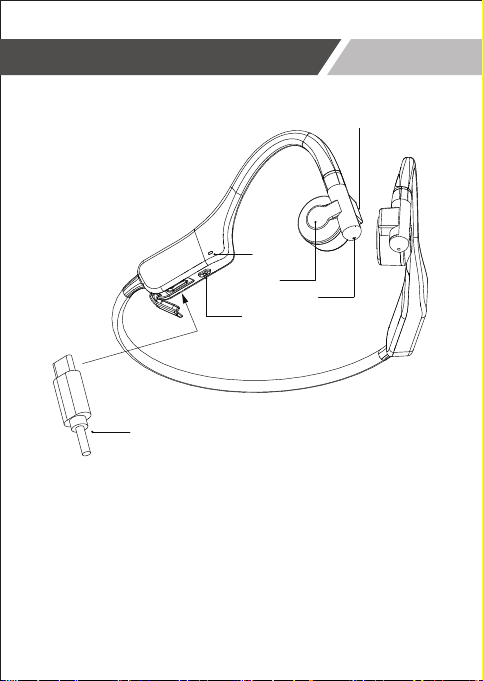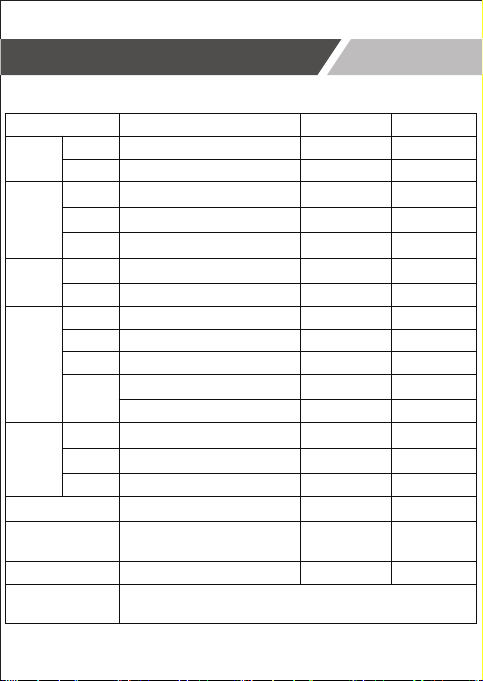Features
Smart Wear Detection
Restore settings
Call Voice Assistant
Headset multipoint
connection
battery low
power off
du du du du
du du
The red light turns on
once every 10 seconds
Solid Red
Solid Green
Blinks Red
-
-
-
After plugging in the Type-C charging
cable, the headset will shut down.
Auto shutdown if not work for
more than 10 minutes
After turning on the phone, long press and
touch for 10 seconds to restore setting
(can not be linked to the phone Bluetooth).
Press & hold 3 seconds on right bud
This headset supports two devices (devices that have been connected to the headset)
and when the device that is playing is paused, it will automatically switch to the other
device that is playing.
3.3v low battery prompt,
30 seconds prompt once.
Full charged
Charging
Low battery
Battery
Triple tap on right bud
Adjustment by phone
Press & hold 3 seconds on right bud
and say "volume up/volume down".
Double tap on right bud
Double tap on right bud
Play Next
Volume up/
down
way1 or 2
Pause
Play
Music
-
-
-
-
-
-
-
Press & hold 2 sec seconds on right bud -Refuse call
Answer/
end call
Call
General
settings
Disconnect
Connection
Success
Waiting for
connection
Turn Off
Turn On
- -
-
du du
du du
du du du
-
-
Single tap on right bud
Turn off bluetooth from any
previously connected device.
Select “UBF 4U” in device
settings to connect
Earbuds will automatically
enter Bluetooth Pairing.
Press & hold 2 sec seconds on Power button
disconnectedBlinks Green
connected
Green light flashes
once every 3 seconds
pairing
Slow flashing red
and green lights
power offBlinks Red
power onBlinks Green
Pairing
Press & hold 2 sec seconds on Power button
BeepLight FlashesOperateFeatures